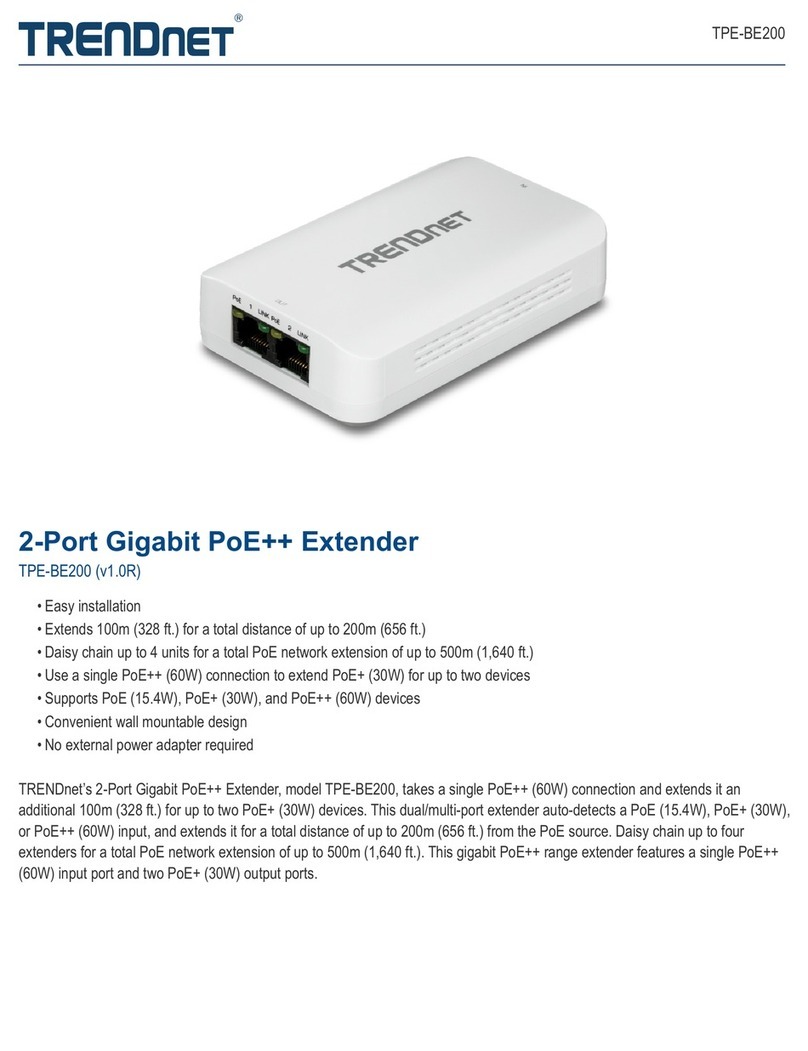TRENDnet User’s Guide TEW-822DRE
© Copyright 2015 TRENDnet. All Rights Reserved. 2
Table of Contents
Table of Contents......................................................................................2
Product Overview ....................................................................................3
Features........................................................................................................................... 3
Easy Setup.................................................................................................................. 3
AC1200 Dual Band................................................................................................. 3
Extreme Coverage .................................................................................................. 3
Gigabit Port ............................................................................................................... 3
No Clutter................................................................................................................... 3
Operating Modes..................................................................................................... 3
Encrypted Wireless................................................................................................ 3
Compatibility............................................................................................................ 3
Targeted Beamforming........................................................................................ 3
Package Contents......................................................................................................... 4
Hardware Features..................................................................................5
Application Diagram ...............................................................................7
Setting Up......................................................................................................................... 8
WPS Connection........................................................................................................... 8
Web Browser Configuration .................................................................................10
Access your Range Extender through the Web Browser......... 13
System Management and Default Settings......................................................13
Multi-Language...........................................................................................................13
Major Settings .............................................................................................................13
Main - Wizard.........................................................................................................13
Main - Network Settings ....................................................................................14
Main - System.........................................................................................................14
Main - Time Settings............................................................................................15
Wireless .........................................................................................................................16
Site Survey...............................................................................................................16
Status ..............................................................................................................................17
System Information .............................................................................................17
Local Logs.................................................................................................................17
Statistics....................................................................................................................18
Wireless Client List ..............................................................................................18
Tools................................................................................................................................19
Upload Firmware..................................................................................................19
Backup Settings .....................................................................................................19
Ping Test...................................................................................................................20
Email Notification.................................................................................................20
Remote Logging.....................................................................................................21
LED Control.............................................................................................................21
Logout........................................................................................................................22
Technical Specifications ..................................................................... 23
Troubleshooting.................................................................................... 24
Regulations.............................................................................................. 26
Federal Communication Commission Interference Statement ...................26
FCC Radiation Exposure Statement ..............................................................26
Industry Canada .........................................................................................................27
Caution:.....................................................................................................................27
Avertissement:.......................................................................................................27
Radiation Exposure Statement: ......................................................................27
Limited Warranty.................................................................................. 28