TRENDnet TK-EX2 User manual
Other TRENDnet Extender manuals

TRENDnet
TRENDnet TEW-737HRE User manual

TRENDnet
TRENDnet TEW-822DRE User manual

TRENDnet
TRENDnet TEW-737HRE User manual

TRENDnet
TRENDnet TEW-736RE User manual

TRENDnet
TRENDnet TEW-737HRE User manual

TRENDnet
TRENDnet TK-EX3 User manual

TRENDnet
TRENDnet THA-103AC User manual

TRENDnet
TRENDnet N300 User manual

TRENDnet
TRENDnet TEW-736RE User manual

TRENDnet
TRENDnet TEW-822DRE User manual

TRENDnet
TRENDnet TEW-822DRE User manual

TRENDnet
TRENDnet TEW-737HRE User manual

TRENDnet
TRENDnet TEW-713RE User manual
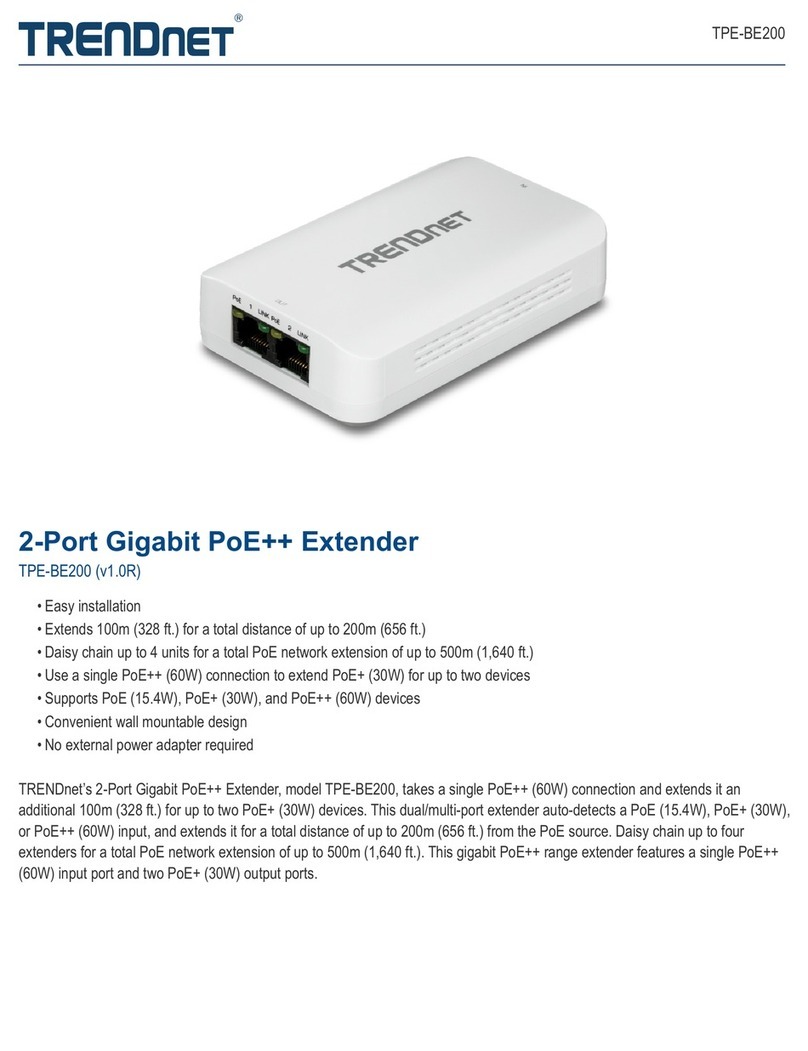
TRENDnet
TRENDnet TPE-BE200 User manual

TRENDnet
TRENDnet TU2-HDMI User manual

TRENDnet
TRENDnet TEW-713RE User manual

TRENDnet
TRENDnet THA?101 User manual

TRENDnet
TRENDnet TEW-737HRE User manual

TRENDnet
TRENDnet TK-EX2 User manual



















