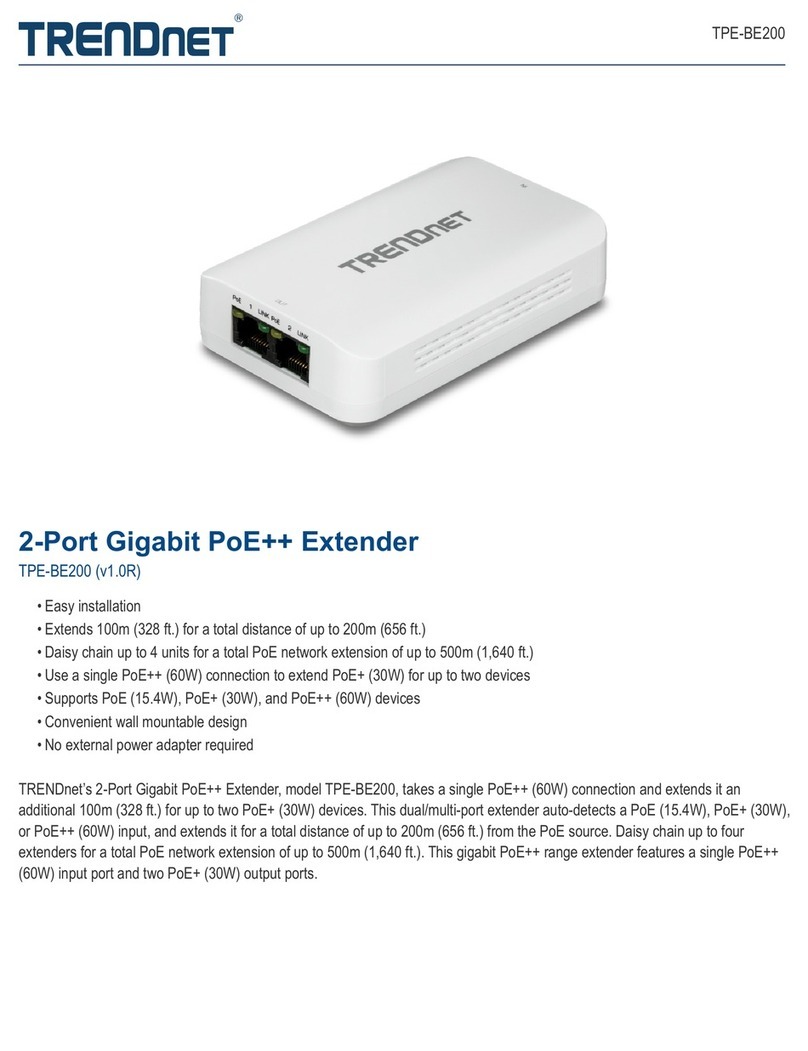TK-EX3
rev:04.16.2010
The sturdy KVM Extension Kit extends keyboard, video, and mouse controls for
distances of up to 150m (490ft.). Eliminate the time it takes to walk to the
networking room by extending KVM controls to your office. Connect the KVM
Extension Kit to a TRENDnet KVM switch to control multiple servers from a
remote location.
No software installation is required. Simply connect the devices with the included
cables for full KVM controls. Use the convenient dials on the front of the remote
console unit (receiver unit) to adjust Gain (resolution adjustment) and
Equalization (contrast correction). Input hot-key commands to control local and
remote console stations. The remote console unit (receiver unit) supports PS/2
Keyboard and mouse devices and monitors with a VGA port. The local console
unit (transmitter unit) supports USB, PS/2, and VGA connections.
TK-EX3 (V1.0R)
KVM Extension Kit
kvm
Characteristics =
=
=
=
=
=
=
=
=
=
=
=
=
Extends keyboard, mouse, and monitor distances up to: 150m (490ft.) at 1280 x 1024 resolution and
100m (328ft.) at 1600 x 1200 resolution
Controls multiple servers remotely when used with a KVM switch
Displays high quality resolution up to 1600 x 1200 pixels
Provides local and remote console ports to access one computer
Connect the local console (transmitter) to the remote console (receiver) with an Ethernet cable
Cat. 5, Cat. 5E or Cat. 6 Ethernet cable compliant
Fine-tune resolution on the remote consoles viewing monitor, with Gain (resolution adjustment) and
Equalization (contrast correction)
PS/2 and USB interface support for local console (transmitter)
PS/2 interface support for remote console (receiver)
Data and power LED indicators
Supports Windows, Mac, and Linux operating systems
No driver or software installation required
2-year limited warranty