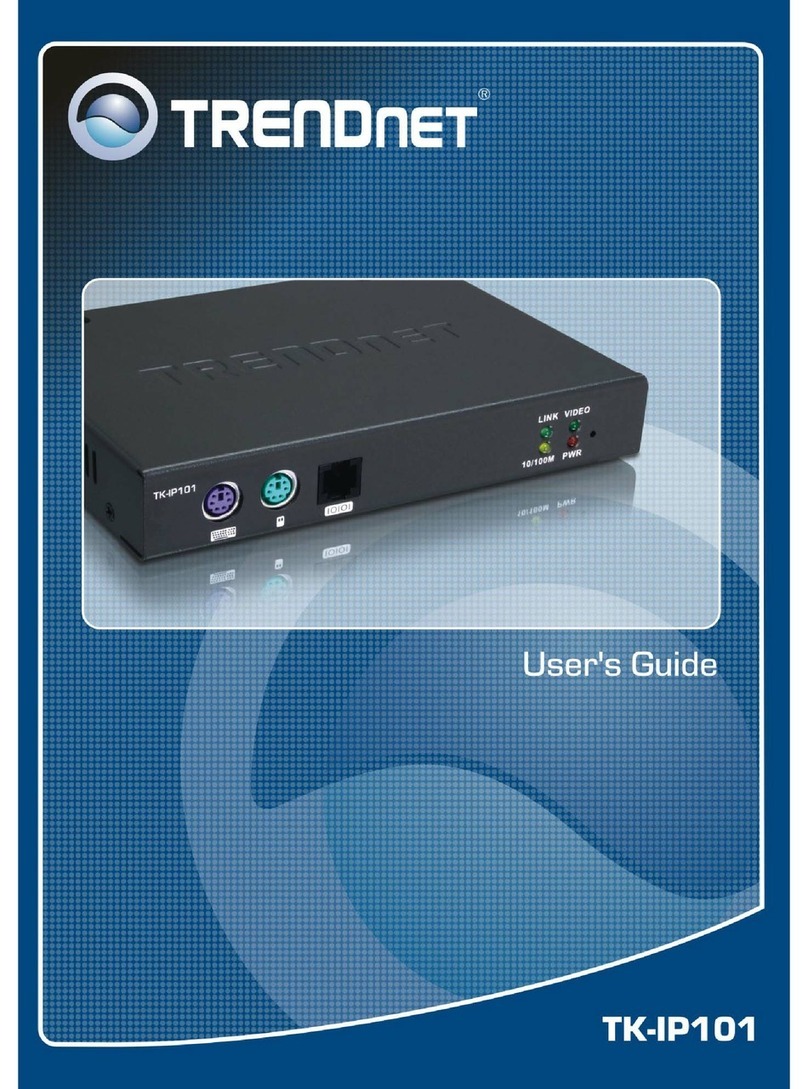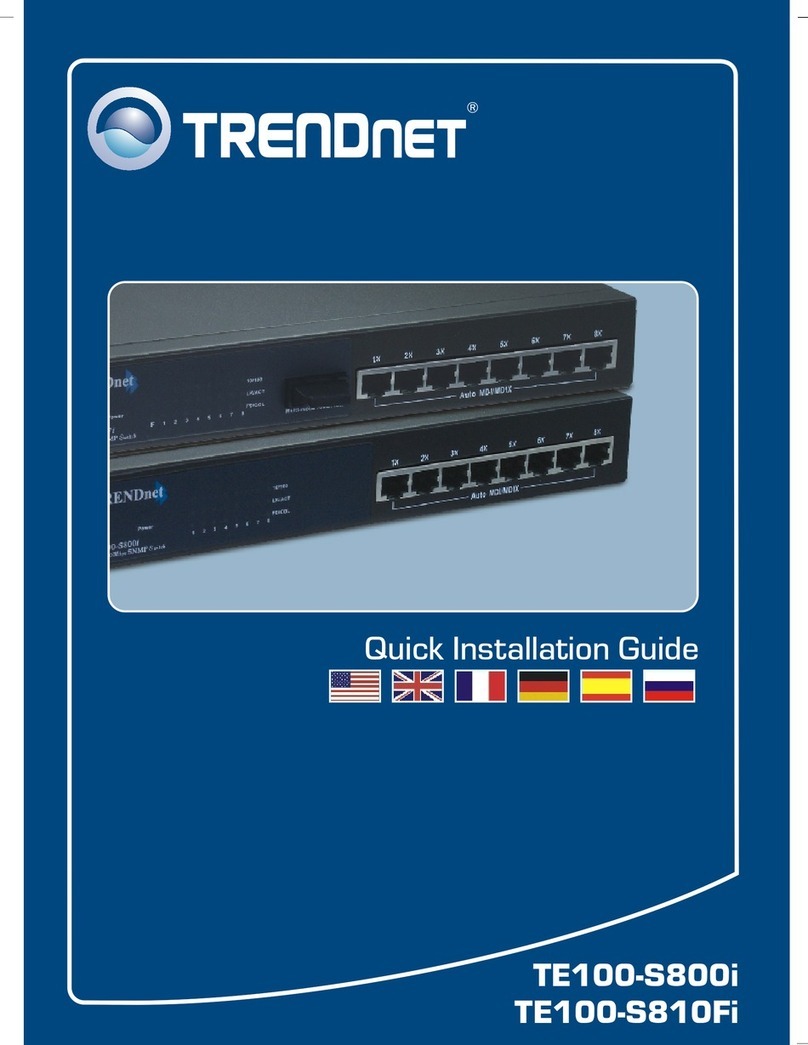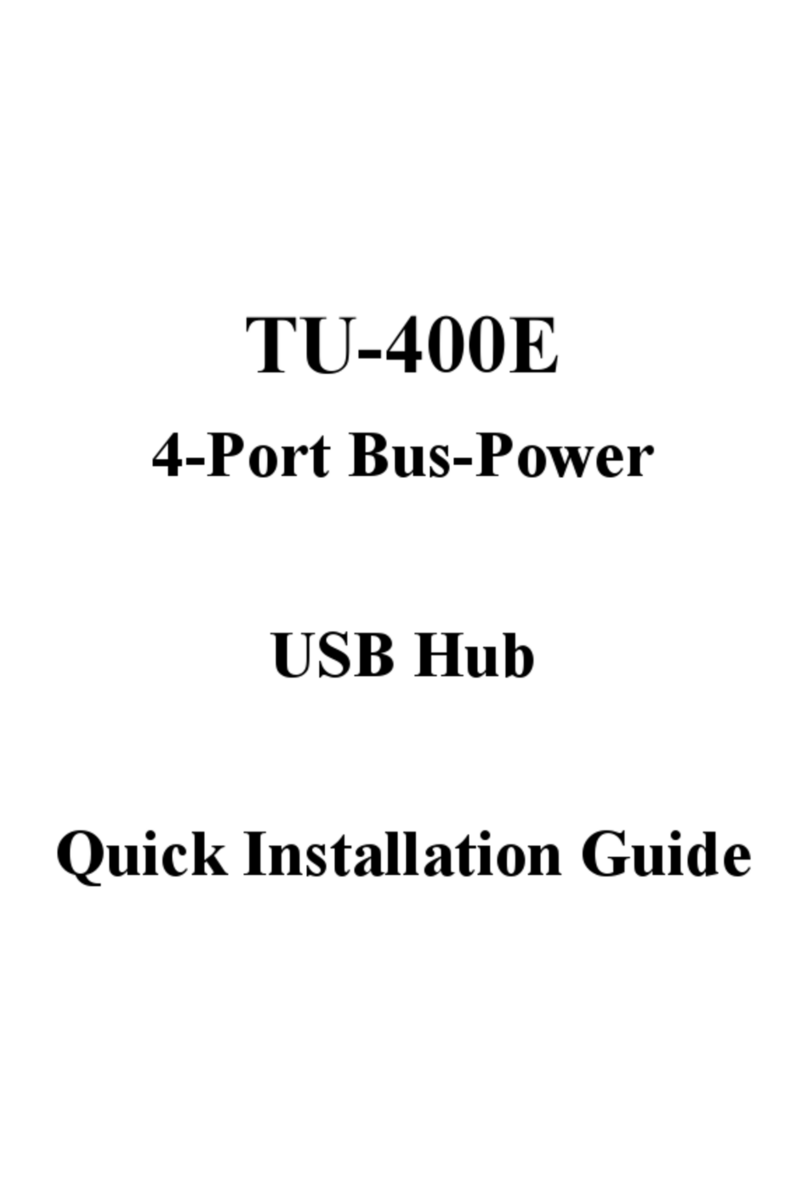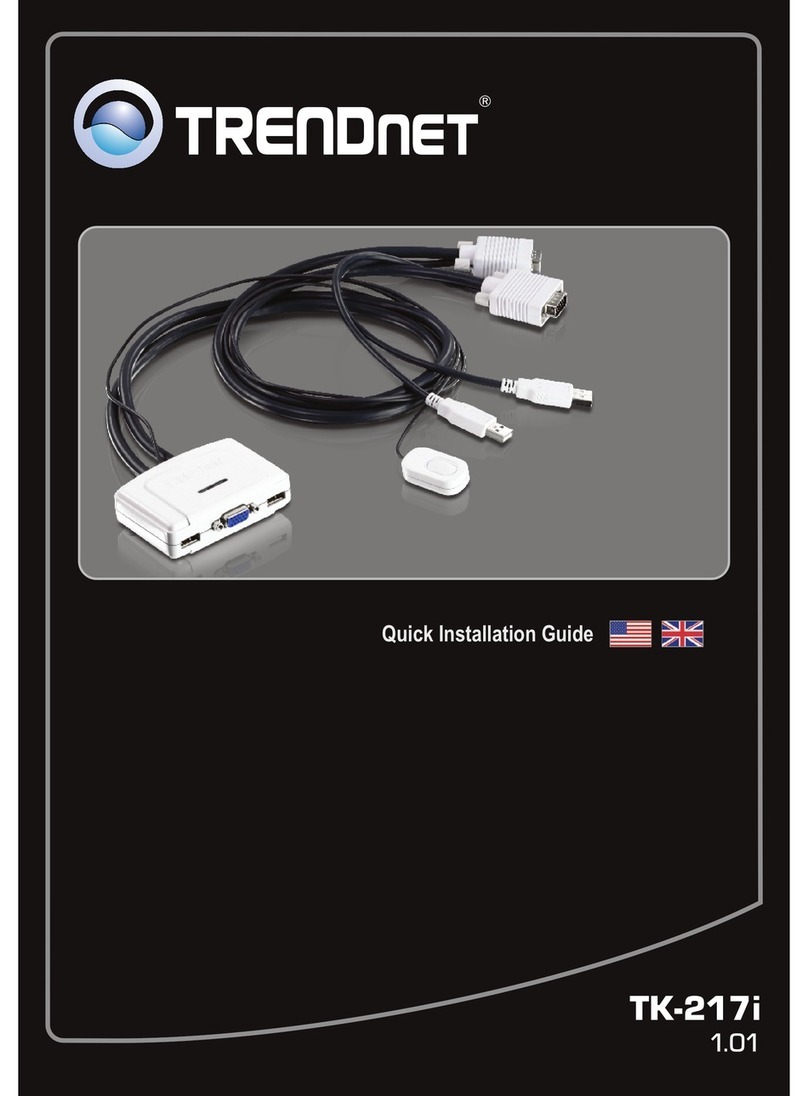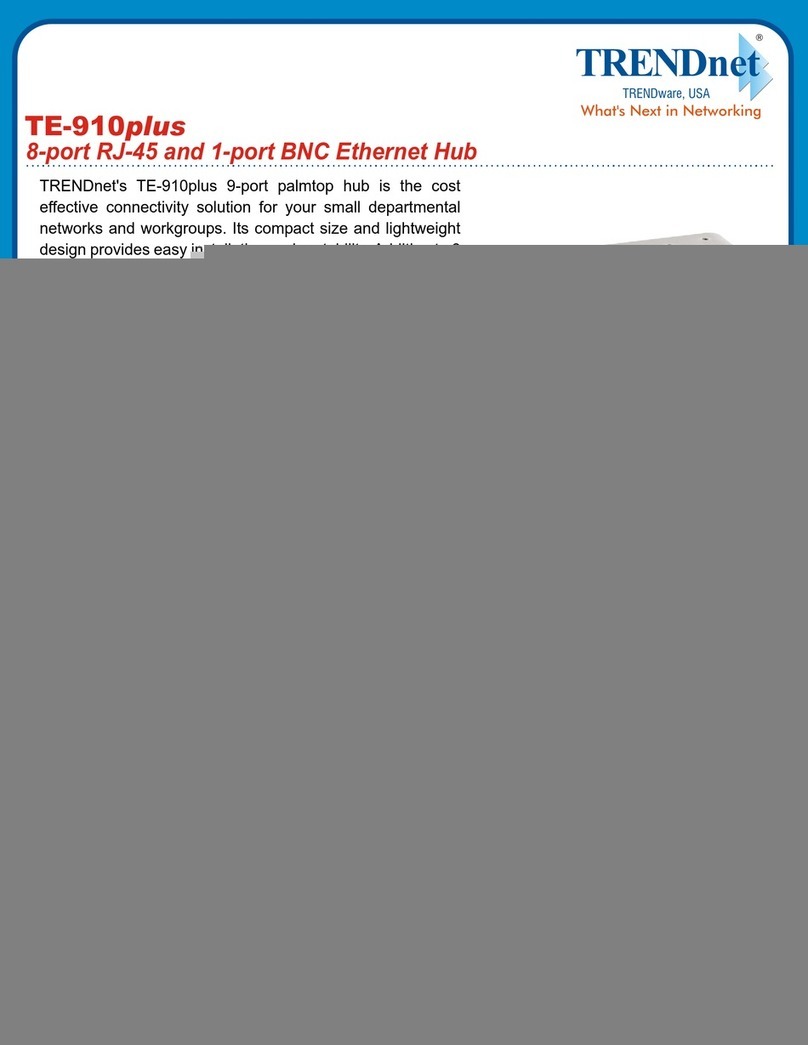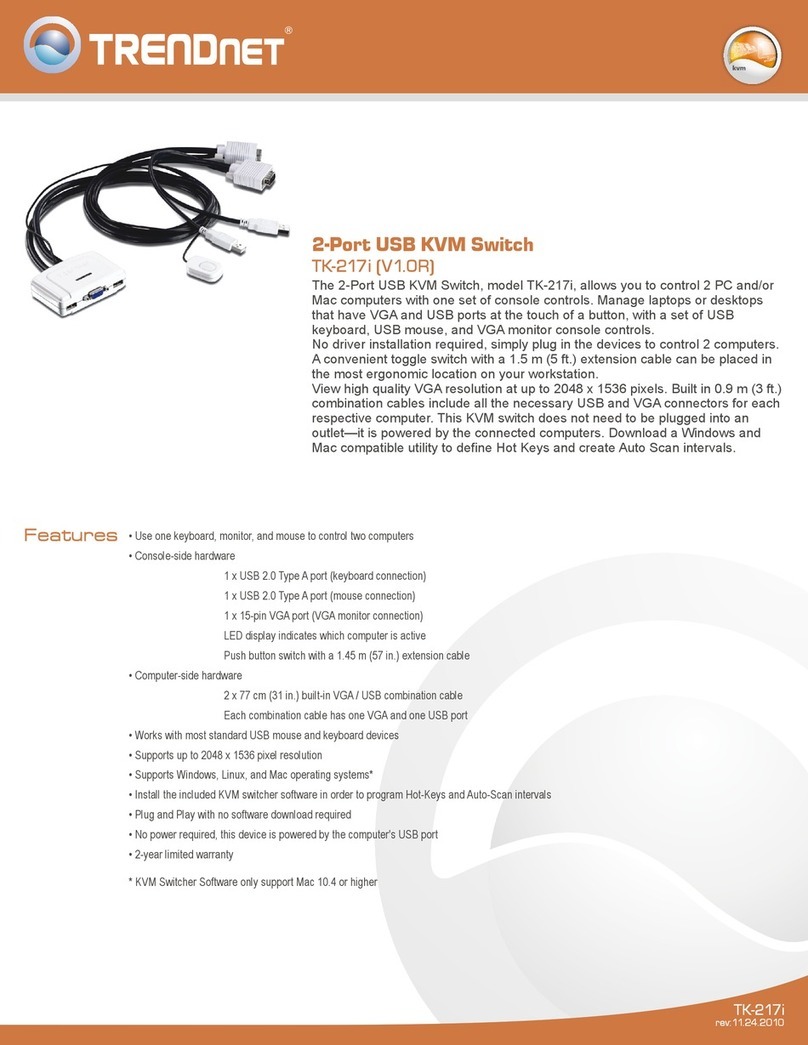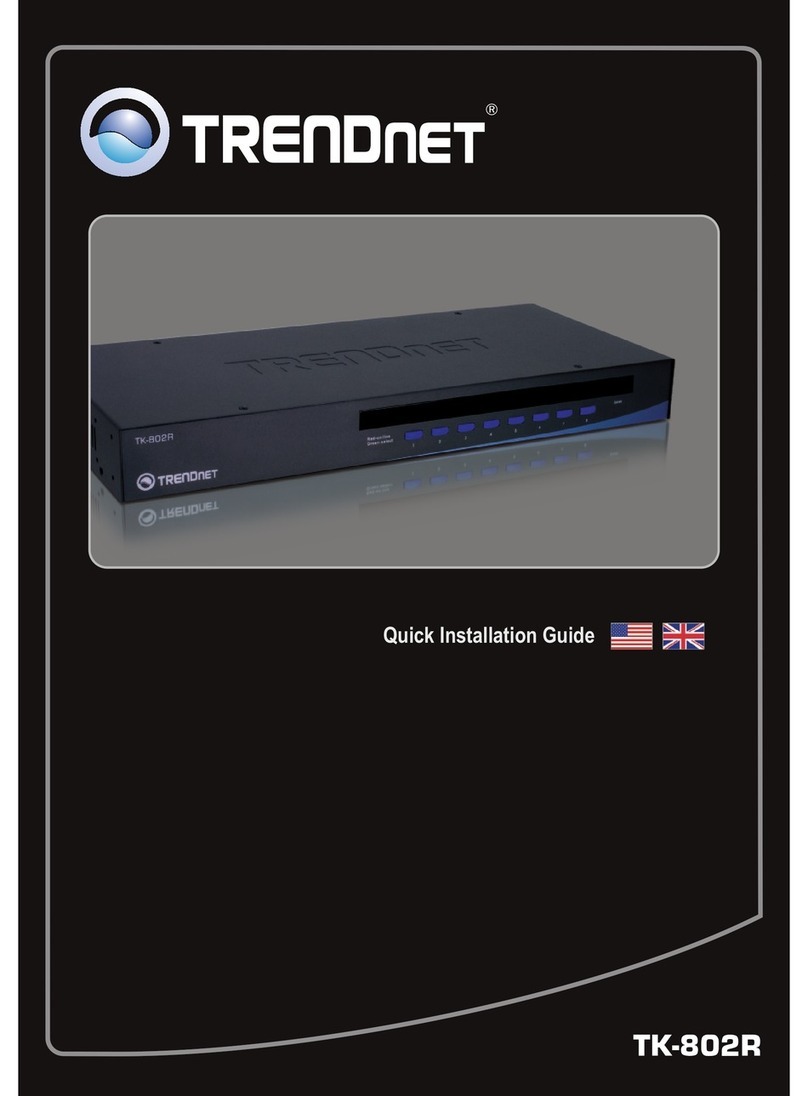TEG-S4000: 4-Slot Modular Switch
TEG-S4000i: 4-Slot SNMP Modular Switch
Modules
TEG-S4M8TX: 8-Port RJ-45 10/100Mbps Module
TEG-S4M4FX 4-Port Multimode SC-type 100Base-FX Module
TEG-S4M4S30 4-Port Single-Mode SC-type 100Base-FX Module, 30Km
TEG-S4M8FXM 8-Port Multimode MT-RJ type 100Base-FX Module
TEG-S4M1CG 1-Port RJ-45 10/100/1000Mbps Copper Gigabit Module
TEG-S4M1FG 1-Port Multimode SC-type 1000Base-SX Fiber Gigabit
Module
TEG-S4M1FGL 1-Port Single-Mode SC-type 1000Base-LX Fiber Gigabit
Module, 10K
:
:
:
:
:
:
Standards:
IEEE 802.3 10Base-T Ethernet, IEEE 802.3u
100Base-TX/100Base-FX Fast Ethernet, IEEE
802.3ab 1000Base-T Gigabit Ethernet, IEEE
802.3z 1000Base-SX/LX Fiber Gigabit Ethernet,
ANSI/IEEE 802.3 Auto-Negotiation
Cabling:
Ethernet:
UTP/STP Cat. 3,4,5, EIA/TIA-568 100-ohm, 100
meters max.
Fast Ethernet:
UTP/STP Cat. 5, EIA/TIA-568 100-ohm, 100
meters max.
62.5/125µm Multimode Fiber with SC-type
(or MT-RJ) connector, 2Km max.
8,9/125µm Single-Mode Fiber with SC-type
connector, 30Km max.
Gigabit Ethernet:
UTP/STP Cat. 5, EIA/TIA-568 100-ohm, 100
meters max.
62.5/125µm Multimode Fiber with SC-type connector,
220 meters max.
50/125µm Multimode Fiber with SC-type connector,
550 meters max.
10/125µm Single-Mode Fiber with SC-type connector,
10Km max.
•
Protocol:
• CSMA/CD
•
•
•
•
•
•
•
•
Data Transfer Rate:
• Ethernet: 14,880pps; Fast Ethernet: 148,800pps;
Gigabit Ethernet: 1,488,000pps
Data RAM Buffers:
• 256KB for 8-port 10/100Mbps module
• 5MB for 100Mbps fiber module
• 128Bytes for Gigabit module
Filtering Address Table:
• 4K for 8-Port 10/100Mbps Module and Gigabit
Module. 12K for 100Base-FX module
Diagnostic LEDs:
• Per Device: Power
• Per Port:
• 8-Port 10/100Mbps module: 100M, Link/Activity,
Full-Duplex/Collision (3 LEDs)
• 100Mbps Fiber: Link/Activity, Full-Duplex/Collision
(2 LEDs)
• 1000Mbps: Link, Activity, Full-Duplex, Collision
(4 LEDs)
Power Supply:
• 100 ~ 240 VAC, 50 ~ 60Hz, Internal Universal
Power Supply
Power Consumption:
• 30~42 Watts, depending on the module
Dimensions:
440 x 227 x 66.5mm (17.3 x 9 x 2.6 inch)
(W x H x D)
Weight:
3.8 Kg. (9.4 lb.) without module
Operating Temp.:
0° ~ 45° C (32° ~ 113° F)
Humidity:
Operating: 10% ~ 90% non-condensing
Certifications:
FCC Class A, CE & UL, cUL
•
•
•
•
•
TRENDnet is a registered trademark of TRENDware International, Inc. Other Brands and product names are trademarks of their respective holders. Information provided in this
document pertain to TRENDware products and is subject to change at any time, without notice. For the most recent product information please visit
____________________
http://www.TRENDNET.com.
©
Copyright TRENDware International, Inc. 2005. All Rights Reserved.
TRENDware International, Inc.
3135 Kashiwa Street
Torrance, CA. 90505. USA
Tel: 310-891-1100
Fax: 310-891-1111
Web:
www.TRENDNET.com
TRENDnet
TRENDware, USA
R
TEG-S4000
TEG-S4000
4-Slot Modular Switch
4-Slot Modular Switch
RELATED PRODUCT
To Order Please Call:
1-888-326-6061
NETWORKING SOLUTIONS
SPECIFICATIONS
TRENDware International, Inc.
3135 Kashiwa Street
Torrance, CA. 90505. USA
Tel: 310-891-1100
Fax: 310-891-1111
Web:
www.TRENDNET.com
ORDERING INFORMATION
TRENDnet
TRENDware, USA
R
rE Dw
TRU
Nae,SA
RE et
Tn
D
N
TE 4000
G-S
TEG-S4000
Server with
TEG-PCISXplus
INTERNET
XDSL/Cable
Modem
t
TRED ne
N
W00-R
T104
1 BF
du eara n r+ Fir
Bb ot wl
oda R e l
1ps
0u
T S
E 0P1
-l
r,S
Na A
D
TRw
EeU
T D
Ret
En
N
1ps
0u
TS
E0P1
-l
r,
NS
a A
D
TRw
EeU
T D
Ret
En
N
Server with
TEG-PCITX2
Workstations with
TEG-PCIWN
TW100-BRF104
TE100-PS1plus
Printer
M
TEG-S4 4FX
TE -S4MFGG 1
TEG-S4M8TX
- 1 G
TEG S4M C
1000Mbps
100Mbps
Workstations with
TEG-PCIFXplus
U
L
R