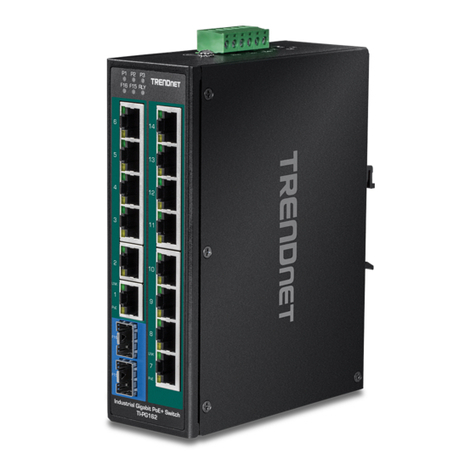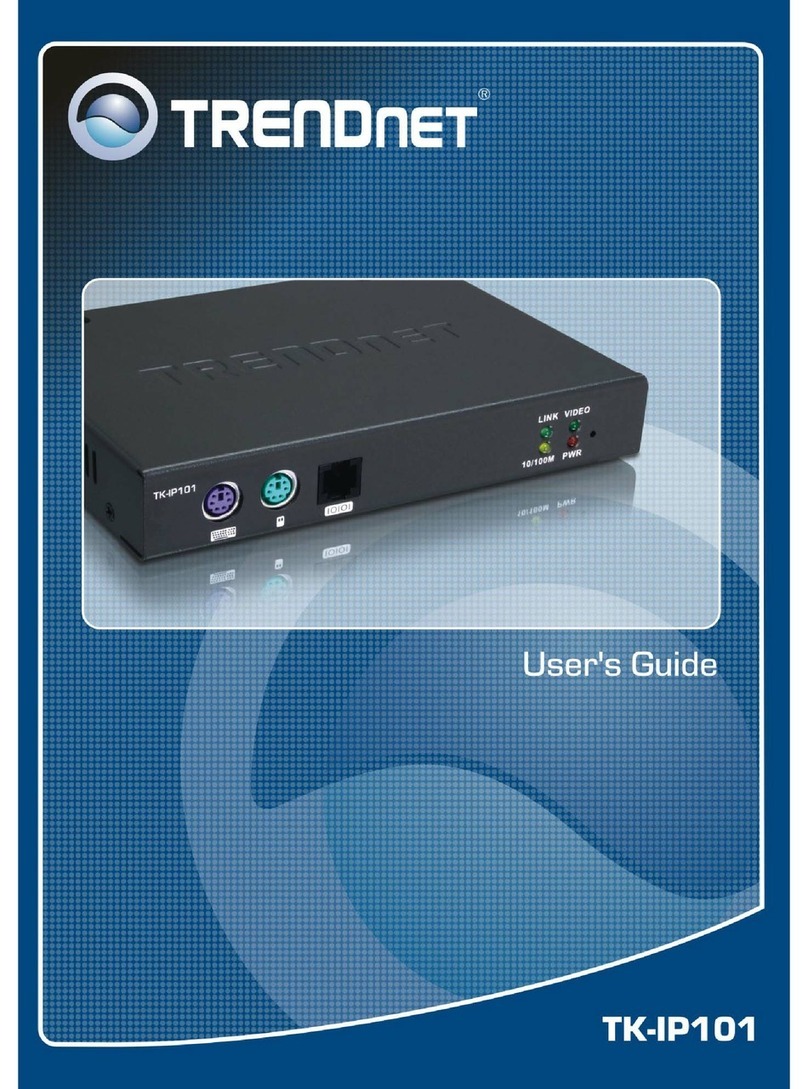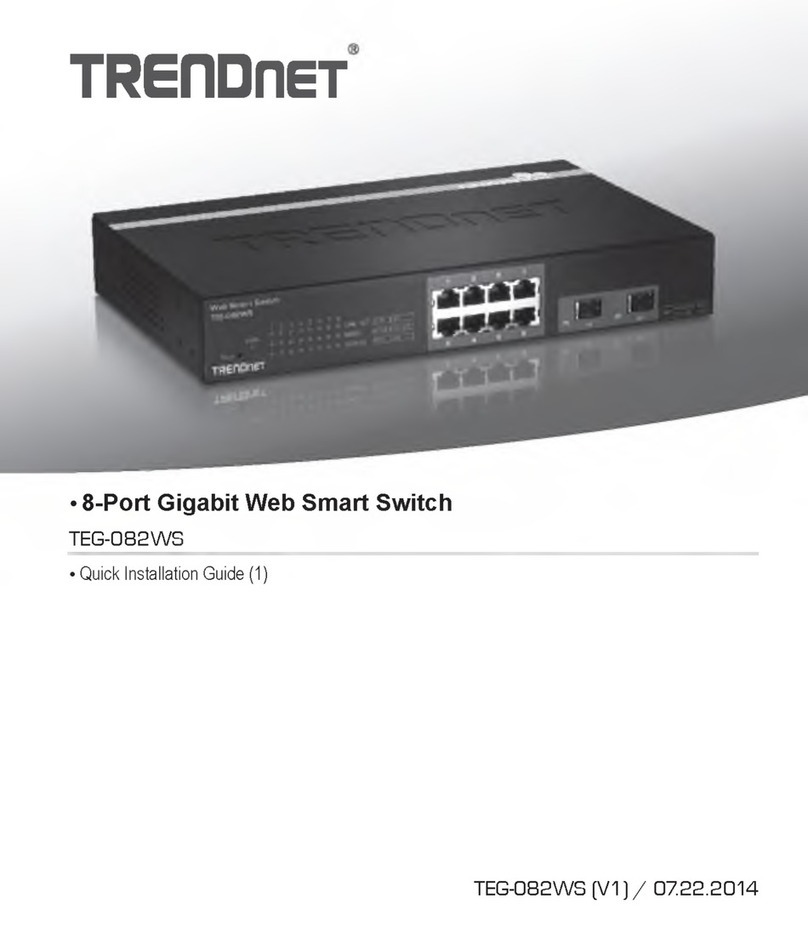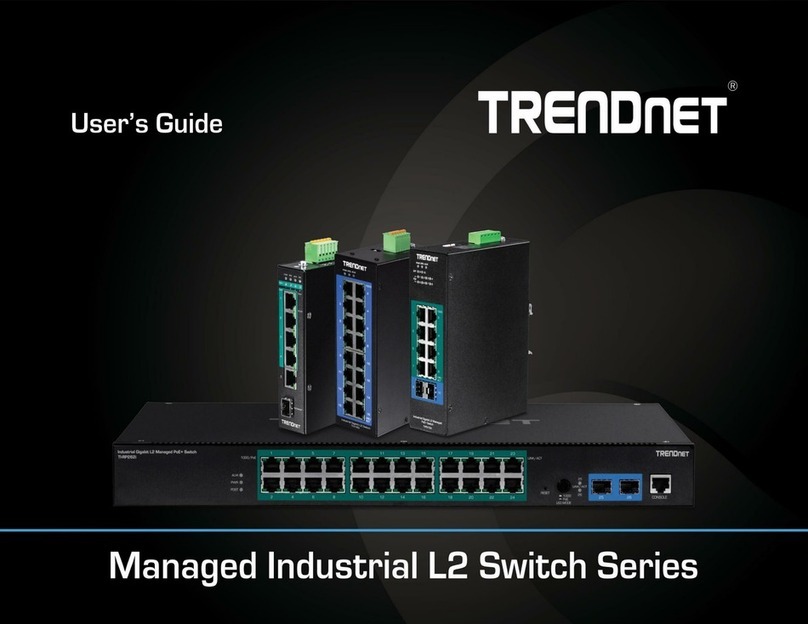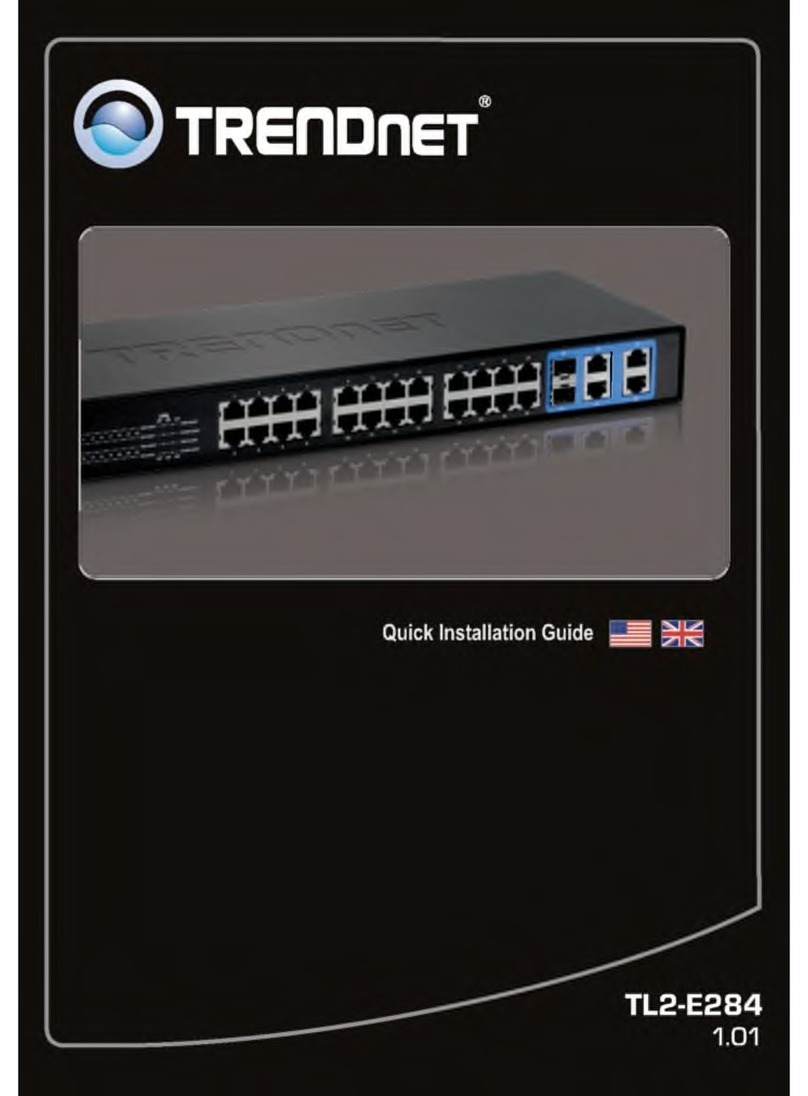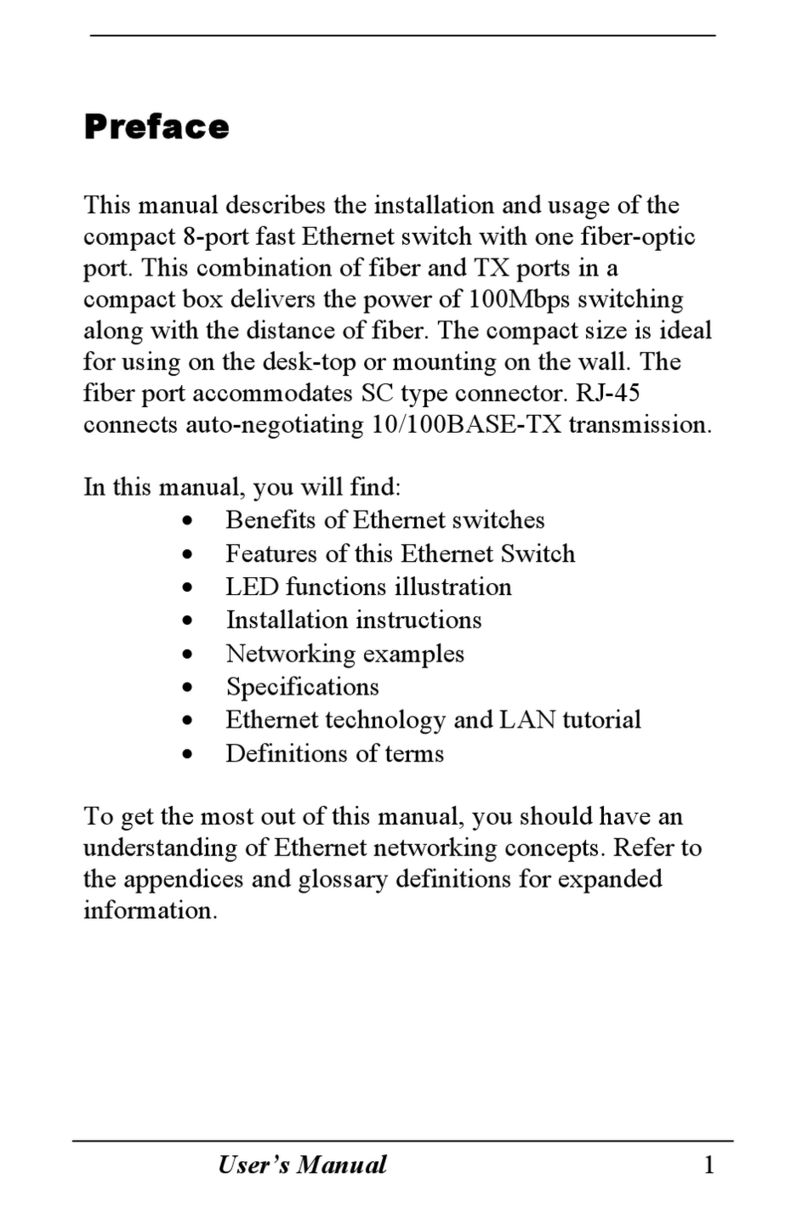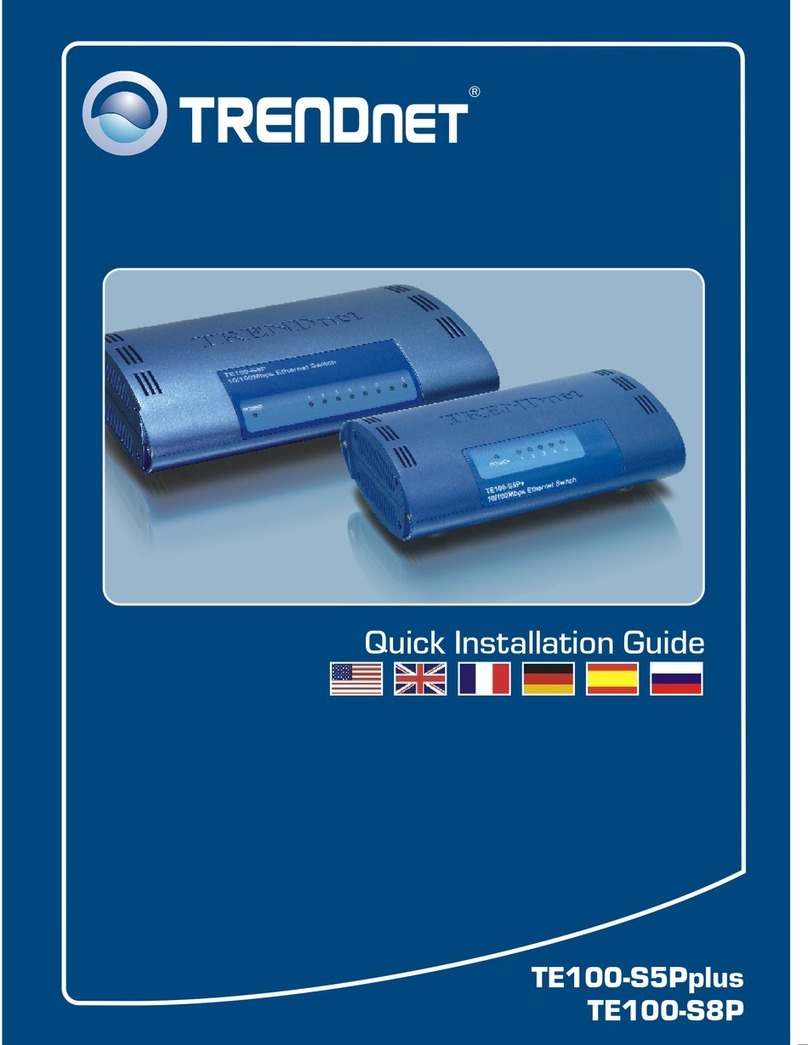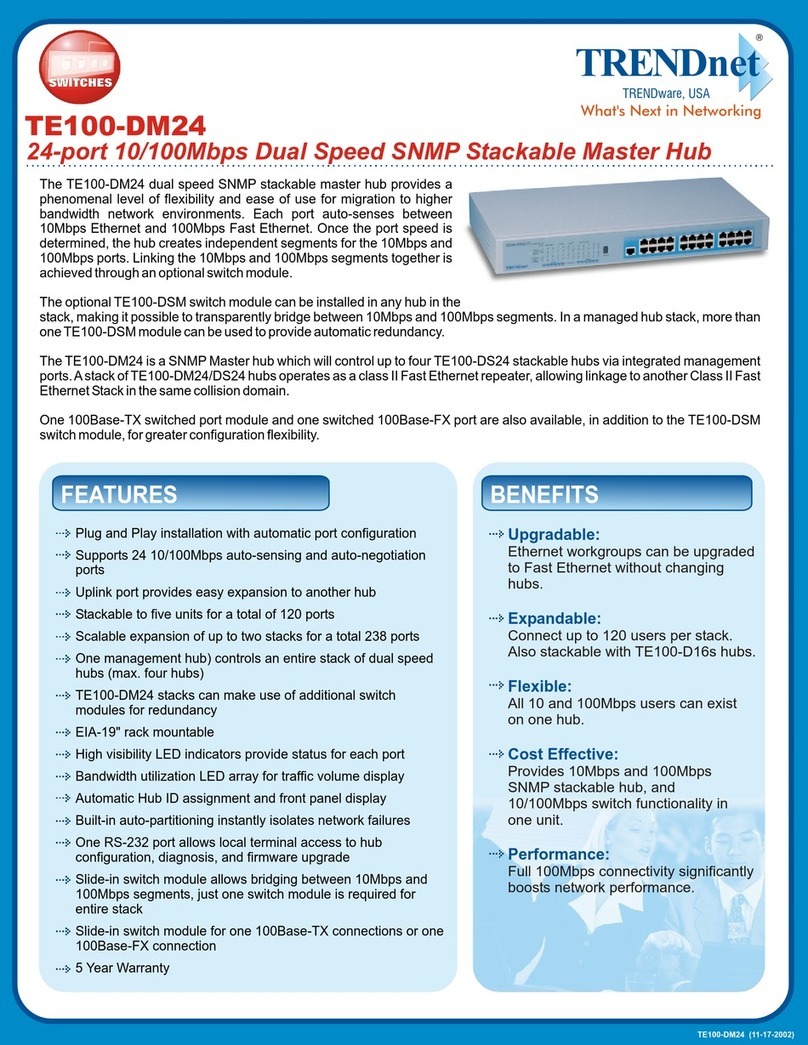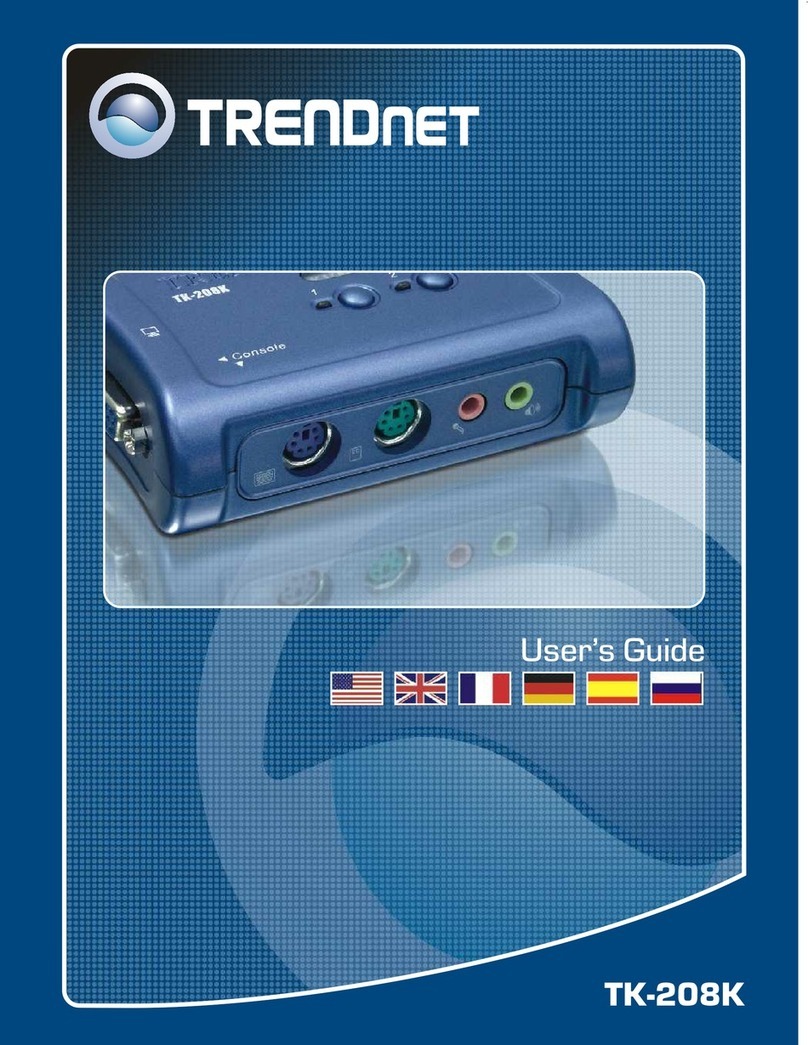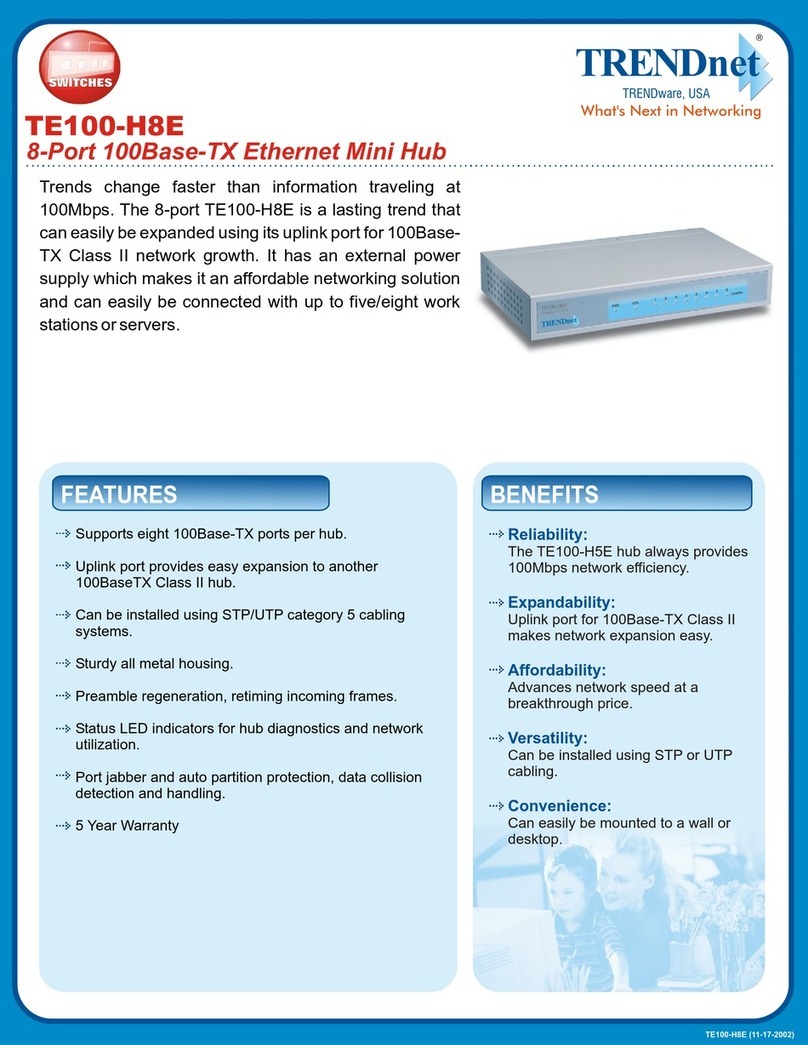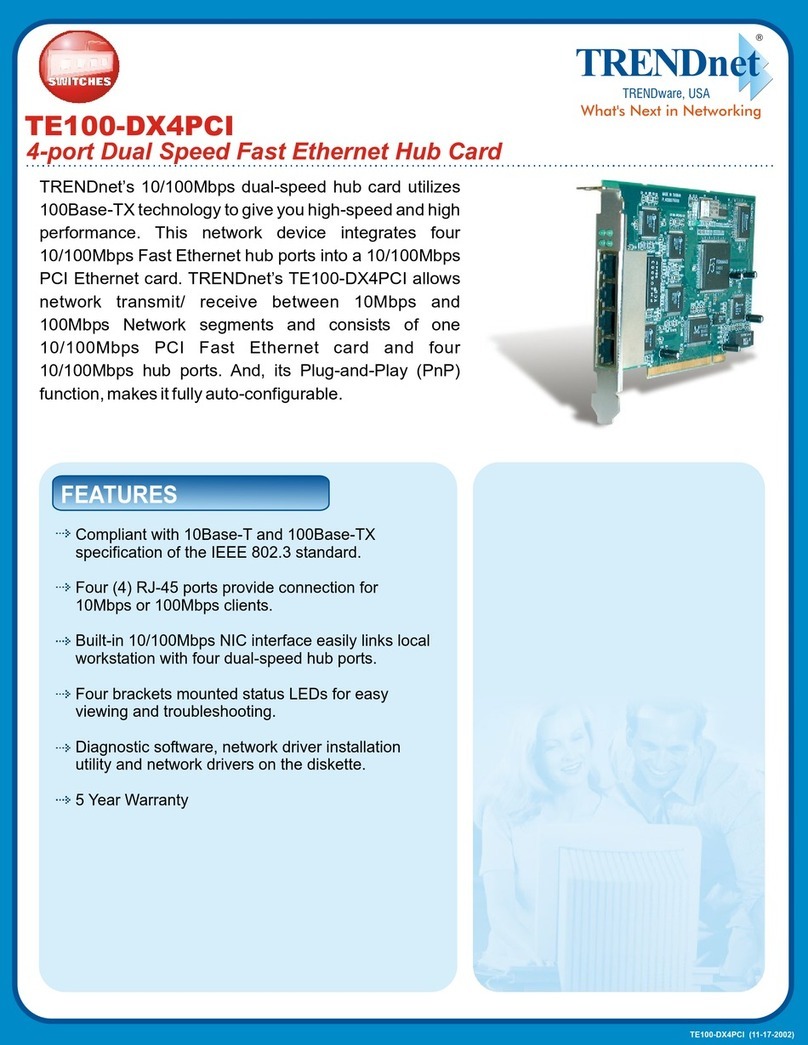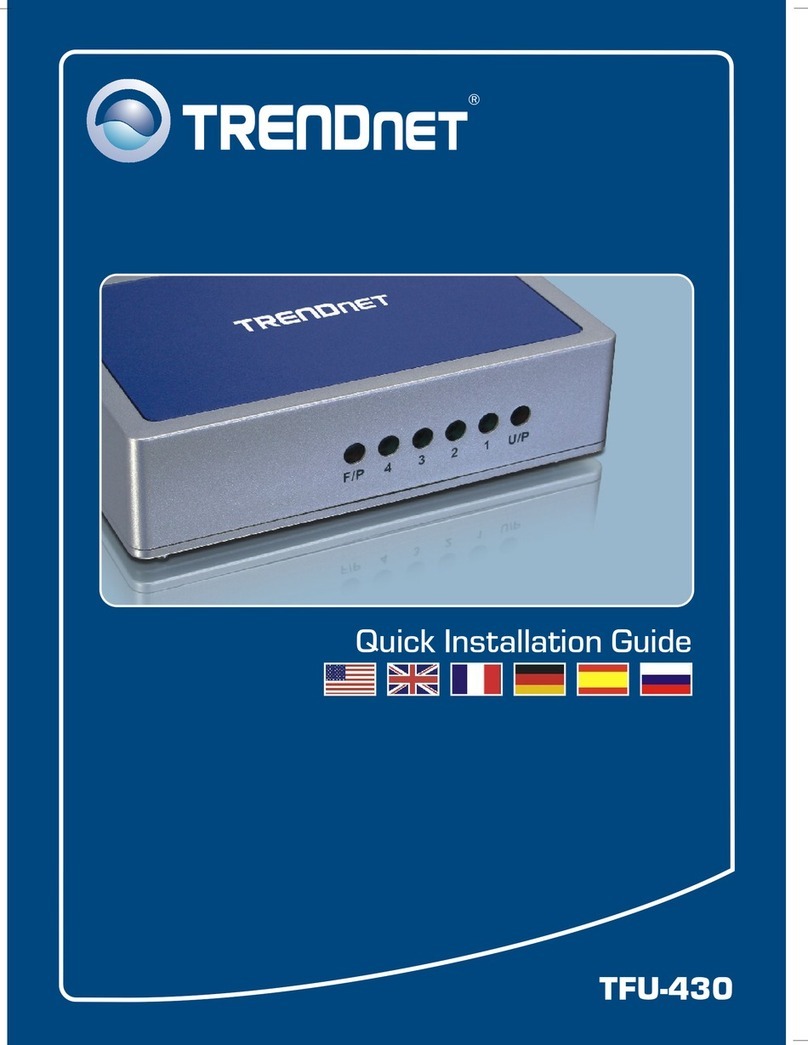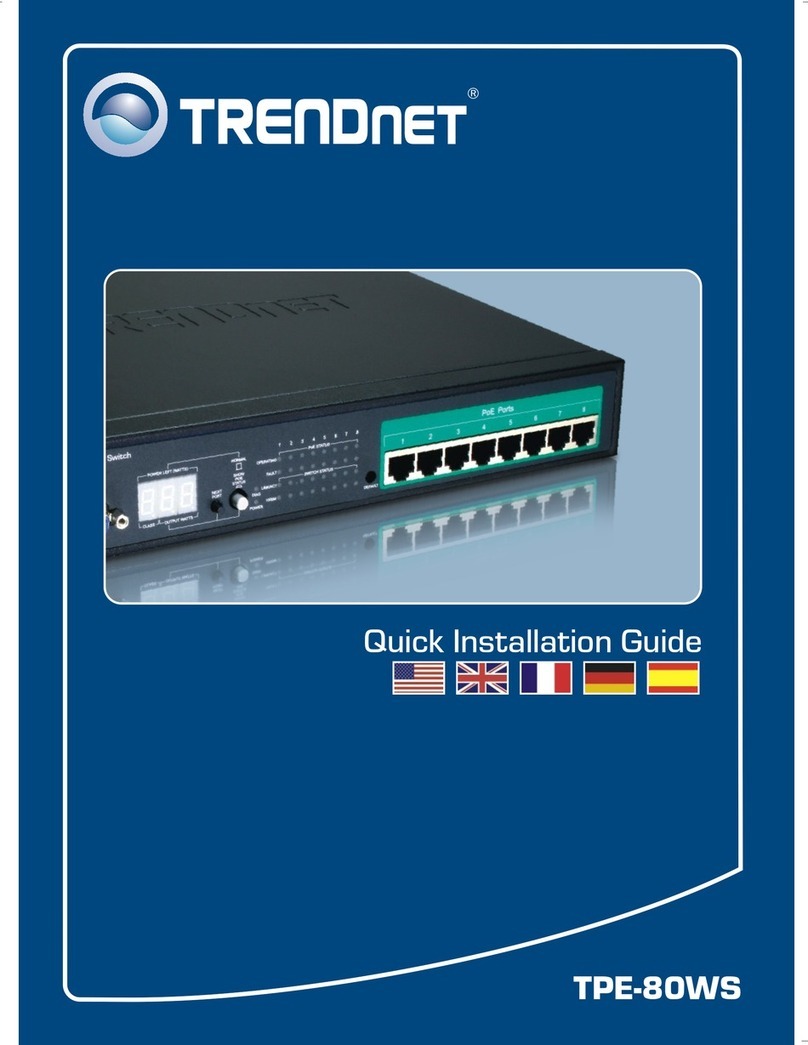Features
• Use one keyboard, monitor, and mouse to control two computers
• Console-side hardware
1 x USB 2.0 Type A port (keyboard connection)
1 x USB 2.0 Type A port (mouse connection)
1 x 15-pin VGA port (VGA monitor connection)
LED display indicates which computer is active
Push button switch with a 1.45 m (57 in.) extension cable
• Computer-side hardware
2 x 77 cm (31 in.) built-in VGA / USB combination cable
Each combination cable has one VGA and one USB port
• Works with most standard USB mouse and keyboard devices
• Supports up to 2048 x 1536 pixel resolution
• Supports Windows, Linux, and Mac operating systems*
• Install the included KVM switcher software in order to program Hot-Keys and Auto-Scan intervals
• Plug and Play with no software download required
• No power required, this device is powered by the computer's USB port
• 2-year limited warranty
kvm
TK-217i
rev:11.24.2010
* KVM Switcher Software only support Mac 10.4 or higher
The 2-Port USB KVM Switch, model TK-217i, allows you to control 2 PC and/or
Mac computers with one set of console controls. Manage laptops or desktops
that have VGA and USB ports at the touch of a button, with a set of USB
keyboard, USB mouse, and VGA monitor console controls.
No driver installation required, simply plug in the devices to control 2 computers.
A convenient toggle switch with a 1.5 m (5 ft.) extension cable can be placed in
the most ergonomic location on your workstation.
View high quality VGA resolution at up to 2048 x 1536 pixels. Built in 0.9 m (3 ft.)
combination cables include all the necessary USB and VGA connectors for each
respective computer. This KVM switch does not need to be plugged into an
outlet—it is powered by the connected computers. Download a Windows and
Mac compatible utility to define Hot Keys and create Auto Scan intervals.
TK-217i (V1.0R)
2-Port USB KVM Switch