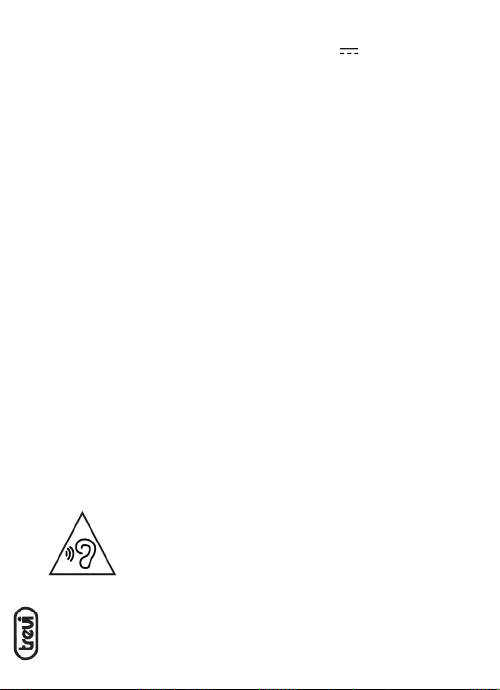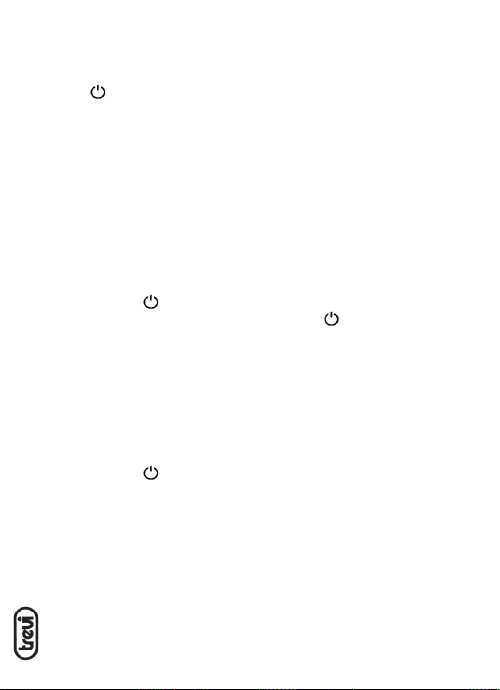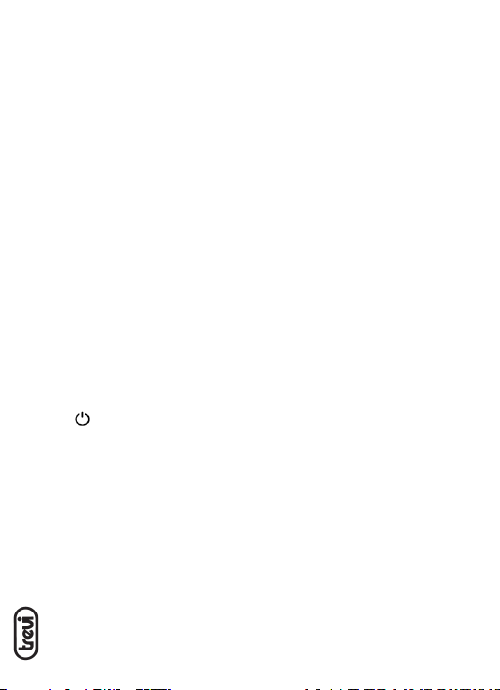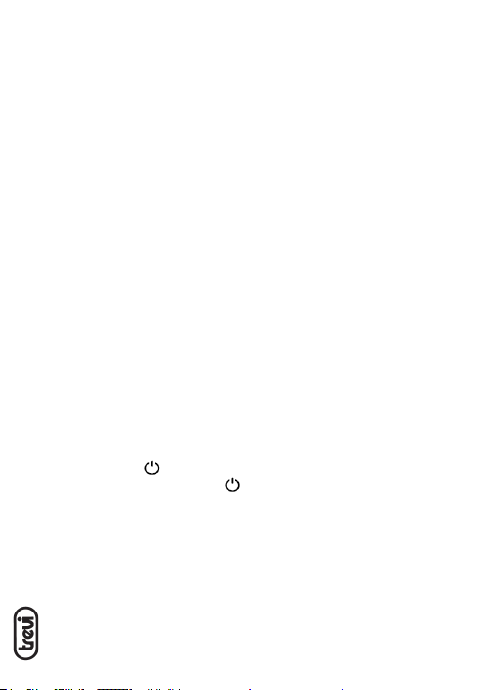RC 85D8 DAB
D)Manual tune (Sintonizzazione manuale): permette di scansionare
manualmente una singola frequenza DAB/DAB+.
E) DRC: permette di abilitare/disabilitare la funzione DRC per migliorare il suono
durante l’ascolto in ambienti rumorosi.È possibile impostare il livello di DRC in
alto (high), basso (low) o OFF (spento).
F) Prune (Elimina): permette di eliminare dalla lista delle stazioni memorizzate
tutte le radio trovate ma non disponibili (scarso segnale o inattive). Ruotare la
manopola VOLUME/ SCROLL (6) su Y (YES) e confermare l’eliminazione
premendo la manopola VOLUME/ SCROLL (6).
G)TA: On, Off.
H)System (Sistema):Permette di accedere al sottomenù di sistema:
1. Sleep: Per impostare l’autospegnimento (Sleep off, 15min, 30min, 45min,
60min e 90min).
2. Alarm: Per impostare Alarm1 e Alarm 2.
3.Time:
- Set Time/Date: Impostazione data/ora.
- Auto Update: Aggiornamento data e ora automatico da sorgente
oppure Off.Si consiglia di tenerlo impostato “Aggiornamento da DAB”
per evitare spostamenti continui d’orario.
- Set 12/ 24 hour: Impostazione formato ora 12/24 ore.
- Set data format: Impostazione formato data.
4. Language: E’possibile scegliere la lingua dei menù;sono disponibili Inglese
(default), Italiano, Deutsch, Francais, Nederlands, Espanol, Dansk.
5. Factory Reset (Ripristino valori di fabbrica): permette di ripristinare le
impostazioni di fabbrica dell’apparecchio.
6. SW version (Versione del software): permette di visualizzare la versione del
software dell’apparecchio.
Radio FM
1. Regolare l’estensione dell’antenna e l’angolo per ottenere la migliore ricezione;
2. Premere il tasto Stand-by/ MODE (3) per accendere l’unità;
3. Premere ripetutamente il tasto Stand-by/ MODE (3) e selezionare la moda-
lità FM.
Scansione automatica:
4. Tenere premuto per 3 secondi il tasto PRESET/ SCAN (4) per avviare la scansio-
ne e memorizzazione automatica delle stazioni;
5. A ne scansione utilizzare i tasti P+/ TUNE+ (7) e P-/ TUNE- (8) per selezionare
una stazione radio memorizzata.
Nota: La sensibilità della scansione automatica è regolabile nel Menu.
Scansione manuale e memorizzazione:
1. Tenere premuto per qualche secondo il tasto P+/ TUNE+ (7) o P-/ TUNE- (8) e
rilasciare,per sintonizzarsi sulla stazione radio successiva o precedente;
2. Per memorizzare una stazione radio:
Italiano