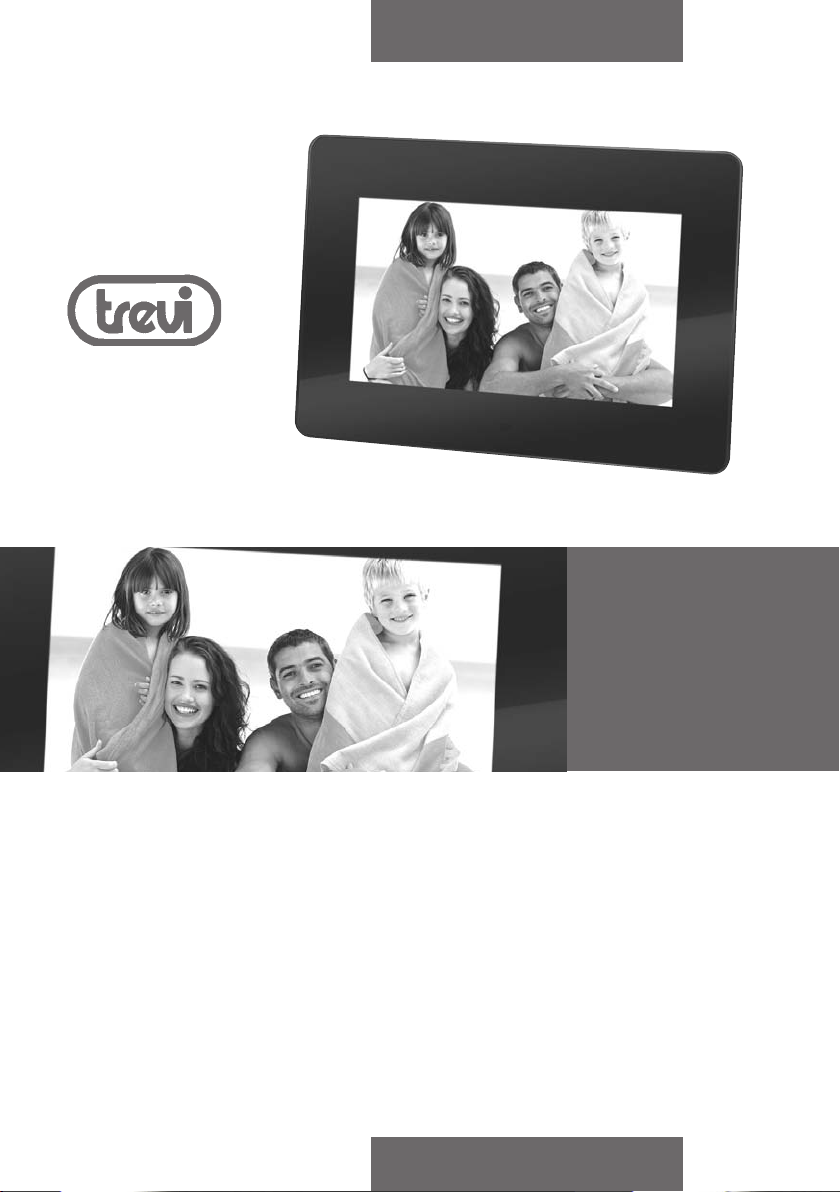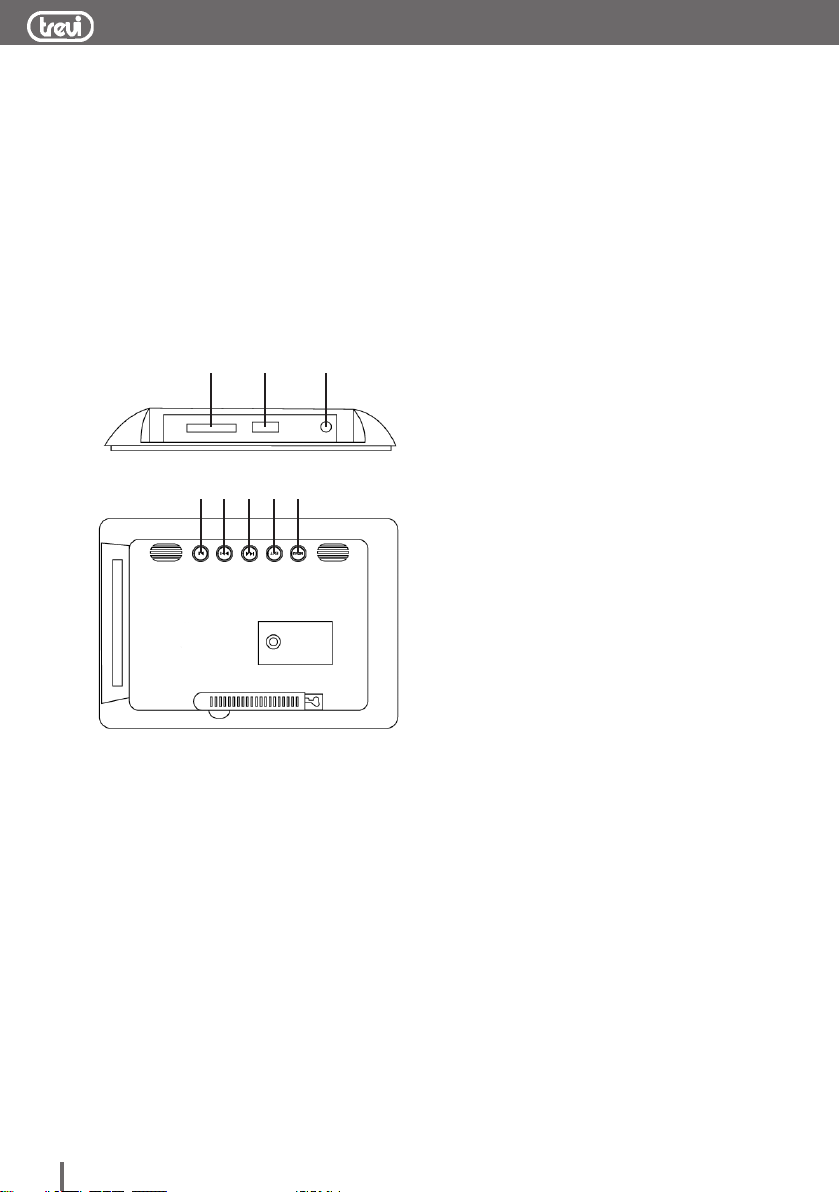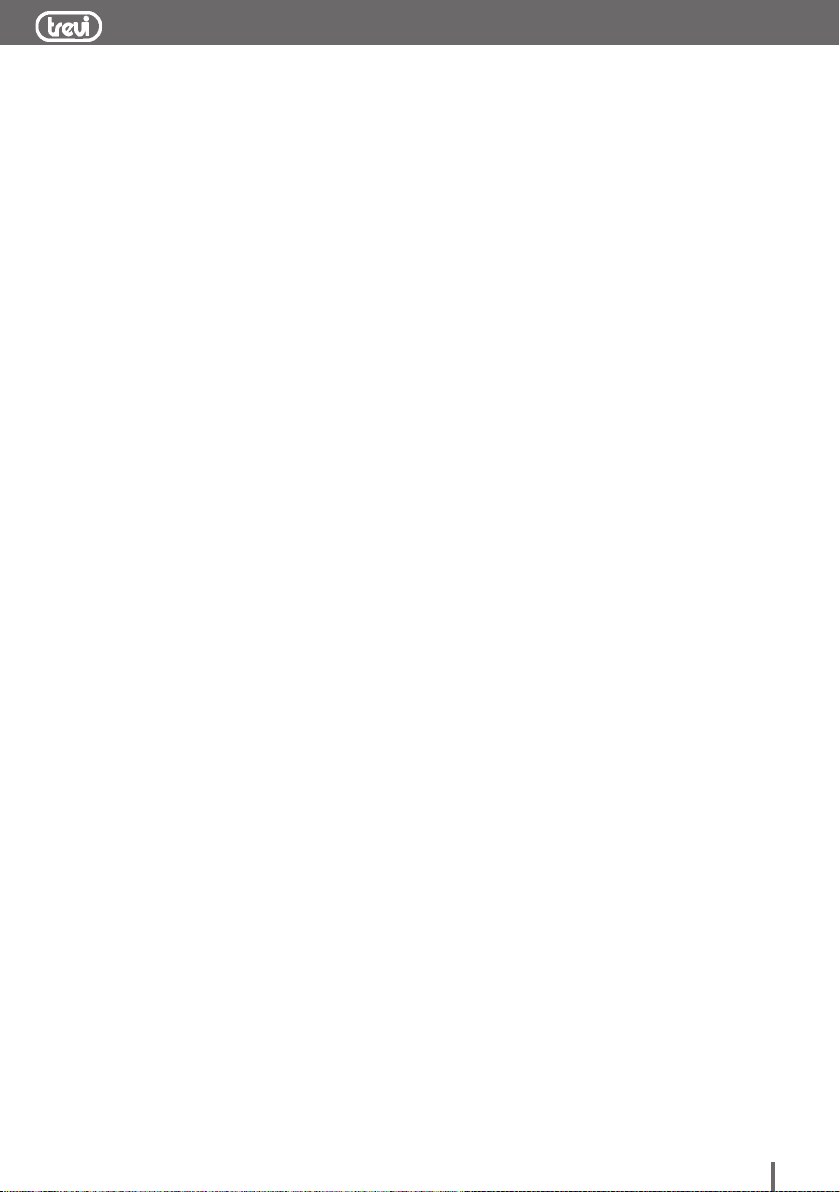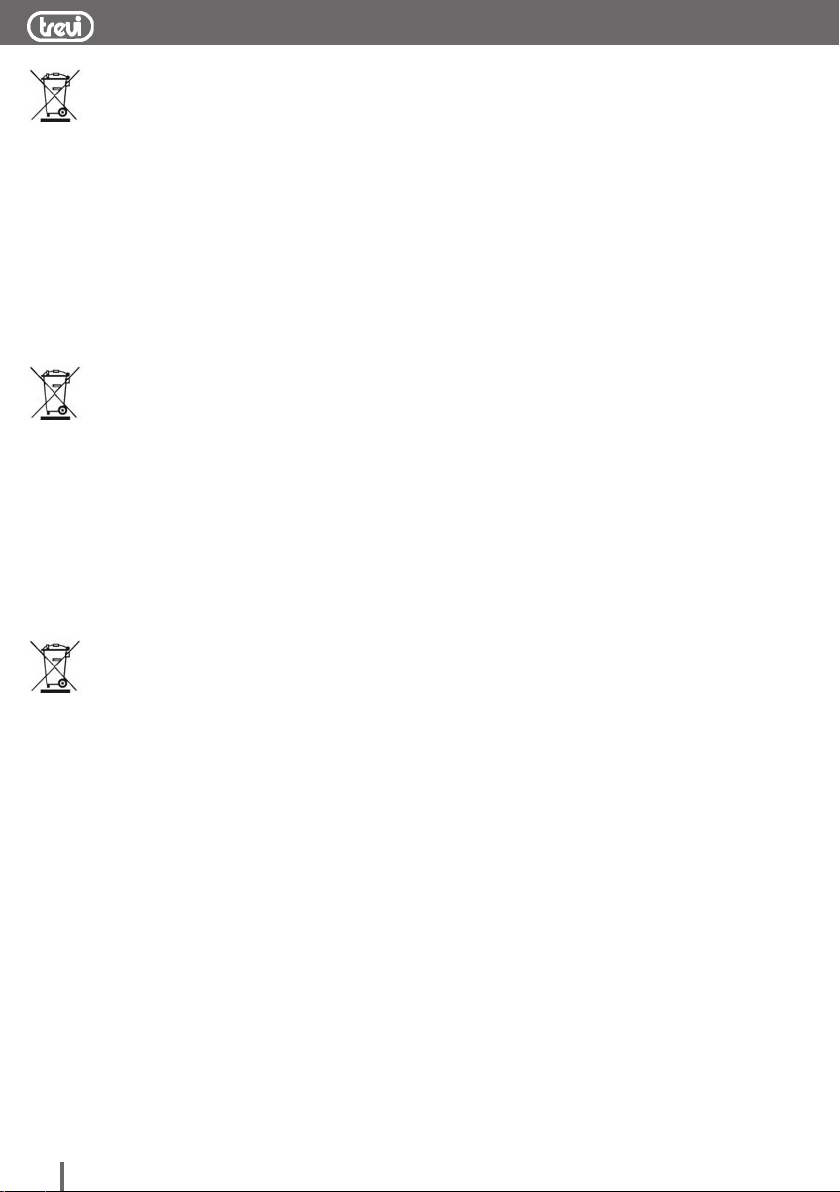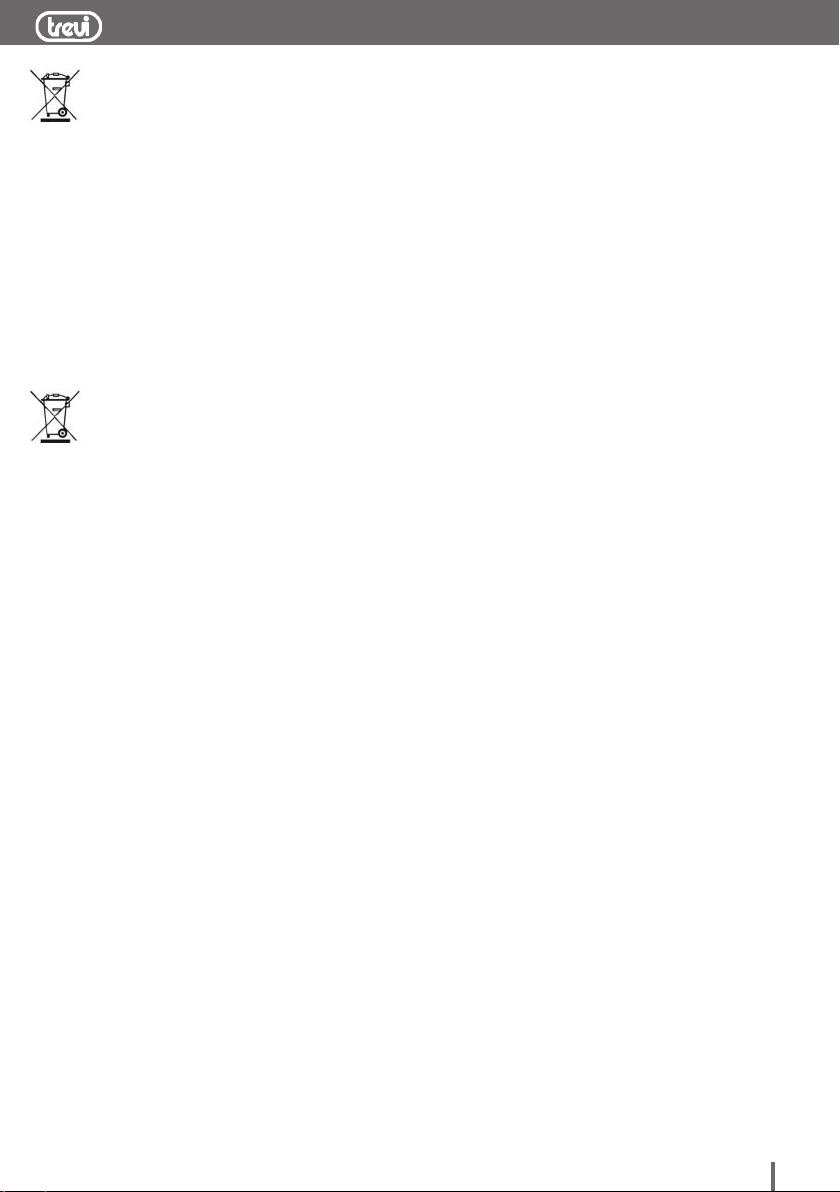8
DPL 2210 GUIDA VELOCE - QUICK REFERENCE
AVVERTENZE PER IL CORRETTO SMALTIMENTO DEL PRODOTTO.
Il simbolo riportato sull'apparecchiatura indica che il rifiuto deve essere oggetto di "raccolta sepa-
rata" pertanto il prodotto non deve essere smaltito insieme ai rifiuti urbani.
L'utente dovrà consegnare il prodotto presso gli appositi "centri di raccolta differenziata" predi-
sposti dalle amministrazioni comunali, oppure consegnarlo al rivenditore contro acquisto di un
nuovo prodotto.
La raccolta differenziata del rifiuto e le successive operazioni di trattamento, recupero e smaltimento
favoriscono la produzione di apparecchiature con materiali riciclati e limitano gli effetti negativi
sull'ambiente e sulla salute causati da una gestione impropria del rifiuto.
Lo smaltimento abusivo del prodotto comporta l'applicazione di sanzioni amministrative.
PRECAUTIONS FOR CORRECT DISPOSAL OF THE PRODUCT.
The symbol shown on the equipment indicates that waste must be disposed of in “separate col-
lection” and so the product must not be disposed of together with urban waste.
The user must take the product to special “separate waste collection centres” provided by local
government, or deliver it to the retailer against the purchase of a new product.
Separate collection of waste and subsequent treatment, recycling and disposal operations promotes
the production of equipment with recycled materials and limits negative effects on the environment
and on health caused by improper handling of waste.
Illegal disposal of the product leads to the enforcement of administrative penalties.
RECOMMANDATIONS POUR L’ÉLIMINATION CORRECTE DU PRODUIT.
Le symbole figurant sur l’appareil indique que le produit fait l’objet d’une “ collecte séparée “. C’est
pourquoi, le produit ne doit pas être éliminé avec les déchets urbains.
L’utilisateur doit remettre le produit auprès de “ décharges spécialisées de collecte séparée “
prévues par les autorités locales, ou bien le rendre au revendeur quand il achètera un nouvel
appareil équivalent.
La collecte séparée du produit et les opérations successives de traitement, recyclage et élimination
favorisent la production d’appareils composés par des matériaux recyclés ainsi que permettent
d’éviter des effets négatifs sur l’environnement et sur la santé des personnes suite à une gestion
impropre du déchet.
Toute élimination abusive du produit entraîne l’application de sanctions administratives.