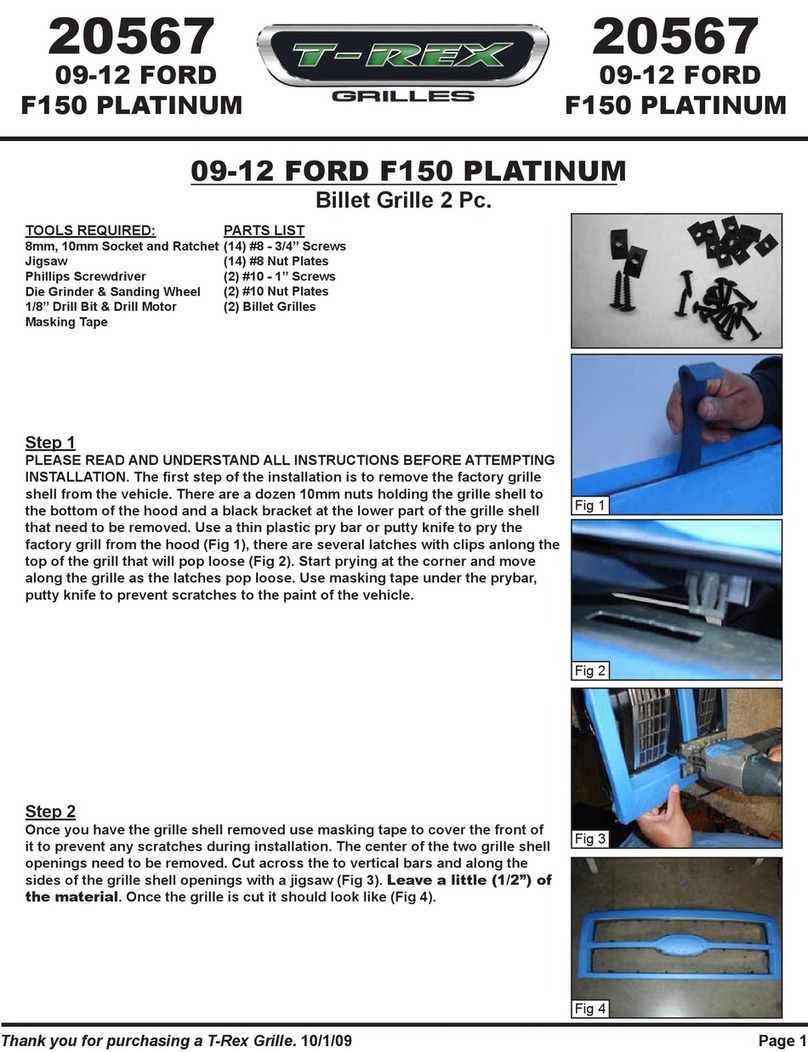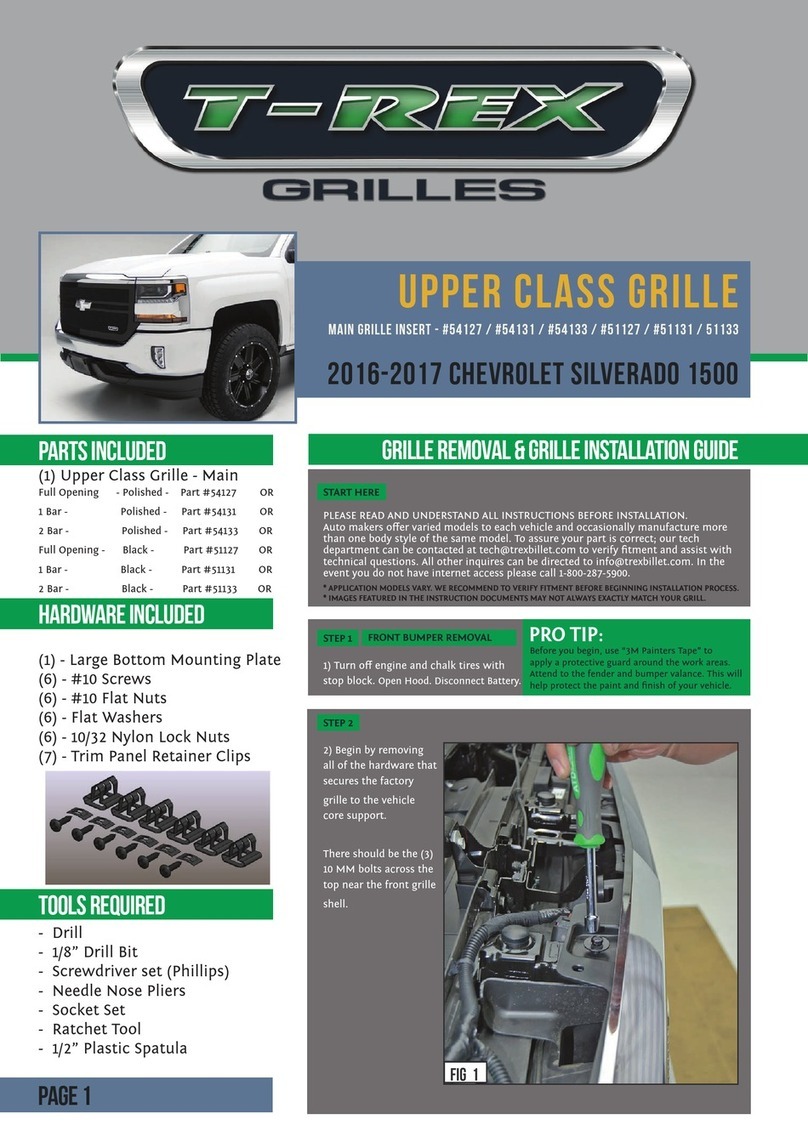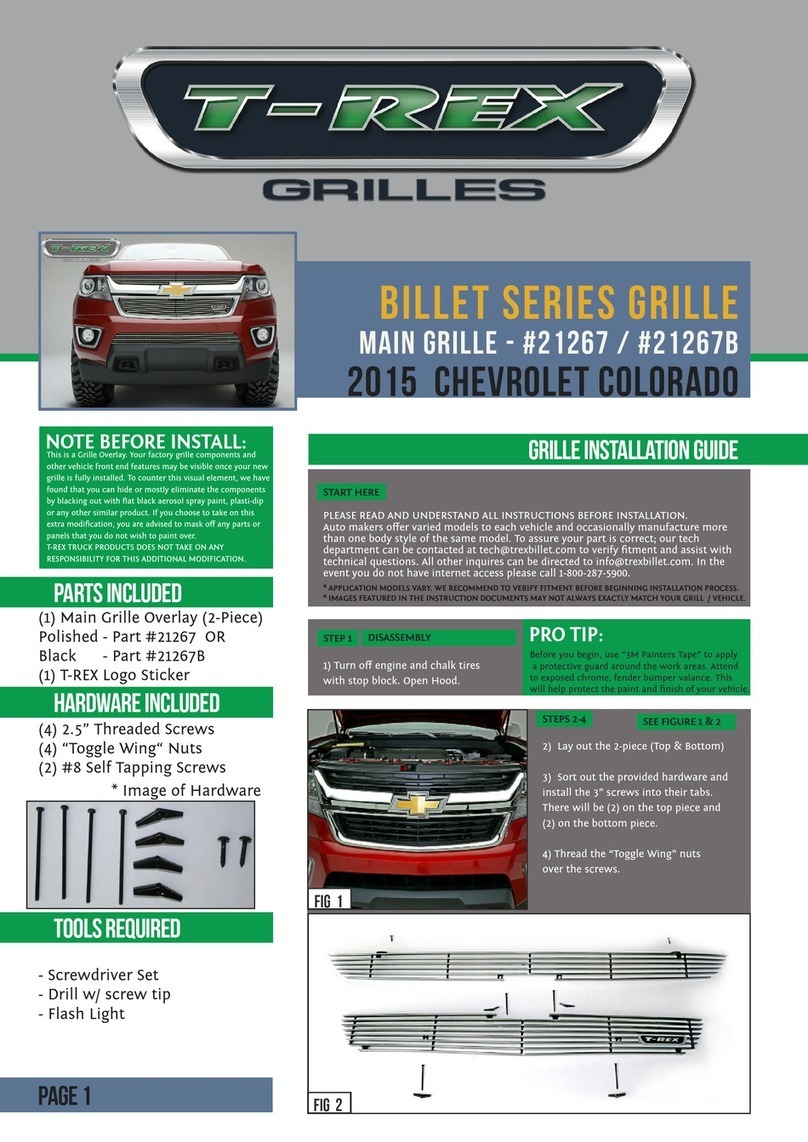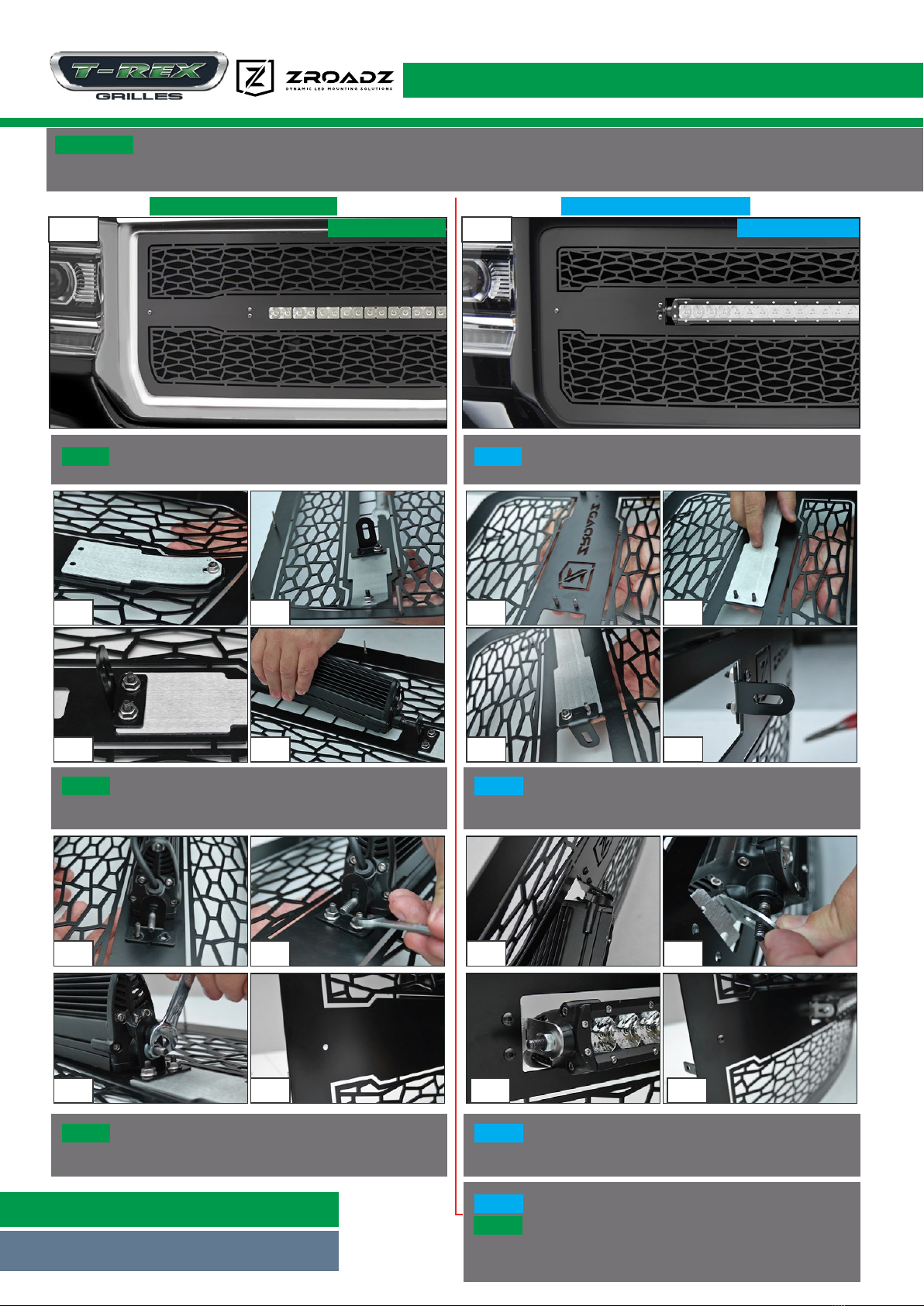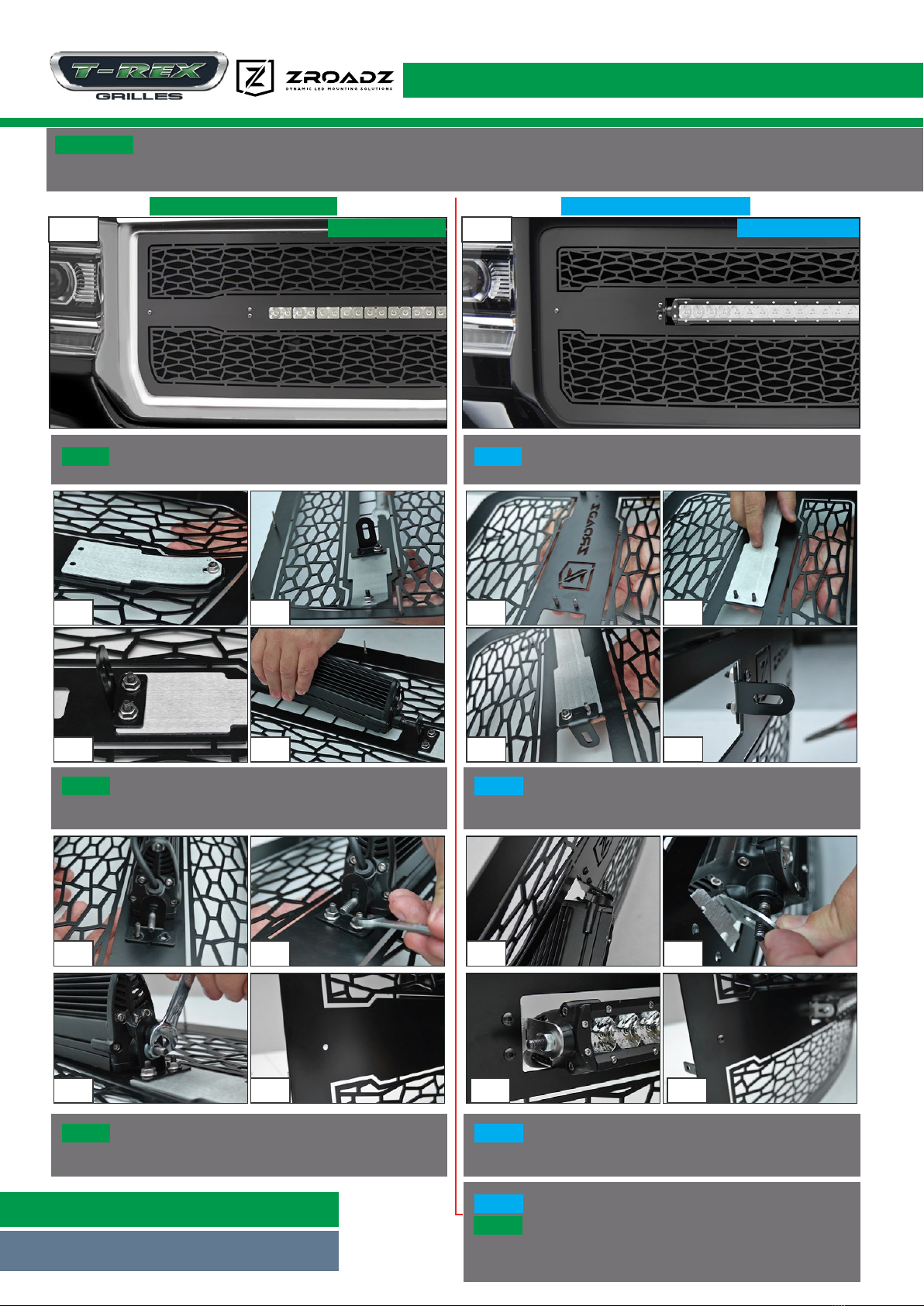
GRILLE Assembly - Complete
Page 1
The ZROADZ Series Grilles comes into 2 different configurations. One style features the LED Light Bar mounting hidden on the backside, while
the other style has exposed mounting provisions on the face side of the grille. Please note this and identify your ZROADZ Grille Series configuration and follow the
instruction version that corresponds with your grille.
START HERE
STEP 1
STEP 2
STEP 3
STEP 4
STEP 1
STEP 2
STEP 3
STEP 4
GRILLE CONFIGURATION STYLE 2
EXPOSED LED LIGHTHIDDEN LED LIGHT
GRILLE CONFIGURATION STYLE 1
ZROADZ Grille series - LED Installation Guide
FIG 1 FIG 2
FIG 1
FIG 5
FIG 7
FIG 1
FIG 5
FIG 7
FIG 3 FIG 3
FIG 2
FIG 6
FIG 8
FIG 2
FIG 6
FIG 8
FIG 4 FIG 4
Lay out your parts. From the backside of the grille, put
into place the ZROADZ Logo Backing Plate.
Put into place one of the Bracket Tabs and seucre with
provided Hardware as seen in Fig. # 2-4 and then from the
backside of grille position LED Light Bar.
With LED Light placement set, put into position the
remaining bracket and the finally tighten LED and all
Mounting Brackets into their final secured position.
Lay out your parts. From the backside of the grille, put
into place the ZROADZ Logo Backing Plate.
Put into place one of the Bracket Tabs and seucre with
provided Hardware as seen in Fig. # 1-4.
From the face side of grille slip the LED Light bar into
place. On the opposite side, position the remaining
bracket and finally tighten LED and Brackets into position.
There is a final step for both styles of ZROADZ Grilles. See
both of the Figure #8 Images and note that there is an
exposed hole. Use the Provided Hardware Button Head
Screw and fill the hole and tighted down with Nut. This
will create symetrical look from side to side.