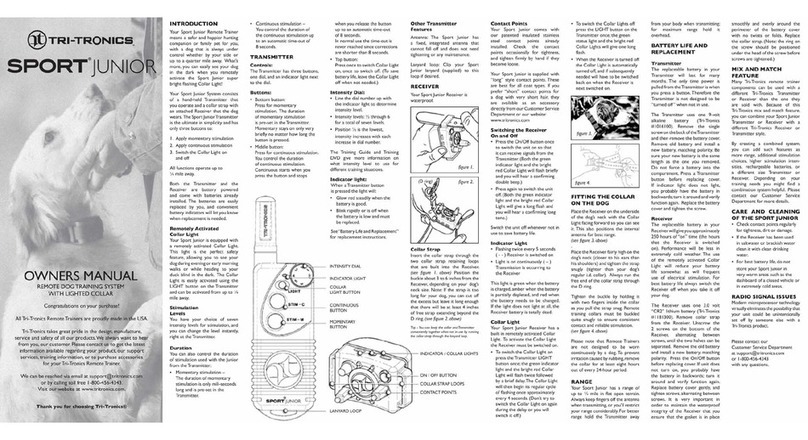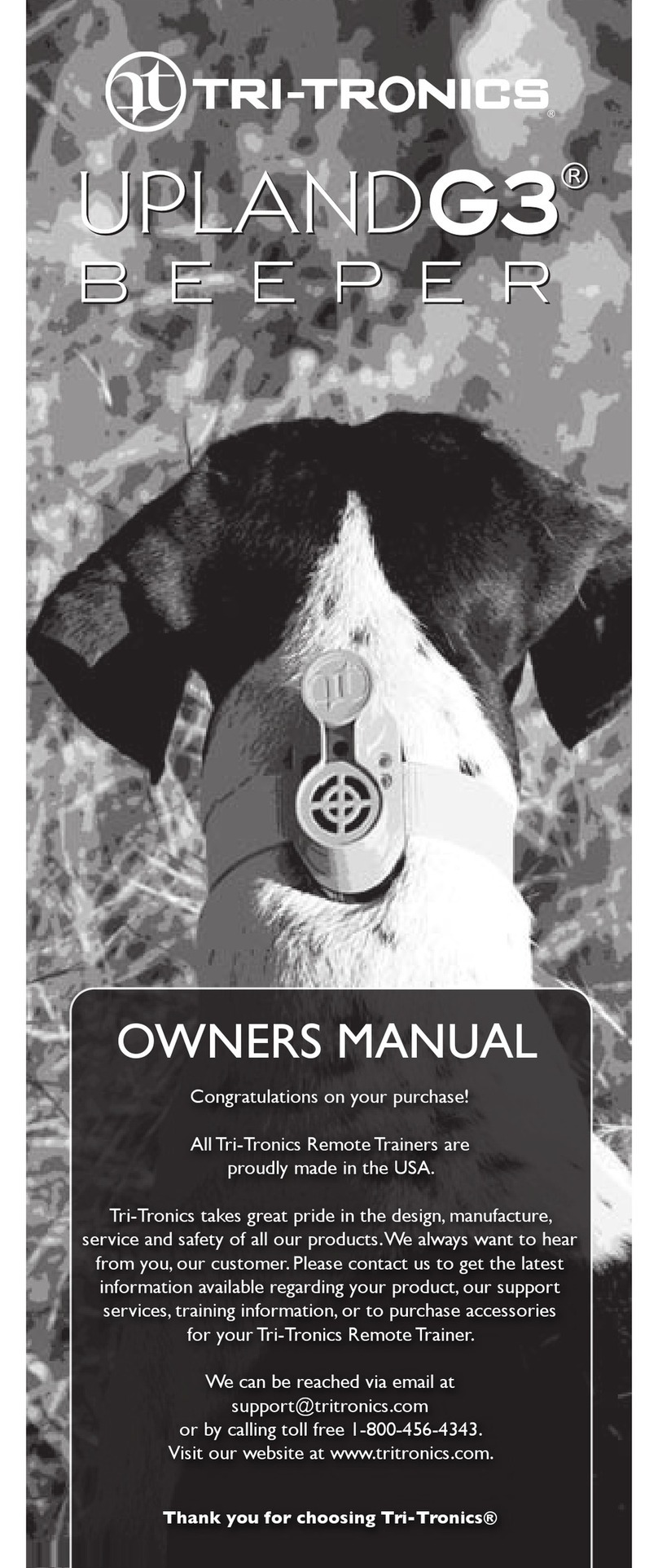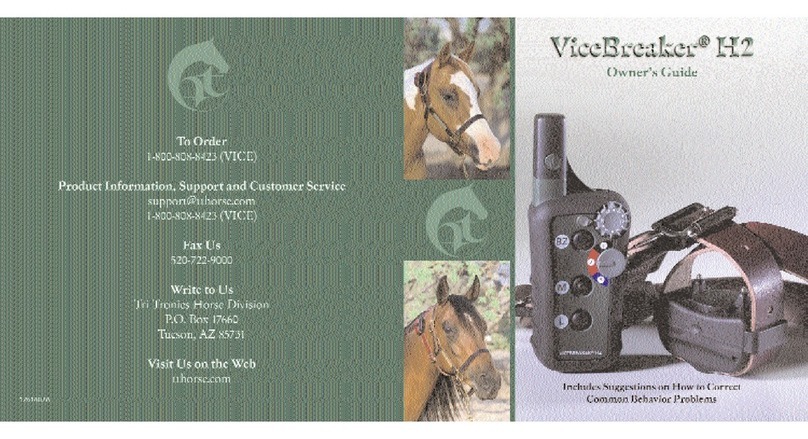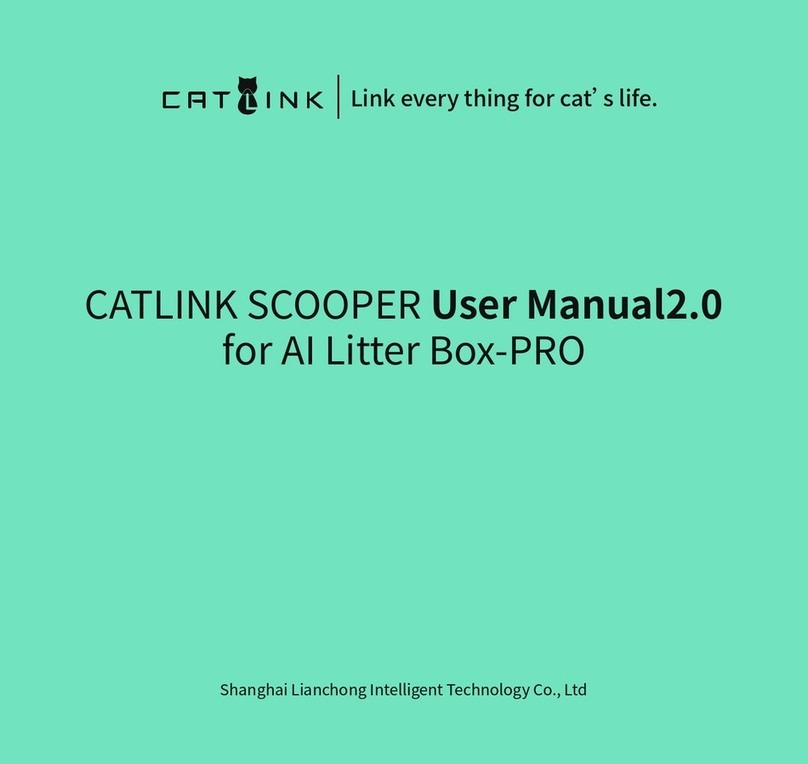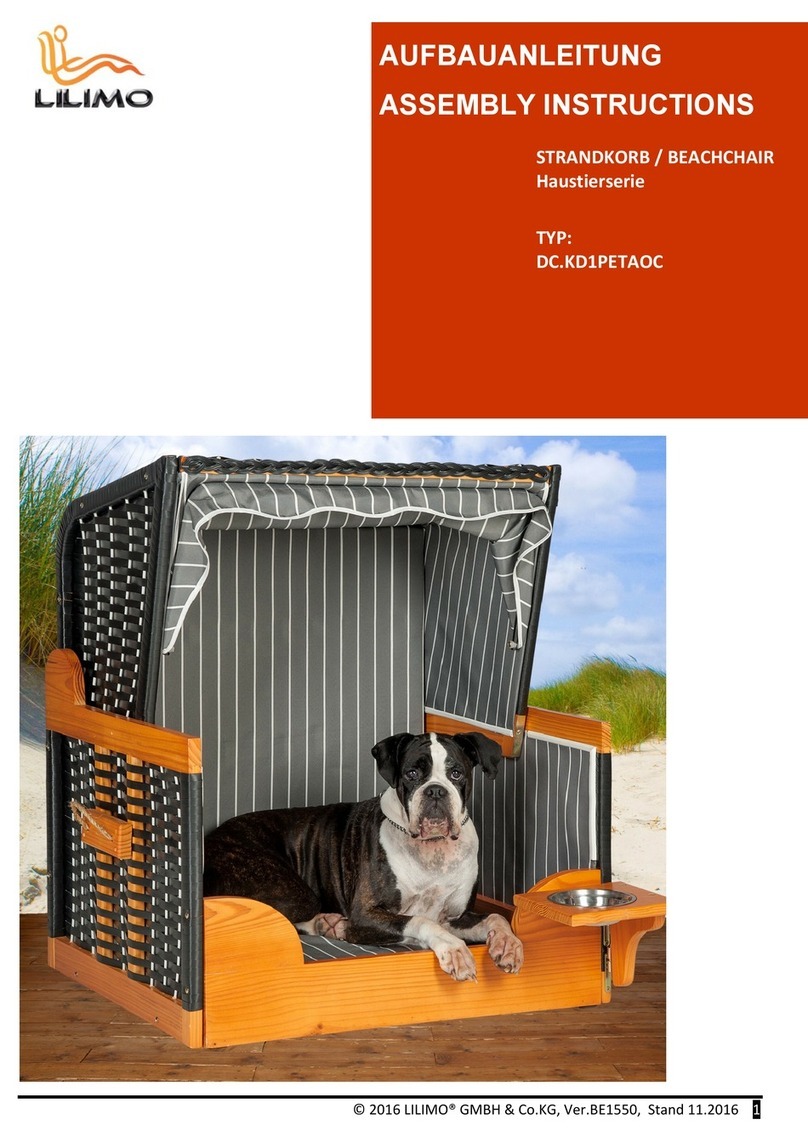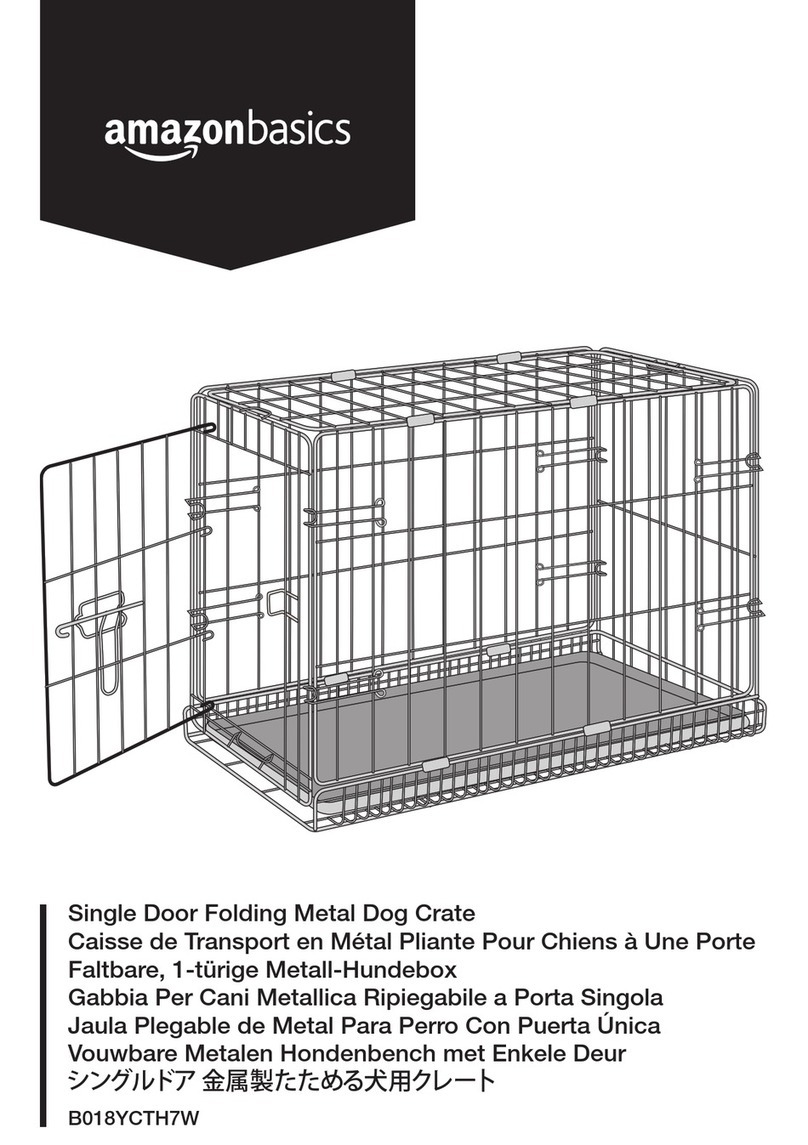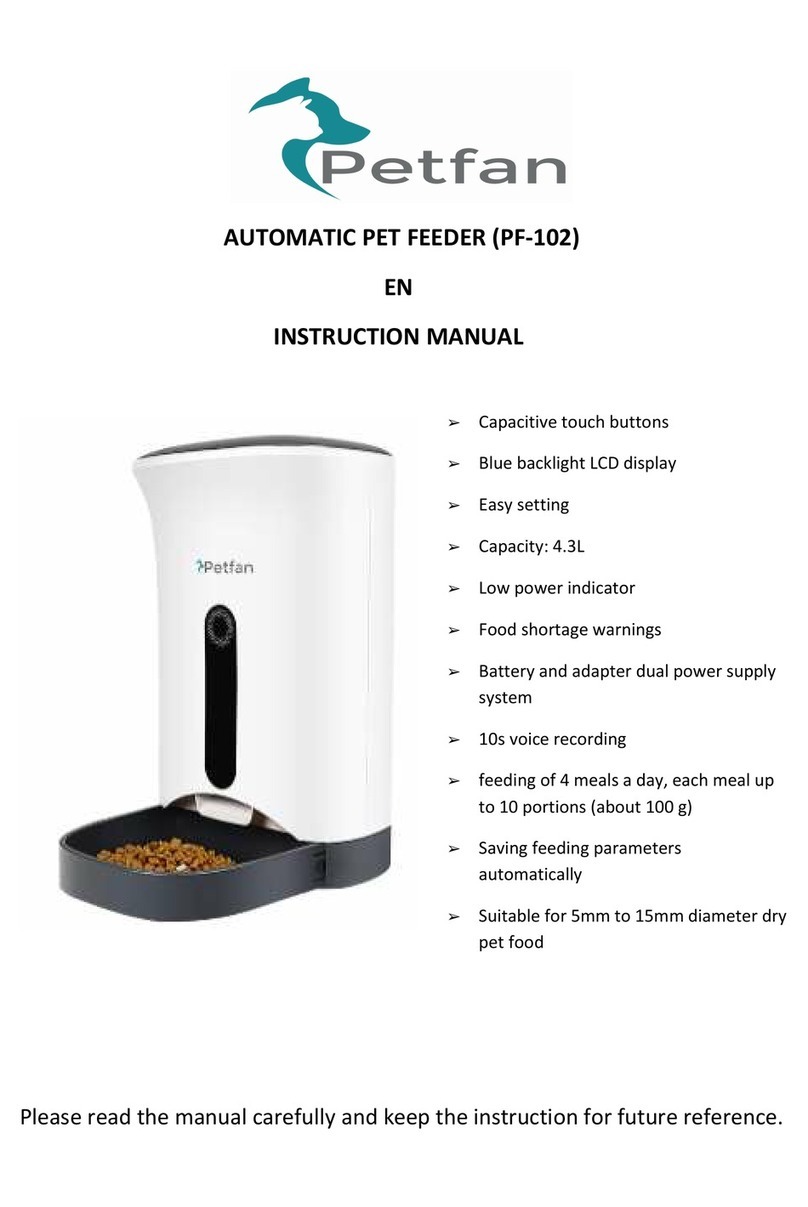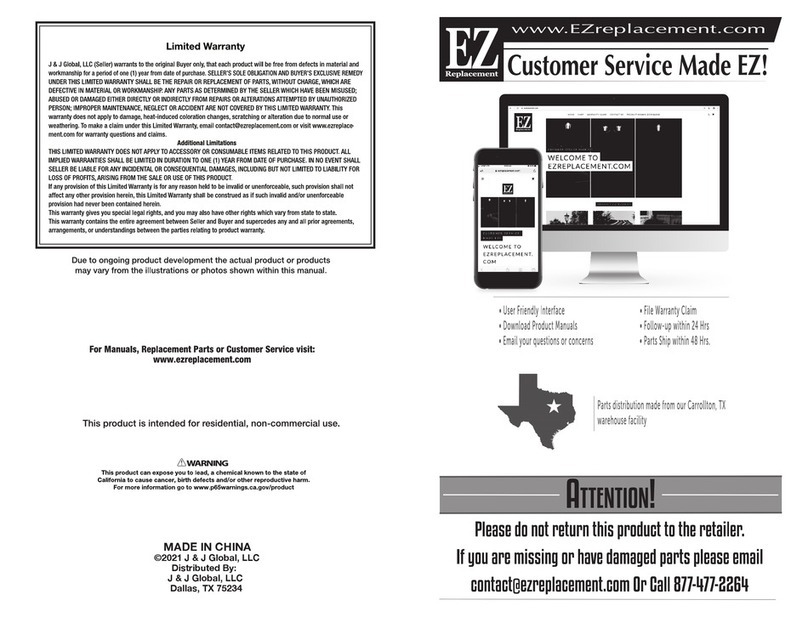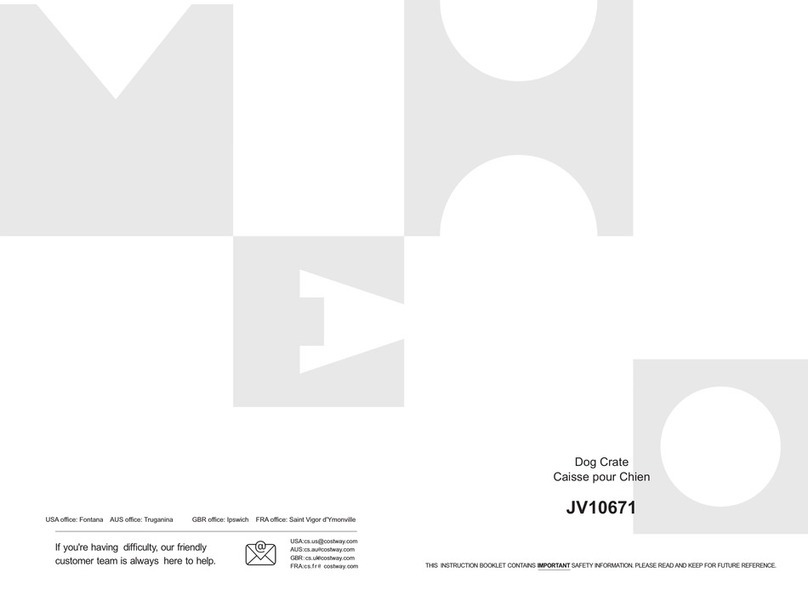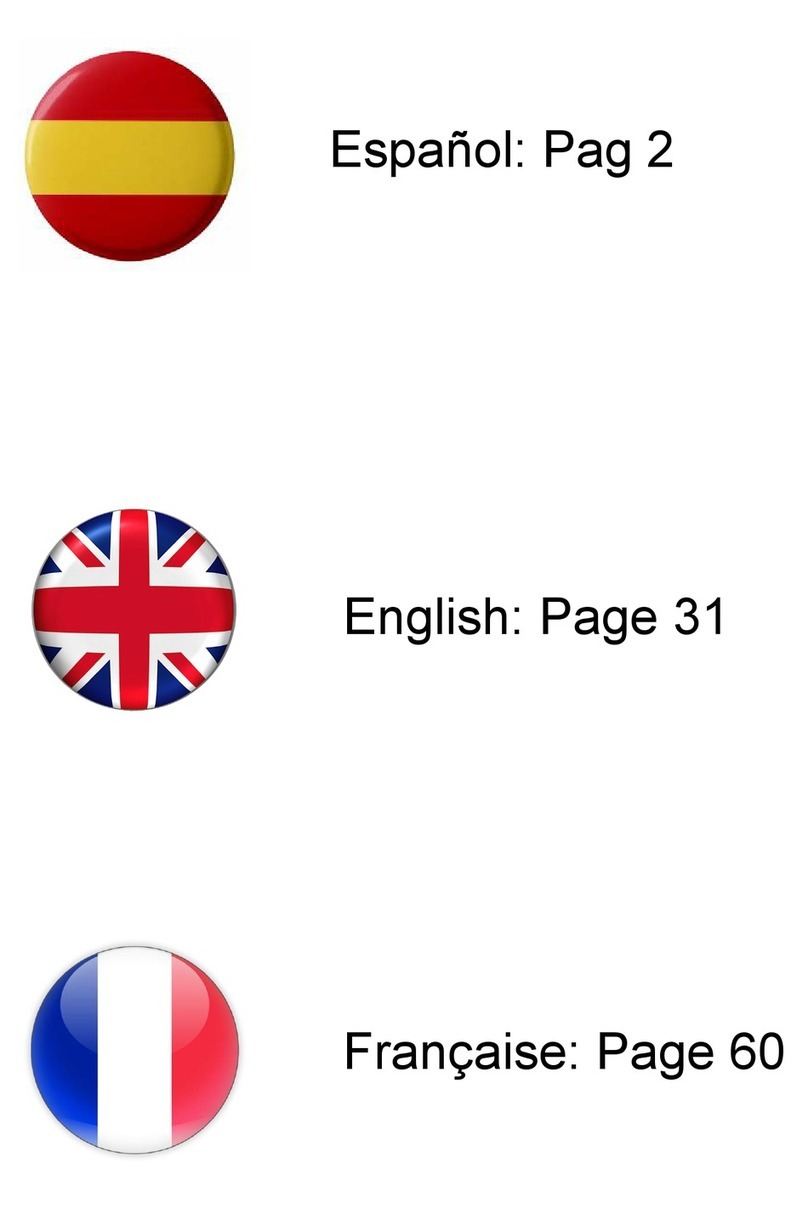Tri-Tronics Training collar User manual





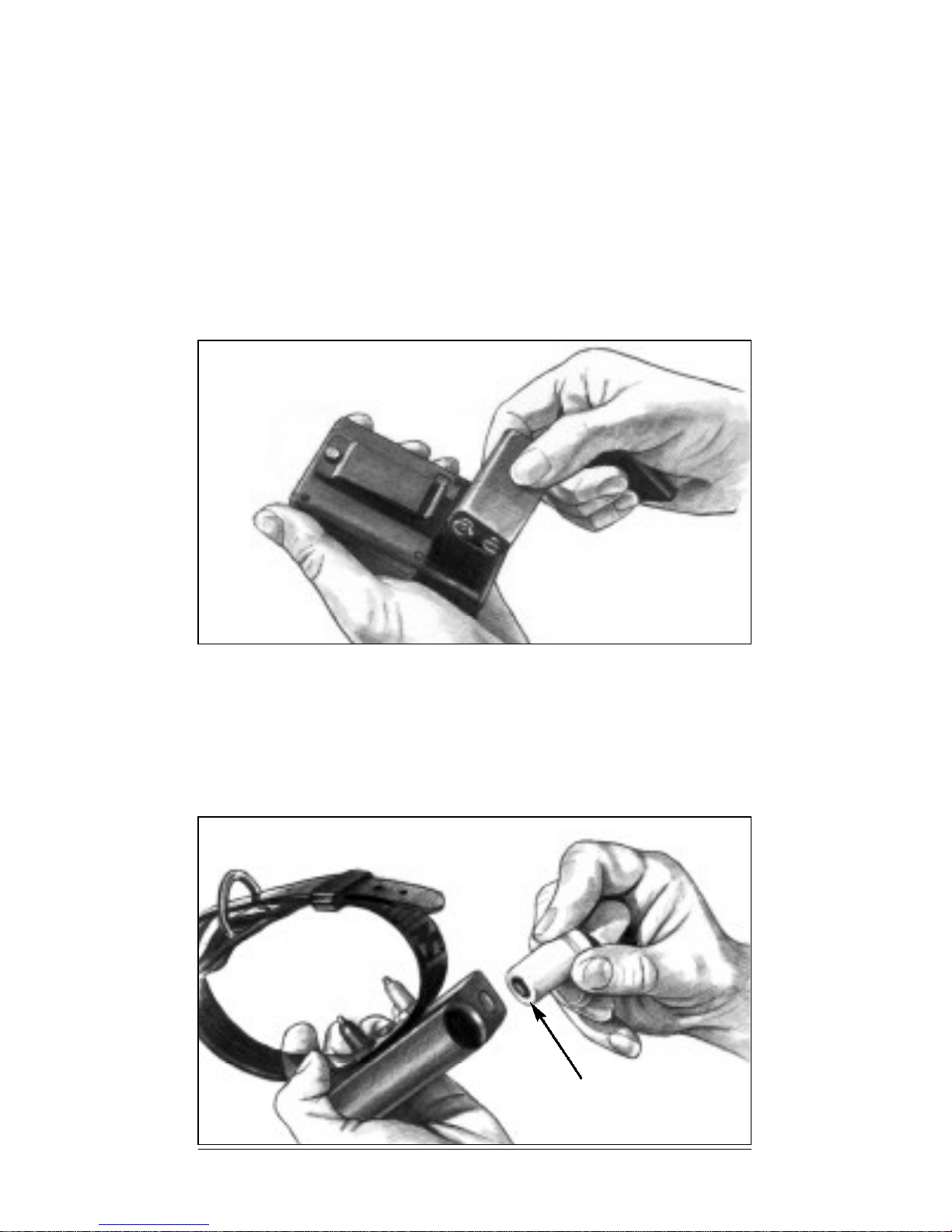






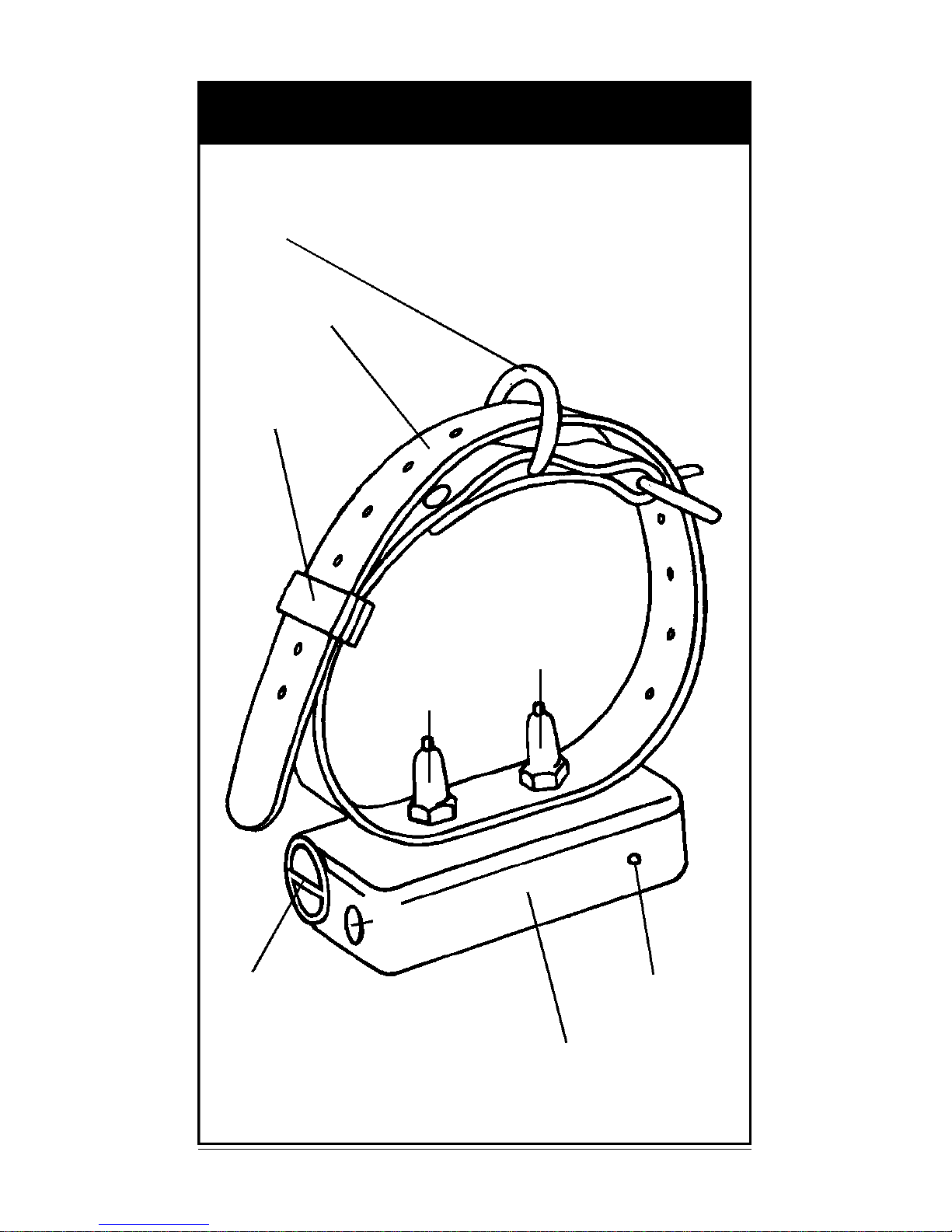


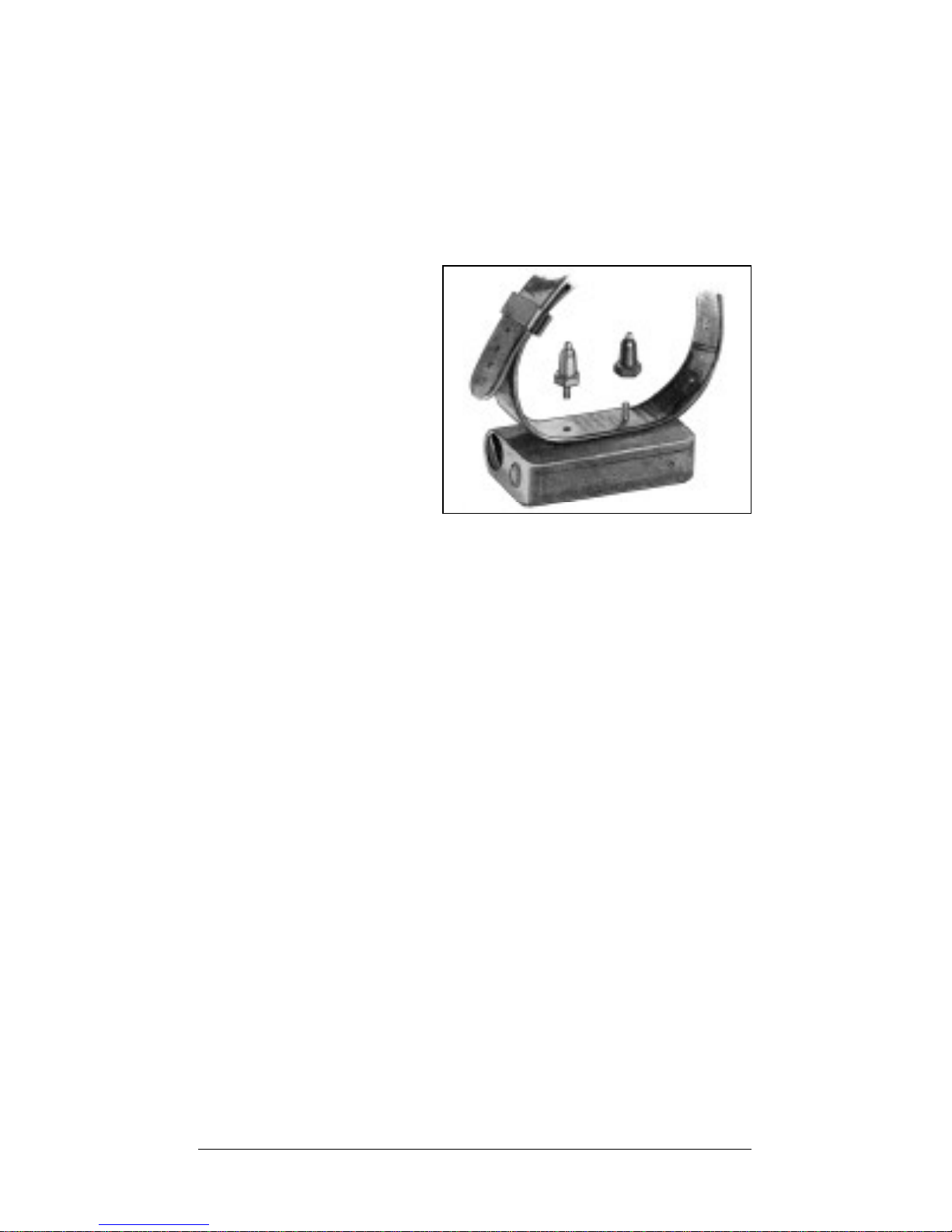




Table of contents
Other Tri-Tronics Pet Care Product manuals

Tri-Tronics
Tri-Tronics Sport 50S User manual
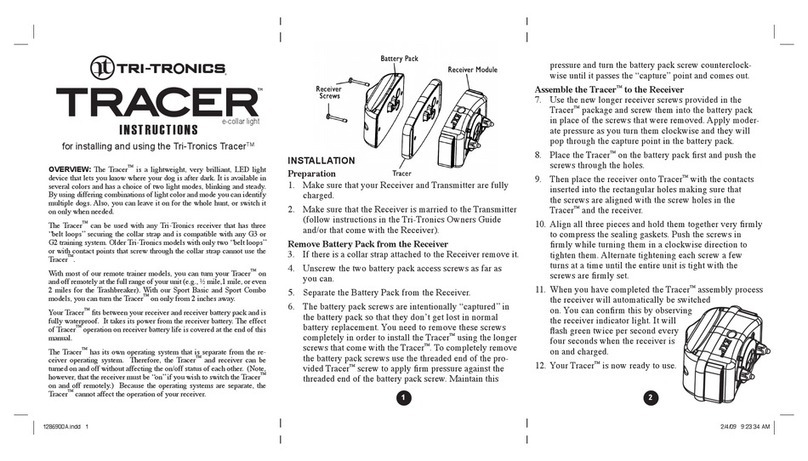
Tri-Tronics
Tri-Tronics Tracer User manual
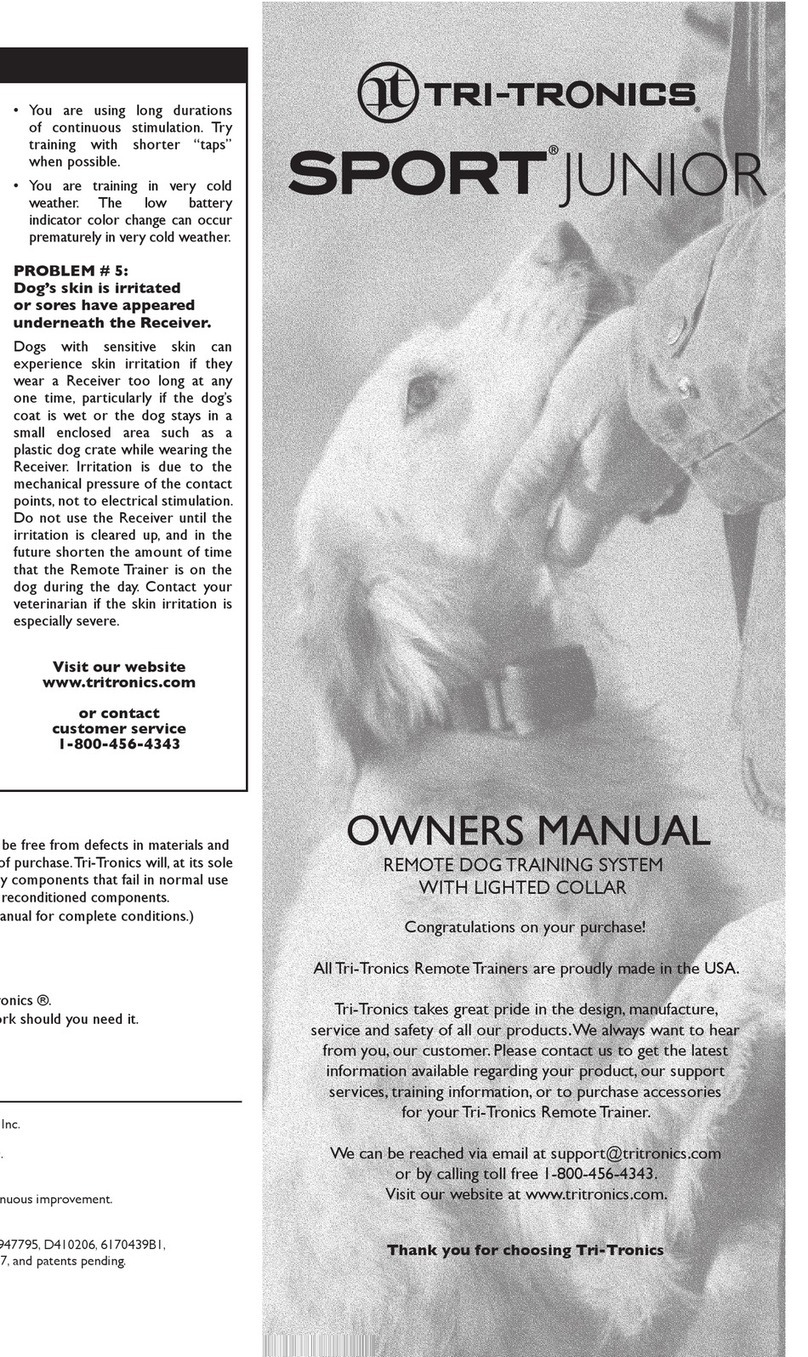
Tri-Tronics
Tri-Tronics SPORT JUNIOR User manual

Tri-Tronics
Tri-Tronics Pro 500 G3 EXP User manual

Tri-Tronics
Tri-Tronics G2 series User manual
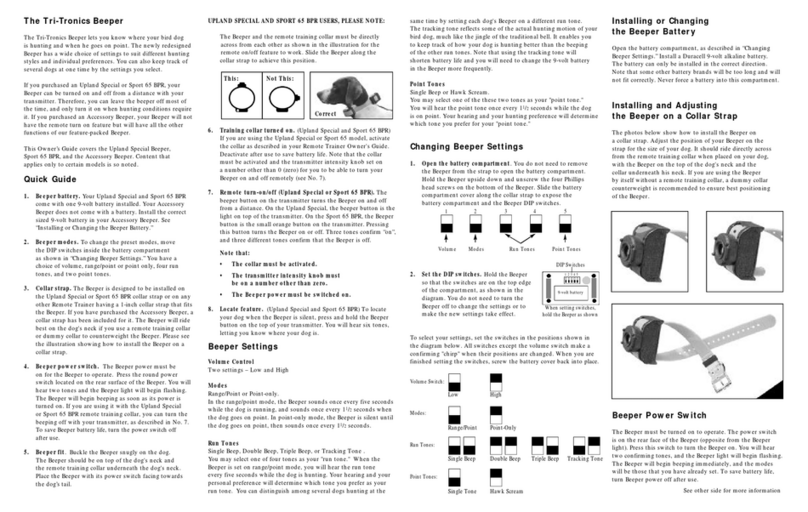
Tri-Tronics
Tri-Tronics Beeper User manual
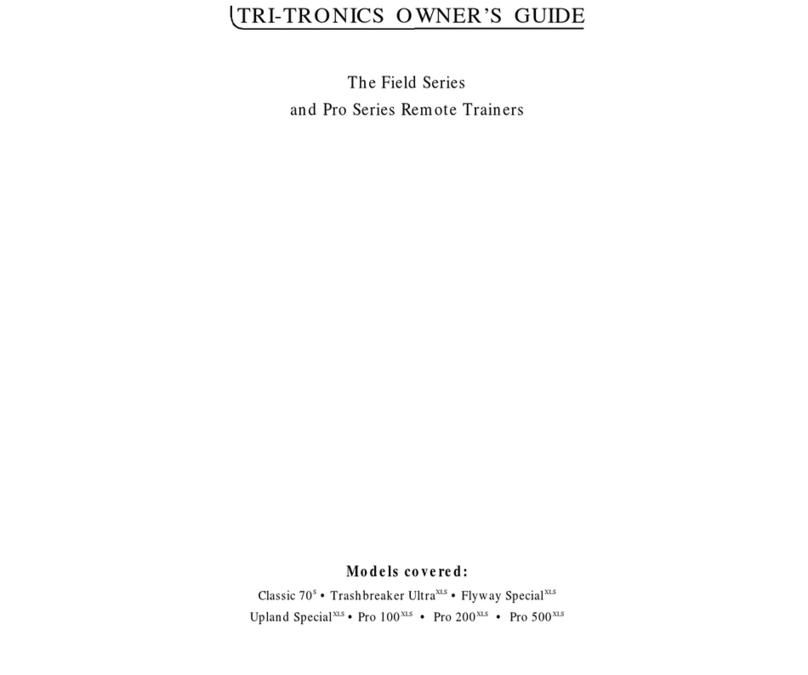
Tri-Tronics
Tri-Tronics Pro 500XLS User manual
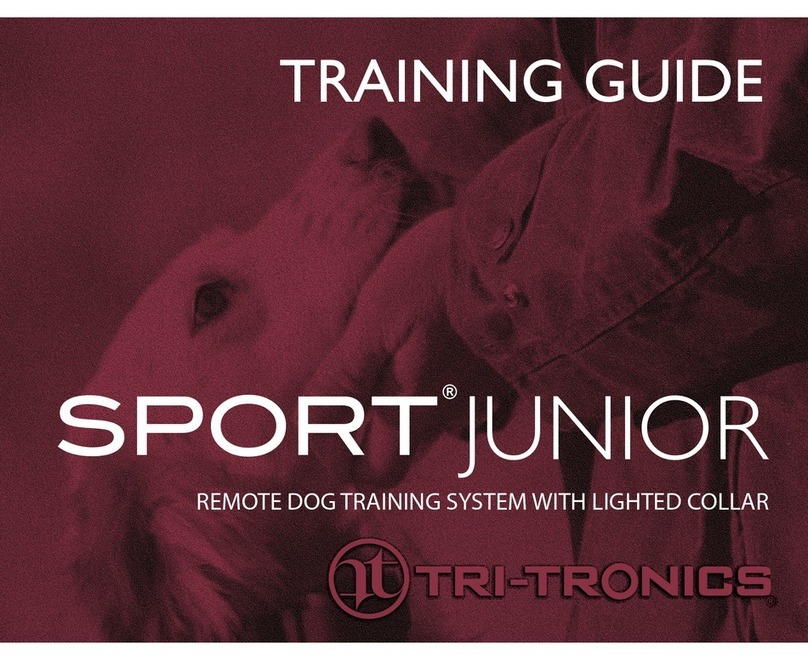
Tri-Tronics
Tri-Tronics SPORT JUNIOR User manual
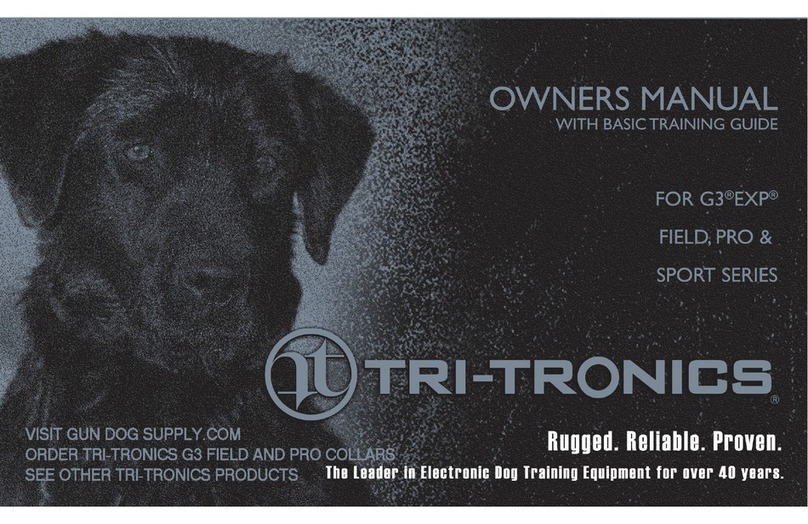
Tri-Tronics
Tri-Tronics G3 EXP FIELD Series User manual

Tri-Tronics
Tri-Tronics Classic 70 User manual
Popular Pet Care Product manuals by other brands

Frisco
Frisco 309370 instruction manual

Petsafe
Petsafe IN-GROUND FENCE RFA-67 Operating and training guide
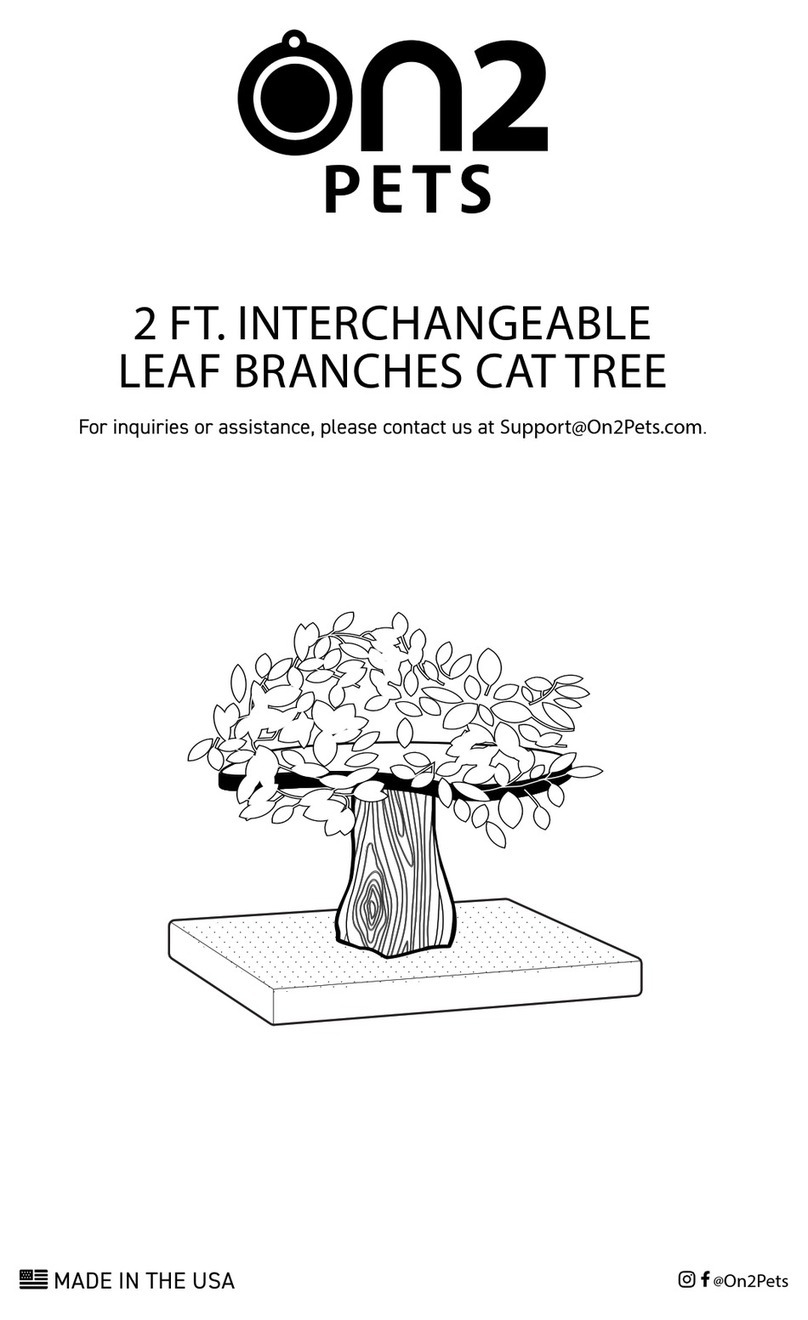
on2 PETS
on2 PETS 2 FT. INTERCHANGEABLE LEAF BRANCHES CAT TREE quick start guide
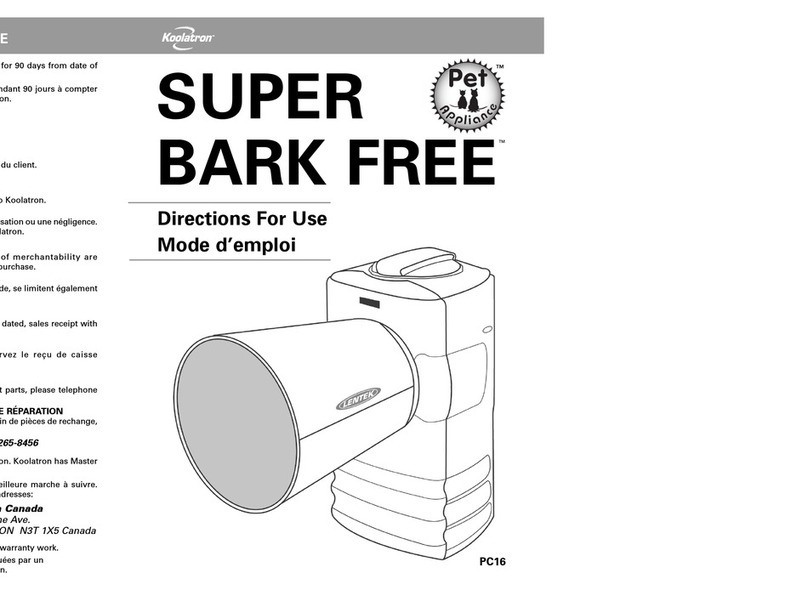
Koolatron
Koolatron SUPER BARK FREE PC16 Directions for use
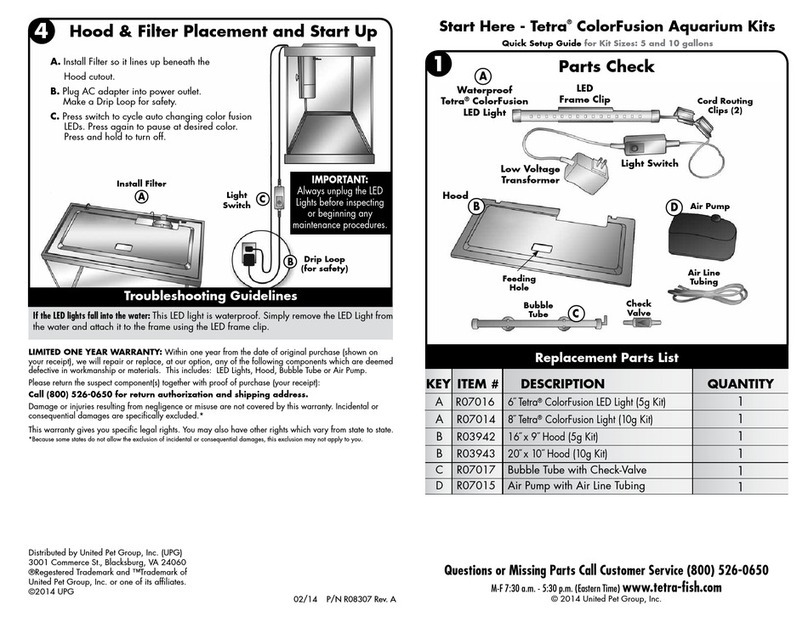
Tetra
Tetra ColorFusion Bubbling LED Start here
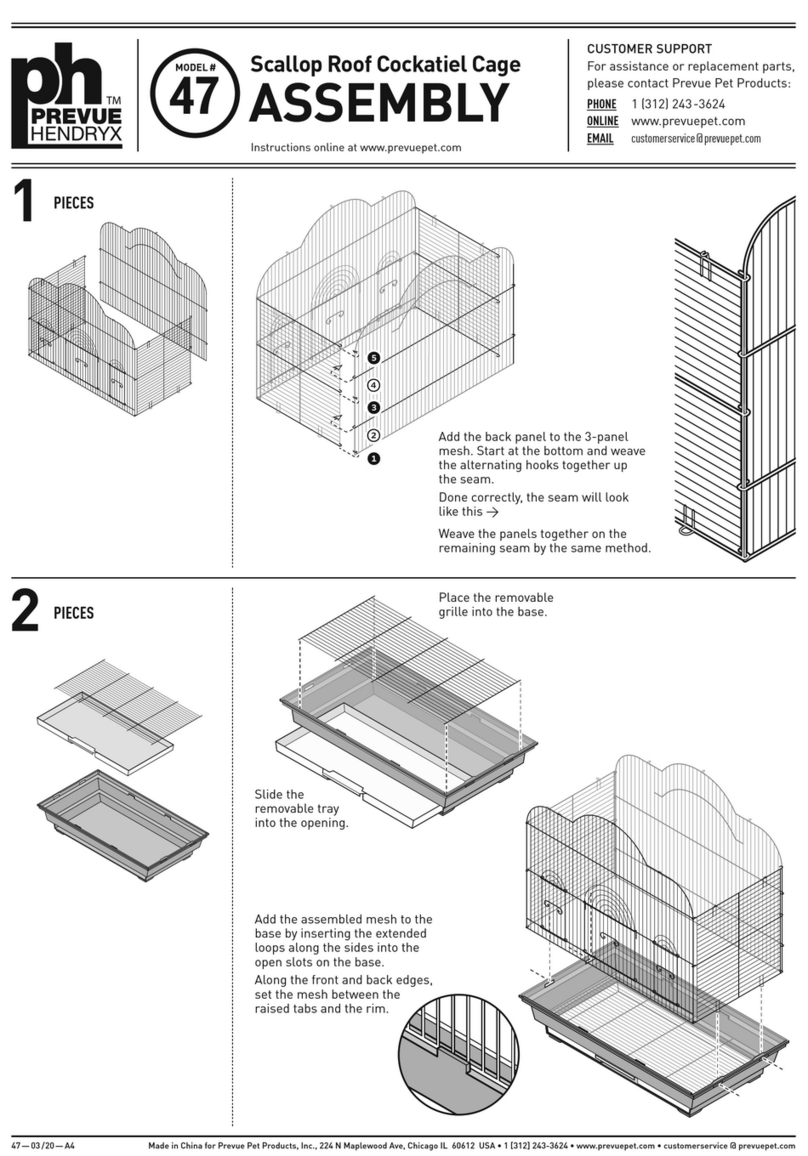
Prevue Hendryx
Prevue Hendryx 47 Assembly