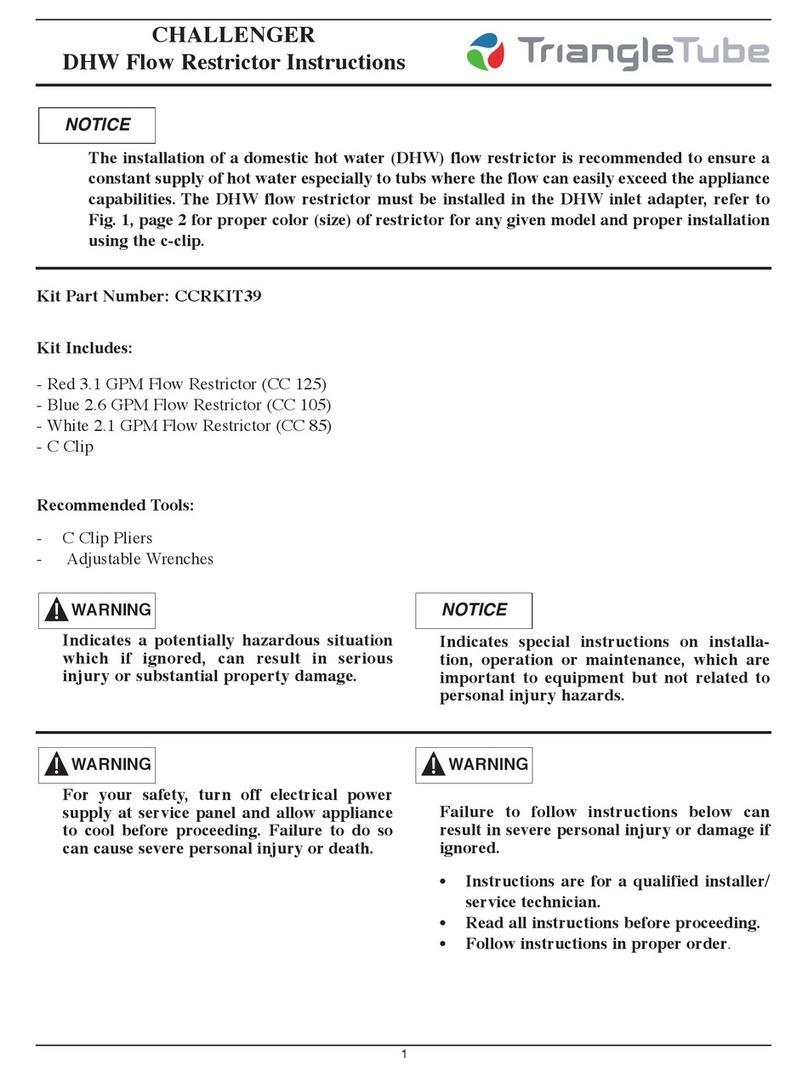2
CHAPTER 1
CHAPTER 1 - OPERATING INFORMATION
1.1.3 INSTINCT Control Panel Description
1. CTRLMax LCD Display - It is the setup interface of
the appliance and indicates the parameter values, the
error codes and the set-up status of the parameters. It
displays a series of screens, each showing information
and/or icons.
2. Installer function - By touching simultaneously the
up and down arrow keys for 3 seconds, the installer
can open the access code window of the CTRLMax
controller and set up the system once the code has
been lled in.
3. Arrow soft keys and OK/Reset key - To browse
through the screens and menus of the CTRLMax con-
troller, set up the appliance, increase and decrease the
displayed values and validate the selections. The OK/
Reset key is also used to RESET the appliance after a
blocking (following the instructions on the screen).
4. On-O soft key - To shut down the unit.
When touching the soft key, the unit shuts
down but is not isolated from power supply.
Therefore, live current is still present in the
unit. For your safety, disconnect electrical
power supply to the unit before servicing or
making any electrical connections to avoid
possible electric shock hazard. Failure to do
so can cause serious injury, or death.
DANGER
DHW Demand
DHW
Instinct
DHW Demand
DHW
Instinct
Fig. 2 - INSTINCT Control Panel
• When shutting down using the soft key,
the appliance will not react to any heat de-
mand. However, the basic appliance pro-
tection functions (such as frost protection,
etc.) remain active.
• In addition, the arrow soft keys are no lon-
ger illuminated, and the soft key light-
ing is dimmed.
The CTRLMax navigation is performed through soft keys
that react to the touch and emit a short beep when tapped.
Exert a light and short touch (tap) on the soft
keys to activate their function. Holding the
touch too long will not generate any reaction
from the CTRLMax, unless it is a combination of
soft keys meant to be touched simultaneously
for a determined duration, as instructed in this
manual. The arrow keys can also be held longer
to increase or decrease values faster.
Navigation through the menus and selection of items/
modication of values is performed through four arrow
soft keys , , , . The center soft key is used
for validation (and for Reset in some cases).
The installer is provided with full access to all available
features after simultaneously touching the and
soft keys for 3 seconds and entering a code.
NOTICE
NOTICE
1 2 3 4
CTRLMax_w Instinct_UK version_222171_A01.indd 2 18/07/2019 18:38