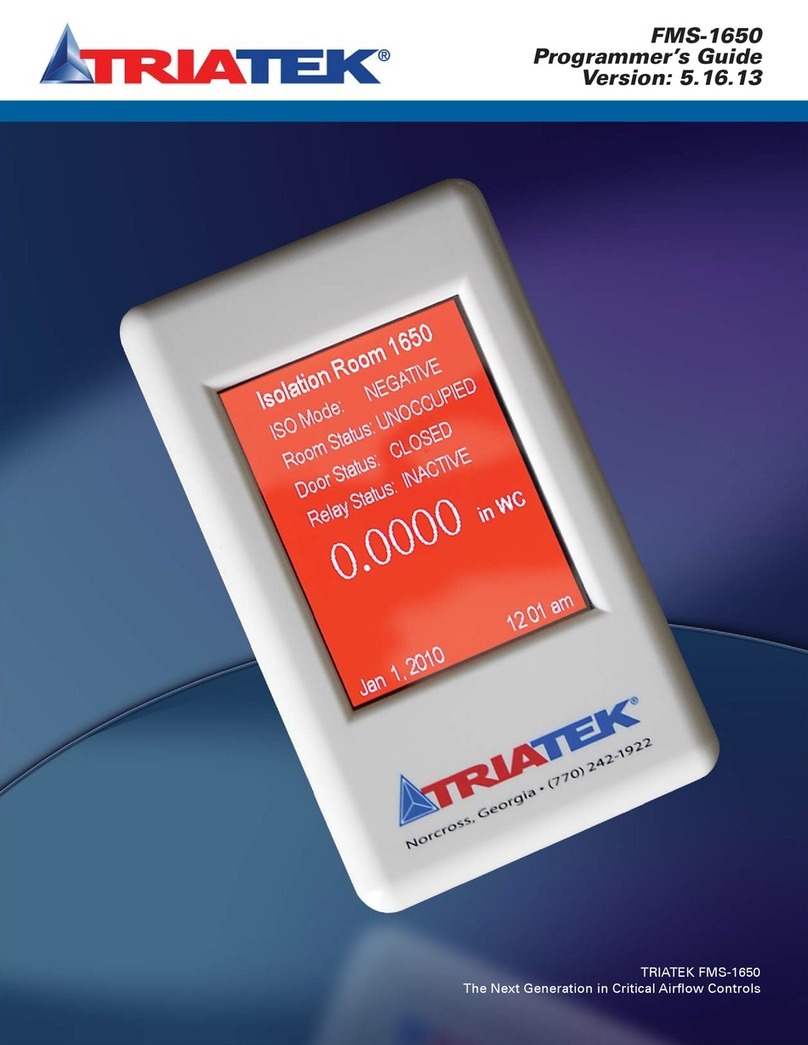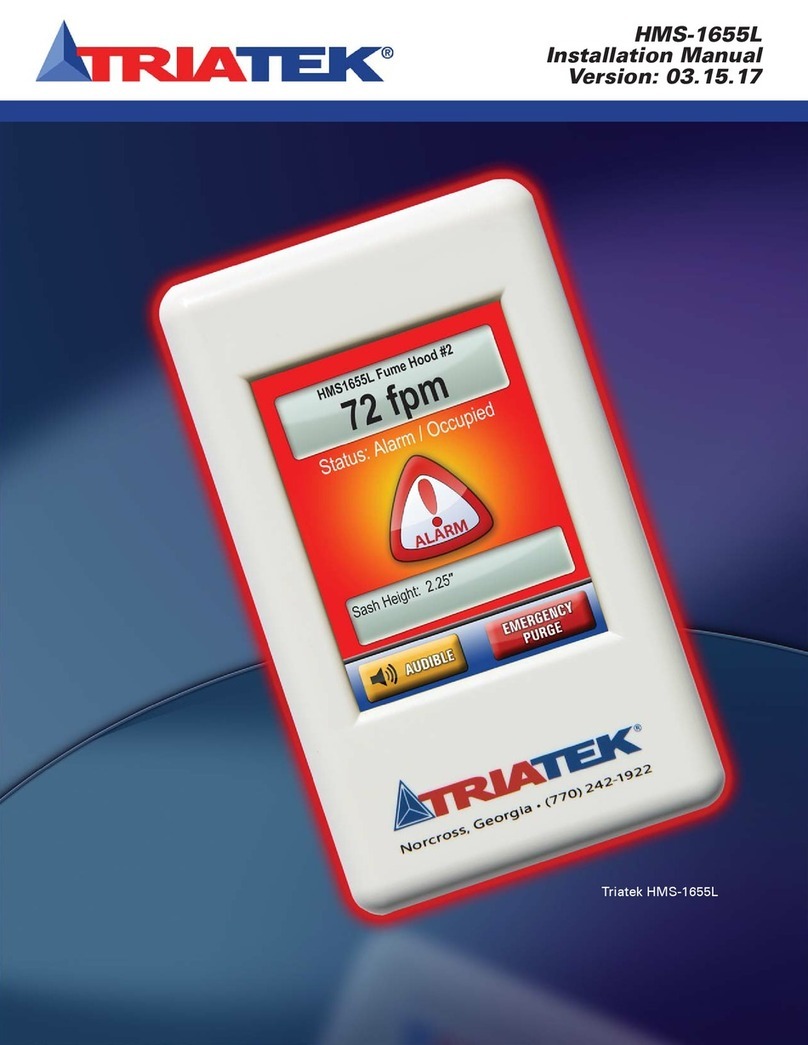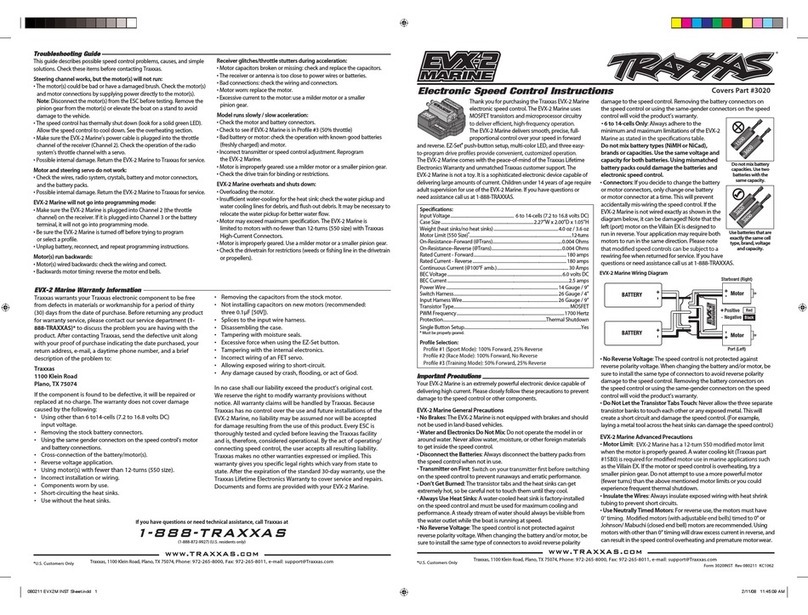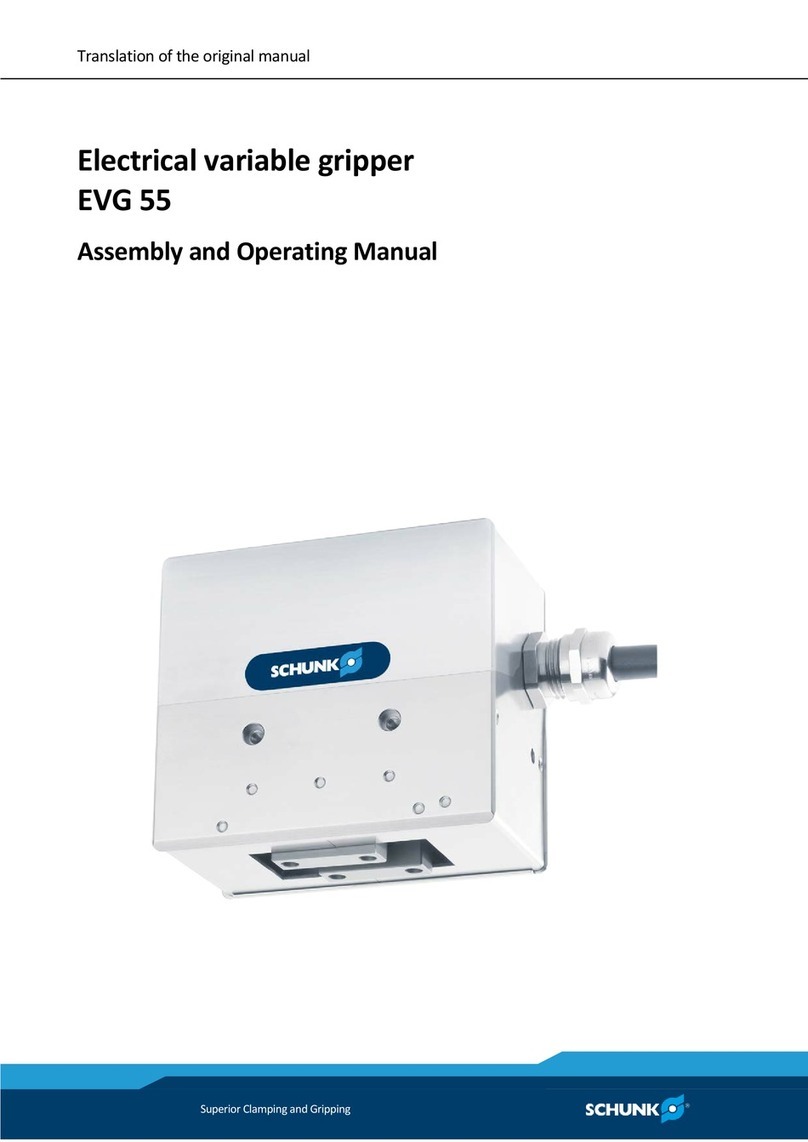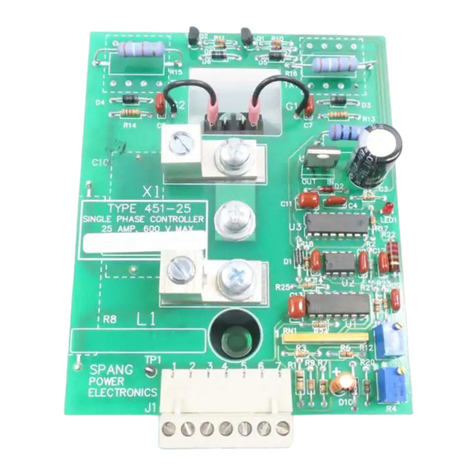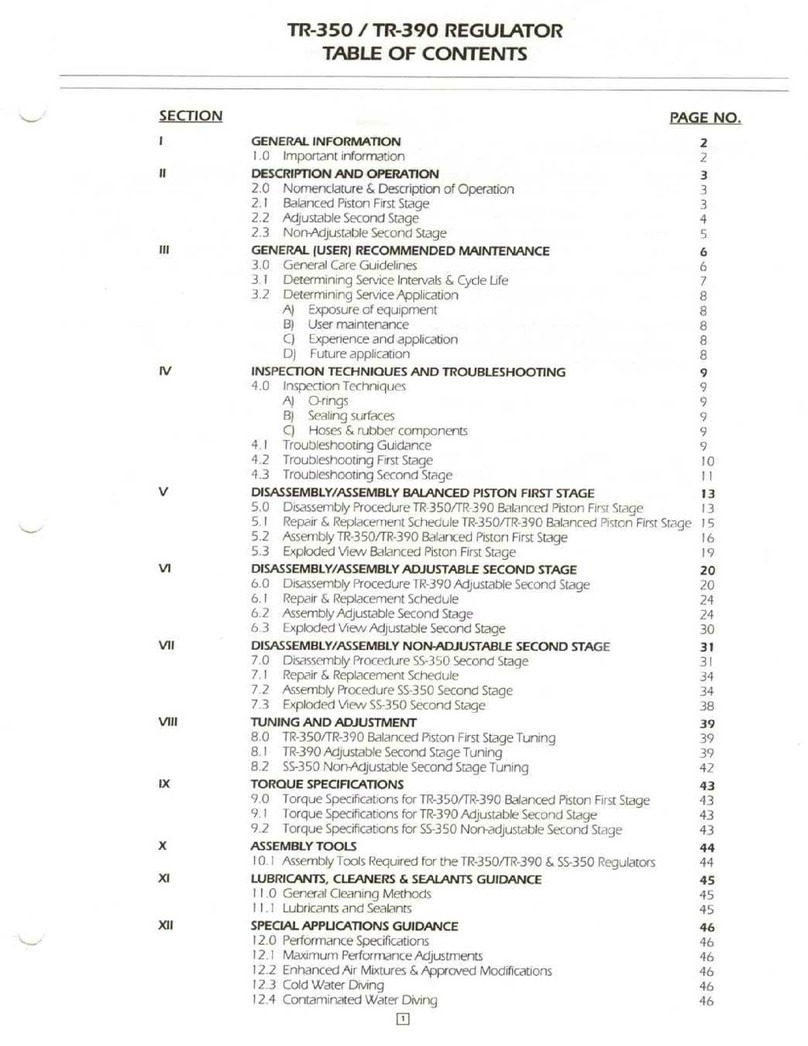TRIATEK FMS-2000C User manual

1
FMS-2000C
Critical Environment Controller
LIT-12013531
September 2020
Installation Guide

FMS-2000C
LIT-12013531
2
Risk of Personal Injury or Property Damage.
For use in a controlled environment only. Refer to installation instructions for environmental conditions.
Risk of Electric Shock.
Disconnect the power supply before making electrical connections. Contact with components carrying hazardous voltage can cause
electric shock and may result in severe personal injury or death.
Risk of Electric Shock.
Disconnect all electric power sources from the FMS-2000C Critical Environment Controller before removing the FMS-2000C controller
cover. Contact with internal components carrying hazardous voltage can cause electric shock and may result in severe personal injury
or death.
Risk of Property Damage.
Do not apply power to the system before checking all wiring connections. Short circuited or improperly connected wires may result in
permanent damage to the equipment.
Risk of Property Damage.
Do not run low-voltage cable in the same conduit or wiring troughs with high-voltage wires. Running low- and high-voltage wires in the
same conduit or wiring troughs may damage the equipment or cause system malfunction.
Risk of Property Damage.
Ensure that the power source conforms to the requirements of the equipment. Failure to use a correct power source may result in
permanent damage to the equipment.
Risk of Property Damage.
Do not run network communication cables in the same conduit, raceway, or panel with any high-voltage (greater than 30 VAC) wiring.
Isolate all network wiring and all network devices from high-voltage wiring and equipment. Failure to isolate network wiring and
network devices from high-voltage wiring and equipment can result in damage to network devices or poor network performance.
Risk of Property Damage.
Label all wires prior to disconnecting the equipment. Failure to label the wires may cause improper equipment operation after
reconnecting the equipment.
Risk of Property Damage
Do not use a single transformer to power both the actuator and the controller. Use a 24 VAC 30 VA Class 2, Limited Energy, or LPS for
the controller, and a separate 24 VAC 20 VA Class 2, Limited Energy, or LPS for the actuator. Failure to follow the wiring diagrams may
result in damage to the actuator, the transformer, the controller, or all devices and could void your warranty.
IMPORTANT: Do not install or use this FMS-2000C Critical Environment Controller in or near environments where corrosive substances
or vapors could be present. Exposure of the FMS-2000C Critical Environment Controller to corrosive environments may damage the
device’s internal components and will void the warranty.
IMPORTANT: Do not install this FMS-2000C Critical Environment Controller in condensing, wet, or damp environments. Moisture may
cause damage to the FMS-2000C controller.
IMPORTANT: Only qualied personnel should install or service Triatek products. These instructions are a guide for such
personnel. Carefully follow all instructions in this document and all instructions for the FMS-2000C Critical Environment Controller.
Note: The actuator is sold separately.

FMS-2000C
LIT-12013531
3
IMPORTANT: Do not install the FMS-2000C Critical Environment Controller where the maximum temperature exceeds 125°F (52°C).
Installing the device where maximum temperatures exceed 125°F (52°C) may cause damage to the FMS-2000C Critical Environment
Controller and may void the warranty.
IMPORTANT: Make all wiring connections in accordance with the National Electrical Code and local regulations. Use proper Electrostatic
Discharge (ESD) precautions during installation and servicing to avoid damaging the electronic circuits of the FMS-2000C Critical
Environment Controller.
IMPORTANT: Maintain proper polarity and voltage or current ratings. Improper polarity or exceeding the voltage or current ratings will void
the warranty.
IMPORTANT: Use copper conductors only. Make all wiring connections in accordance with local, national, and regional regulations. Do
not exceed the FMS-2000C Critical Environment Controller’s electrical ratings.

FMS-2000C
LIT-12013531
4
Risque de blessure corporelle ou de dommages matériels.
Pour utilisation dans un environnement contrôlé uniquement. Consulter le guide d’installation pour les conditions environnementales.
Risque de décharge électrique.
Débrancher l’alimentation avant de réaliser tout branchement électrique. Tout contact avec des composants conducteurs de tensions
dangereuses risque d’entraîner une décharge électrique et de provoquer des blessures graves, voire mortelles.
Risque de décharge électrique.
Déconnecter toutes les sources d’alimentation électrique du FMS-2000C Critical Environment Controller avant de ouvrir le capot
du FMS-2000C controller. Tout contact avec des composants internes conducteurs de tensions dangereuses risque d’entraîner une
décharge électrique et de provoquer des blessures graves, voire mortelles.
Risque de dégâts matériels.
Ne pas mettre le système sous tension avant d’avoir vérié tous les raccords de câblage. Des ls formant un court-circuit ou
connectés de façon incorrecte risquent d’endommager irrémédiablement l’équipement.
Risque de dégâts matériels.
Ne pas faire courir un câble basse tension dans les mêmes gaines ou goulottes électriques que des câbles haute tension.
L’installation de ls basse tension et haute tension dans les mêmes gaines ou goulottes électriques risque d’endommager
l’équipement ou de provoquer des dysfonctionnements du système.
Risque de dégâts matériels.
S’assurer que la source d’alimentation électrique est conforme aux spécications de l’équipement. L’utilisation d’une source
d’alimentation électrique inappropriée risque d’endommager irrémédiablement l’équipement.
Risque de dégâts matériels.
Ne passez pas les câbles de communication réseau dans les mêmes gaines, chemins de câbles ou panneaux que les câbles à
haute tension (supérieure à 30 Vca). Isolez tous les câbles et appareils réseau des câbles et appareils à haute tension. Un défaut
d’isolement des câbles et appareils à haute tension peut provoquer des dommages aux appareils réseau et réduire les performances
du réseau.
Risque de dégâts matériels.
Etiquetez tous les câbles avant de débrancher l’équipement. Le non-respect de cette précaution peut amener un fonctionnement
anormal après redémarrage de l’équipement.
Risque de dommage à la propriété
N’utilisez pas un seul transformateur pour alimenter à la fois l’actionneur et le régulateur. Utilisez un transformateur de classe 2 à
24 V CA 30 VA, à limitation d’alimentation ou LPS pour le régulateur et un transformateur de classe 2 à 24 V CA 20 VA à limitation
d’alimentation ou LPS séparé pour l’actionneur. Ne pas respecter les schémas de câblage peut causer des dommages à l’actionneur,
le transformateur, le régulateur ou tous les appareils et peut annuler votre garantie.
IMPORTANT : N’installez ou n’utilisez pas FMS-2000C Critical Environment Controller dans, ou près, d’environnements où des
substances ou vapeurs corrosives peuvent être présentes. L’exposition du contrôleur FMS-2000C à des environnements corrosifs peut
endommager les composantes internes de l’appareil et annulera la garantie.
IMPORTANT : N’installez pas FMS-2000C Critical Environment Controller dans un environnement humide, mouillé ou il se produit de la
condensation. L’humidité peut causer des dommages au contrôleur FMS-2000C.
IMPORTANT : Seul le personnel qualié peut installer et entretenir les produits Triatek. Ces instructions constituent un guide pour ce type
de personnel. Suivez attentivement toutes les instructions de ce document et toutes les instructions du FMS-2000C Critical Environment
Controller.
Remarque : L’actionneur est vendu séparément.

FMS-2000C
LIT-12013531
5
IMPORTANT : N’utilisez que des conducteurs en cuivre. Assurez-vous que tous les branchements de câbles sont eectués selon les
réglementations locales, nationales et régionales. Ne dépassez pas les spécications électriques du FMS-2000C Critical Environment
Controller.
IMPORTANT : N’installez pas le contrôleur d’environnement critique FMS-2000C où la température maximum dépasse 52 °C (125 °F).
Installer l’appareil dans un environnement où la température maximum dépasse 52 °C (125 °F) peut endommager FMS-2000C Critical
Environment Controller et peut annuler la garantie.
IMPORTANT : Assurez-vous que tous les branchements de câbles sont eectués selon le Code national de l’électricité et les
réglementations locales. Utilisez une bonne protection contre les décharges électrostatiques (ESD) pendant l’installation et l’entretien
pour éviter d’endommager les circuits électroniques du FMS-2000C Critical Environment Controller.
IMPORTANT : Conservez la bonne polarité et la bonne tension ou le bon courant. Une mauvaise polarité ou le dépassement de la
tension ou du courant annulera la garantie.

FMS-2000C
LIT-12013531
6
Introduction.................................................................................................................................................................................. 7
Location considerations............................................................................................................................................................. 8
Mounting the FMS-2000C display for a retrot application..................................................................................................... 8
Mounting the FMS-2000C controller display for a new application...................................................................................... 11
Mounting the remote sensor .................................................................................................................................................... 13
Wiring diagrams guide.............................................................................................................................................................. 15
Wiring the FMS-2000C controller display to the FMS-2000C controller............................................................................... 17
Retrot of FMS-1655 controller display to FMS-2000C controller display........................................................................... 18
Wiring the analog output to a pneumatic damper actuator................................................................................................... 19
Wiring the analog output to a variable speed drive ............................................................................................................... 20
Wiring the remote sensor ......................................................................................................................................................... 21
Wiring the analog input to remote pressure sensors ............................................................................................................ 22
Wiring the analog input to third-party sensor ........................................................................................................................ 25
Wiring the analog input for temperature or using a thermistor............................................................................................ 26
Wiring the analog input to a room thermostat........................................................................................................................ 27
Wiring the analog input for precision temperature................................................................................................................ 28
Wiring the digital input to door switch.................................................................................................................................... 29
Wiring the digital input to occupancy sensor......................................................................................................................... 30
Wiring the relay output to alarm .............................................................................................................................................. 31
Wiring the relay output to warn................................................................................................................................................ 32
Wiring relay output 1................................................................................................................................................................. 33
Wiring the relay output 2 .......................................................................................................................................................... 34
Wiring power.............................................................................................................................................................................. 35
Wiring the Universal 120 V/240 V to 24 V stepdown isolation transformer.......................................................................... 36
Wiring the 24 V to 24 V isolation transformer....................................................................................................................... 37
Wiring communications to BACnet MS/TP ............................................................................................................................. 38
Wiring communications to Metasys N2 open......................................................................................................................... 39
Conguring display module settings ...................................................................................................................................... 40
Conguring main controller module settings......................................................................................................................... 40
Congurations and settings..................................................................................................................................................... 41
BACnet objects.......................................................................................................................................................................... 42
Metasys N2 objects ................................................................................................................................................................... 45
Product code matrix.................................................................................................................................................................. 48
Cleaning the display.................................................................................................................................................................. 49
North American Emissions Compliance ................................................................................................................................. 49
Table of contents

FMS-2000C
LIT-12013531
7
Introduction
The FMS-2000C Critical Environment Controller ensures laboratory and healthcare settings are safe for all occupants by continuously
verifying room pressure and airow. It can precisely control and monitor six parameters including dierential pressure, temperature,
humidity, CO2, airow, and air changes per hour. One controller can control or monitor up to four spaces simultaneously for any of the
six parameters. This controller has a displayed ow resolution down to 0.0001 in. W.C. and instantly updates as conditions change.
The FMS-2000C provides maximum room status awareness with color coded visual alarms both on screen and with the 360° Safety
Halo™ illuminated edge, which allows sta to easily monitor spaces down long corridors. The audible alarm can be muted with one tap
to the screen to help reduce audible alarm fatigue. There are two password protected access levels, one for administrators and one for
restricted level users, such as sta.
Door
Sw itch
Optional
FMS -2000
Displa y
Cont rolle r
Re mote
Sensor
Power
Suppl y
Re mote
Sensor
Re mote
Sensor
Re mote
Sensor }
Figure 1: FMS-2000C Critical Environment Controller setup overview

FMS-2000C
LIT-12013531
8
Location considerations
• Install the FMS-2000C controller outside the controlled space in the ceiling.
• The display can be installed outside the room, at the nurses’ station, in the engineering oce, or at any other location as needed.
• Install the sensor in a location that is away from any moving air source like ceiling air registers facing the reference space, corridor,
or anteroom as well as the monitored plate facing the patient room. This can cause unstable sensor behavior.
Mounting the FMS-2000C display for a retrot application
Before you begin:
Determine the desired location of the FMS-2000C display and the device orientation. The FMS-2000C controller display comes pre-
congured for portrait mode but you can also install it in landscape mode. After installing the display, you can adjust the interface
orientation to landscape mode during the initial setup. To complete the mounting of the FMS-2000C controller display for a retrot
application, make sure you have the following tools:
• #2 Phillips head screwdriver
• 1/16 in. hex wrench
• Drywall saw or oscillating tool with a drywall blade
1. Orient the retrot ring in the desired orientation and make sure to keep the ring level. Mark both screw holes and the corners of the
rectangular section.
2. Use a drywall saw or oscillating tool to cut out the entire rectangular section inside the marked opening and drill the screw holes.
3. Pull the four-conductor wire from the controller and the RS-485 BACnet® MS/TP wires through the opening in the retrot ring.
4. Peel the backing from the adhesive strips and insert the retrot ring through the opening. Make sure the four tabs make contact with
the inside of the opening and then pull the retrot ring ush against the inside of the wall.
5. Take the display’s mounting bracket and attach it to the retrot ring using the four mounting screws included.
6. Use a #2 Phillips head screwdriver to secure both the retrot ring and the bracket and sandwich the drywall between retrot ring
and bracket.
Note: Do not over tighten the screws or the mounting bracket could get warped.
7. Attach the four-conductor wire from the controller and the RS-485 BACnet MS/TP wires on the back of the display. See label on the
back of the display for more information.
8. Align the two slots on the back of the display with the tabs on the bracket, then swing the display towards the wall so that the single
tab on the bracket slots into the back of the display.
9. Once the display is sitting ush against the wall, insert the set screw into the hole on the side or bottom of the display housing. Use
a 1/16 in. hex wrench to drive the screw into the display until it engages with the tab.
After mounting the FMS-2000C display, apply power to the FMS-2000C. The initial splash screen displays the Triatek® logo and the
360° Safety Halo bezel lights up to represent the current system status.

FMS-2000C
LIT-12013531
9
6.06in.
4.485in.
3.338in.
0.548 in.
0.5 in.
4.311 in.
2.519 in.
2.878 in.
(63.983 mm)
(73.101 mm)
(109.499 mm)
(12.07 mm)
(13.919 mm)
(84.785 mm)
(113.919 mm)
(153.924 mm)
Figure 2: Retrot application dimensions Figure 3: Retrot ring

FMS-2000C
LIT-12013531
10
Item Component
1FMS-2000C Critical Environment Controller display
2Display bracket
3Wall
4Retrofit ring
5Mounting screw
6Set screw
Table 1: FMS-2000C Critical Environment Controller components for a retrot application
Figure 4: FMS-2000C Critical Environment Controller display side view of a retrot application

FMS-2000C
LIT-12013531
11
Determine the desired location of the FMS-2000C display and the device orientation. The FMS-2000C controller display comes pre-
congured for portrait mode but you can also install it in landscape mode. After installing the display, you can adjust the interface
orientation to landscape mode during the initial setup. To complete the mounting of the FMS-2000C controller display for a new
application, make sure you have the following tools:
• #2 Phillips head screwdriver
• 1/16 in. hex wrench
• Drywall saw or oscillating tool with a drywall blade
1. Mount the rough-in box to the side of a framing stud adjacent to entry door to the monitored space. Take the thickness of the wall
into consideration and make sure the front surface is ush or slightly recessed to t with the drywall surface that you install later.
2. Pull the four-conductor interface cable from the controller and the RS-485 BACnet MS/TP wires through the opening in
the rough-in box. The assembly includes a 10 ft cable to connect the display to the controller.
3. Install the drywall ensuring that the mounting surface is ush with the nished surface of the drywall, and the opening ts precisely
with the rough-in box.
4. Take the display’s mounting bracket and align it to the four screw holes on the mounting tabs of the rough-in box. Use a #2 Phillips
head screwdriver to secure the bracket with the screws provided. Ensure the bracket is level.
Note: Do not over tighten the screws or the mounting bracket could get warped.
5. Attach the four-conductor interface cable from the controller and the RS-485 BACnet MS/TP wires on the back of the display. See
label on the back of the display for more information.
6. Align the two slots on the back of the display with the tabs on the bracket and swing the display towards the wall so that the single
tab on the bracket slots into the back of the display.
7. Once the display sits ush against the wall, insert the set screw into the hole in the display housing. Use a 1/16 in. hex wrench to
drive the screw into the display until it engages with the tab on the bracket.
After mounting the FMS-2000C display, apply power to the FMS-2000C. The initial splash screen displays the Triatek logo and the 360°
Safety Halo bezel lights up to represent the current system status.
Mounting the FMS-2000C controller display for a new application
1.583in.
1.662in.
1.596in.
1.5 in.
3.18 in.
2.878 in.
3.338in.
4.84in.
1.5
in.
0.728in. 1.725 in. 0.728in.
(84.785 mm)
(122.94 mm)
(40.208 mm)
(42.215 mm)
(40.538 mm)
(73.101 mm)
(80.77 mm) (38.1 mm)
(18.491 mm) (43.815 mm) (18.491 mm)
(38.1 mm)
Figure 5: Rough-in box dimensions Figure 6: Rough-in box

FMS-2000C
LIT-12013531
12
Item Component
1FMS-2000C Critical Environment Controller display
2Display bracket
3Wall
4Stud
5Rough-in box
6Mounting screw
7Set screw
Table 2: FMS-2000C Critical Environment Controller components for a new application
Figure 7: FMS-2000C Critical Environment Controller display side view of a new application

FMS-2000C
LIT-12013531
13
Mounting the remote sensor
The FMS-2000C Critical Environment Controller includes up to four remote sensors to measure the dierential pressure of the controlled
space. Install the remote sensor module in the wall facing the monitored space such as an isolation room. Install the ow tube mounting
plate facing the adjoining reference space such as the corridor or anteroom. With this sensor orientation, a positive pressure value
indicates that the monitored space is positive with respect to the reference space. Choose a location that is away from any moving air
source such as ceiling-mounted air registers. This can cause unstable sensor behavior. See Table 8 for more information.
Before you begin
Determine the sensor location and the number of cables that you need. To complete the mounting of the remote pressure sensor for a
remote sensor application, make sure you have the following tools:
• #2 Phillips head screwdriver
• Drywall saw or oscillating tool with a drywall blade
To mount the remote sensor, complete the following steps:
1. Connect a 3-conductor or 22 AWG cable between the remote sensor module and the main controller module for each sensor
included with the unit. The length of the cable should not exceed 1,000 ft.
2. Unscrew the sensor’s louvered cover plate and the sensor’s stainless steel backplate from the orange wall bracket.
3. Cut an opening in the wall of the monitored space for the orange low voltage mounting bracket and for the remote sensor
electronics. Nominal hole dimensions are 3.65 in. (92.71 mm) H x 2.15 in. (54.61 mm) W.
4. Use the rotating clamps to secure the bracket to the wall safely.
5. Drill a 7/16 in. (11.113 mm) hole through the opposite wall for the ow tube.
6. Pull the 3-conductor signal cable through the cut out.
7. Install the mounting bracket in the drywall opening and pull the 3-conductor signal cable through the mounting bracket.
8. Push a length of the supplied ow tube through the hole and the 7/16 in. (11.113 mm) hole in the opposite wall.
9. Attach the ow tube to the sensor port. When you install the mounting plate directly opposite the sensor, cut the ow tubing as short
as possible to prevent kinks.
10. Push the ow tube and sensor module into place and secure it with the two #6-32 x 3/4 in. screws supplied.
11. Screw the louvered cover plate to the front.
12. On the opposite side of the monitored space, attach the ow tube to the barbed tting of the ow tube mounting plate. Apply thin
silicone caulking around the tube, between the stainless steel plate and the wall to seal against penetration.
13. Press the mounting plate into place and allow the excess tube length to go into the wall space. Secure the mounting plate with the
screws and anchors.
14. Screw the louvered cover plate to the front.
15. Refer to Wiring the remote sensor and Wiring the analog input to remote pressure sensors for more information wiring the remote
sensor.

FMS-2000C
LIT-12013531
14
Figure 8: Standard remote sensor 9-pin side view
Monitored spaceReference space
Number Description
1Gasket
2Stainless steel flow tube mounting plate
3Wall section in cut away view
4Flow tube
5Stainless steel mounting plate
6Gasket
7Louvered cover plate
8Terminal block
9Thin silicone caulking
Table 3: Remote sensor installation components

FMS-2000C
LIT-12013531
15
Step Down
Isolation Transformer
Figure 9: Back plane wiring diagram located on the interior back housing of the controller
Symbol Description
NC No connection to field wiring
Field wiring with space for number
Internal wiring
Screw terminal
Air flow to and from unit between room and corridor
Wiring diagrams guide
Note: Use this wiring diagrams guide for all of the following wiring diagrams.
Table 4: Symbols for wiring diagrams

FMS-2000C
LIT-12013531
16
Item DIP switch or connector
1Back plane interface connector
2S5 digital input switch
3S3 analog output configuration, bus termination selection, and protocol selection DIP switch
4S4 analog output range DIP switch
5S1 analog input configuration DIP switch
6Back plane interface connector
Figure 10: Front plane wiring diagram located on the interior front housing of the controller
Table 5: Controller conguration DIP switch settings

FMS-2000C
LIT-12013531
17
Wiring the FMS-2000C controller display to the FMS-2000C controller
Figure 11: Display to controller wiring diagram

FMS-2000C
LIT-12013531
18
Retrot of FMS-1655 controller display to FMS-2000C controller display
If you update an existing FMS-1655 Room Pressure Controller display with the FMS-2000C Critical Environment Controller display,
move the red power wire to the aux power terminal block marked +V to bypass the watchdog originally designed for the FMS-1655
controller system which is no longer necessary. If you want to take advantage of the more advanced BACnet MS/TP communications on
the FMS-2000C controller display, move the BACnet wiring from the controller to the back of the display. See Wiring communications to
BACnet MS/TP for more information.
Figure 12: Retrot of FMS-1655 controller display to FMS-2000C controller display wiring diagram

FMS-2000C
LIT-12013531
19
Wiring the analog output to a pneumatic damper actuator
DIP switch ON or OFF Input or output conguration
S1 position 1 ON AI-1 set as 4 mA to 20 mA input
S1 position 5 OFF
S4 position 1 ON AO-1 set as voltage output
Figure 13: Pneumatic damper actuator wiring diagram
Table 6: Controller conguration DIP switch settings
Step Down
Isolation Transformer

FMS-2000C
LIT-12013531
20
Wiring the analog output to a variable speed drive
DIP switch ON or OFF Input or output conguration
S1 position 1 ON AI-1 set as 20 mA input
S1 position 5 OFF
S4 position 1 ON AO-1 set as voltage output
Figure 14: Variable speed drive wiring diagram
Table 7: Controller conguration DIP switch settings
Step Down
Isolation Transformer
Table of contents
Other TRIATEK Controllers manuals
Popular Controllers manuals by other brands
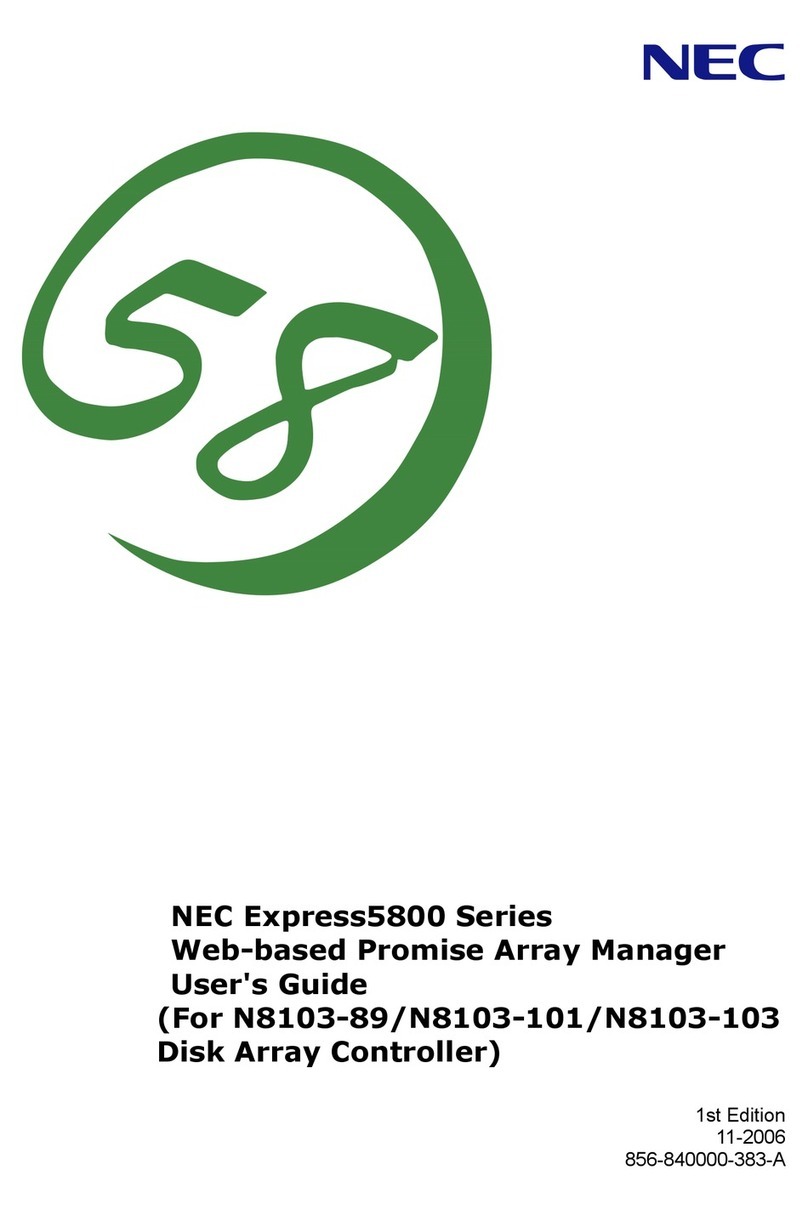
NEC
NEC NEC Express5800 Series user guide

nvent
nvent raychem tcontrol-cont-03 OPERATING AND INSTALLATION Manual

Clic
Clic Cardinal WD-02.2 installation manual

PR electronics
PR electronics 2286 manual
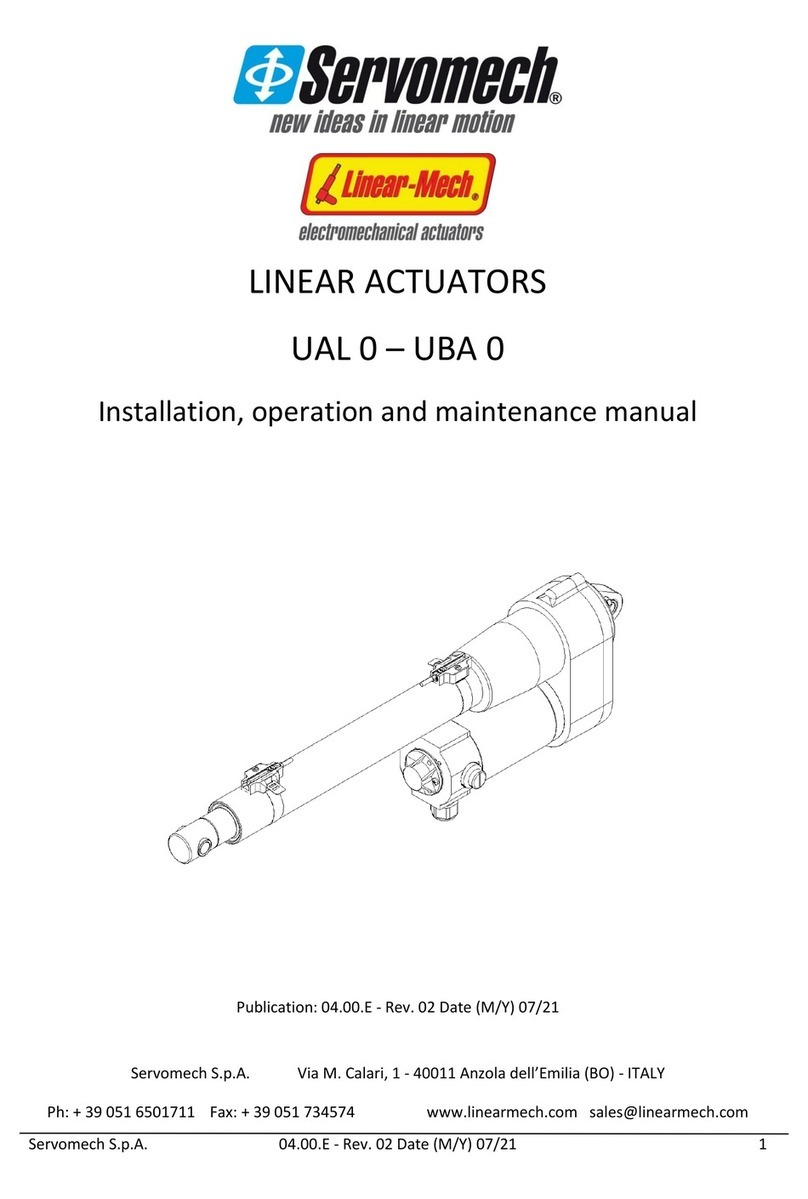
Servomech
Servomech UAL 0 Installation, operation and maintenance manual
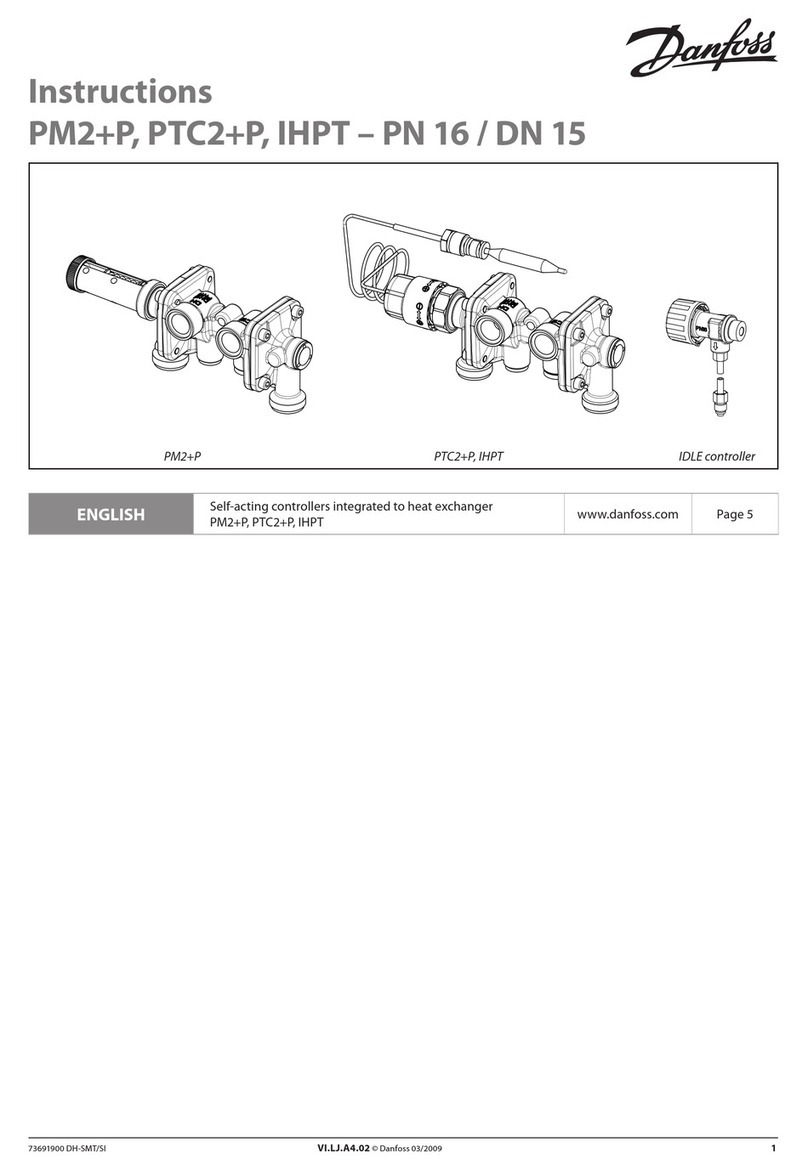
Danfoss
Danfoss TERMIX PM2+P instructions