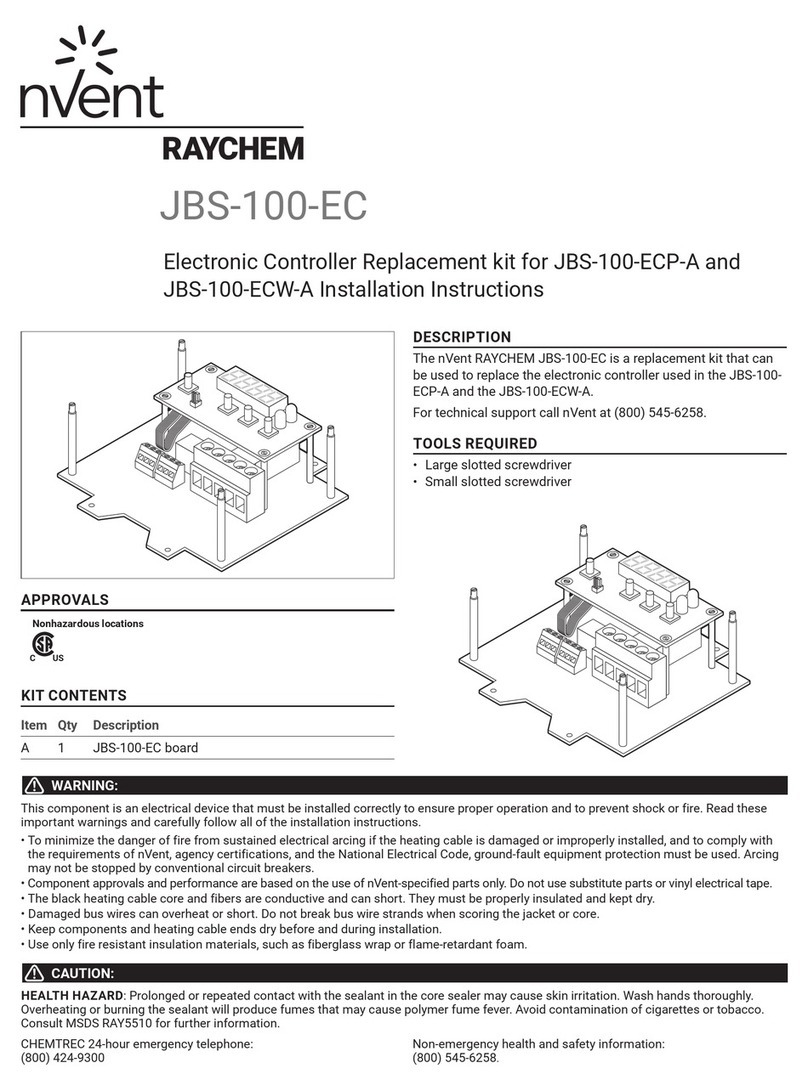nVent.com |3
CONTENTS
Section − 1 Introduction......................................................4
1.1 Preface ........................................................................4
1.2 Type designation ........................................................5
1.3 Scope of delivery ........................................................5
1.4 Accessories ................................................................5
1.5 Type-dependent factory settings ...............................6
Section − 2 Installation .......................................................9
2.1 Installation site and ambient conditions ...................9
2.2 Dimensions..................................................................9
2.3 Installation...................................................................9
Section − 3 Electrical connection ......................................10
3.1 Installation notes.......................................................10
3.2 Electrical isolation.....................................................11
3.3 Connection diagram..................................................11
Section − 4 Operation .......................................................12
4.1 Display and operating elements...............................12
4.2 Level concept ............................................................12
............................................13
......................................14
4.5 Entries and operator prompting ...............................14
4.6 Controller ...................................................................15
4.7 Display of the software version................................16
Section − 5 Operator level.................................................17
Section − 6 Parameter level ..............................................17
Section − 7 Conguration level .........................................19
..............................................................21
7.2 Controller ...................................................................23
...........................................................26
7.4 Limit comparators.....................................................26
7.5 Timer..........................................................................28
......................................................................30
........................................................32
..........................34
7.9 Interface.....................................................................38
Section − 8 Supplement....................................................39
8.1 Technical Data...........................................................39
.......................................43
8.3 Self-optimization .......................................................44