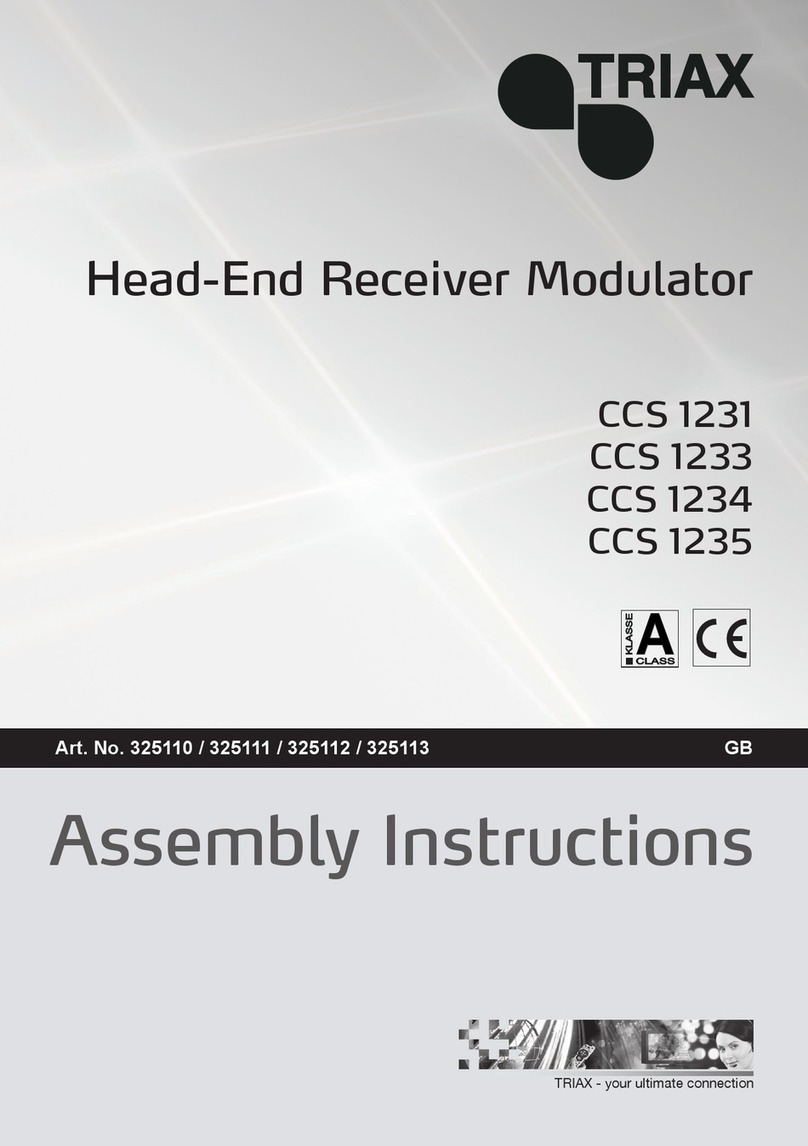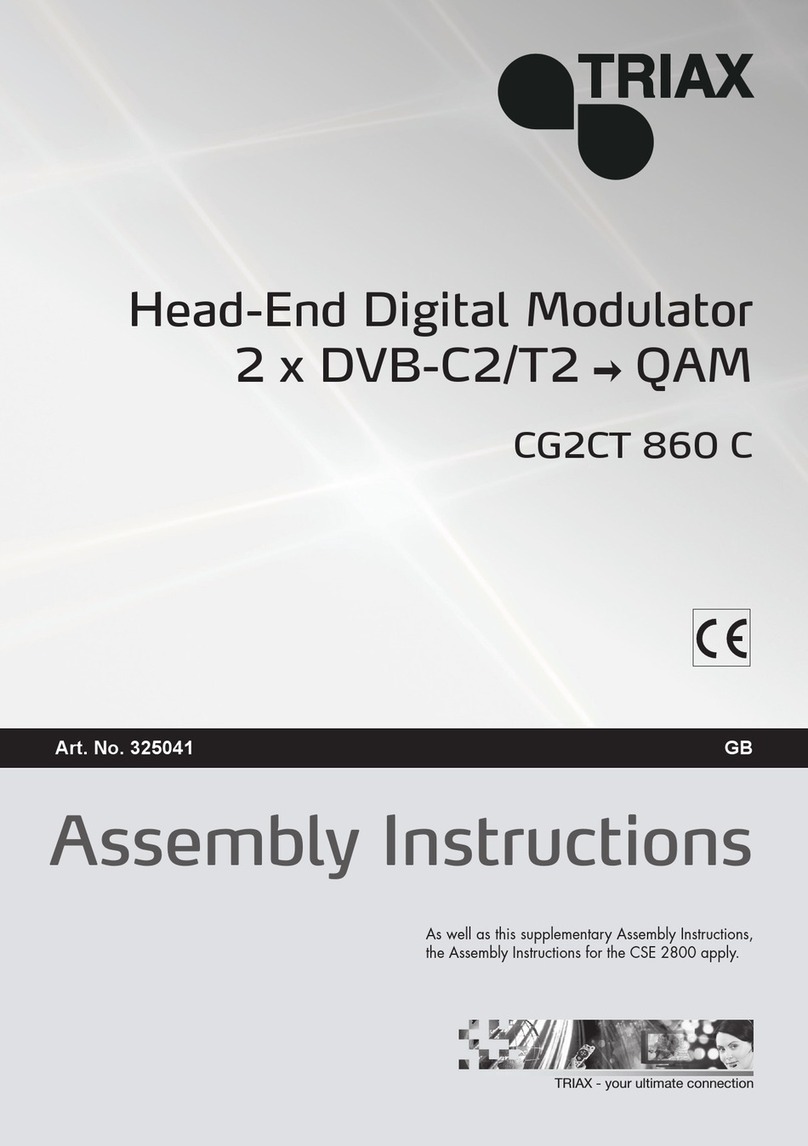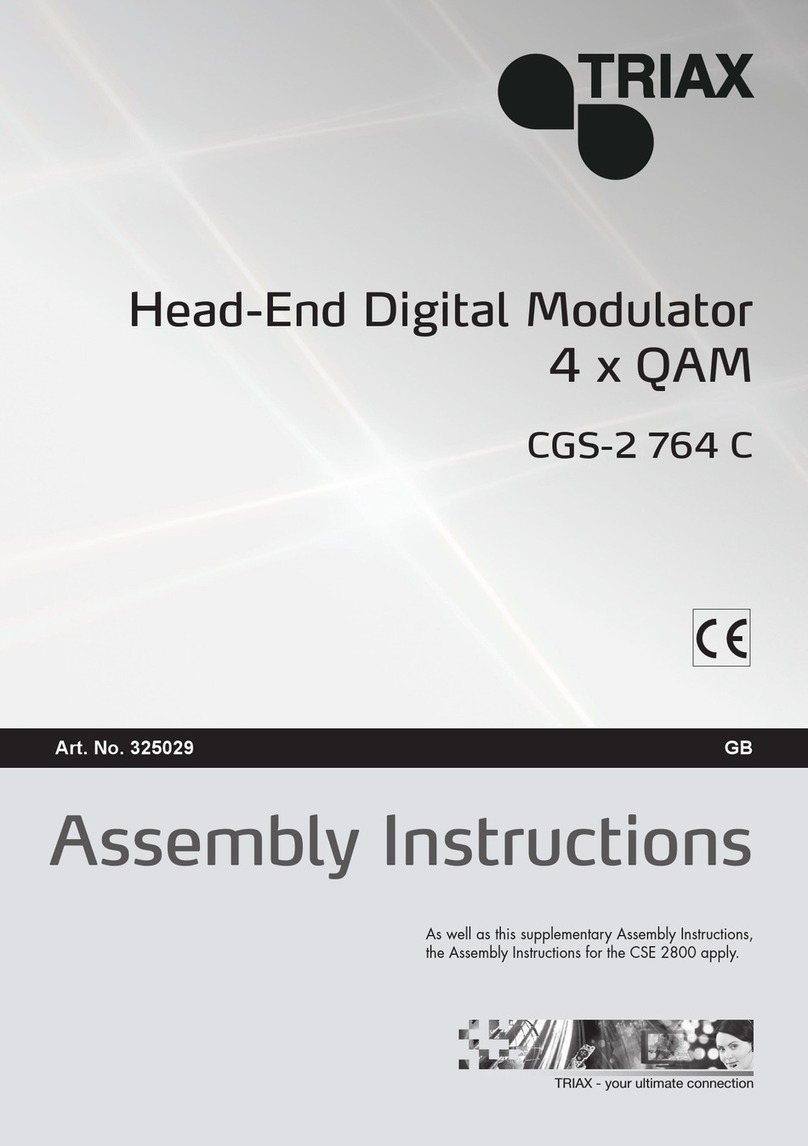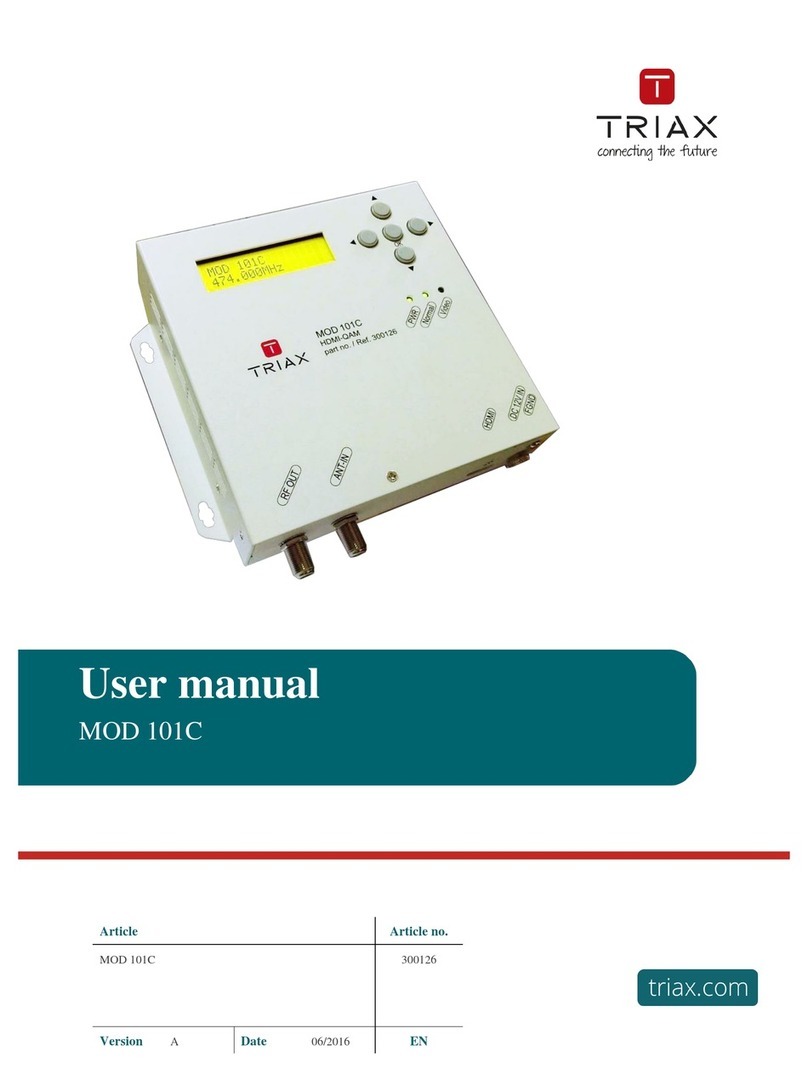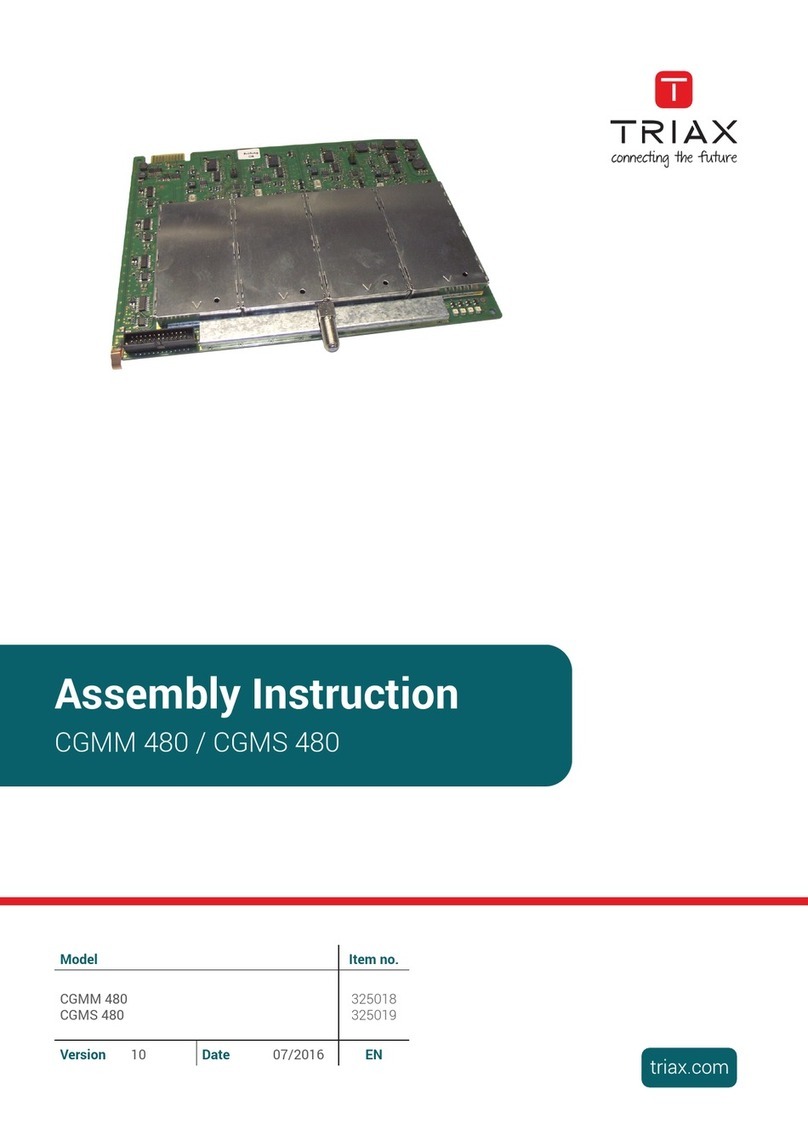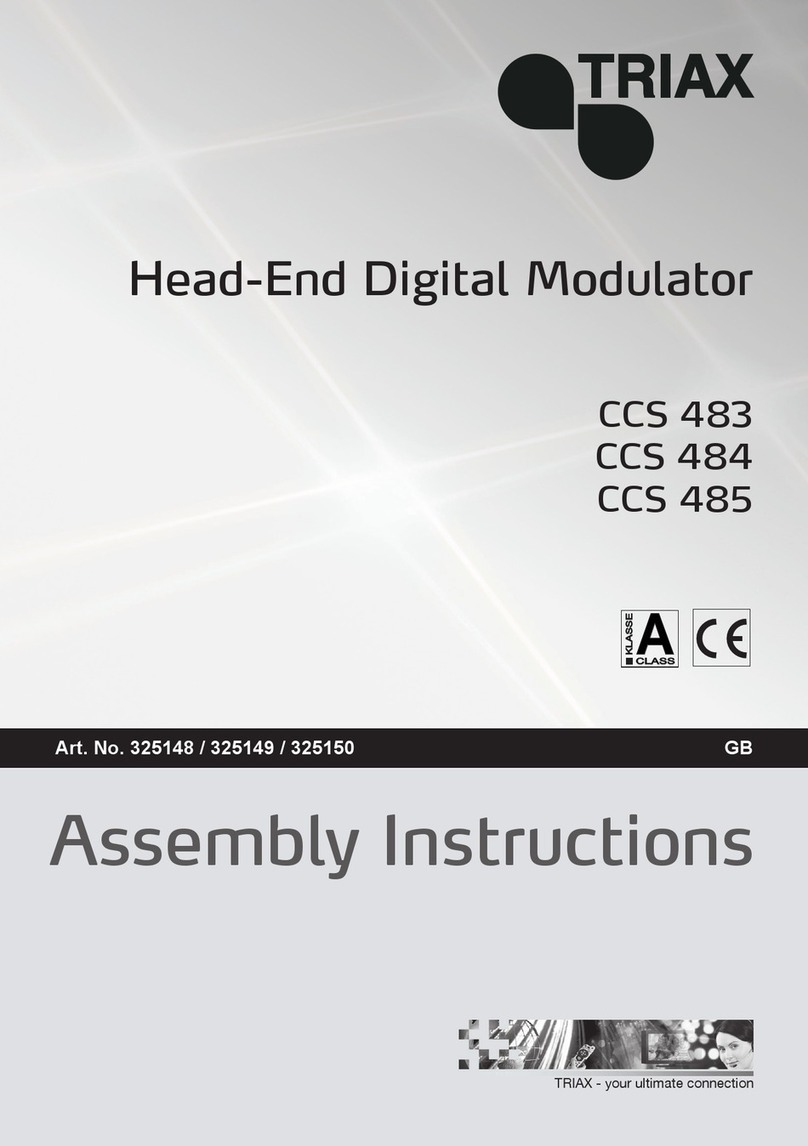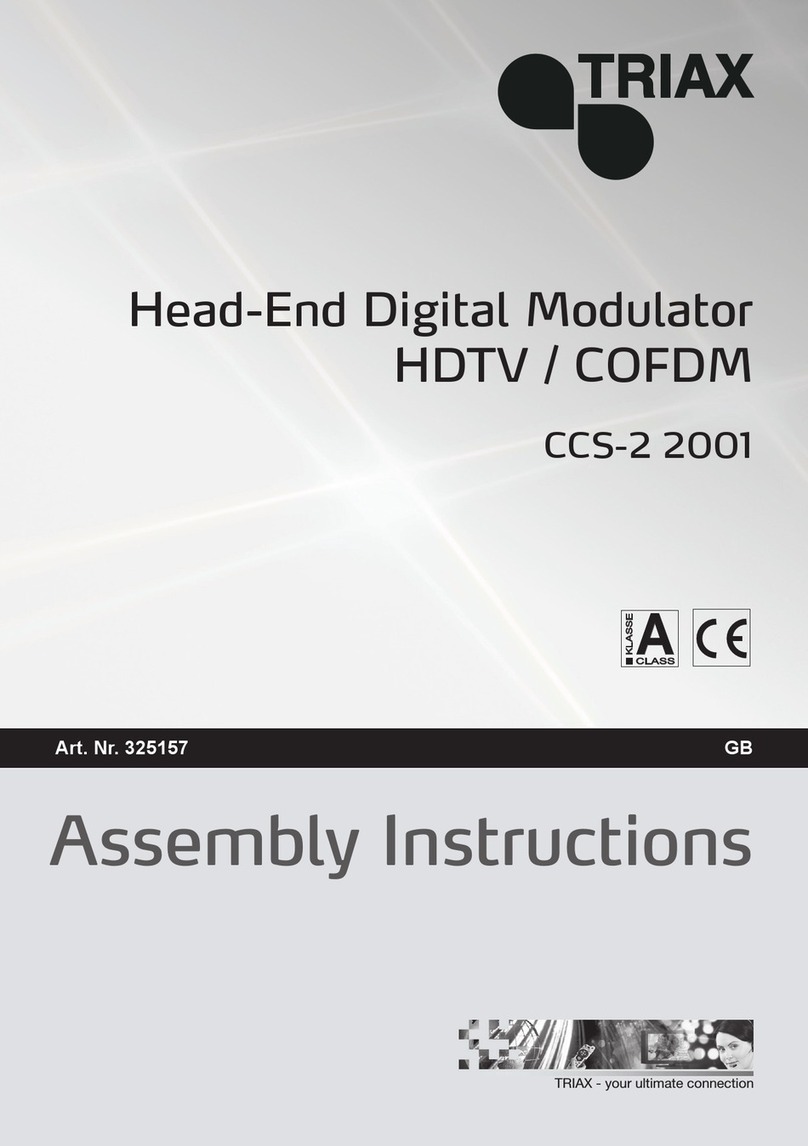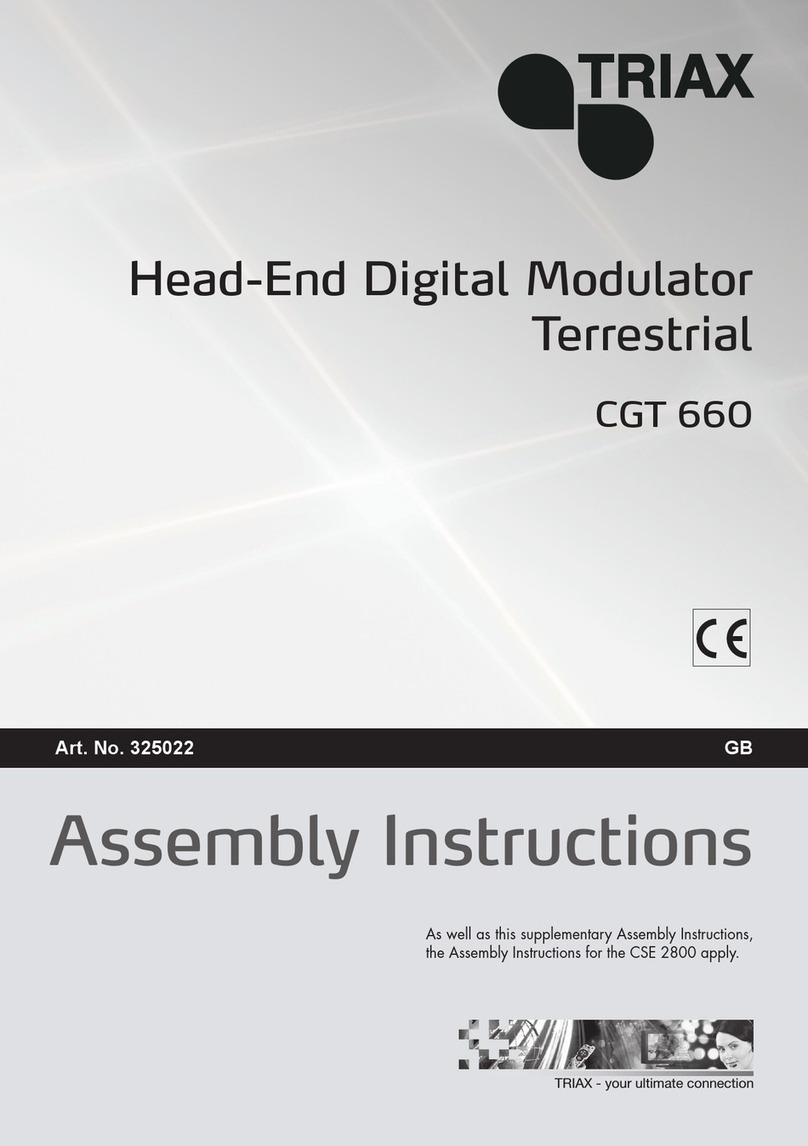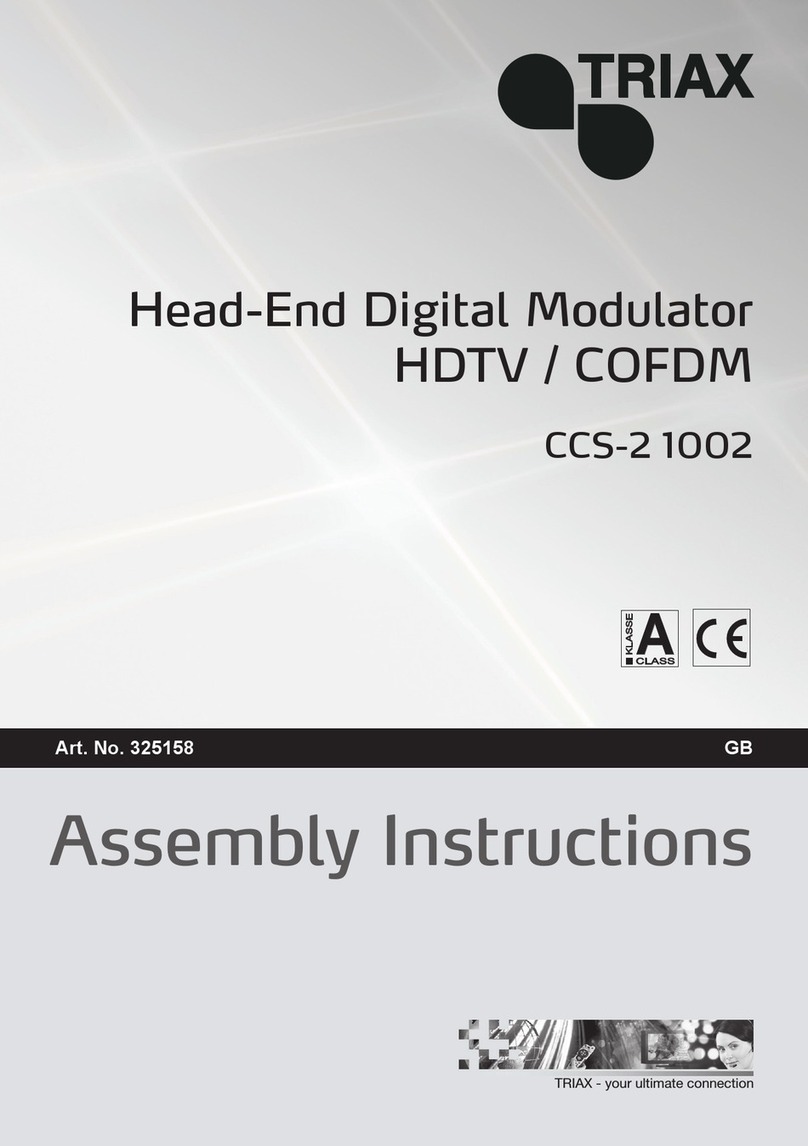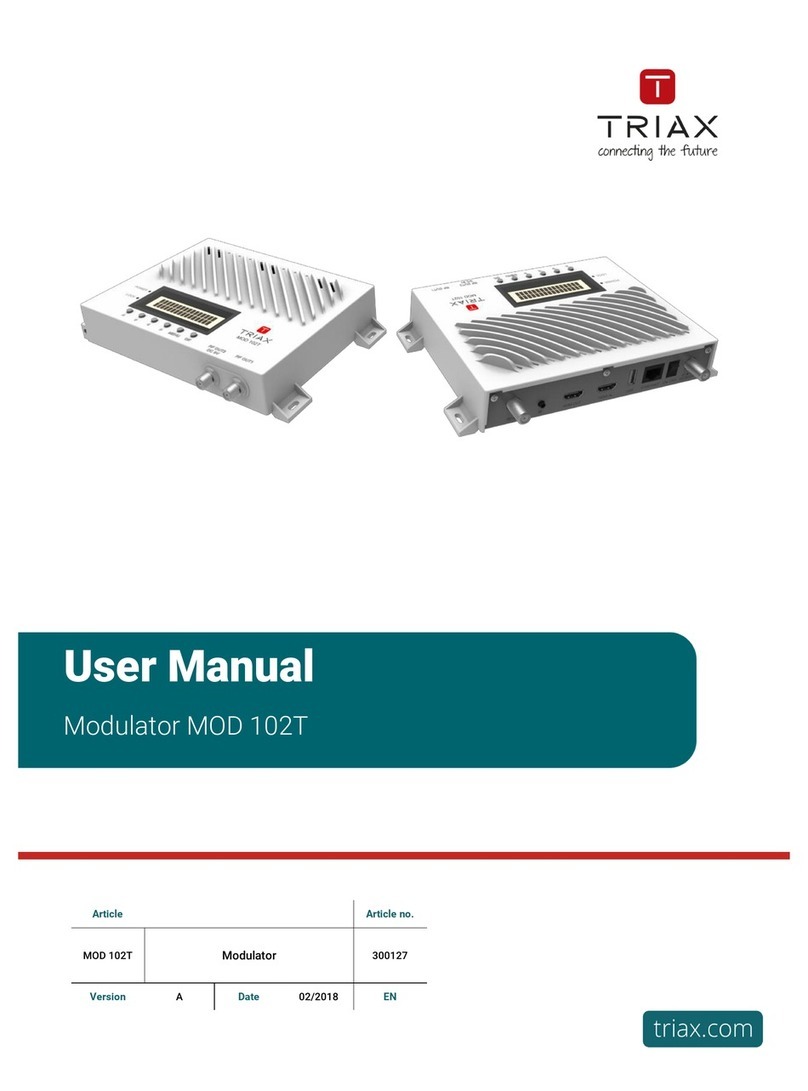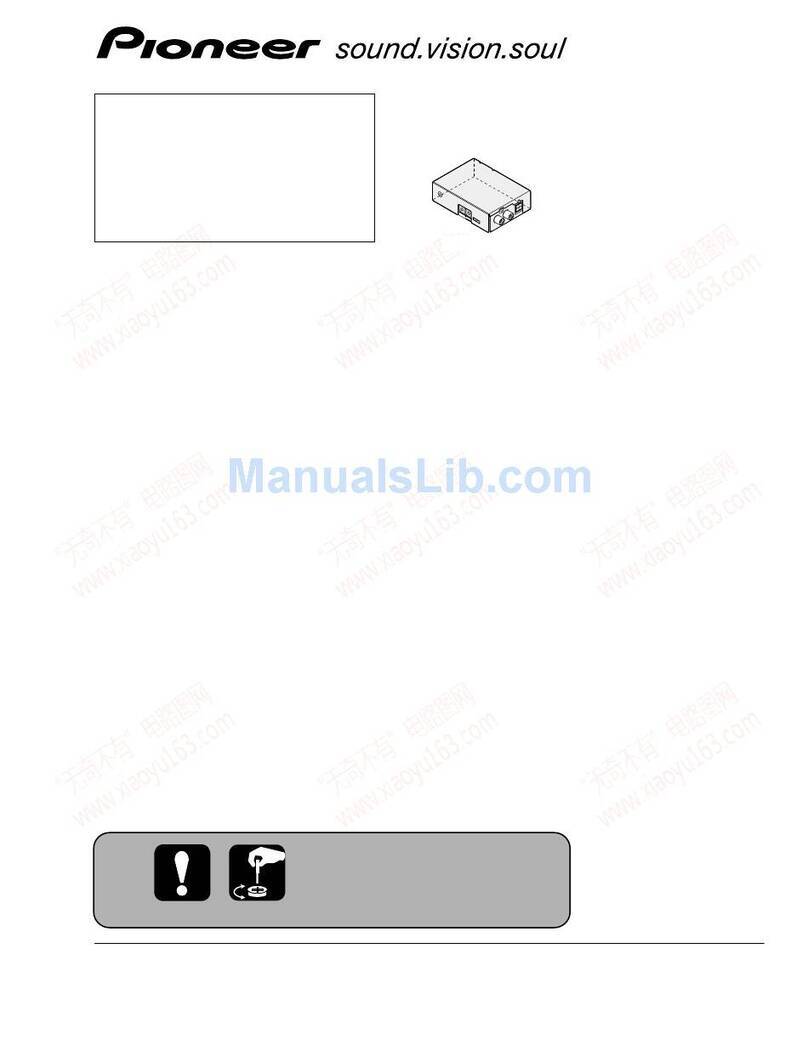TDcH Compact Headend
EN 4
1Safety regulations and notes
ATTENTION
•Failure to comply with the specified precautionary measures may cause serious injury to persons or damage
to property.
•The assembly, installation, additional electrical wiring, servicing installation and commissioning may only be
performed by suitably qualified persons, technicians or installers in compliance with safety regulations.
•Damage due to improper installation and commissioning, defective connectors on cables or any other
incorrect handling will void the warranty.
CAUTION
•The devices meet the EU directives 2011/65/EU, 2014/30/EU and 2014/35/EU.
•The safety requirements are according to the standards EN/DIN EN 50083 resp. IEC/EN/DIN EN 60728 and
must be observed, especially concerning equipotential bonding and earthing.
•Observe the relevant country-specific standards, regulations and guidelines on the installation and operation
of antenna systems.
•Before starting installation or service work disconnect the receiving system from mains.
•Installation or service work should NEVER be undertaken during electrical / thunderstorms.
•Avoid short circuits!
•To ensure electromagnetic compatibility, make sure all connections are tight and that the covers are screwed
on securely.
•Take action to prevent static discharge when working on the device!
•Due to the risk of fires caused by lightning strikes, we recommend that all mechanical parts (e.g. distributor,
equipotential bonding rail, etc.) be mounted on a non-combustible base. Wood panelling, wooden beams,
plastic covered panels and plastic panels are all examples of combustible bases.
Back up battery:
The unit includes a preinstalled Lithium battery (CR2032) as backup power source for the clock.
Type: Varta 6032101501, Battery, Coin Cell, Single Cell, 3 V, 2032, 230 mAh
Do not attempt to replace the non-rechargeable coin-cell battery. Replacement of the battery must only be done
by a special trained technician.
There is a danger of an explosion if the coin-cell battery is incorrectly placed. The lithium battery contains
lithium and can explode if it is not properly handled, or disposed of. Replace only with a battery of the same
type. To avoid possible injury or death, do not: (1) Throw or immerse into water, (2) allow it to heat more than
100°C (212°F) or (3) attempt to repair of disassemble it. Dispose of it as required by local ordinance or
regulations and your company’s safety standards.
To prevent fire, short circuit or shock hazard
•Do not expose the unit to rain or moisture.