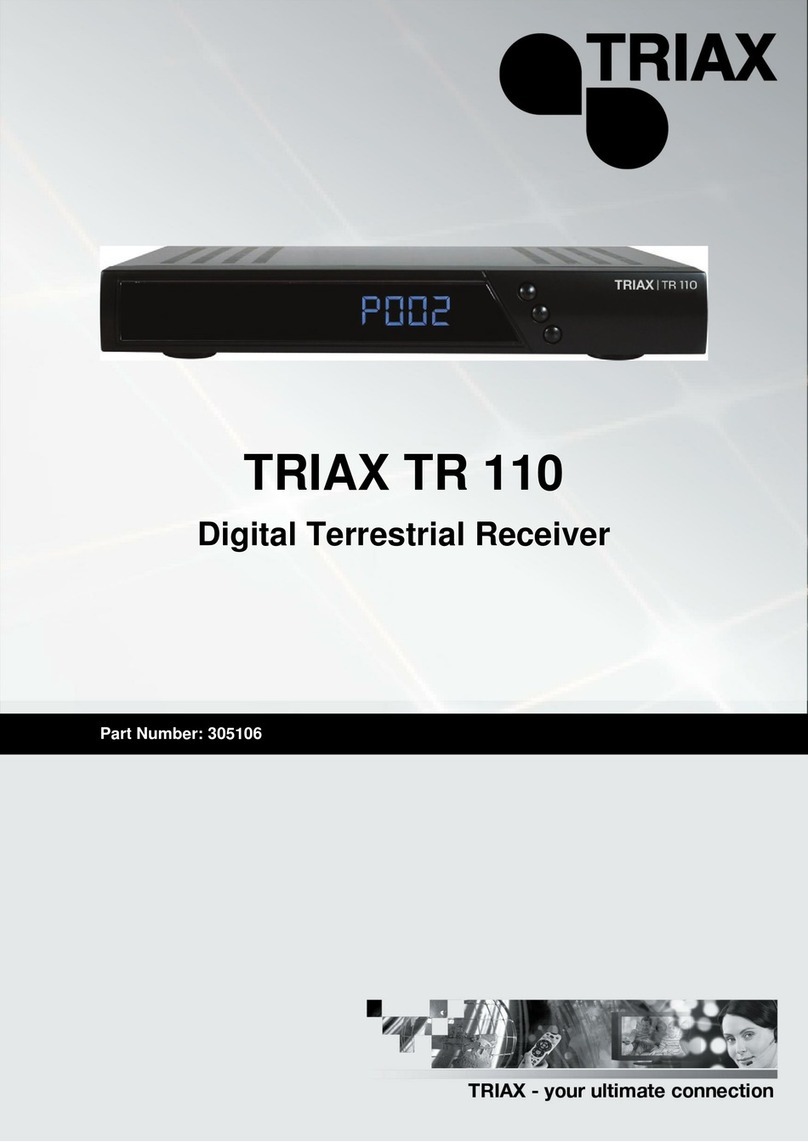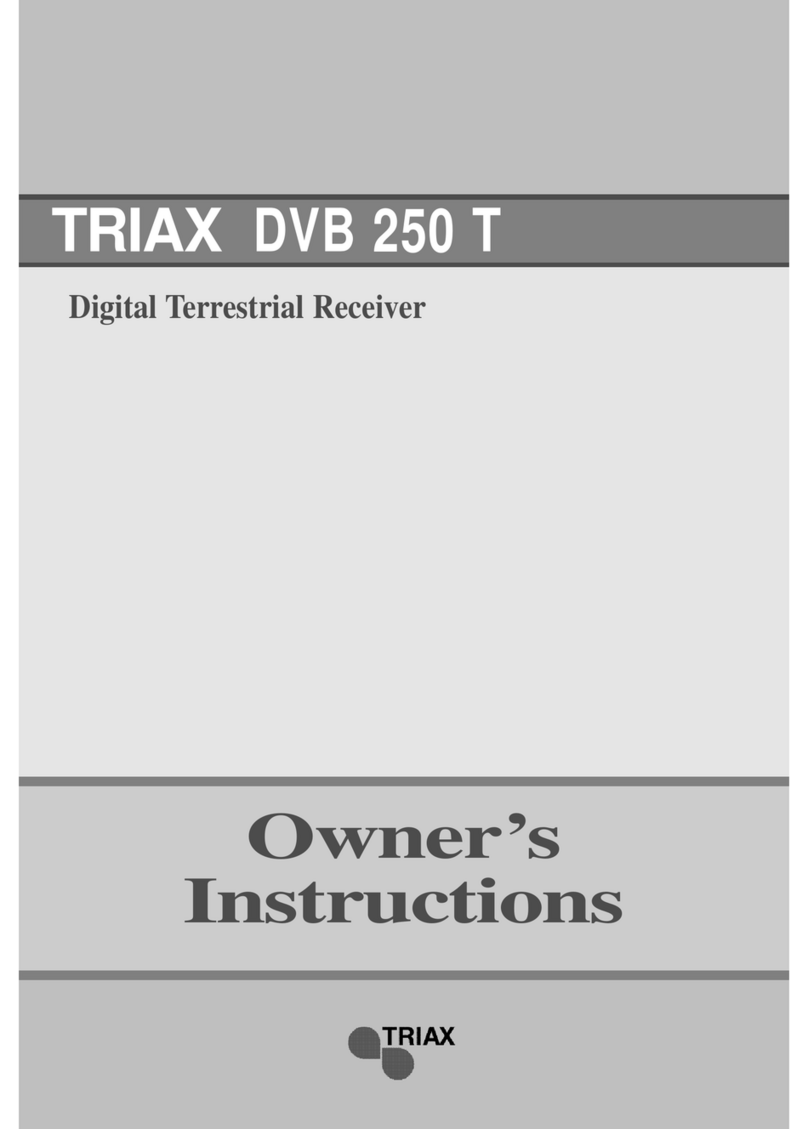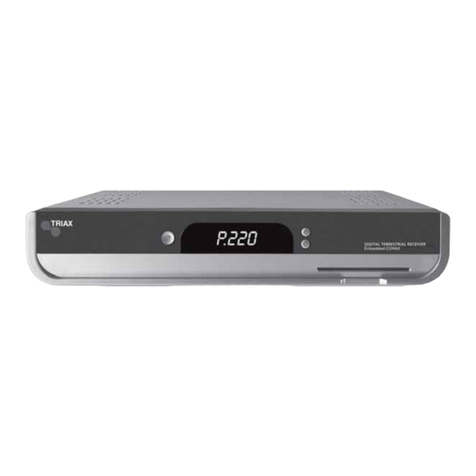- 1 -
CONTENTS
GENERAL PROPERTIES ........................................................................................... 2
SAFETY PRECAUTIONS ............................................................................................ 3
Power Source: ................................................................................................... 3
Power Cord: ...................................................................................................... 3
Choice Of Location: .......................................................................................... 3
SATELLITE ANTENNA ............................................................................................... 4
PUTTING ON THE BATTERIES OF THE
REMOTE CONTROL ........................................................................................... 4
CONNECTION OF YOUR TV WITH THE SATELLITE RECEVIER ................................ 4
Connection to the TV: ........................................................................................ 4
Putting into operation: ....................................................................................... 4
Tuning your TV to the Sat-receiver: ...................................................................
Scart socket: ......................................................................................................
Audio Output socket: .........................................................................................
FUNCTIONS ON THE FRONT PANEL OF THE RECEIVER .......................................... 6
1. STANDBY : ............................................................................................ 6
2. BUTTONS : ................................................................................ 6
3. CHANNEL DISPLAY : ........................................................................... 6
CONNECTIONS AND SERVICE ELEMENTS AT THE BACK SIDE OF THE SET .......... 7
REMOTE CONTROL FUNCTIONS .............................................................................. 8
MENU INTERFACE ..................................................................................................... 9
Menu System: ................................................................................................... 9
Customizing: ..................................................................................................... 9
Installation: ...................................................................................................... 11
Language: ....................................................................................................... 12
Setup Menu: .................................................................................................... 12
Notes to the system installer: ......................................................................... 12
Sleep Timer:.................................................................................................... 14
AV Mode: .......................................................................................................... 14
LNB Line Short Circuit Protection: .................................................................. 14
CONNECTION OF THE SAT RECEIVER
WITH A SCART CABLE .................................................................................... 15
CONNECTION OF THE SAT RECEIVER
WITH RF ANTENNA CABLE ............................................................................. 16
TROUBLE SHOOTING ............................................................................................. 17
TECHNICAL SPECIFICATIONS ................................................................................ 18
GENERAL ....................................................................................................... 18
VIDEO .............................................................................................................. 18
AUDIO ............................................................................................................. 18
RF .................................................................................................................... 18
RF MODULATOR ............................................................................................. 19
SR REMOTE CONTROL ................................................................................. 19
LNB POWER SUPPLY .................................................................................... 19