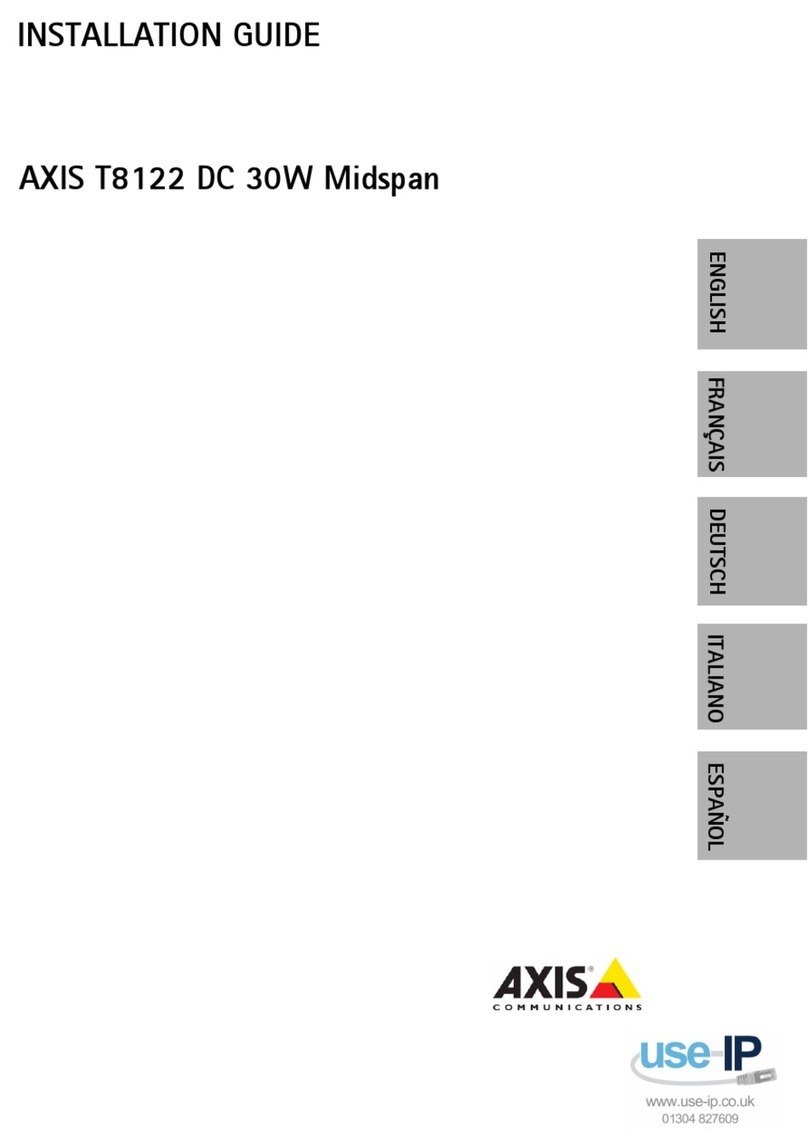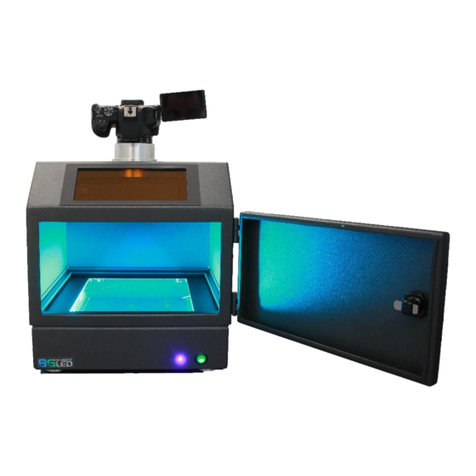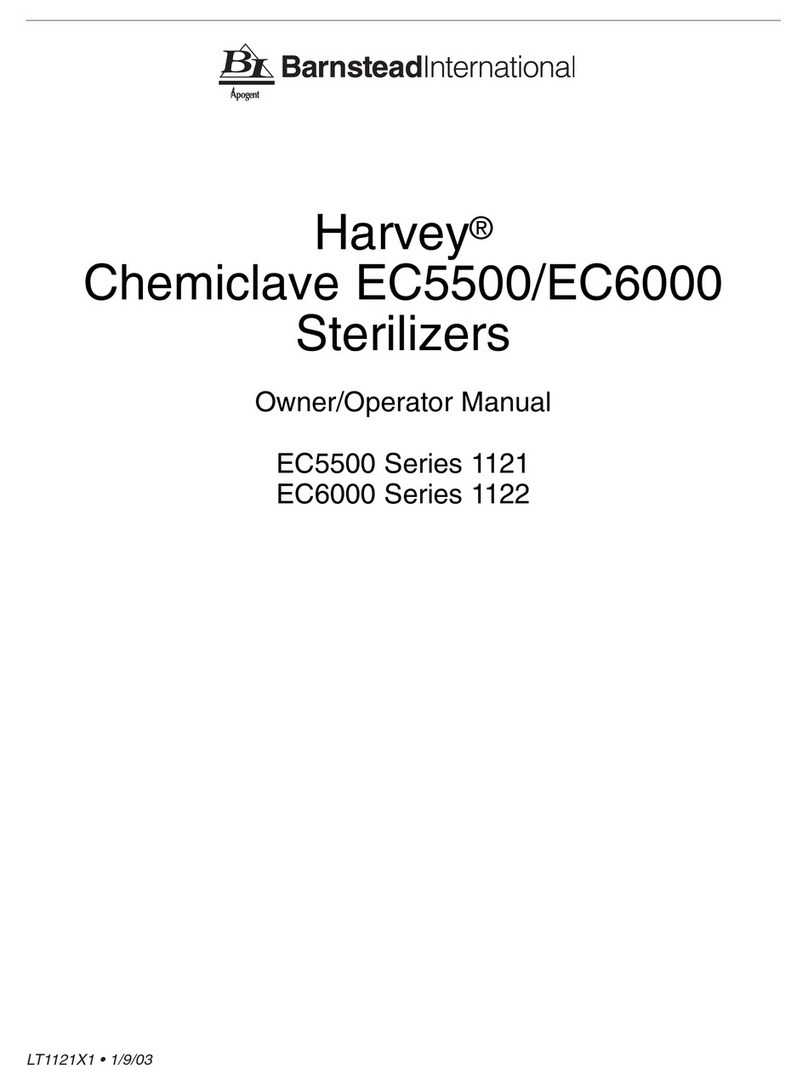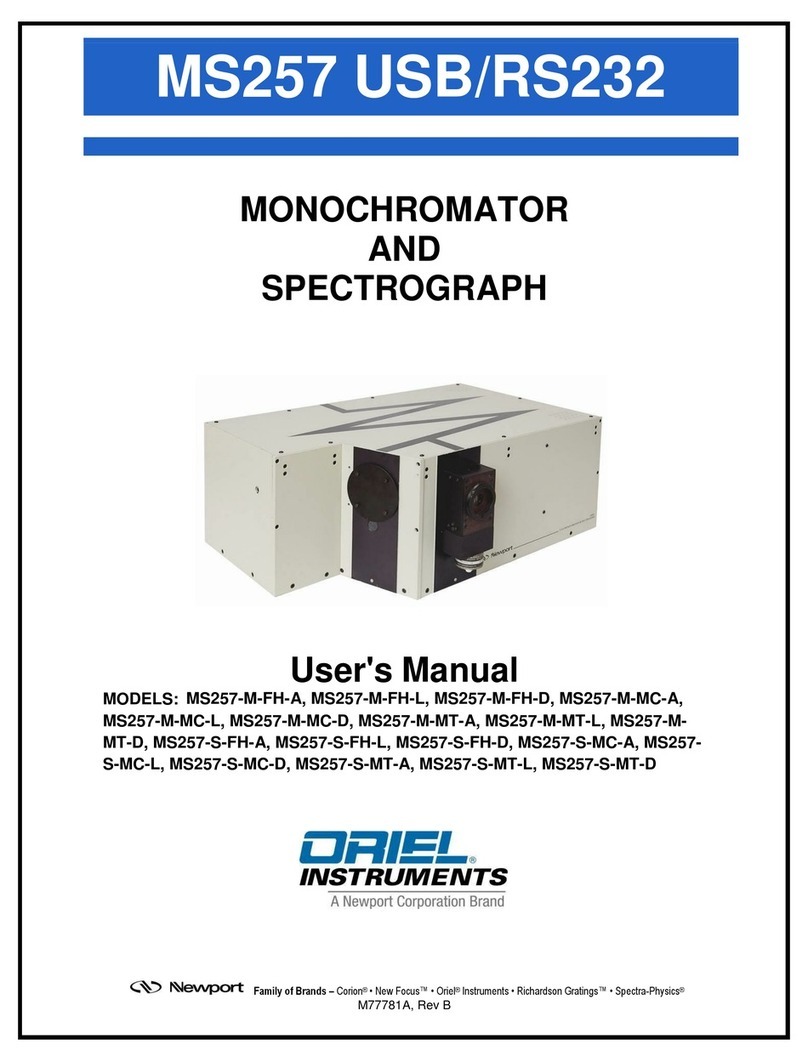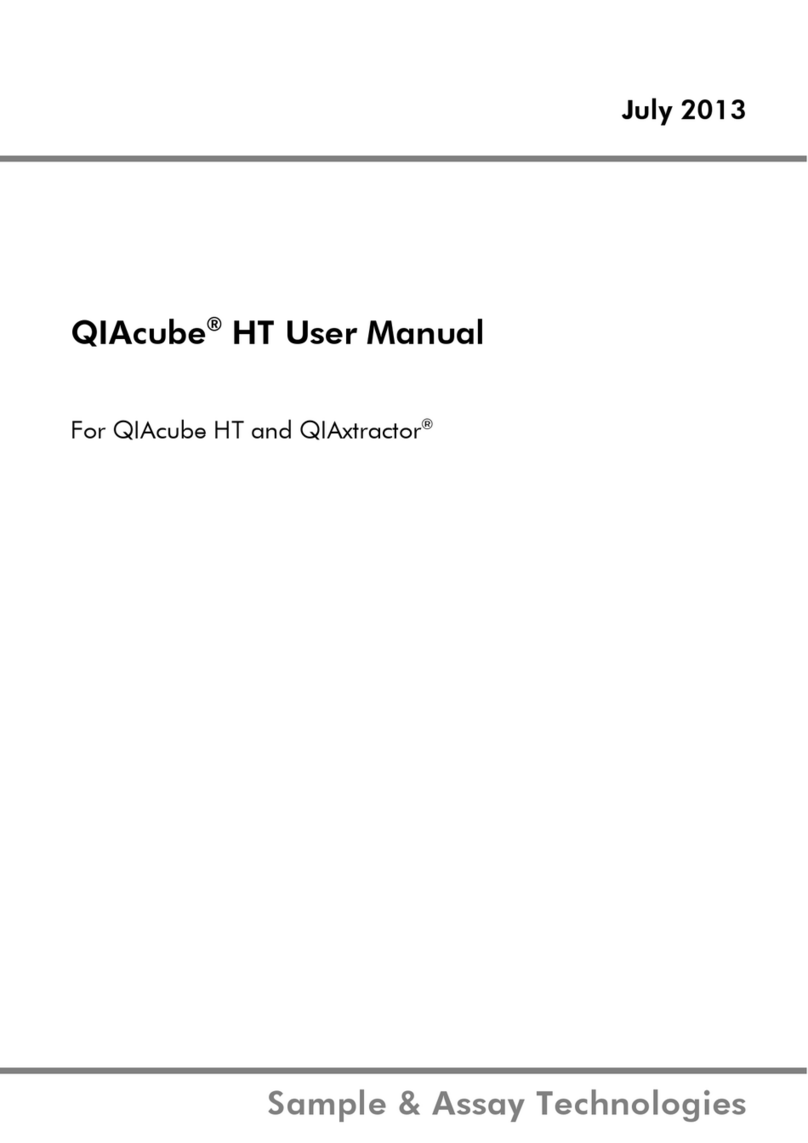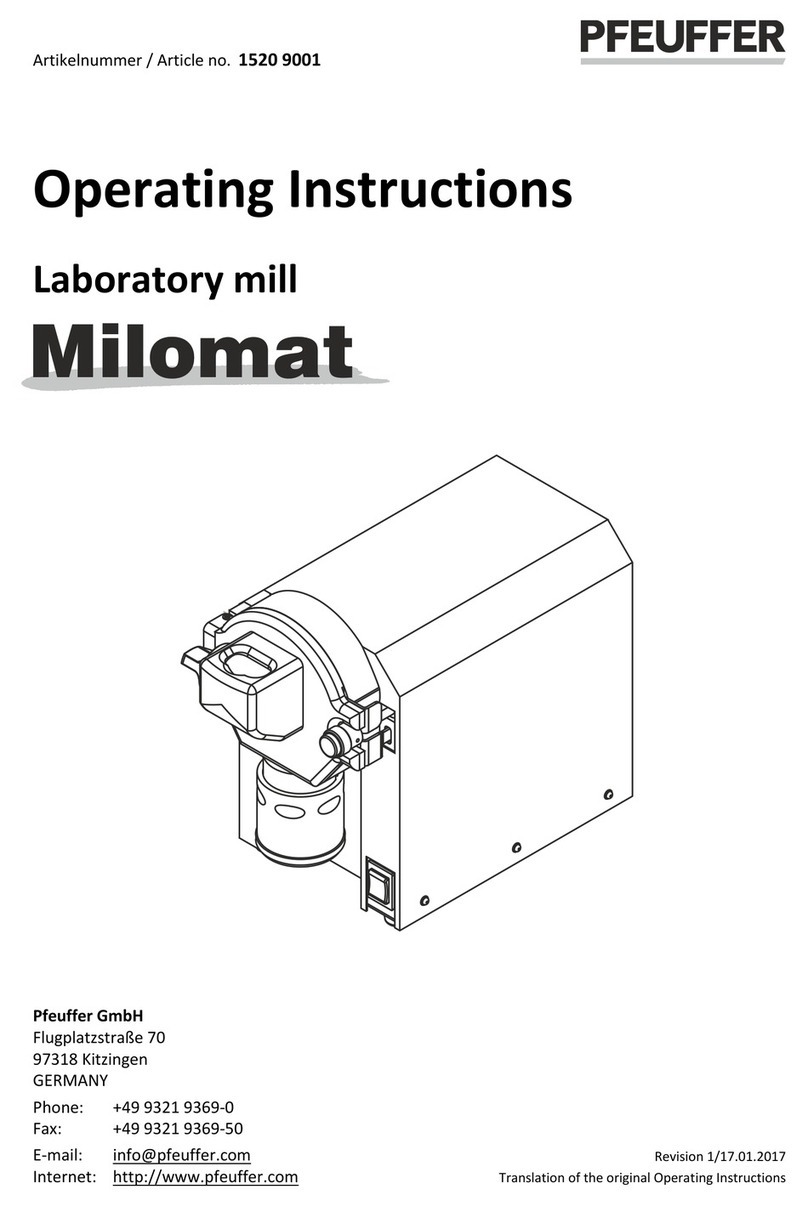TriContinent MULTIWASH III User manual

8618-01 E
MULTIWASH III
MICROPLATE WASHER
OPERATION AND MAINTENANCE MANUAL

TriContinent: 12555 Loma Rica Drive, Grass Valley, CA 95945 USA. Tel: 530.273.8888 or 800.WE.PIPET. Fax: 530.273.2586
Eastern USA sales office: P.O. Box 1129, Marblehead, MA 01945. Tel: 781.631.8316. Fax 781.639.0802
Western USA sales office: P.O. Box 2324, Del Mar, CA 92014. Tel: 858.481.0880. Fax: 858.481.0269
Internet: Email:www.tricontinent.com [email protected]
Multiwash III
iii
DECLARATION OF CONFORMITY
We, TriContinent Scientific, Inc. declare under our sole responsibility that the following
products:
Microplate Washer
Model Numbers: 8441-XY, Where X= (0 thru 9), Y=(0 thru 9)
to which this declaration relates is in conformance with the following standards:
EN61010-1:2001
EN61326-1:2006
EN61326-2-6:2006
Following the provisions of the 2006/95/EEC and 2004/108/EC Directives.
TriContinent has, as our EU Authorized Representative, Armin Foell,
TriContinent International Sales Manager, located at
HabsburgstraBe23
D-86199 Augsburg, Germany
armin_foell@tricontinent.com
Telephone: +49 (0) 821-4867 125
Fax: +49 (0) 821-4867 199
TriContinent Scientific, Inc
12555 Loma Rica Drive
Grass Valley, CA 95945 Jerry Mitchell, Management Representative
5/1/2011
Date of Issue Signature
95

Multiwash III
CONTENTS
1 INSTALLATION . . . . . . . . . . . . . . . . . . . . . . . . . . . . . . . . . . . . . . . . . . . . . . . . . . . . . . . . . . 1
1.1 UNPACKING . . . . . . . . . . . . . . . . . . . . . . . . . . . . . . . . . . . . . . . . . . . . . . . . . . . . . . 1
1.2 ENVIRONMENTAL REQUIREMENTS . . . . . . . . . . . . . . . . . . . . . . . . . . . . . . . . . . 1
1.3 AC LINE VOLTAGE SELECTION . . . . . . . . . . . . . . . . . . . . . . . . . . . . . . . . . . . . . . 2
1.3.1 120 LINE VOLTAGE SELECTION . . . . . . . . . . . . . . . . . . . . . . . . . . . . . . . 2
1.3.2 220 LINE VOLTAGE SELECTION . . . . . . . . . . . . . . . . . . . . . . . . . . . . . . . 3
1.4 MANIFOLD INSTALLATION . . . . . . . . . . . . . . . . . . . . . . . . . . . . . . . . . . . . . . . . . . 4
1.5 MANIFOLD ALIGNMENT . . . . . . . . . . . . . . . . . . . . . . . . . . . . . . . . . . . . . . . . . . . . 5
1.5.1 THUMBSCREW ADJUSTMENT . . . . . . . . . . . . . . . . . . . . . . . . . . . . . . . . 5
1.5.2 HORIZONTAL MANIFOLD TO MICROPLATE ADJUSTMENT . . . . . . . . . 6
1.5.3 VERTICAL MANIFOLD TO MICROPLATE ADJUSTMENT . . . . . . . . . . . . 8
1.6 SETTING UP THE RESERVOIRS . . . . . . . . . . . . . . . . . . . . . . . . . . . . . . . . . . . . . 10
2 FUNCTIONAL DESCRIPTION. . . . . . . . . . . . . . . . . . . . . . . . . . . . . . . . . . . . . . . . . . . . . . . 11
2.1 INTRODUCTION . . . . . . . . . . . . . . . . . . . . . . . . . . . . . . . . . . . . . . . . . . . . . . . . . . 11
2.2 DISPENSING . . . . . . . . . . . . . . . . . . . . . . . . . . . . . . . . . . . . . . . . . . . . . . . . . . . . . 11
2.3 ASPIRATION. . . . . . . . . . . . . . . . . . . . . . . . . . . . . . . . . . . . . . . . . . . . . . . . . . . . . . 11
2.4 WASH CYCLE OPTIONS . . . . . . . . . . . . . . . . . . . . . . . . . . . . . . . . . . . . . . . . . . . . 12
2.5 KEYPAD . . . . . . . . . . . . . . . . . . . . . . . . . . . . . . . . . . . . . . . . . . . . . . . . . . . . . . . . . 12
2.6 DISPLAY . . . . . . . . . . . . . . . . . . . . . . . . . . . . . . . . . . . . . . . . . . . . . . . . . . . . . . . . . 13
2.7 AUTORINSE VALVE . . . . . . . . . . . . . . . . . . . . . . . . . . . . . . . . . . . . . . . . . . . . . . . . 13
3 OPERATION . . . . . . . . . . . . . . . . . . . . . . . . . . . . . . . . . . . . . . . . . . . . . . . . . . . . . . . . . . . . 14
3.1 OVERVIEW. . . . . . . . . . . . . . . . . . . . . . . . . . . . . . . . . . . . . . . . . . . . . . . . . . . . . . . 14
3.1.1 STRIP WASH MODE . . . . . . . . . . . . . . . . . . . . . . . . . . . . . . . . . . . . . . . . . 14
3.1.2 PLATE WASH MODE . . . . . . . . . . . . . . . . . . . . . . . . . . . . . . . . . . . . . . . . . 14
3.1.3 PRIME . . . . . . . . . . . . . . . . . . . . . . . . . . . . . . . . . . . . . . . . . . . . . . . . . . . . 14
3.1.4 RINSE. . . . . . . . . . . . . . . . . . . . . . . . . . . . . . . . . . . . . . . . . . . . . . . . . . . . . 15
3.1.5 ROWS . . . . . . . . . . . . . . . . . . . . . . . . . . . . . . . . . . . . . . . . . . . . . . . . . . . . 15
3.1.6 AUTOMATIC STANDBY-ROW REFILL . . . . . . . . . . . . . . . . . . . . . . . . . . . 15
3.1.7 WASTE RESERVOIR FULL SENSOR . . . . . . . . . . . . . . . . . . . . . . . . . . . . 15
3.2 OPERATING INSTRUCTIONS SUMMARY . . . . . . . . . . . . . . . . . . . . . . . . . . . . . . 16
3.3 PROGRAMMING A WASH CYCLE . . . . . . . . . . . . . . . . . . . . . . . . . . . . . . . . . . . . 17
3.3.1 PROGRAM NUMBER . . . . . . . . . . . . . . . . . . . . . . . . . . . . . . . . . . . . . . . . 17
3.3.2 MANIFOLD/SELECT . . . . . . . . . . . . . . . . . . . . . . . . . . . . . . . . . . . . . . . . . 17
3.3.3 DISPENSE VOLUME . . . . . . . . . . . . . . . . . . . . . . . . . . . . . . . . . . . . . . . . . 17
3.3.4 DISPENSE SPEED . . . . . . . . . . . . . . . . . . . . . . . . . . . . . . . . . . . . . . . . . . 18
3.3.5 SOAK SECONDS. . . . . . . . . . . . . . . . . . . . . . . . . . . . . . . . . . . . . . . . . . . . 18
3.3.6 WASH CYCLES . . . . . . . . . . . . . . . . . . . . . . . . . . . . . . . . . . . . . . . . . . . . . 18
3.3.7 STRIP/PLATE MODE WASH . . . . . . . . . . . . . . . . . . . . . . . . . . . . . . . . . . . 18
3.3.8 U/V PLATE SELECTION . . . . . . . . . . . . . . . . . . . . . . . . . . . . . . . . . . . . . . 19
3.3.9 ROWS . . . . . . . . . . . . . . . . . . . . . . . . . . . . . . . . . . . . . . . . . . . . . . . . . . . . 19
3.3.10 START/STOP . . . . . . . . . . . . . . . . . . . . . . . . . . . . . . . . . . . . . . . . . . . . . . . 19
3.3.11 USER DEFINED PROGRAM LOG SHEET . . . . . . . . . . . . . . . . . . . . . . . . 20
iv

Multiwash III
CONTENTS (CONTINUED)
4 MAINTENANCE . . . . . . . . . . . . . . . . . . . . . . . . . . . . . . . . . . . . . . . . . . . . . . . . . . . . . . . . . . 22
4.1 GENERAL. . . . . . . . . . . . . . . . . . . . . . . . . . . . . . . . . . . . . . . . . . . . . . . . . . . . . . . . 22
4.2 MAINTENANCE SCHEDULE AND SERVICE RECORD . . . . . . . . . . . . . . . . . . . . 22
4.3 INLET LINE FILTERS-WASH AND RINSE RESERVOIRS. . . . . . . . . . . . . . . . . . . 22
4.4 ASPIRATE EXHAUST FILTER . . . . . . . . . . . . . . . . . . . . . . . . . . . . . . . . . . . . . . . . 22
4.5 DISPENSE PUMP AND SYRINGE ASSEMBLY ON BACK PANEL . . . . . . . . . . . . 25
4.6 CLEANING MANIFOLD NEEDLES . . . . . . . . . . . . . . . . . . . . . . . . . . . . . . . . . . . . 26
4.7 REPLACING STANDARD MANIFOLD DISPENSE NEEDLES . . . . . . . . . . . . . . . 27
4.8 INSTALLING MANIFOLD TUBING (CONTINUED) . . . . . . . . . . . . . . . . . . . . . . . . 28
4.9 FUSE MODULE REMOVAL AND FUSE INSTALLATION INSTRUCTIONS. . . . . . 29
4.10 DECONTAMINATION PROCEDURE . . . . . . . . . . . . . . . . . . . . . . . . . . . . . . . . . . . 30
5 TROUBLESHOOTING . . . . . . . . . . . . . . . . . . . . . . . . . . . . . . . . . . . . . . . . . . . . . . . . . . . . . 31
5.1 RE-INITIALIZING THE STORED PROGRAMS . . . . . . . . . . . . . . . . . . . . . . . . . . . 31
5.2 TROUBLESHOOTING TABLE . . . . . . . . . . . . . . . . . . . . . . . . . . . . . . . . . . . . . . . . 31
5.3 ERROR CODES . . . . . . . . . . . . . . . . . . . . . . . . . . . . . . . . . . . . . . . . . . . . . . . . . . . 34
5.4 USER TROUBLE SHOOTING NOTES. . . . . . . . . . . . . . . . . . . . . . . . . . . . . . . . . . 35
6 SPECIFICATIONS . . . . . . . . . . . . . . . . . . . . . . . . . . . . . . . . . . . . . . . . . . . . . . . . . . . . . . . . 36
6.1 PERFORMANCE . . . . . . . . . . . . . . . . . . . . . . . . . . . . . . . . . . . . . . . . . . . . . . . . . . 36
6.2 MECHANICAL/ELECTRICAL . . . . . . . . . . . . . . . . . . . . . . . . . . . . . . . . . . . . . . . . . 36
APPENDIX 1 ACCESSORIES AND REPLACEMENTS . . . . . . . . . . . . . . . . . . . . . . . . . . . . . . . 37
APPENDIX 2
ORDERING INFORMATION/CUSTOMER SERVICE . . . . . . . . . . . . . . . . . . . . . . . . . . . . . 37
WARRANTY. . . . . . . . . . . . . . . . . . . . . . . . . . . . . . . . . . . . . . . . . . . . . . . . . . . . . . . . . . . . . 37
WORKMANSHIP AND MATERIALS . . . . . . . . . . . . . . . . . . . . . . . . . . . . . . . . . . . . 37
SERVICING . . . . . . . . . . . . . . . . . . . . . . . . . . . . . . . . . . . . . . . . . . . . . . . . . . . . . . 37
EXCLUSIONS. . . . . . . . . . . . . . . . . . . . . . . . . . . . . . . . . . . . . . . . . . . . . . . . . . . . . 37
APPENDIX 3 QUICK START GUIDE . . . . . . . . . . . . . . . . . . . . . . . . . . . . . . . . . . . . . . . . . . . . . . 38
v

Multiwash III
(THIS PAGE INTENTIONALLY LEFT BLANK)
vi

1 INSTALLATION
1.1 UNPACKING
REFER TO THE INSTRUCTIONS AND PICTURES ON THE BOX.
1. Place the shipping carton on the floor for easy access and removal of equipment.
2. Remove the reservoir kit using the pull handle.
3. Remove the foam cushions from the sides.
IMPORTANT: DO NOT LIFT THE WASHER BY HOLDING THE SYRINGE ON THE BACK
OF THE INSTRUMENT.
4. Place hands UNDER the front and rear of the instrument and pull up to remove instrument
from the carton.
5. Remove the accessories and AC line cords from the box.
6. Refer to the shipping checklist below to verify that all items on the list have been received.
7. Inspect all components for shipping damage. In case of damage, contact the shipper who
delivered your equipment.
8. Save all packaging material in case it becomes necessary to return the instrument.
Shipping Checklist
MultiWash III instrument
Reservoir kit (Wash, Rinse and Waste)
AC Power Supply Cables (USA domestic, 120V; European, 220V)
Bag containing spare fuses, instructions and soaking microstrip wells
This manual: MultiWash III Operation and Maintenance,
Quick Start Guide
1.2 ENVIRONMENTAL REQUIREMENTS
Locate the MultiWash III so that it is shielded from excess exposure to dust, vibration, strong
magnetic fields, direct sunlight, drafts, excessive moisture, or large temperature fluctuations. A
surge protector or line conditioner should be used with the instrument if the voltage source is
not stable. Sudden voltage spikes can cause damage to the electronics inside the instrument.
Operating temperature: 10° to 40° C
Storage temperature: 1° to 40° C
Operating altitude: Up to 2000 Meters
Maximum relative humidity: 80%, non-condensing up to 31° C decreasing linearly to 50%
relative humidity at 40° C
Pollution: Degree II
Equipment installation: Minimum of 20 cm required between back panel assembly
and walls or objects to service fuses and AC line cords.
Multiwash III
1

1.3 AC LINE VOLTAGE SELECTION
This instrument was supplied with a Fuse Module and two different types of spare fuses. The
Fuse Module is ready to be installed into the Power Entry Module located on the back of the
instrument as shown in the following examples. The Fuse Module must be installed into the
Power Entry Module so that the proper voltage for your area is shown in the correct manner,
as illustrated. If you are not sure of the setting that is right for your area, contact your local
power company.
1.3.1 120 LINE VOLTAGE SELECTION
The small arrow below the selected "110-120V" voltages shown on the Fuse Module must be
aligned with the WHITE arrow on the Power Entry Module for proper OPERATION.
WARNING! Disconnect power cord before continuing onto the next steps!
Multiwash III
!
ILLUSTRATION OF THE PROPER ORIENTATION OF THE FUSE MODULE
FOR OPERATION IN THE VOLTAGE RANGE OF 99 TO 132 VOLTS
STEP 1 STEP 2
STEP 3
2

1.3.2 220 LINE VOLTAGE SELECTION
The small arrow below the selected "220-240V" voltages shown on the Fuse Module must be
aligned with the WHITE arrow on the Power Entry Module for proper operation.
WARNING! Disconnect power cord before continuing onto the next steps!
Multiwash III
!
3
ILLUSTRATION OF THE PROPER ORIENTATION OF THE FUSE MODULE
FOR OPERATION IN THE VOLTAGE RANGE OF 198 TO 264 VOLTS
220 VOLT POWER
SUPPLY CABLE
STEP 1 STEP 2
STEP 3

1.4 MANIFOLD INSTALLATION
CAUTION: Handle the manifold carefully. The dispense and aspirate needles on the
manifold are fragile.
The tubing must be connected correctly for proper functioning of the manifold. The
connectors are color coded to assist in correctly connecting the manifold to the washer tubing.
Connect the white dispense fittings together and the clear aspirate fittings together. Tubing
should look like the illustration when it is correctly installed.
If the manifold tubing is to be replaced, see section 4.8 to properly reposition it.
Place the soaking microstrip well into the slot as shown below.
Multiwash III
SINGLE MICROSTRIP WELL
USED WITH 8 AND 12-PORT STYLE MANIFOLDS
CLEAR FITTING
WHITE FITTINGS
CLEAR FITTING
SOAKER MICROSTRIP WELL
NEAREST TO PLATE
MANIFOLD
PLATE
4

1.5 MANIFOLD ALIGNMENT
1.5.1 THUMBSCREW ADJUSTMENT
Adjust the thumb screw to ensure the manifold is level. (See the Figures below).
Multiwash III
THUMB SCREW
LEVEL
8-Port Standard Manifold Example
THUMB SCREW
LEVEL
12-Port Coaxial Manifold Example
5

1.5.2 HORIZONTAL MANIFOLD TO MICROPLATE ADJUSTMENT
The best aspirate performance (leaving the minimum liquid in the plate wells) is obtained when
the manifold aspiration needles are close to the left side wall of the well (flat bottom wells).
Calibrating the manifold position can compensate for variations in microplate products from
different manufacturers. Repositioning the manifold aspiration needles to the recommended
.02" (.5mm) from the left-side well wall (flat bottom microplate), is completed as follows. See
examples of the proper position shown on the next page for the various manifolds available.
1. Place the microplate to be used in the plate-holder. The 8 or 12 row microplate positioning
must match with 8-Port or 12-Port manifold selected for use.
2. Press and hold . Press the button for about 4 seconds until the instrument beeps
and shows “CAL” on the display.
3. Press . The display will show “FLA” to indicate that you are entering the horizontal
adjustment mode. The horizontal adjustment is being made relative to the standard flat
bottom microplate configuration. This adjustment will also change the position of the
manifold for the round or V-bottom style microplate Plate Selection mode, see Section 3.3.8
for programming information.
4. Press and the manifold will rise and move to the factory defined adjustment row as
shown in the examples. The display will show the number “820”. This number represents
the factory default position of the manifold inside the microplate well.
5. Press to move the manifold to the right, or to move it to the left. Each press of
the button will produce approximately .002" (.05mm) movement of the manifold to the right
or left. The display will add or subtract 1 count for each press of a button. The adjustment
range is ± 25 steps.
EXAMPLE: If the aspirate needles are determined to be too near the microplate well wall,
press while observing needle positioning. If is pressed five times, the needle
will move approximately .010" (.25mm) to the right.
6. Press to accept this setting, and to return the manifold to the soaking microstrip
wells.
7. Press again to exit the adjustment menu or press the again to repeat the
horizontal manifold adjustment routine.
Select
Review
Rows
Start
Stop
Start
Stop
Start
Stop Rows
Multiwash III
6

8-PORT STANDARD AND
12-PORT STANDARD MANIFOLDS
POSITION SHOWN FOR
FLAT PLATE SELECTION
8-PORT COAXIAL AND
12-PORT COAXIAL MANIFOLDS
POSITION SHOWN FOR
FLAT PLATE SELECTION
Multiwash III
7

1.5.3 VERTICAL MANIFOLD TO MICROPLATE ADJUSTMENT
To provide maximum flexibility in washing the microplate, the vertical aspiration position of the
manifold is adjustable for well depth aspiration requirements and overflow wash applications.
The factory default settings have been found to be acceptable for the majority of applications.
The following steps are used to make changes within the allowed range of ± 35 steps.
1. Place the microplate to be used in the plate-holder.
2. Press and hold . Press the button for about 4 seconds until the instrument beeps and
shows "CAL” on the display.
3. Press . The instrument will display "ASP" to indicate you are entering the aspiration
adjustment mode. Press and the manifold will rise and move to the factory defined
adjustment row and stop at the “Final” aspiration well depth position, as shown on the next
page. The display will show “335”, indicating the factory default position.
4. Press to move the manifold up or to move it down. Each press of the button
will produce approximately .002" (.05mm) movement of the manifold up or down. The
display will add or subtract 1 count for each press of a button.
Example: If the aspirate needles are determined to be too deep in the well, press
while observing needle positioning. If is pressed five times, the aspirate needles will
move up approximately .010" (.25mm).
5. Press to accept this setting and the manifold will then move to the “Top of Well”
aspiration adjustment position, as shown on the next page. The display will show “110”
indicating the factory default position. This adjustment is only required to be changed for
“Bottom Wash” or “Overflow Wash” applications in special test requirements.
6. Press to accept this setting, and return the manifold to the soaking microstrip wells.
7. Press to return to the program operation.
Select
Review
Manifold
Select
Start
Stop
Start
Stop
Start
Stop
Select
Review
Multiwash III
8

“FINAL” ASPIRATION WELL POSITION
“TOP OF WELL” ASPIRATION POSITION
Multiwash III
9

1.6 SETTING UP THE RESERVOIRS
The connectors and fittings are color coded to assist in correctly connecting the tubing for the
different bottle caps. It is critical for proper fluid aspiration that the Waste cap is tight on the
bottle and both green fittings are fully seated. See Section 2.3 for additional information.
Multiwash III
GREEN
FITTINGS
BLUE
FITTING
RED
FITTING
5
4
3
1
2
6
WASTE LEVEL
SENSOR
VERTICAL FTG. IN UPPER
VALVE HOLDER
HORIZ. FTG. IN UPPER
VALVE HOLDER
CONDUIT
GROMMET
HORIZ. FTG. IN
LOWER VALVE HOLDER
REAR PANEL
INSTALL THE GREEN FITTING ON TUBING COMING FROM THE GROMMET ON REAR PANEL, TO EITHER GREEN
RECEPTACLE IN CAP OF WASTE BOTTLE.
INSTALL THE GREEN FITTING ON TUBING COMING FROM THE CONDUIT ON REAR PANEL, TO OTHER GREEN
RECEPTACLE IN CAP OF WASTE BOTTLE.
INSTALL THE WASTE LEVEL SENSOR FROM THE WASTE BOTTLE, TO THE JACK AT TOP OF REAR PANEL.
INSTALL THE BLUE ELBOW FITTING ON THE END OF THE WASH TUBING INTO THE BLUE RECEPTACLE ON CAP
OF WASH BOTTLE, THEN INSTALL BLUE FITTING AT OTHER END OF TUBING TO THE HORIZONTAL FITTING ON
THE UPPER VALVE HOLDER.
INSTALL THE RED ELBOW FITTING ON THE END OF THE RINSE TUBING INTO THE RED RECEPTACLE ON CAP
OF RINSE BOTTLE, THEN INSTALL RED FITTING AT OTHER END OF TUBING TO THE VERTICAL FITTING ON THE
UPPER VALVE HOLDER.
INSTALL THE CLEAR FITTING ON THE SMALL TUBING COMING FROM THE CONDUIT ON REAR PANEL, TO THE
HORIZONTAL FITTING ON THE LOWER VALVE HOLDER.
1
4
2
5
6
10

2 FUNCTIONAL DESCRIPTION
2.1 INTRODUCTION
The Multiwash III is a self-contained Multiwash III featuring keypad entry of a variety of wash
parameters, including the number of rows to process and the type of plate being washed (flat-
bottom, U-bottom, or V- bottom). In addition, up to 50 different Wash sequences can be
entered by the user and saved as reusable programs in nonvolatile memory. The Multiwash
III's positive-displacement dispense pump assures accurate, consistent plate washing, with 8-
port and 12-port configurations.
To maintain the Multiwash III's reliability, the instrument performs a maintenance rinse of the
soaking microstrip after eight hours of non-use. It is important to leave the power on to the
instrument at all times for this maintenance rinse function to occur. Leaving the power
on is critical if the Wash solution is not routinely purged from the instrument after use.
This rinse operation is designed to keep Wash solution from drying and leaving clogging salt
deposits between uses. It is the user's responsibility to connect the Rinse reservoir filled
with distilled water to the instrument. The maintenance rinse will continue after every eight
hours of non-use.
If the Multiwash III is to be turned off, it is important to purge the Wash solution
completely out of the system to prevent damage. This can be accomplished by performing
the Rinse operation twice with distilled water.
2.2 DISPENSING
Wash solution is dispensed by an accurate, reliable, positive-displacement pump. The
dispense sequence executes as follows:
• A valve on the syringe assembly opens the port to the Wash solution reservoir and the
pump moves in the “fill” direction to draw solution into the syringe.
• When the syringe is full, the valve moves to the dispense position.
• The pump dispenses the volume of wash solution into the microplate wells called for by the
wash program in use. During the wash cycle, the valve and syringe operate under program
control to maintain adequate wash solution in the pump to dispense the required volume.
• Wash solution flows from the syringe through flexible tubing, into the dispense needles in
the manifold, and finally into the microplate wells.
• Dispense only mode - The Multiwash III will perform an initial aspiration and then the
programmed dispense volume without a final aspiration step when the number of
programmed wash cycles is set to “0”, zero.
2.3 ASPIRATION
Waste is aspirated from the microplate wells using an air pump, Waste reservoir, and aspirate
needles. The air pump maintains a vacuum in the Waste reservoir, that is connected by
flexible tubing to the aspiration needles in the manifold. As the manifold is lowered over the
microplate, liquid in the microplate wells is aspirated by the vacuum in the waste reservoir and
the liquid is emptied into the Waste reservoir. The rate of aspiration is such that only the very
tips of the aspiration needles make contact with the liquid, thereby minimizing carry-over from
row-to-row. A liquid level sensor in the Waste reservoir signals the Multiwash III when the
Waste reservoir is nearly full. When liquid has reached the level sensor, the Waste reservoir
must be emptied before the Multiwash III will begin a new wash cycle.
Multiwash III
11

The Multiwash III will display "FUL" and will not run until the Waste reservoir is emptied.
• Aspirate only Mode - The Multiwash III will perform an aspiration only operation when the
programmed Dispense Volume is set to “0”, zero and the number of Wash Cycles is set to
“1”.
2.4 Wash Cycle OPTIONS
The Multiwash III provides two different types of wash cycles designated STRIP WASH MODE
and PLATE WASH MODE.
STRIP WASH MODE is used for "short soak" or "strip wash" cycle requirements. This mode
soaks each row as it is washed, before moving on to the next row, and is typically used when
the soak times are short (0-80 seconds). STRIP WASH MODE begins by moving to row 1 and
aspirating any liquid that is in the microplate wells. The instrument then dispenses wash
solution into row 1, lets the row soak for the user-entered SOAK SECONDS, and then
aspirates the wash solution from the wells. The dispense/soak/aspirate operation is repeated
for the number of CYCLES entered. Each row of the microplate is washed in turn, until the
number of ROWS specified have been washed. While soaking, the display shows the
remaining soak time. The instrument must not be disturbed during the soak unless the wash is
to be cancelled. See Section 3.1.1 for additional information.
PLATE WASH MODE is used for "long soak" or "plate wash" cycle requirements. This mode
allows a row to soak while subsequent rows are being washed, and is typically used when
longer (up to 999 seconds) soak times are required. PLATE WASH MODE begins by moving
to row 1 and aspirating any liquid in that row of microplate wells. The instrument then
dispenses wash solution into row 1, and moves to the next row, leaving wash solution in row 1
to soak. This sequence is repeated for each row until the number of ROWS selected has been
processed. The instrument then returns the manifold to the soaking microstrip position until
the SOAK SECONDS for the first row has elapsed. The aspirate and dispense is then
repeated across the microplate, completing the first wash cycle. This sequence of passes
across the microplate is repeated for the number of CYCLES selected. At the end of the last
cycle, wash solution is aspirated from the wells. All rows are soaked for the same length of
time. Each row is left with wash solution to soak for the designated SOAK SECONDS. The
minimum soak time, is determined by the amount of time it takes the Multiwash III to fill the
number of rows with the dispense volume selected. While soaking, the display shows the
remaining soak time. The instrument must not be disturbed during the soak unless the wash is
to be cancelled. See Section 3.1.2 for additional information
2.5 KEYPAD
The Multiwash III keypad has eight buttons with which the user sets up and controls the
operation of the instrument. The buttons are:
SELECT/REVIEW Used to select the parameter the user wants to change or review.
Used to decrease the value of the selected parameter.
Used to increase the value of the selected parameter.
MANIFOLD/SELECT Used to select the manifold configuration installed.
START/STOP Press to start a wash cycle or to stop a wash cycle in progress.
PRIME Press to start the PRIME cycle.
RINSE Press to start the RINSE cycle.
ROWS Used to select the number of ROWS to be washed.
Multiwash III
12

2.6 DISPLAY
The display on the front of the Multiwash III indicates the current setting of selected
parameters and, during washes, indicates status. Arrows at the left edges of the display
indicate the currently selected parameter. For example, when the arrow next to the
"DISPENSE VOLUME" label on the front panel is visible, the current dispense volume setting
is displayed and can be changed, using the and buttons.
Arrows at the right edge of the display indicate which wash mode setting (see Section 3.3.7) is
selected, whether the instrument is set for flat bottom or U-/V-bottom microplates (see Section
3.3.8) and whether the instrument is set for an 8-port manifold or 12-port manifold.
During Prime, "Pri" is displayed to indicate the instrument is completing the prime routine.
During soak times, the remaining soak time is displayed.
During Rinse, "rin" is displayed to indicate the instrument is completing the rinse routine.
To indicate completion of a wash. The display flashes "---" for approximately 10 seconds and
then the instrument beeps twice.
The display will show "FUL" when the Start/Stop key is pushed and the Waste reservoir is full.
Empty the Waste reservoir and the instrument will then begin a wash cycle when the Start/Stop
key is pushed.
The display will show error codes when there is a problem with the instrument and stop
working. Your distributor should be contacted for additional assistance (see Appendix 2) and
the troubleshooting guide in Section 5.2 and the error code table in Section 5.3 gives additional
assistance.
2.7 AUTORINSE VALVE
During the Wash and Prime modes, the AutoRinse valve is positioned to use the Wash
solution. There is no movement of the AutoRinse valve when the instrument is switched
between the Wash and Prime modes. The AutoRinse valve operates only after the Rinse
button has been pushed or after 8 hours of non-use. The instrument is designed for the
AutoRinse valve to automatically switch to the Rinse Reservoir position and the Multiwash III to
flush the lines of Wash solution after 8 hours of non-use. The soaking microstrip is then refilled
from the Rinse Reservoir. The Multiwash III instrument will then continue to aspirate and refill
the soaking microstrip every 8 hours from the Rinse Reservoir. When the Start/Stop button is
pushed to use the Multiwash III again, the AutoRinse valve will then rotate back into the Wash
solution position. The instrument will first go through the Prime cycle to flush the lines of the
Rinse solution, then begin the Wash sequence.
Multiwash III
13

3 OPERATION
3.1 OVERVIEW
3.1.1 STRIP WASH MODE
This mode soaks each row as it is
washed, before moving on to the next
row, and is typically used when the
soak times are short (0 - 80 seconds).
STRIP WASH MODE begins by moving to row 1 and aspirating any liquid that is in the
microplate wells. The instrument then dispenses wash solution into row 1, lets the row soak
for the entered SOAK SECONDS, and then aspirates the wash solution from the wells. The
dispense/soak/aspirate operation is repeated for the number of CYCLES entered. Each row of
the microplate is washed in turn, until the number of ROWS specified have been washed.
When soaking, the display shows the remaining soak time. Don't disturb the instrument unless
you wish to cancel the wash.
3.1.2 PLATE WASH MODE
This mode allows a row to soak while
subsequent rows are being washed,
and is used when longer (up to 999
seconds) soak times are required. The
shortest soak time is typically 80
seconds for 12 rows.
PLATE WASH MODE begins by moving to row 1 and aspirating any liquid that is in that row of
microplate wells. The instrument then dispenses wash solution into row 1, and moves to the
next row, leaving wash solution in row 1 to soak. This sequence is repeated for each row until
the number of ROWS selected have been processed. The instrument then returns the
manifold to the standby row until the SOAK SECONDS for the first row has elapsed. The
aspirate and dispense is then repeated across the microplate, completing the first wash
CYCLE. This sequence of passes across the microplate is repeated for the number of
CYCLES selected. At the end of the last CYCLE, wash solution is aspirated from the wells. All
rows are soaked for the same length of time.
Each row is left with wash solution to soak for the designated SOAK SECONDS. The
minimum soak time is determined by the number of rows and the dispense volume selected.
The maximum SOAK SECONDS is 999 seconds.
When soaking, the display shows the remaining soak time. Don't disturb the instrument unless
you wish to cancel the wash.
3.1.3 PRIME
Priming the plate washer will prepare it for operation by filling the dispense pump, tubing and
manifold with liquid and removing air from the system. Prime is used when the instrument is
first set up, fluid reservoirs have been changed, the dispense module or manifold has been
changed, or when performing a distilled water rinse from the Rinse reservoir. See section 6.1
for Prime Cycle volume usage.
Press to start. Press to cancel. During priming, the display will show "Pri".
Prime Start
Stop
PROGRAM NUMBER
DISPENSE VOLUME
DISPENSE SPEED
SOAK SECONDS
WASH CYCLES
STRIP/PLATE WASH MODE
PLATE SELECTION
2-8 PORT MANIFOLD
12 PORT MANIFOLD
8 PORT MANIFOLD
PROGRAM NUMBER
DISPENSE VOLUME
DISPENSE SPEED
SOAK SECONDS
WASH CYCLES
STRIP/PLATE WASH MODE
2-8 PORT MANIFOLD
12 PORT MANIFOLD
8 PORT MANIFOLD
P L AT E S E L E C T ION
Multiwash III
14

3.1.4 RINSE
The plate washer should be rinsed daily after use. The Rinse uses distilled water to purge the
syringe, tubing and manifold of wash solutions. See Section 6.1 for Rinse cycle volume usage.
Press to start. Press to cancel. During rinsing, the display will show "rin".
3.1.5 ROWS
The ROWS key allows the operator to select the desired number of rows on the microplate to
be processed. Twelve rows is the maximum number when using an 8-port manifold. Eight
rows is the maximum number when using a 12-port manifold. Twelve rows, changing only in
increments of 2 rows, is the maximum number when using a 2-8-port manifold.
Press to initiate setting. Then use the or key to select the number of rows.
Press to return to menu. When is pressed, the number of rows selected will be
displayed.
3.1.6 AUTOMATIC STANDBY-ROW REFILL
If the power to the instrument is left on, the liquid in the standby row will automatically be
aspirated and refilled every 8 hours to prevent the manifold needles from drying out.
To maintain the Multiwash III's reliability, the instrument performs a maintenance rinse of the
standby row after eight hours of non-use. It is important to leave the power on to the
instrument at all times for this maintenance rinse function to occur. Leaving the power
on is critical if the Wash solution is not routinely purged from the instrument after use.
This rinse operation is designed to keep Wash solution from drying and leaving clogging salt
deposits between uses. It is the user's responsibility to connect the Rinse reservoir filled
with distilled water to the instrument. The maintenance rinse will continue after every eight
hours of non-use.
If the Multiwash III is to be turned off, it is important to purge the Wash solution
completely out of the system to prevent damage. This can be accomplished by performing
the Rinse operation twice with distilled water.
3.1.7 WASTE RESERVOIR FULL SENSOR
When the liquid in the Waste reservoir covers the end of the sensor probe, the instrument will
beep and display "FUL" when is pressed to begin a plate wash. Empty the Waste
reservoir. The waste sensor must be plugged into the jack on the rear panel before a plate
wash can begin.
NOTE: It is also recommended that the Wash reservoir be refilled at this time.
R ins e Start
Stop
R ows
R ows R ows
Start
Stop
Multiwash III
15
This manual suits for next models
1
Table of contents