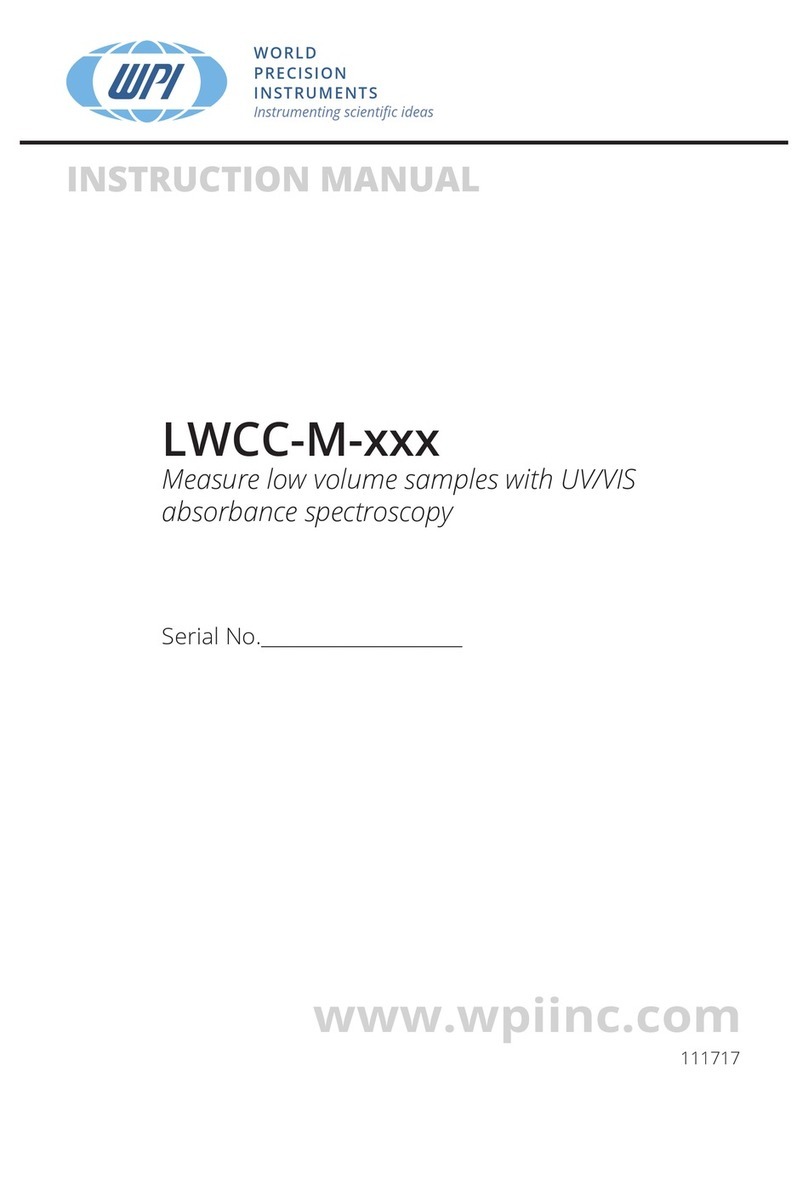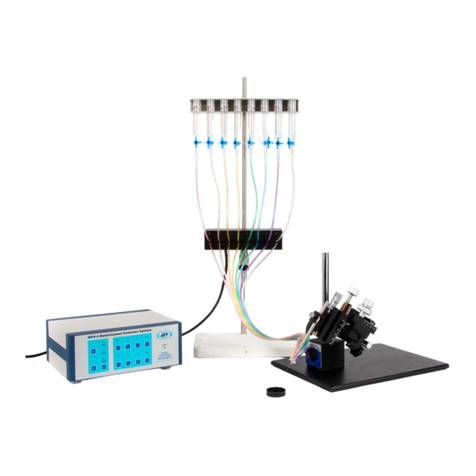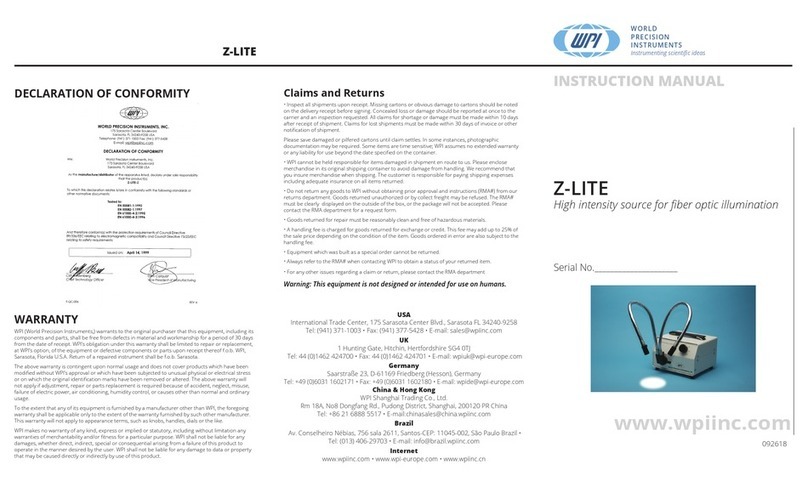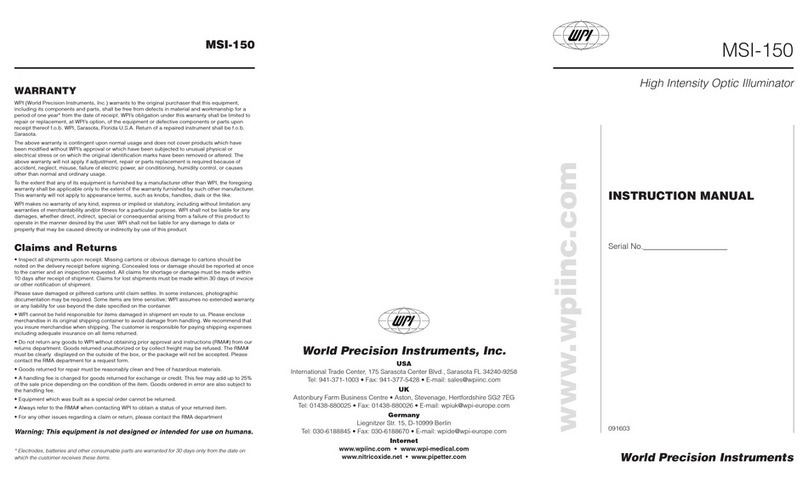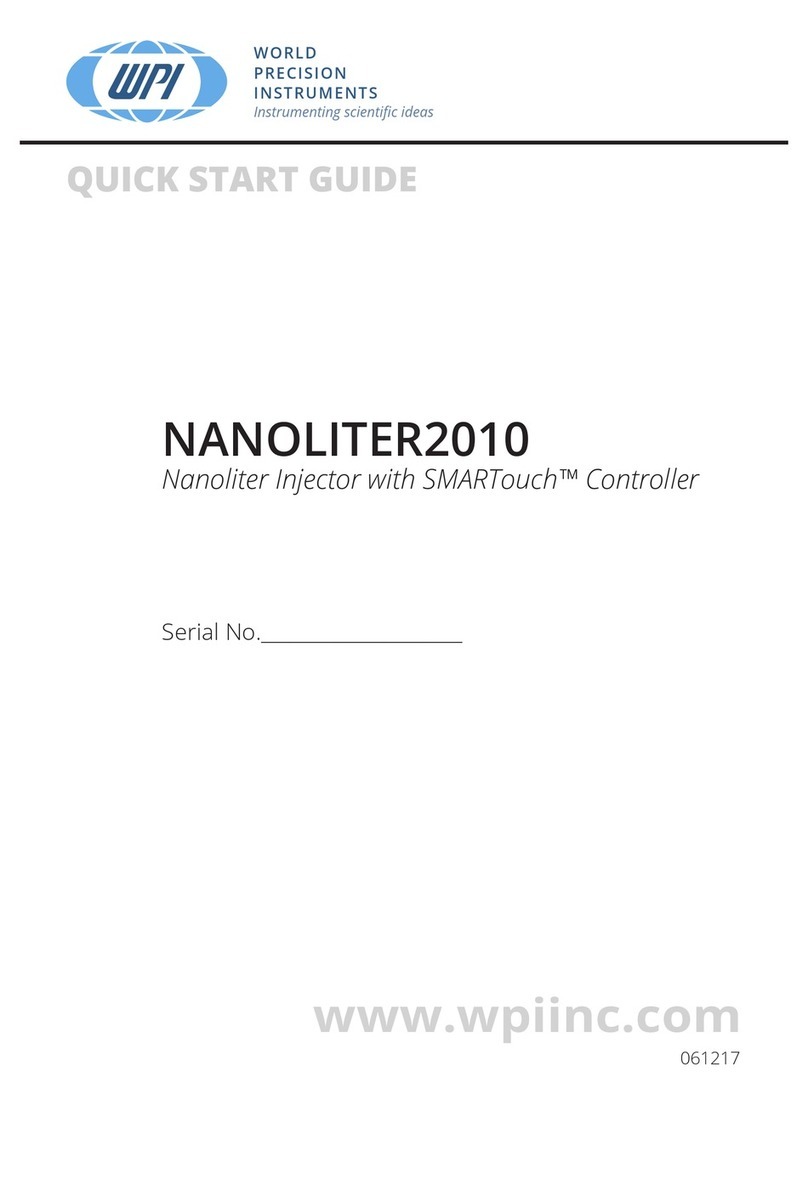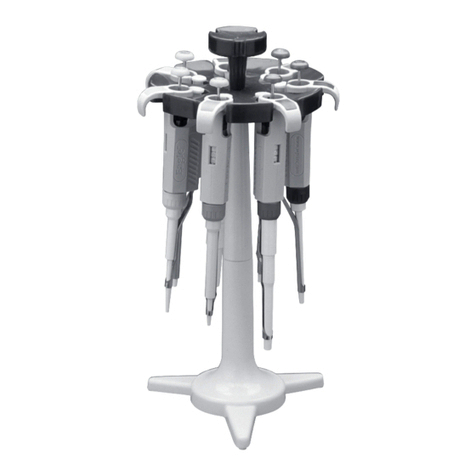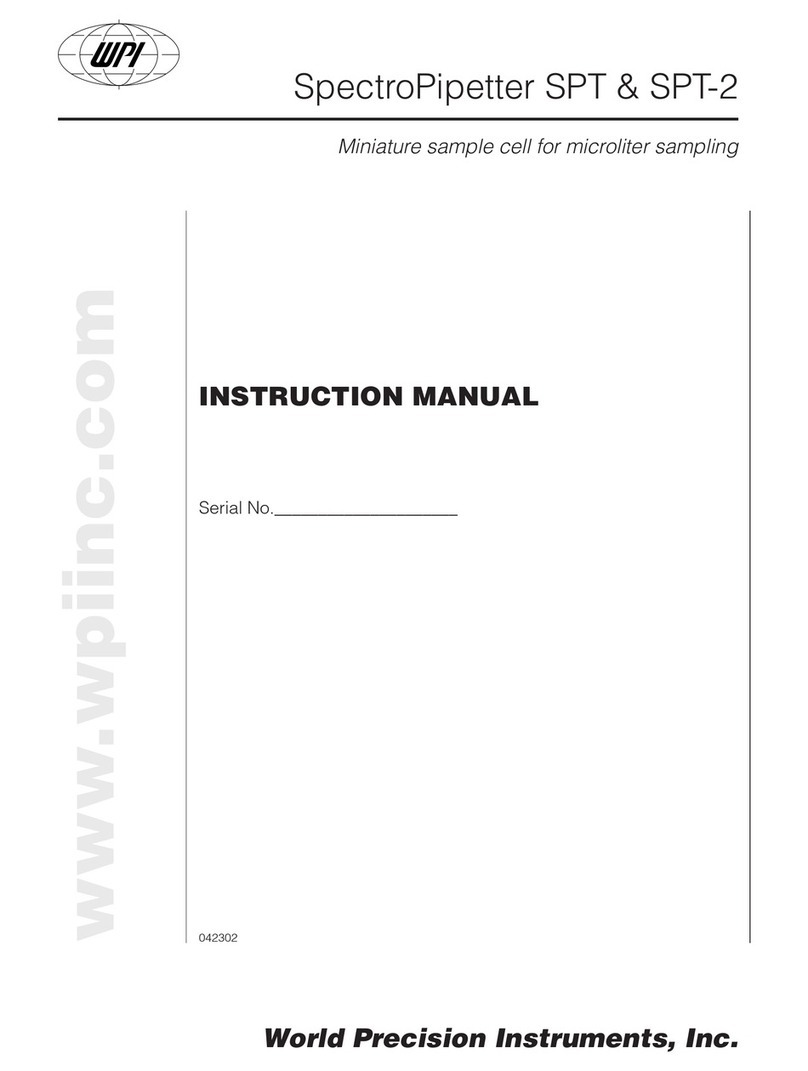Page | 2
CONTENTS
GENERAL WARNINGS AND CAUTIONS......................................................................................... 3
INTRODUCTION ........................................................................................................................... 4
INSTRUMENT DESCRIPTION ........................................................................................................ 5
UltraPath 2 Sample Cell..................................................................................................... 6
TIDAS S 300 UV/VIS Spectrometer .................................................................................... 7
Fiber Optic Cables ............................................................................................................. 8
Peri-Star Pro Peristalitic Pump .......................................................................................... 8
Cleaning Kit (Available US Only)........................................................................................ 9
LWCC Injection System...................................................................................................... 9
Setting up UltraPath 2 ............................................................................................................... 10
Parts List.......................................................................................................................... 10
Opening the package ...................................................................................................... 10
Assembling the UltraPath 2 system ................................................................................ 12
Installing the software .................................................................................................... 13
Setting up QFT2 Glass Fiber Filter (GF/F) & cuvette holder....................................................... 14
Using UltraPath 2....................................................................................................................... 15
How to fill the UltraPath 2 sample cell............................................................................ 15
Acquiring Data with TIDASDAQ –a typical measurement cycle...................................... 16
Refractive index sensitivity of the UltraPath 2 sample cell ............................................. 18
- salinity matched reference solutions to avoid baseline offsets .................................... 18
Measurement reliability.................................................................................................. 18
Flow rate and maximum pressure................................................................................... 18
Effective pathlength and linearity................................................................................... 19
Using the QFT2 cuvette holder for particulate absorption measurements............................... 20
Background ..................................................................................................................... 20
Taking particulate absorption measurements with a GF/F pad ...................................... 21
Taking cuvette measurements........................................................................................ 21
Relevant Literature for particulate absorption measurements ...................................... 22
Instrument Maintenance........................................................................................................... 23
Self-Test..................................................................................................................................... 25
Troubleshooting ........................................................................................................................ 26
Storage ...................................................................................................................................... 28
Accessories ................................................................................................................................ 29
Specifications............................................................................................................................. 30
References................................................................................................................................. 31
WARRANTY................................................................................................................................ 33
Copyright © 2022 by World Precision Instruments. All rights reserved. No part of this publication may be
reproduced or translated into any language, in any form, without prior written permission of World
Precision Instruments.