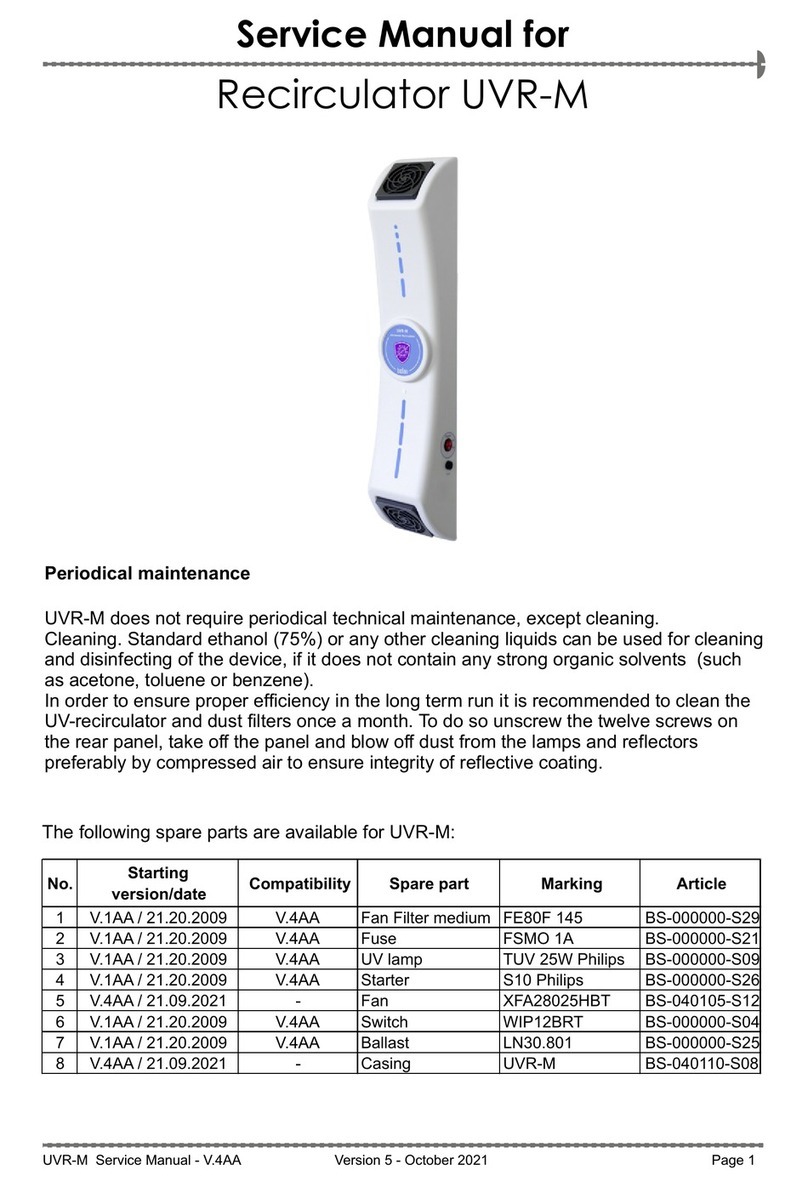Biosan S-Bt User manual

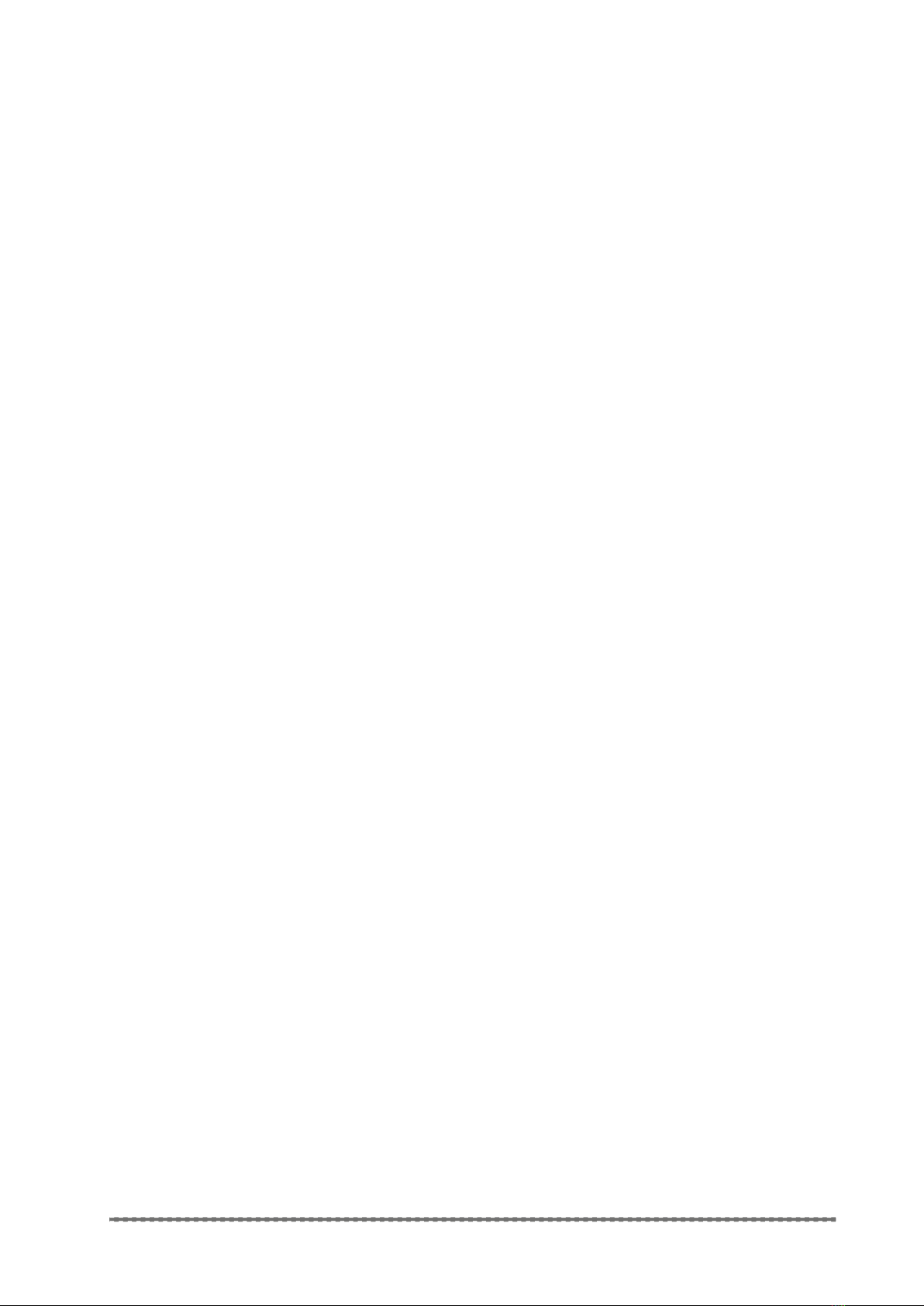







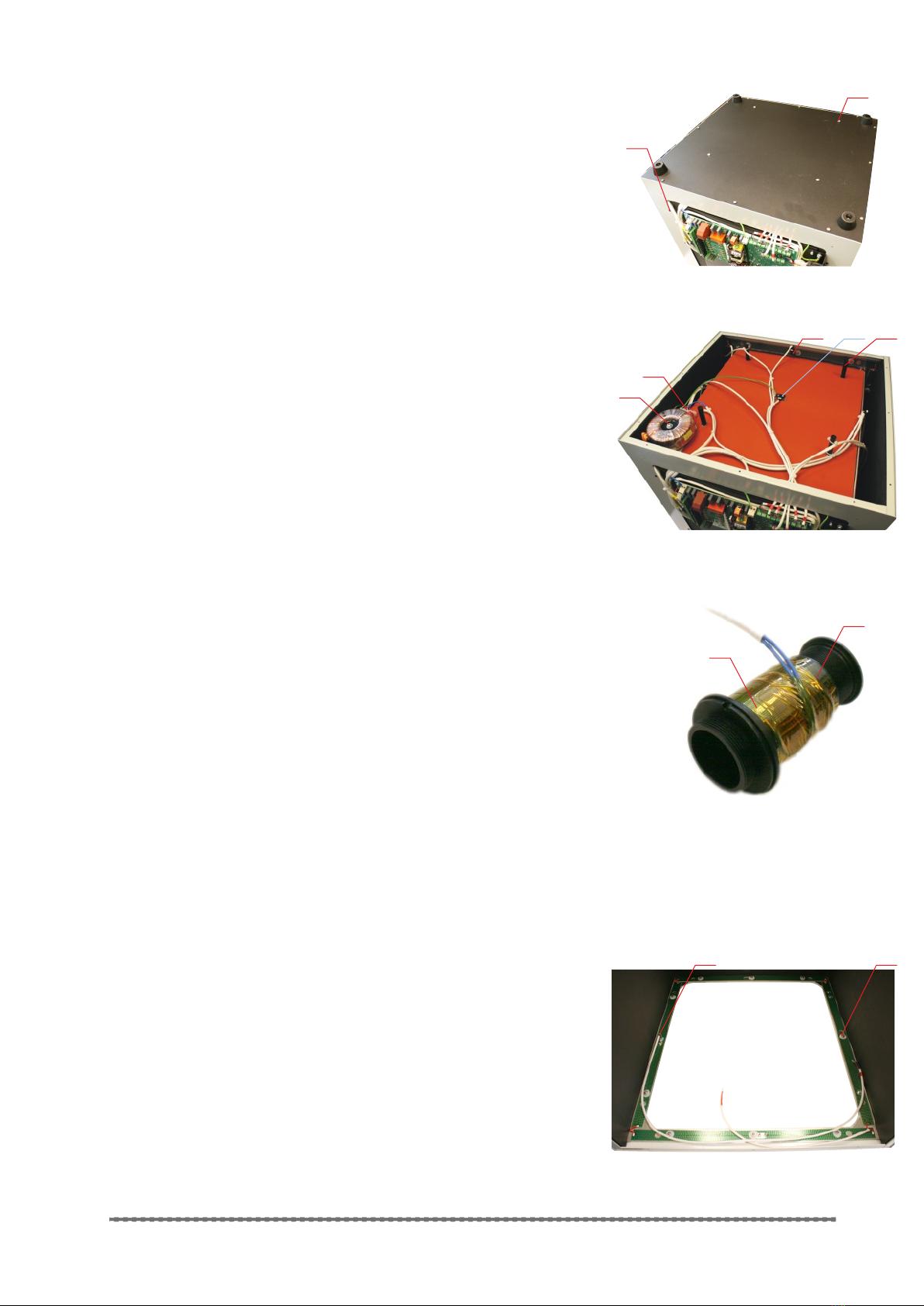


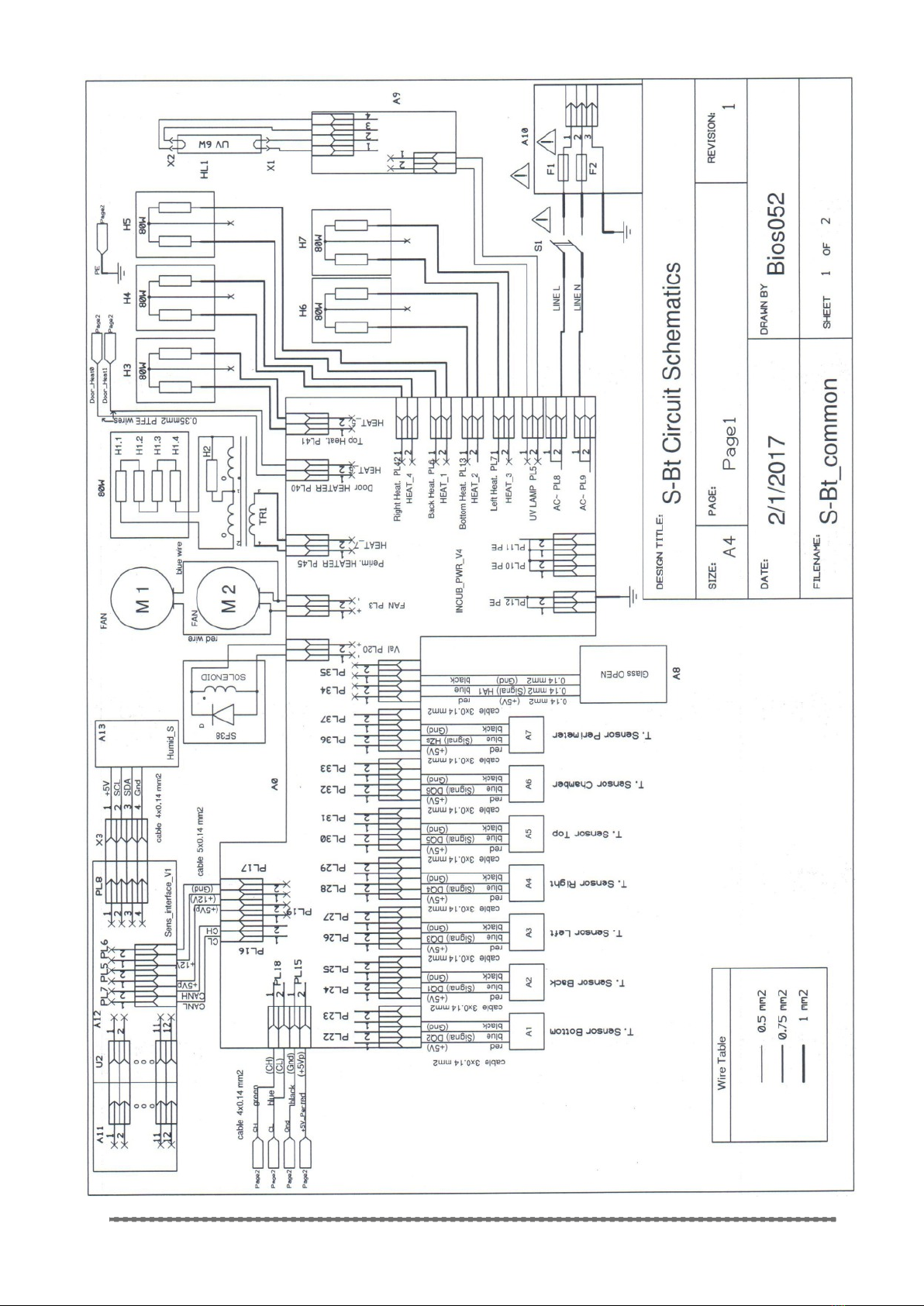
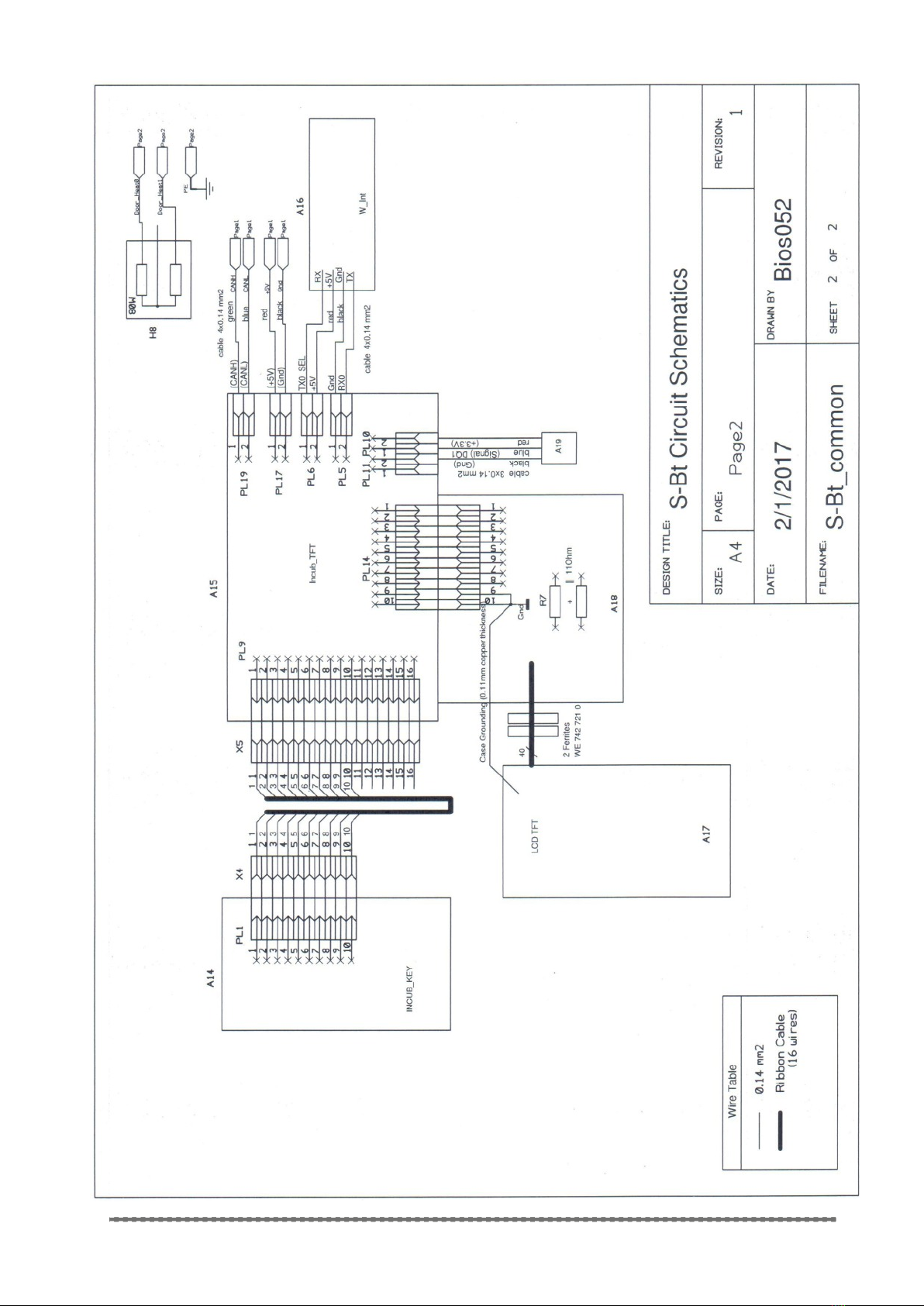


Other Biosan Laboratory Equipment manuals

Biosan
Biosan Automatic Luminescence Analyser ALA1/4 User manual

Biosan
Biosan Vortex MSV-3500 User manual

Biosan
Biosan MMS-3000 User manual

Biosan
Biosan Assistboy User manual

Biosan
Biosan Bio RS-24 User manual

Biosan
Biosan Inteliwasher 3D-IW8 User manual

Biosan
Biosan LMC-4200R User manual

Biosan
Biosan RCP-24 User manual

Biosan
Biosan FTA-1 User manual
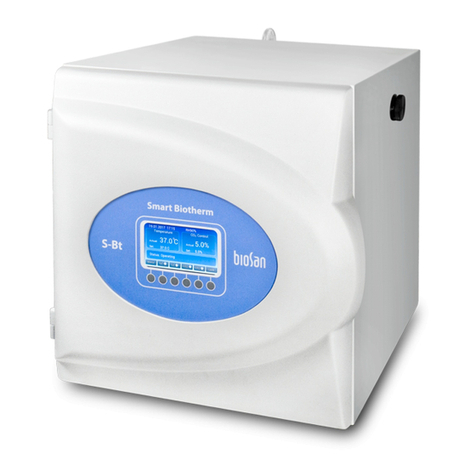
Biosan
Biosan S-Bt Smart BioTherm User manual

Biosan
Biosan RTS-1C User manual

Biosan
Biosan Multi Bio 3D User manual

Biosan
Biosan DEN-1 User manual

Biosan
Biosan DEN-1B User manual

Biosan
Biosan MMS-3000 User manual

Biosan
Biosan CH-100 User manual

Biosan
Biosan OD Plate User manual

Biosan
Biosan Sunflower Mini-Shaker 3D User manual

Biosan
Biosan UVT-B-AR User manual

Biosan
Biosan Bio RS-24 User manual
Popular Laboratory Equipment manuals by other brands
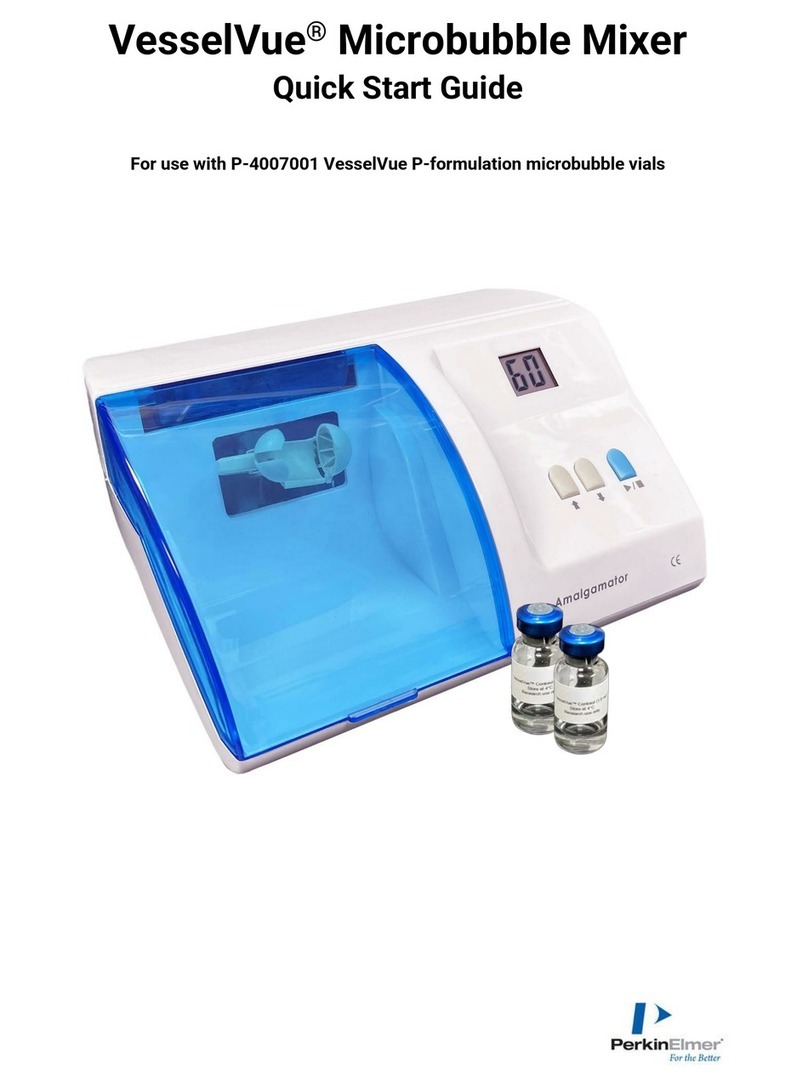
PerkinElmer
PerkinElmer VesselVue quick start guide

PerkinElmer
PerkinElmer Lambda 365 Peltier Temp Ctrl Unit Multi installation instructions
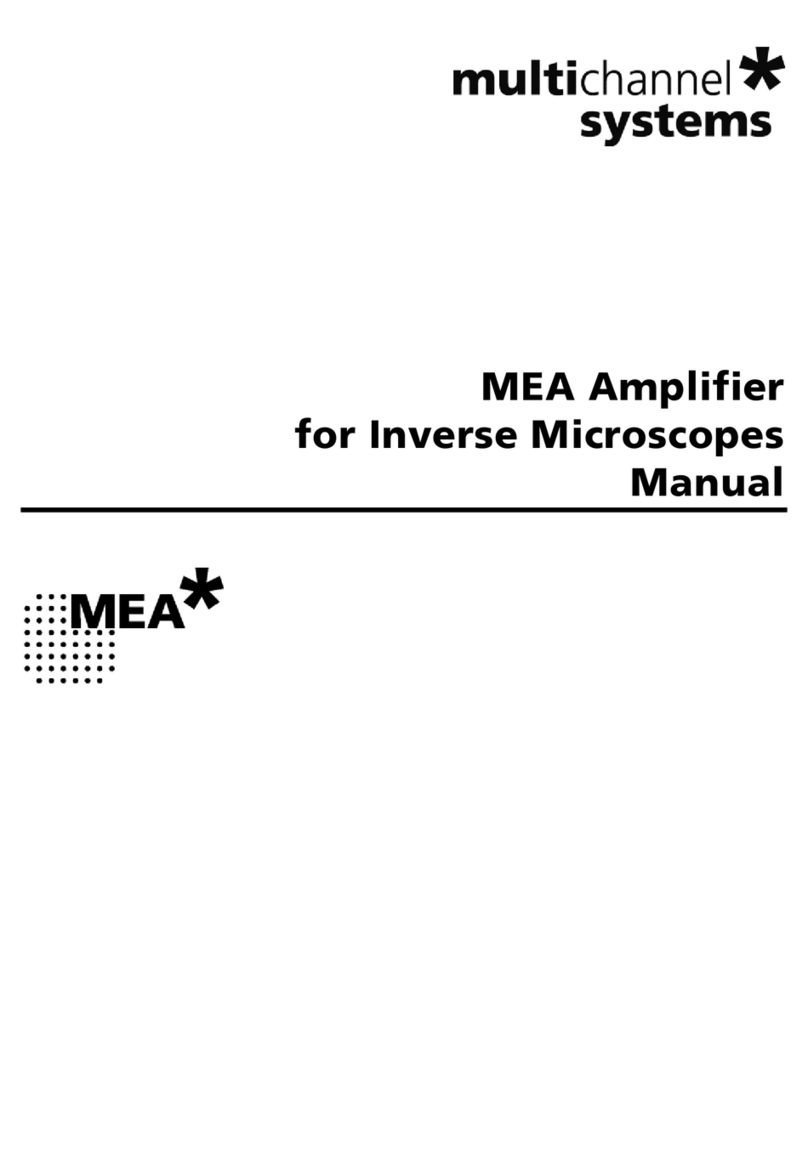
Multi Channel Systems
Multi Channel Systems MEA Series manual

Phase Technologies
Phase Technologies 70Xi Quick installation guide

PerkinElmer
PerkinElmer Frontier FT-IR user guide

Star Lab
Star Lab Ergo One user manual
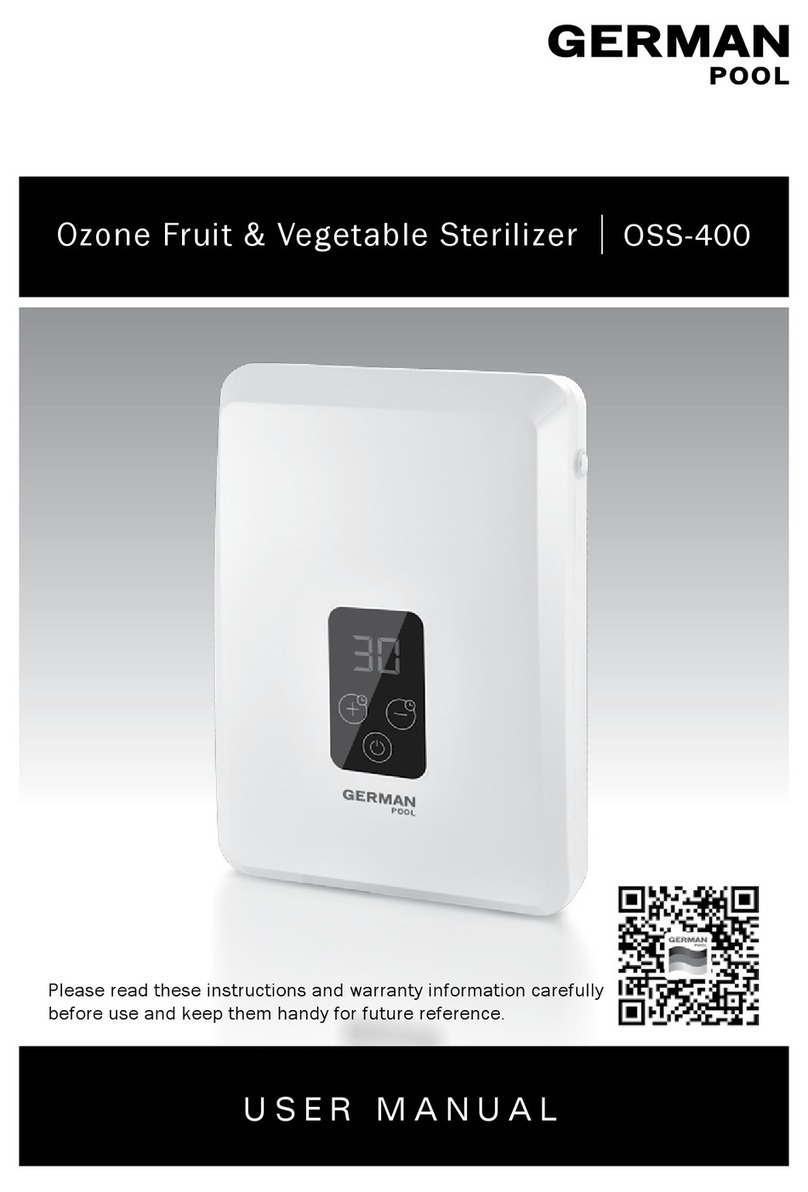
German pool
German pool OSS-400 user manual
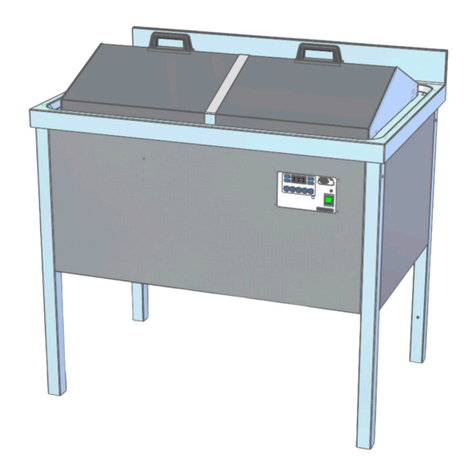
J.P. SELECTA
J.P. SELECTA PRECISBIG 6001240 quick start guide

Roche
Roche MagNA Pure Compact Instrument Operator's manual

Nippon Genetics
Nippon Genetics FastGene FAS Digi Installation instruction

Selecta
Selecta CENCOM 2 instruction manual

FLUXANA
FLUXANA VITRIOX GAS Series user manual