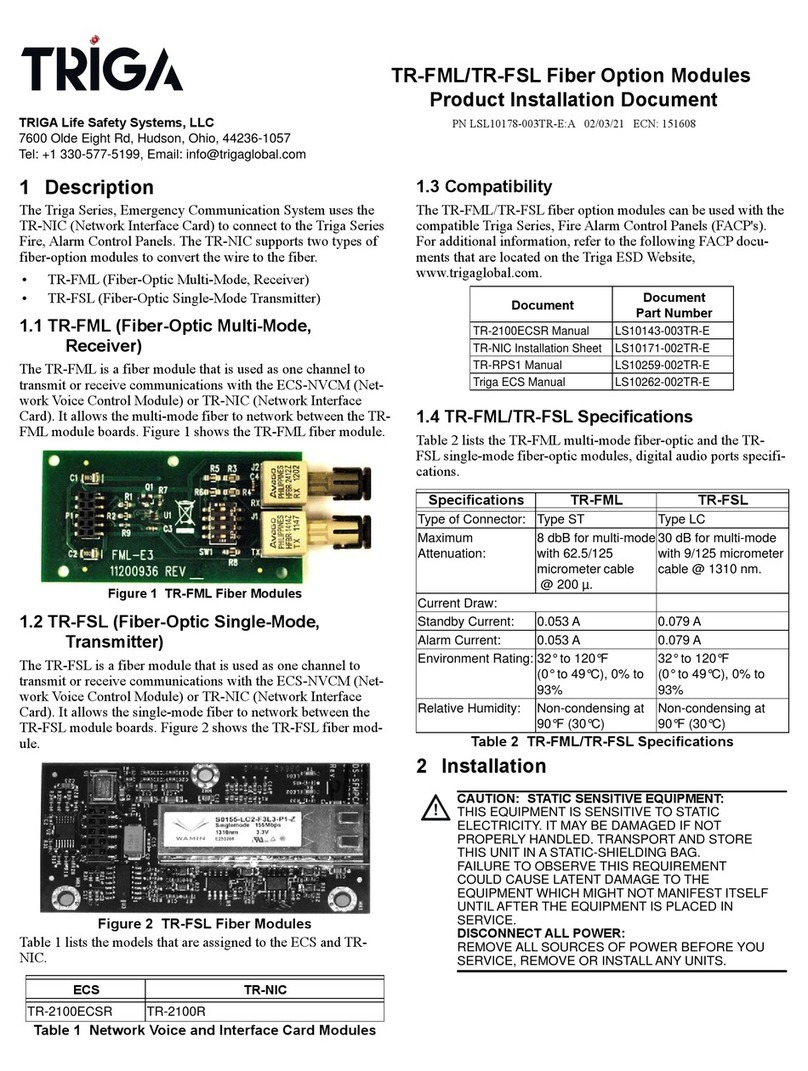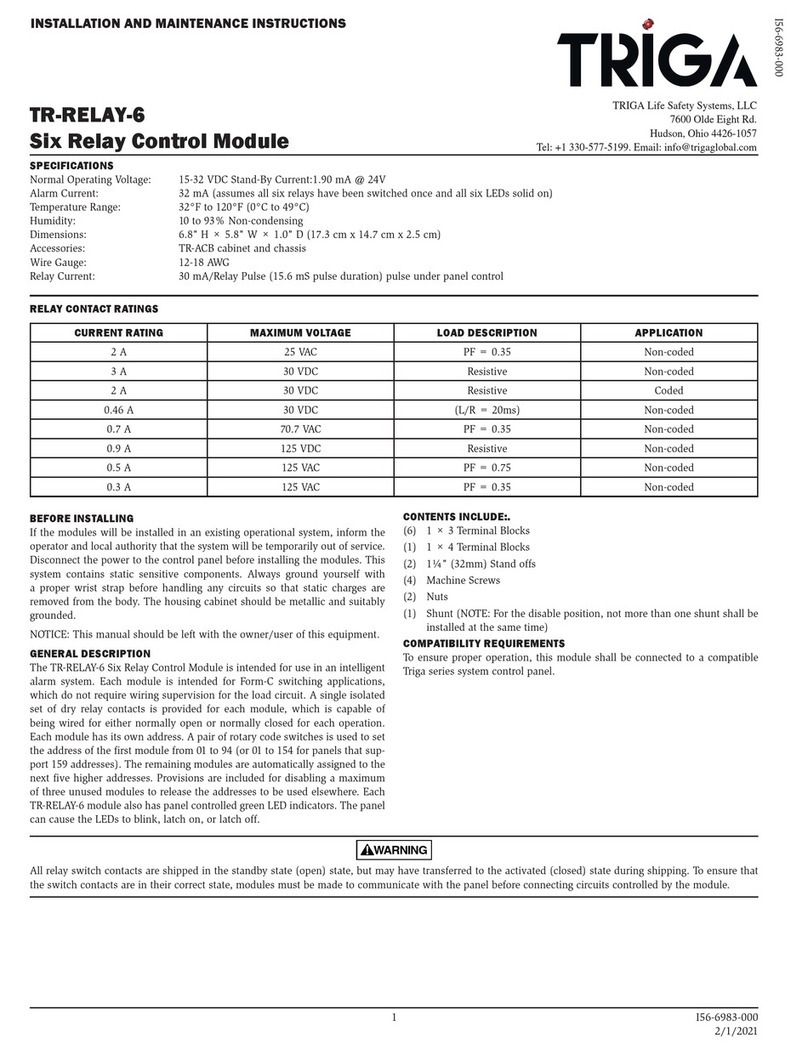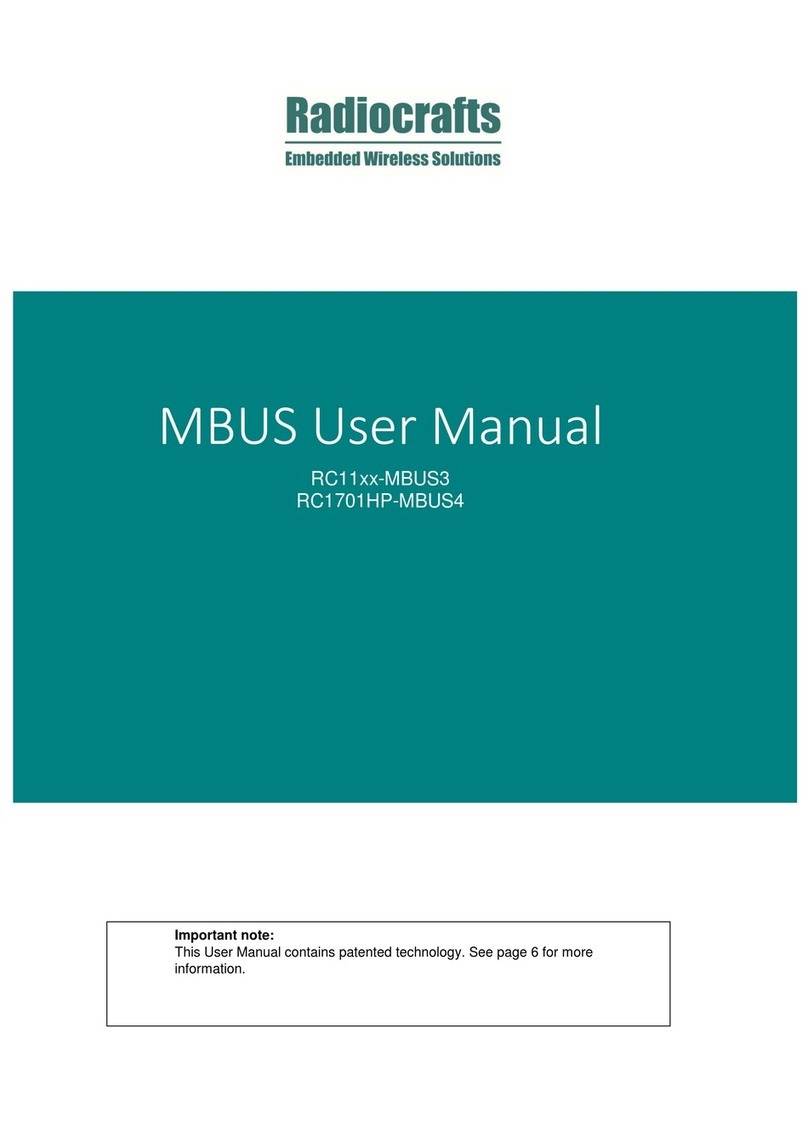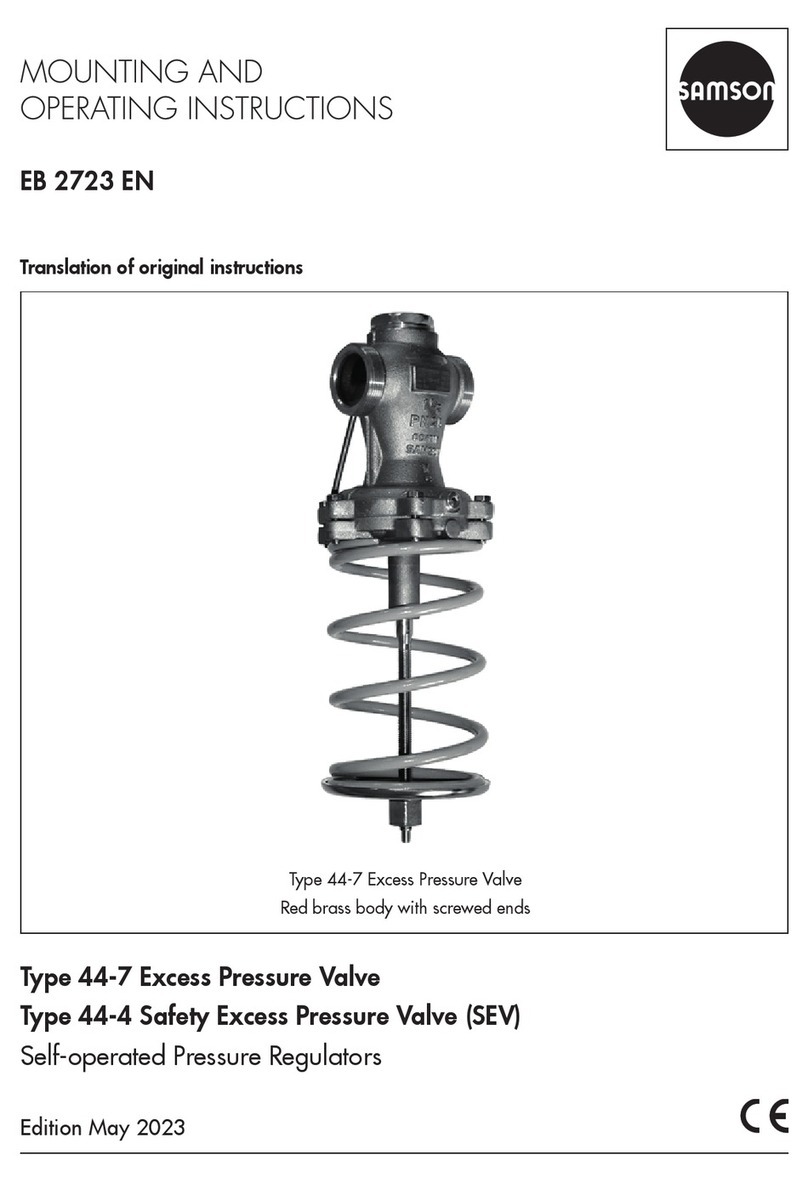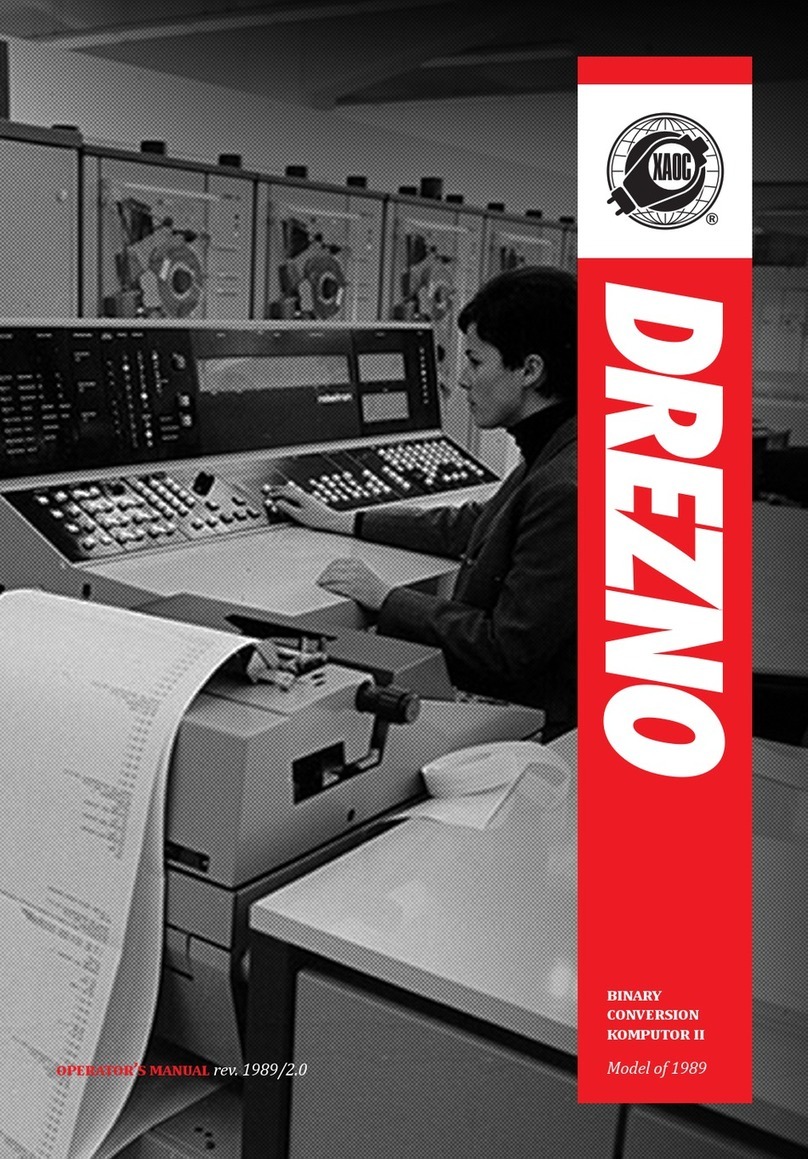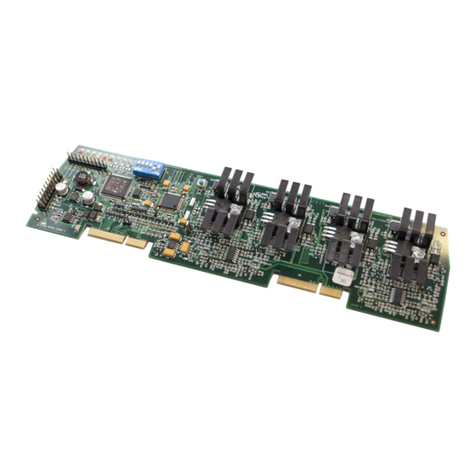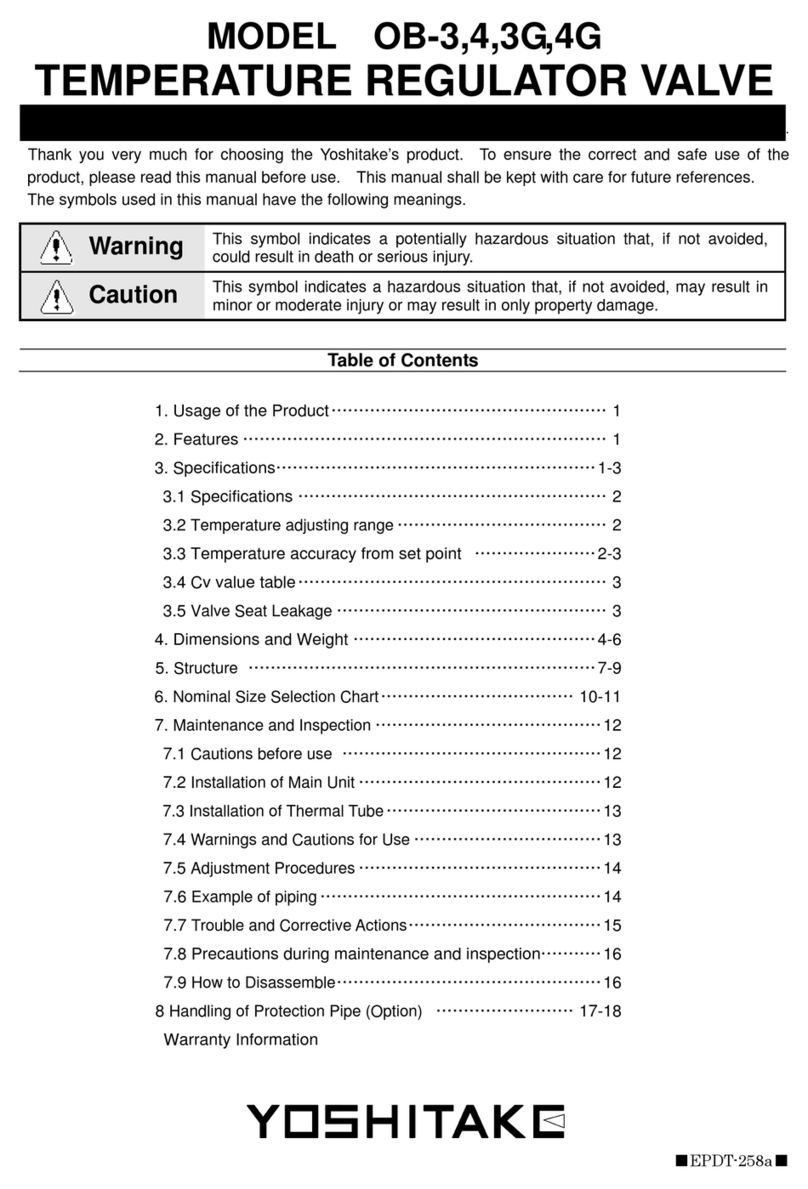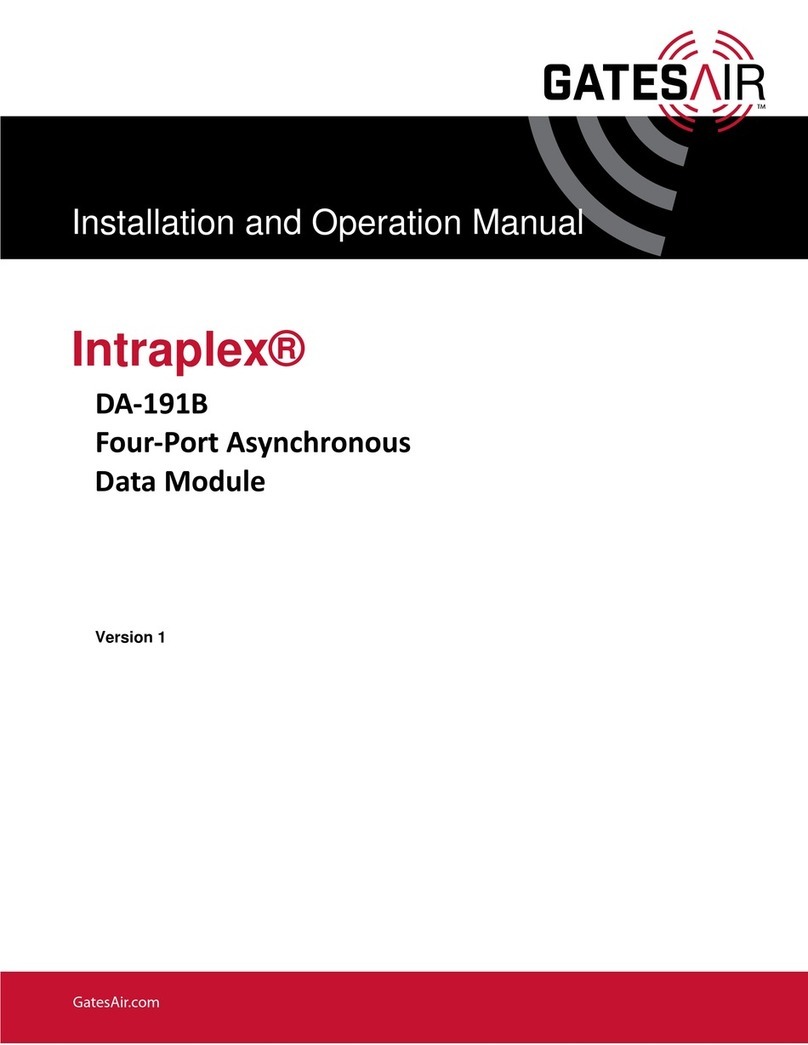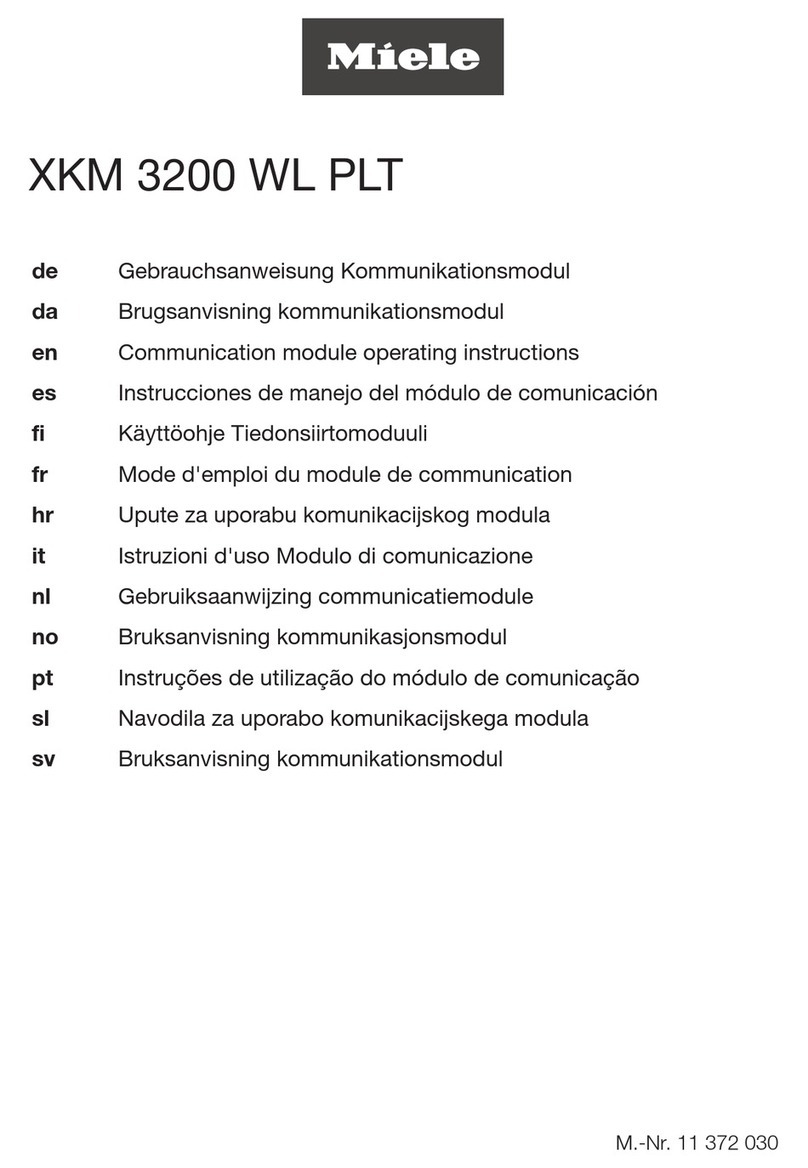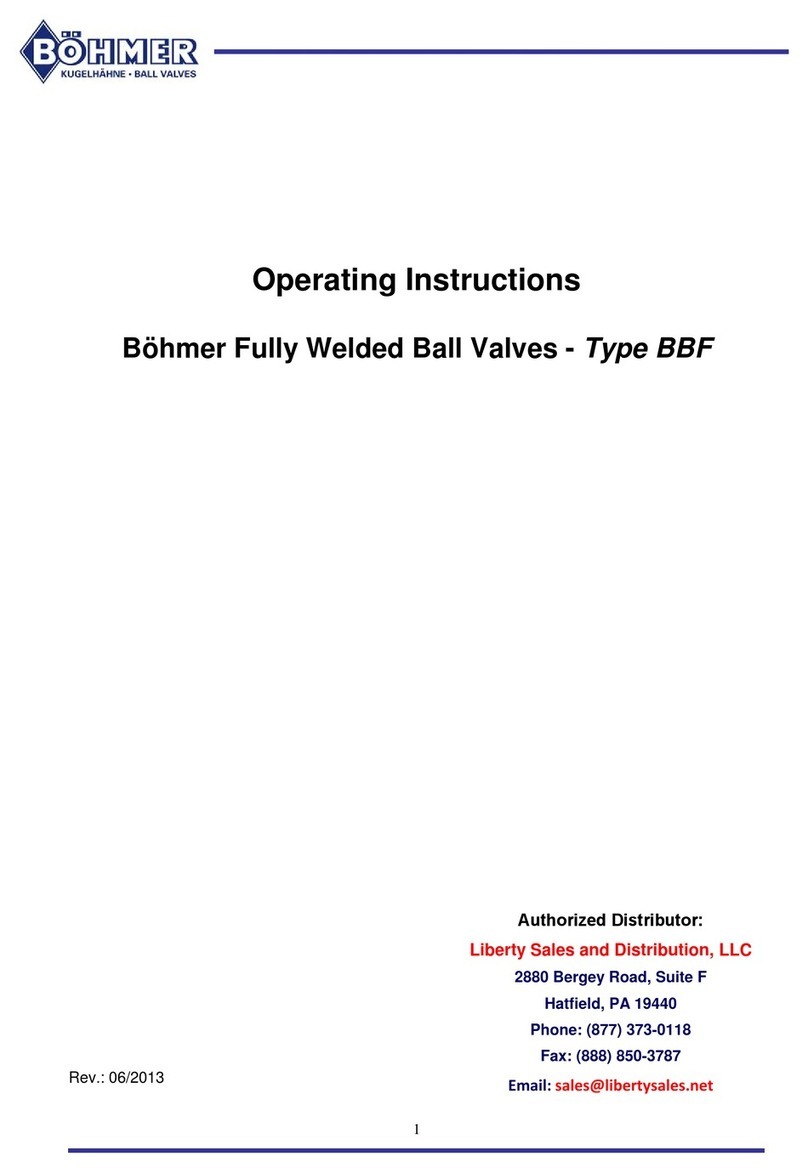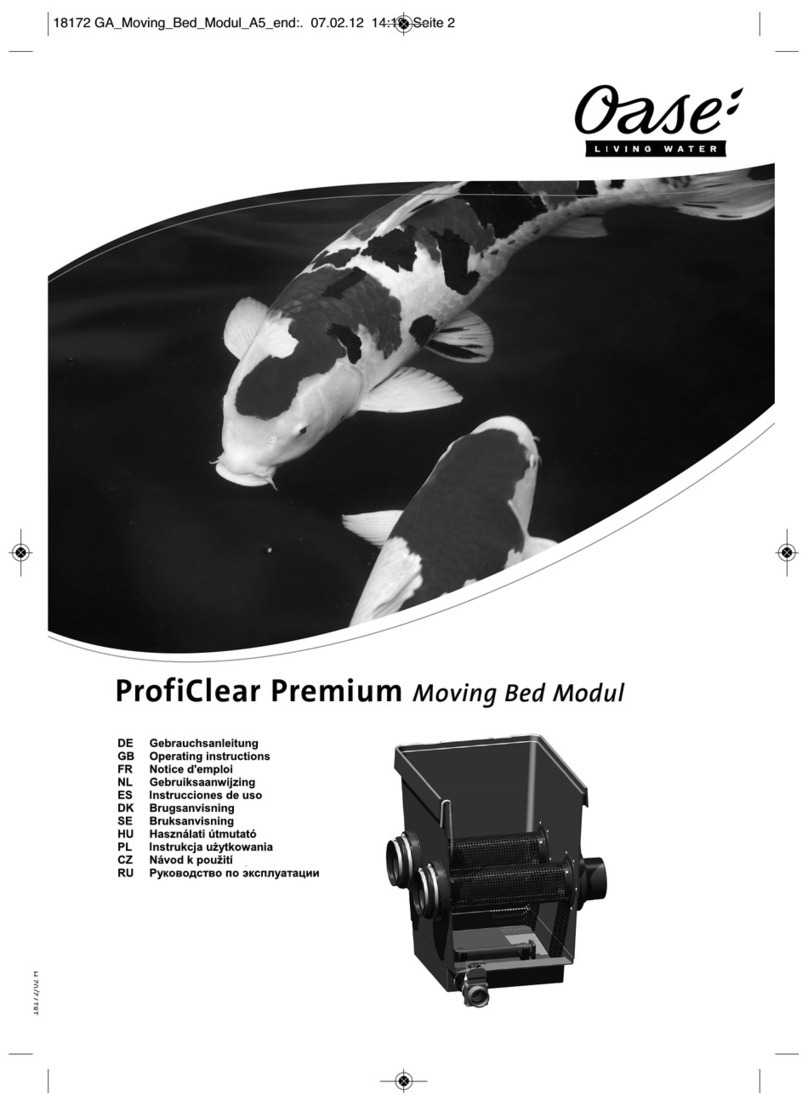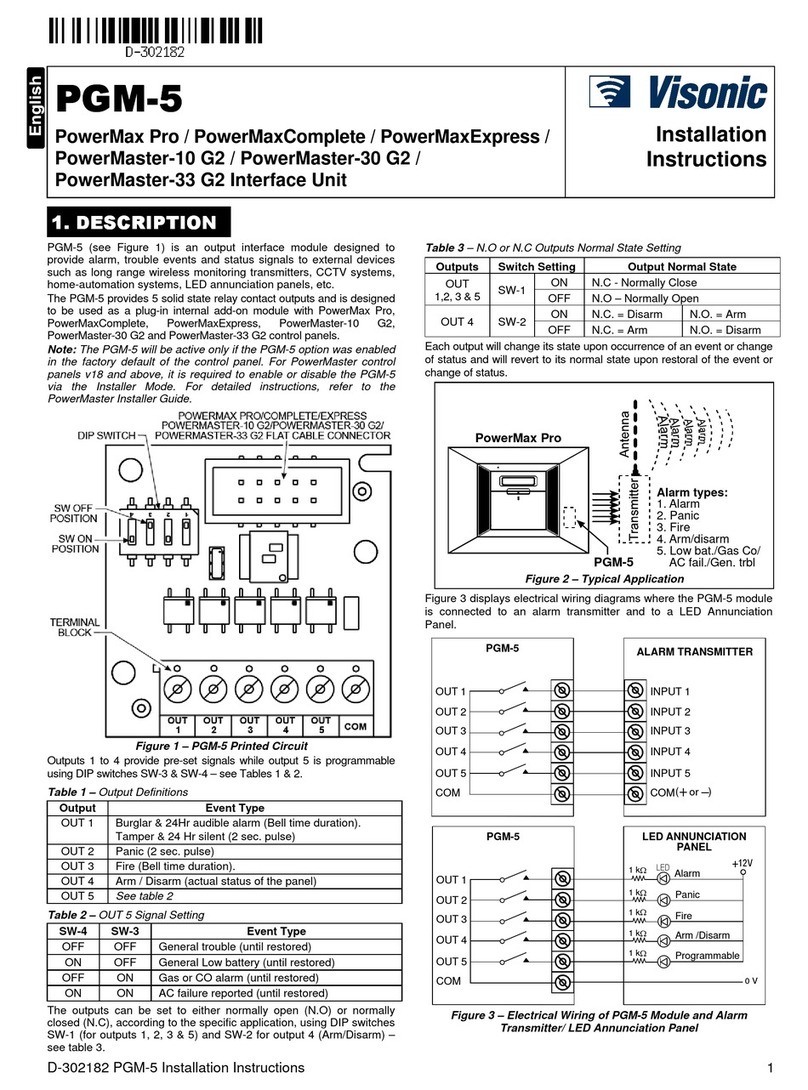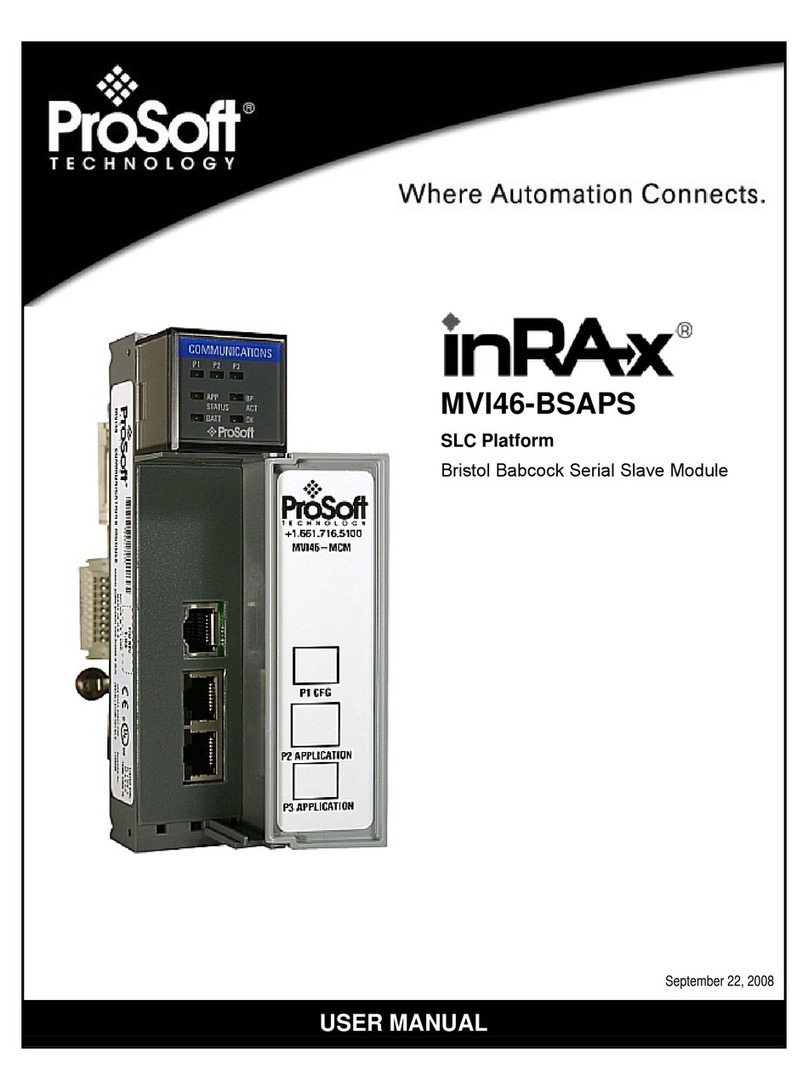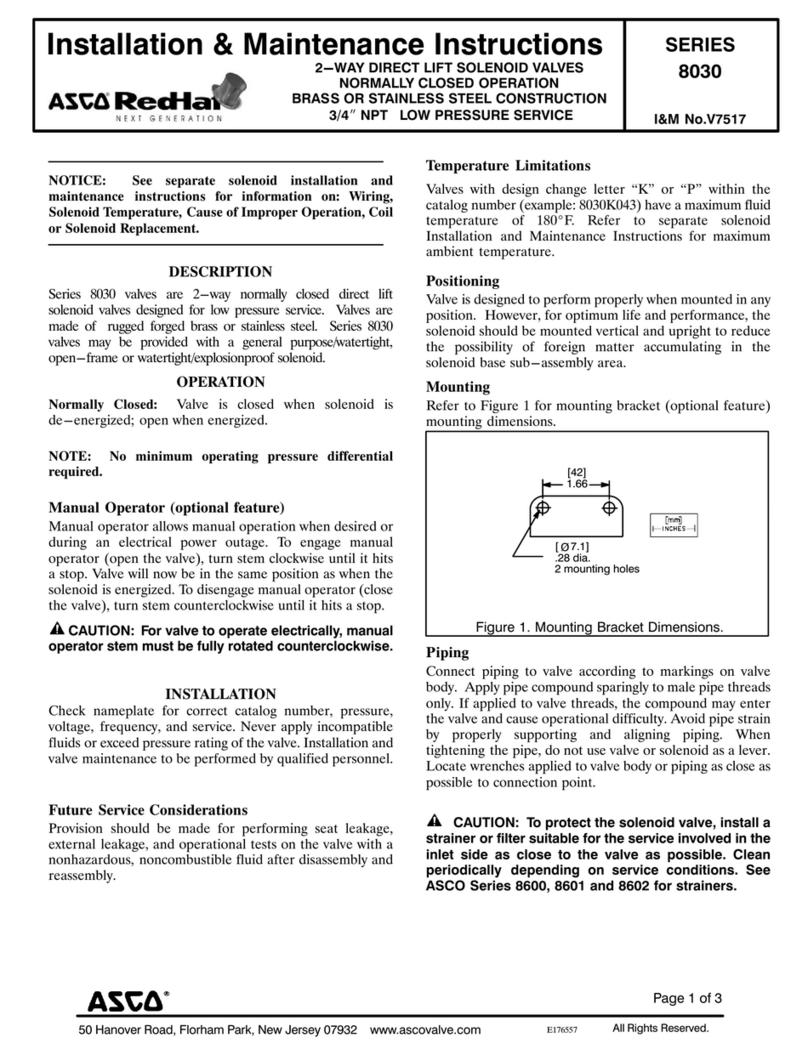TRIGA TR-CONTROL-6 User manual

BEFORE INSTALLING
If the modules will be installed in an existing operational system, inform the
operator and local authority that the system will be temporarily out of service.
Disconnect the power to the control panel before installing the modules. This
system contains static sensitive components. Always ground yourself with a
proper wrist strap before handling any circuits so that static charges are re-
moved from the body. The housing cabinet should be metallic and suitably
grounded.
NOTICE: This manual should be left with the owner/user of this equipment.
GENERAL DESCRIPTION
The TR-CONTROL-6 Six Circuit Supervised Control Module is intended for
use in an intelligent alarm system. Each module is intended for switching ap-
plications involving AC, or DC which require wiring supervision. A common
SLC input is used for all modules. Each module has its own address. A pair of
rotary code switches is used to set the address of the first module from 01 to
94 (or 01 to 154 for panels that support 159 addresses). The remaining mod-
ules are automatically assigned to the next five higher addresses. Provisions
are included for disabling a maximum of three unused modules to release the
addresses to be used elsewhere. Each module also has panel controlled green
LED indicators. The panel can cause the LEDs to blink, latch on, or latch off.
In order to synchronize strobes, horn/strobes, and speaker/strobes, a SYNC-1
accessory card (sold separately) must be used with the TR-CONTROL-6. See
the SYNC-1 installation manual for details on how to install.
Each module has terminals for connection to an external supply circuit for
powering devices on its NAC. Each supply must be power limited and its volt-
age/current limits must be at or below those specified. There is a short circuit
protection monitor for each module. This is provided to protect the external
power supply against short circuit conditions on the NAC.
SHIPPED ON BOARD:
(1) Small shunt in A/B select position (Shipped in Class B position, remove
shunt for Class A)
(6) Large shunts on Enable Power Supply Monitors
(6) Large shunts on Disable Short Circuit Protection
(3) Large shunts on Sync Generator
INCLUDED:
(6) 47k Ohm End
of Line Resistors
(2) EOL Relay Connector
Assemblies
(1) Long Power Supply Jumper
RELAY CONTACT RATINGS
CURRENT RATING MAXIMUM VOLTAGE LOAD DESCRIPTION APPLICATION
2 A 25 VAC PF = 0.35 Non-coded
3 A 30 VDC Resistive Non-coded
2 A 30 VDC Resistive Coded
0.46 A 30 VDC (L/R = 20ms) Non-coded
0.7 A 70.7 VAC PF = 0.35 Non-coded
0.9 A 125 VDC Resistive Non-coded
0.5 A 125 VAC PF = 0.75 Non-coded
0.3 A 125 VAC PF = 0.35 Non-coded
(2) 1¼" (32mm)
Stand offs
(2) Nuts
(4) Machine Screws (5) Short Power
Supply Jumpers (2) Small Shunts
(15) Large Shunts
(7) 1 x 4 Terminal
Blocks
SPECIFICATIONS
Normal Operating Voltage: 15-32 VDC
Stand-By Current: 2.65 mA @ 24V
Alarm Current: 35 mA (assumes all six relays have been switched and all six LEDs solid on)
Temperature Range: 32°F to 120°F (0°C to 49°C)
Humidity: 10 to 93% Non-condensing
Dimensions: 6.8" H x 5.8" W x 1.25" D (172.7mm x 147.3 mm x 31.75mm)
Accessories: TR-ACB Cabinet and chassis
Wire Gauge: 12-18 AWG
Max. NAC Circuit Line Loss: 4 VDC
Max. NAC Current Ratings: For class B wiring systems, 3A
For class A wiring systems, 2A
I56-6976-000
INSTALLATION AND MAINTENANCE INSTRUCTIONS
TR-CONTROL-6
Six Circuit Supervised Control Module
TRIGA Life Safety Systems, LLC
7600 Olde Eight Rd.
Hudson, Ohio 4426-1057
1 I56-6976-000
2/1/2021

TABLE 1. SHORT CIRCUIT PROTECTION - UL 864 9TH EDITION REQUIREMENTS
NOTICE TO USERS, INSTALLERS, AUTHORITIES HAVING JURISDICTION, AND OTHER INVOLVED PARTIES
This product incorporates field-programmable software. In order for the product to comply with requirements in the Standard for
Control Units and Accessories for Fire Alarm Systems, UL 864, certain programming features or options must be limited to specific
values or not used at all as indicated below.
Program Feature or Option Permitted in
UL 864 (Y/N) Possible Settings Settings Permitted in UL 864
Disabling short circuit protec-
tion when a single power sup-
ply is shared by multiple NACs
No
Enable or Disable
short circuit protec-
tion
Enable short circuit protection when a single power
supply is shared by multiple NACs. Short circuit pro-
tection can be disabled only when a power supply is
not shared by multiple NACs.
COMPATIBILITY REQUIREMENTS
To ensure proper operation, this module shall be connected to a compatible
Triga system control panel.
COMPONENTS
The following is a description of the TR-CONTROL-6 mounting framework:
• One or two TR-CONTROL-6 modules can be installed in a TR-ACB cabinet.
The TR-ACB cabinet has a built-in chassis that will accommodate one or two
TR-CONTROL-6 modules.
0
1
2
3
4
56789
0
78
6
5
4
3
21
910
11
12
13
14
15
BASE ADDRESS
ADDRESS
DISABLE
NONE
ONE
TWO
THREE
0
1
2
3
4
56789
0
78
6
5
4
3
21
9
BASE ADDRESS
ADDRESS
DISABLE
NONE
ONE
TWO
THREE
10
11
12
13
14
15
The front TR-CONTROL-6 module positions of each chassis are offset below
the rear TR-CONTROL-6 module positions so that all of the status indicators
are visible. For cabinet dimensions refer to the TR-ACB instruction manual.
INSTALLATION STEPS
1. Cabinet Mounting
In a clean, dry area, mount the backbox using the four holes provided in the
back surface of the cabinet. (See Figure 3.)
FIGURE 1. TR-ACB CABINET
FIGURE 2. TYPICAL MOUNTING HOLE LOCATIONS
BACKBOX
MOUNTING
HOLES
C0235-00
C0234-03
2. Module Installation
There are two methods for installing a module in the rear position of a
chassis. Method one is for installation of a rear module only, when no
module will be installed in front of it. Refer to Figure 3 for instructions.
Method two is for installation of a rear module when another module
will be installed in the chassis position in front of it. Refer to Figures 4a
and 4b for method two. All necessary screws and standoffs are supplied
with the modules.
2
3
1
Step 1: Insert the bottom of the TR-CONTROL-6 module down into a rear
slot on the chassis.
Step 2: Carefully swing the upper edge of the board back towards the back
of the chassis until it touches the two standoffs.
Step 3: Align two 4-40 screws with the two standoffs and tighten.
Step 4: Address and wire the modules according to the instructions in this
manual.
The steps in Figures 4a and 4b describe and illustrate module installation
when the rear chassis position and the position in front of it will be filled.
Front position installation is possible only if the rear position is filled with a
module.
C0237-00
FIGURE 3. INSTALLATION OF REAR MODULE ONLY, METHOD ONE
1
C0225-00
FIGURE 4A. INSTALLATION OF TR-CONTROL-6 MODULE IN A REAR
CHASSIS POSITION, METHOD TWO
2 I56-6976-000
2/1/2021

Step 1: Insert the bottom edge of the TR-CONTROL-6 module down into a
rear slot of the chassis.
Step 2: Carefully swing the upper edge of the board towards the back of the
chassis until it touches the short standoff attached to the chassis.
Step 3: Align the long standoff with the short standoff and tighten.
2
3
1
Step 1: Insert the bottom edge of the TR-CONTROL-6 module down into a
front slot of the chassis.
Step 2: Carefully swing the upper edge of the board towards the back of
the chassis until it touches the 1¼" (31.75mm) standoffs installed
on the rear module.
Step 3: Align two 4-40 screws with the two standoffs and tighten.
Step 4: Address and wire the modules according to the instructions in this
manual.
WIRING
NOTE: All wiring must conform to applicable local codes, ordinances, and
regulations.
1. Install module wiring in accordance with the job drawings and appropri-
ate wiring diagrams.
2. All wiring to the TR-CONTROL-6 is done via terminal blocks. In order to
properly make electrical connections strip approximately ¼" (6.4 mm)
of insulation from the end of wire, sliding the bare end of the wire under
the clamping plate screw.
3. Set the address on the modules per the job drawing. Use the rotary code
switches to set the address of the first module between 01 and 94 (or 01
and 154 for panels that support 159 addresses).
To select Class B operation, install the J1 Shunt. The remaining modules are
automatically assigned to the next five higher addresses. For example, if the
base address switch is set to 28, the next five modules will be addressed to
29, 30, 31, 32, and 33.
To select Class A operation, remove the J1 Shunt. A maximum of three Class
A circuits are available. For example, if the base address switch is set to 28, 30
and 32 will be automatically assigned to the modules while 29, 31 and 33 are
available to be used for other modules on the SLC. For Class A and B opera-
tion, DO NOT set the lowest address above 94(or 154 for panels that support
up to 159 addresses), as the other modules will be assigned to nonexistent
addresses.
4. A shunt is provided to disable a maximum of three unused modules.
(See Figure 5.) Modules are disabled from the highest address and work
downward. If two modules are disabled, the lowest four addresses will
be functional, while the highest two will be disabled. For example, if
the shunt for Address Disable is placed on “two” and the base address
switch is set to 28, the modules will be assigned to 28, 29, 30 and 31,
disabling the highest two positions.
NOTE: In Class A operation, placing the small shunt on “disable 3” will dis-
able all three addresses. Placing the small shunt on “disable 2” will disable
two out of the three addresses. For example, if the address switch is set to 28
and the small shunt is placed on “disable” 2, addresses 30 and 32 will be dis-
abled while address 28 will be enabled. The TR-CONTROL-6 must have power
cycled for shunt changes to take effect.
C0226-00
FIGURE 4B. INSTALLATION OF TR-CONTROL-6 MODULE IN FRONT
CHASSIS POSITION
5. There is an active short circuit protection option for each address. The
board is shipped with this option disabled for each address represented
by six large shunts on the “Disable Short Circuit Protection” area. To
enable short circuit protection for an address, remove the corresponding
shunts on the “Disable Short Protection” area. When enabled, this option
will isolate a short occurring on any active circuit allowing the remaining
circuits to continue normal operation.
NOTE: All references to power limited represent “Power Limited (Class 2)”.
NOTE: Short circuit protection may only be enabled if power supply monitor-
ing is enabled.
NOTE: Place unused shunts on single pin to store on board for future use.
NOTE: Power must not be applied to the unit when changing functionality of
the shunts.
NOTE: Whether in Class B or Class A wiring, power supply monitoring and
short circuit protection must be enabled on the NAC circuits that are sharing
a power supply.
NOTE: Short circuit protection can only be disabled if a power supply is not
being shared by multiple NACs.
ENABLE POWER SUPPLY MONITOR
DISABLE SHORT CIRCUIT PROTECTION
SYNC GENERATOR
A/B SELECT
DISABLE 1
DISABLE 2
DISABLE 3
J1 SHUNT
TOP VIEW:
SIDE VIEW:
NOTIFICATION APPLIANCE/
POWER SUPPLY TERMINAL
SLC WIRING
TERMINAL
C0174-00
FIGURE 5.
NOTE: SLC wiring is the top terminal block, notification appliance/power
supply is the bottom.
WIRING NOTES
• Power-limited circuits must employ type FPL, FPLR, or FPLP cable as
required by Article 760 of the NEC.
• For easier wiring, assign all power-limited wiring to one side of the en-
closure rather than alternating with non power-limited.
PROGRAMMING
The modules are programmed as devices in each system according to the pro-
gramming instructions in the appropriate FACP manual.
NAC WIRING AND SUPERVISION
For Class B applications (figures 6 and 7 are typical): connect the positive ter-
minal of the notification appliance(s) to the NAC+ terminal and the negative
device terminal to the adjacent NAC- terminal. Connect one (for each NAC)
of the supplied EOL resistors across the NAC+ and NAC- wires, at the ends
farthest away from the NAC terminal of the TR-CONTROL-6.
For Class A applications (figures 8 and 9 are typical) wire the NACs per Table 2.
The A/B select shunt must be removed prior to connecting the TR-CONTROL-6
to the SLC. The EOL resistors should not be used. The TR-CONTROL-6 is ca-
pable of supporting 3 Class A NACs. The TR-CONTROL-6 will only respond
at the base address, base address +2, and base address +4 (assuming no
addresses have been disabled).
TABLE 2.
NAC# (+) CONNECTIONS (–) CONNECTIONS
+0 +0 NAC+, +1 NAC+,
Notification Appliance+
+0 NAC–, +1 NAC–,
Notification Appliance–
+2 +2 NAC+, +3 NAC+,
Notification Appliance+
+2 NAC–, +3 NAC–,
Notification Appliance–
+4 +4 NAC+, +5 NAC+,
Notification Appliance+
+4 NAC–, +5 NAC–,
Notification Appliance–
3 I56-6976-000
2/1/2021

POWER SUPPLY WIRING AND SUPERVISION
Table 3 gives an overview of how the power connectors, T0–T5 and T10–T15,
are interconnected by the circuit board (PCB). The external supply connection
points, at T0–T5, are marked by PS– and PS+ on the PCB legend. Pin 1 is
indicated by a dot next to T10–T16. The odd pins, on T10–T16, always con-
nect to PS– pins (e.g. PS–, of the +0 NAC, is connected to T10–1 and T11–1).
The even pins always connect to PS+ pins (e.g. PS+, of the +5 NAC, is con-
nected to T15-4 and T16-2).
TABLE 3.
PS OR NAC NUMBER (TERMINAL / PINS) TERMINAL / PINS
+0 (T0 – BOTTOM / PS- & PS+)* T10 / 1 & 2, T11 / 1 & 2
+1 (T1 / PS- & PS+) T11 / 3 & 4, T12 / 1 & 2
+2 (T2 / PS- & PS+) T12 / 3 & 4, T13 / 1 & 2
+3 (T3 / PS- & PS+) T13 / 3 & 4, T14 / 1 & 2
+4 (T4 / PS- & PS+) T14 / 3 & 4, T15 / 1 & 2
+5 (T5 / PS- & PS+) T15 / 3 & 4, T16 / 1 & 2
*Note: T0–TOP is reserved for SLC connections only. (See Figure 5.)
All power supplies, external to the cabinet (in which the TR-CONTROL-6 is
housed), should be connected to T0–T5 which are suitable connectors for
field wiring. The 1 x 4 terminal blocks, shown on page 1, should be used to
make these connections.
All NACs can be wired to be powered by separate external supplies (figures
6 and 8 are typical), or a single supply (figures 7 and 9 are typical) can be
shared among multiple NACs. If a supply is to be shared, between NACs wired
to a common PCB, use the short power supply jumpers shown on page 1.
The jumpers can be used on T11–T15. Refer to Table 4 for jumper functions.
When multiple (2 or more) NAC circuits share a power supply, the wiring
for the power supply must be in conduit and 20 feet (6 m) or less from the
TR-CONTROL-6 board.
BASE ADDRESS
STATUS
INDICATORS
NAC
PS
NAC
PS
—
+
+
—
NAC
PS
—
+
+
—
NAC
PS
—
+
+
—
NAC
TOP
BOT
– +
+ NAC –
– +
– PS +
SLC
PS
—
+
+
—
+1 +2 +3 +4 +5
T11
T10
T0
+0
T12
T1 T2 T3 T4 T5
T13 T14 T15
T16
ENABLE POWER SUPPLY MONITOR
DISABLE SHORT CIRCUIT PROTECTION
—
+
+
—
A/B SELECT
DISABLE 1
DISABLE 2
DISABLE 3
0
1
2
3
456789
0
78
6
5
4
3
21
910
11
12
13
14
15
EXTERNAL
POWER
SUPPLY
TO NEXT
DEVICE
–
+
–
+
FROM PANEL OR
PREVIOUS DEVICE
–
+
–
+
SIGNAL LINE CIRCUIT (SLC) 32 VDC MAX.
SEE PANEL INSTRUCTION MANUAL
FOR WIRE REQUIREMENTS.
(–)
(+)
POWER-LIMITED
AND SUPERVISED
TOP OF T0
EOLR-1
RED
VIOVIO
RED
BLK
BLK
(–)
(+)
+
–
47K
TABLE 4.
JUMPER LOCATION NAC PAIR SHARING SUPPLY
T11* +0 and +1
T12 +1 and +2
T13* +2 and +3
T14 +3 and +4
T15* +4 and +5
*NOTE: Jumpers must be placed on T11, T13 and T15 for all Class A applica-
tions.
A supply can be wired to be shared among multiple PCBs in the same cabinet.
(Figure 10 is typical.) To share among multiple PCBs: use the long power sup-
ply jumpers (shown on page 1) to connect either T10 or T16, of one PCB, to
either T10 or T16 of the other PCB.
An EOL relay must be used for every external power supply. (Figures 6–9 are
typical.) The EOL relay coil should always be connected at the external power
supply input of the module which is connected to the ends of the wires which
are farthest from the power supply. The EOL relay contacts should always be
connected in series with the NAC wiring of the same module. The EOL relay
coil should be connected across the PS+ (red wire) and PS- (black wire) if
it is connected at T0 – T5. The EOL relay coil should be connected across
adjacent pins (red – even pin#, black – odd pin#), of the same connector, if
T10 – T16 are used. If the supply is an audio amplifier then the points, where
the EOL relay coil would normally be connected, should be connected to the
amplifier supervision EOL device. (Figure 10 is typical.)
All wiring must be in accordance with the NEC, NFPA 72 and all other ap-
plicable codes and standards. All external power supplies must be voltage
regulated with battery back-up. All external power supplies, audio amplifiers,
EOL relays, and notification appliances must be UL listed for fire protection
signaling applications.
*NOTE 1: EOL Relay Coil Connections must be made using EOL Relay Con-
nector Assemblies on T10–T16 in event that all NACs on the PCB have dedi-
cated supplies.
FIGURE 6. EXAMPLE OF CLASS B NAC CONFIGURATION WITH A SINGLE SUPPLY DEDICATED TO A SINGLE NAC
C0176-05
4 I56-6976-000
2/1/2021

BASE ADDRESS
STATUS
INDICATORS
NAC
PS
NAC
PS
—
+
+
—
NAC
PS
—
+
+
—
NAC
PS
—
+
+
—
NAC
TOP
BOT
– +
+ NAC –
– +
– PS +
SLC
PS
—
+
+
—
+1 +2 +3 +4 +5
T11
T10
T0
+0
T12
T1 T2 T3 T4 T5
T13 T14 T15
T16
ENABLE POWER SUPPLY MONITOR
DISABLE SHORT CIRCUIT PROTECTION
—
+
+
—
A/B SELECT
DISABLE 1
DISABLE 2
DISABLE 3
0
1
2
3
456789
0
78
6
5
4
3
21
9
REMOVE SHUNT FOR CLASS A.
EXTERNAL
POWER
SUPPLY
TO NEXT
DEVICE
–
+
–
+
FROM PANEL OR
PREVIOUS DEVICE
–
+
–
+
–
+
SIGNAL LINE CIRCUIT (SLC) 32 VDC MAX.
SEE PANEL INSTRUCTION MANUAL
FOR WIRE REQUIREMENTS.
(–)
(+)
POWER-LIMITED
AND SUPERVISED
TOP OF T0
EOLR-1
(TYP) RED
VIOVIO
RED
BLK
BLK
(–)
(+)
+
–
10
11
12
13
14
15
C0177-04
FIGURE 8. EXAMPLE OF CLASS A NAC CONFIGURATION WITH A SINGLE SUPPLY DEDICATED TO A SINGLE NAC
BASE ADDRESS
STATUS
INDICA
TORS
NAC
PS
NAC
PS
—
+
+
—
NAC
PS
—
+
+
—
NAC
PS
—
+
+
—
NAC
TOP
BOT
– +
+ NAC –
– +
– PS +
SLC
PS
—
+
+
—
+1 +2 +3 +4 +5
T11
T10
T0
+0
T12
T1 T2 T3 T4 T5
T13 T14 T15
T16
ENABLE POWER SUPPLY MONITOR
DISABLE SHORT CIRCUIT PROTECTION
—
+
+
—
A/B SELECT
DISABLE 1
DISABLE 2
DISABLE 3
0
1
2
3
456789
0
78
6
5
4
3
21
9
EXTERNAL
POWER
SUPPLY
TO NEXT
DEVICE
–
+
–
+
FROM PANEL OR
PREVIOUS DEVICE
–
+
–
+
–
+
–
+
SIGNAL LINE CIRCUIT (SLC) 32 VDC MAX.
SEE PANEL INSTRUCTION MANUAL
FOR WIRE REQUIREMENTS.
POWER-LIMITED
AND SUPERVISED
TOP OF T0
+
–
(–)
(+)
VIOVIO
RED
BLK
(–)
(+)
(–)
(+)
(–)
(+)
EOLR-1
47K
47K
10
11
12
13
14
15
FIGURE 7. EXAMPLE OF CLASS B NAC CONFIGURATION WITH A SINGLE SUPPLY SHARED BY 2 NACS
C0175-05
5 I56-6976-000
2/1/2021

BASE ADDRESS
NAC
PS
NAC
PS
ó
+
+
ó
NAC
PS
ó
+
+
ó
NAC
PS
ó
+
+
ó
NAC
TOP
BOT
ñ +
+ NAC ñ
ñ +
ñ PS +
SLC
PS
ó
+
+
ó
+1 +2 +3 +4 +5
A
A
T11
T10
T0
+0
T12
T1 T2 T3 T4 T5
T13 T14 T15
T16
ENABLE POWER SUPPLY MONITOR
DISABLE SHORT CIRCUIT PROTECTION
ó
+
+
ó
A/B SELECT
DISABLE 1
DISABLE 2
DISABLE 3
0
1
2
3
4
56789
0
78
6
5
4
3
21
9
BASE ADDRESS
NAC
PS
NAC
PS
ó
+
+
ó
NAC
PS
ó
+
+
ó
NAC
PS
ó
+
+
ó
NAC
TOP
BOT
ñ +
+ NAC ñ
ñ +
ñ PS +
SLC
PS
ó
+
+
ó
+1 +2 +3 +4 +5
T11
T10
T0
+0
T12
T1 T2 T3 T4 T5
T13 T14 T15
T16
ENABLE POWER SUPPLY MONITOR
DISABLE SHORT CIRCUIT PROTECTION
ó
+
+
ó
A/B SELECT
DISABLE 1
DISABLE 2
DISABLE 3
0
1
2
3
4
56789
0
78
6
5
4
3
21
9
EXTERNAL
POWER
SUPPLY
+ñ
PCB 2 PCB 1
VIEW A-A
10
11
12
13
14
15
10
11
12
13
14
15
C0247-03
FIGURE 10. EXAMPLE OF MULTIPLE BOARDS SHARING SAME EXTERNAL SUPPLY
BASE ADDRESS
STATUS
INDICATORS
NAC
PS
NAC
PS
—
+
+
—
NAC
PS
—
+
+
—
NAC
PS
—
+
+
—
NAC
TOP
BOT
– +
+ NAC –
– +
– PS +
SLC
PS
—
+
+
—
+1 +2 +3 +4 +5
T11
T10
T0
+0
T12
T1 T2 T3 T4 T5
T13 T14 T15
T16
ENABLE POWER SUPPLY MONITOR
DISABLE SHORT CIRCUIT PROTECTION
—
+
+
—
A/B SELECT
DISABLE 1
DISABLE 2
DISABLE 3
0
1
2
3
456789
0
78
6
5
4
3
21
910
11
12
13
14
15
REMOVE SHUNT FOR CLASS A.
TO NEXT
DEVICE
–
+
–
+
FROM PANEL OR
PREVIOUS DEVICE
–
+
–
+
SIGNAL LINE CIRCUIT (SLC) 32 VDC MAX.
SEE PANEL INSTRUCTION MANUAL
FOR WIRE REQUIREMENTS.
(–)
(+)
POWER-LIMITED
AND SUPERVISED
TOP OF T0
EOLR-1
(TYP) RED
VIOVIO
RED
BLK
BLK
(–)
(+)
EXTERNAL
POWER
SUPPLY
+
–
(–)
(+)
(–)
(+)
C0819-04
FIGURE 9. EXAMPLE OF CLASS A NAC CONFIGURATION WITH A SINGLE SUPPLY SHARED BY 2 NACS
Supply is shared by NACs +0 and +1 (on PCB 1) as well as +3, +4, and
+5 (on PCB 2). Refer to figures 9–12 for typical NAC wiring. Make certain lip
on long power supply jumper engages retaining tab on T10 or T16 as shown
in View A-A.
FCC STATEMENT
This device complies with part 15 of the FCC Rules. Operation is subject to the following two conditions: (1) This device may not cause harmful interference, and (2) this
device must accept any interference received, including interference that may cause undesired operation.
NOTE: This equipment has been tested and found to comply with the limits for a Class B digital device, pursuant to Part 15 of the FCC Rules. These limits are designed
to provide reasonable protection against harmful interference in a residential installation. This equipment generates, uses and can radiate radio frequency energy and, if not
installed and used in accordance with the instructions, may cause harmful interference to radio communications. However, there is no guarantee that interference will not
occur in a particular installation. If this equipment does cause harmful interference to radio or television reception, which can be determined by turning the equipment off
and on, the user is encouraged to try to correct the interference by one or more of the following measures:
– Reorient or relocate the receiving antenna.
– Increase the separation between the equipment and receiver.
– Connect the equipment into an outlet on a circuit different from that to which the receiver is connected.
– Consult the dealer or an experienced radio/TV technician for help.
DEVICE AND SYSTEM SECURITY
Before installing this product ensure that the tamper
seal on the packaging is present and unbroken and
the product has not been tampered with since leaving
the factory. Do not install this product if there are
any indications of tampering. If there are any signs
of tampering the product should be returned to the
point of purchase.
It is the responsibility of the system owner to ensure
that all system components, i.e. devices, panels, wir-
ing etc., are adequately protected to avoid tampering
of the system that could result in information disclo-
sure, spoofing, and integrity violation.
6 I56-6976-000
©2021. 2/1/2021
Triga™ is a trademark of TRIGA Life Safety Systems, LLC.
Table of contents
Other TRIGA Control Unit manuals