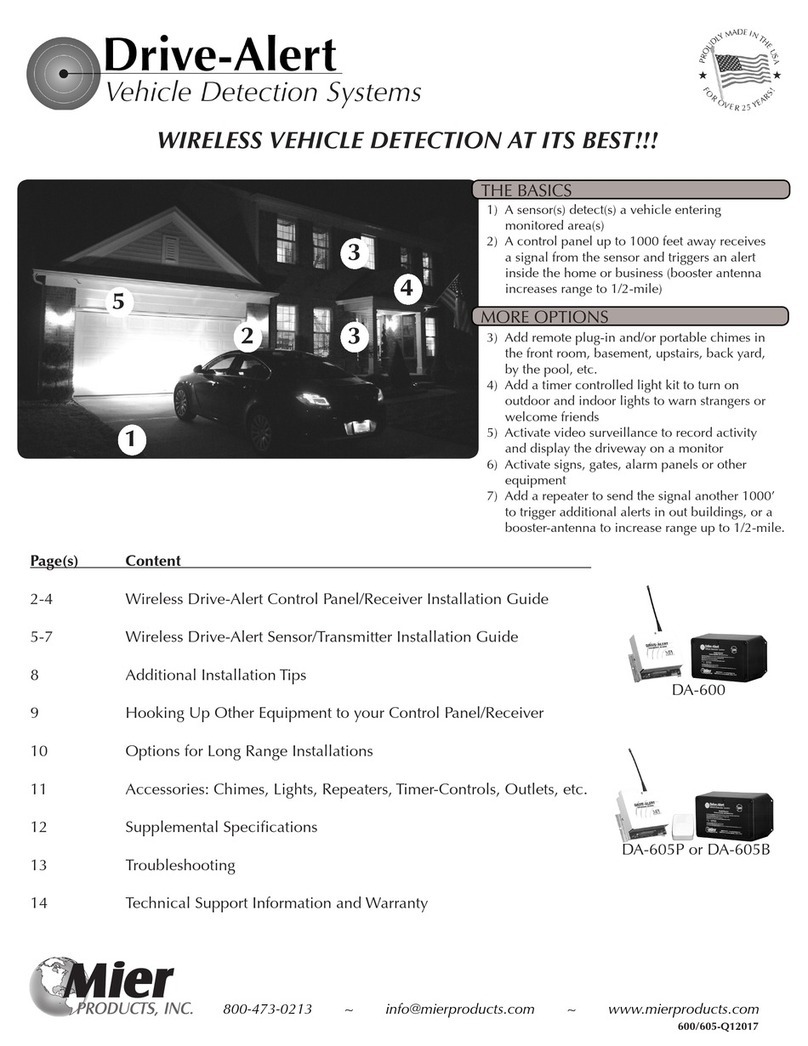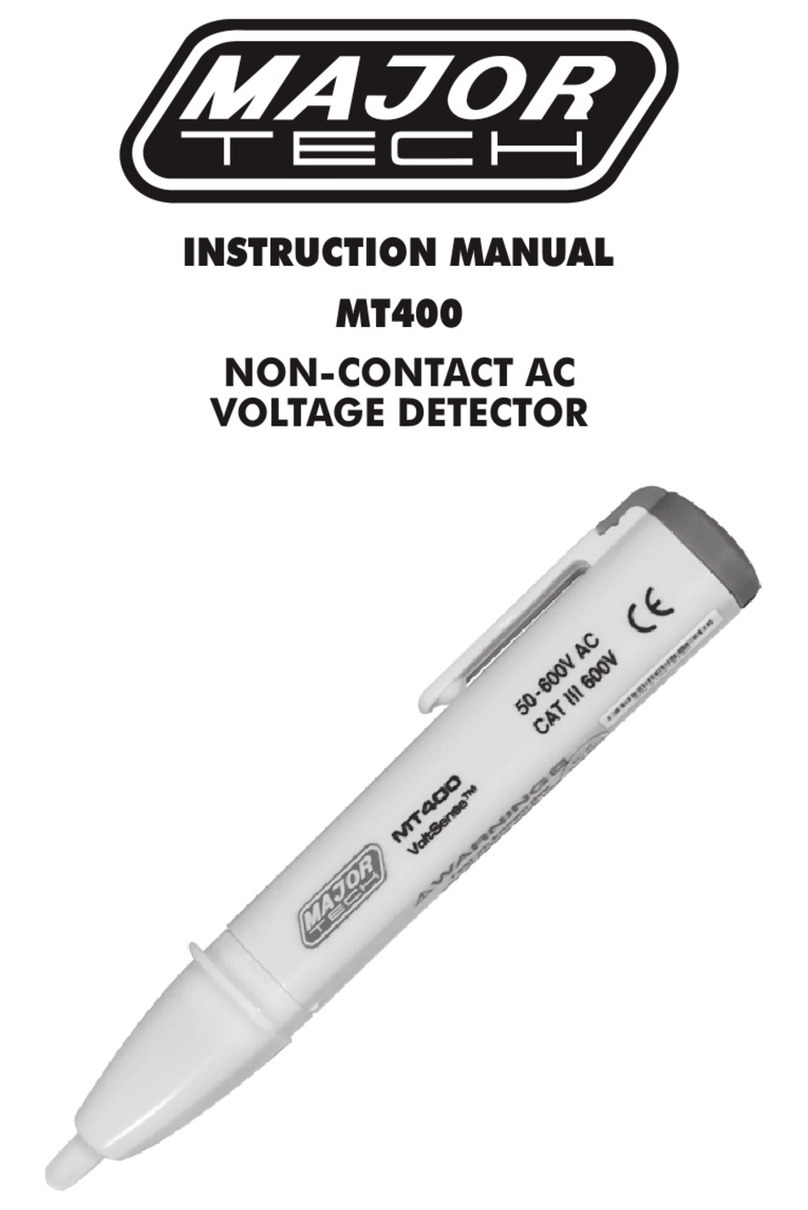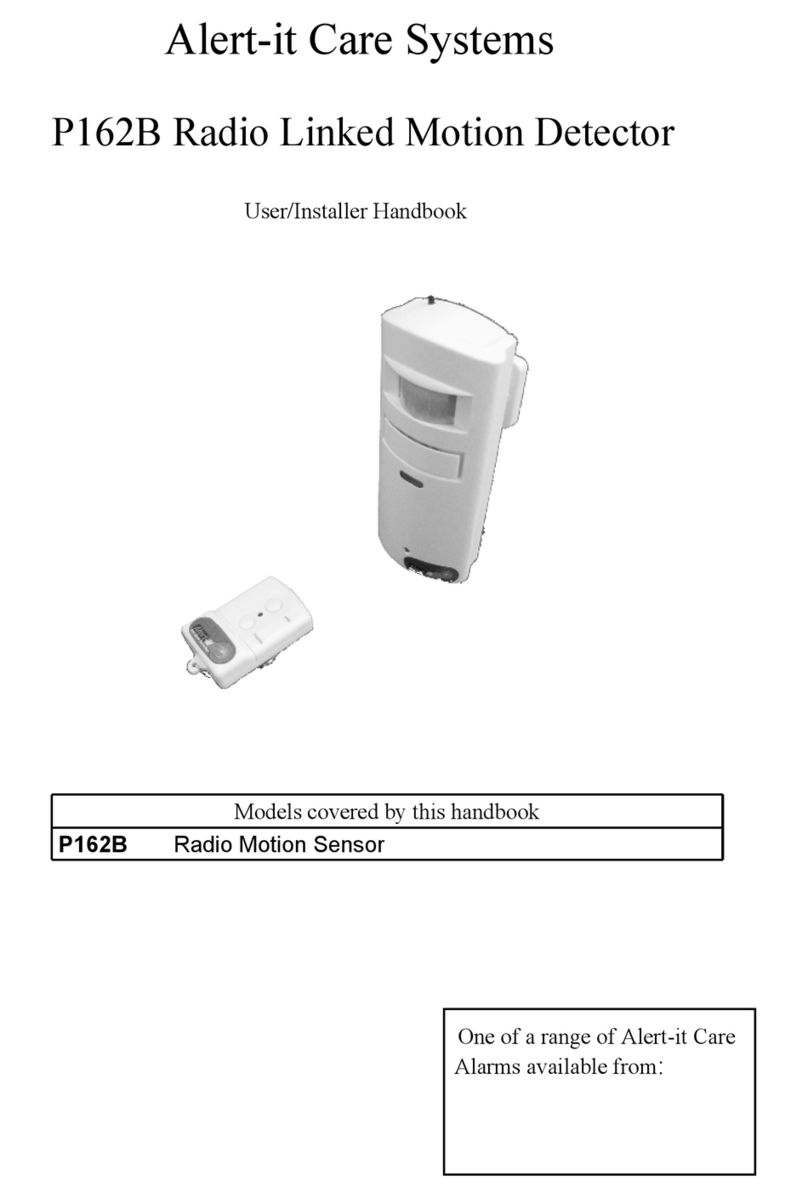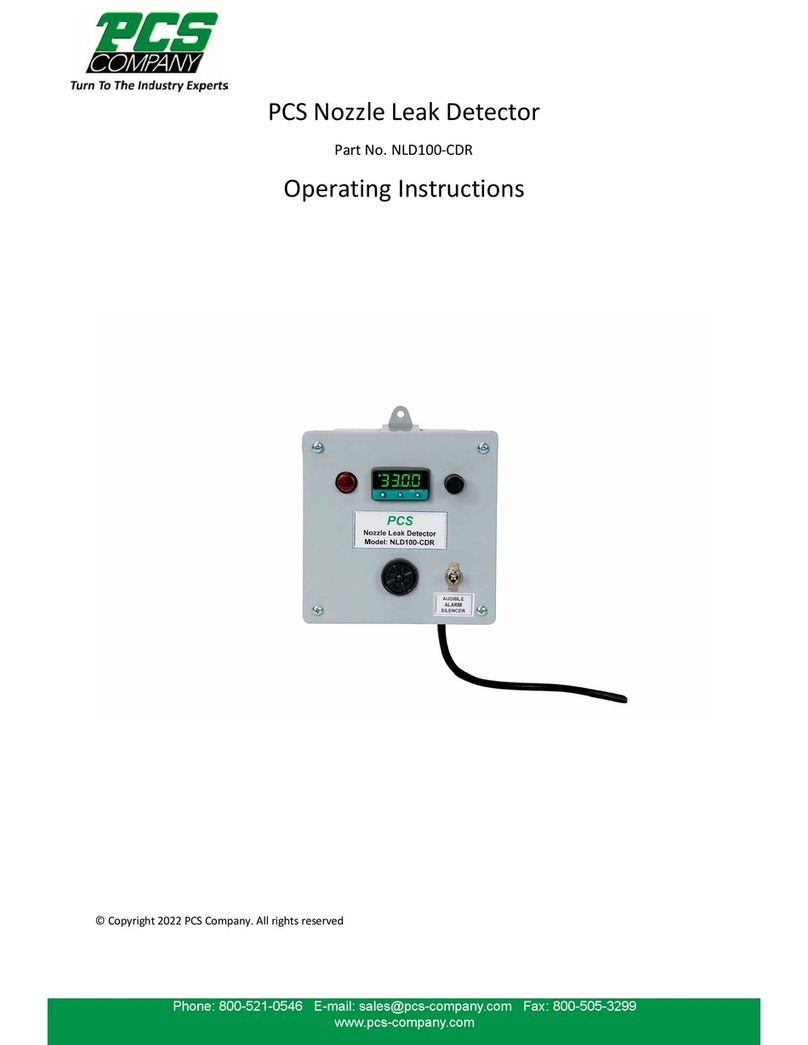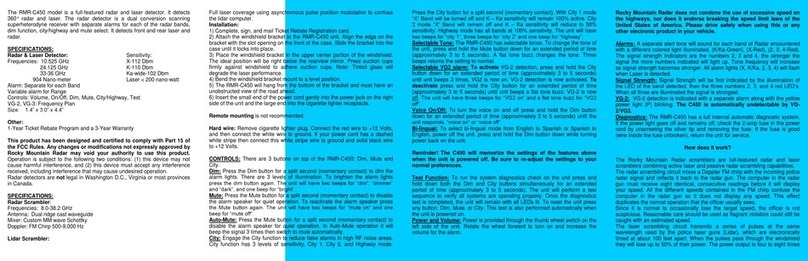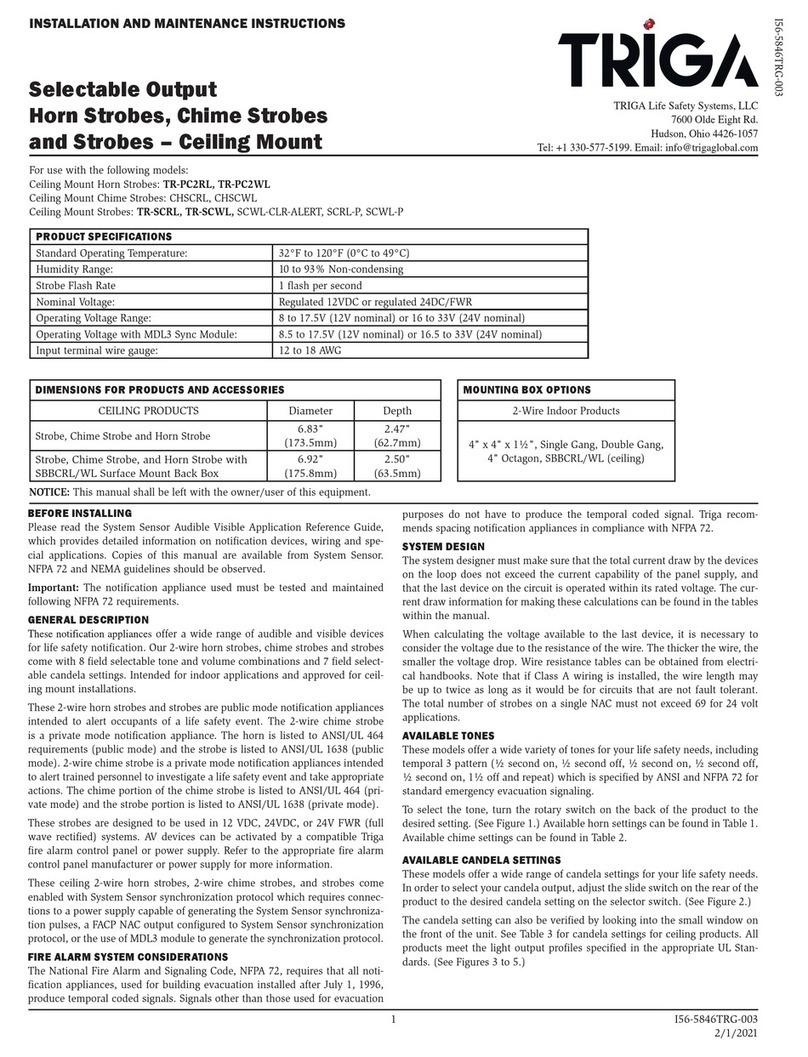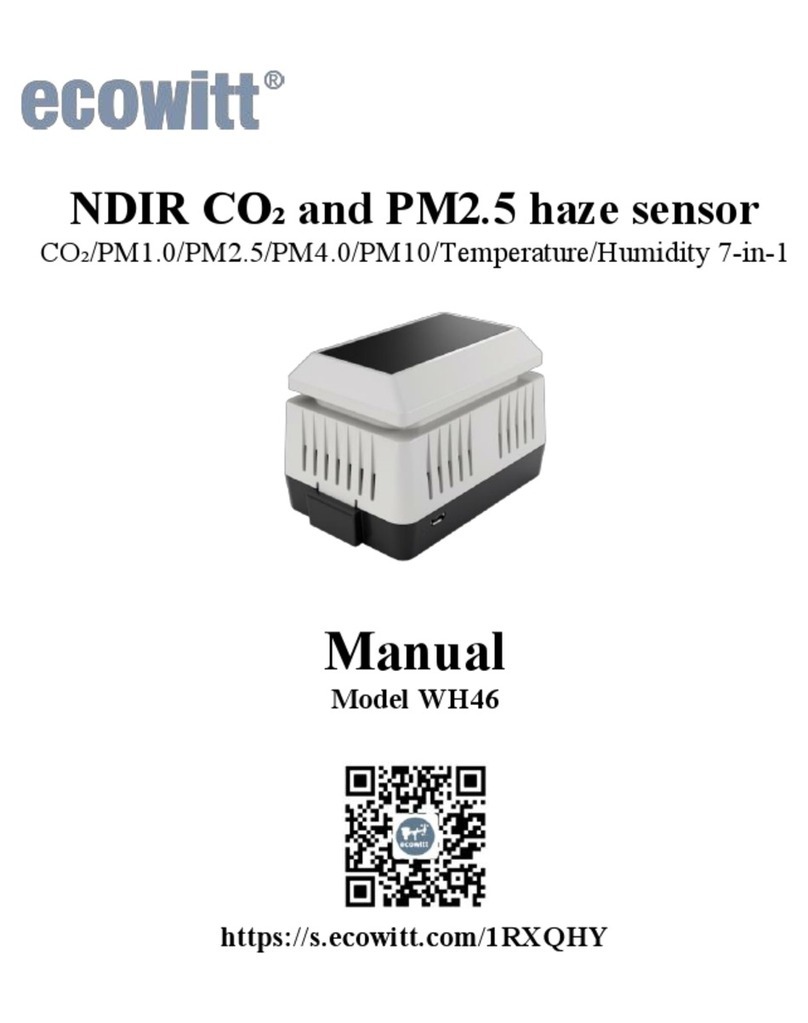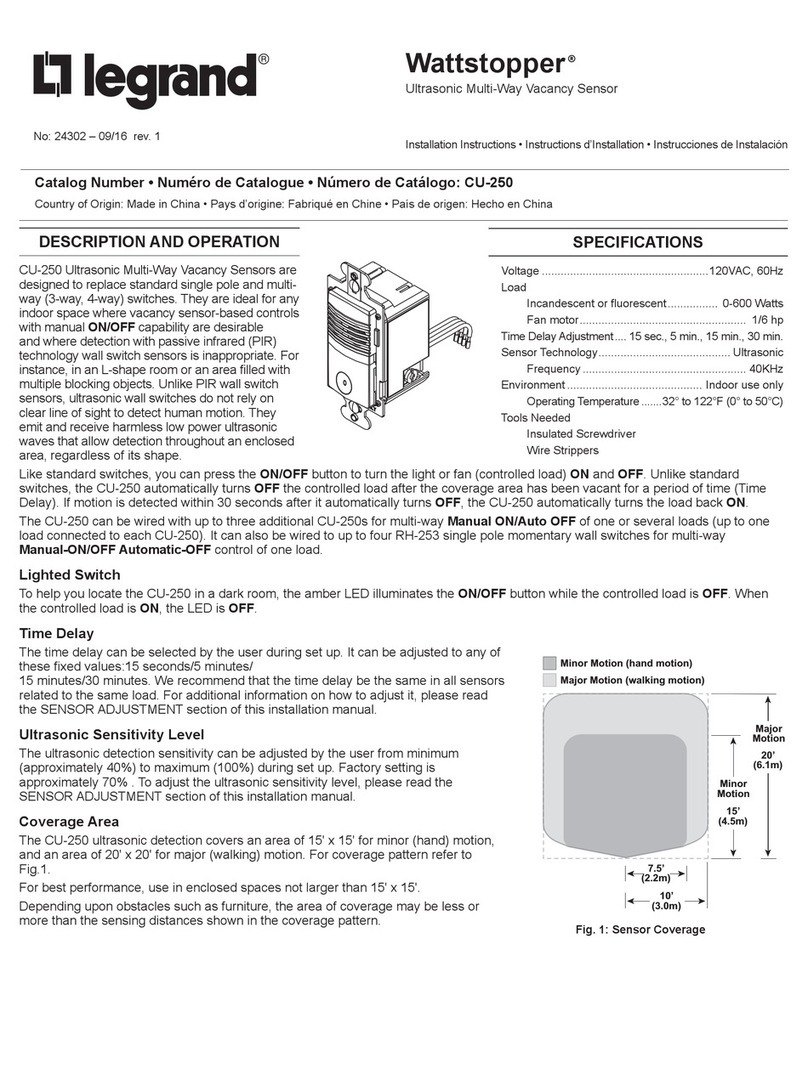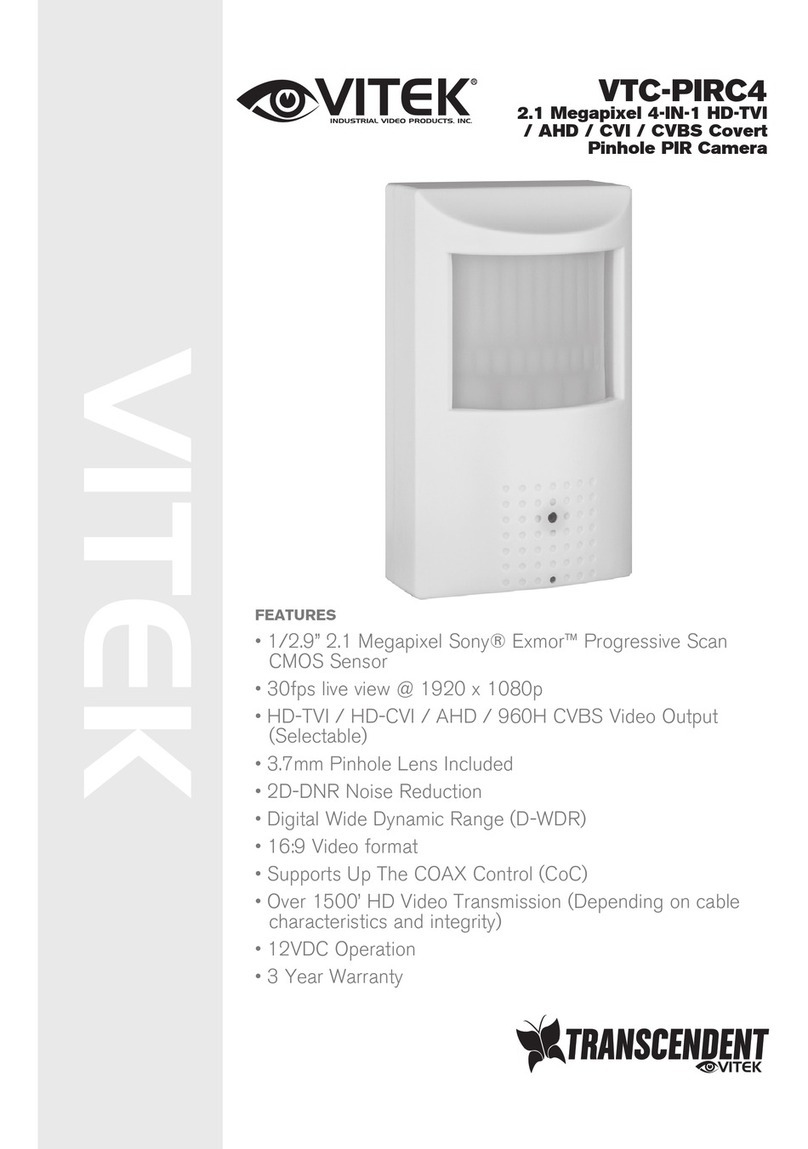TR-B224BI-WH, TR-B224BI-IV
Plug-in Isolator Detector Base
INSTALLATION AND MAINTENANCE INSTRUCTIONS
BEFORE INSTALLING
Please read the System Smoke Detector Applications Guide, which provides
detailed information on detector spacing, placement, zoning, wiring, and spe-
cial applications. NFPA 72 guidelines should be observed.
NOTICE: This manual should be left with the owner/user of this equipment.
IMPORTANT: The detectors used with these bases must be tested and
main-tained following NFPA 72 requirements. The detectors used with these
bases should be cleaned at least once a year.
GENERAL INFORMATION
The TR-B224BI-WH and TR-B224BI-IV isolator bases intended for use in
an intelligent system. Isolator bases prevent an entire communications loop
from being disabled when a short circuit occurs. They accomplish this by
isolating that part of the loop containing the short from the remainder of
the circuit. These bases also automatically restore the entire loop when the
cause of the short circuit is corrected. In general, up to 25 addressable
devices may be isolated between isolator bases.
MOUNTING
Mount the mounting plate directly to an electrical box. The plate will
mount directly to 4" (10.2cm) square (with and without plaster ring),
4" (10.2cm) octagon, 3½" (8.9 cm) octagon, single gang and double gang
junction boxes.
1. Connect field wiring to terminals, as shown in Figure 3 and 4.
2. Attach the mounting plate to the junction box as shown in Figure 2.
3. To mount the base, hook the tab on the base to the groove on the mounting plate.
SPECIFICATIONS
Base Diameter: 6.85 in (17.4 cm)
Base Height: 1.61 in (4.1 cm)
Operating Temperature Range: Refer to the applicable sensor’s operating temperature range provided in the sensor’s installation manual.
Operating Humidity Range: 10% to 93% Relative Humidity (Non-condensing)
Electrical Ratings
Operating Voltage: 15 to 32 VDC
Standby Current: 450 µA Maximum
Isolation Current: 15 mA Maximum
I56-3736TRG-005
4. Then, swing the base into position to engage the pins on the product with
the terminals on the mounting plate.
5. Secure the base by tightening the mounting screws.
6. Install a compatible smoke detector as described in the installation manual
for the detector.
Do not over tighten mounting plate screws; this may cause mounting plate
to flex.
INSTALLATION GUIDELINES
All wiring must be installed in compliance with all applicable local codes and
any special requirements of the local authority having jurisdiction, using the
proper wire sizes. The conductors used to connect smoke detectors to control
panels and accessory devices should be color-coded to reduce the likelihood
of wiring errors. Improper connections can prevent a system from responding
properly in the event of a fire.
For signal wiring (the wiring between interconnected detectors), it is recom-
mended that the wire be no smaller than 18 AWG (0.823 mm2). However, wire
sizes up to 12 AWG (3.31 mm2) can be used with the base.
Alarm system control panels have specifications for allowable loop resistance.
Consult the control panel specifications for the total loop resistance allowed
before wiring the detector loops.
Check the zone wiring of all bases in the system before installing detectors.
This includes checking the wiring for continuity, correct polarity, ground fault
testing, and performing a dielectric test.
FIGURE 3.
LISTED COMPATIBLE CONTROL PANEL
CLASS A OPTIONAL WIRING
(+)
(–)
(+)
(–)
2 - COMM IN (–)
1 - COMM IN (+)
3 - COMM OUT (+)
2 - COMM OUT (–)
OTHER
INTELLIGENT
DEVICES
C1003-01
FIGURE 1.
TERMINAL DESIGNATION
3
C0471-05
TR-B224BI-WH/TR-B224BI-IV
TERMINALS
No. Function
1. Positive (+) Comm. Line In
2. Negative (–) Comm. Line In
and Out
3. Positive (+) Comm. Line Out
FIGURE 2. MOUNTING BASE TO
ELECTRICAL BOX
PLATE
BOX
(NOT SUPPLIED)
SCREWS
(NOT SUPPLIED)
C1008-01
TRIGA Life Safety Systems, LLC
7600 Olde Eight Rd.
Hudson, Ohio 4426-1057
1 I56-3736TRG-005
2/1/2021