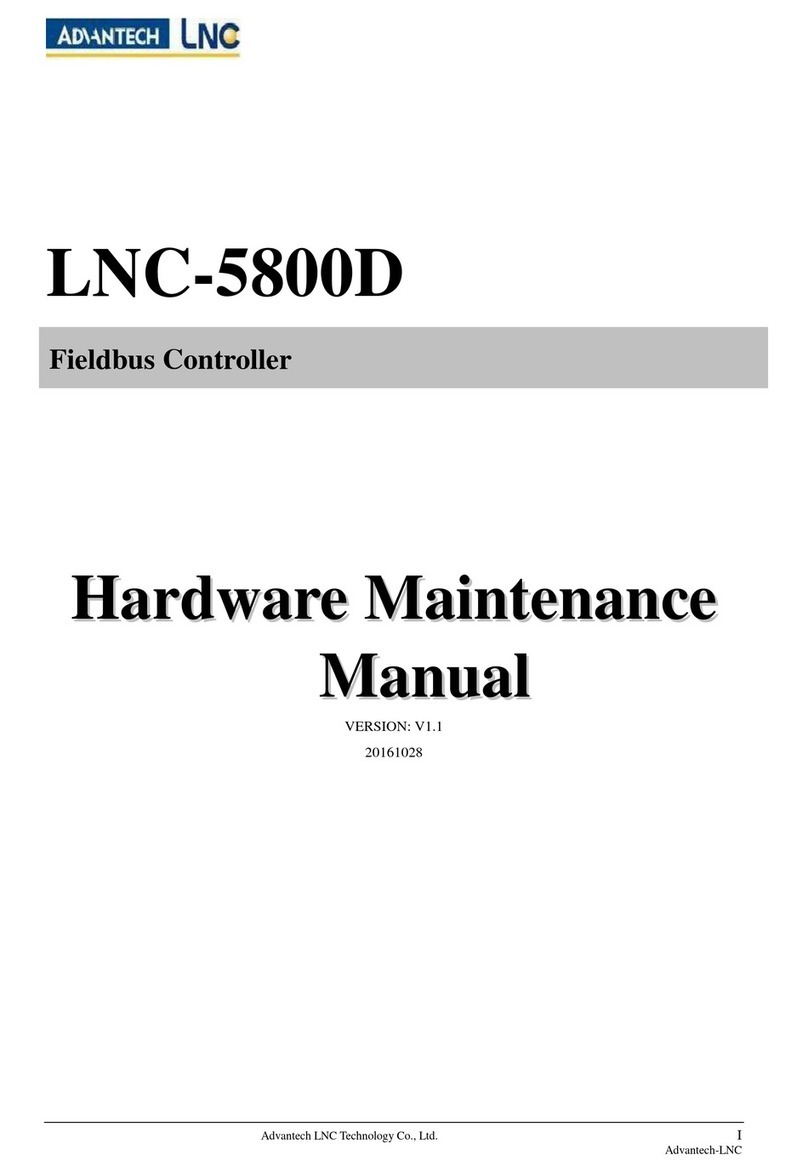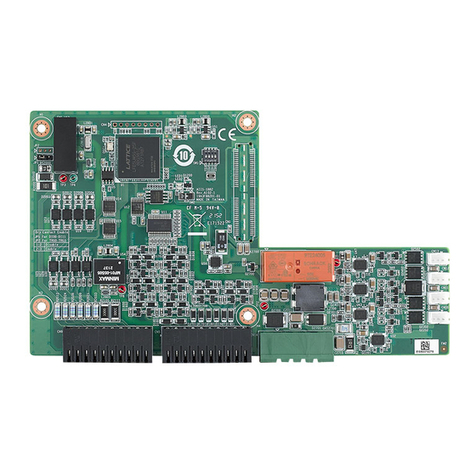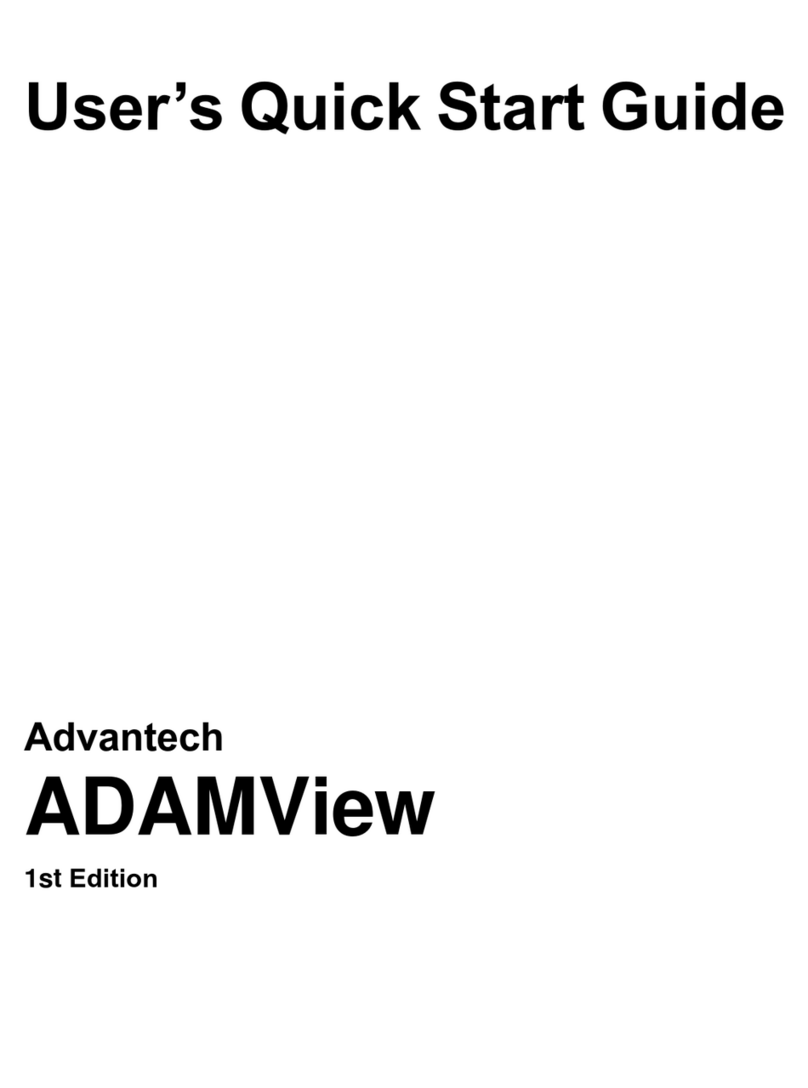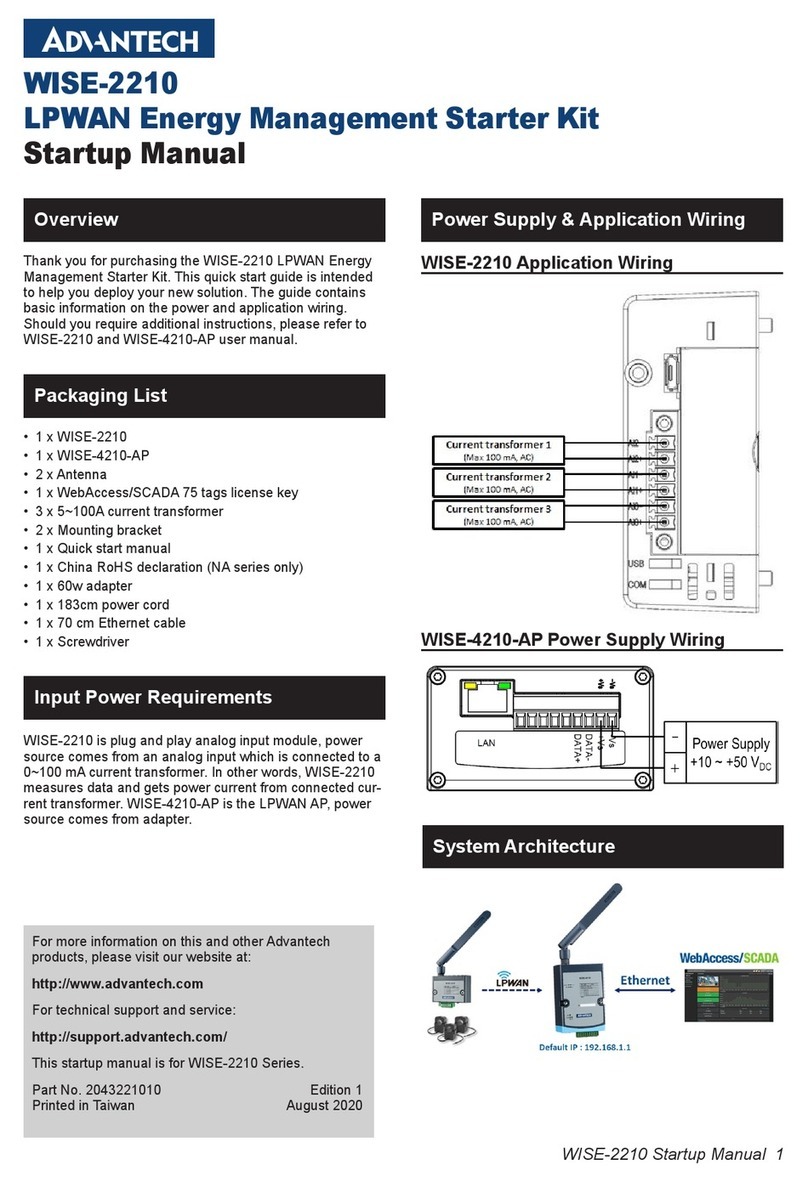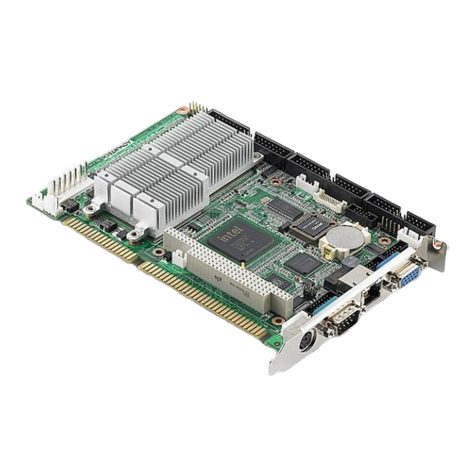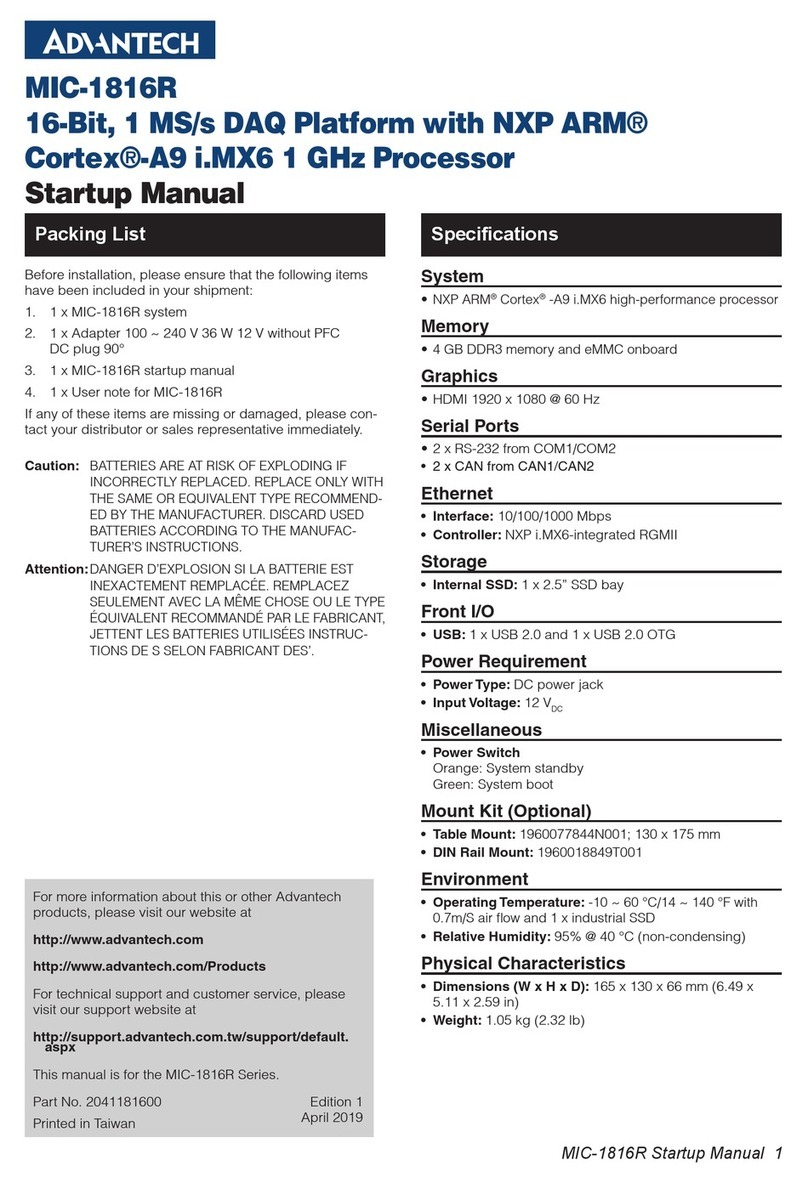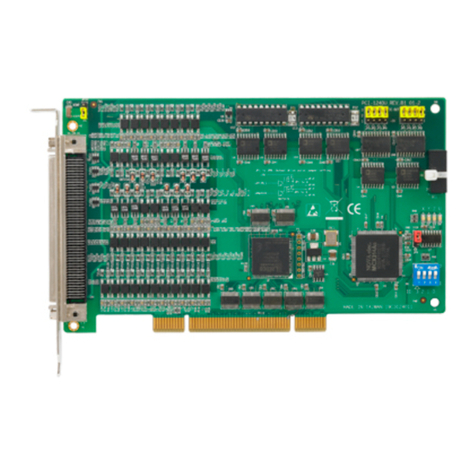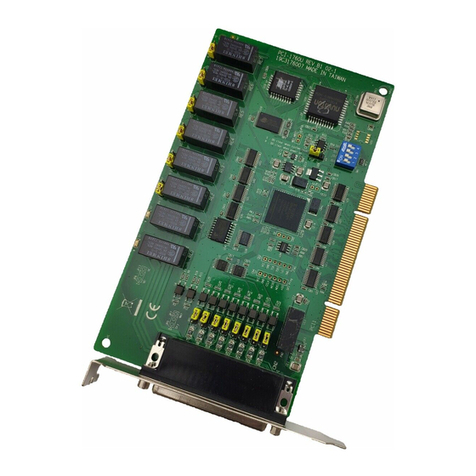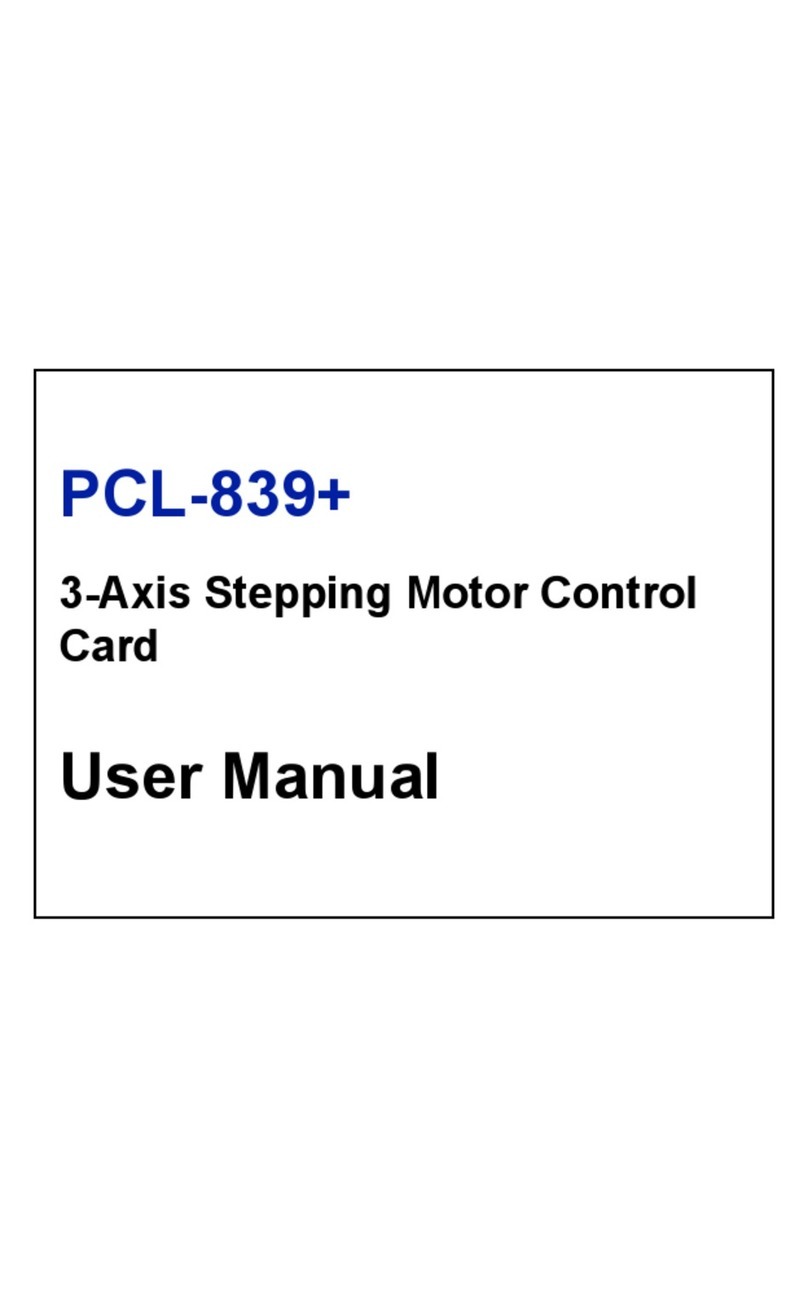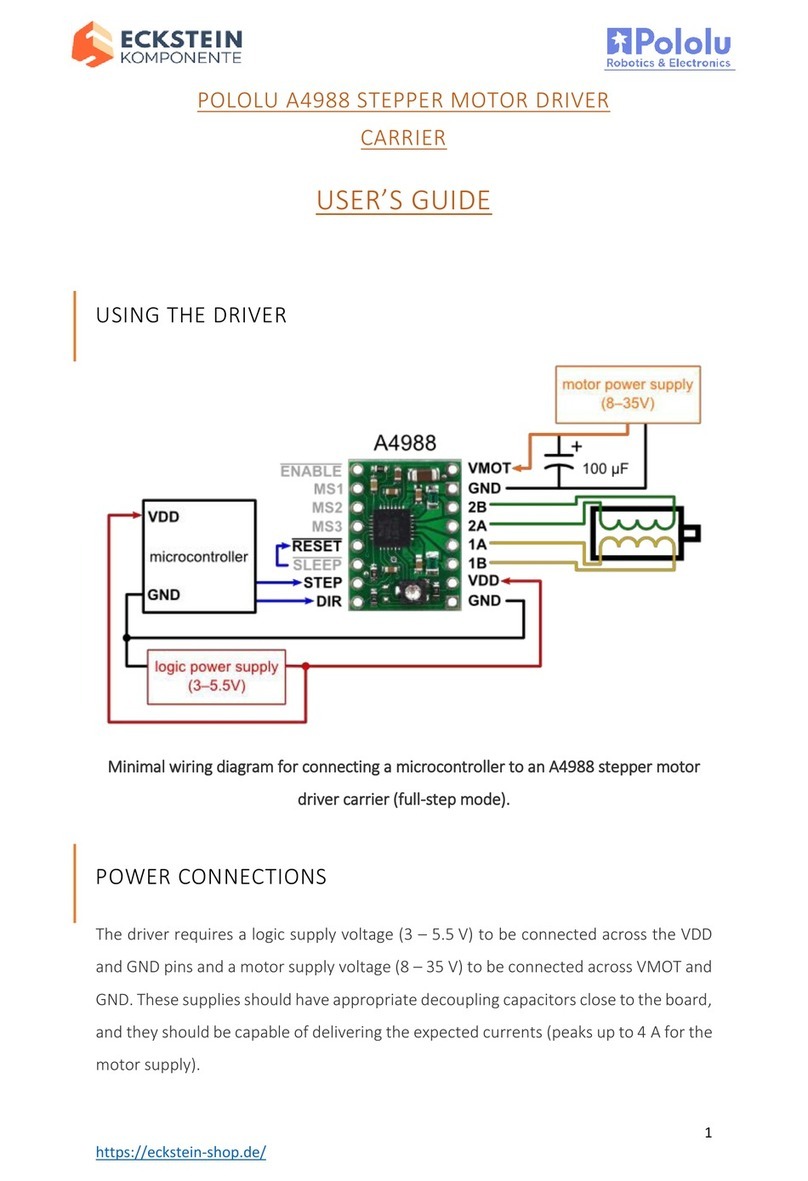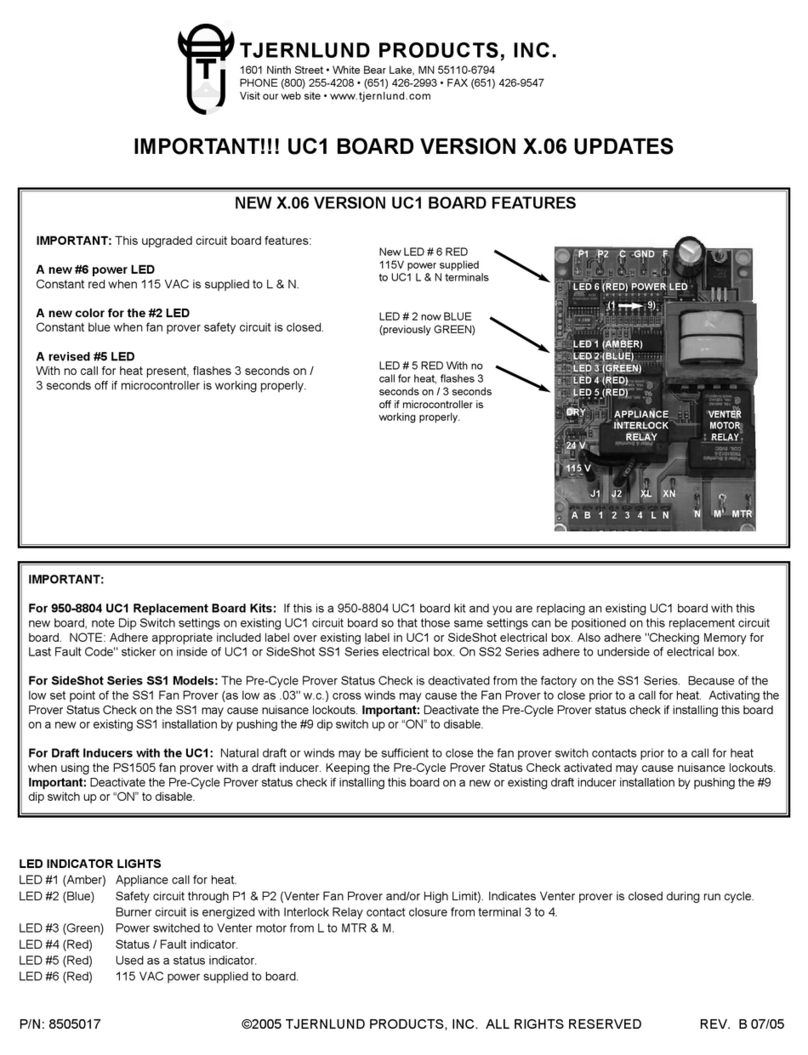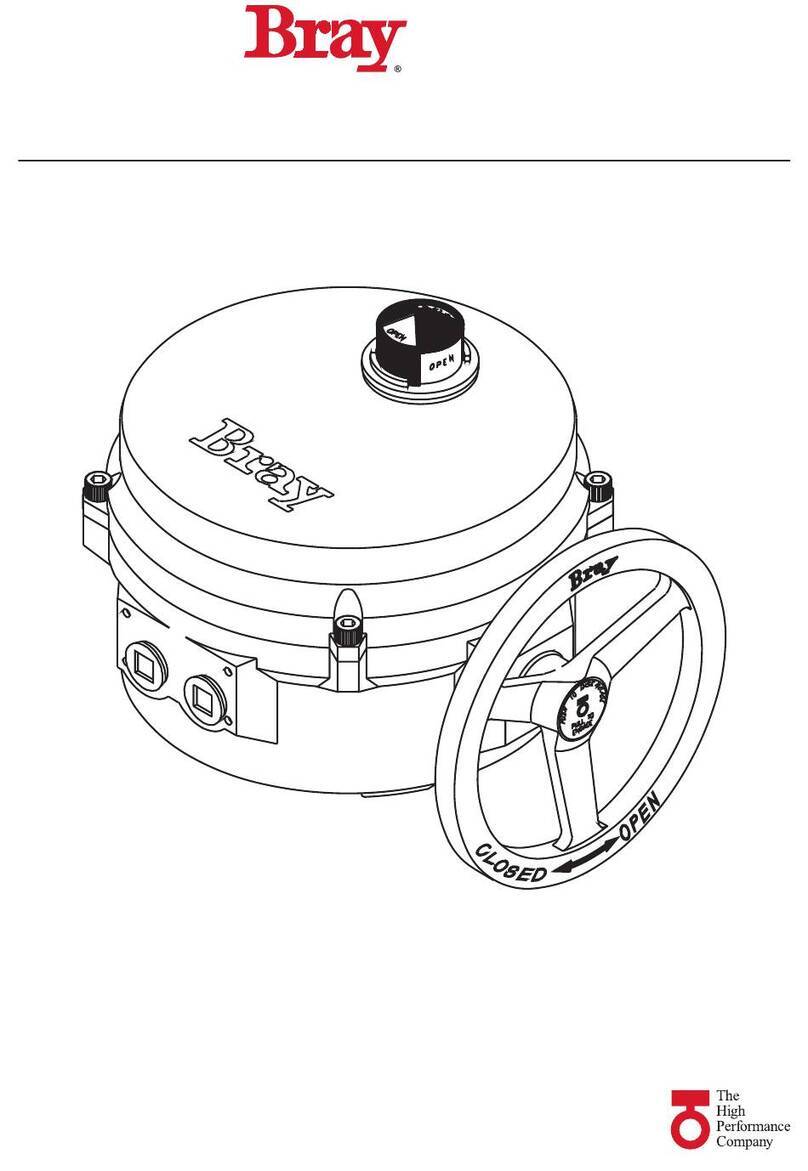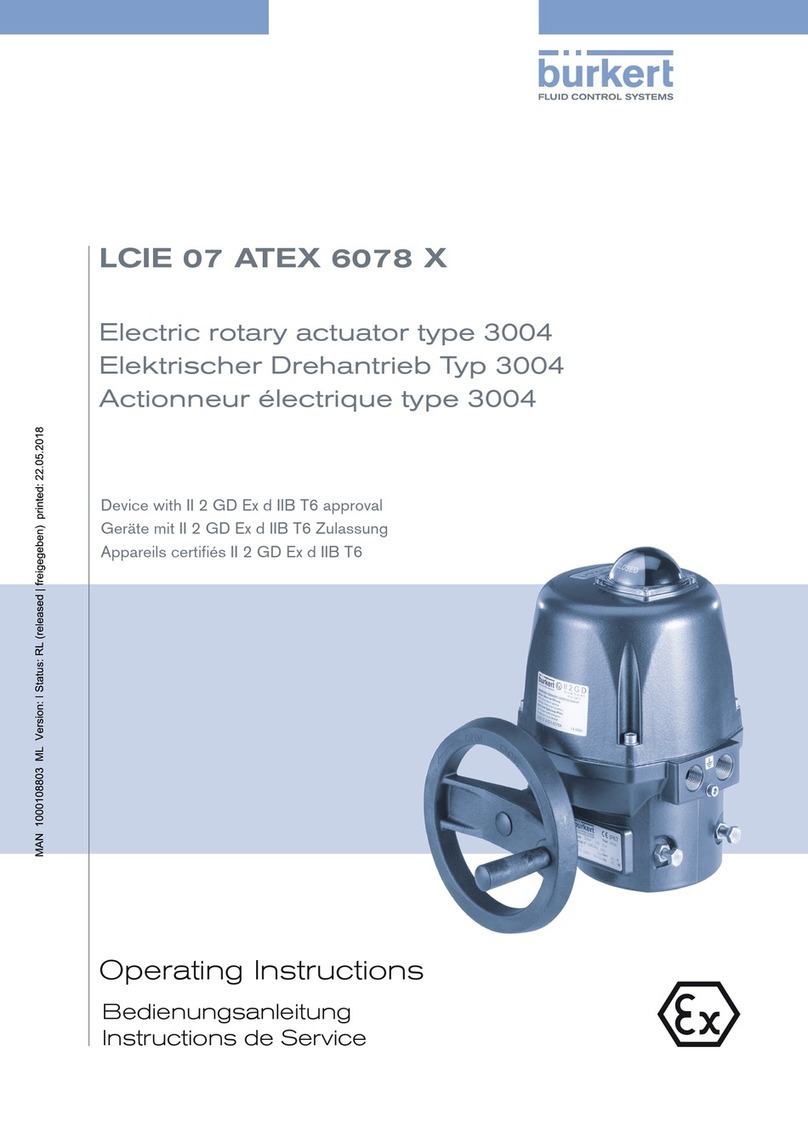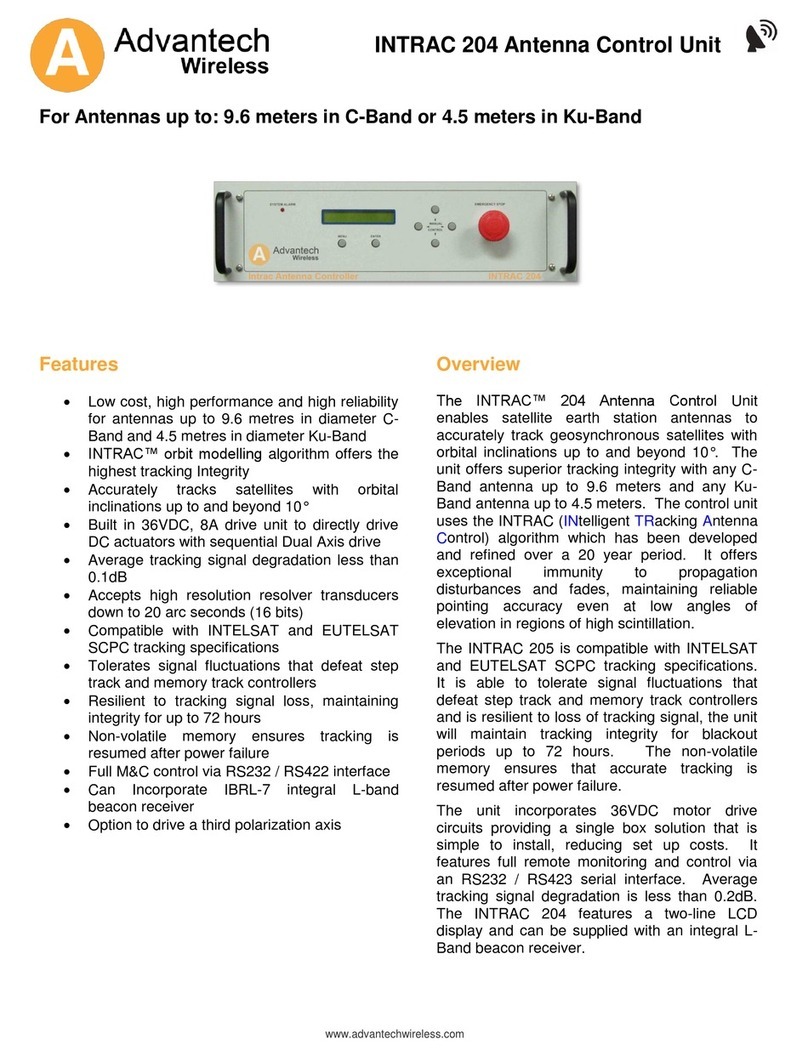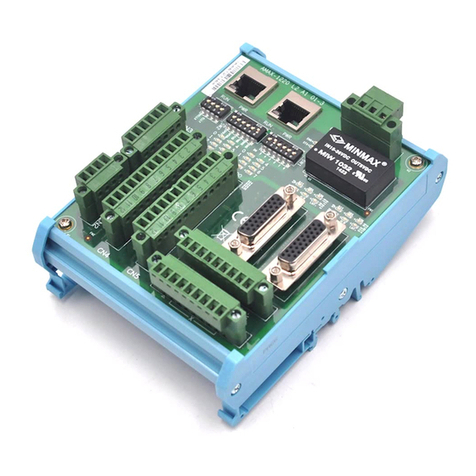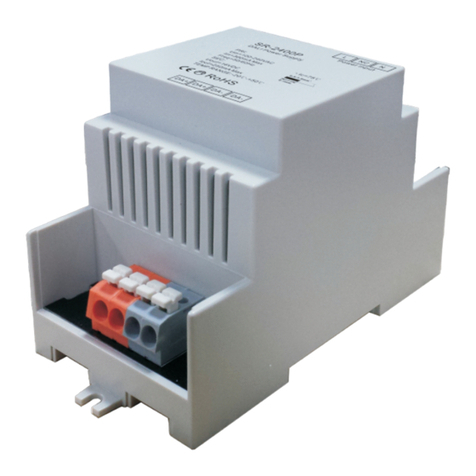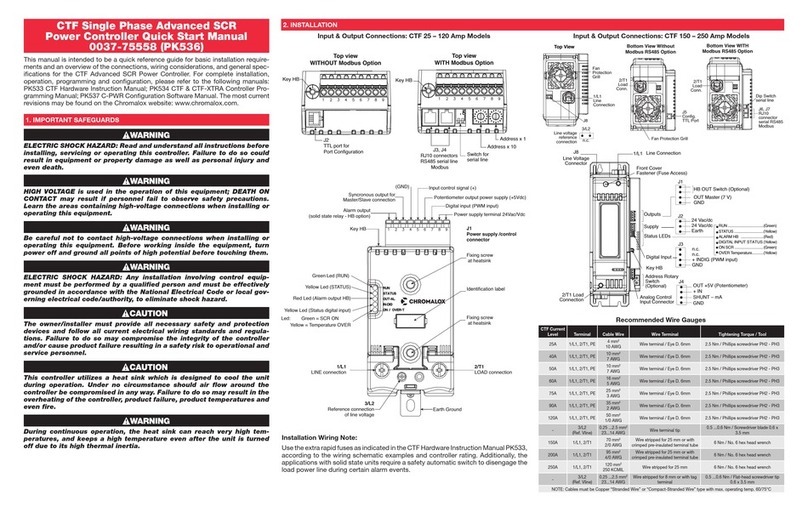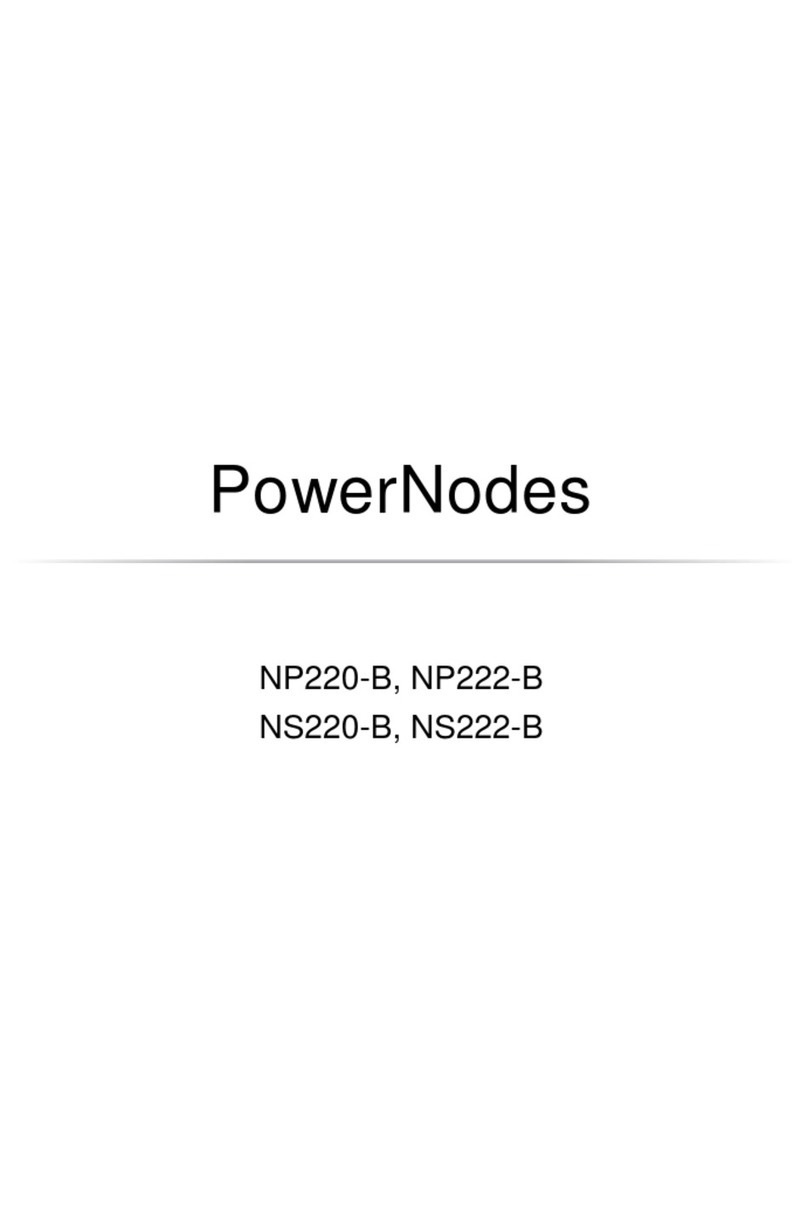vii MVP-3245 User Manual
Contents
Chapter 1 Overview...............................................1
1.1 Introduction ............................................................................................... 2
1.2 Hardware Specifications ........................................................................... 2
1.2.1 System .......................................................................................... 2
1.2.2 Motion Control Interface................................................................ 3
1.2.3 I/O Connector................................................................................ 4
1.3 Safety Precautions .................................................................................... 4
1.4 Dimensions ............................................................................................... 5
Figure 1.1 Top View of the MVP-3245......................................... 5
Figure 1.2 Front View of the MVP-3245 ...................................... 5
Figure 1.3 Left View of the MVP-3245......................................... 6
Figure 1.4 Right View of the MVP-3245 ...................................... 7
1.5 Packing List............................................................................................... 7
Chapter 2 Hardware Function..............................9
2.1 Introduction ............................................................................................. 10
2.2 Front Panel.............................................................................................. 10
Figure 2.1 Front Panel ............................................................... 10
2.2.1 Power Supply (PWR) .................................................................. 10
2.2.2 Communication Connector (COM1 ~ COM2) ............................. 11
2.2.3 Ethernet (LAN) ............................................................................ 12
2.2.4 Display Port (VGA)...................................................................... 12
2.2.5 Serial Port (USB) ........................................................................ 12
2.2.6 Reset Button (RST)..................................................................... 12
2.3 Rear Panel .............................................................................................. 13
Figure 2.2 Rear Panel................................................................ 13
2.3.1 Motion Control (SCSI 100-pin).................................................... 13
2.3.2 I/O Control (D-Sub 37-pin) .......................................................... 13
Chapter 3 Motion and I/O Control......................15
3.1 Motion Control Interface.......................................................................... 16
3.1.1 Pin Assignment ........................................................................... 17
Figure 3.1 Pin Assignment Chart for the MVP-3245 Motion Control
Connector ................................................................. 17
Table 3.1: Description of I/O Connector Signal ......................... 18
3.1.2 Jumper Setting............................................................................ 19
3.1.3 Output Pulse [CW±/PULS± and CW±/DIR±]............................... 19
Figure 3.2 Photocoupler Interface ............................................. 19
Figure 3.3 Line Drive Interface .................................................. 20
3.1.4 Traveling Limit Switch Input [LMT+/-] ......................................... 20
Figure 3.4 Circuit Diagram for Limit Input Signals ..................... 20
3.1.5 Position Latch [LTC].................................................................... 20
3.1.6 Servo Ready Signal [RDY].......................................................... 20
3.1.7 Home Position [ORG] ................................................................. 20
3.1.8 In-Position Signal [INP] ............................................................... 20
3.1.9 Servo Error and Alarm [ALM]...................................................... 21
3.1.10 Encoder Input [ECA+/-, ECB+/-, ECZ+/-].................................... 21
Figure 3.5 Circuit Diagram of Encoder Feedback...................... 21
3.1.11 Emergency Stop Input (EMG)..................................................... 21
Figure 3.6 Circuit Diagram of Emergency Stop Input Signal ..... 21
3.1.12 External Power Input (VEX) ........................................................ 21