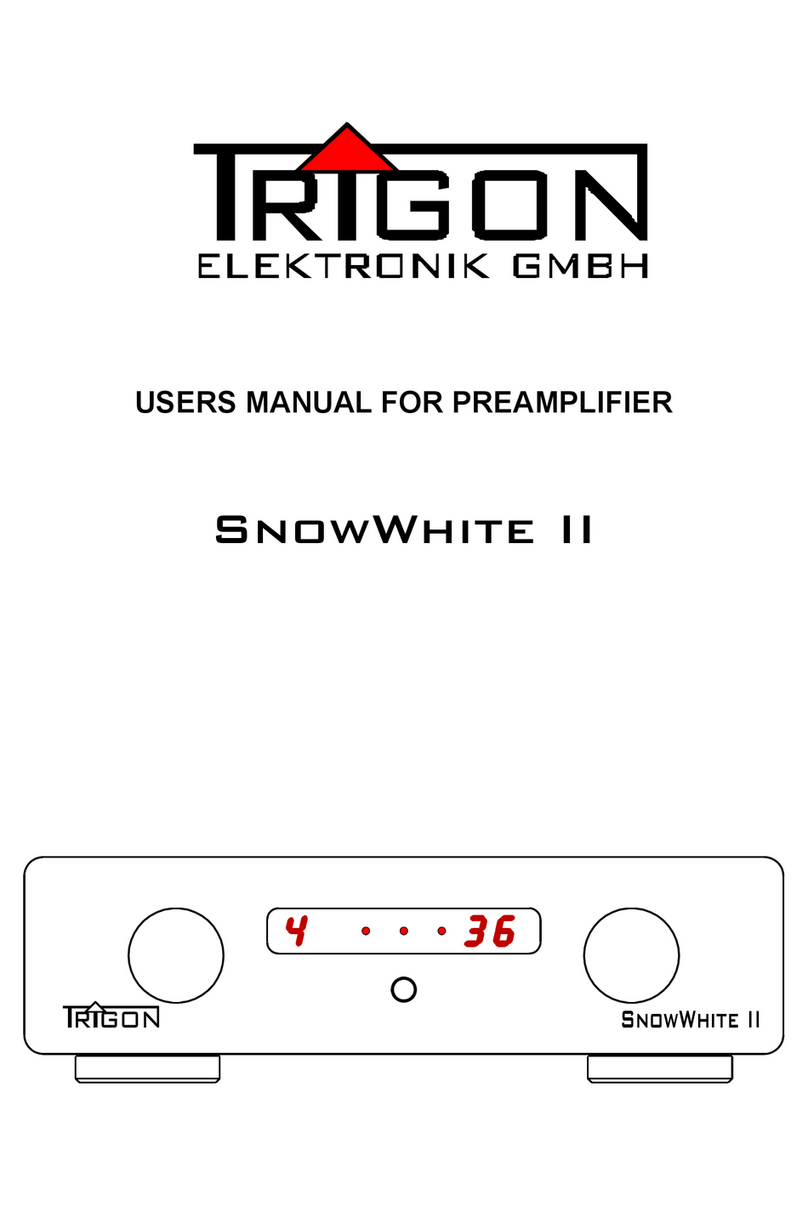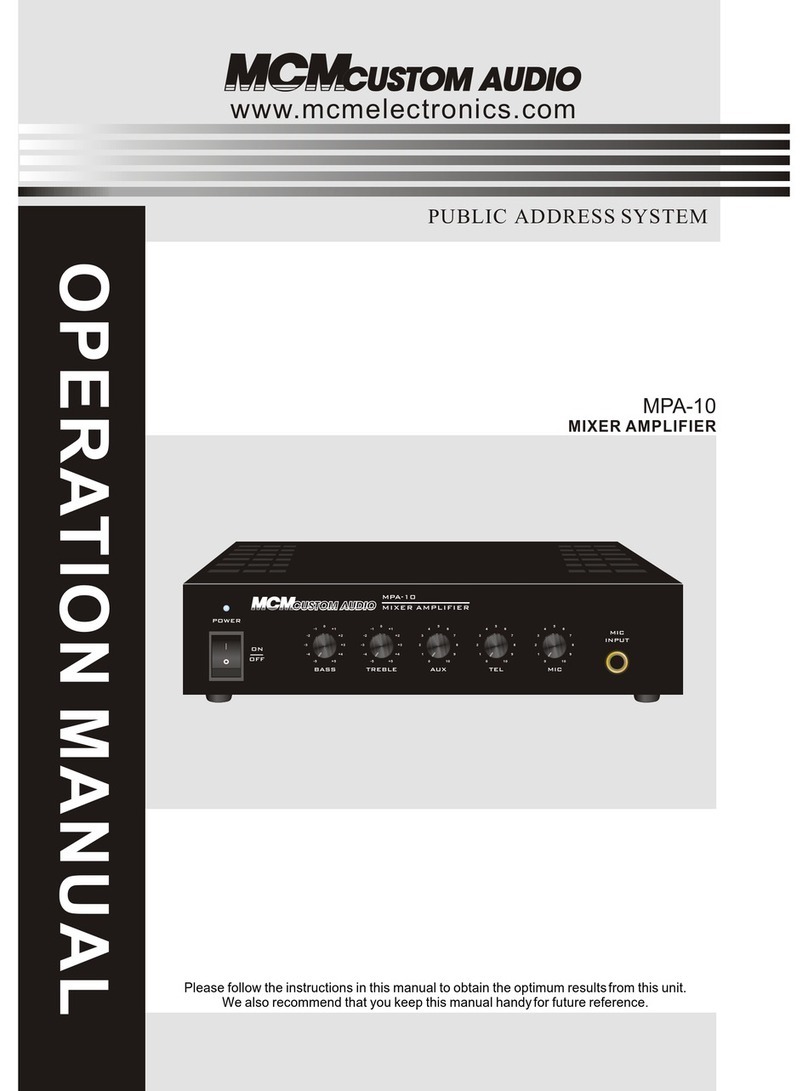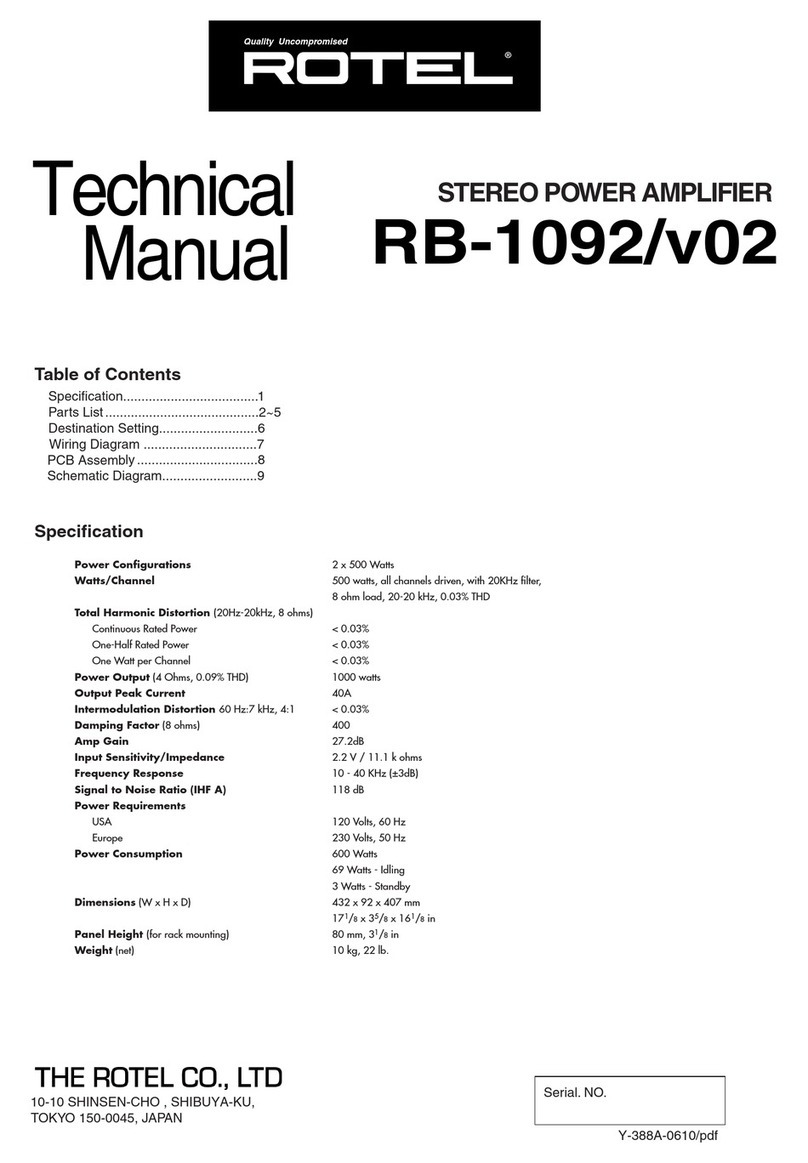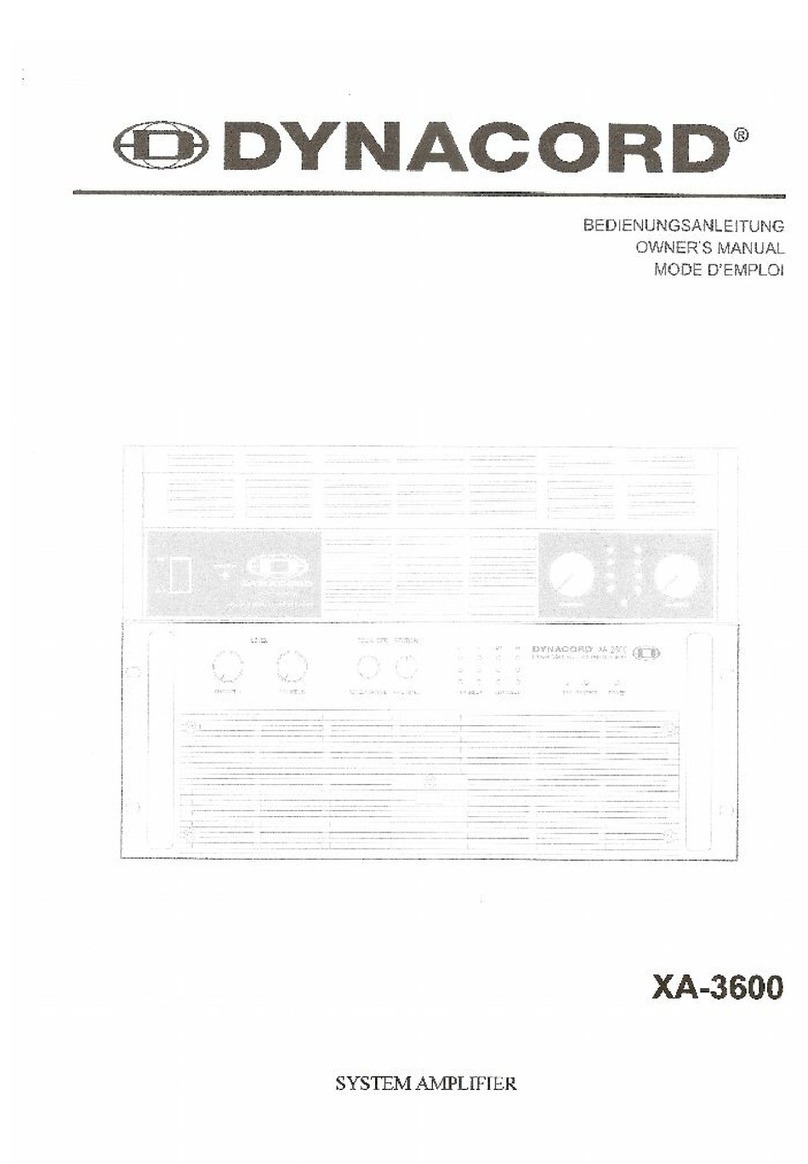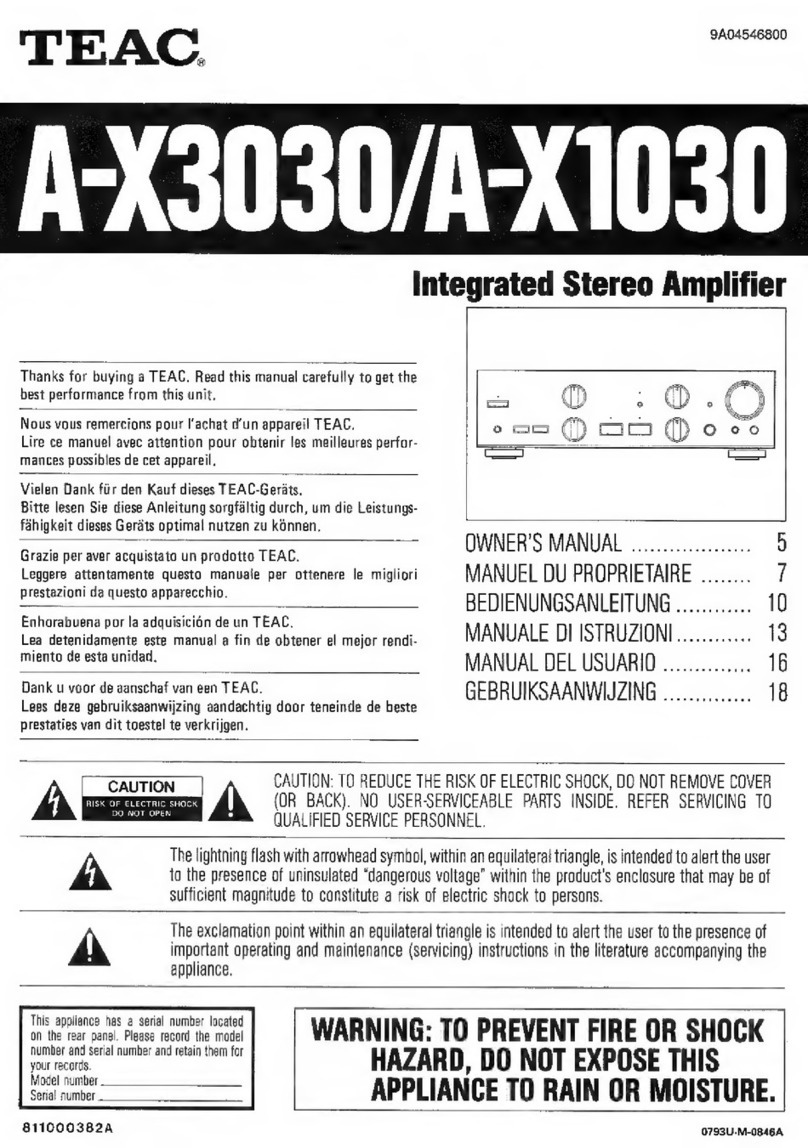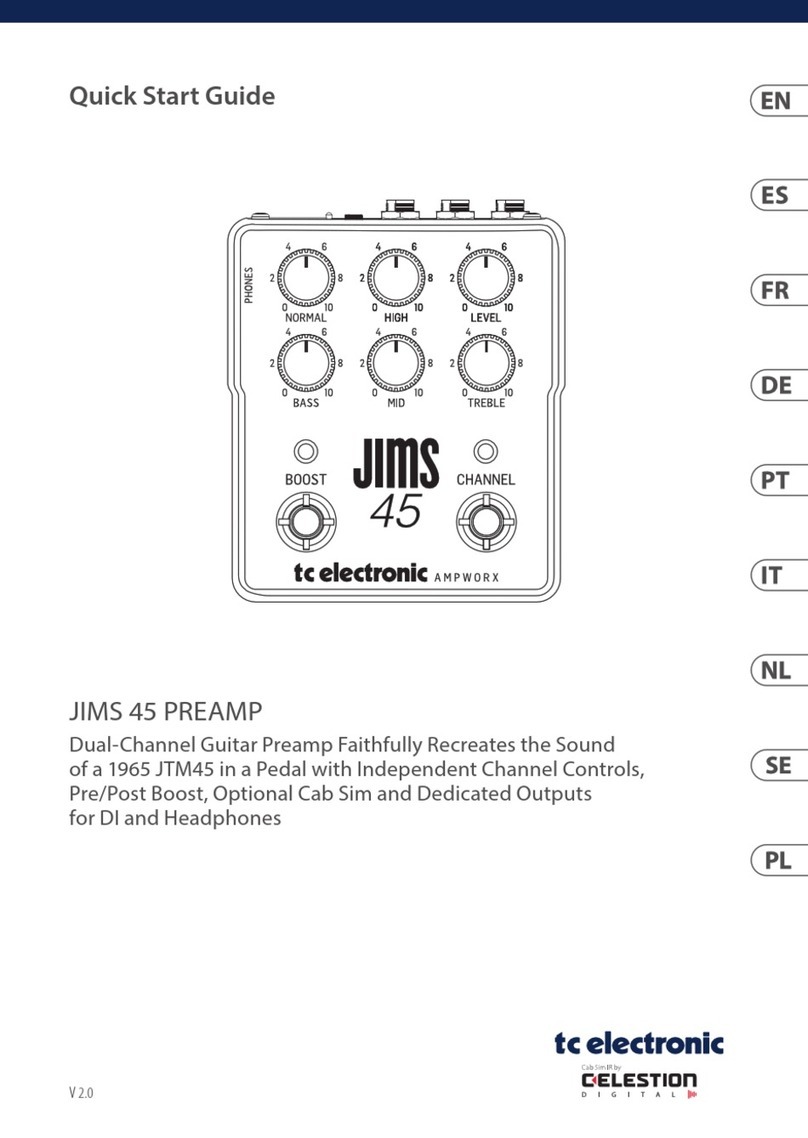Trigon DWARF II User manual

1
INSTRUCTION MANUAL
FOR MONO POWER AMPLIFIER
DWARF II
DWARF IIDWARF II
DWARF II
Version 1, Juli 2011

2
Mono Power Amplifier
Dwarf
DwarfDwarf
Dwarf II
II II
II
TRIGON DWARF II
- The David between the Mono Power Amplifier
The e treme skinny construction under the use of massive aluminium and structure vanished steel,
realizes a timeless and highquality design. Compared with TRIGON Suspension Absorber feet,
e ternal disturbances of sensitive music signals will be reduced to a minimum.
The covered power cable
TRIGON Volt
and a very flat designed, but highly overdimensional
power pack, guarantee a signal adequate power supply. This complete and discreet built output stage,
which keeps short signal ways, fulfils all the comple ity of musical e pectations. The
DWARF II
gives - what music plays – with sensitivity and power to the speaker. It is the mediator between the
music and its emotions. The
DWARF II
unites precise technology, high operational safety and
operating comfort. A long distance signal way protected switch design supervises the amplifier
electronic. All operational conditions are switched with a frontage key through a relay and are
signalised through LED display.
DWARF II
can be switched on / off either manually, by a fed control
voltage or by the audio signal itself. For a pleasant realized operation it is recommended to place the
DWARF II
in immediate pro imity to the speakers – not only during stereo operation, but also while
using multi–channelling.
We thank you very much for choosing
DWARF II
and wish you to enjoy music and technology.
.
DELIVERY CONDITIONS
Regularly the
DWARF II
are delivered in pairs in one bo . E cept the
DWARF II
you will also find
two main cables, an operation instruction and a guarantee card.
Please keep the original packaging, so you can send, in case of service or guarantee, safely and
avoid transportation damage.
INSTALLATION AND START-UP
Regularly Mono Power Amplifier is situated close to the speakers. With lower ohm output impedances
at the preamplifier the connection Cable should not be longer than 5 meters. Avoid direct sunlight, or
other heat sources and any kind of humidity. Keep the louvers absolutely free. Don’t put the amplifiers
on top of each other. There should be at least a minimum of 15 cm space between the
DWARF II
.
This measure is important, because the equipment could easily overheat. Turn the volume control at
the pre-amplifier to “Zero”. Connect one of the e its of the pre-amplifier with the Input ( ) of the
DWARF II
.
Connect now the affiliated cable on the speaker (9). Take care of the right poling (pole); otherwise the
sound quality would suffer considerably.
Ne t you have to switch the main cable in the socket (10), and connect it to the 230-volt mains.
Finally you turn the mains switch (12) in direction “-” and your amplifier
DWARF II
is ready for use.
When the
DWARF II
are connected to the mains the Status-LED (2) light up slightly and indicate the
Standby-mode.
3. OPERATION
3.1 Operating mode switch
By pressing this key all operating modes are switched. Please find them following:
Switch on - Switch on Audio Trigger - Switch on control voltage Trigger - Switch off
By each single depressing the ne t following switching level is adjusted. In the end it starts from the
beginning again, because the single operations modes are wired up like in a ring.

3
3.1.1 The operating modes in detail:
3 2 4
1
Switch on:
A short depressing of the key switches the mono power amplifier on. The
Status LED (2) flashes until all operating states work normally. After a few seconds the
speaker relays are activated and the LED (2) lights constantly bright.
Audio Trigger
: A further pressing starts the music controlled automatic switchon. If there is for
about 4 minutes no incoming music signal, the mono power amplifiers switch off. The LED (2)
flashes until the power down is finalized. LED (2) and LED (3) light slightly now. Both LED light up
brightly, if there is an incoming music signal to indicate that the Audio Trigger is switched on. Hence
DWARF II
is switched on/off by the audio signal incoming to the Input ( ).
Control Voltage Trigger
: One further pressing of the key (1) activates the Control Voltage Trigger,
which is more elegant than the Audio Trigger.
DWARF II
can now be switched on/off by a low DC
Voltage (3-12Volt). Several preamplifier provide those control voltages by an e ternal socket. This
option offers the advantage that
DWARF II
will be turned on or off whenever the preamplifier is
switched on or off. Is the Control Voltage Trigger selected LED (3) switches off and LED (4) lights up.
SWITCH OFF: By pressing the key (1) one more time the mono power amplifier is switched off and
the start up Triggers are deactivated.
DWARF II
now is in Standby-mode. The ne t pressing of
key (1) switches on
DWARF II
again and the procedure starts from the beginning.
DWARF II can also be switched off at any position by a longer pressing of key (1). During the pressing
LED (2) first flashes quickly, as soon as it flashes slower the key can be released and
DWARF II
turns off.

4
3.2 Rear Panel controls and connections
handmade by
in GERMANY
-+
MAIN POWER 1W - 150W
INPUT MONO
POWER-AMP
Dwarf II
OUTIN
OUTPUT
REMOTE 10V DC
5
6
7 8 9
10
11
12
. Input socket: To this socket the Output of the preamplifier is connected.
6. Output socket: To this socket another DWARF II (or any other power amplifier with symmetrical
Input) can be connected (e.g. for Bi-amping)
7. Remote Input: To this socket the DC Voltage for the Control Voltage Trigger is connected. The
voltage should be between 3 and 12 V.
8. Remote Output: This connector outputs a 10V DC voltage when a trigger signal is applied to
socket (7). This feature allows to connect e.g. a further
DWARF II
.
9. Speaker terminals: Connector for the speaker cable.
CAUTION! The load impedance must not be inferior to 3 Ohms!
10. AC input socket: To this socket you connect the AC mains cable.
11. Fuse compartment: The main fuse is located here. In the event that the main fuse needs to be
changed, please remove the AC mains connector first.
Caution! Replace fuses only with the same type to avoid possible damage!
12. Mains switch: With this switch the
DWARF II
is turned to the Standby-Mode. It will
be switched on finally by pressing key (1). Normally the mains switch can be kept turned on,
e cept you know, you won’t use the power amplifier for some days. The current consumption
in the Standby-mode amounts less than 2 Watts.
4. Protective functions
Dwarf II
is equipped with several safety functions to protects the power amplifier and
connected speakers. All these safety functions are indicated by different flashing sequences
of the LED in the front.
- DC-Offset (dangerous DC voltage on the speaker output)
- Overload (overload of the power amplifier)
- Temperature control
- HF Detector (high frequency, inaudible oscillation of the power amplifier )
DC-Offset can arise when the preamplifier which is connected to the
DWARF II
itself
outputs a small Offset voltage. This DC voltage is intensified by
DWARF II
and the
DC Voltage, which is dangerous for the speaker, appears to the speaker Output terminals.
Further a DC voltage can appear to the Output, if the set-up of the power amplifier is defective.
In this case the DC-protection deactivates the speaker relays immediately to avoid damage to
the speakers. When DC-protection reacts the speakers are immediately switched off by the

5
speaker relays and all three LED are flashing. Please power off the
DWARF II
completely by
the mains switch (12) to reset the protection circuit. The
DWARF II
can be powered up
again after appro . 10 seconds. If all LED are still flashing after the reset, there may be a
defect in the output stage and the unit must be sent in for service. Please contact your
authorized dealer, distributor or
TRIGON ELEKTRONIK GmbH
directly.
If LED (3) flashes quickly LED (4) flashes slower at the same time, an Overload occurred
to the power amplifiers and the speakers are turned off. The flashing of the LED stops
after appro . 5 seconds and the speaker relays switches on again.
Possible reasons for an overload are e.g. a too low speaker impedance or an over-regulation
of the power amplifier e pressed in a loud and distorted rendition.
Should the operation temperature of the unit reach its ma imum permissible value the
speakers are deactivated and LED (3) flashes quickly. Once the temperature returns to
normal design parameters, the speakers will be reactivated and the LED stops flashing.
To supply the power amplifier in cooling down it is useful to turn the volume control at the
preamplifier to “Zero”.
Sometimes it may happen, that the combination speaker and speaker cable does not suit
very well to
DWARF I
I and the power amplifiers start to oscillate in an inaudible level of
frequency. In this case the power amplifiers warm up depending on the intensity of oscillation,
because the power amplifiers emit now power to the speakers. To protect the power amplifier
against the oscillation caused by e ternal influences
DWARF II
is equipped with protective
electronics which turns off the speakers to stop oscillation immediately. During the deactivation
of the speakers LED (4) flashes quickly.
After appro . 5 seconds speakers are reactivated again. If LED (4) starts flashing again quickly
(and speakers are turned off again), please power off the
DWARF II
at the mains switch and
use a different speaker cable. In most cases oscillation can be prevented thereby, provided that
the now used cable has a less capacitive resp. inductive rate.
Following an overview of all LED light sequences and their meaning in short form:
- DC-Offset: All LED are flashing, speaker is deactivated permanently
- Overload: LED (3) flashes quickly, LED (2) flashes slower, the speaker turns off short-term
- Temperature control: LED (3) flashes quickly, speakers are deactivated till the temperature
of the power amplifier returns to normal
- HF Oscillation: LED (4) flashes quickly and the speaker is deactivated short-term
Specifications:
Input Impedance : 47KOhm
Input : 1 XLR Balanced
Output : 1 Speaker, 1 Line
Output Power : 1 90W at 4 Ohm, 60W at 8 Ohm
Signal Noise : 40µV (A-weighted)
Frequency Response : 20Hz – 150KHz (-3dB)
THD + N : < 0.02%
Dimensions H W D : 59,5mm 200mm 330mm
Weight
: 5.2 kg
Warranty : 3 years

6
Manufacturing and Development:
Trigon Elektronik GmbH
Trigon Elektronik GmbHTrigon Elektronik GmbH
Trigon Elektronik GmbH
Crumbacher Str. 60
D-34277 Fuldabrück - Bergshausen
Tel. +49 (0) 561 - 20753880
Fa +49 (0) 561 - 20753888
e-mail: trigon@trigon-audio.de
web: www.trigon-audio.de
Table of contents
Other Trigon Amplifier manuals
Popular Amplifier manuals by other brands

Marshall Amplification
Marshall Amplification Transistor Split Channel Handbook

Ampt
Ampt V425 installation manual

Soundstream
Soundstream REFERENCE 405 Owner's manual and installation guide
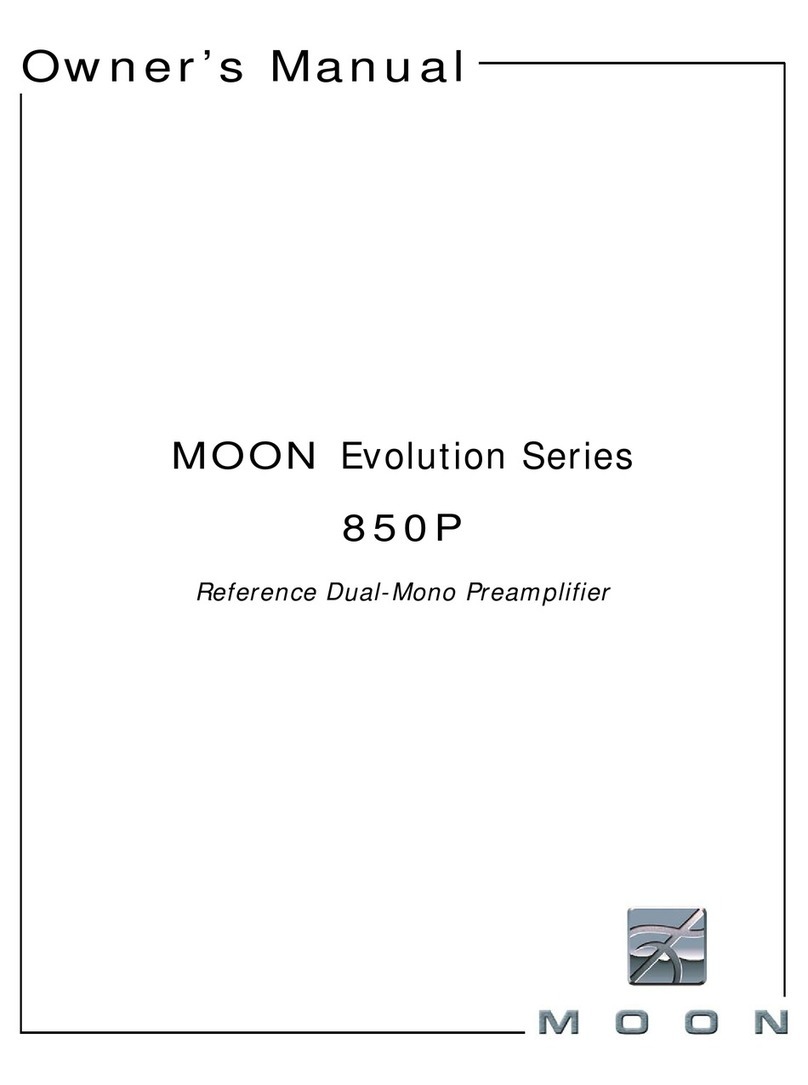
moon
moon Evolution 850P owner's manual
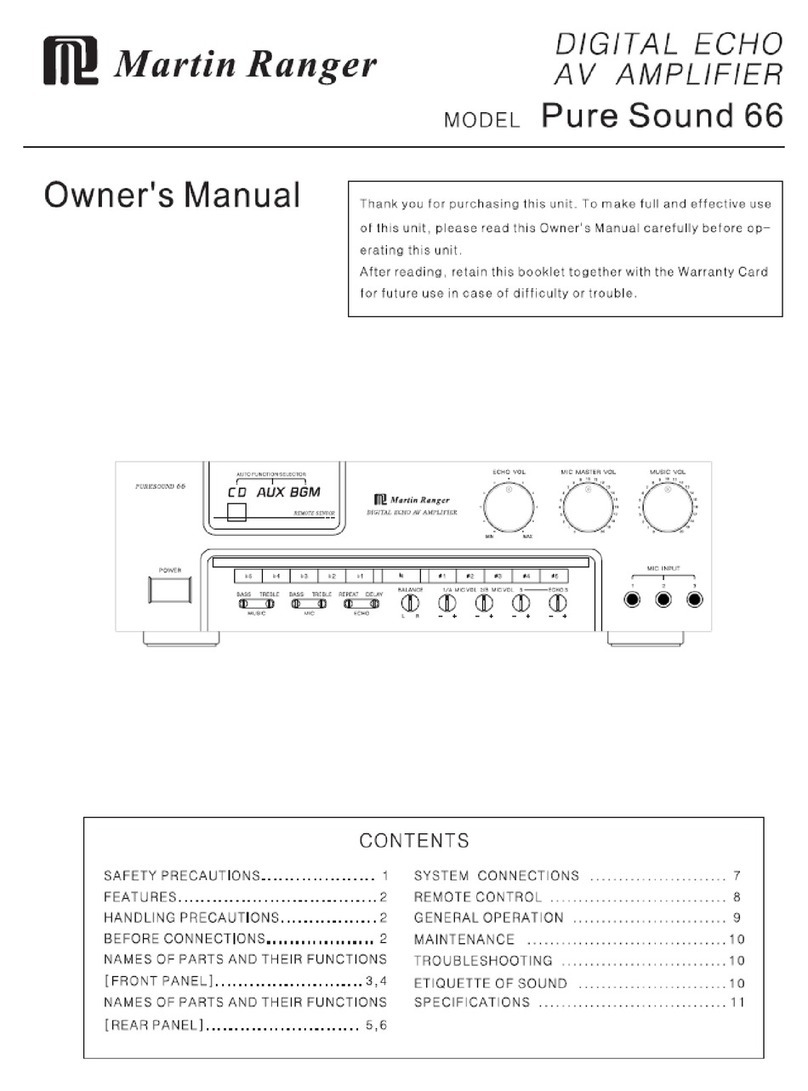
Martin Ranger
Martin Ranger Pure Sound 66 owner's manual

Bryston
Bryston 3BSST2 owner's manual