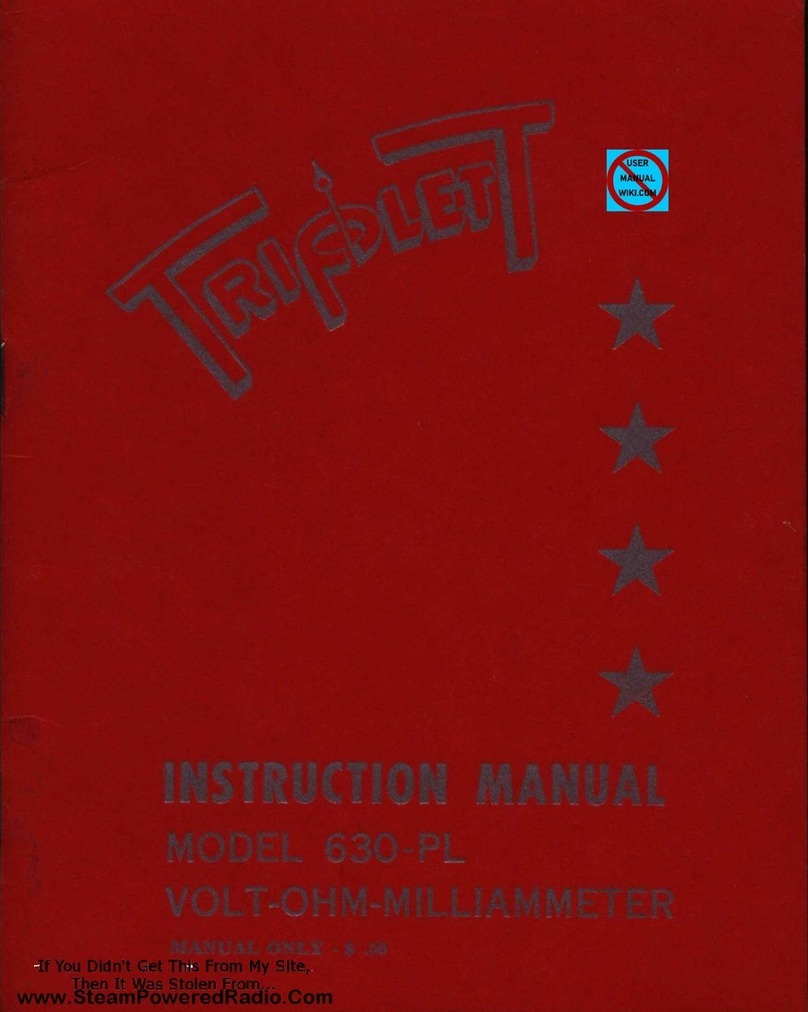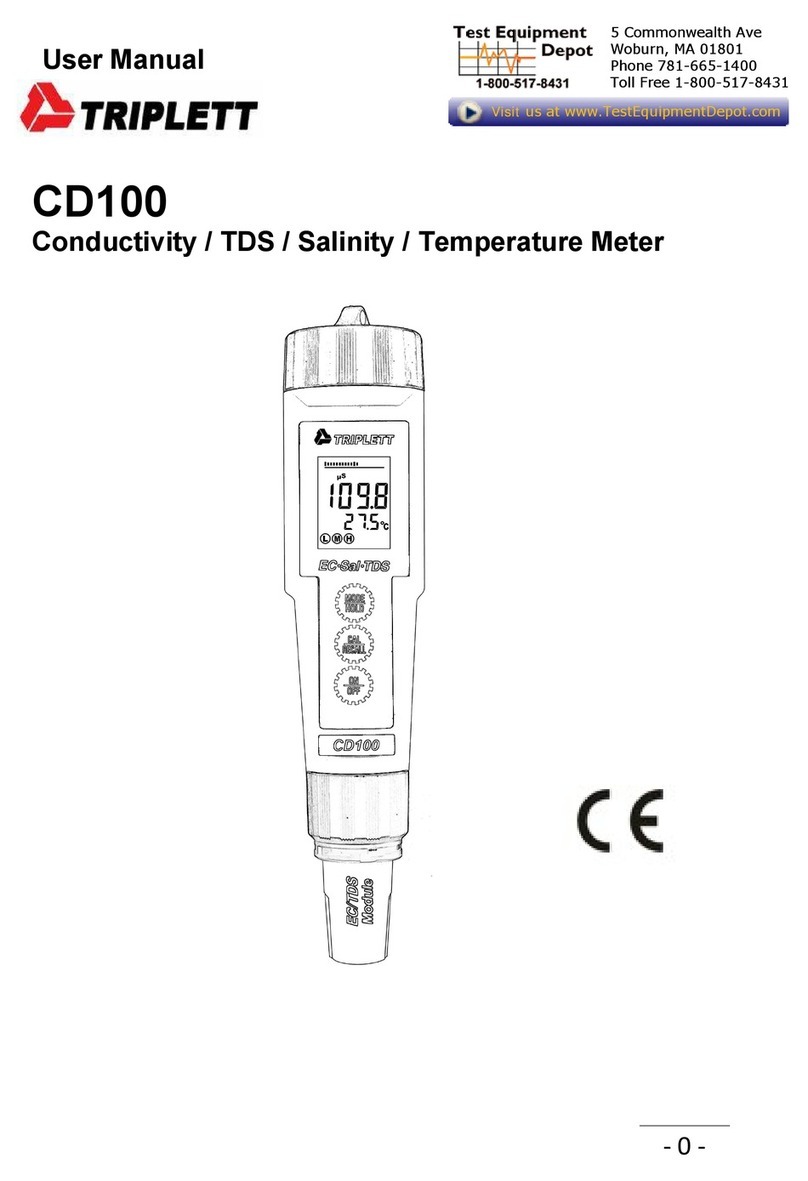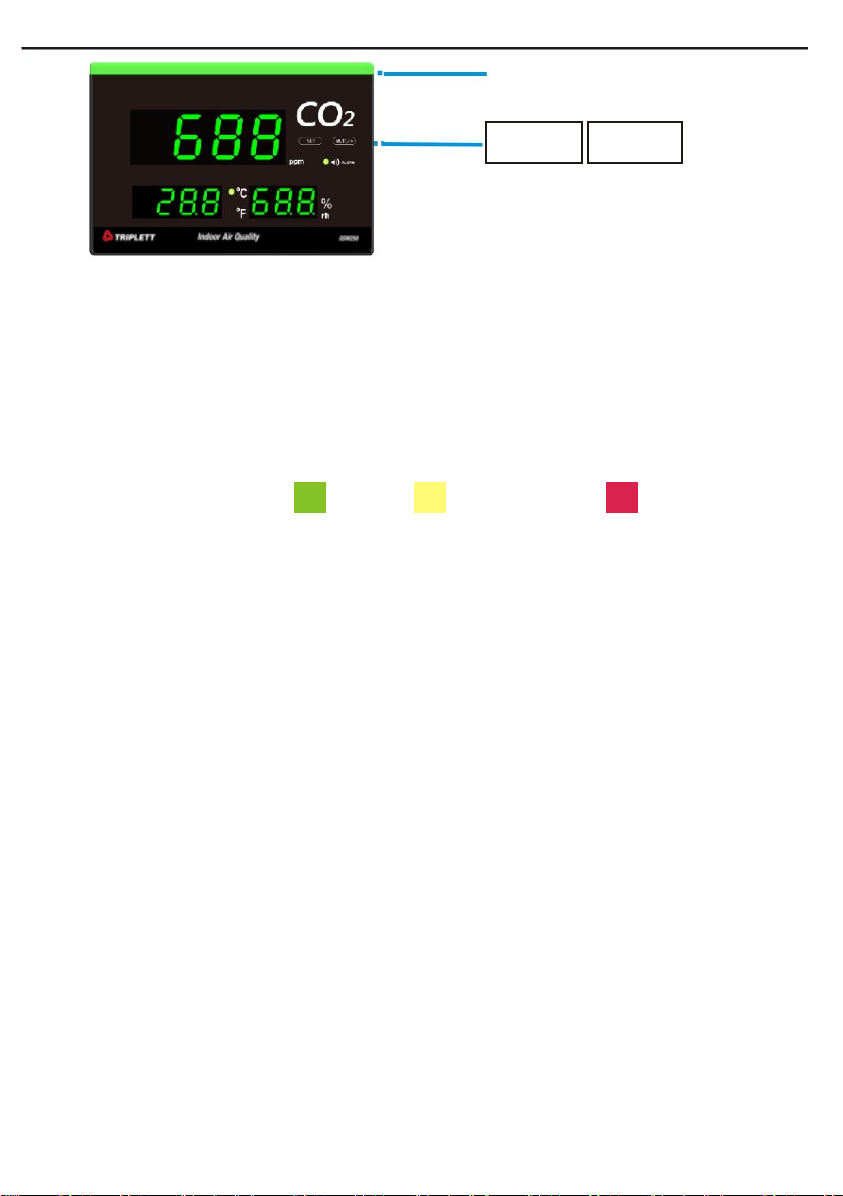OPERATION
3 different colors
2 functional keys for setup purpose
1. Power on and Measure:
-Connect the USB-C cable to a PC or 5VDC wall adapter or power bank to power on the device.
-After power on, the LED count down for 10 seconds during warm-up.
-The device will start to measure CO2 concentration, ambient temperature and relative humidity after warm-
up.
2. Light bar :
Besides value display, this meter is also equipped with programmable light bar feature.
There are 3 different CO2light bar color: Green, Yellow and Red. The color auto switches according to the
measured Co2.
The default status of measured CO2.
3. Buzzer & How to turn off buzzer:
Buzzer function is default OFF in case of using in quiet places. It is required to activate buzzer function in
setting mode while audible alarm is needed. While buzzer is activated and measured CO2is over alarm
threshold, buzzer sounds once a second till pressing “MUTE” key to stop.
4. Setting:
Long pressing "SET" key to enter the settings. And then press "SET" key to select setting modes in sequence:
AL (Alarm setting), Unit (temperature unit), Buzzer, ABC (auto background calibration) and bL (Brightness of
light bar).
Press " + " key to adjust the parameters.
*Note: During the setting process, the device will return to the main screen after 25 sec of idle
time.
4.1 Alarm(AL): The default alarm setting is 1,000ppm. It is adjustable from 800ppm to 3,000ppm, the interval is
100ppm. This threshold is related to buzzer alarm trigger and red light bar trigger. Press “+” to adjust alarm
threshold value.
4.2 Temperature unit: Press “+” to switch between oC and oF
4.3 Buzzer activation: Buzzer is default OFF for using in quiet places. Press “+” to turn it to ON.
4.4 CO2ABC function: ABC means the lowest measured CO2value within 7 days will be used as 400ppm to
auto calibrate the CO2sensor to reduce the long term drift. It is default as ON. However, it is not suggested to
turn on ABC feature in hospital, green house, winery or any less ventilated places
where CO2has no chance to get low.
Press “+” to switch between ON and OFF.
4.5 Bightness of light bar: The bightness of light bar is adjustable. From off to strong is 0 to 10, 0 is turned off, 10
is the strongest. Default as 6. Press “+” to adjust the bightness of light bar to fit your application. Though light bar
might be set to off, it will still blink at weakest level 1 brightness while measured CO2is higher than alarm
threshold. 3