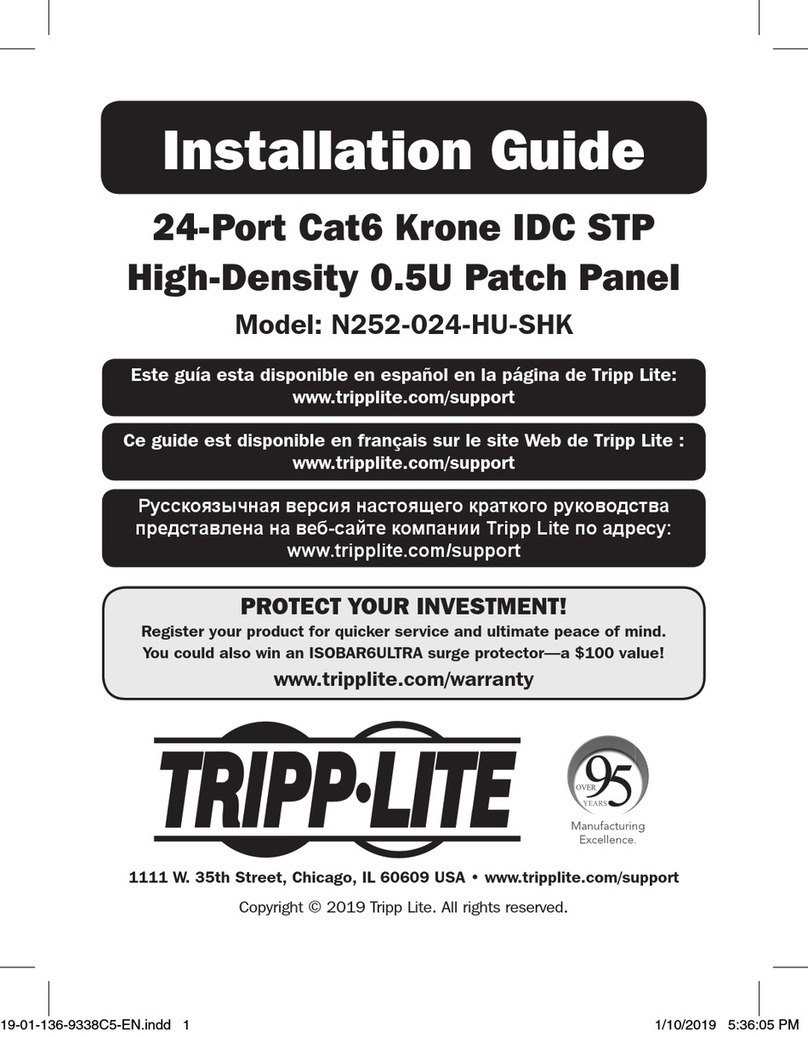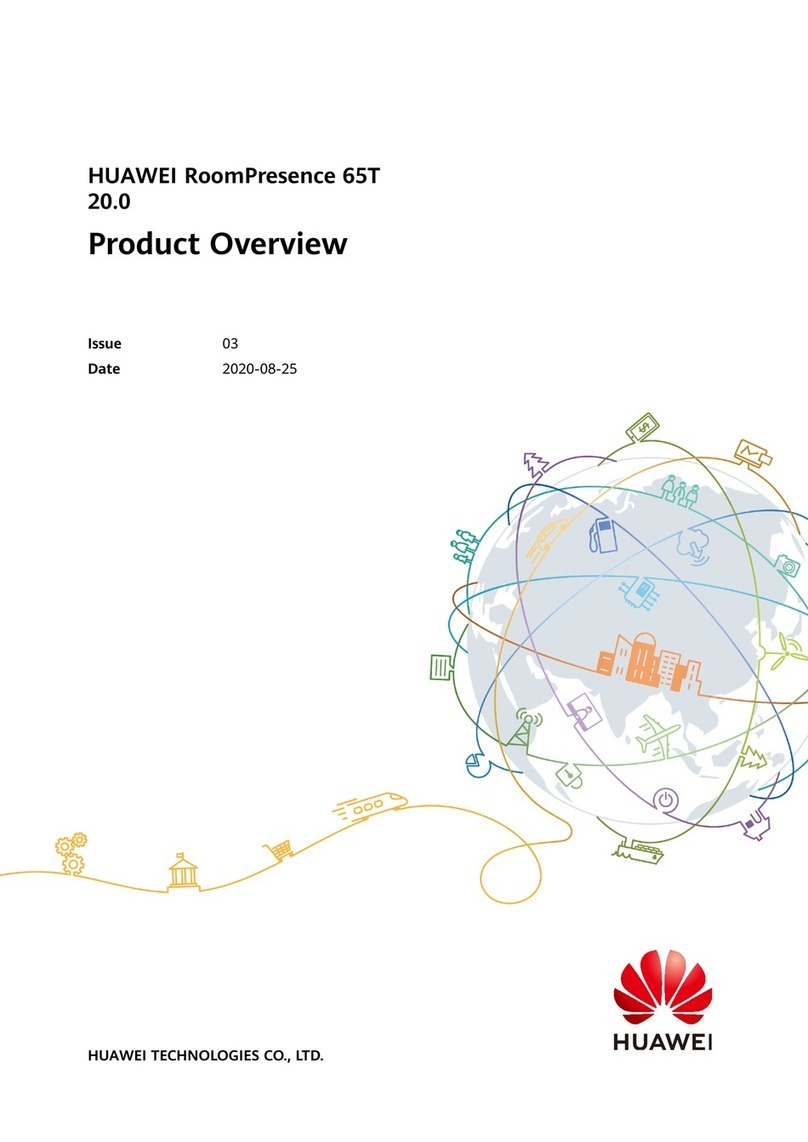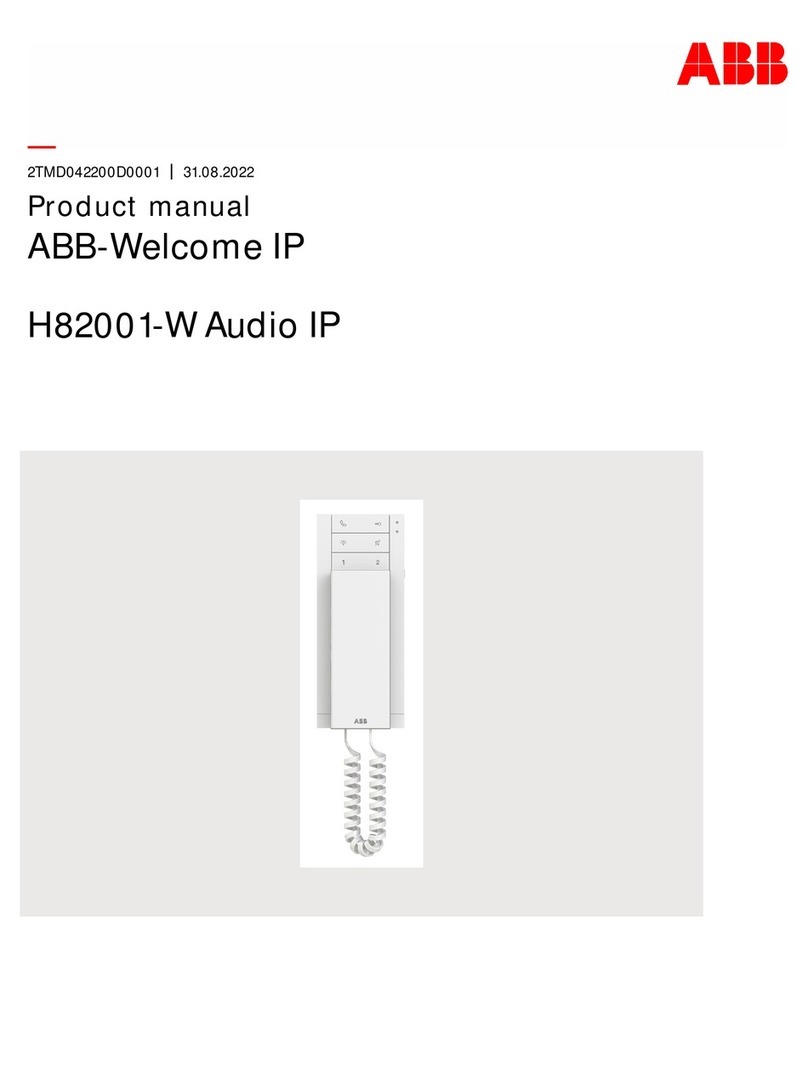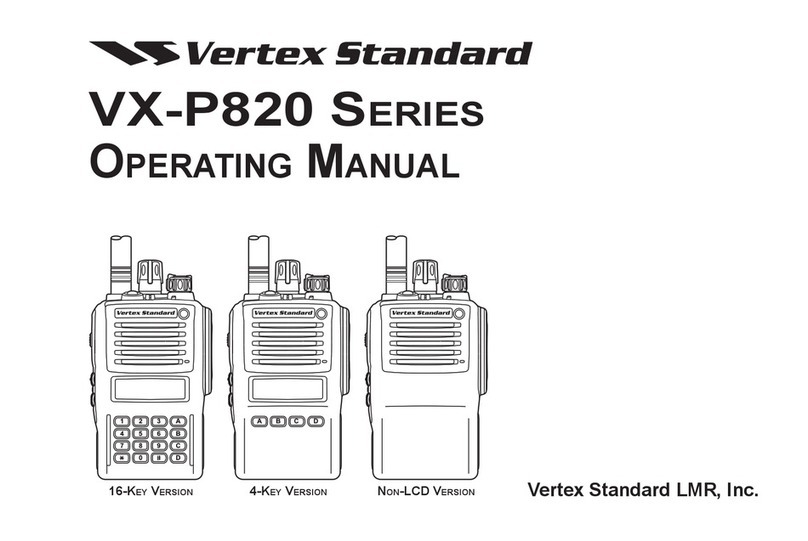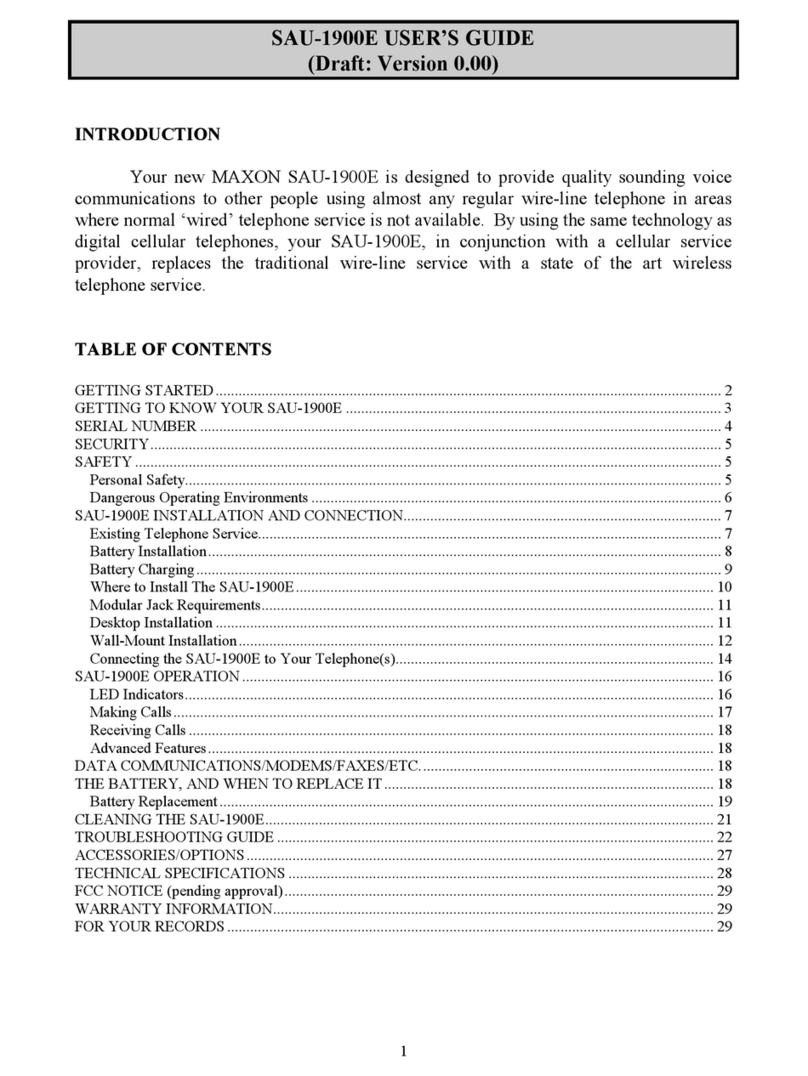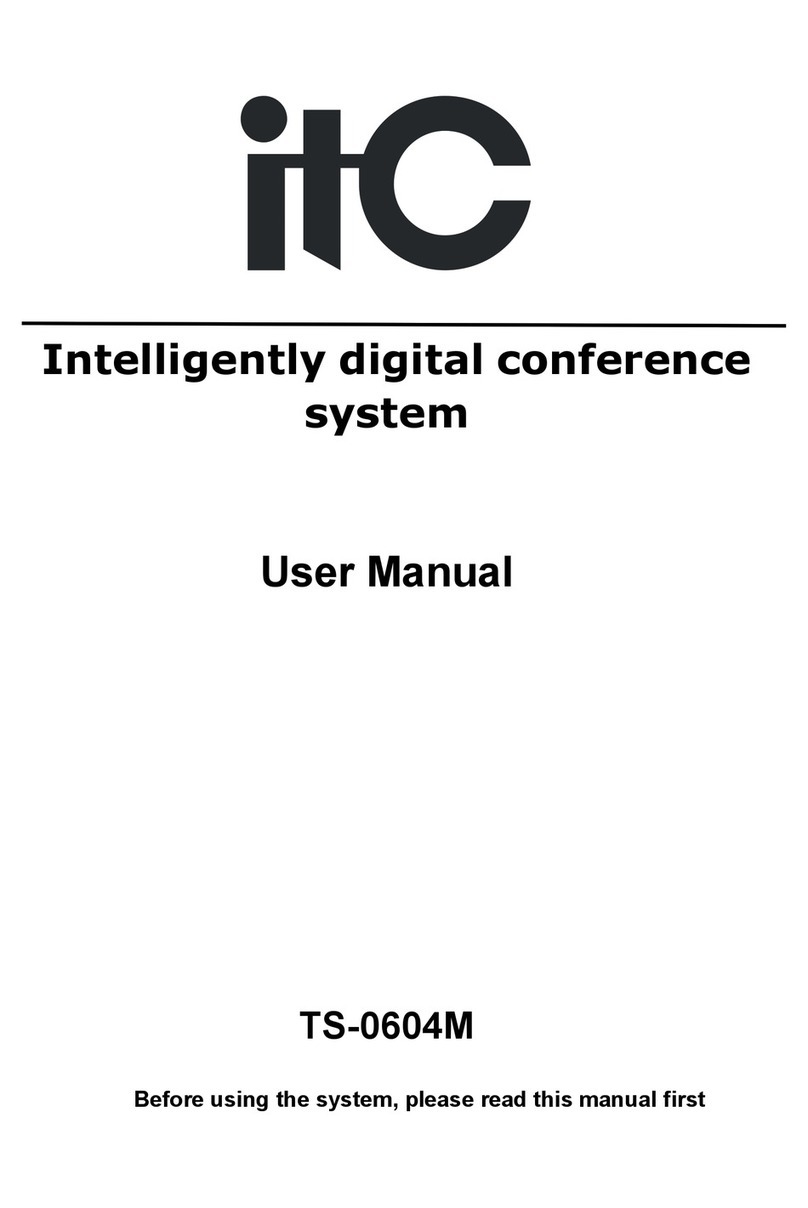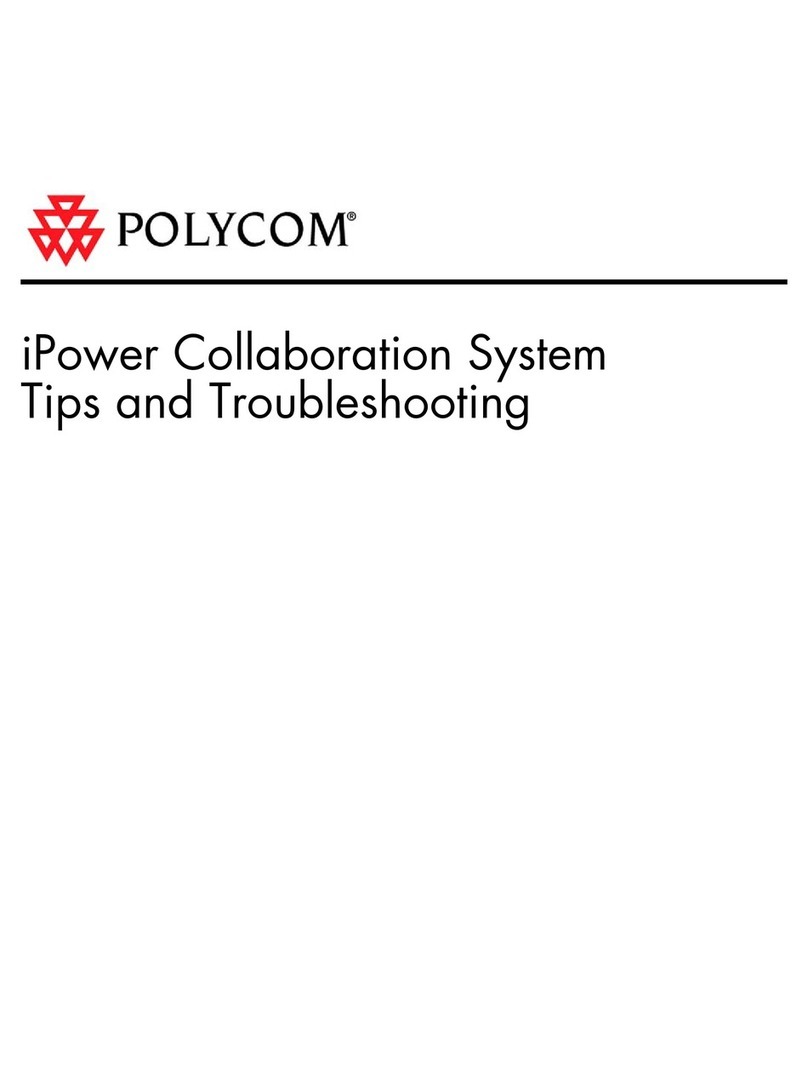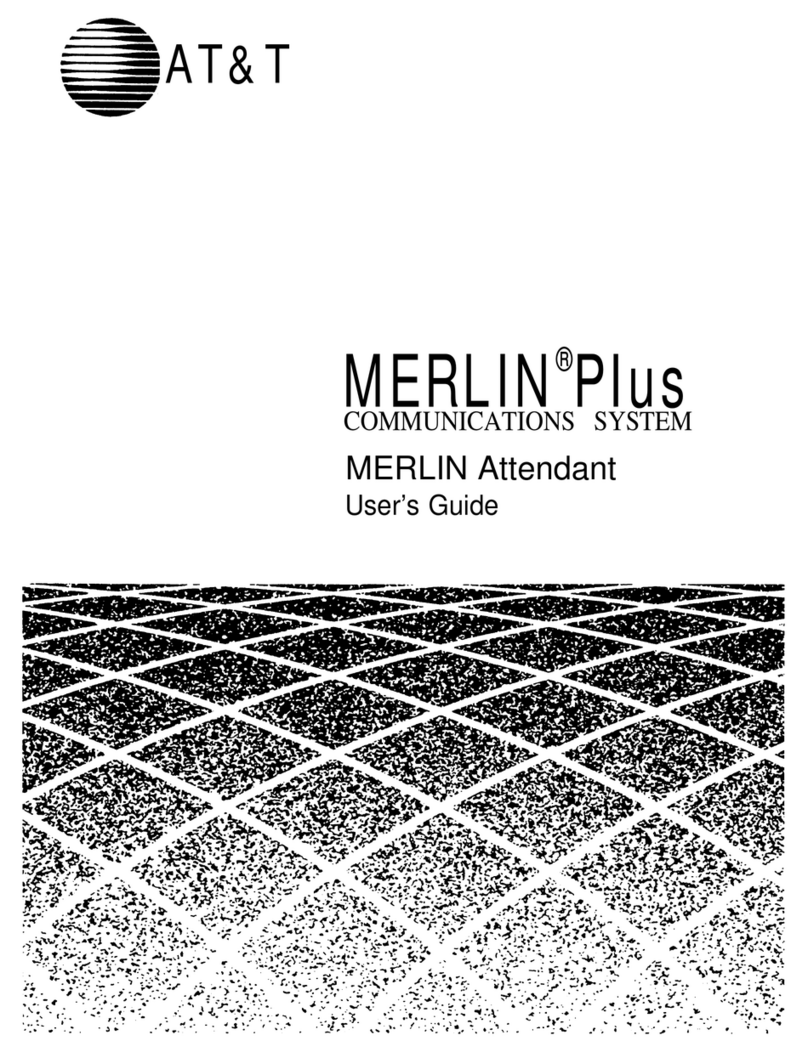Tripp Lite N252-024-SH-K User manual

1
Installation Guide
24-Port Cat6 Krone IDC STP
1U Patch Panel
Model: N252-024-SH-K
1111 W. 35th Street, Chicago, IL 60609 USA • www.tripplite.com/support
Copyright © 2018 Tripp Lite. All rights reserved.
PROTECT YOUR INVESTMENT!
Register your product for quicker service and ultimate peace of mind.
You could also win an ISOBAR6ULTRA surge protector—a $100 value!
www.tripplite.com/warranty
Español 9 • Français 17 • Русский 25
18-10-101-9338C7.indb 1 11/28/2018 6:39:09 PM

2
Installation
1Prepare Cables.
S/FTP Cable
F/FTP Cable
50 mm
50 mm
Remove approximately
50 mm of cable sheath.
Roll the exposed braid back
along the cable sheath.
Remove approximately
50 mm of cable sheath.
Roll the exposed foil back
along the cable sheath.
Where a foil screen is present,
remove approximately 2 mm of
the exposed length.
Where a foil screen is present,
remove approximately 2 mm of
the exposed length.
Separate the
conductors.
Wrap the drain wire at least
twice around the foil. Separate
the conductors.
50 mm
50 mm
2 mm
2 mm Drain
Wire
18-10-101-9338C7.indb 2 11/28/2018 6:39:10 PM
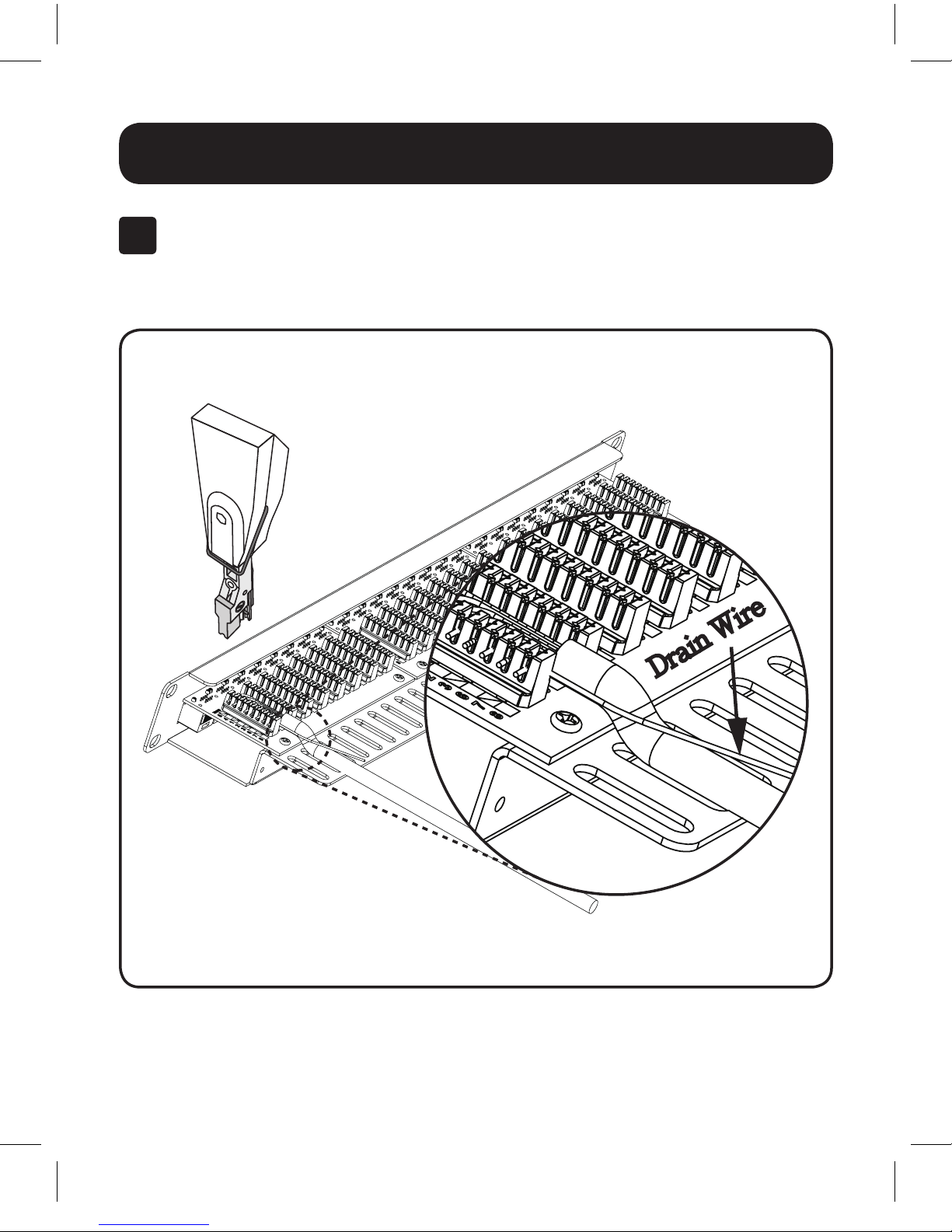
3
Installation
2Seat each wire into the IDC slots according to
the color scheme map. Punch down with a proper
impact tool.
Drain Wire
18-10-101-9338C7.indb 3 11/28/2018 6:39:12 PM
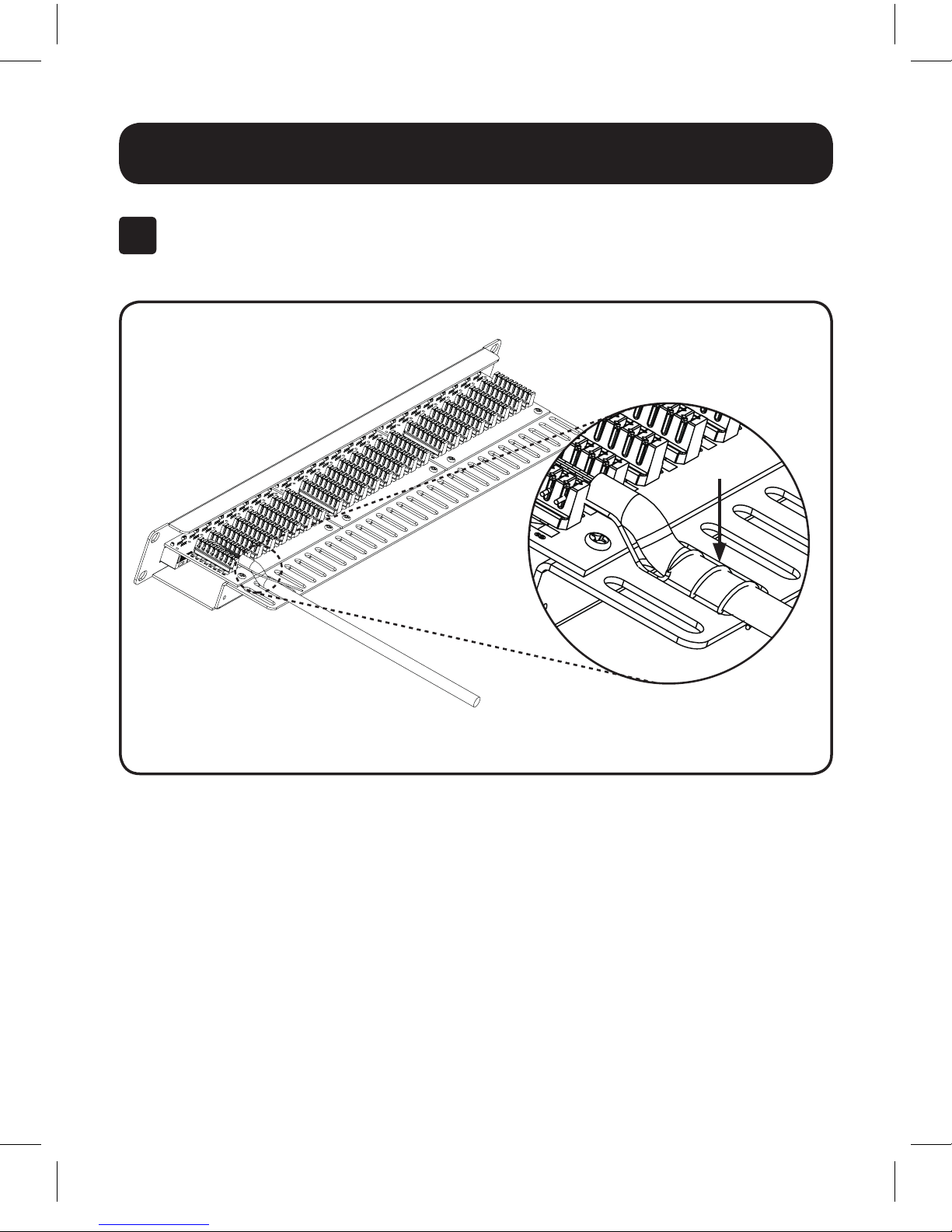
4
Installation
3Make sure the drain wire has good contact with the
rear panel.
Drain Wire
18-10-101-9338C7.indb 4 11/28/2018 6:39:13 PM
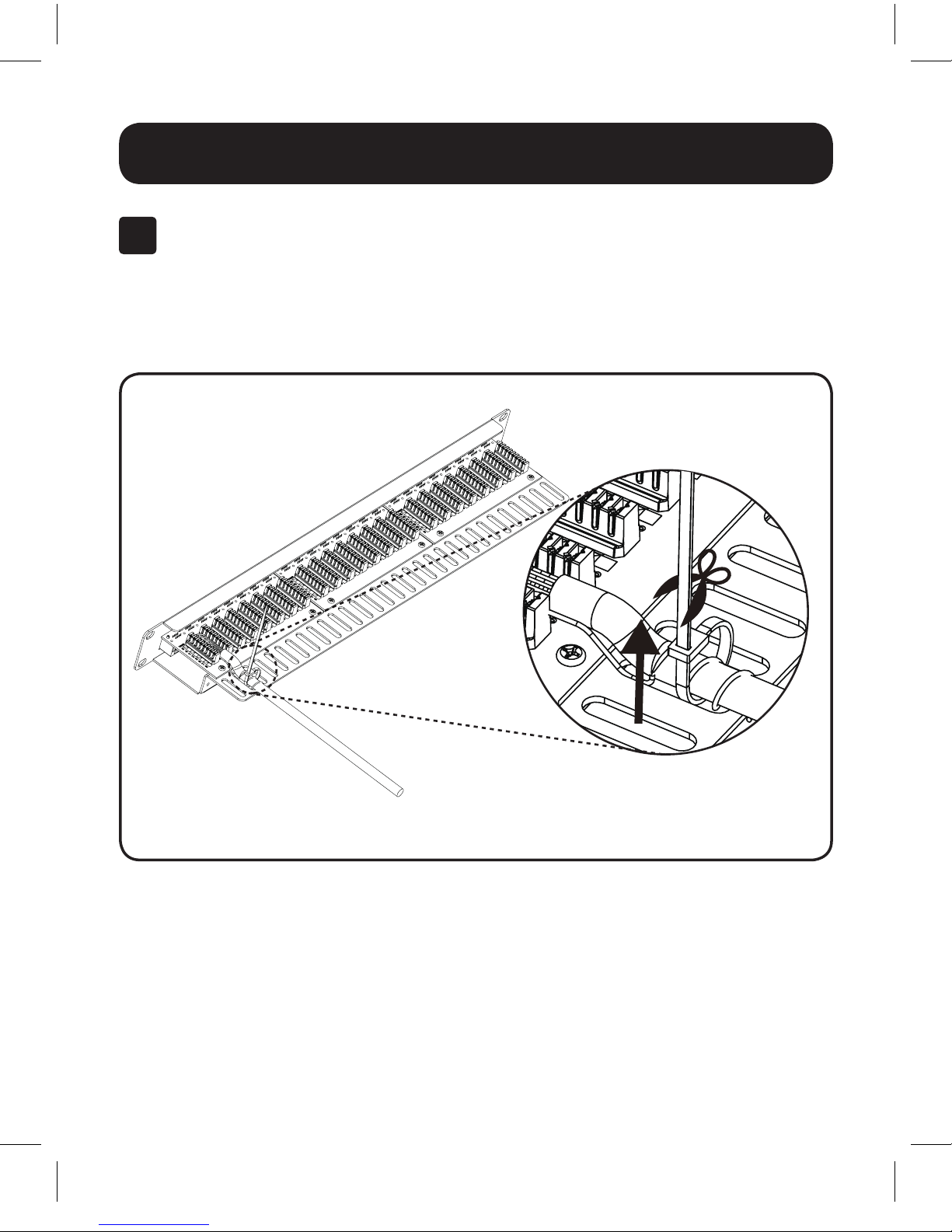
5
Installation
4Use nylon cable ties to secure the bulk cables to
the cable manager.
Cut off all excess straps.
Note: Do not over-tighten the cables.
18-10-101-9338C7.indb 5 11/28/2018 6:39:14 PM

6
Installation
5Attach the patch panel to a rack or cabinet.
18-10-101-9338C7.indb 6 11/28/2018 6:39:15 PM
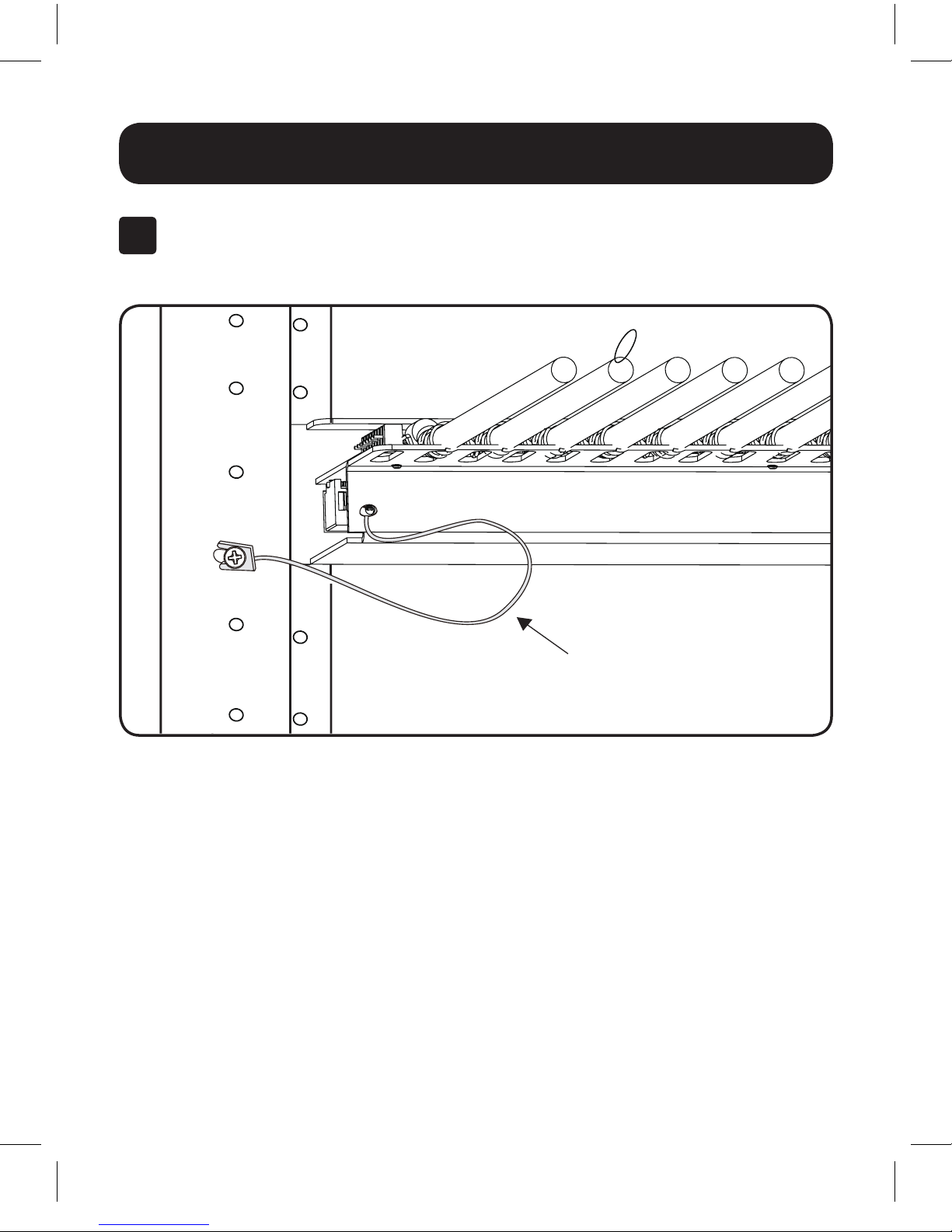
7
Installation
6Attach the panel’s grounding bond to the rack or
cabinet.
Grounding Bond
Notes:
• When terminating cables onto the patch panel, set your impact tool to low impact.
• Do not insert RJ11 6P plug.
18-10-101-9338C7.indb 7 11/28/2018 6:39:16 PM
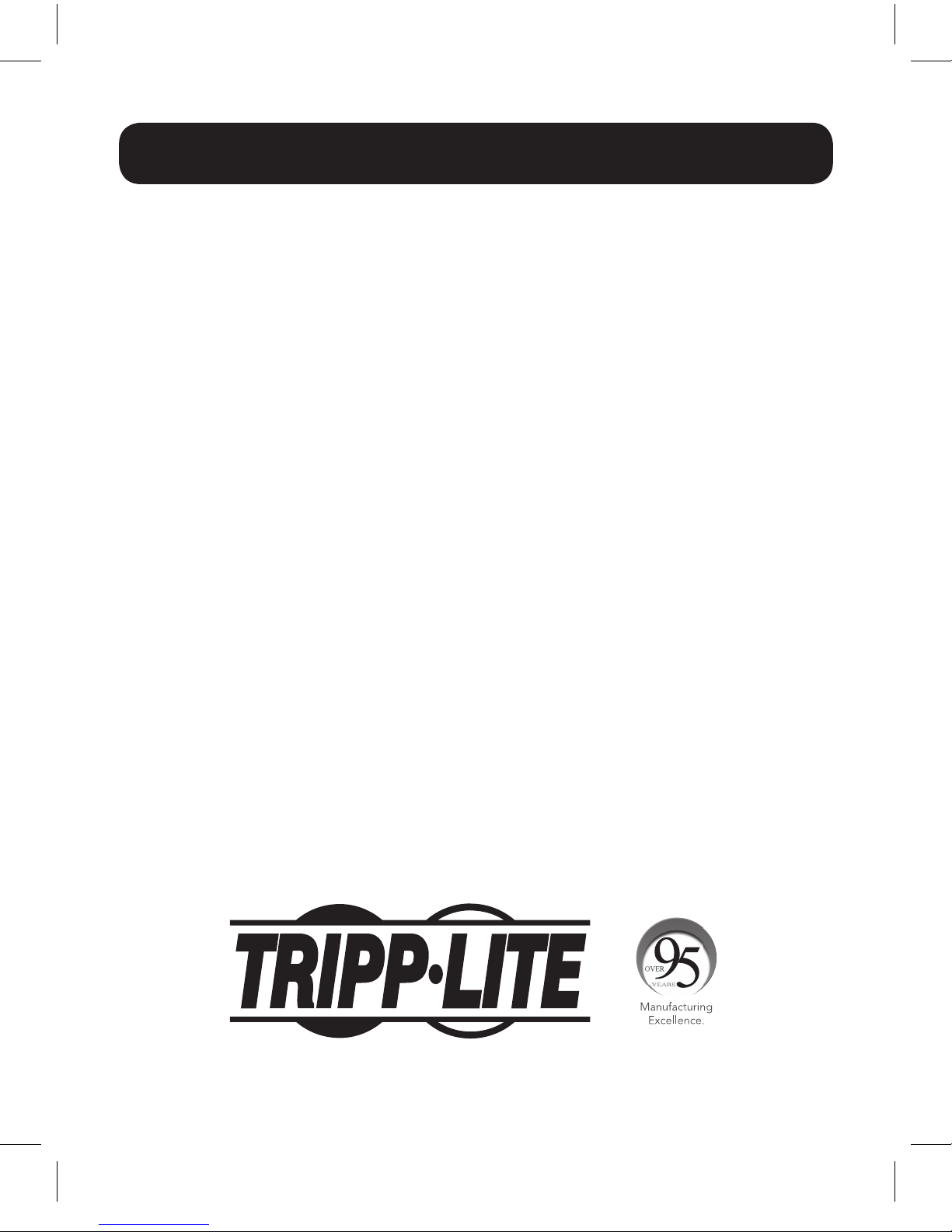
8
1111 W. 35th Street, Chicago, IL 60609 USA • www.tripplite.com/support
Warranty and Product Registration
Lifetime Limited Warranty
Tripp Lite warrants its products to be free from defects in materials and workmanship for
life. Tripp Lite’s obligation under this warranty is limited to repairing or replacing (at its
sole option) any such defective products. To obtain service under this warranty, you must
obtain a Returned Material Authorization (RMA) number from Tripp Lite or an authorized
Tripp Lite service center. Products must be returned to Tripp Lite or an authorized
Tripp Lite service center with transportation charges prepaid and must be accompanied
by a brief description of the problem encountered and proof of date and place of
purchase. This warranty does not apply to equipment, which has been damaged by
accident, negligence or misapplication or has been altered or modified in any way.
EXCEPT AS PROVIDED HEREIN, Tripp Lite MAKES NO WARRANTIES, EXPRESS OR
IMPLIED, INCLUDING WARRANTIES OF MERCHANTABILITY AND FITNESS FOR A
PARTICULAR PURPOSE. Some states do not permit limitation or exclusion of implied
warranties; therefore, the aforesaid limitation(s) or exclusion(s) may not apply to the
purchaser.
EXCEPT AS PROVIDED ABOVE, IN NO EVENT WILL Tripp Lite BE LIABLE FOR DIRECT,
INDIRECT, SPECIAL, INCIDENTAL OR CONSEQUENTIAL DAMAGES ARISING OUT OF THE
USE OF THIS PRODUCT, EVEN IF ADVISED OF THE POSSIBILITY OF SUCH DAMAGE.
Specifically, Tripp Lite is not liable for any costs, such as lost profits or revenue,
loss of equipment, loss of use of equipment, loss of software, loss of data, costs of
substitutes, claims by third parties, or otherwise.
Product Registration
Visit www.tripplite.com/warranty today to register your new Tripp Lite product. You’ll be
automatically entered into a drawing for a chance to win a FREE Tripp Lite product!*
* No purchase necessary. Void where prohibited. Some restrictions apply. See website for details.
Tripp Lite has a policy of continuous improvement. Specifications are subject to change
without notice.
18-10-101-9338C7.indb 8 11/28/2018 6:39:16 PM
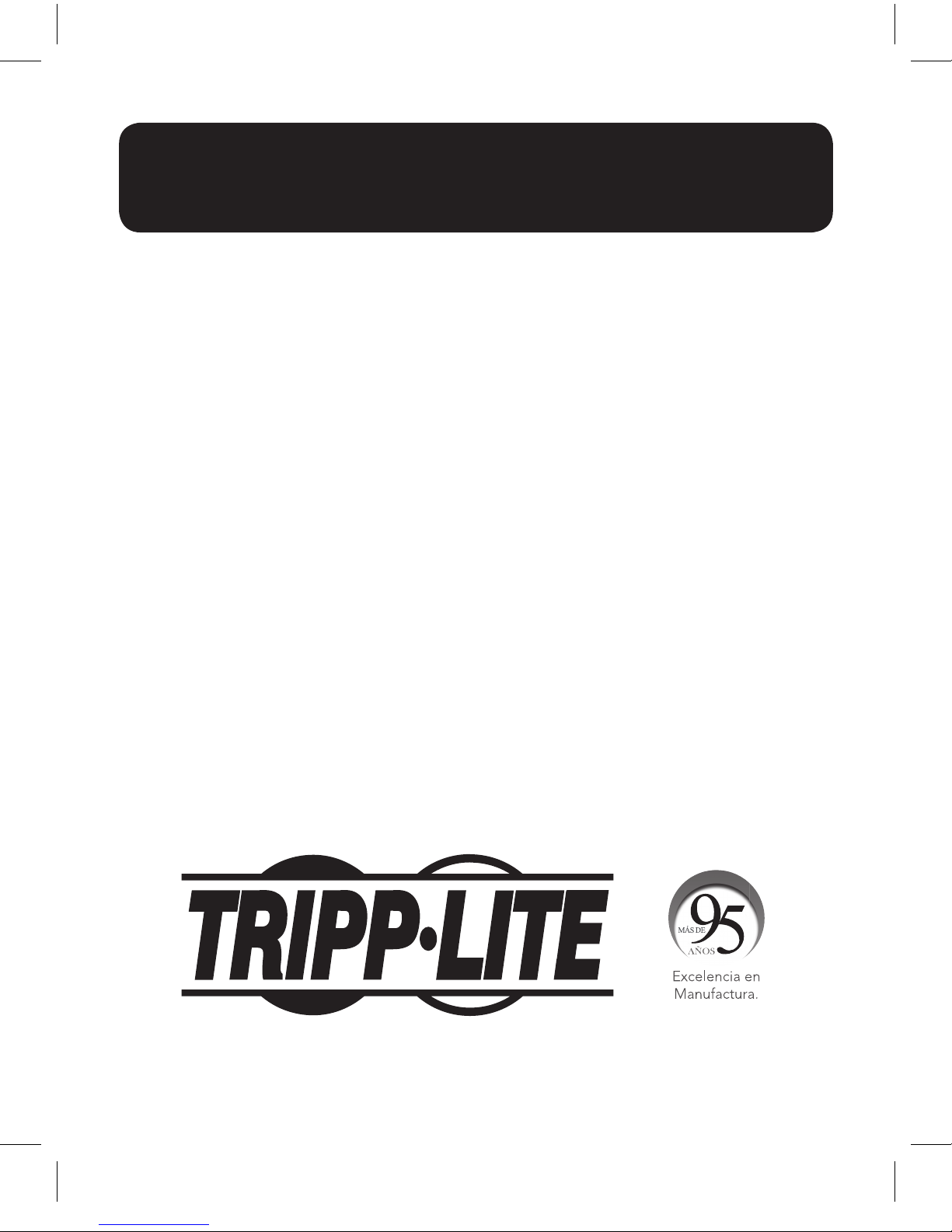
9
Guía de Instalación
Panel de Conexiones de 1U
de 24 Puertos Cat6 Krone
IDC STP
Modelo: N252-024-SH-K
1111 W. 35th Street, Chicago, IL 60609 EE UU • www.tripplite.com/support
Copyright © 2018 Tripp Lite. Todos los derechos reservados.
English 1 • Français 17 • Русский 25
18-10-101-9338C7.indb 9 11/28/2018 6:39:16 PM
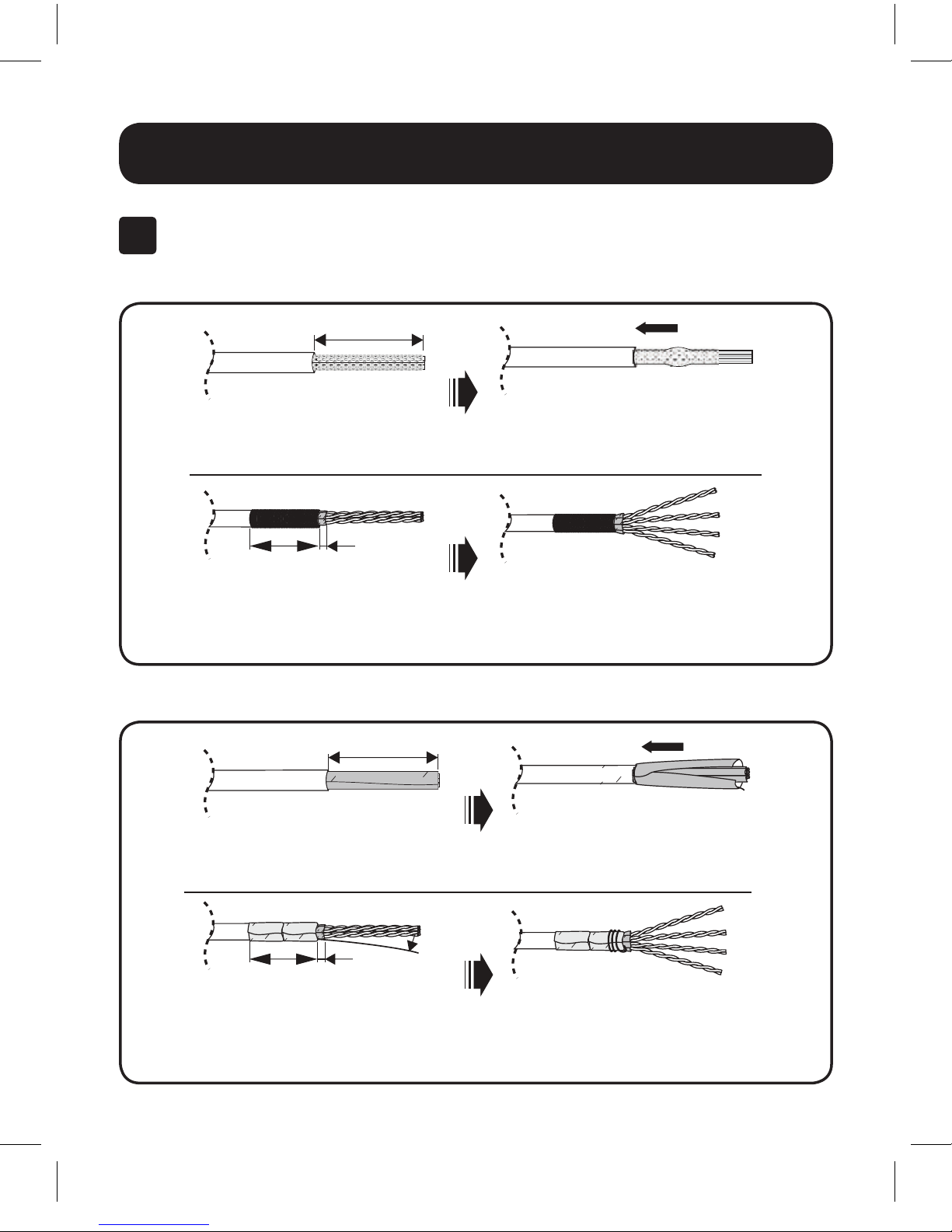
10
Instalación
1Prepare los Cables.
Cable S/FTP
Cable F/FTP
50 mm
50 mm
Retire aproximadamente
50 mm del revestimiento del cable.
Enrolle el trenzado expuesto
hacia atrás a lo largo del
revestimiento del cable.
Retire aproximadamente
50 mm del revestimiento del cable.
Enrolle el laminado expuesto
hacia atrás a lo largo del
revestimiento de cable.
Cuando haya una hoja laminada,
retire aproximadamente 2 mm de
la longitud expuesta.
Cuando haya una hoja laminada,
retire aproximadamente 2 mm de
la longitud expuesta.
Separe los
conductores.
Enrolle el hilo de descarga
al menos dos veces todo
alrededor de la hoja laminada.
Separe los conductores.
50 mm
50 mm
2 mm
2 mm Hilo de
Descarga
18-10-101-9338C7.indb 10 11/28/2018 6:39:17 PM
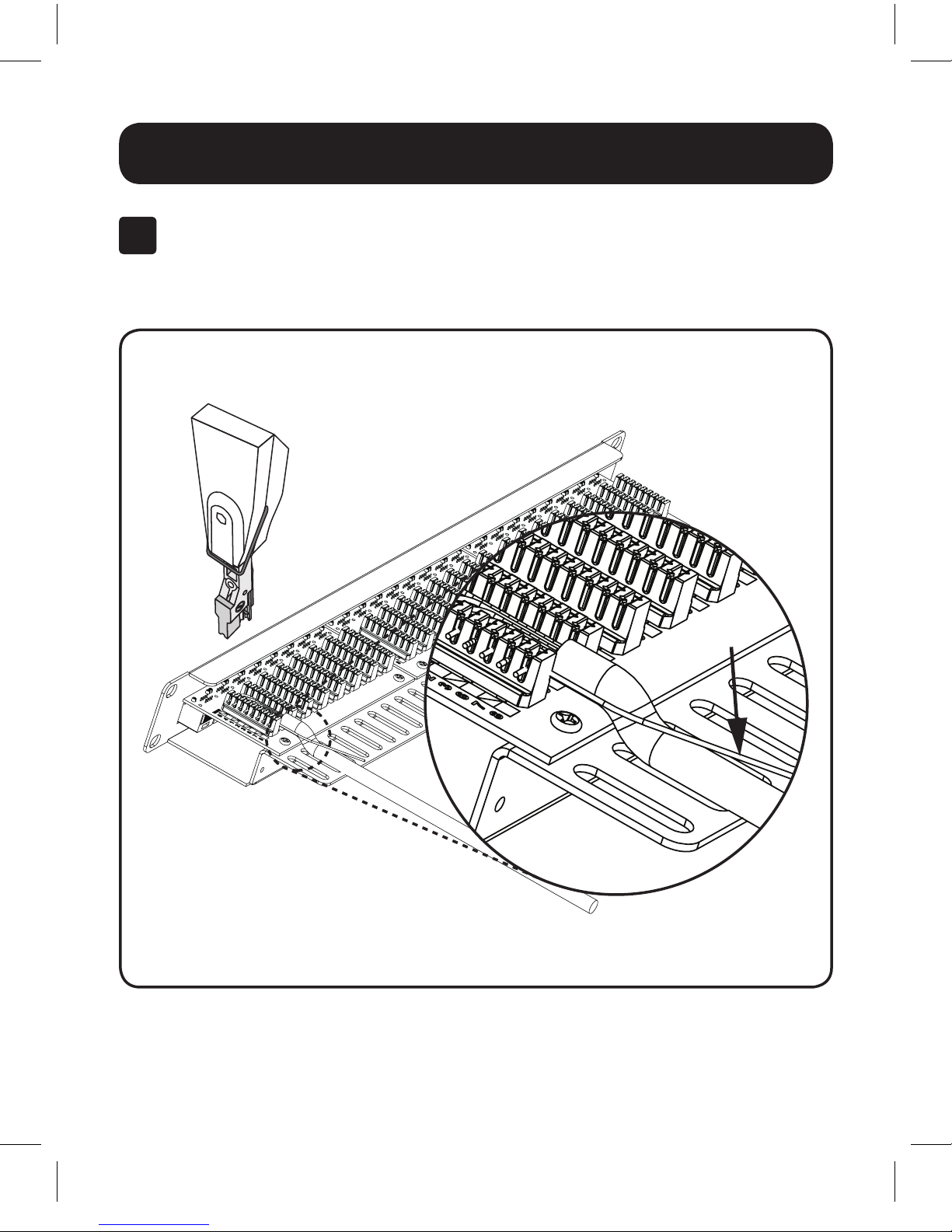
11
Instalación
2Asiente cada cable en las ranuras IDC según el mapa
de esquema de color. Inserte y corte a presión con
una herramienta de impacto apropiada.
Hilo de Descarga
18-10-101-9338C7.indb 11 11/28/2018 6:39:18 PM
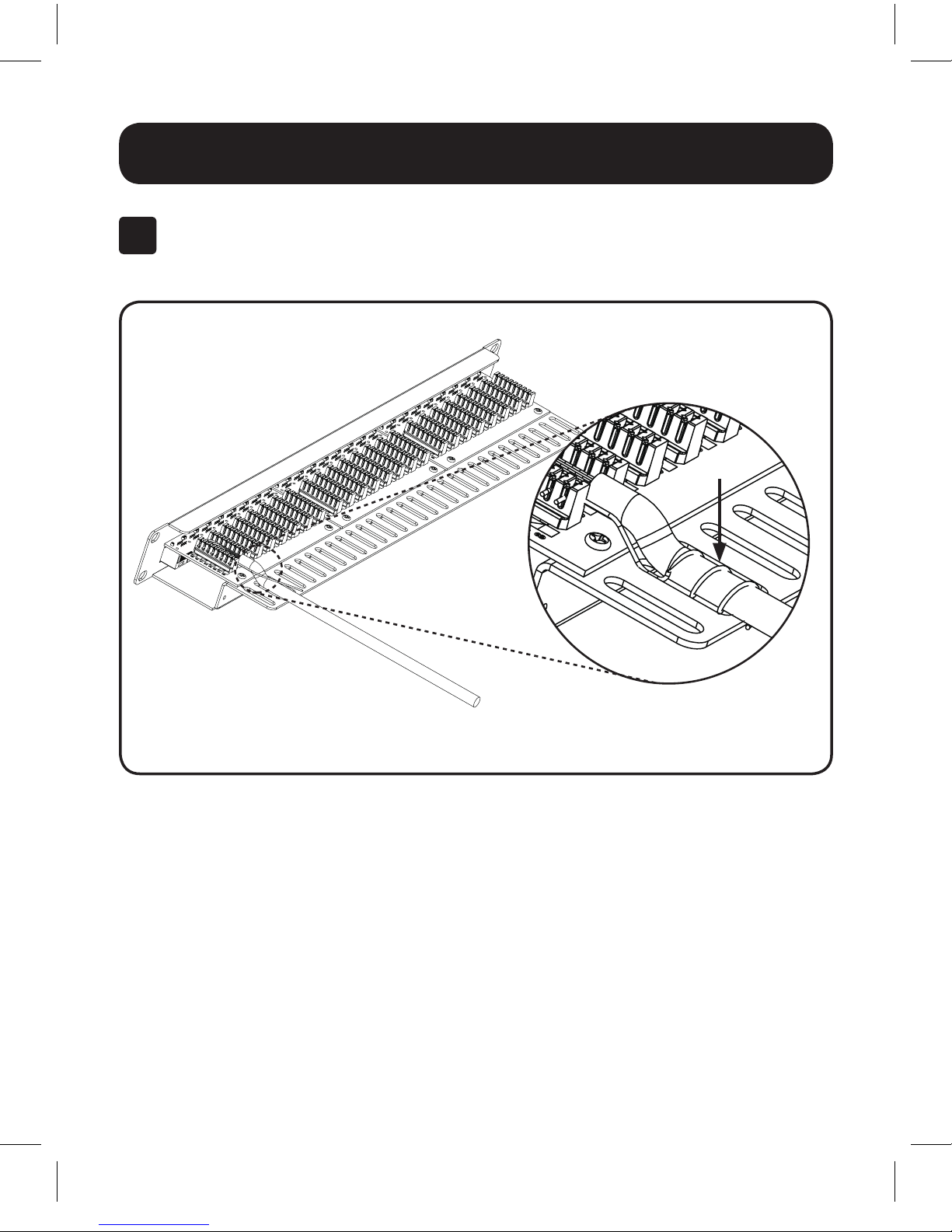
12
Instalación
3Asegúrese de que el hilo de descarga tenga un
buen contacto con el panel posterior.
Hilo de Descarga
18-10-101-9338C7.indb 12 11/28/2018 6:39:19 PM
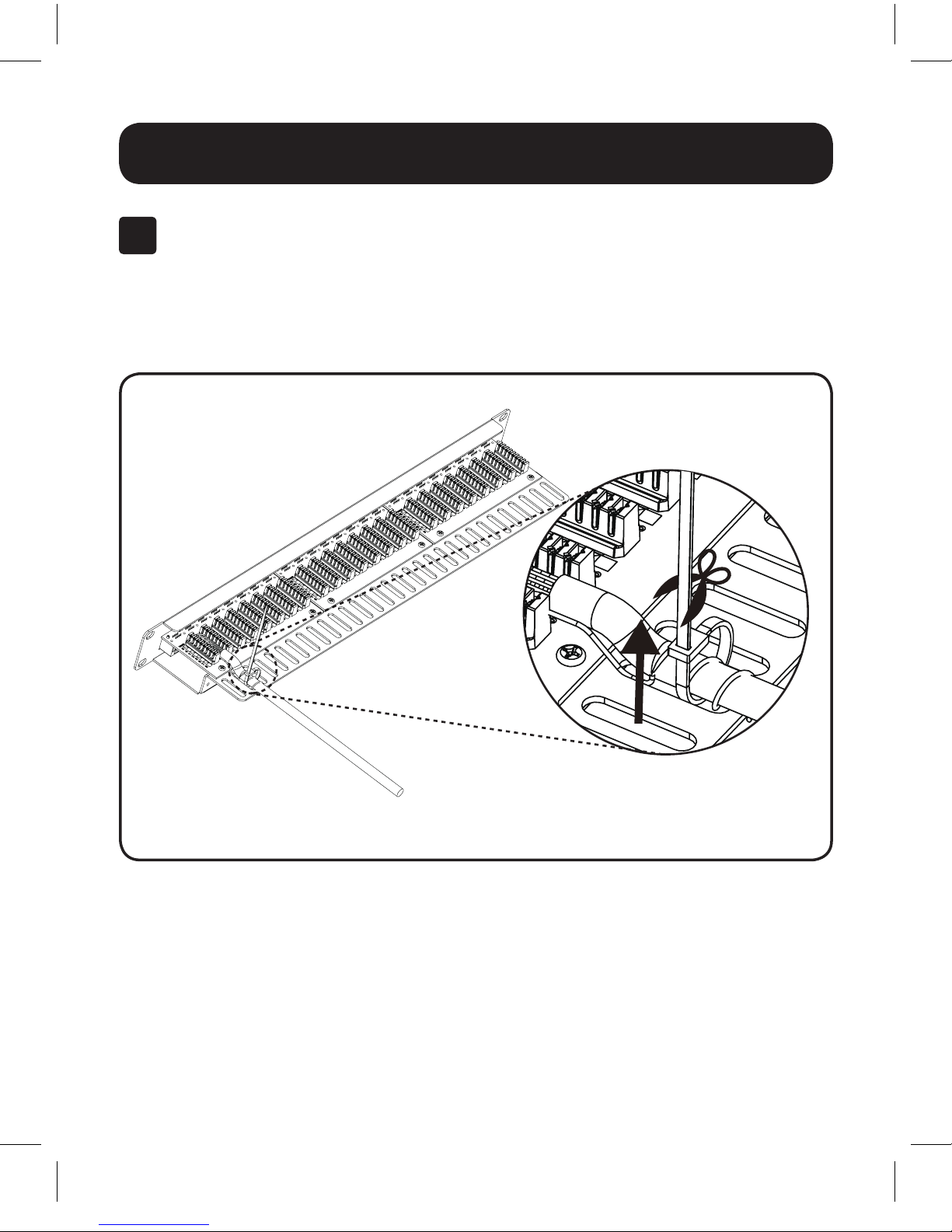
13
Instalación
4Utilice amarres de nylon para cable para asegurar
los cables al administrador de cables.
Corte todos los sobrantes de los amarres.
Nota: No apriete excesivamente los cables.
18-10-101-9338C7.indb 13 11/28/2018 6:39:20 PM
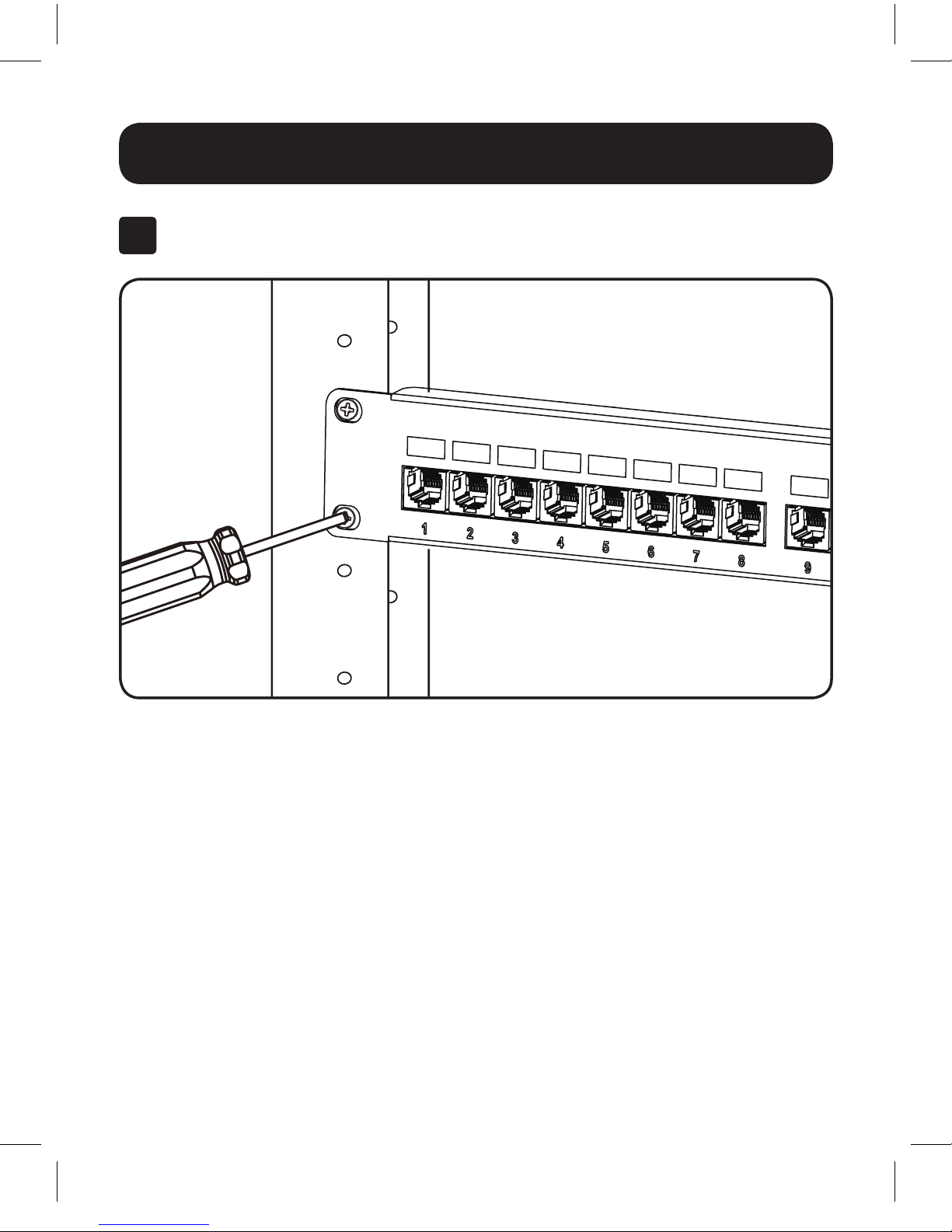
14
Instalación
5Fije el panel de conexiones a un rack o gabinete.
18-10-101-9338C7.indb 14 11/28/2018 6:39:21 PM

15
Instalación
6Conecte la terminal de tierra del panel al rack o
gabinete.
Conexión a Tierra
Notas:
• Al terminar los cables en un panel de conexiones, configure su herramienta de
impacto a bajo impacto.
• No inserte la clavija RJ11 6P.
18-10-101-9338C7.indb 15 11/28/2018 6:39:21 PM
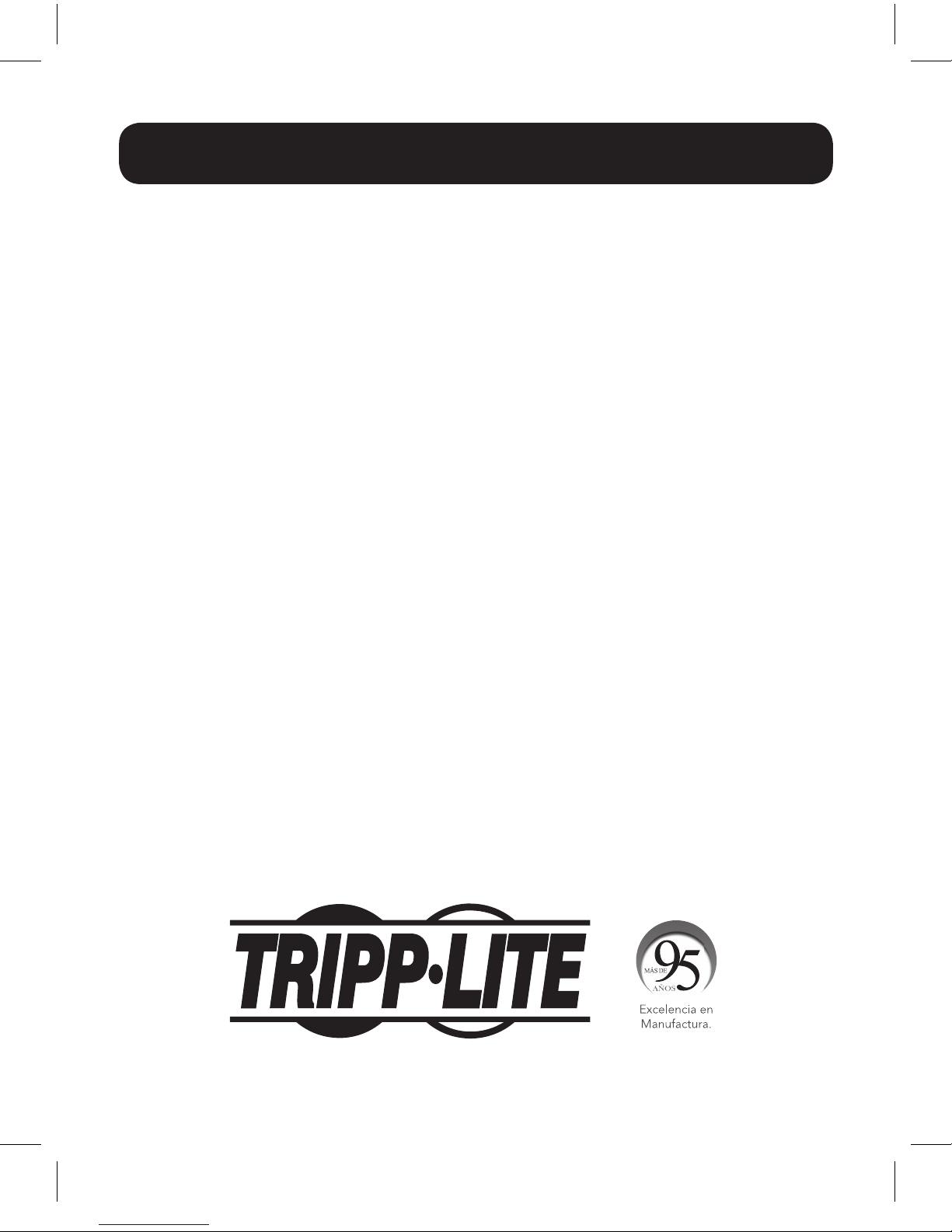
16
1111 W. 35th Street, Chicago, IL 60609 EE UU • www.tripplite.com/support
Garantía
Garantía Limitada de por Vida
Tripp Lite garantiza de por vida que sus productos no tienen defectos de materiales
ni de mano de obra. La obligación de Tripp Lite bajo esta garantía está limitada a la
reparación o reemplazo (A su entera discreción) de cualquier producto defectuoso.
Para obtener servicio bajo esta garantía, debe obtener un número de Autorización de
Devolución de Mercancía (RMA) de Tripp Lite o de un centro de servicio autorizado
de Tripp Lite. Los productos deben ser devueltos a Tripp Lite o a un centro de servicio
autorizado de Tripp Lite con los cargos de transporte prepagados y deben acompañarse
con una breve descripción del problema y un comprobante de la fecha y el lugar de
compra. Esta garantía no se aplica a equipos que hayan sido dañados por accidente,
negligencia o mal uso, o hayan sido alterados o modificados de alguna manera.
EXCEPTO COMO SE INDICA EN EL PRESENTE, TRIPP LITE NO HACE GARANTÍAS
EXPRESAS O IMPLÍCITAS, INCLUIDAS GARANTÍAS DE COMERCIABILIDAD Y
ADECUACIÓN PARA UN PROPÓSITO PARTICULAR. Algunos estados no permiten
la limitación o exclusión de garantías implícitas; por lo tanto, las limitaciones o
exclusiones antes mencionadas pueden no aplicarse al comprador.
EXCEPTO COMO SE INDICA ANTERIORMENTE, EN NINGÚN CASO TRIPP LITE SERÁ
RESPONSABLE POR DAÑOS DIRECTOS, INDIRECTOS, ESPECIALES, INCIDENTALES
O CONSECUENTES QUE SURJAN DEL USO DE ESTE PRODUCTO, INCLUSO SI SE
ADVIERTE SOBRE LA POSIBILIDAD DE TAL DAÑO. Específicamente, Tripp Lite no es
responsable por ningún costo, como pérdida de ganancias o ingresos, pérdida de
equipos, pérdida del uso de equipos, pérdida de software, pérdida de datos, costos de
sustituciones, reclamaciones de terceros o de cualquier otra forma.
18-10-101-9338C7.indb 16 11/28/2018 6:39:21 PM

17
Guide d'installation
Panneau de câblage STP 1U
Krone IDC Cat6 à 24 ports
Modèle : N252-024-SH-K
1111 W. 35th Street, Chicago, IL 60609 USA • www.tripplite.com/support
Droits d'auteur © 2018 Tripp Lite. Tous droits réservés.
English 1 • Español 9 • Русский 25
18-10-101-9338C7.indb 17 11/28/2018 6:39:21 PM

18
Installation
1Préparer les câbles.
Câble S/FTP
Câble F/FTP
50 mm
50 mm
Retirer environ
50 mm de la gaine de câble.
Rouler la tresse exposée le
long de la gaine de câble.
Retirer environ
50 mm de la gaine de câble.
Rouler la feuille exposée le
long de la gaine de câble.
Là où une toile métallique est
présente, retirer environ 2 mm de
la longueur exposée.
Là où une toile métallique est
présente, retirer environ 2 mm de
la longueur exposée.
Séparer les
conducteurs.
Enrouler le fil de masse au
moins deux fois autour de la
feuille. Séparer les conducteurs.
50 mm
50 mm
2 mm
2 mm Fil de
masse
18-10-101-9338C7.indb 18 11/28/2018 6:39:22 PM

19
Installation
2Placer chaque fil dans les fentes IDC en respectant
le schéma de câblage de couleurs. Perforer avec un
outil d'impact approprié.
Fil de masse
18-10-101-9338C7.indb 19 11/28/2018 6:39:23 PM
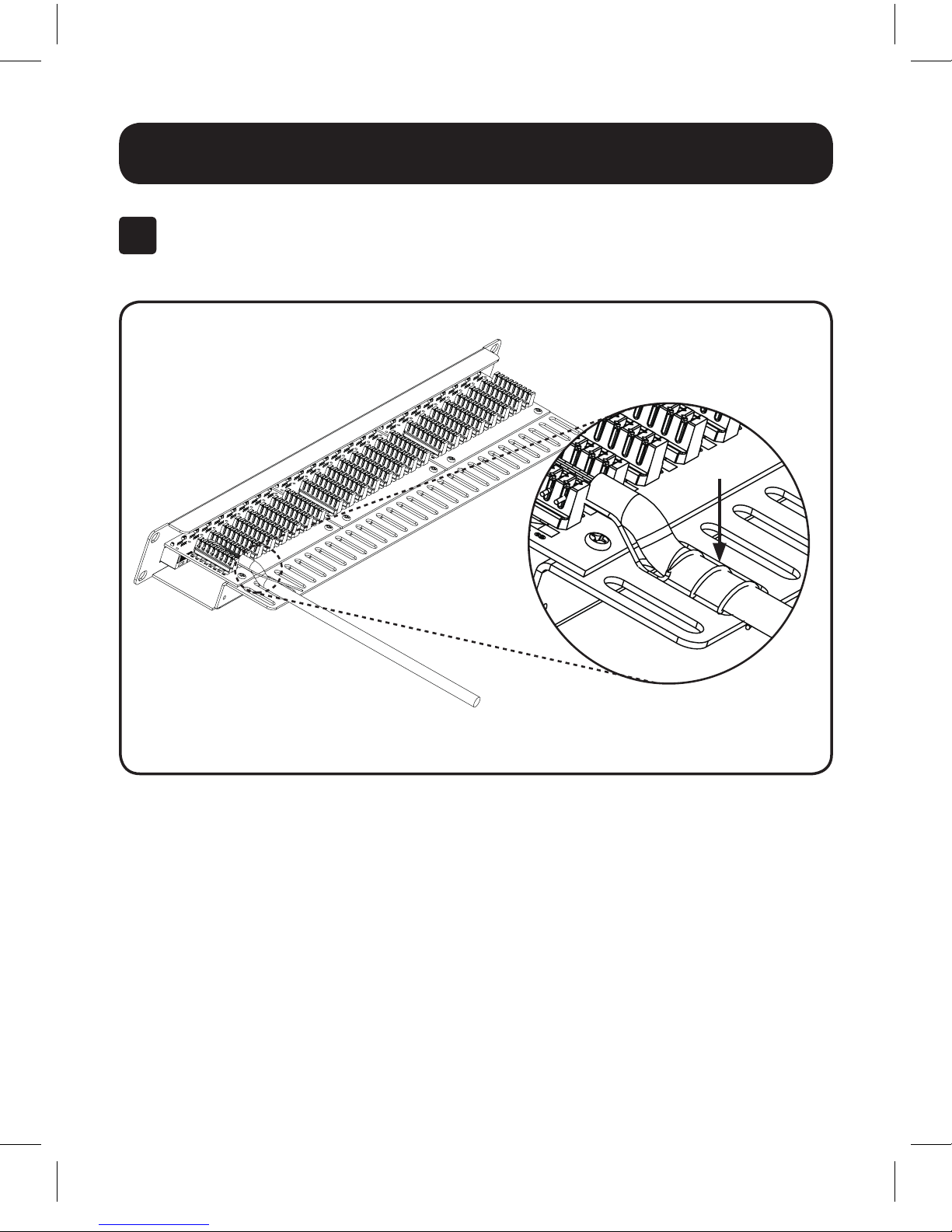
20
Installation
3S'assurer que le fil de masse a un bon contact avec
le panneau arrière.
Drain Wire
18-10-101-9338C7.indb 20 11/28/2018 6:39:24 PM
Table of contents
Languages:
Other Tripp Lite Conference System manuals