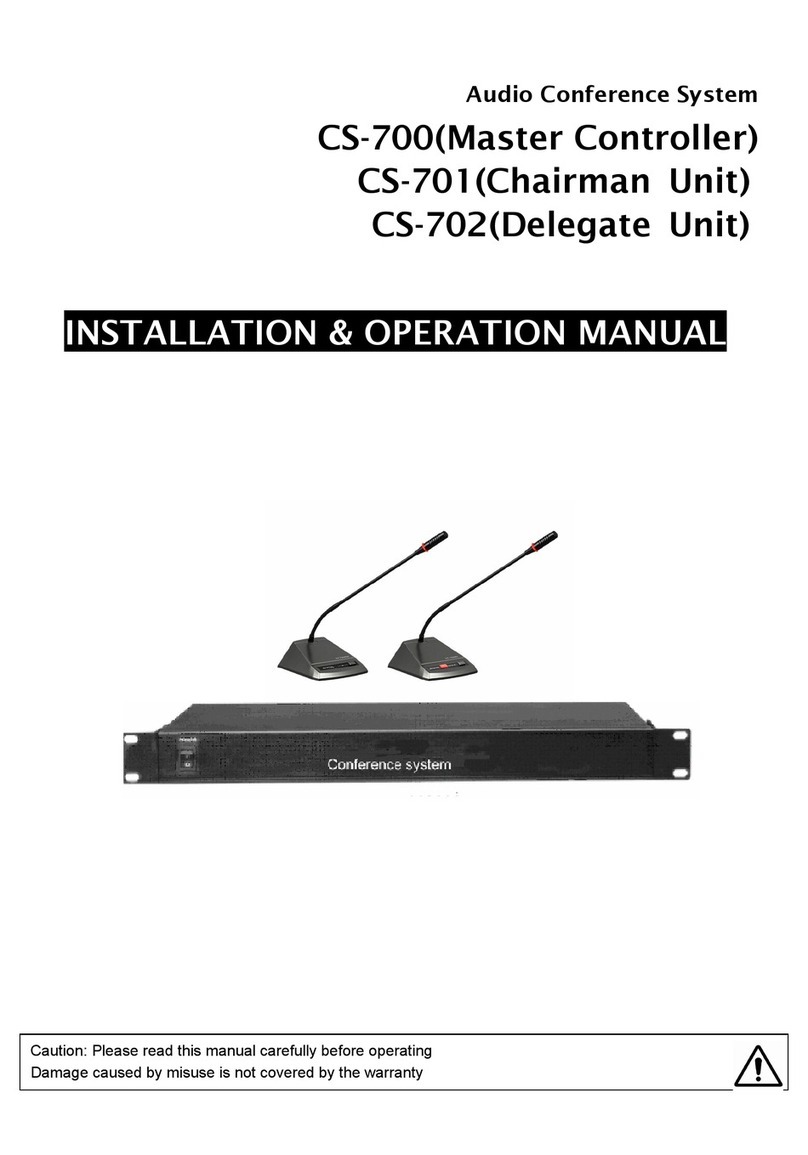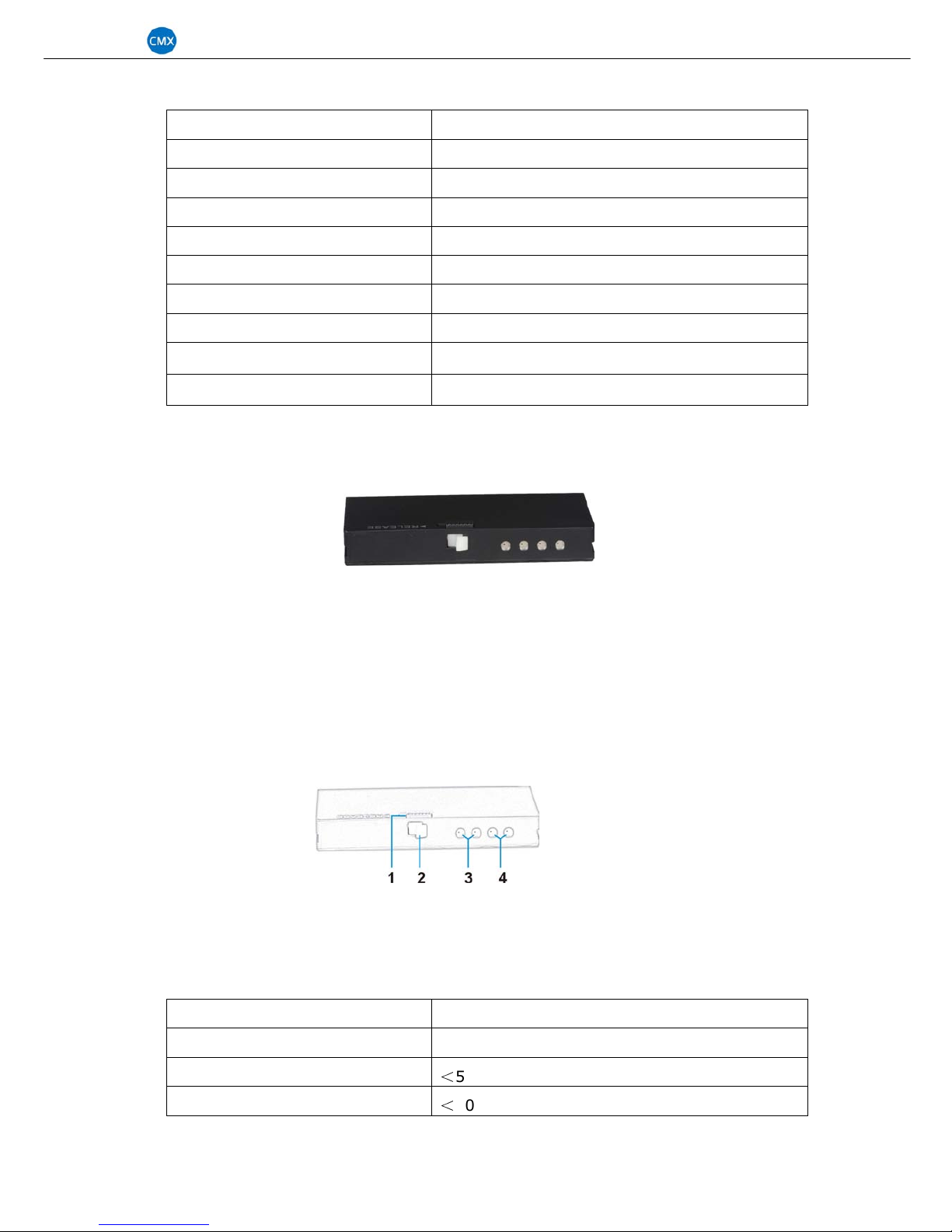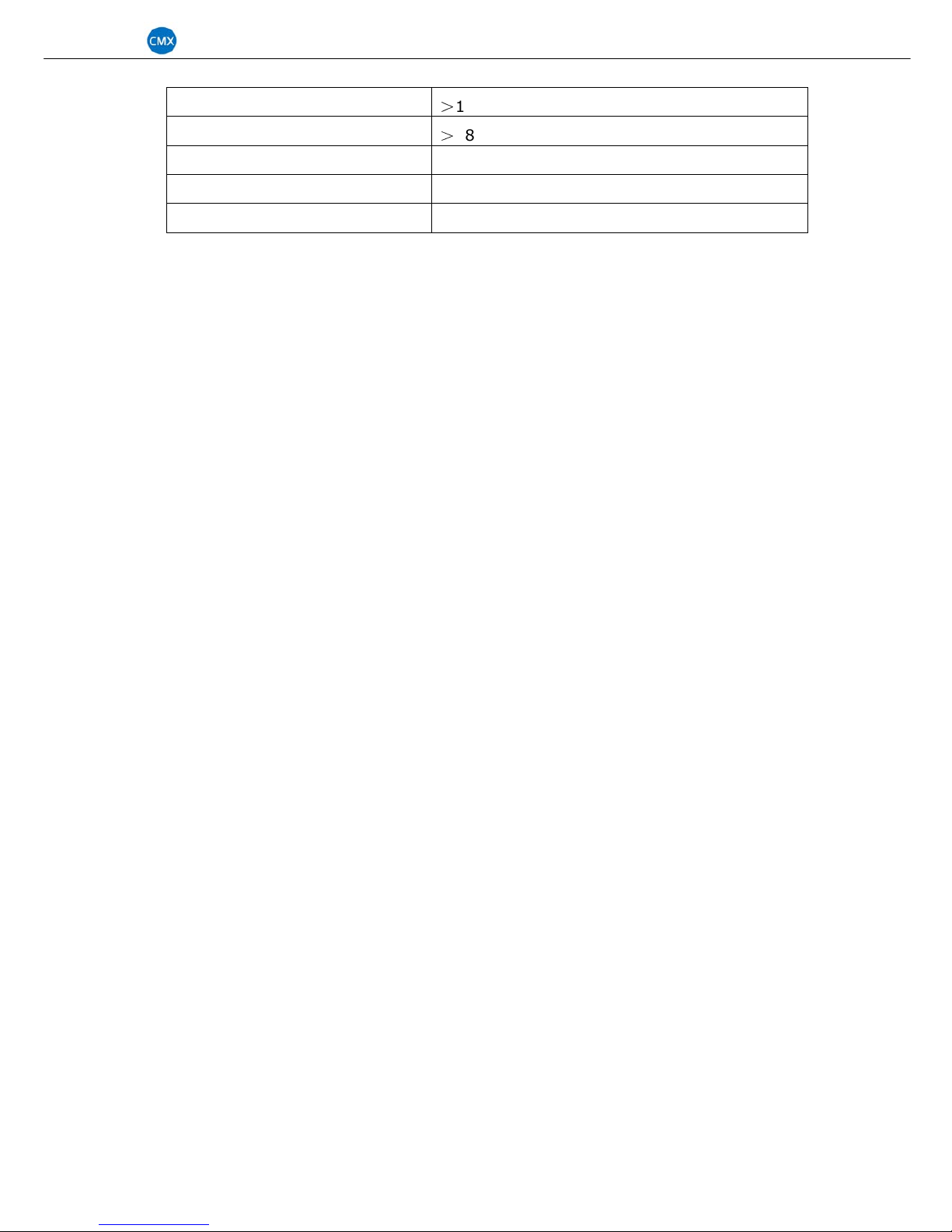UHF-300 Wireless Conference Syste
1
CONTENTS----------------------------------------------------------------------------------2
1. System Configuration and description-----------------------------------------------2
1.1 System features-----------------------------------------------------------------------2
1.2 Wireless meeting system receiver unit ---------------------------------------------2
1.2.1 Picture of the actual object -----------------------------------------------------------2
1.2.2 Features of ireless meeting system receiver unit ----------------------------------3
1.2.3 Schematic diagram of ireless meeting system receiver unit -----------------------3
1.2.4 Parameter of ireless meeting system receiver unit---------------------------------4
1.3 Wireless meeting system microphone unit ------------------------------------------4
1.3.1 Picture of the actual object -----------------------------------------------------------5
1.3.2 Features of ireless delegate microphone unit --------------------------------------5
1.3.3 Features of ireless chairman microphone unit -----------------------------------5
1.3.4 Schematic diagram of ireless microphone -----------------------------------------5
1.3.5 Parameter of Parameter of ireless microphone-------- ----------------------------6
1.4 Battery charger -----------------------------------------------------------------------7
1.4.1 Picture of the actual object -----------------------------------------------------------7
1.4.2 Features of battery charge------------------------------------------------------------7
1.4.3 Schematic diagram of battery charge------------------------------------------------7
1.4.4 Parameter of battery charge ---------------------------------------------------------8
1.5 Wireless meeting system Lithium battery -------------------------------------------8
1.5.1 Picture of the actual object------------------------------------------------------------8
1.5.2 Features of Lithium battery-----------------------------------------------------------8
1.5.3 Schematic diagram of Lithium battery------------------------------------------------8
1.5.4 Parameter of Lithium battery---------------------------------------------------------9
2. System installation-------------------------------------------------------------------9
2.1 Warning-------------------------------------------------------------------------------9
2.1.1 CAUTION on handling of the microphone unit---------------------------------------10
2.1.2 CAUTION on battery charger handling----------------------------------------------10
2.1.3 CAUTION on battery handing--------------------------------------------------------10
2.2 Identify room layout-----------------------------------------------------------------11
2.2.1 Check coverage area-----------------------------------------------------------------11
2.2.2 System configuration----------------------------------------------------------------11
2.3 Installation and connection of receiver unit-----------------------------------------11
2.3.1 Receiver unit installation------------------------------------------------------------11
2.3.2 Antenna connection------------------------------------------------------------------12
2.3.3 Receiver unit to sound system------------------------------------------------------12
2.3.4 Receiver unit to video processor-----------------------------------------------------13
2.3.5 Receiver unit to external antenna---------------------------------------------------13
2.4 Installation of ireless microphone unit--------------------------------------------13
2.4.1 Mounting and dismounting the battery----------------------------------------------13
2.4.2 Mounting and dismounting the microphone-----------------------------------------14
2.5 System setting-----------------------------------------------------------------------14
2.5.1 Receiver unit setting-----------------------------------------------------------------14
2.5.2 Microphone setting and operation---------------------------------------------------17
2.5.3 USB recording module---------------------------------------------------------------18
3. Troubleshooting----------------------------------------------------------------------20