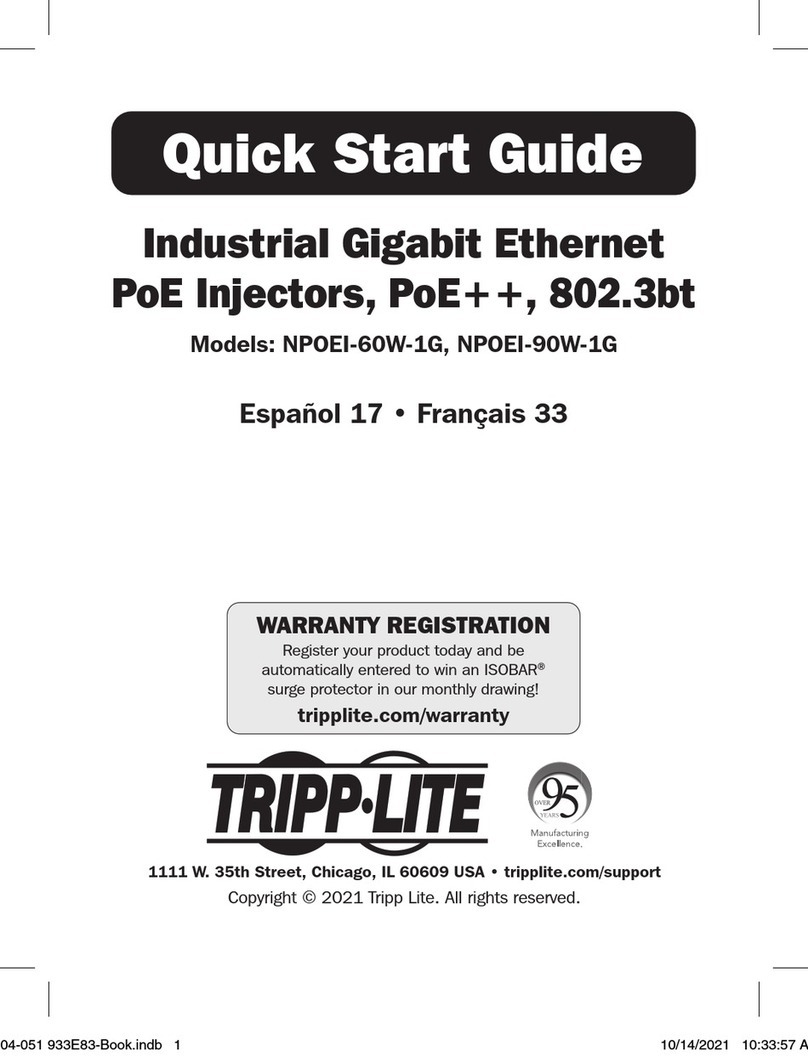7
6.2.1.3.1. CLI CONFIGURATION .................................................................................................... 83
6.2.1.3.2. WEB CONFIGURATION .................................................................................................. 84
6.2.2. IGMP SNOOPING FILTERING......................................................................................... 85
6.2.2.1. GENERAL SETTINGS ...................................................................................................... 85
6.2.2.1.1. CLI CONFIGURATION .................................................................................................... 85
6.2.2.1.2. WEB CONFIGURATION .................................................................................................. 85
6.2.2.2. MULTICAST GROUP..................................................................................................... 87
6.2.2.2.1. CLI CONFIGURATION .................................................................................................... 87
6.2.2.2.2. WEB CONFIGURATION .................................................................................................. 87
6.2.2.3. PORT SETTINGS ........................................................................................................... 88
6.2.2.3.1. CLI CONFIGURATION .................................................................................................... 88
6.2.2.3.2. WEB CONFIGURATION .................................................................................................. 89
6.2.3. MULTICAST ADDRESS ................................................................................................... 90
6.2.3.1. CLI CONFIGURATION .................................................................................................... 91
6.2.3.2. WEB CONFIGURATION .................................................................................................. 92
6.3. VLAN ..................................................................................................................93
6.3.1. PORT ISOLATION ........................................................................................................... 93
6.3.1.1. CLI CONFIGURATIONS .................................................................................................. 93
6.3.1.2. WEB CONFIGURATIONS................................................................................................. 94
6.3.2. 802.1Q VLAN............................................................................................................... 95
6.3.2.1. VLAN SETTINGS........................................................................................................... 96
6.3.2.1.1. CLI CONFIGURATIONS .................................................................................................. 96
6.3.2.1.2. WEB CONFIGURATIONS................................................................................................. 97
6.3.2.2. TAG SETTINGS............................................................................................................... 99
6.3.2.2.1. CLI CONFIGURATIONS .................................................................................................. 99
6.3.2.2.2. WEB CONFIGURATIONS............................................................................................... 100
6.3.2.3. PORT SETTINGS ........................................................................................................... 101
6.3.2.3.1. CLI CONFIGURATIONS ................................................................................................ 101
6.3.2.3.2. WEB CONFIGURATIONS............................................................................................... 102
6.3.3. MAC VLAN ............................................................................................................... 103
6.3.3.1. CLI CONFIGURATIONS ................................................................................................ 103
6.3.3.2. WEB CONFIGURATIONS............................................................................................... 104
6.3.4. Q-IN-Q VLAN (VLAN STACKING) ............................................................................ 105
6.3.4.1. VLAN STACKING........................................................................................................ 107
6.3.4.1.1. CLI CONFIGURATIONS ................................................................................................ 107
6.3.4.1.2. WEB CONFIGURATIONS............................................................................................... 108
6.3.4.2. PORT-BASED Q-IN-Q................................................................................................... 109
6.3.4.2.1. CLI CONFIGURATIONS ................................................................................................ 110
6.3.4.2.2. WEB CONFIGURATIONS............................................................................................... 111
6.4. DHCP OPTION (OPTION 82) ................................................................................113
6.4.1. CLI CONFIGURATIONS ................................................................................................ 115
6.4.2. WEB CONFIGURATIONS............................................................................................... 116
6.5. DHCP RELAY .....................................................................................................118
6.5.1. CLI CONFIGURATIONS ................................................................................................ 119
6.5.2. WEB CONFIGURATIONS............................................................................................... 120
6.6. DUAL HOMING....................................................................................................121
6.6.1. CLI CONFIGURATIONS ................................................................................................ 123
6.6.2. WEB CONFIGURATIONS............................................................................................... 124
6.7. EEE ...................................................................................................................126
6.7.1. CLI CONFIGURATIONS ................................................................................................ 126
6.7.2. WEB CONFIGURATIONS............................................................................................... 126