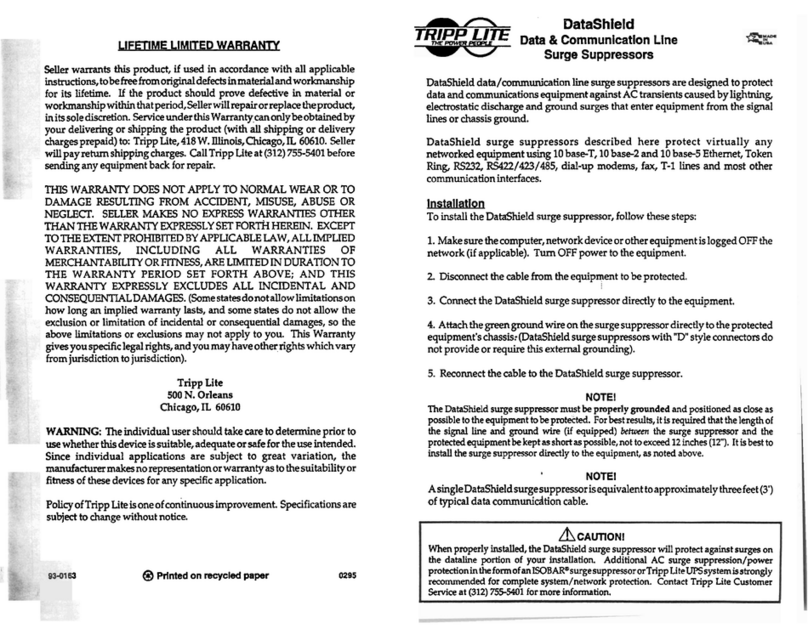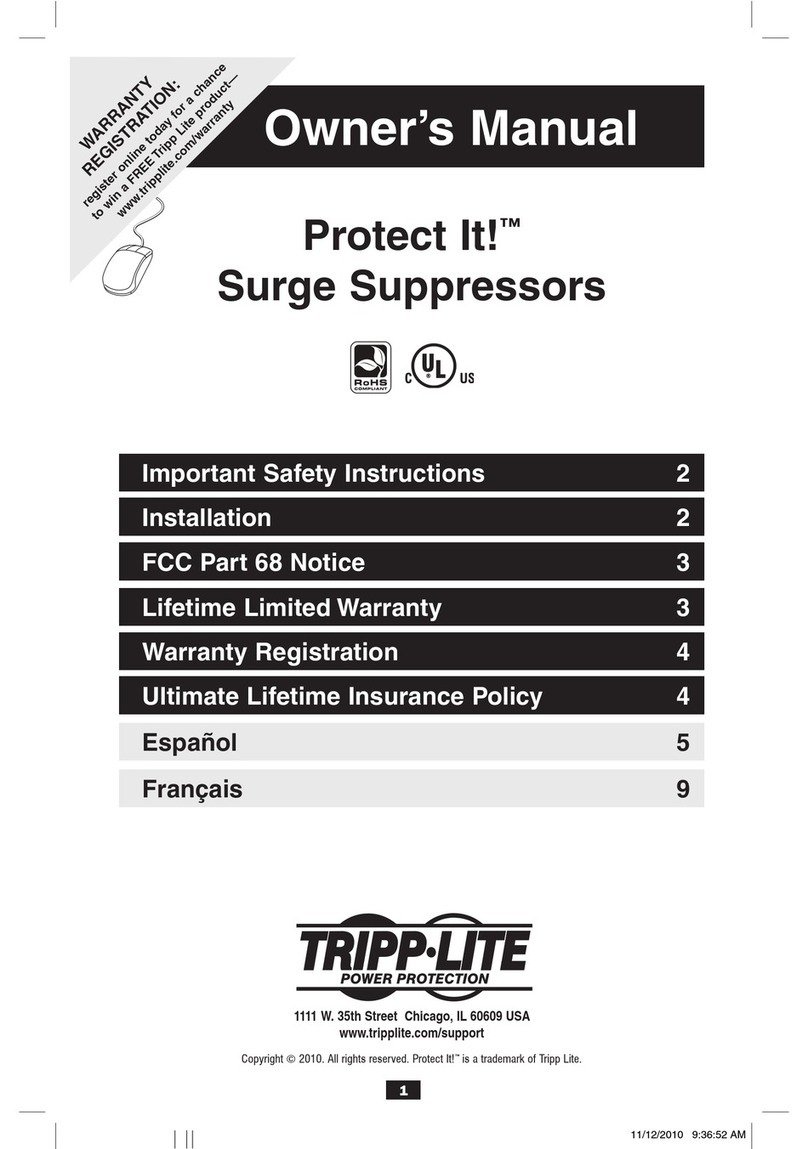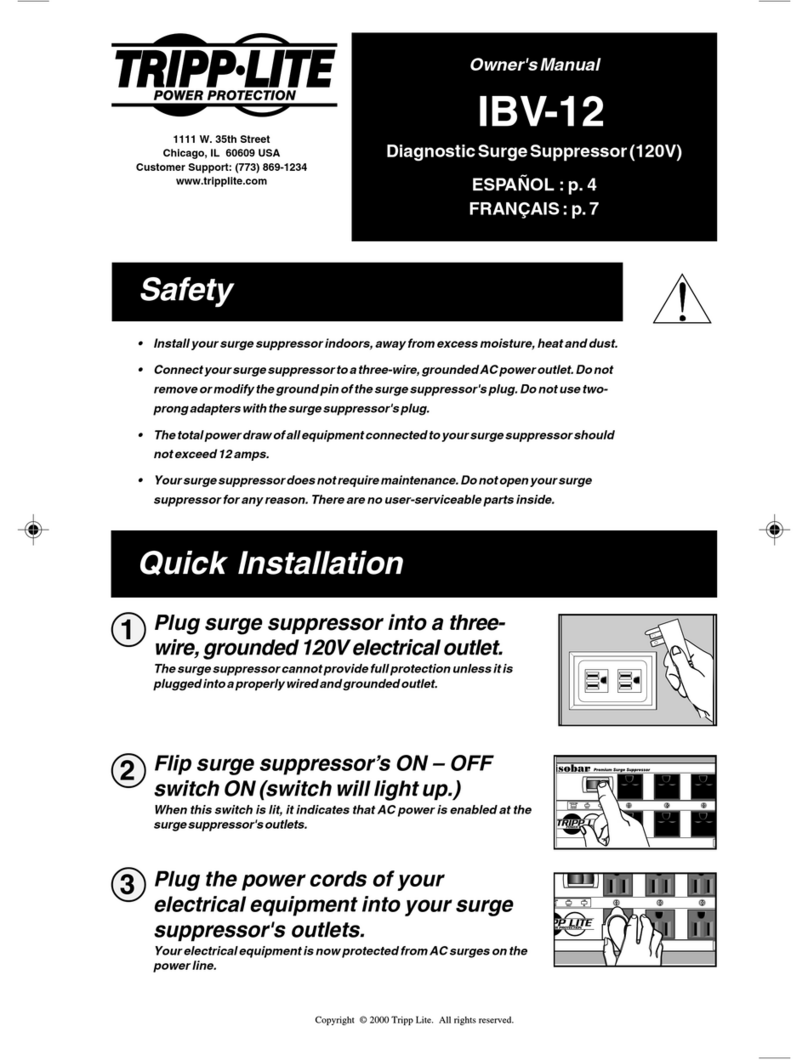Tripp Lite SK10TG User manual
Other Tripp Lite Surge Protector manuals
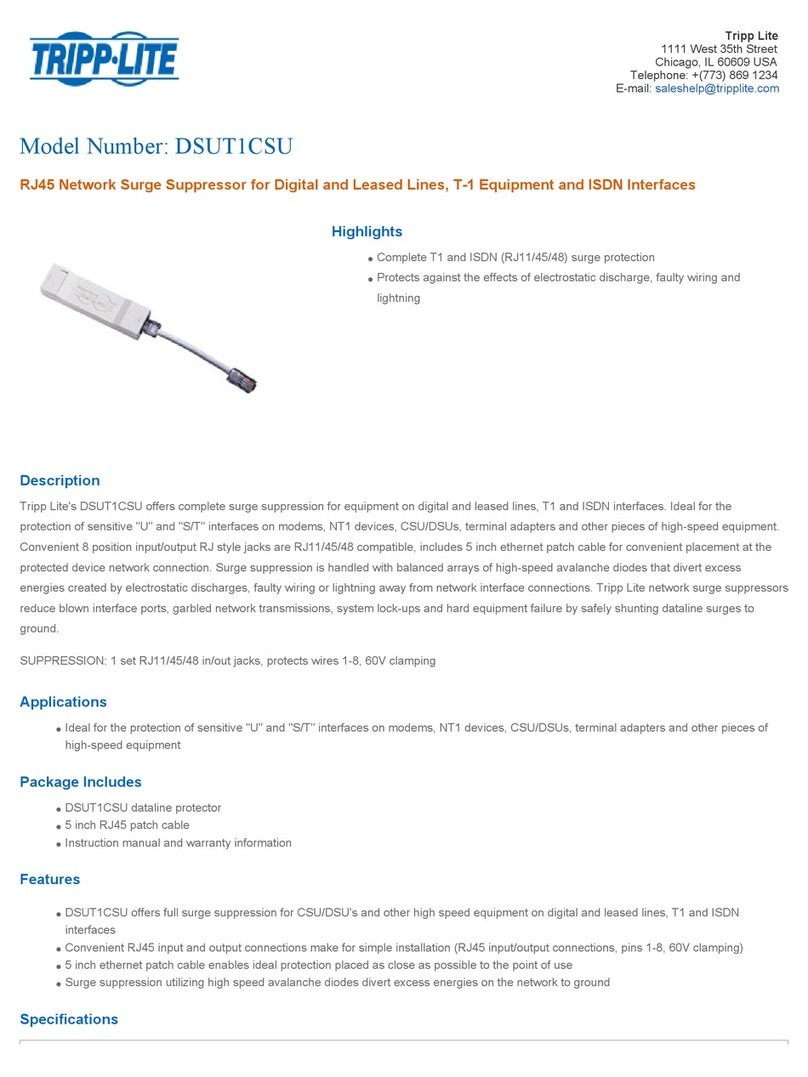
Tripp Lite
Tripp Lite Data Shield DSUT1CSU Manual

Tripp Lite
Tripp Lite PM6SN1 User manual
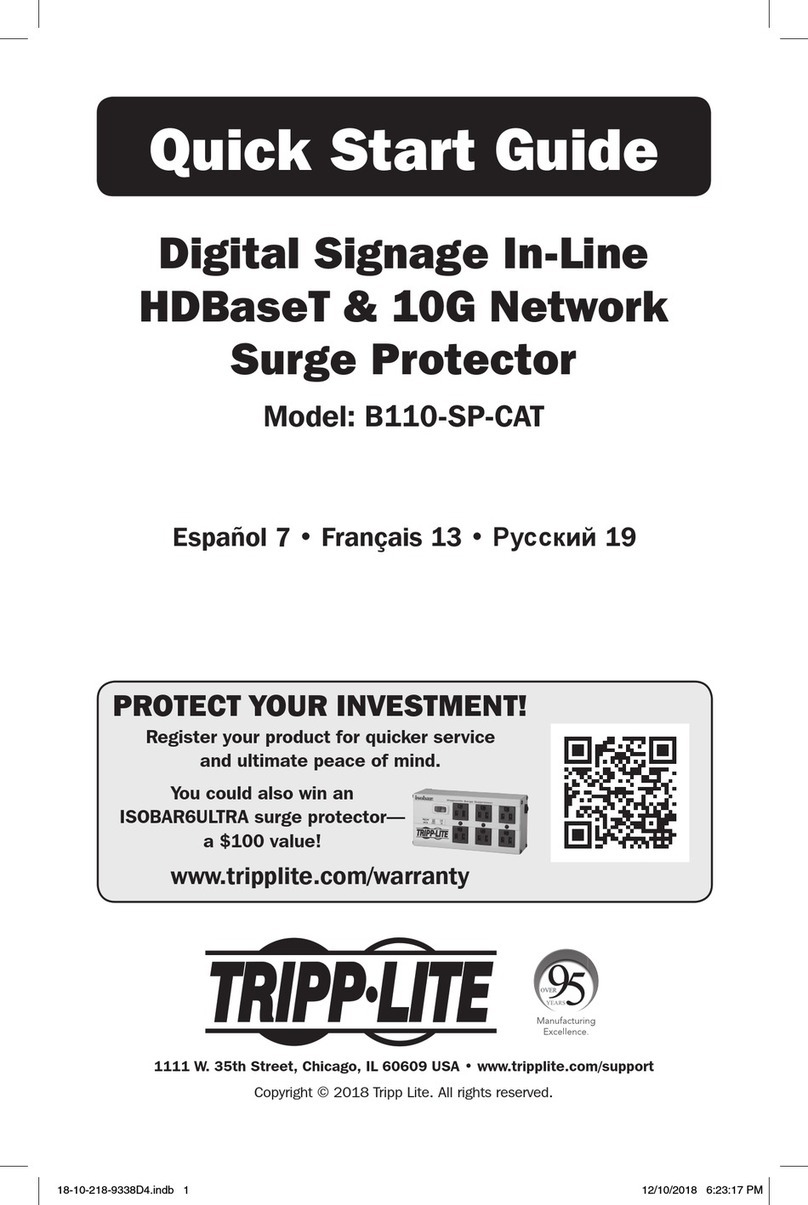
Tripp Lite
Tripp Lite B110-SP-CAT User manual

Tripp Lite
Tripp Lite isobar HT1210ISOCTR User manual

Tripp Lite
Tripp Lite HT706TSAT User manual
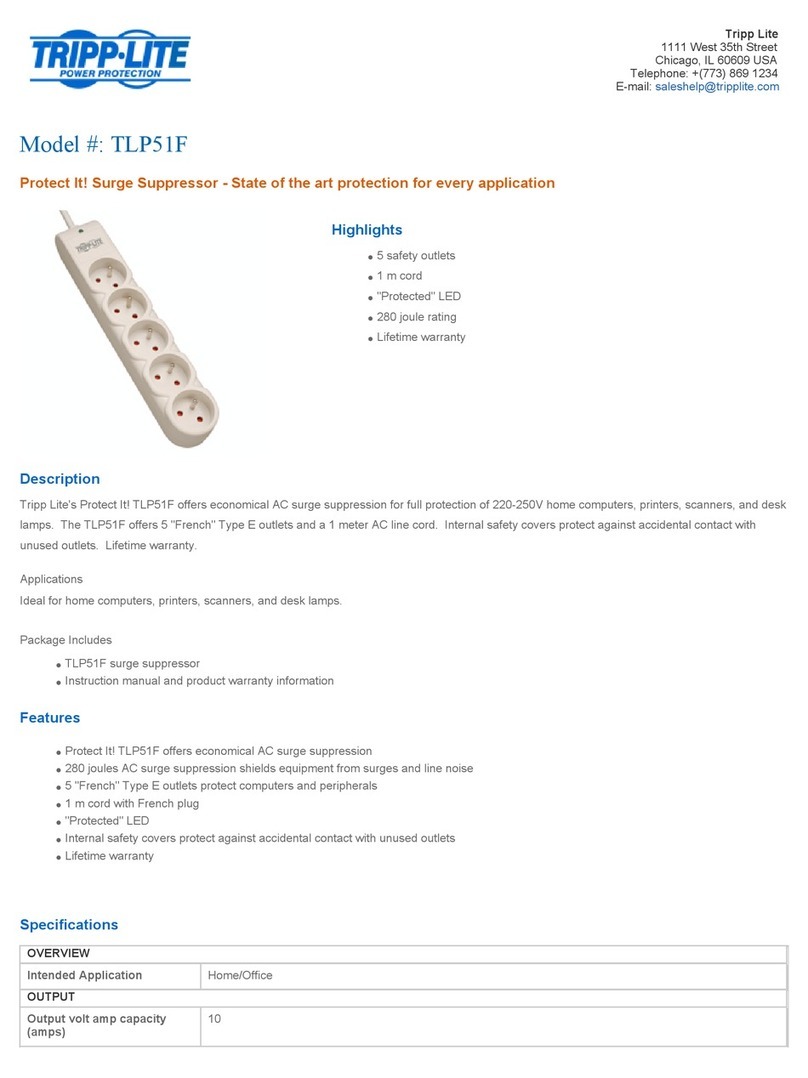
Tripp Lite
Tripp Lite TLP51F User manual
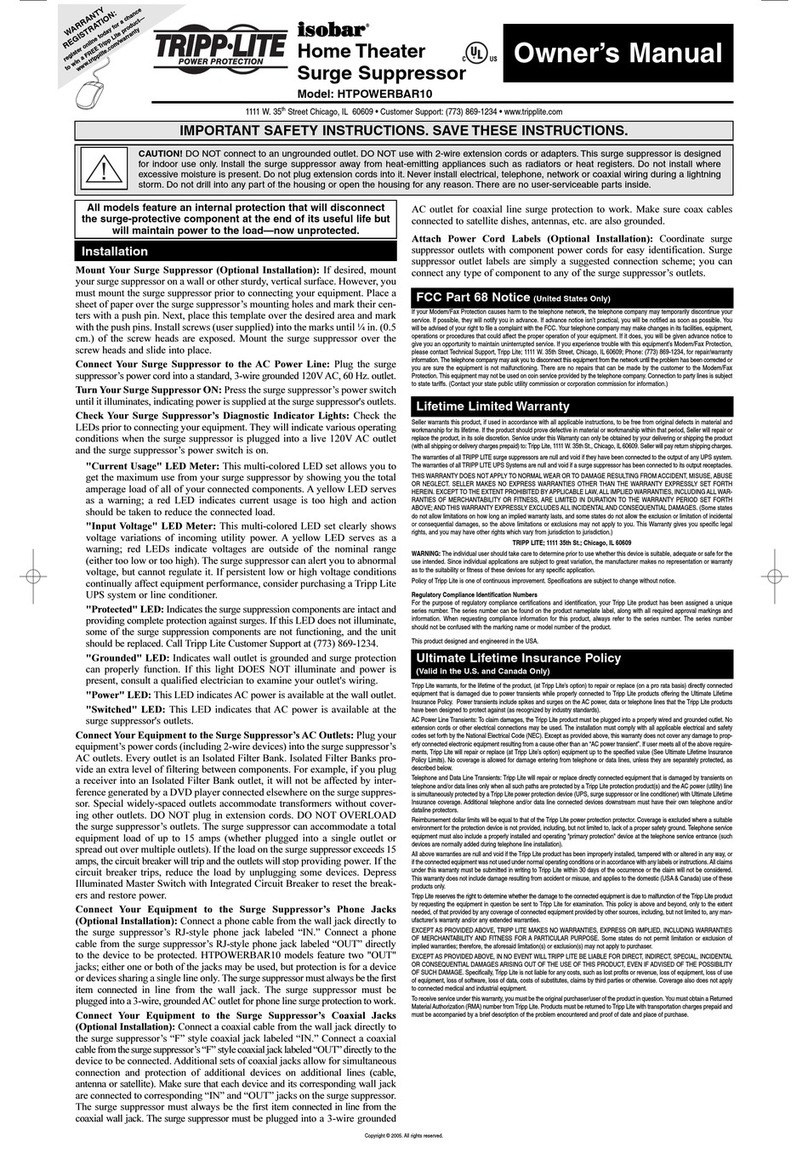
Tripp Lite
Tripp Lite isobar HTPOWERBAR10 User manual

Tripp Lite
Tripp Lite ISOBAR6 User manual
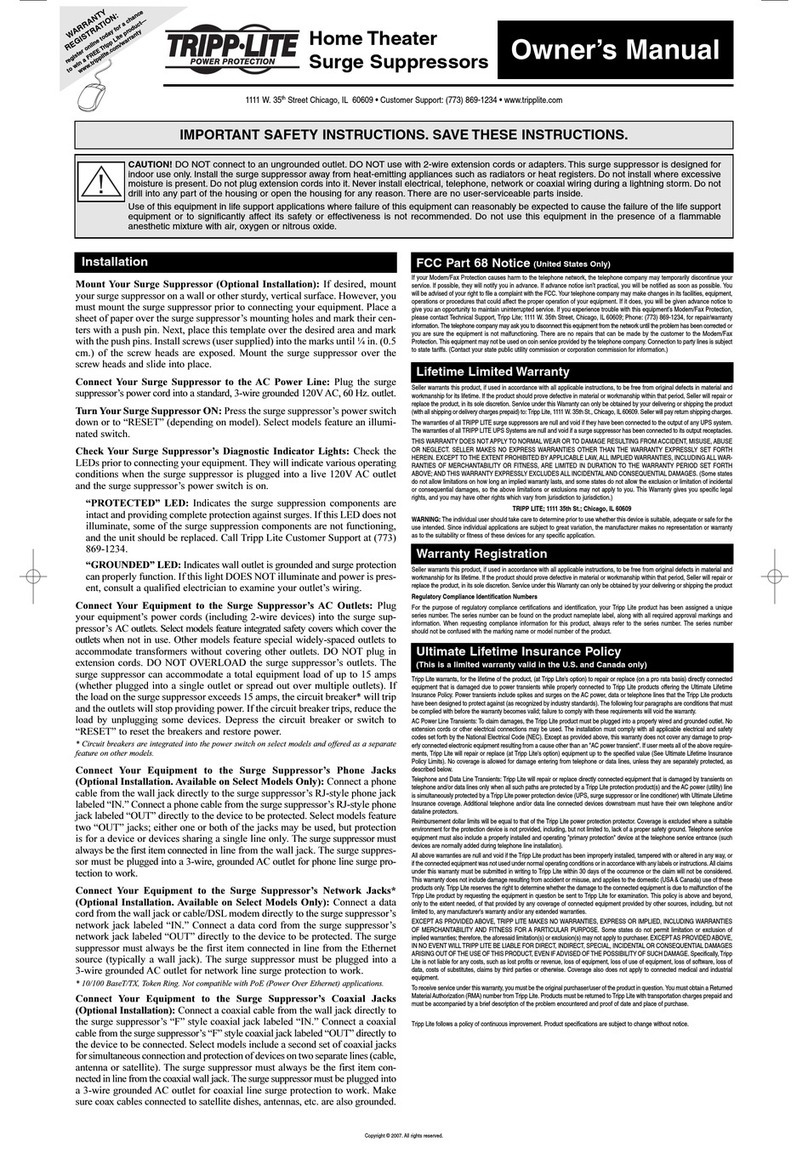
Tripp Lite
Tripp Lite 93-2674 User manual

Tripp Lite
Tripp Lite TRAVELERC8 User manual

Tripp Lite
Tripp Lite HT706TSAT User manual

Tripp Lite
Tripp Lite TLP602 User manual

Tripp Lite
Tripp Lite HT810ISOCTR User manual

Tripp Lite
Tripp Lite IBAR12/20ULTRA AGIB120V20SSRM User manual
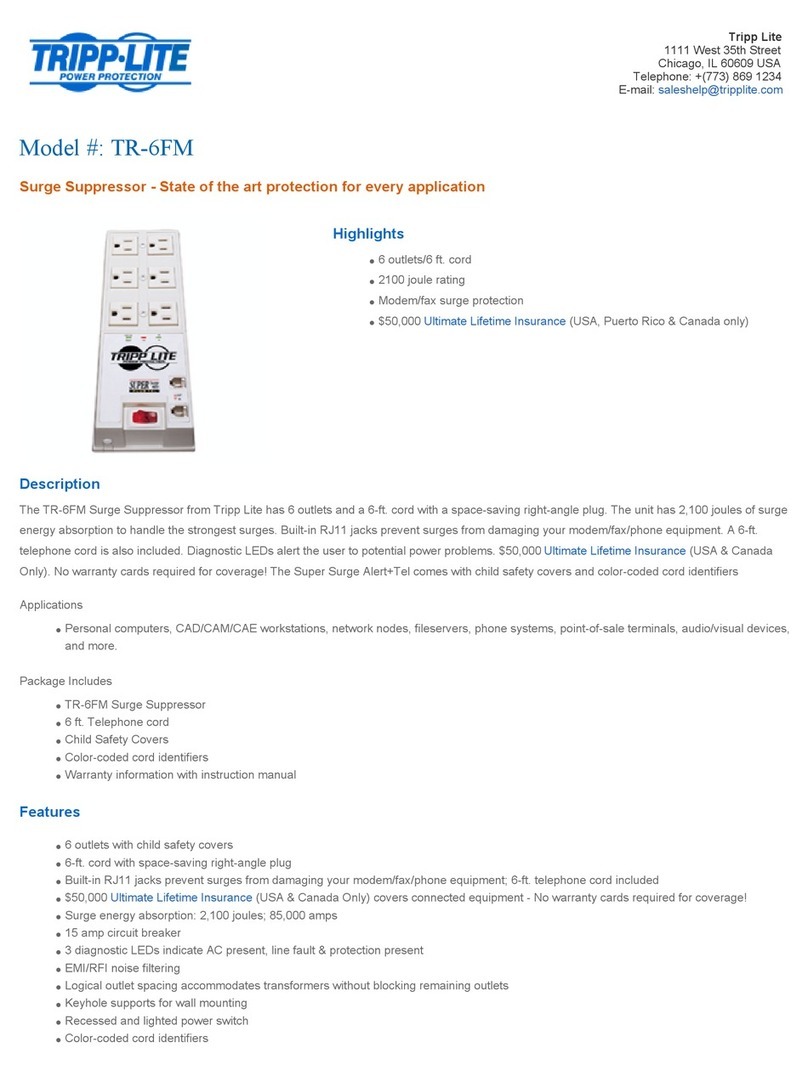
Tripp Lite
Tripp Lite TR-6FM User manual

Tripp Lite
Tripp Lite Isotel User manual
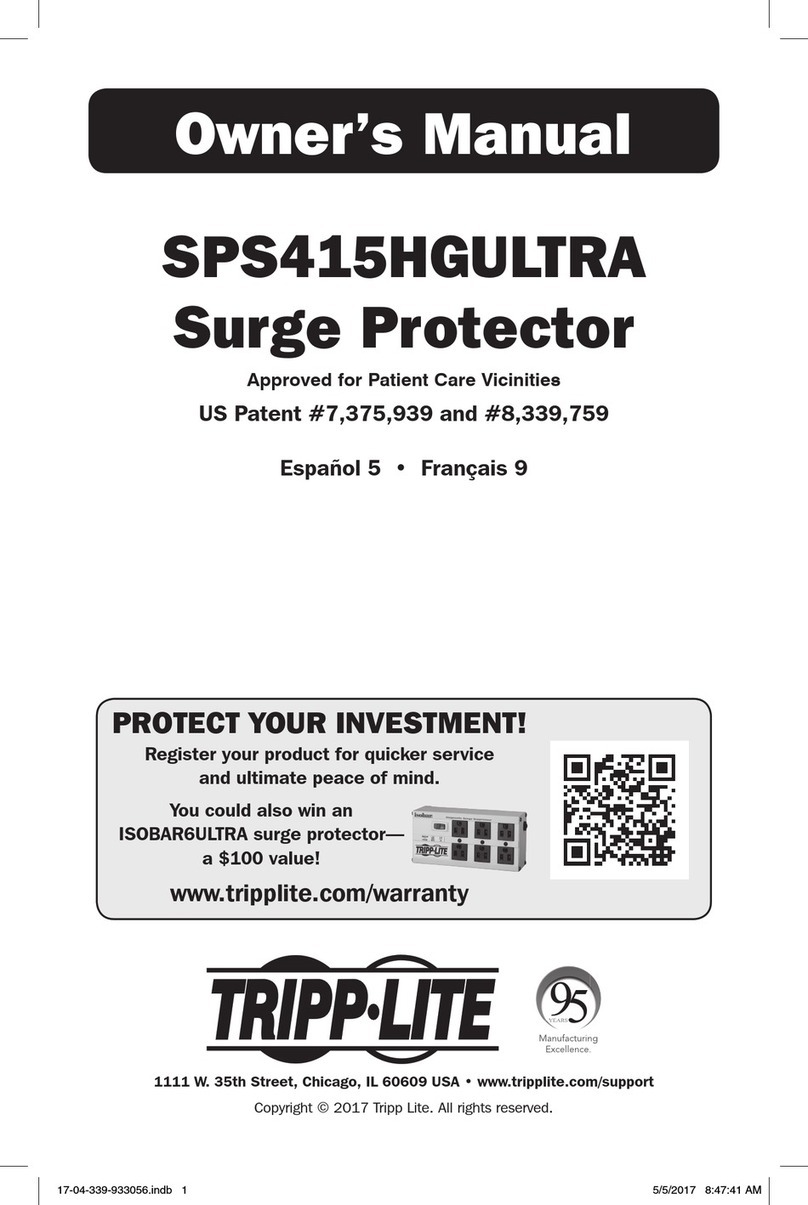
Tripp Lite
Tripp Lite SPS415HGULTRA User manual
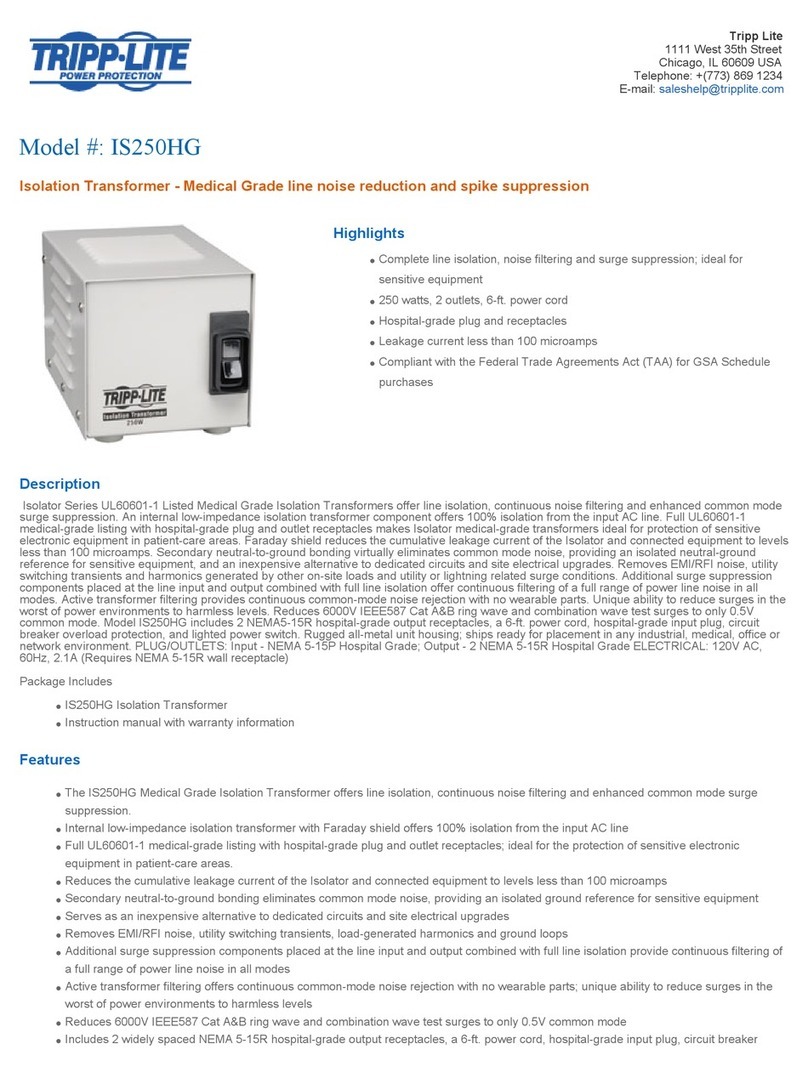
Tripp Lite
Tripp Lite is250hg User manual

Tripp Lite
Tripp Lite HT2210ISOCTR User manual
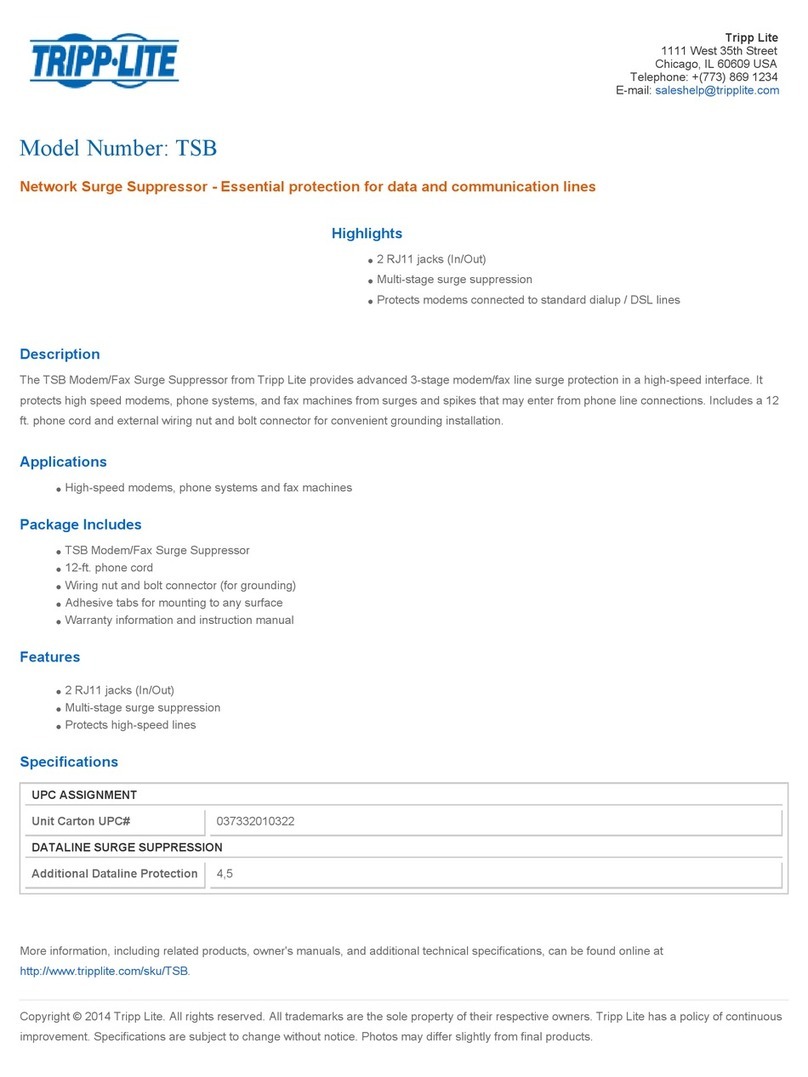
Tripp Lite
Tripp Lite TSB Manual
Popular Surge Protector manuals by other brands

Leviton
Leviton 52412-DS3 installation instructions

Savio
Savio LZ-07 user manual

Siemens
Siemens HNM3M120 manual

Mitsubishi Electric
Mitsubishi Electric LITOL LTM-125RF manual

Intermatic
Intermatic PS3000 installation instructions

ASCO POWER TECHNOLOGIES
ASCO POWER TECHNOLOGIES 360 Installation & operation manual