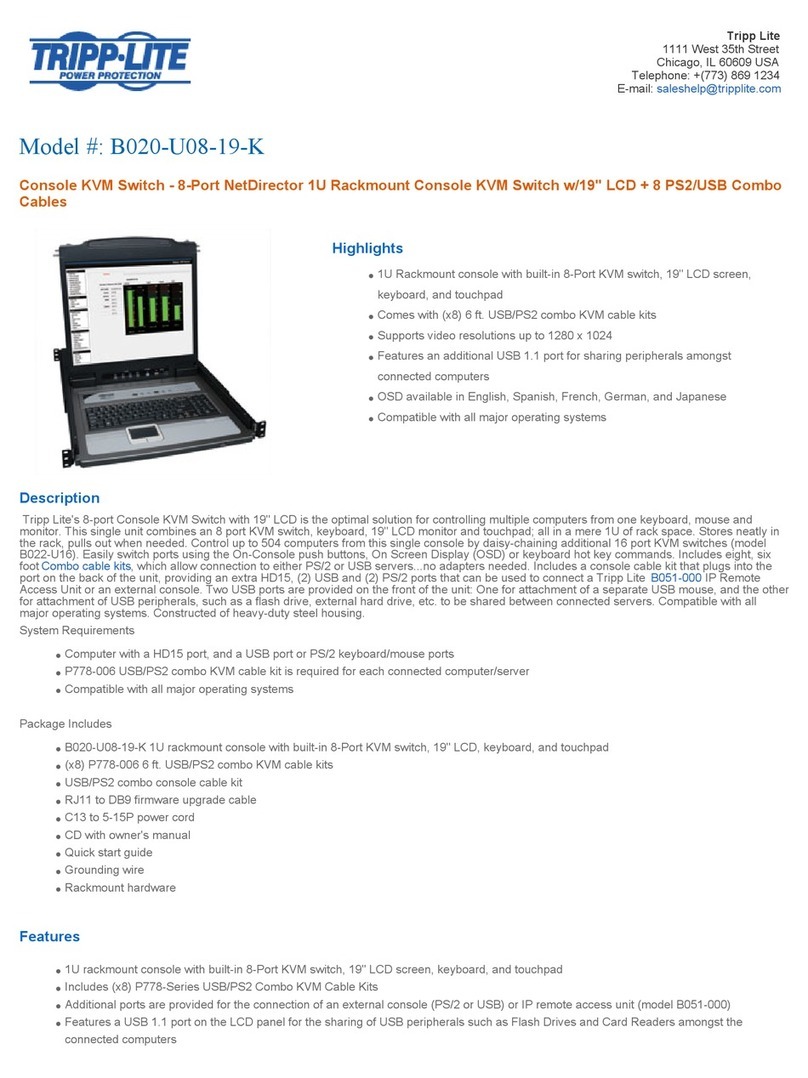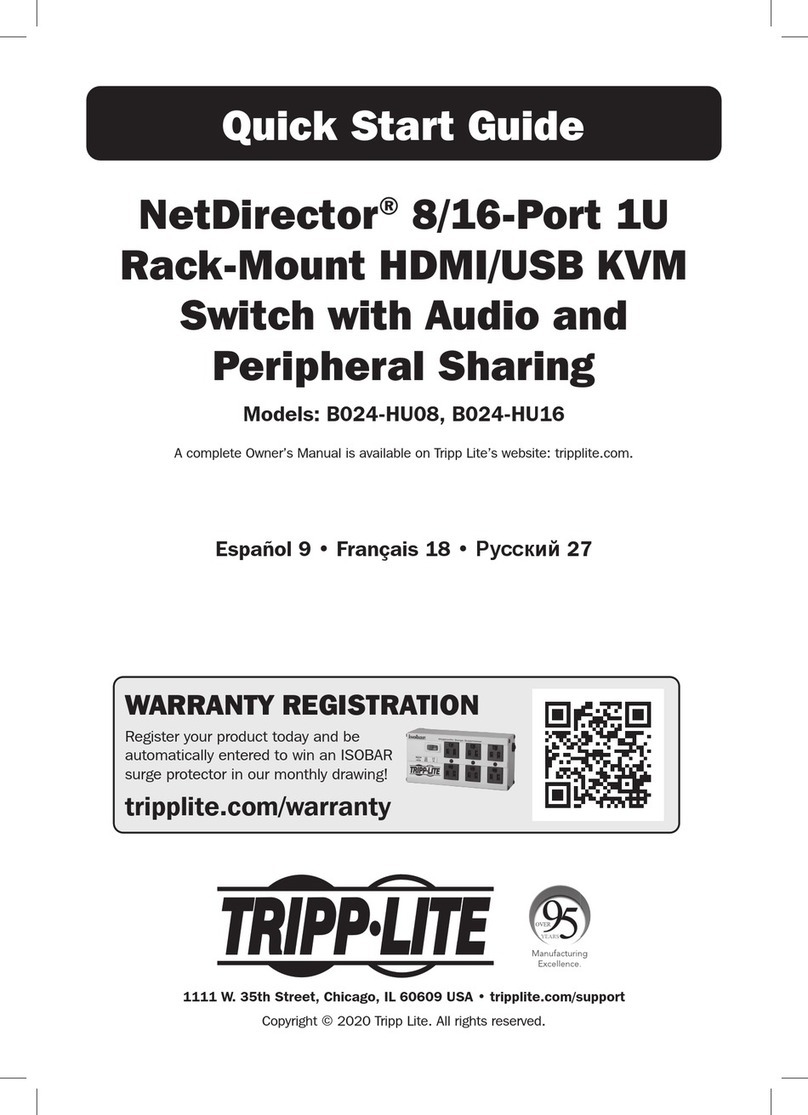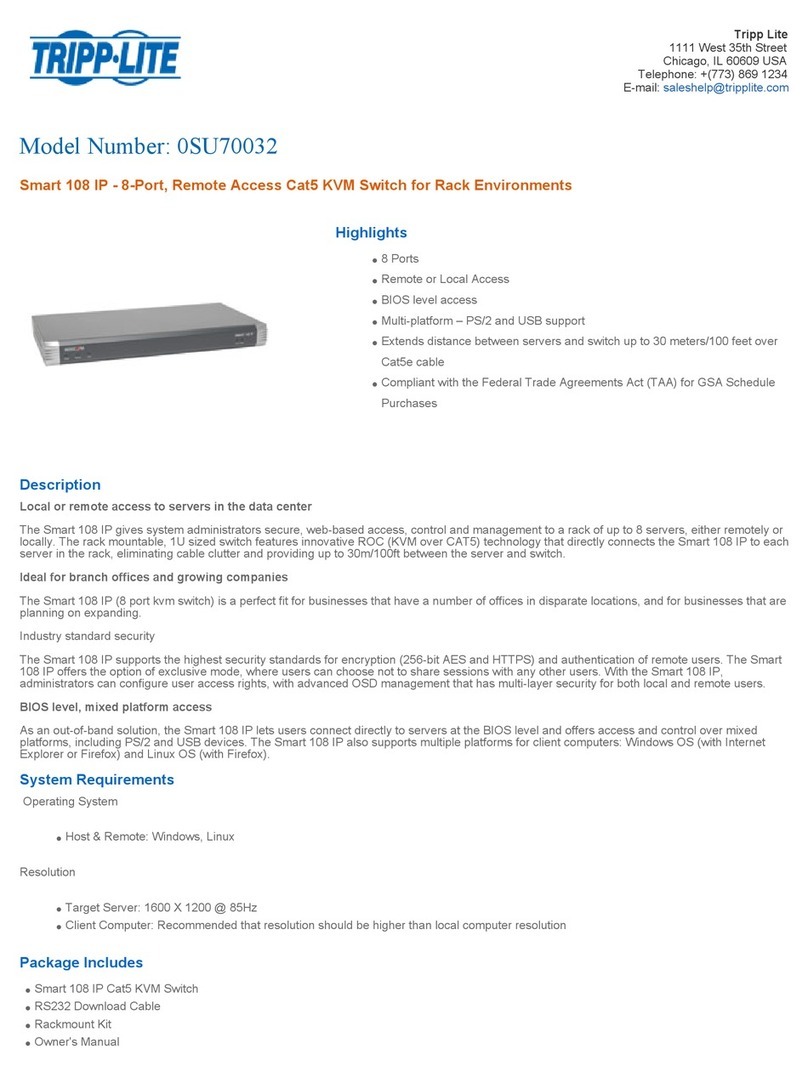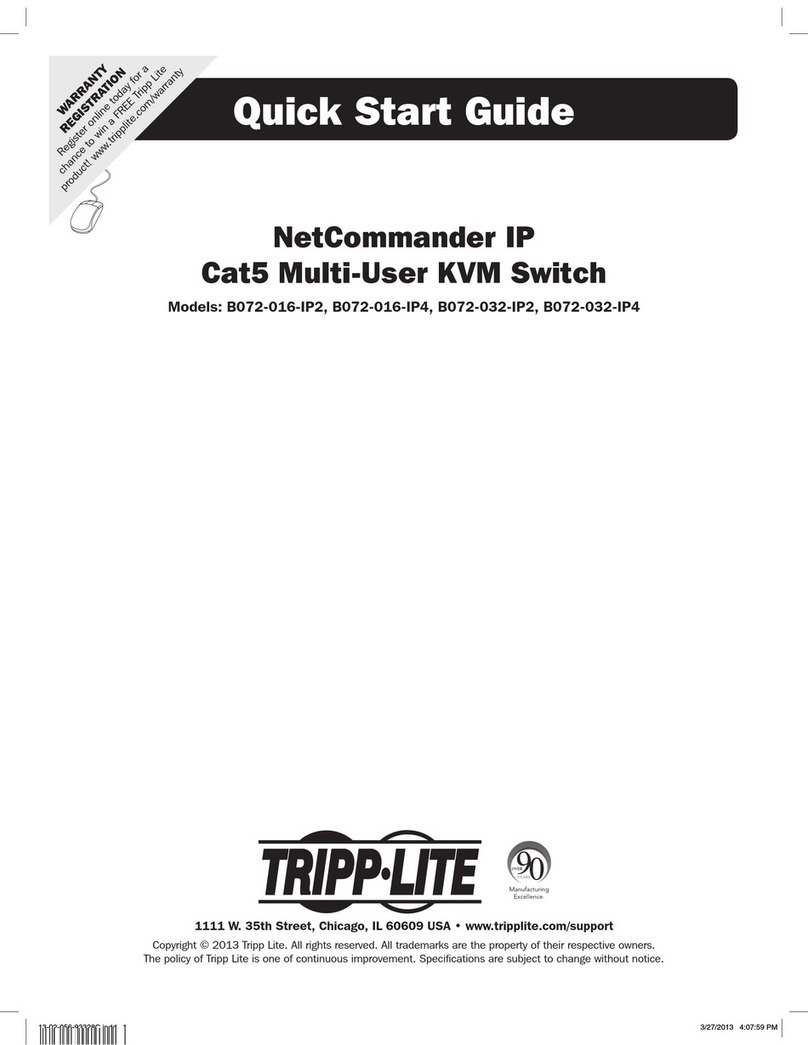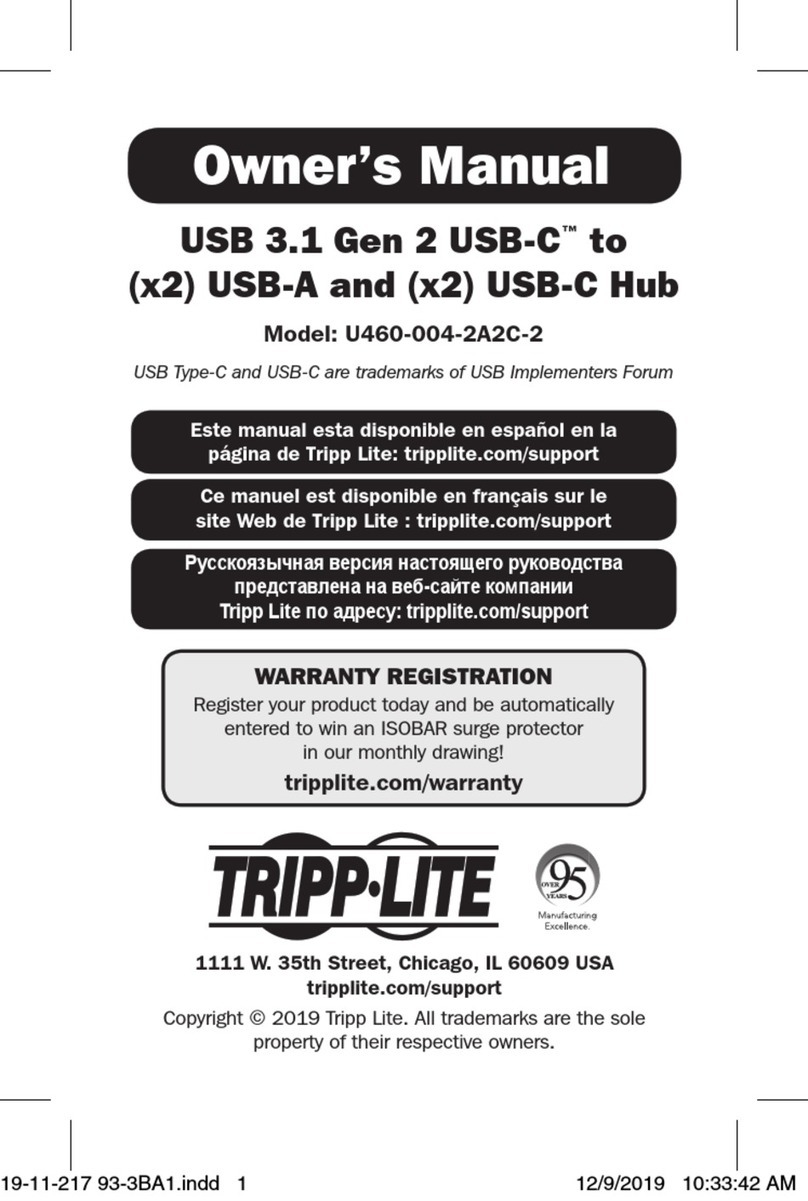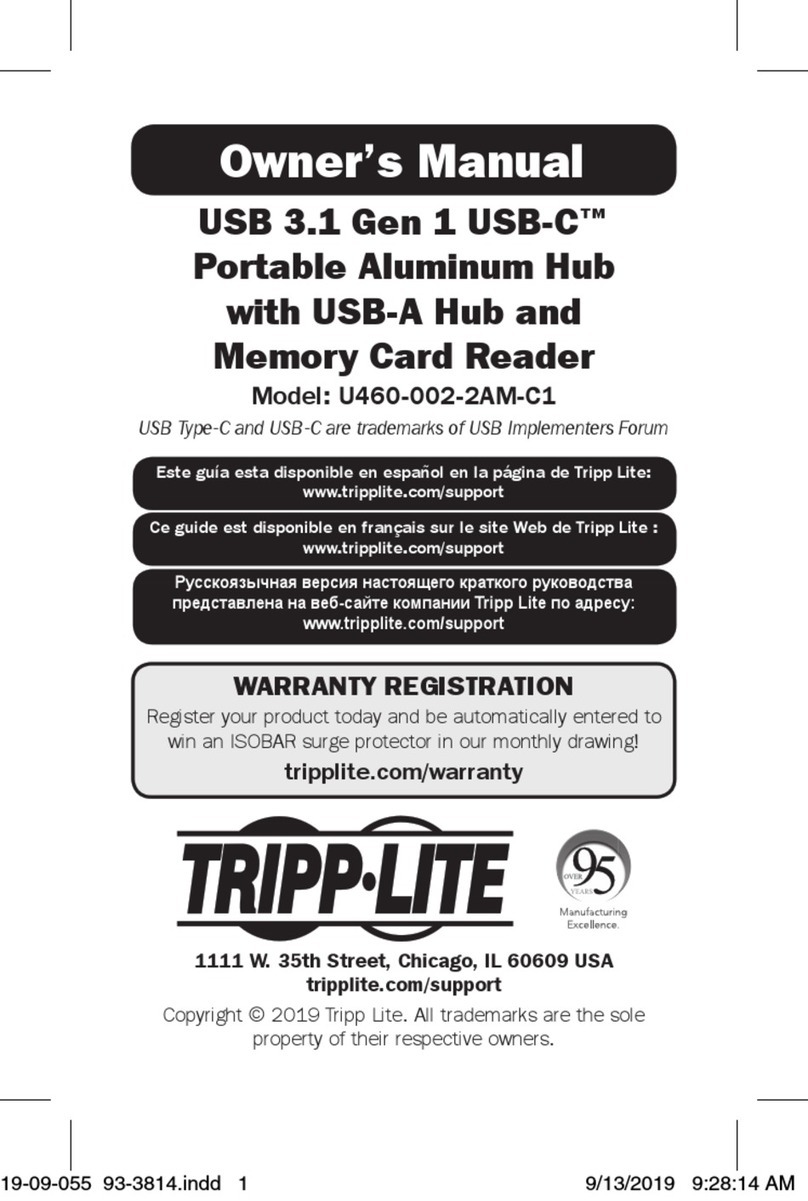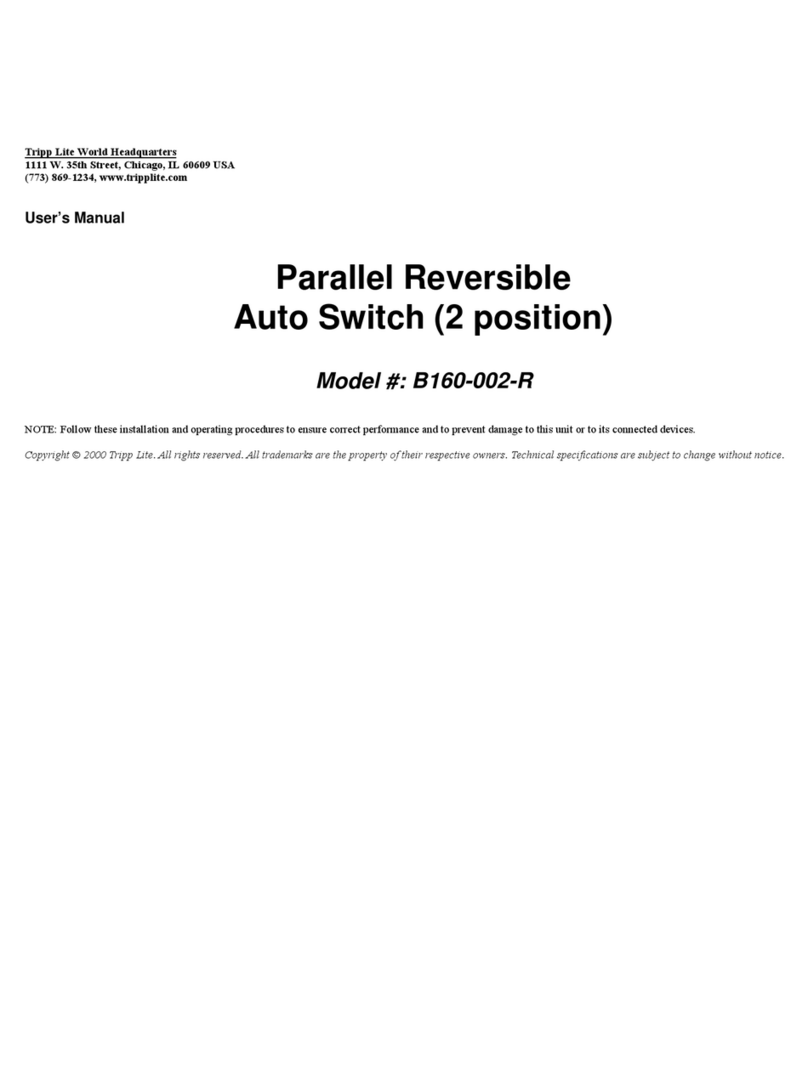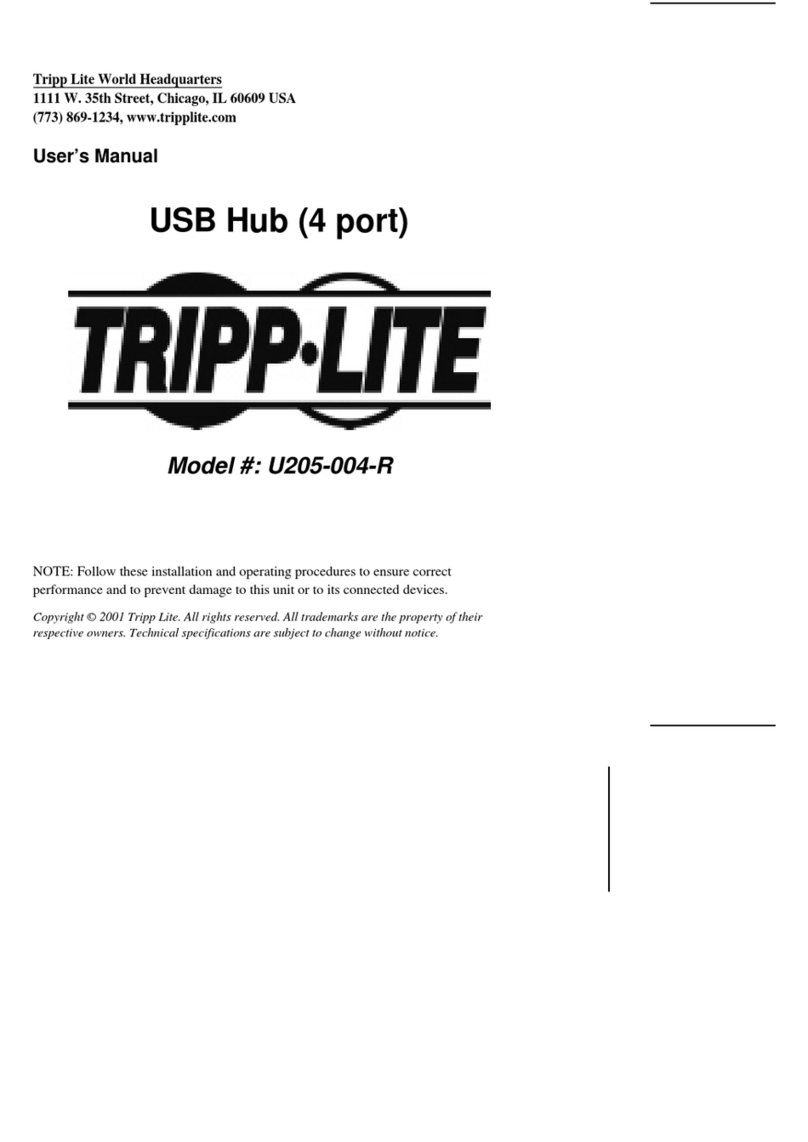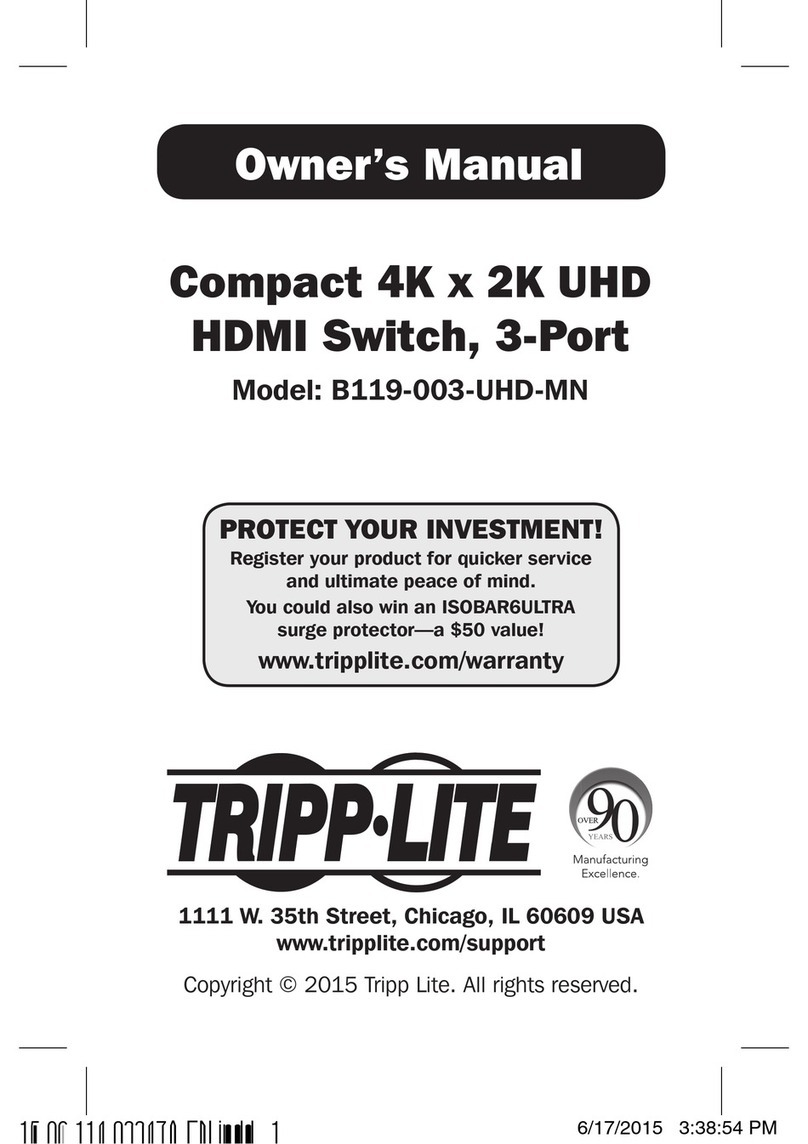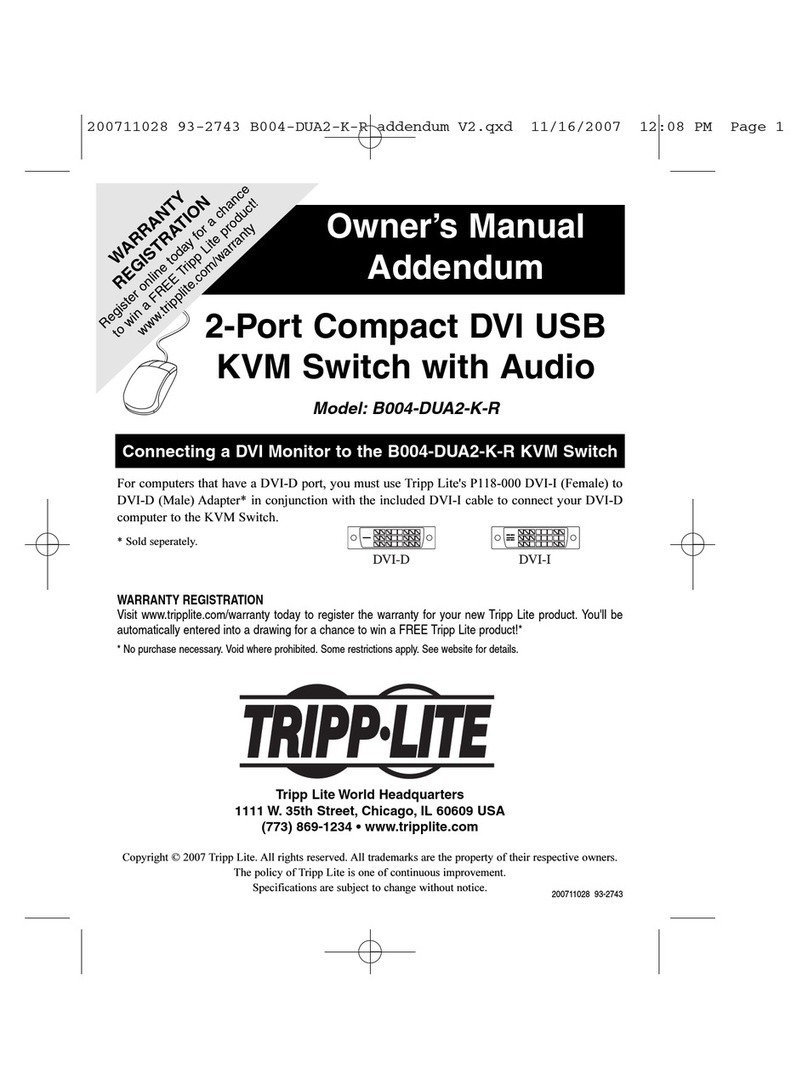2
Table of Contents
Features...........................................................................................p. 3
Package Includes….. ......................................................................p. 3
Accessories….................................................................................p. 3
Configuration…..............................................................................p. 4
Front View...............................................................................p. 4
Rear View................................................................................p. 5
Installation…….. ............................................................................p. 5
Pre-Installation Guidelines......................................................p. 5
Connecting the NetCommander KVM System….. ................p. 5
NetCommander Server Interface Units...................................p. 6
Connecting the Power Supply.................................................p. 7
Resetting the KVM Switch.....................................................p. 7
Rackmount Considerations.....................................................p. 8
Rackmounting the NetCommander KVM .............................p. 8
Cascading NetCommander KVM Switches............................p. 9
Connecting the B050-000 or B051-000................................p. 10
Operation ......................................................................................p. 10
Basic Operation.....................................................................p. 10
Keyboard Hotkeys.................................................................p. 10
On-Screen Display................................................................p. 11
Navigating the OSD..............................................................p. 11
Selecting a Computer............................................................p. 11
OSD Settings (F2).................................................................p. 11
General Settings....................................................................p. 12
F7 Defaults............................................................................p. 14
Port Settings..........................................................................p. 14
Time Settings.........................................................................p. 15
Security .................................................................................p. 16
User Settings.........................................................................p. 17
OSD Help Window (F1) .......................................................p. 17
Scanning Computers (F4) .....................................................p. 17
Tuning (F5) ...........................................................................p. 18
Moving the Label (F6)..........................................................p. 18
Firmware Upgrade........................................................................p. 18
Firmware Upgrade System Requirements............................p. 18
Upgrading the KVM Firmware.............................................p. 18
KVM Switch/SIU Reset........................................................p. 21
Troubleshooting............................................................................p. 22
USB/SUN Combo Keys ...............................................................p. 23
Specifications................................................................................p. 23
1-Year Limited Warranty/Warranty Registration..........................p. 24
Español .......................................................................................p. 25
Françis .......................................................................................p. 51