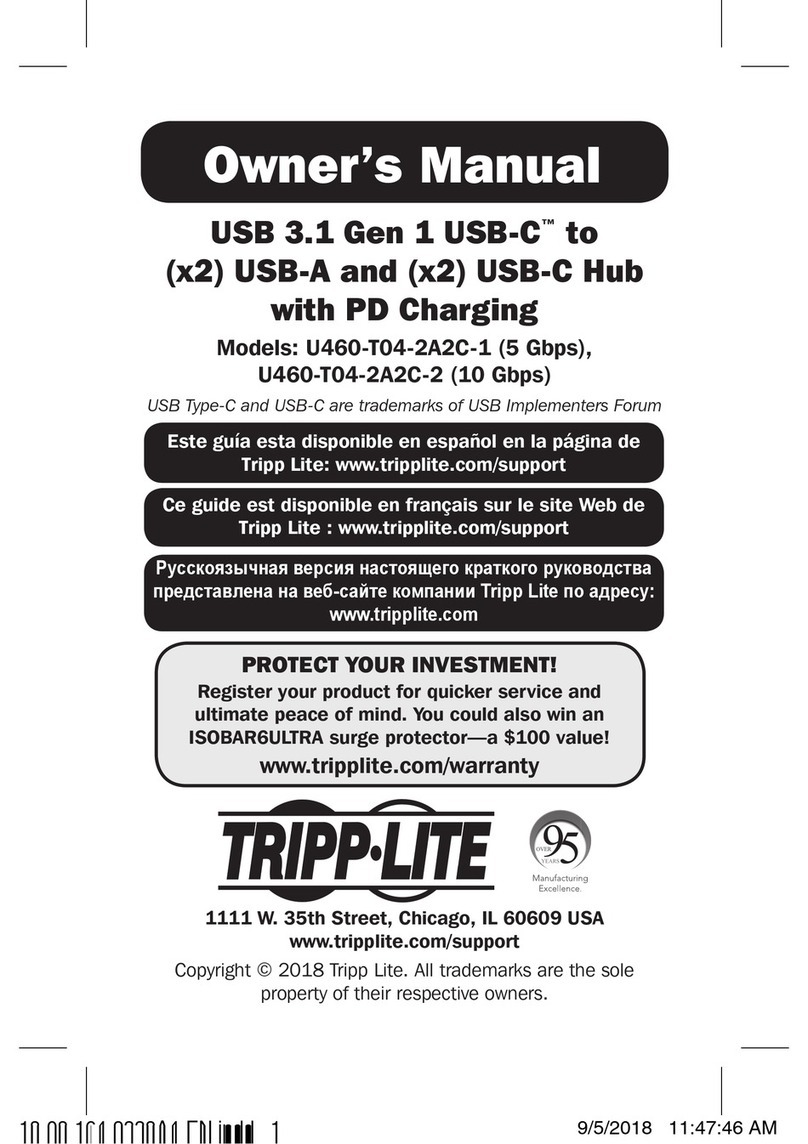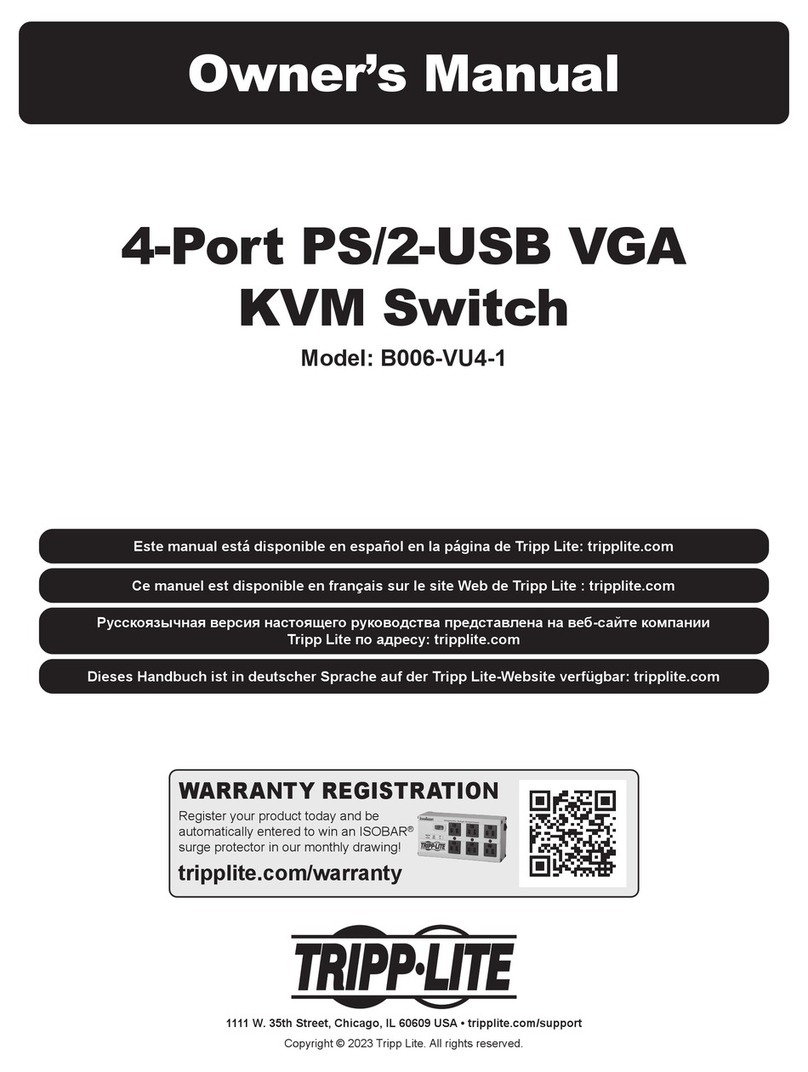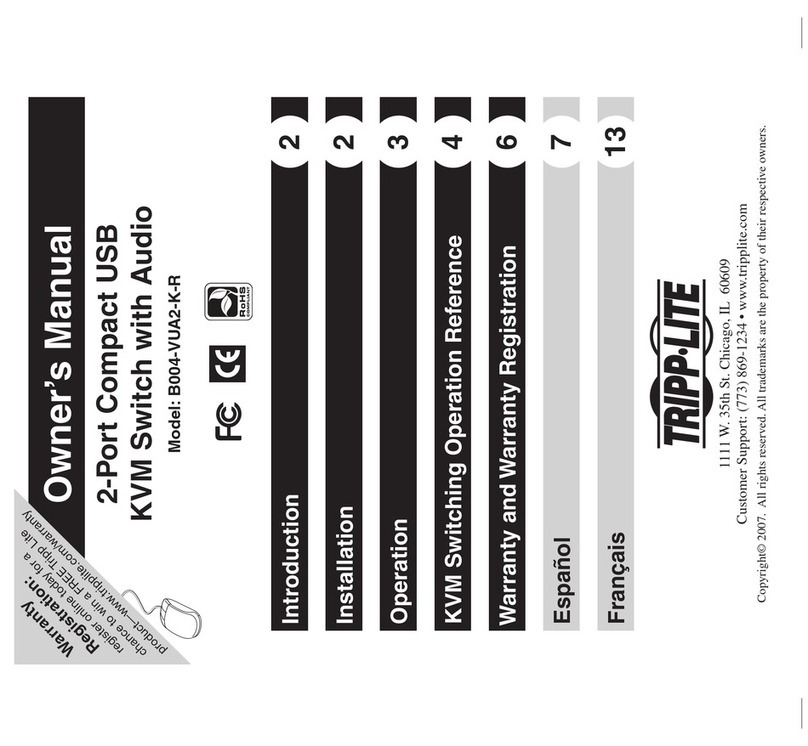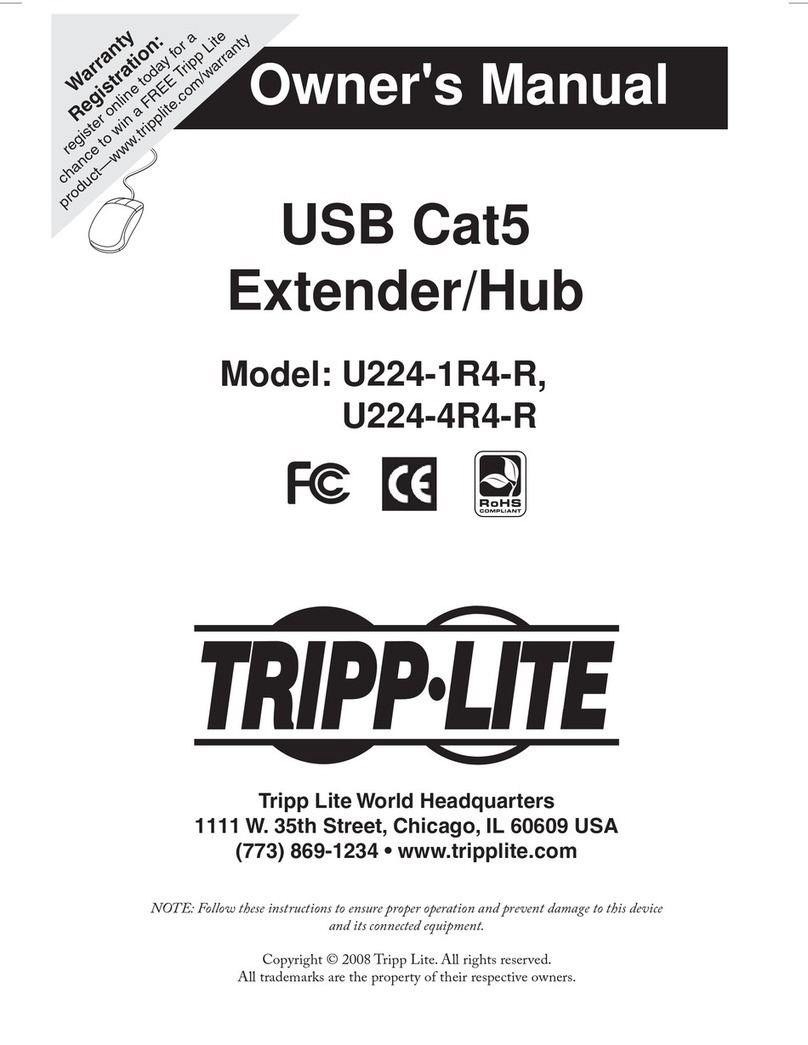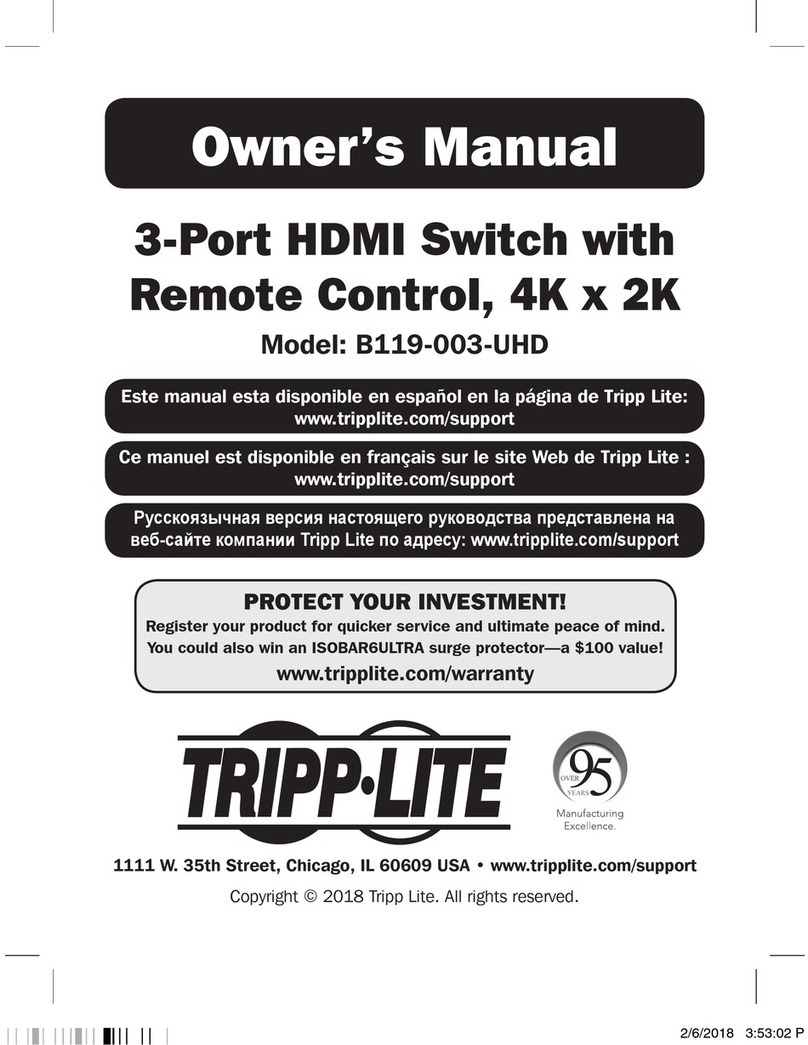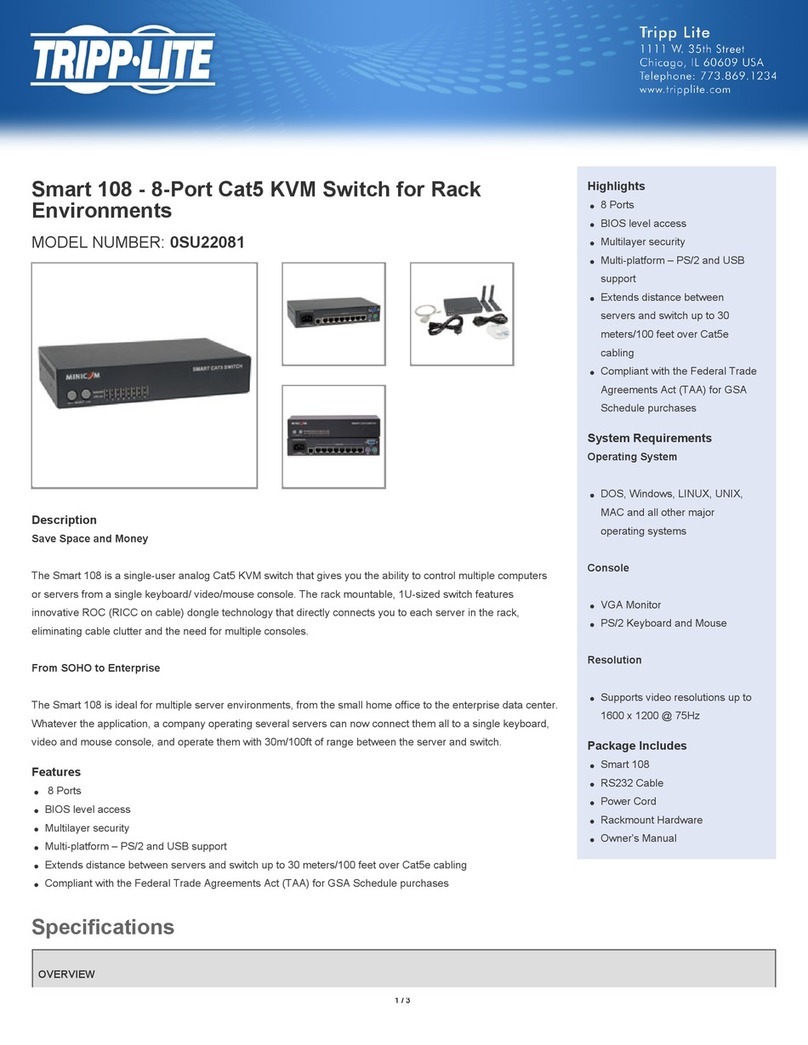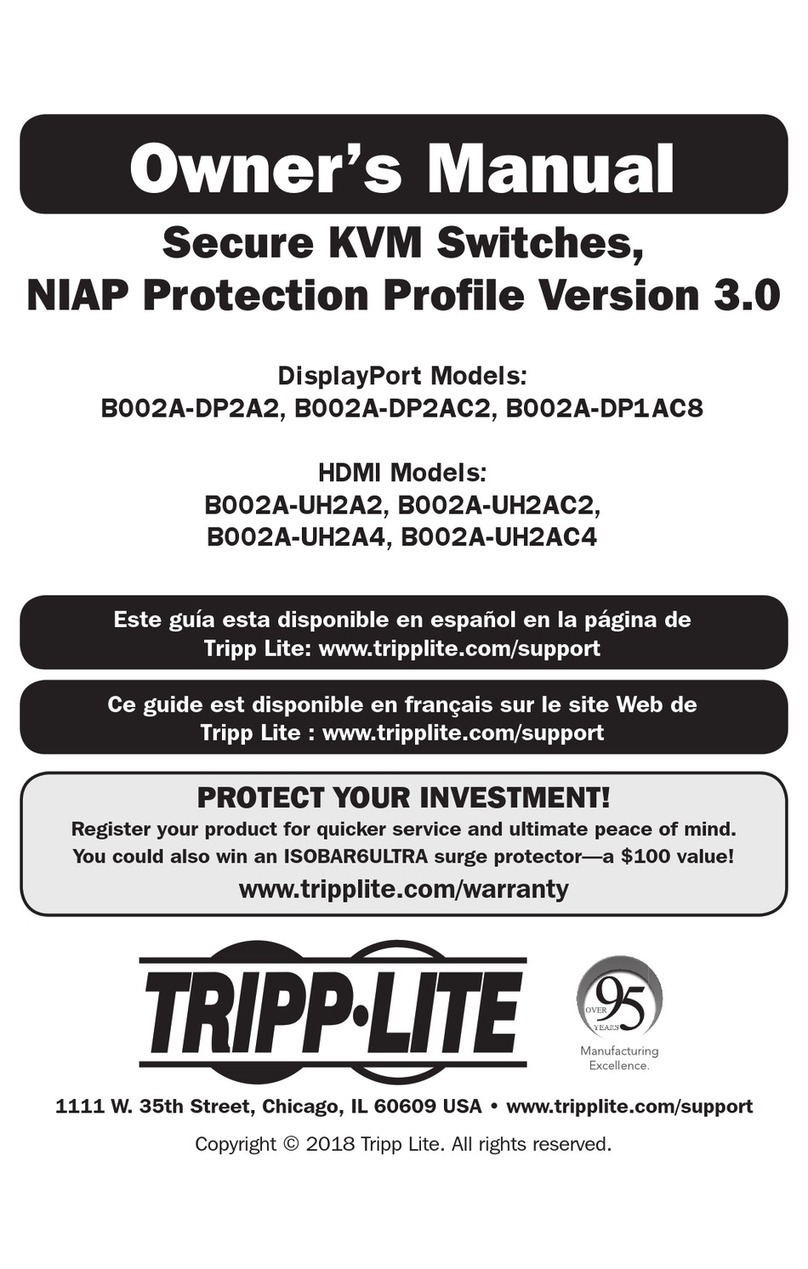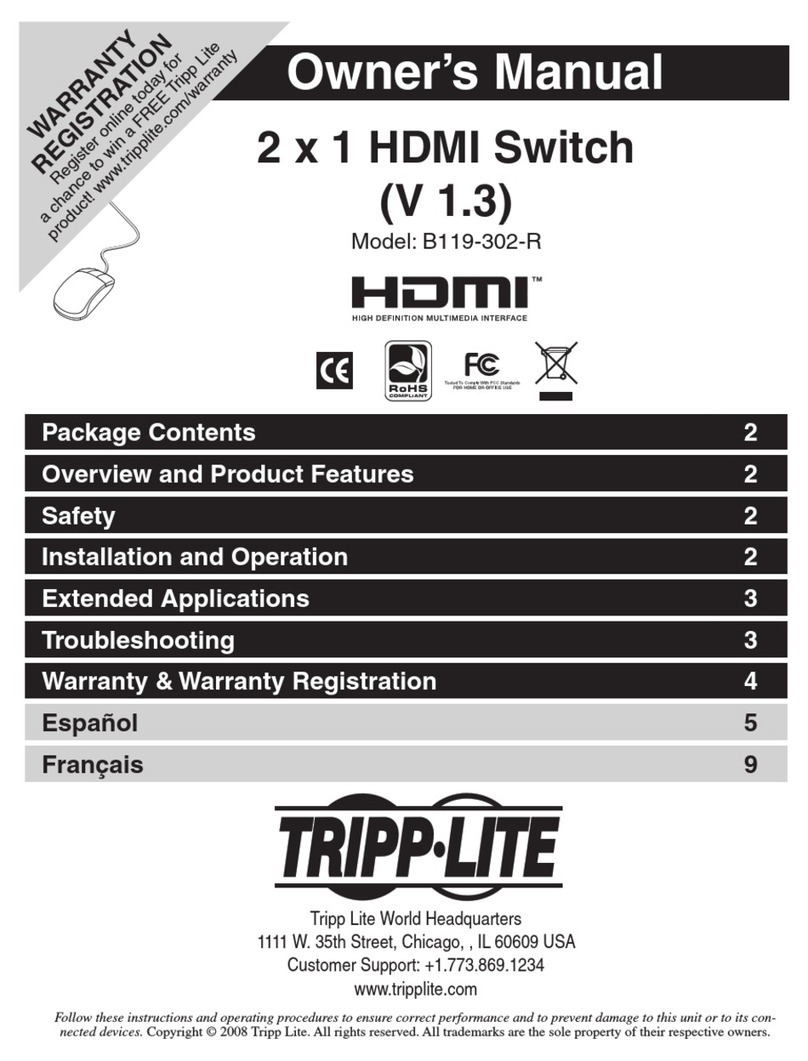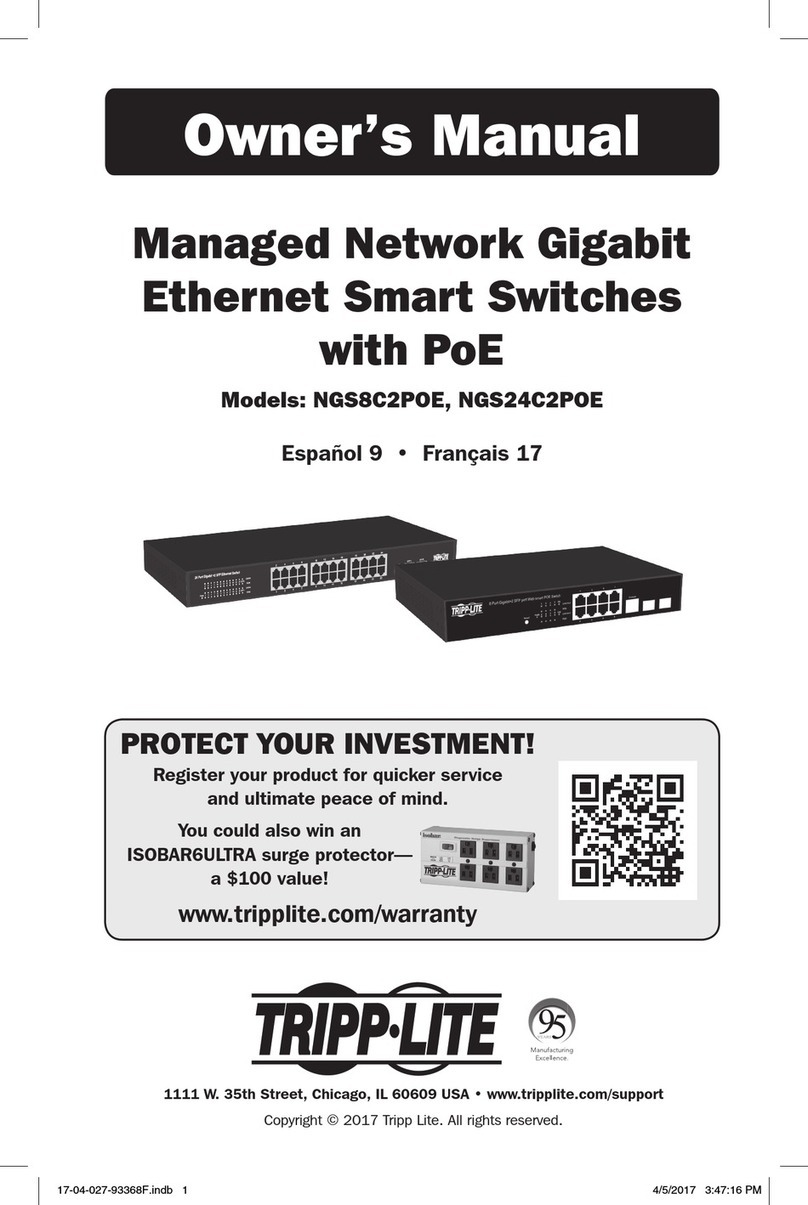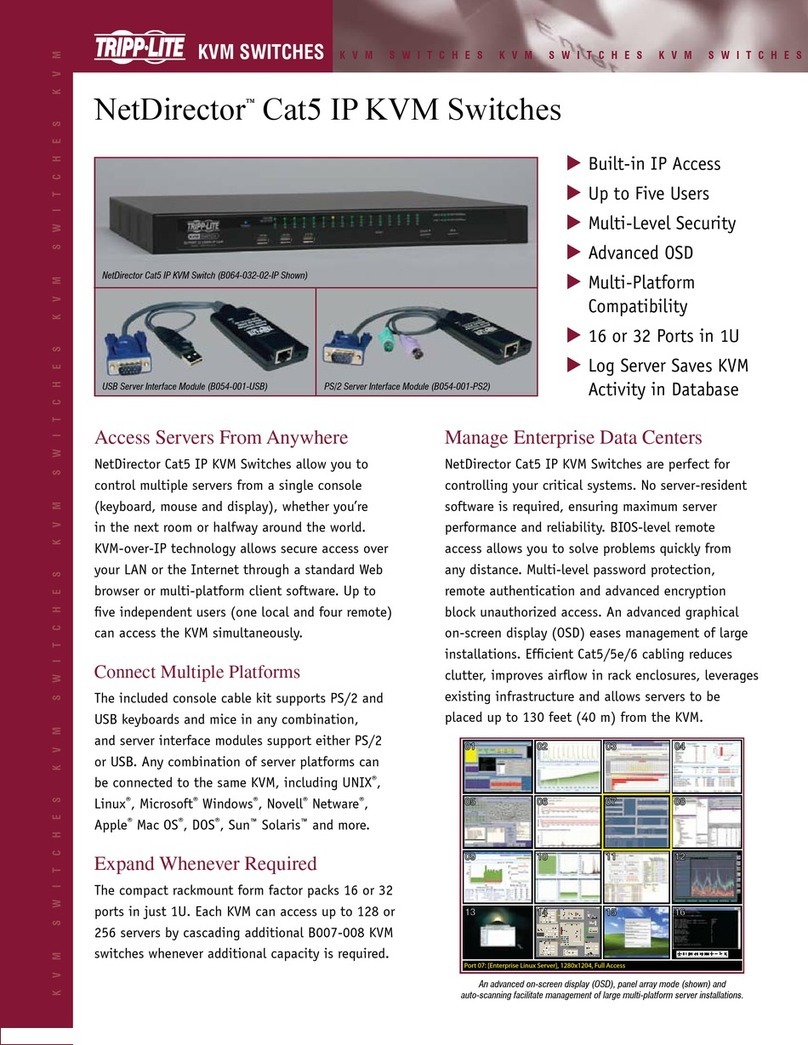Tripp Lite
1111 West 35th Street
Chicago, IL 60609 USA
Telephone: +(773) 869 1234
Model #: B042-004
KVM Switches- 4-Port 1U Rackmount USB/PS2 KVM Switch with On-Screen Display
Highlights
USB and PS/2 Keyboard and Mouse support on both console and PC
On-Screen Display menu functionality
2048 x 1536 video resolution support
Includes Rackmount hardware
Description
Tripp Lite's NetController 4-port USB/PS2 KVM Switch is an affordable, highly-flexible enterprise class KVM Switch. This unit gives the user a choice
of PS2 or USB inputs for the keyboard and mouse, as well as USB or PS2 attachment to the computer. A dedicated daisy-chain port offers
expandability up to 128 computers. On- Screen Display (OSD) menu functionality allows for easy switch management and port selection. Other
features include: password protection, auto-scanning, auto-logout, firmware upgrade and video support up to 2048 x 1536 (QXGA). Mounts easily in
a standard 19" rack/cabinet and includes all necessary mounting hardware. Use only Tripp Lite P780-series USB/PS2 KVM cable kits with this unit.
Tripp Lite 1-year limited warranty.
Package Includes
B042-004 KVM Switch
AC Power Adapter ( Multi-National ) and rackmount hardware kit
8-in Daisy-Chain cable - HD15M/HD15F ( for longer daisy-chain cables, see Tripp Lite P781 series cables)
Daisy Chain terminator - HD15M
Owners manual CD and Quick start guide
Features
Connect up to 128 computers by daisy-chaining up to 8 levels of B042-Series KVM Switches
Allows for easy customization of ports by daisy-chaing any combination of B042-Series KVM's
Standard 19" Rackmount size - hardware included
On-Screen Display (OSD) menu for intuitive operation and easy control
USB and PS/2 keyboard and mouse support on both console and PC/Server side
Supports video resolution up to 2048 x 1536 (QXGA)
Password protection and auto-logout features
Firmware upgradeable
Robust metal case design ensures best EMI/RFI shielding and video quality
Hot-swappable: disconnect and reconnect USB computers without rebooting
Supports standard 5-button Microsoft®, Logitech®, or comparable mice
Supports standard Microsoft®, Logitech®, or comparable keyboards
Supports MAC, DOS, Windows 95/98/SE/NT/2000/ME/XP/Server2003/Vista, Unix, Linux and BSD
Tripp Lite limited 1-Year Warranty