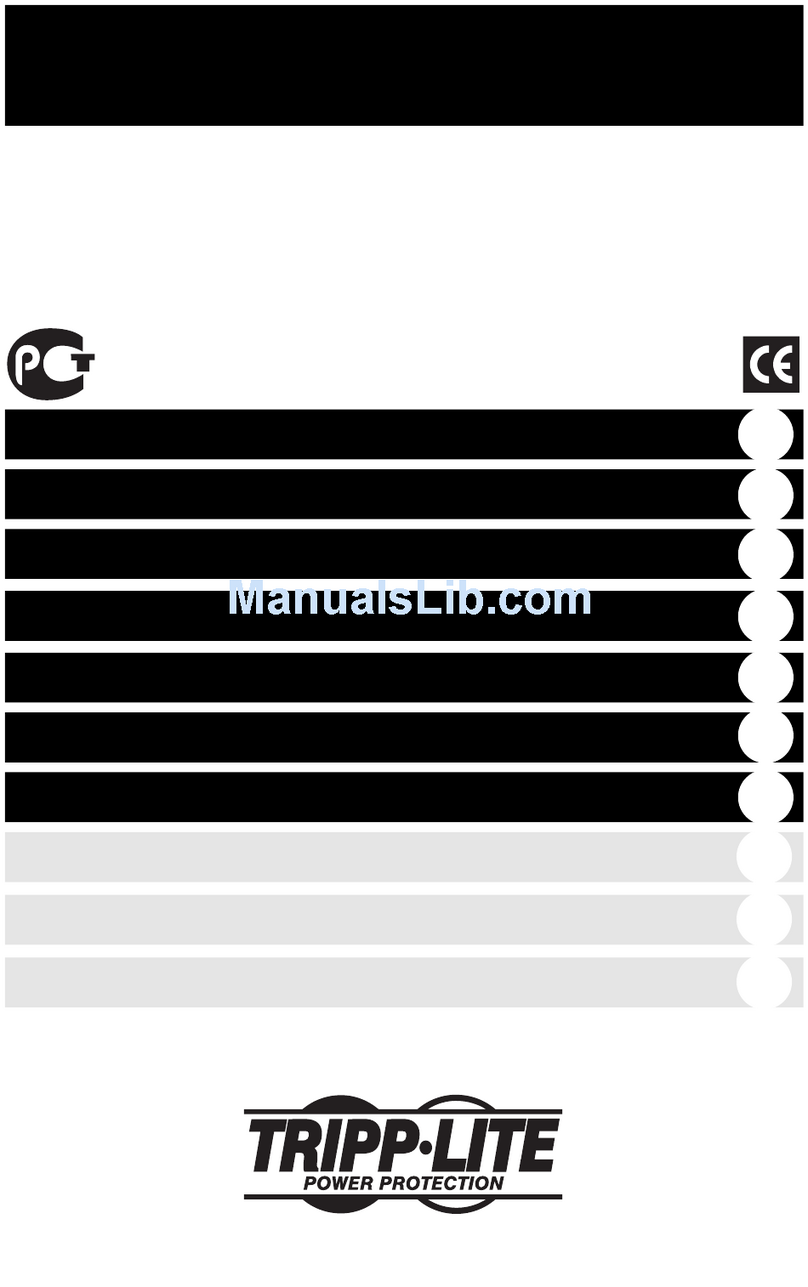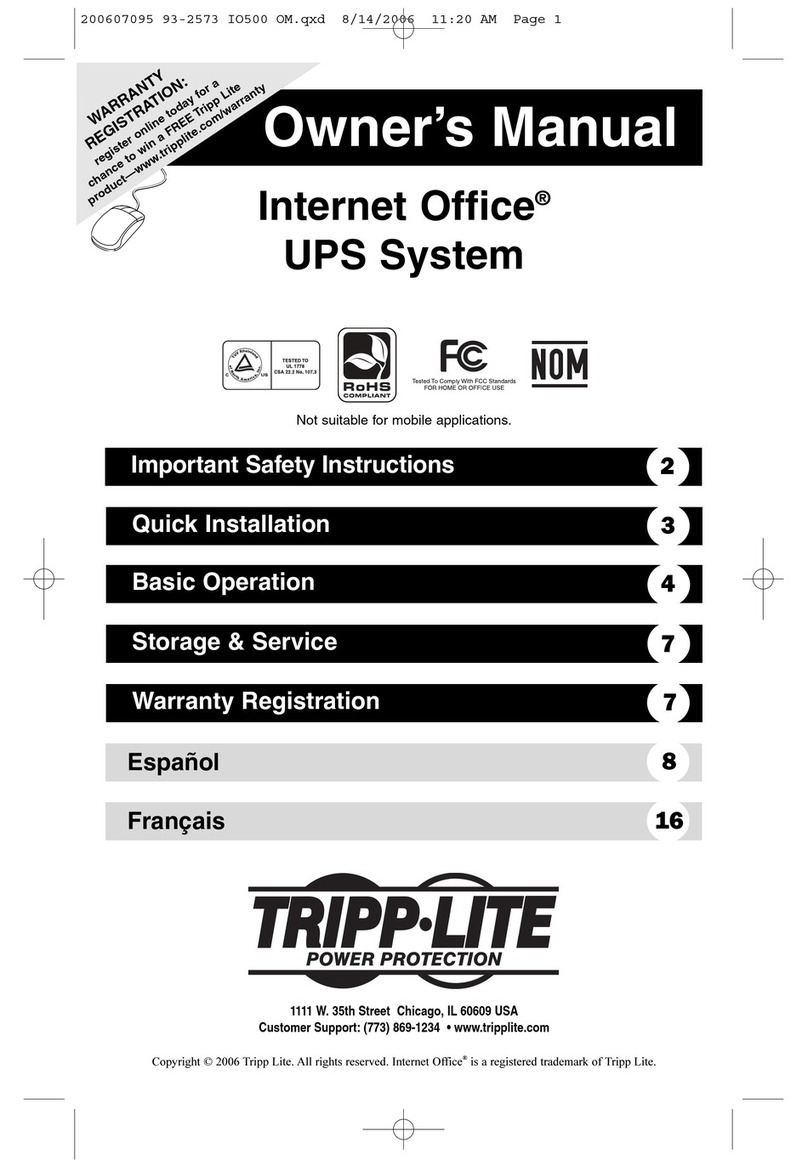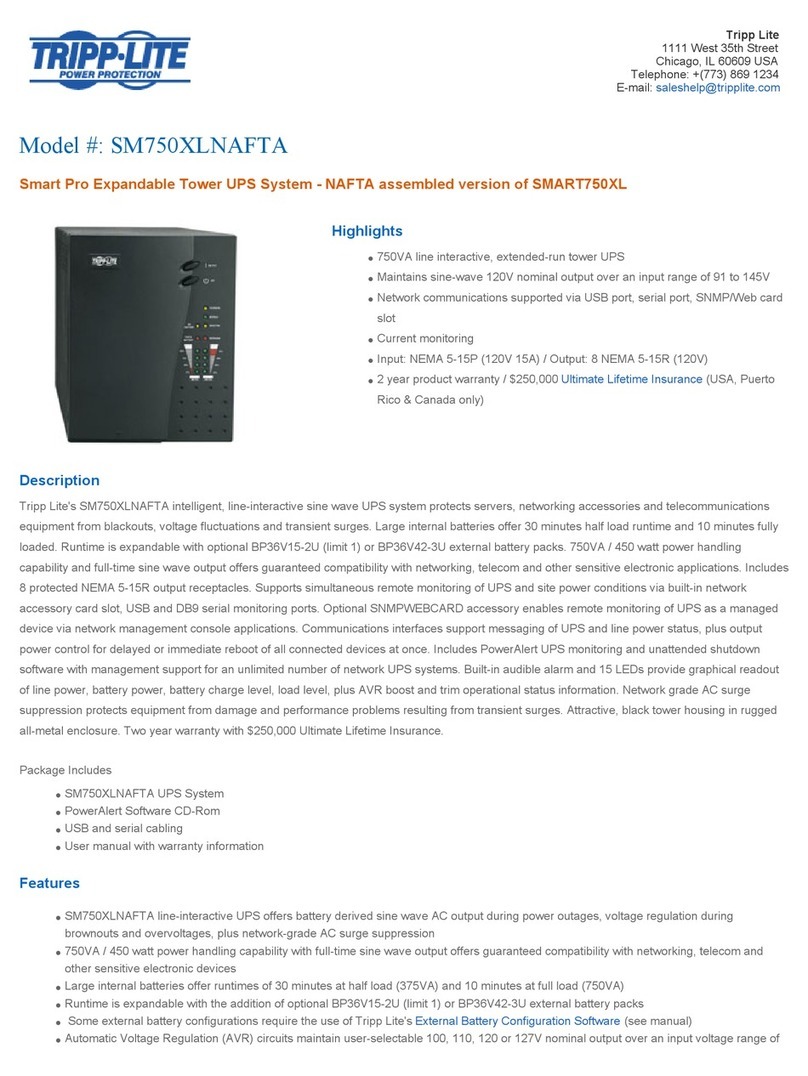Tripp Lite Smart Series Guide
Other Tripp Lite UPS manuals

Tripp Lite
Tripp Lite BC Personal Datashield BCPERS300 User manual

Tripp Lite
Tripp Lite SMART1500LCDT User manual
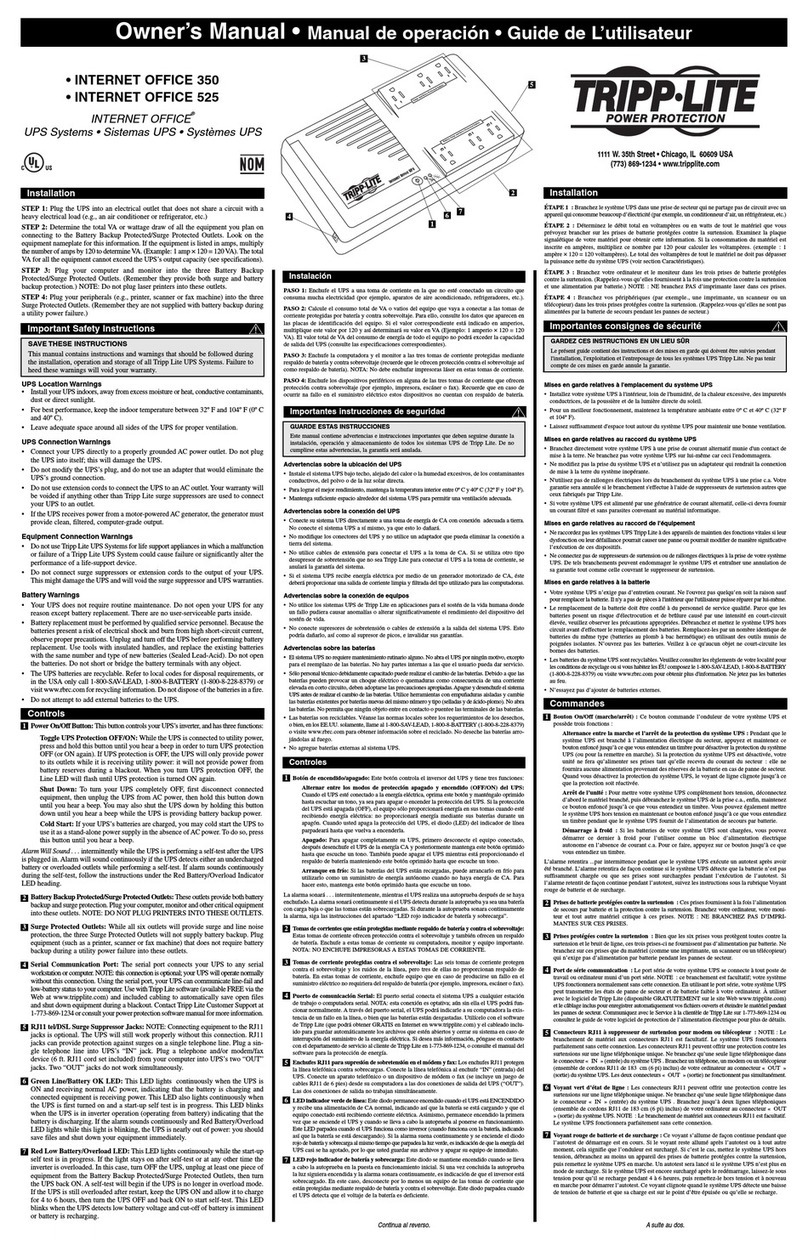
Tripp Lite
Tripp Lite INTERNET OFFICE 350 User manual
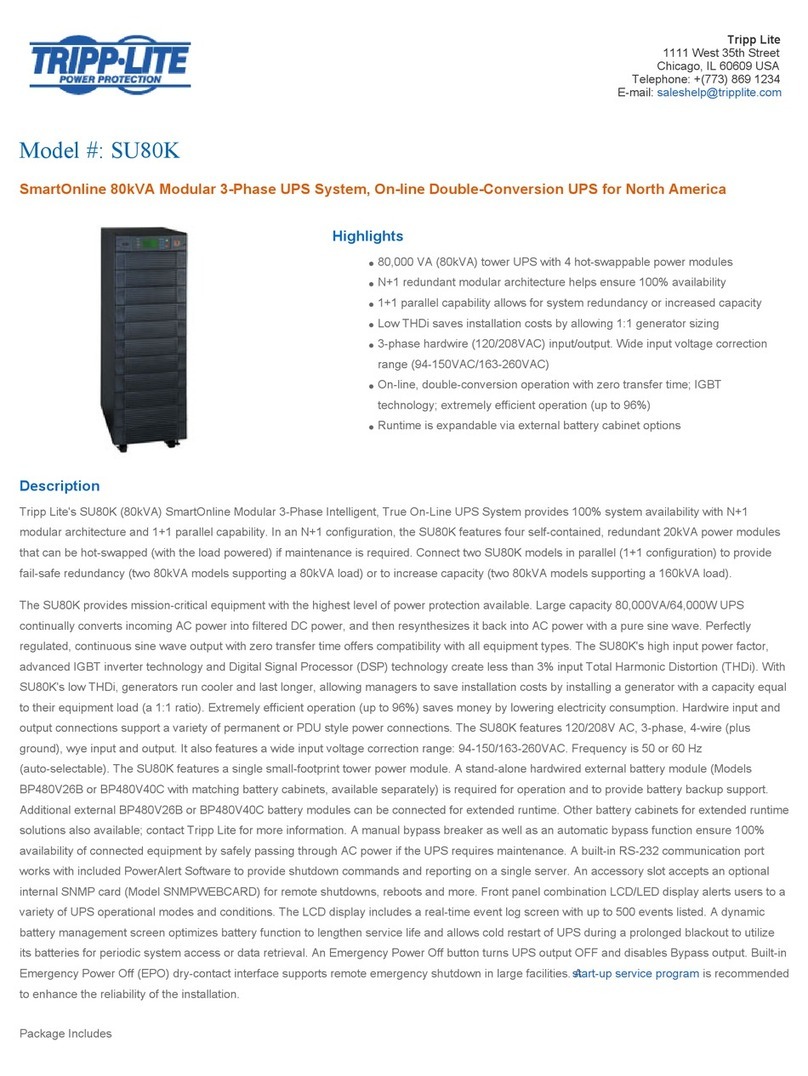
Tripp Lite
Tripp Lite SmartOnline SU80K User manual
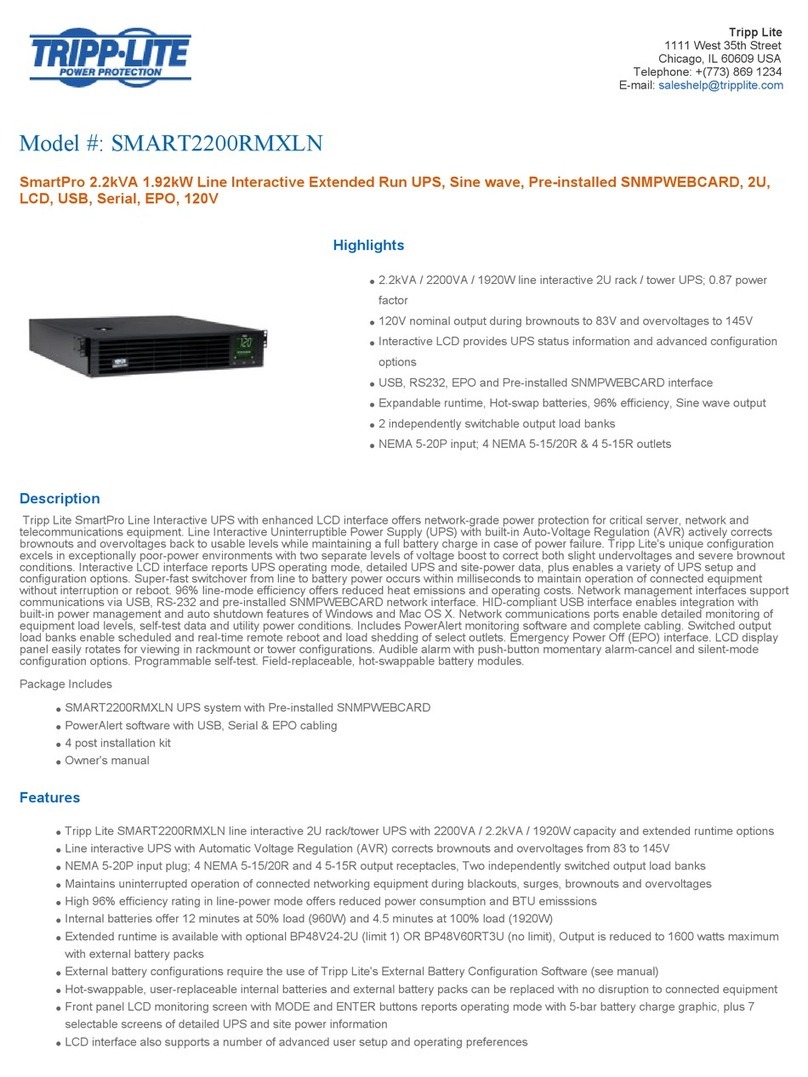
Tripp Lite
Tripp Lite SmartPro SMART2200RMXLN Configuration guide
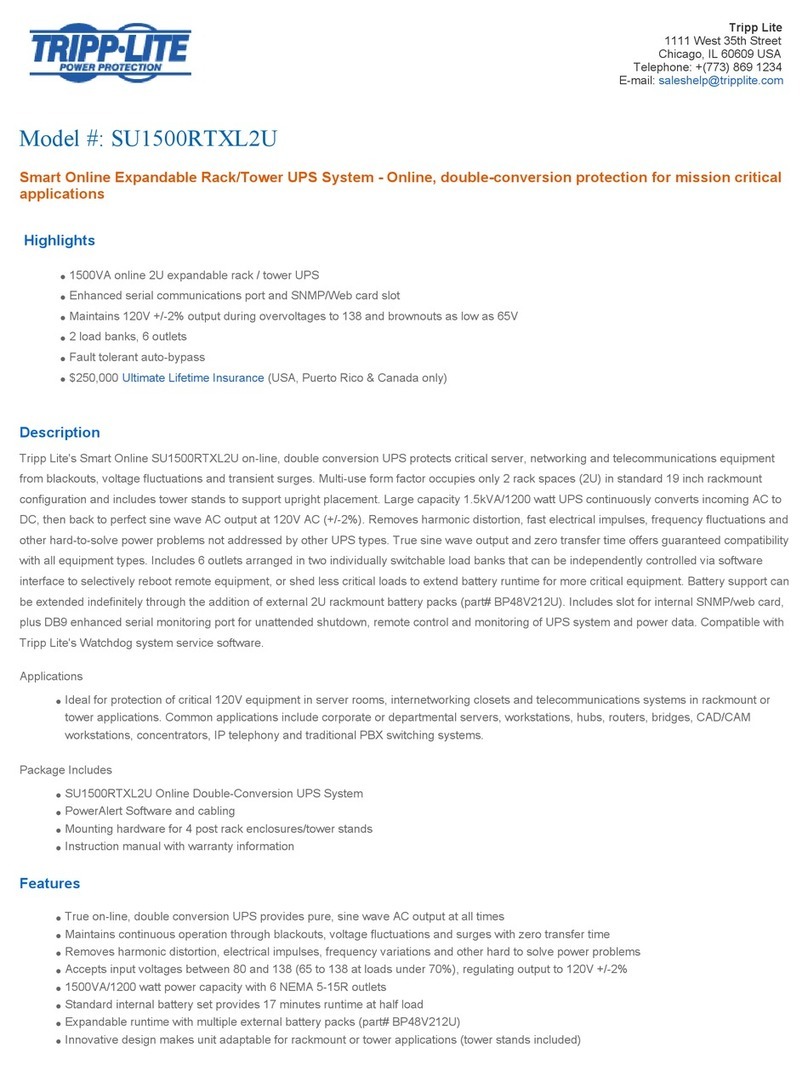
Tripp Lite
Tripp Lite SmartOnline SU1500RTXL2U User manual

Tripp Lite
Tripp Lite SmartPro SMX5000XLRT3U User manual

Tripp Lite
Tripp Lite SmartPro SLT SMX1050SLT User manual

Tripp Lite
Tripp Lite SmartPro AG-03AD Series User manual
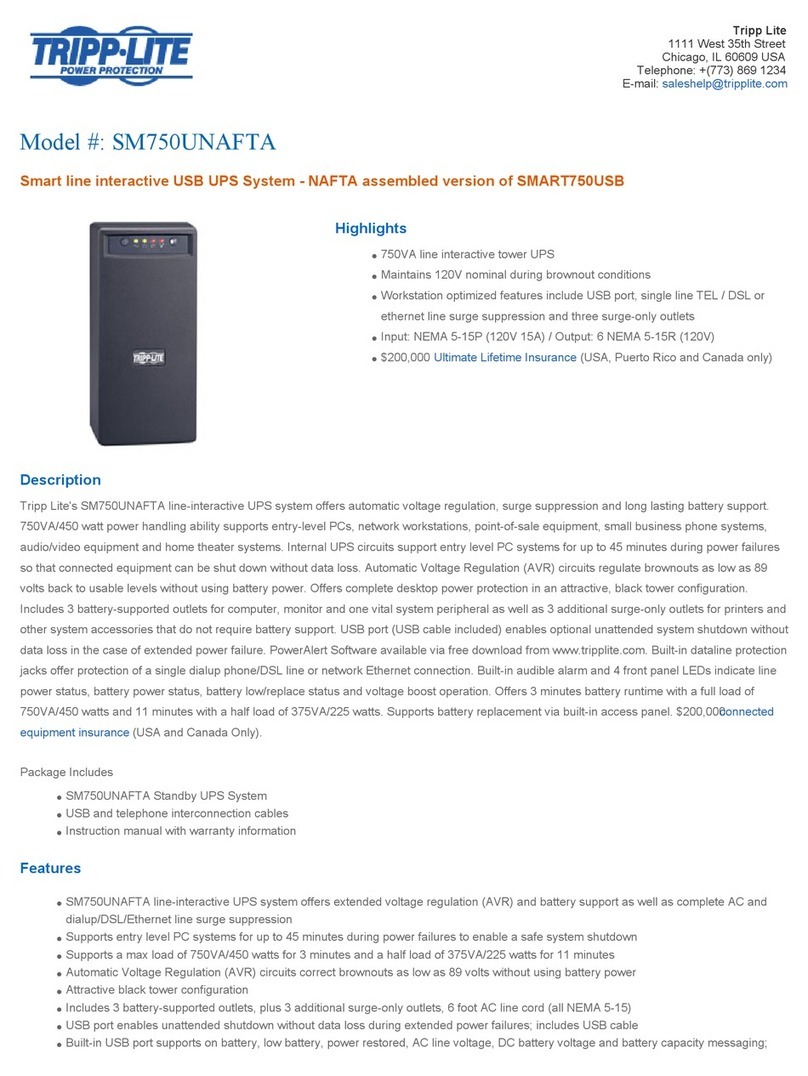
Tripp Lite
Tripp Lite S750UNAFTA User manual
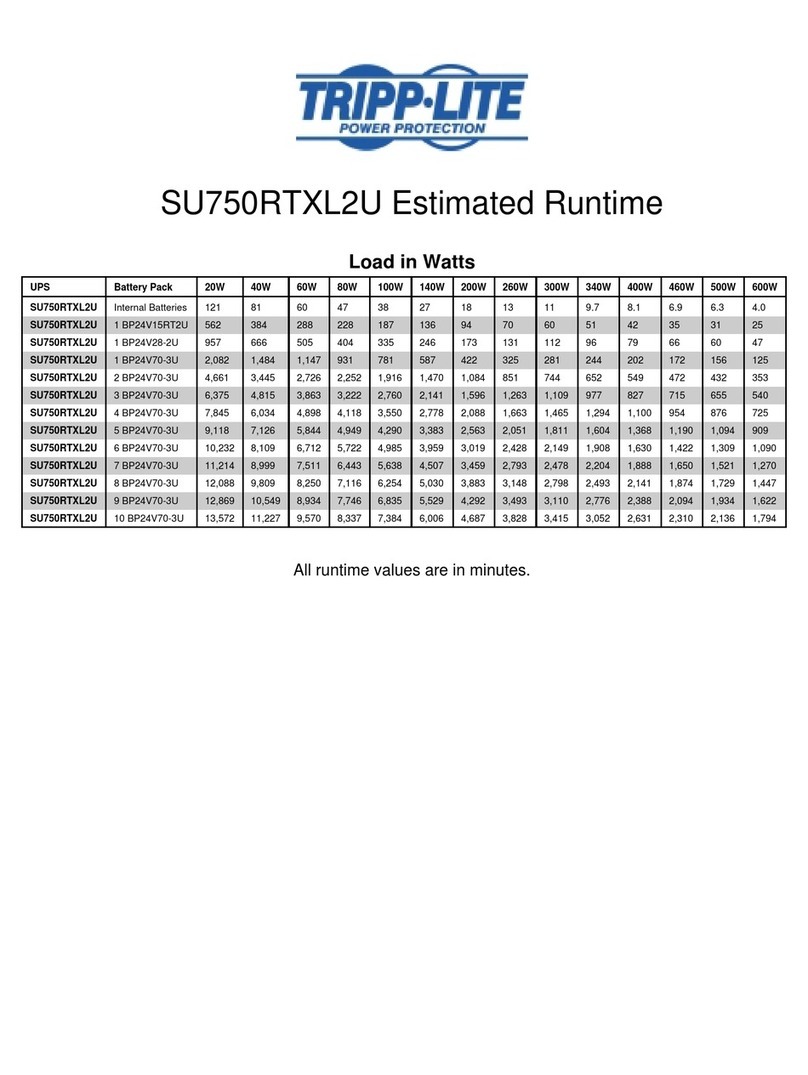
Tripp Lite
Tripp Lite SmartOnline SU750RTXL2U User manual
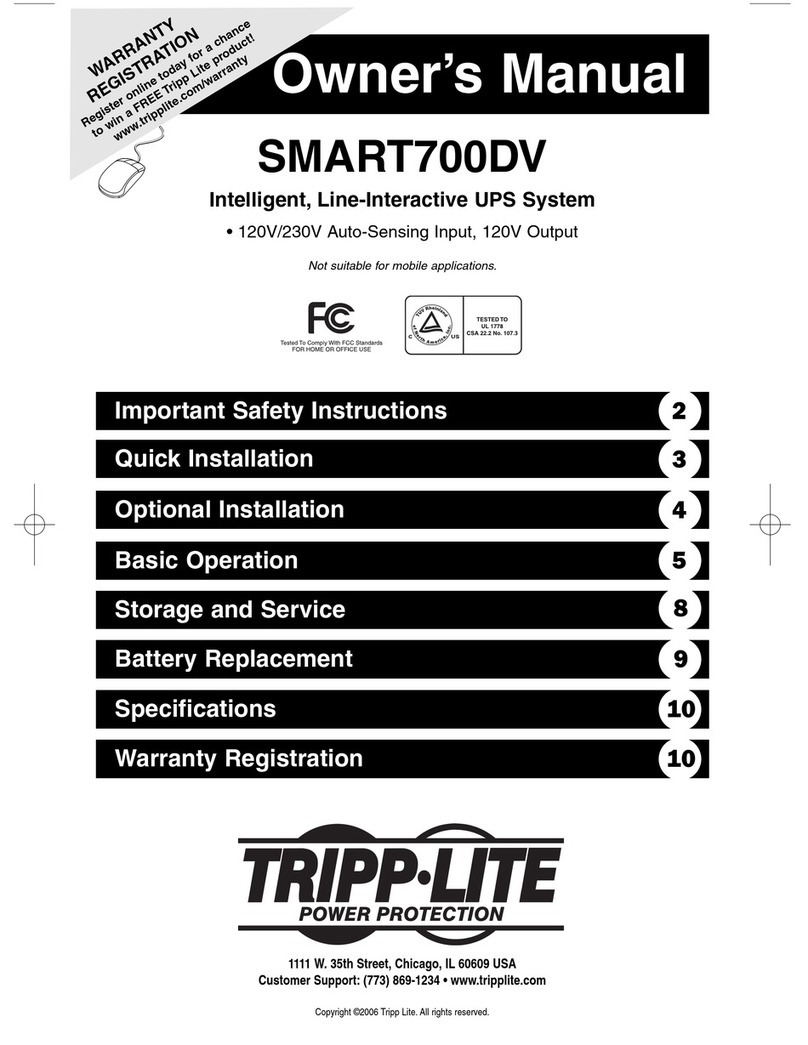
Tripp Lite
Tripp Lite SMART700DV User manual

Tripp Lite
Tripp Lite INTERNET600U User manual

Tripp Lite
Tripp Lite Smart Pro 450 RT User manual

Tripp Lite
Tripp Lite SUINT1000LCD2U User manual

Tripp Lite
Tripp Lite SmartOnline SUPDMB5 User manual
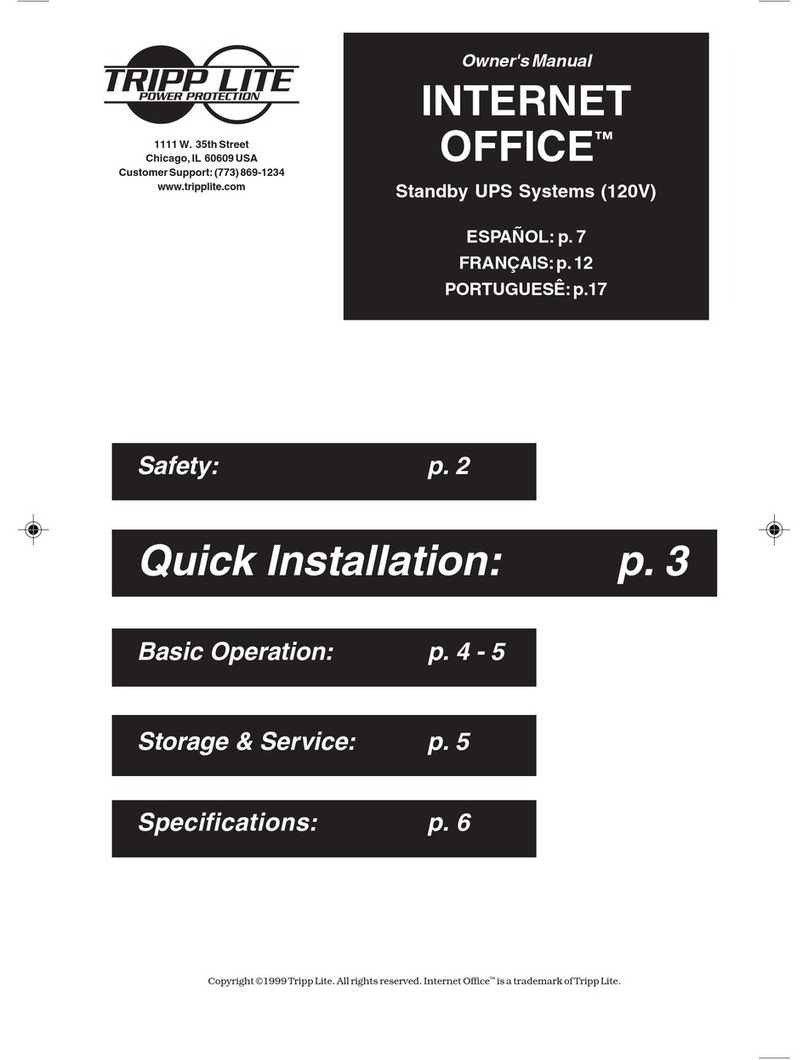
Tripp Lite
Tripp Lite I User manual

Tripp Lite
Tripp Lite SmartPro RMX RMX 1000-2000 VA User manual
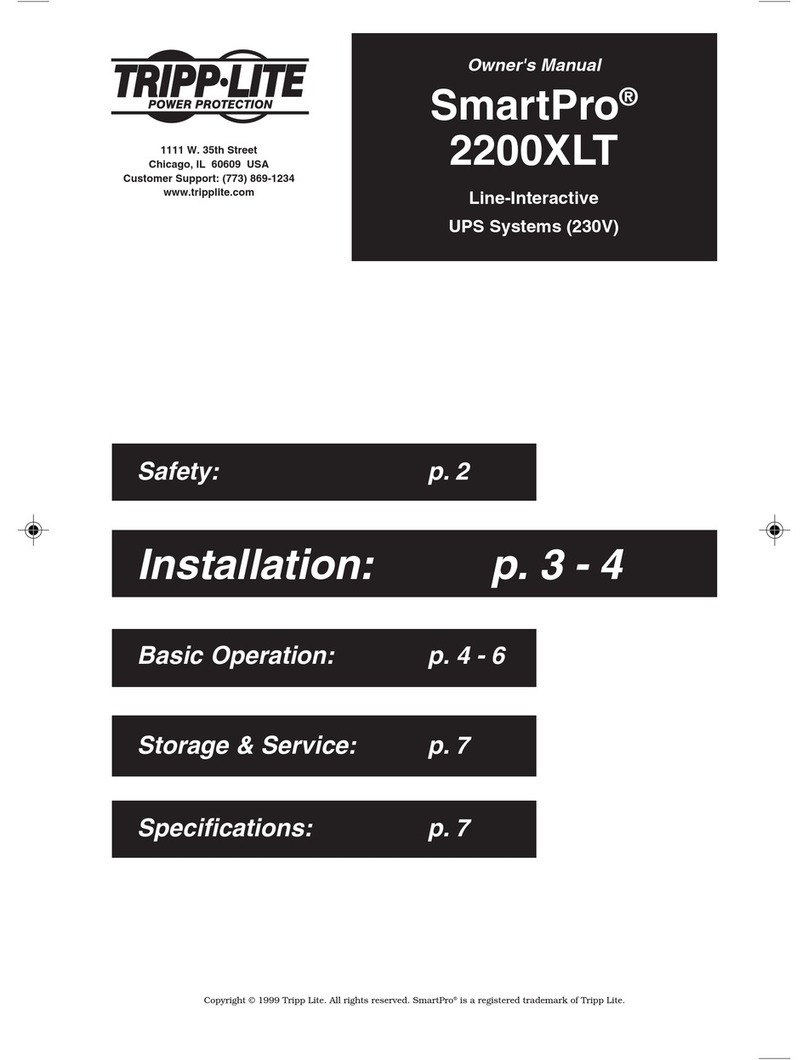
Tripp Lite
Tripp Lite SmartPro 2200XLT User manual
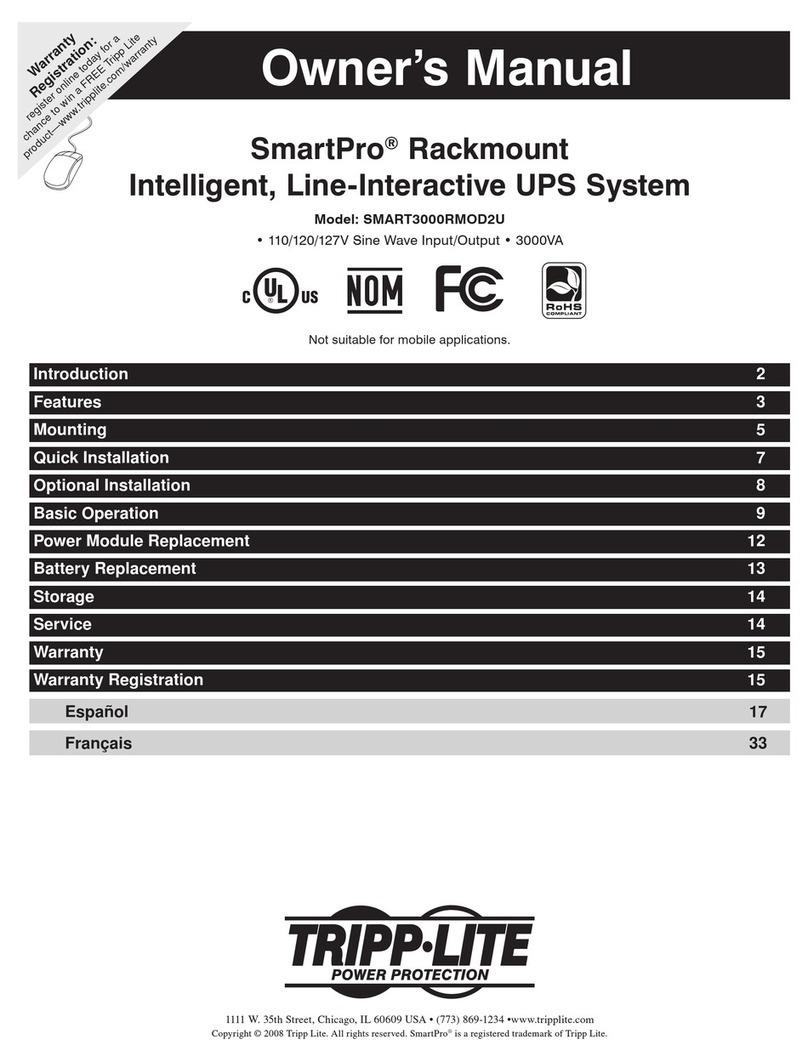
Tripp Lite
Tripp Lite SmartPro SMART3000RMOD2U User manual