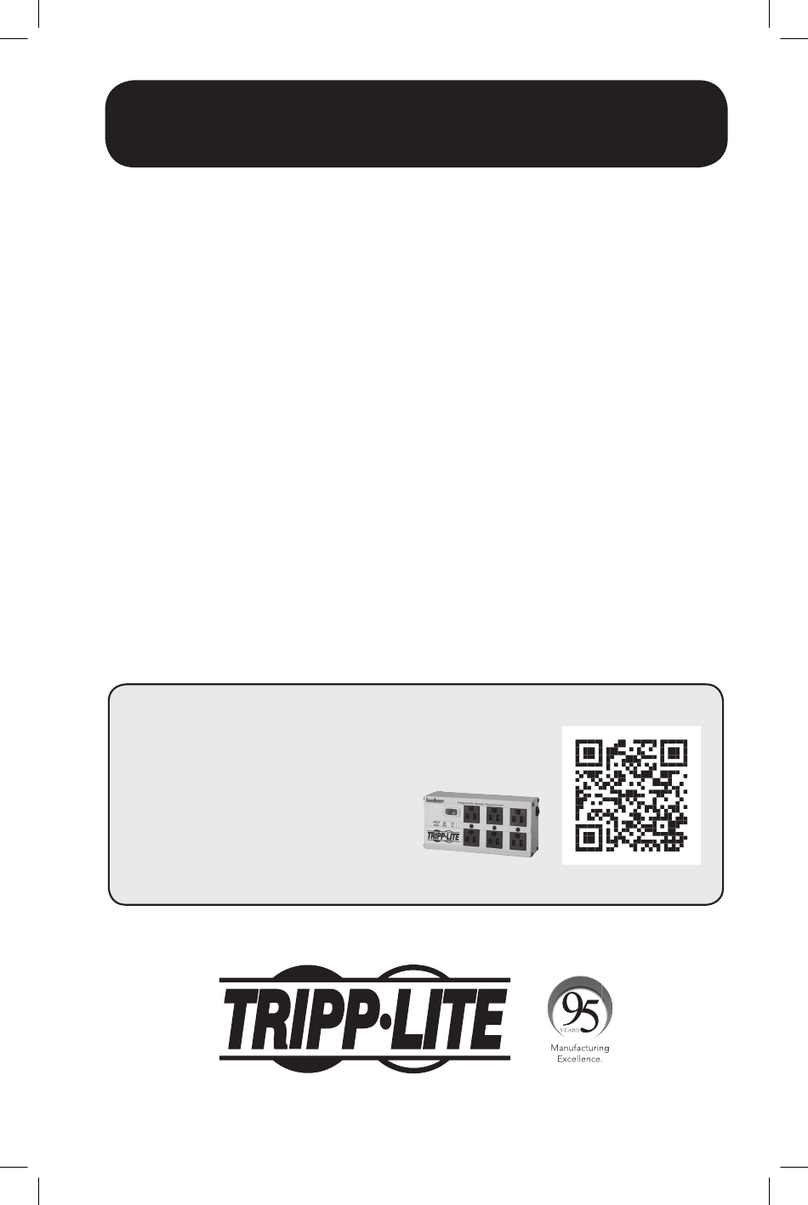Tripp Lite Internet Office INTERNET350SER User manual
Other Tripp Lite UPS manuals
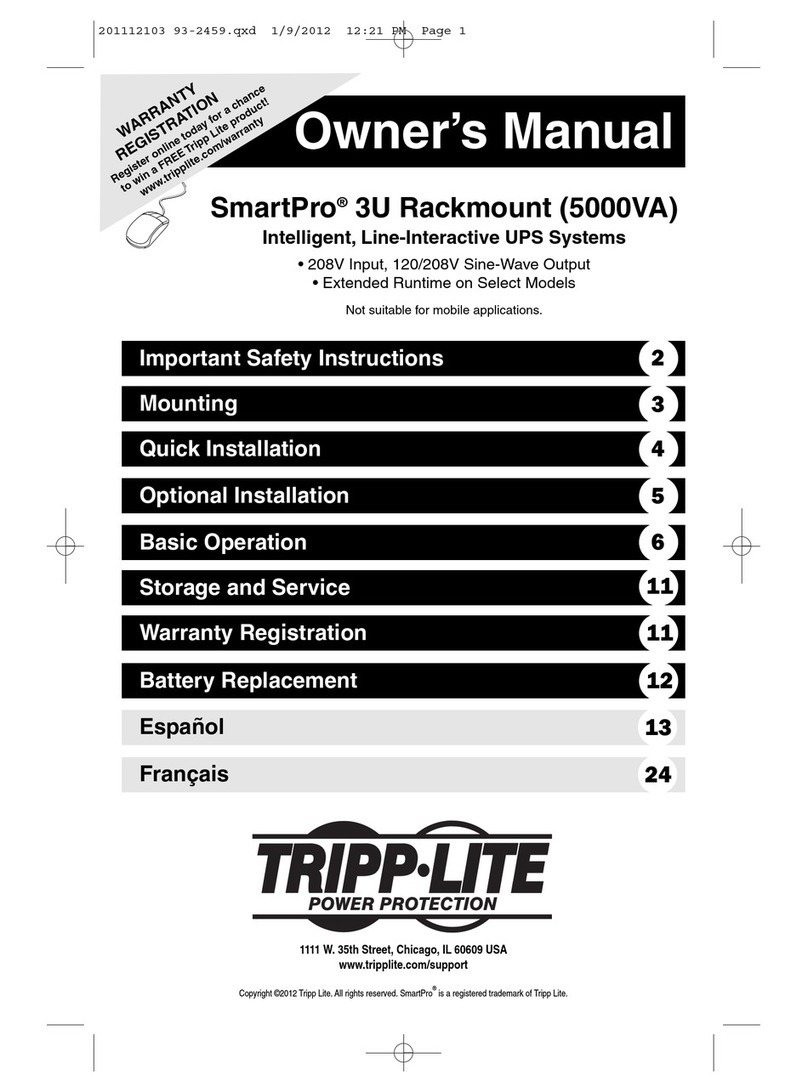
Tripp Lite
Tripp Lite SmartPro 3U User manual
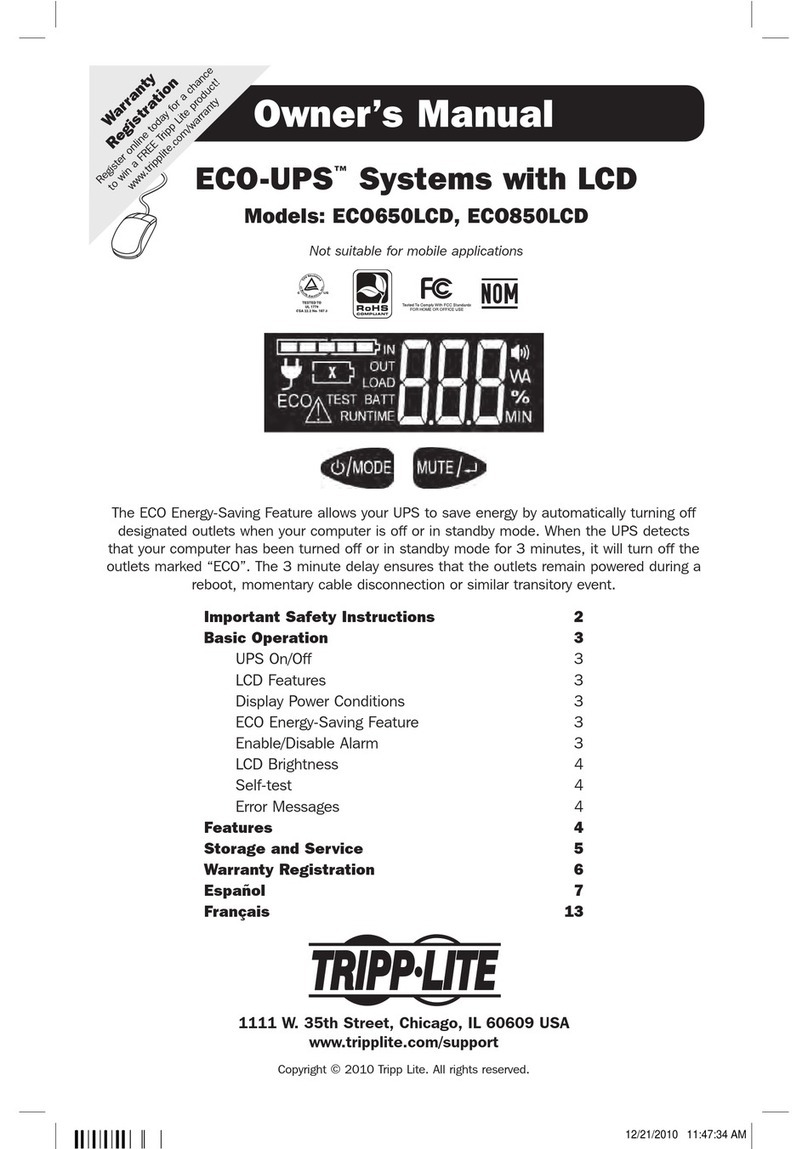
Tripp Lite
Tripp Lite ECO-UPS ECO650LCD User manual
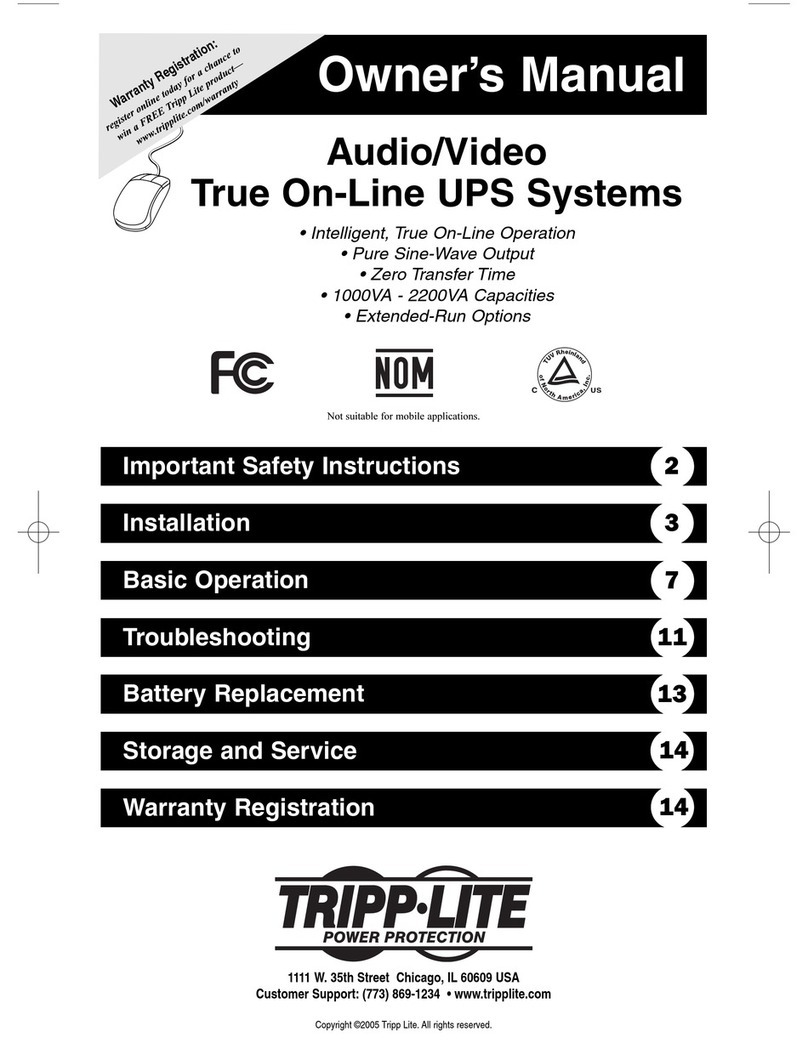
Tripp Lite
Tripp Lite Audio/Video On-Line UPS System User manual
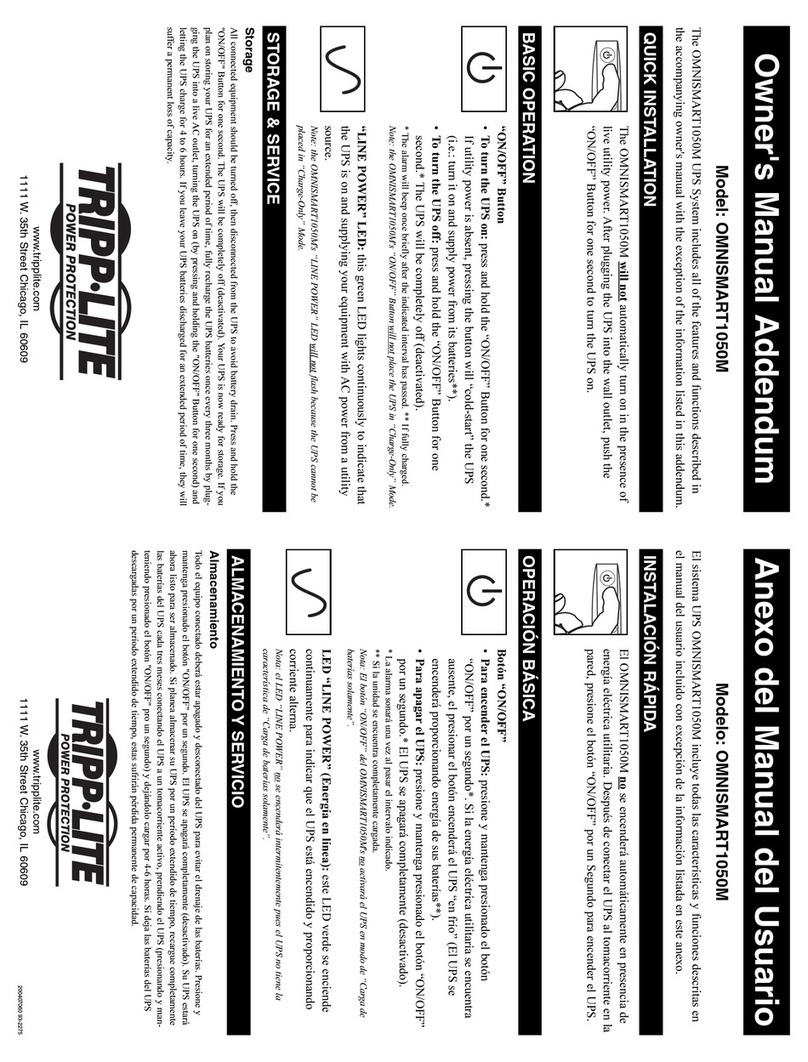
Tripp Lite
Tripp Lite OmniSmart Installation and operating instructions
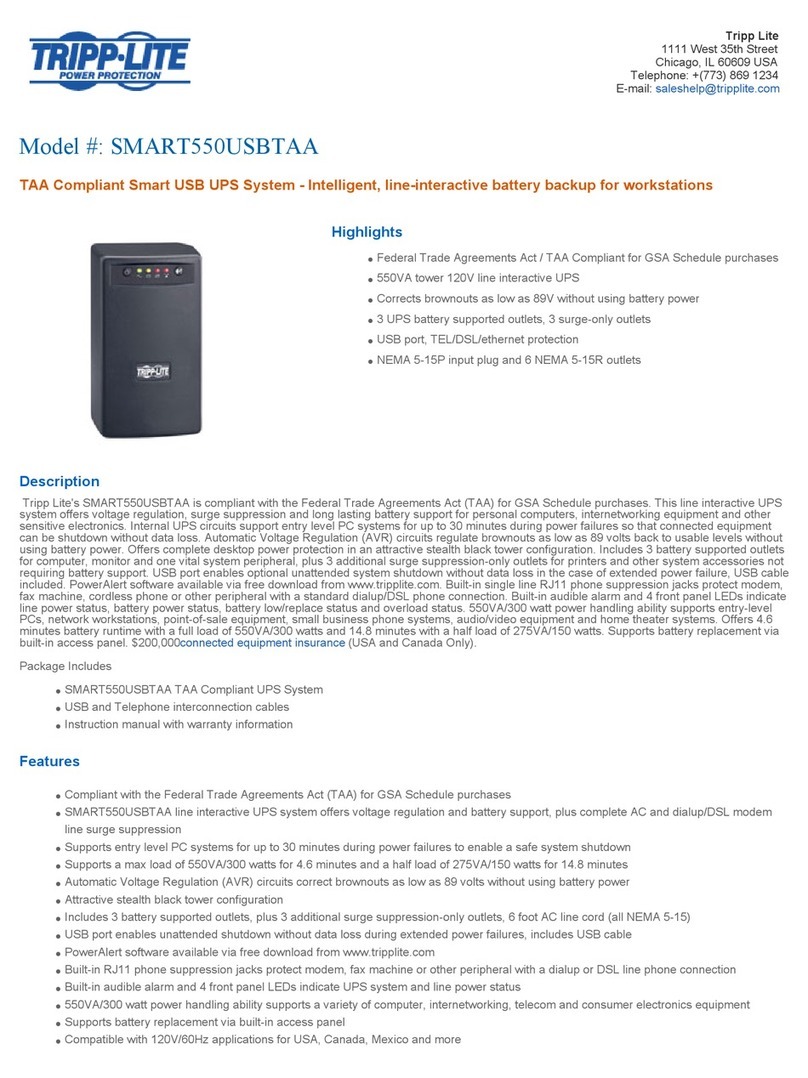
Tripp Lite
Tripp Lite SMART550USBTAA Installation and operation manual
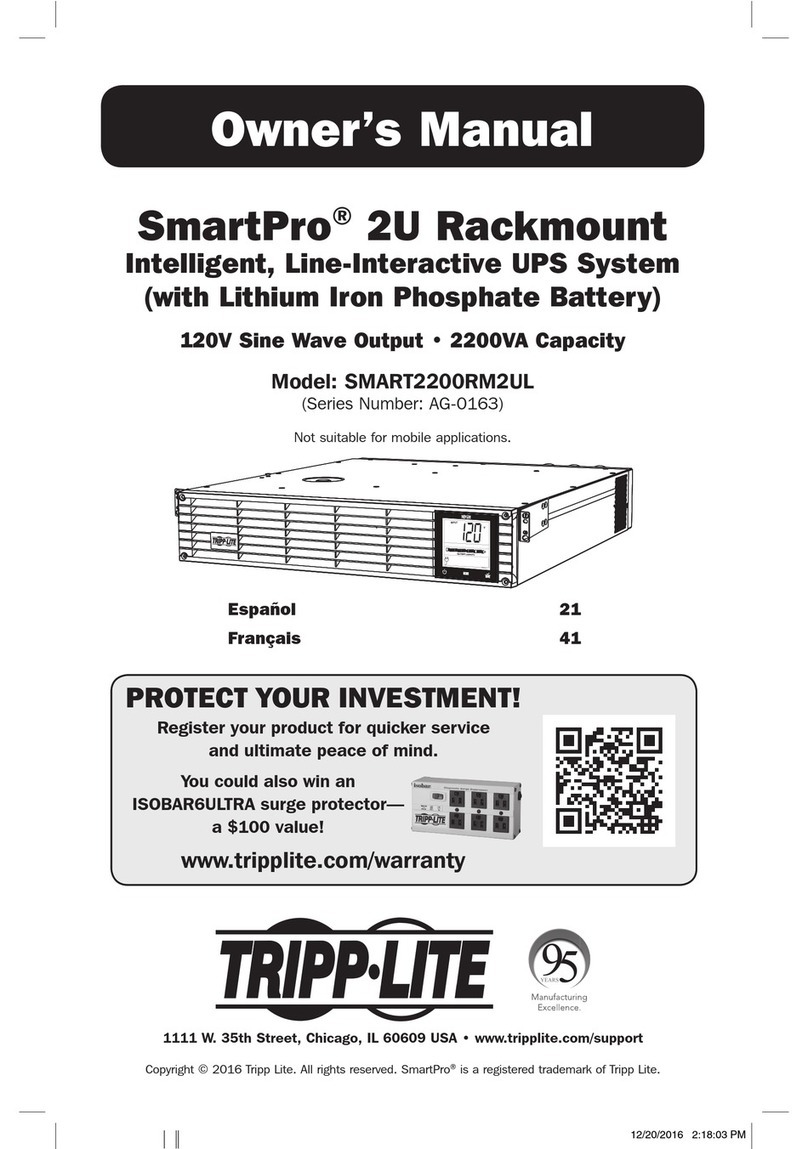
Tripp Lite
Tripp Lite SMART2200RM2UL User manual

Tripp Lite
Tripp Lite SmartOnline SU3000RTXLCD2U User manual
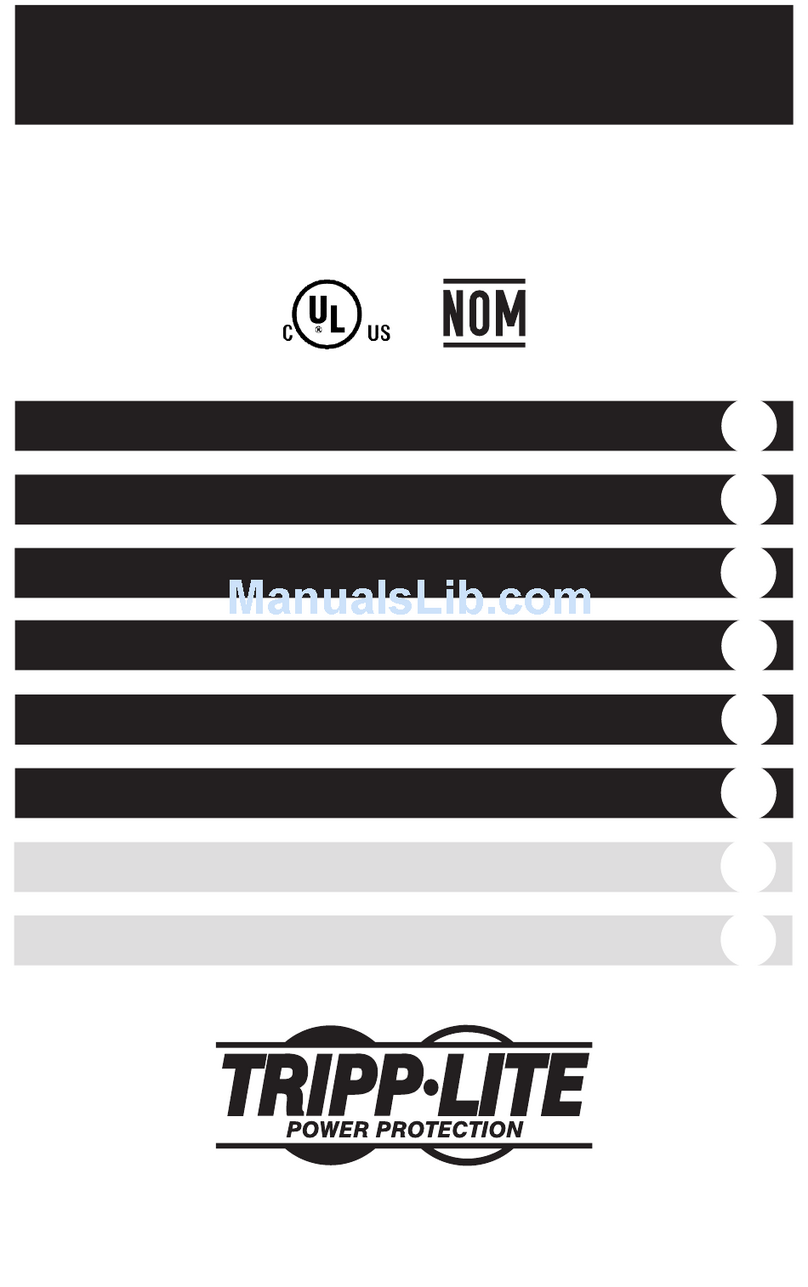
Tripp Lite
Tripp Lite SmartPro SMART700 User manual

Tripp Lite
Tripp Lite AGOM5515 User manual

Tripp Lite
Tripp Lite SmartOnline S3MX User manual

Tripp Lite
Tripp Lite SmartOnline SU8000RT3U User manual

Tripp Lite
Tripp Lite SmartOnline SU5000RT4UTF Configuration guide
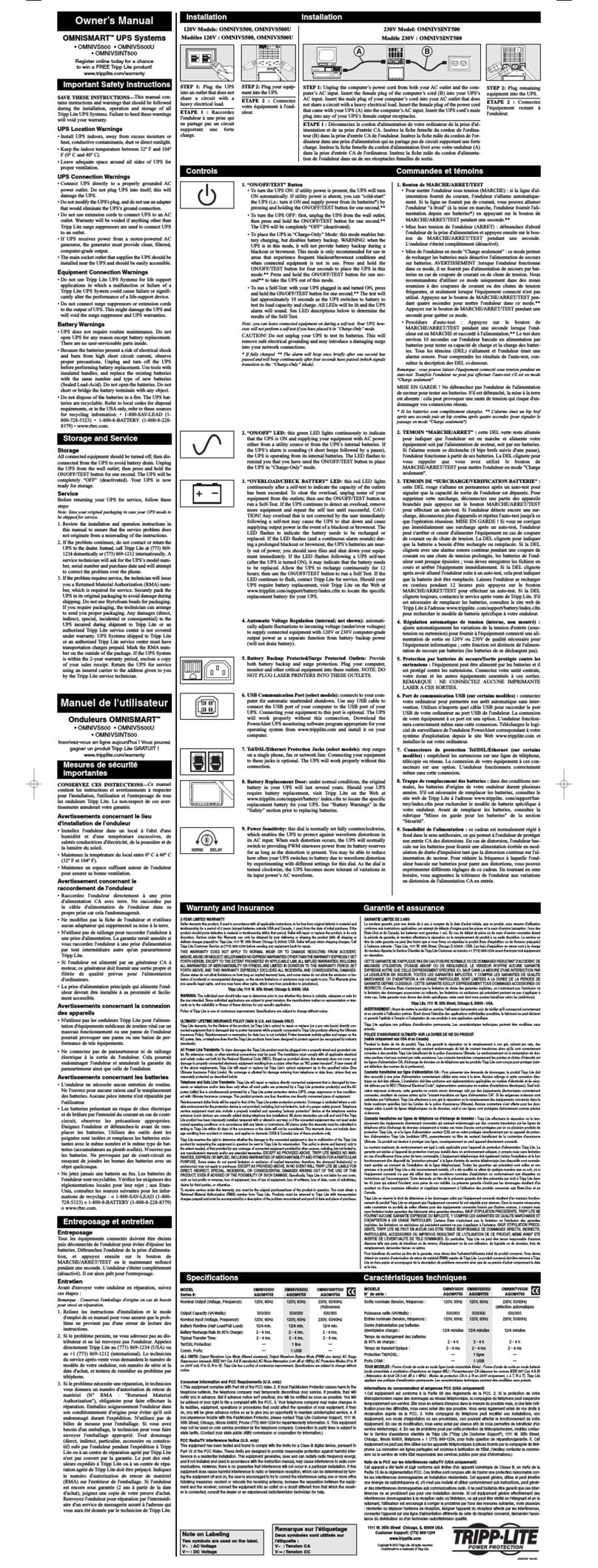
Tripp Lite
Tripp Lite OMNISMART OMNIVS500 User manual

Tripp Lite
Tripp Lite SmartPro SMART3000RM2UN Installation guide

Tripp Lite
Tripp Lite POS500 User manual

Tripp Lite
Tripp Lite OmniSmart User manual
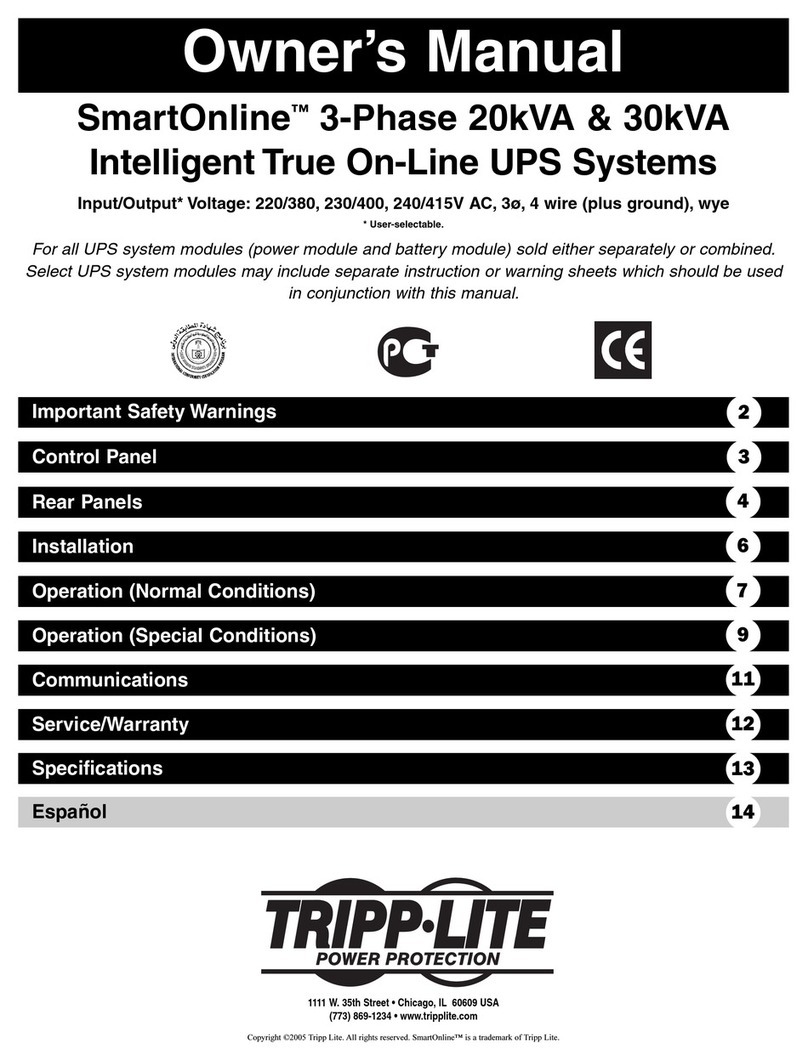
Tripp Lite
Tripp Lite SmartOnline 220/380 User manual
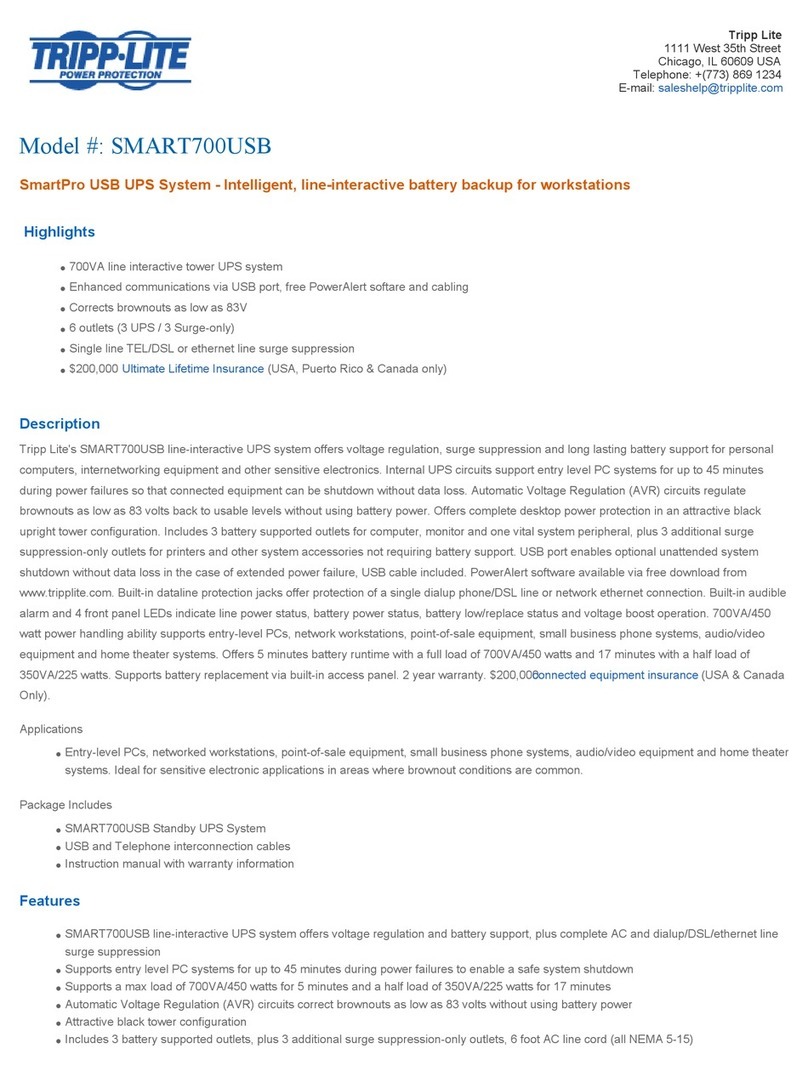
Tripp Lite
Tripp Lite SmartPro SMART700USB Configuration guide

Tripp Lite
Tripp Lite ECO Series User manual
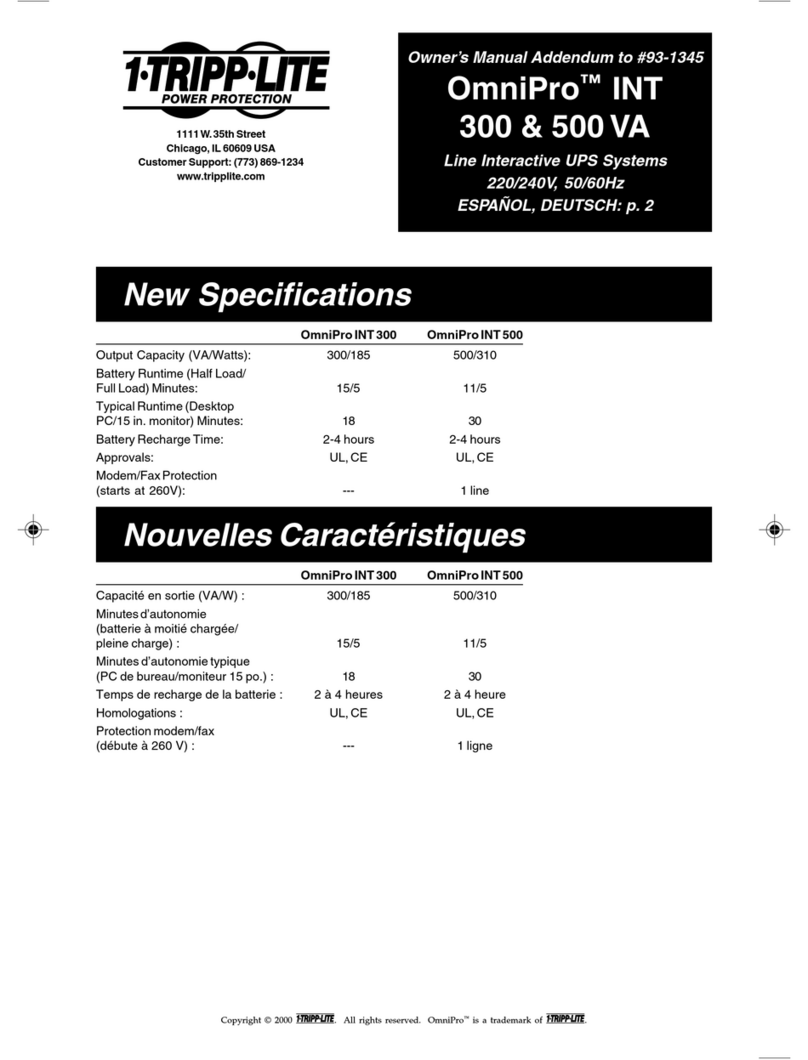
Tripp Lite
Tripp Lite OmniPro 300VA User manual