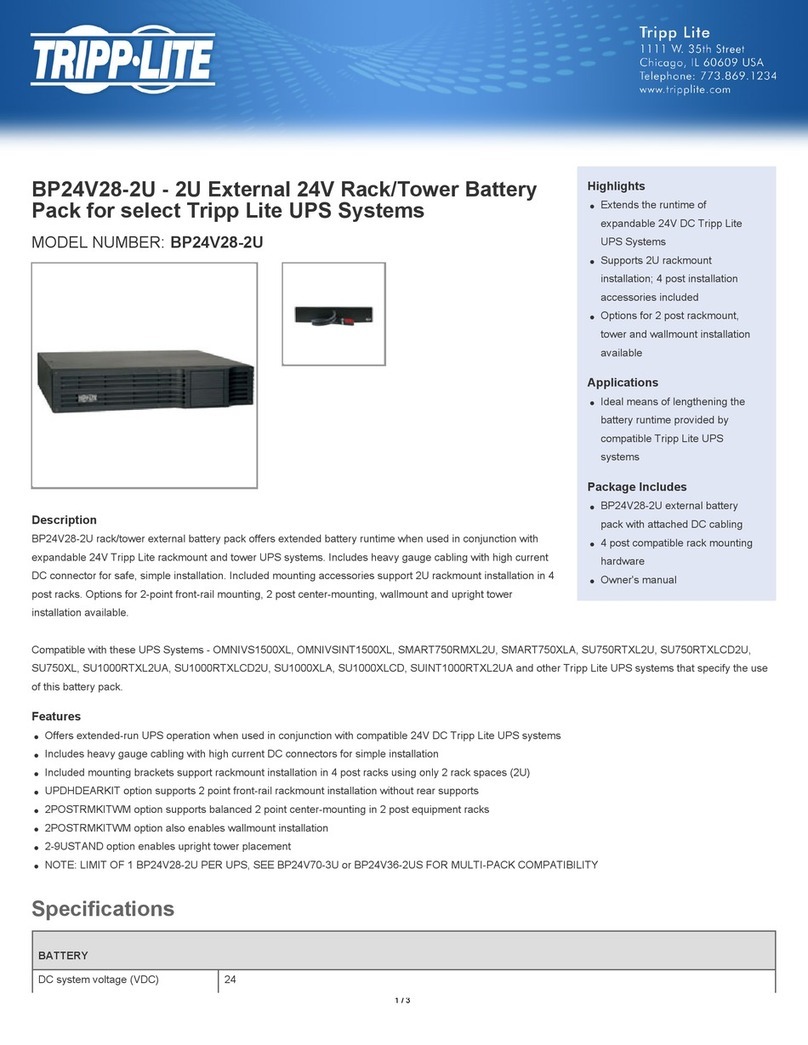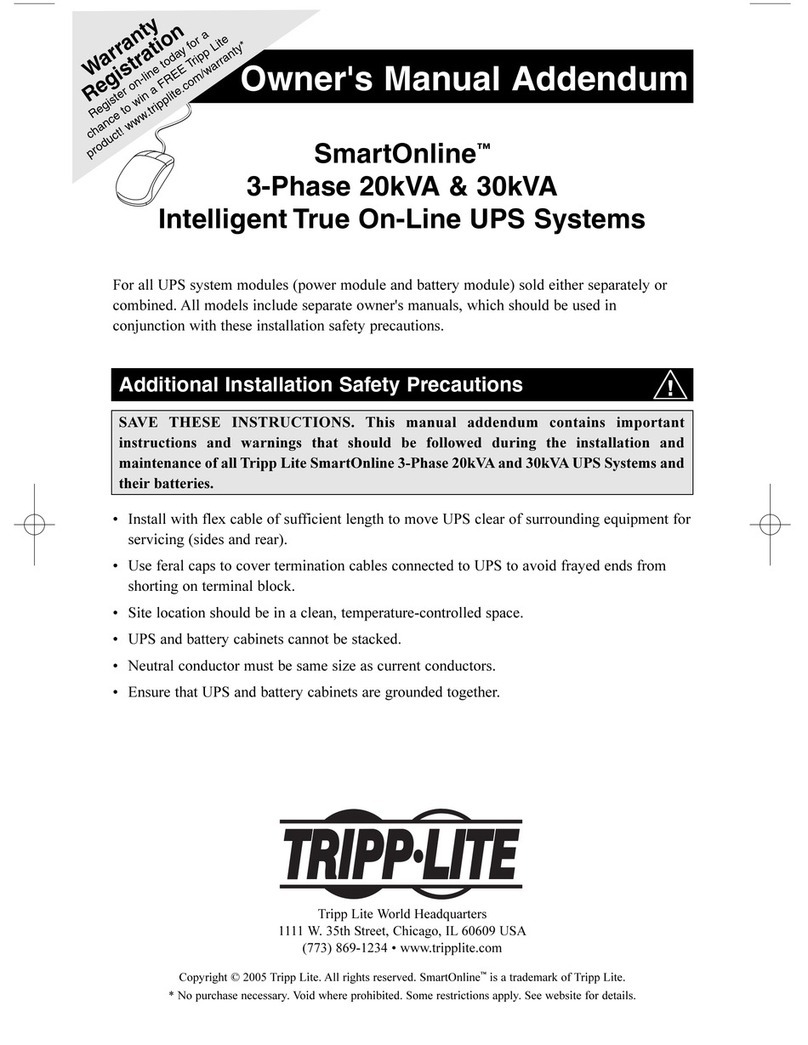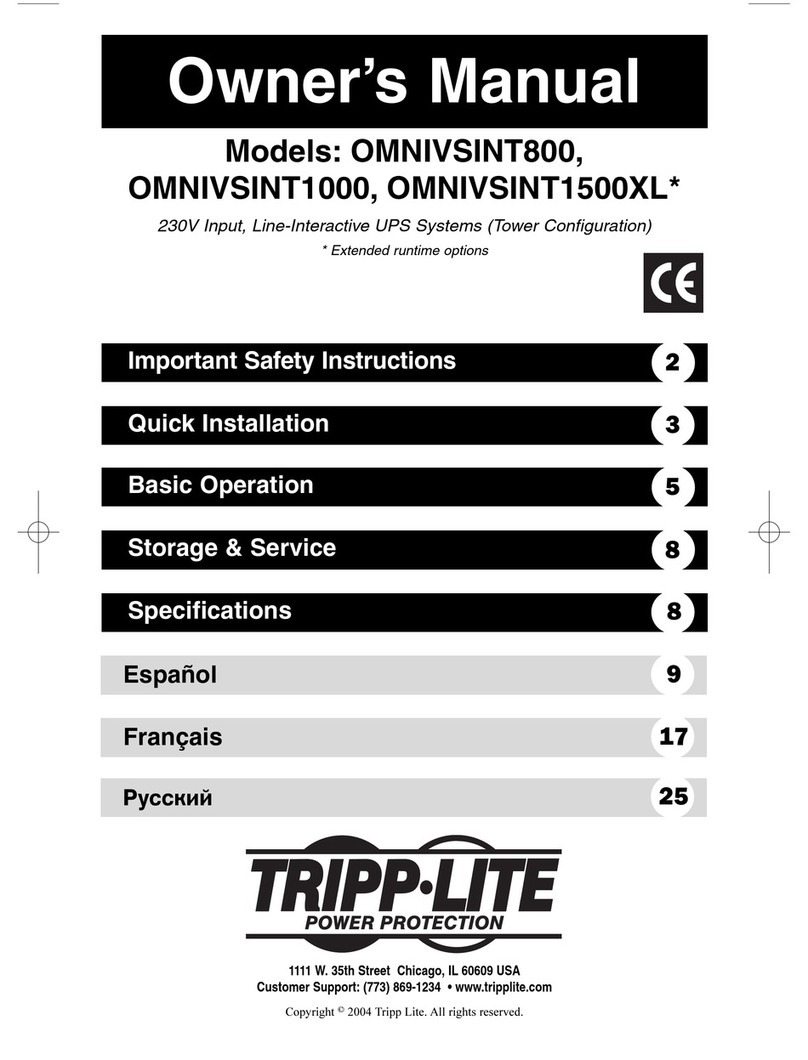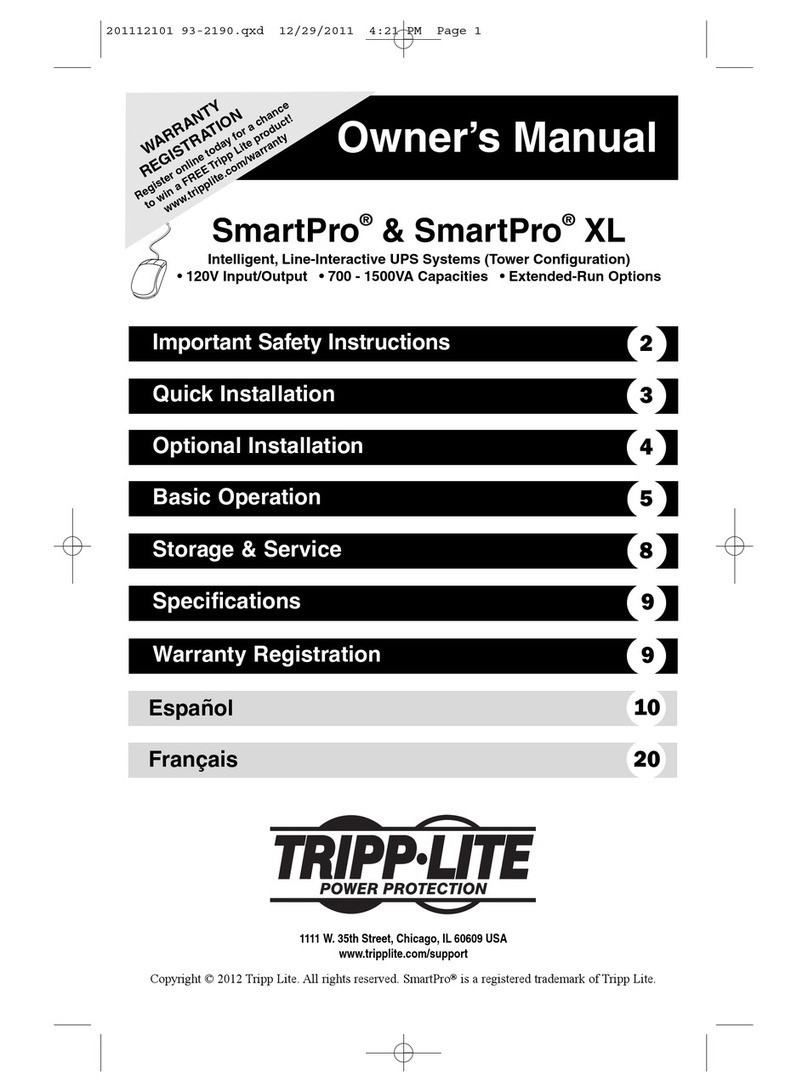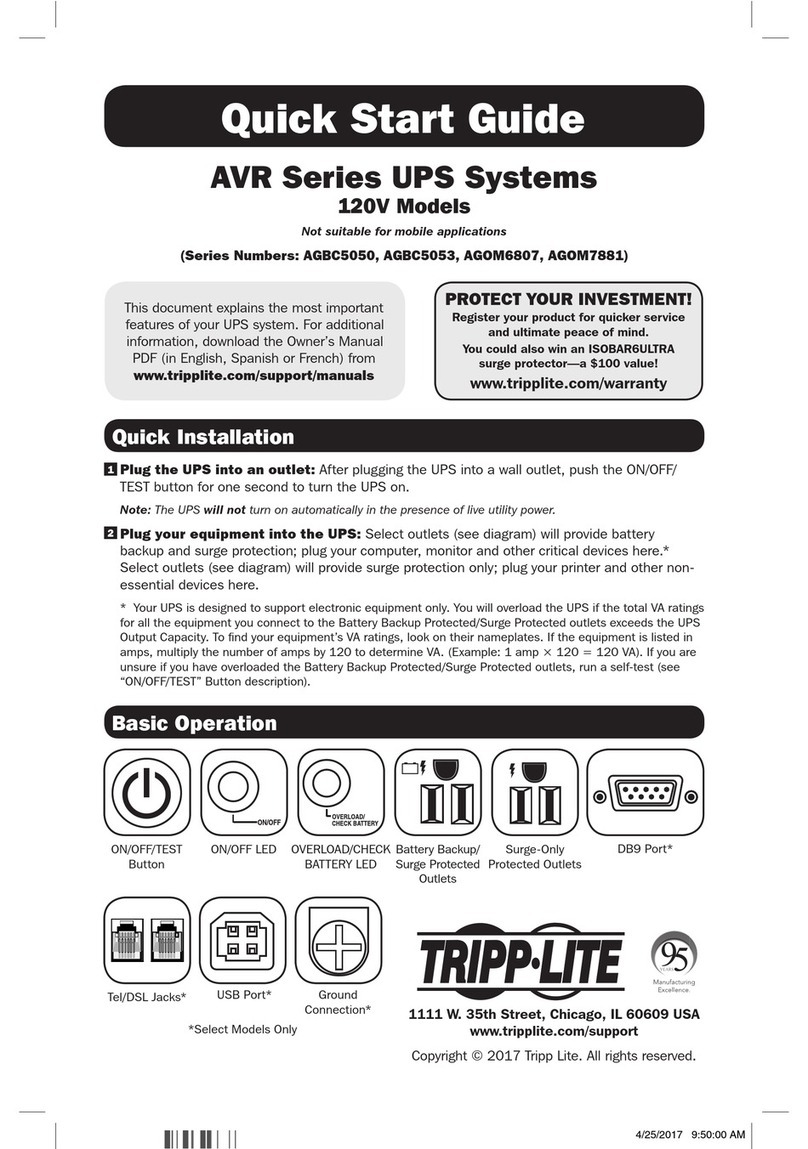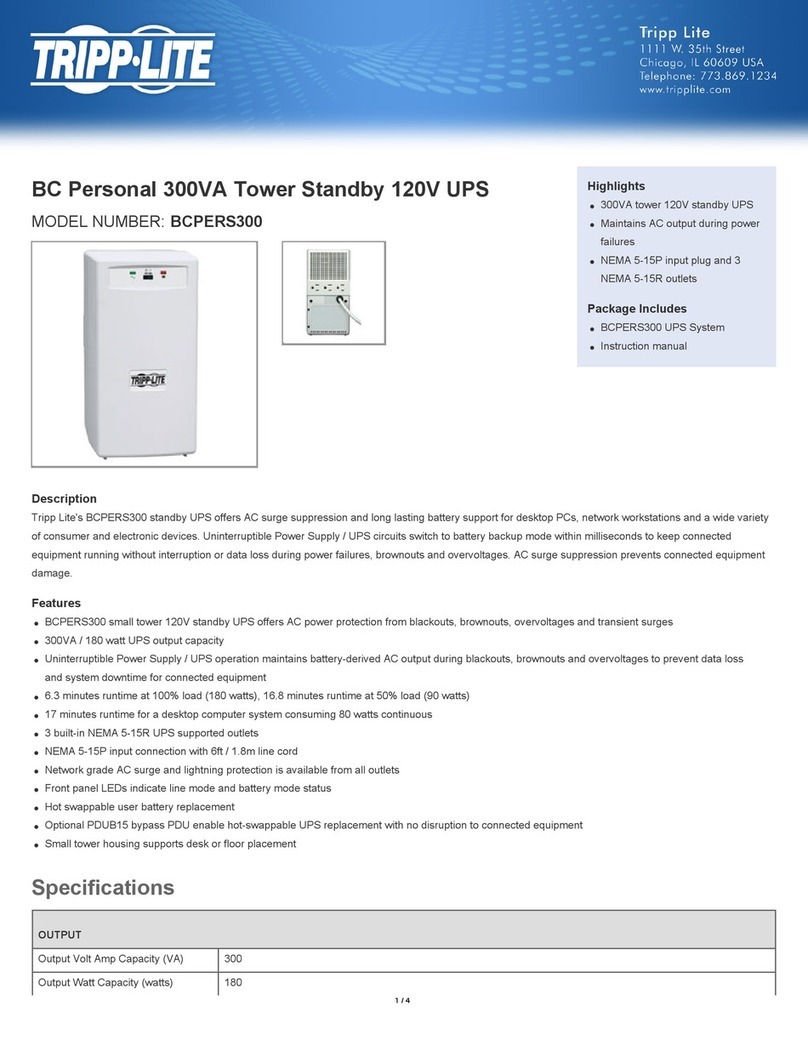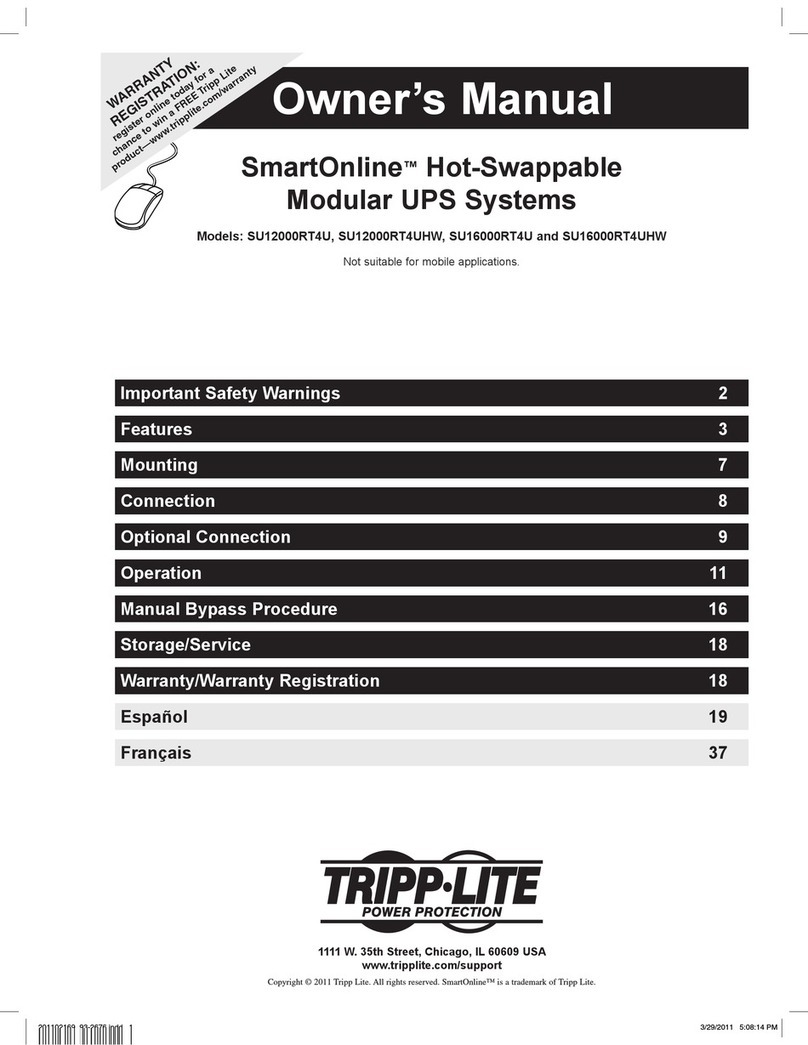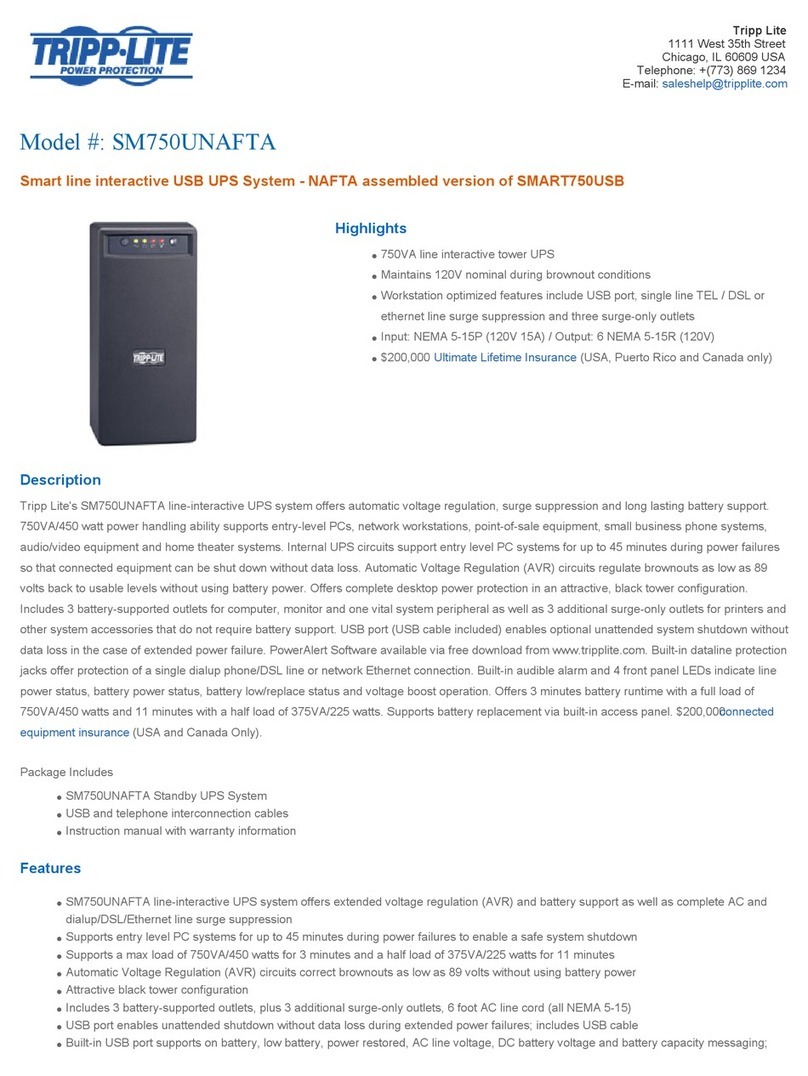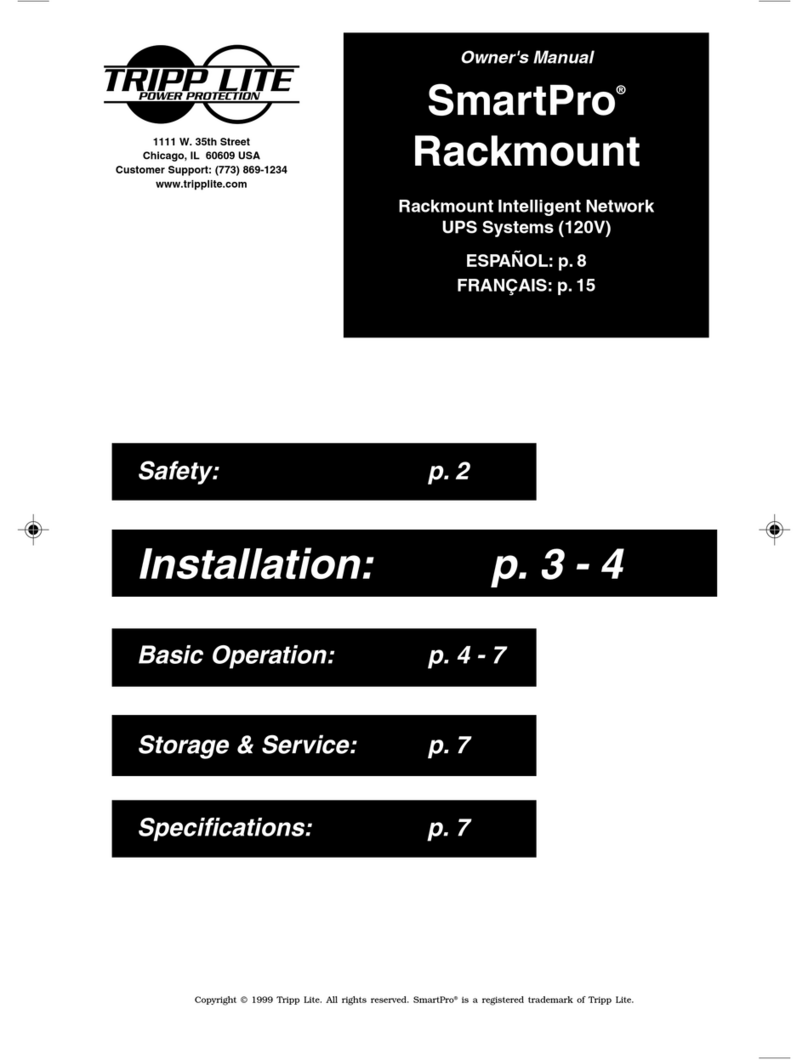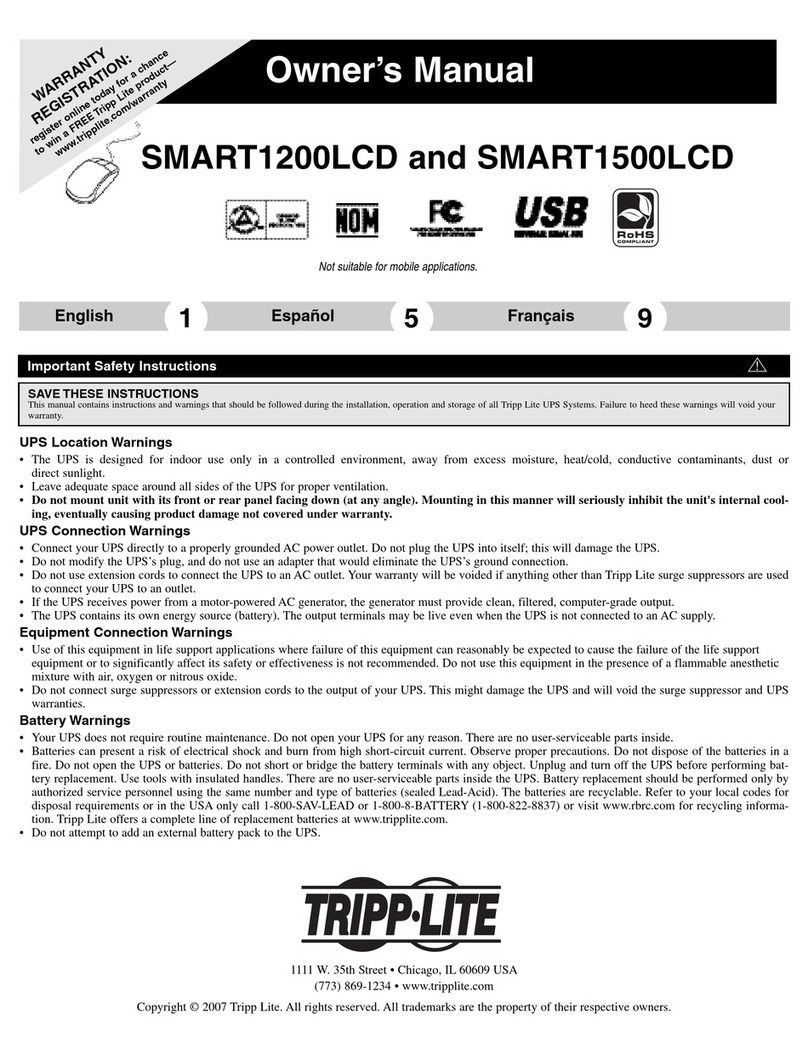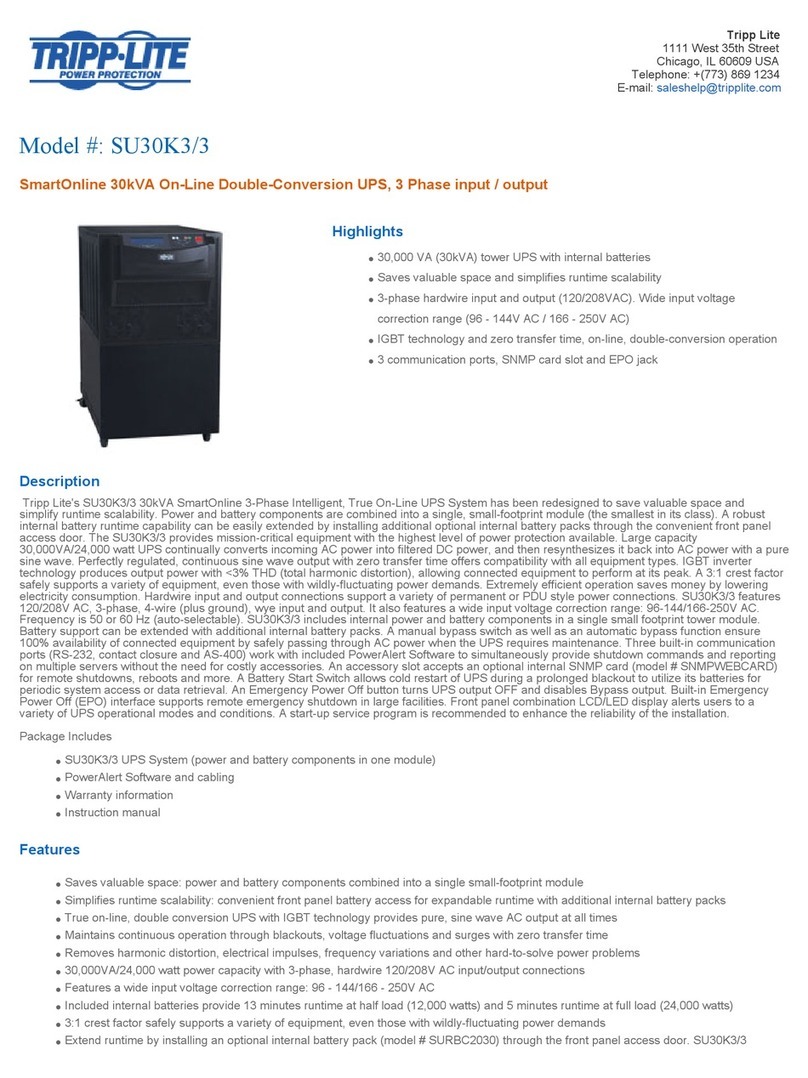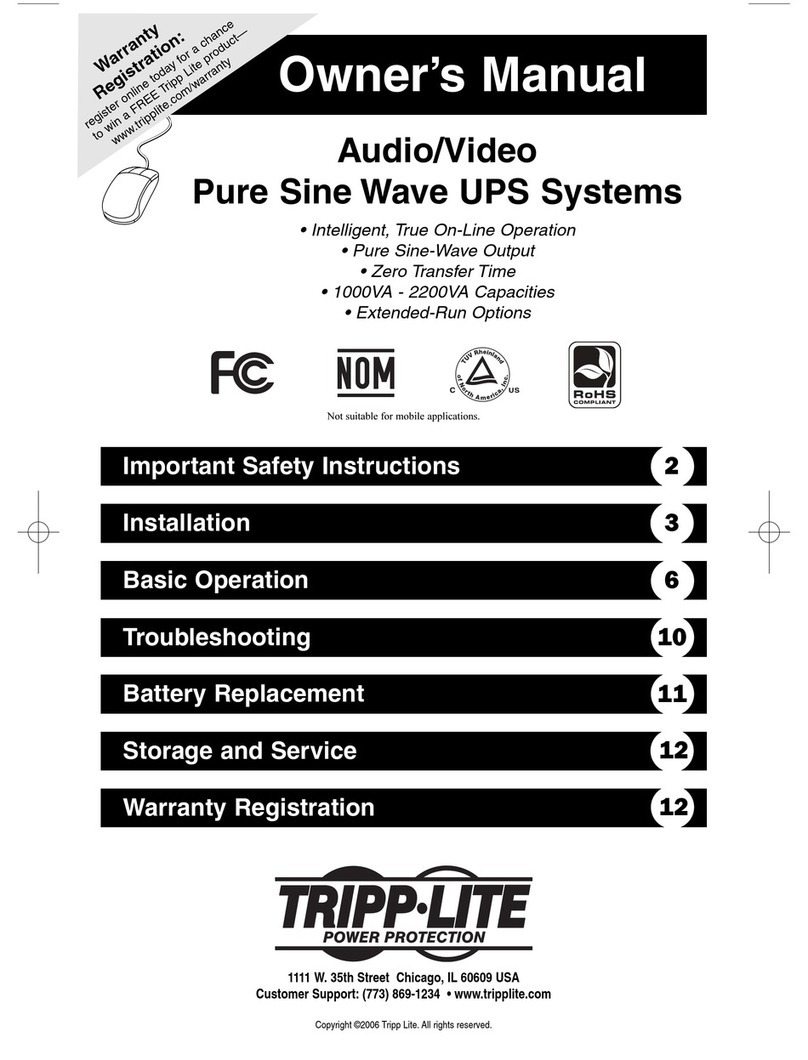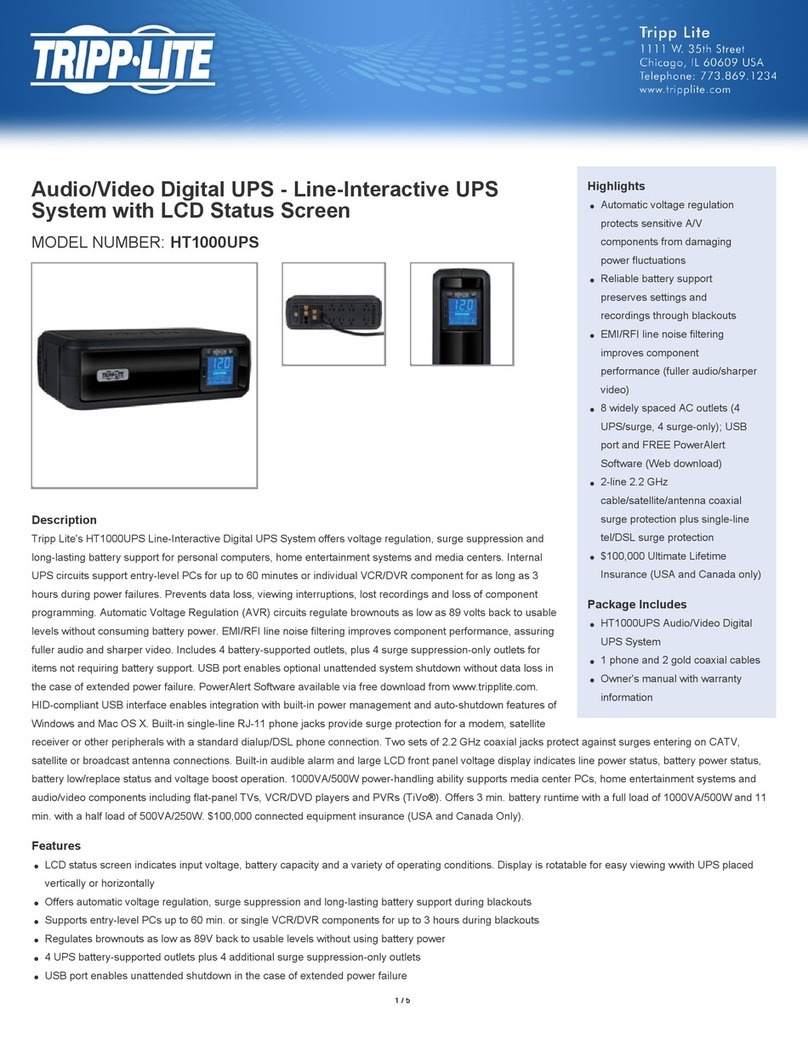STANDARDBATERYREPLACEMENT
(UPS AND CONNECED EQUIPMENT WRNED OFF)
SMARTPRO2200RM,2200RMXC,3000RM
A
NOTE!
TheSmartPro2200RM,2200RMXLand3000
RM
containtwobatteries,eachweighing
30
lbs. Both batteries
will
need
to
be supported outside
of
the
UFS
duringbattery
replacement.
It
isrecommendedthat
two
peopleperform
this
procedure.
Observeall
warnings
outlinedonpages
3
and7. Usinga Reach into slot at
top
of opening and slide out FRONT
~mew~,~andlanoveBatkiyCova
BATIERY.
PlatelocatedonfrontpanelofUPS.
ReplaceBattery
Cover
Plateandsaews.Afterreplacement
SlidereplacementFRONTBATERY
completelyintothe
batteriesareMed,dowthemto~for12h0~l~and
UPS.
performaself-test,asouWinthearrompanyingWs
Mand
INSTALLATION
RiortoplacementintheequipmentrsdCatta&edoud~tofront~oftk
UPScabiet. SmartPro700.1050and1400modelsimludehvocombitionRack-
Handle/Mounting-Bra~~lies(SeeFeahuellfkmFrontPaneldia~on
page2).
SmartRo2200,ZZOOXLand3aX)mod&indudehvoRadcWes(SeeFeahrre
#8bmFrontPaneldiagrammpgeZ)Smplyusethesuppliedden-&ma&
the
handles
tothefrontpanelwiththesupplied fasteners. SeeFigure#latrightfor
attadrmenttoSmartPro2200,2200XLand3000models.
[F
&
-
Duetotheweightof theunit,themost stablerackpositionisthelowestpositionintherack. SmartProRahountUPS
Systemsgiveoffverylittle
heatand,wheninstalled
inlower-ra~kpositions~willnot
conhibuteextraheattoequipment
alreadyMed
isavailabktoa~owf$&ins'~tion~fthesctemalbatter~~~jcs(~art#~~.
1nstallationon&efloo1behindt:
thebestlocationfortheextemal
baWes,duetotheirweightand
size.
Undernormalconditions,
theori&batteryintheUPSsystemwilllastbetween3rmd5years
Asthebatbiesweaken,tk
UPSwi~alert~outotheneedtore~~lacethem
ihe~ed'~~~e~lace"~~iltor~ight(~~eahrre#2m~ront~anel&~
onpage2)willilluminate.Thisindicatesaweakorunder+edbattery.
When
thislightilluminates,~aself-test
(SeeFeature#lonFrontPaneldiagramonpage2.)
Iftheaudibledm5oundsduringthe5eIf-Lesttd~theUPSto~
ikbatteriesonlineforatleast
12homandthm@rma-dseIf-tgt.
Iftheaudiblealm~duringthe9~~ndself
test,thebatterieswillneedtobereplaced. Replacingthe
batteriesinyourSmartProRaclanount
UPSissirnpleandsafe.
However,readando~edprecauti~listedbe10~beforeattemptingIppla~t.
A
WARNING!
Keepd~personsawayfromtheareawhen~ba~~p~t
Thebatterigcadainleadanda
notdisposeoftheba~esinafire.Donotopentheba~es.Donotshortorbridgetheba~~withany
Donottou&thel~battery~~~erorto~ymetalpart~ftheWSca~netEx~tfortherepla
battery,theUPScontainsno~userseniceableorw-~laceableparts.
m
cAmoN!
Aba~canpresertariskofel~cal~orbumhhighshort~t-t~ethefoUawing~
whilereplacingbatteries
1)
Removewakhes,
ringsandallotherrnetalobjects.
2)Usetoolswithinsulatedhandles(~p~-headvrewdriverandad'~blewrendr).
m
CAmoN1
o
AfterremovingUPSbatteries,properdispodis~.
Thebatteriesarertxydable.
Refertoyourlocalcodes
orcall
1-80(rSAV-LEAD(l-K@R85323)
forcumpleteRcydinginfo~mation
A
a,,,
WhenrepladngbaMes,usethesamenumber
and
type
batteriesoriginallyinstalledinyourUPS. CallTrippLite
customersupportat(312)7555401forfrutherinforrnationonba~~placemmt
"HOT-SWAP"BATlERYREPLACEMENT
(UPS AND CONNECTED EQUIPMENT TURNED ON)
SincetheUPSbatkyisisolated
from
the
ACinput,
youcansafelyrepkcethebaWwhile1~gyourUPS~~
equipmentonFollowthesamestepsoutlinedinstandard
Battery
Replacement
(pages4-7),butnotethefoUowing-
prope;mstdatibof
tl&re&acement~Wes)~~~UPSWIL~
NOTBE
ABLETOPRO~EUPSBA~TERY-BACKUP
SUPPORTINTHEMNTOFAPOWERFAILURE~~C~US~I~willnotcontainabattery.It
is
recommendedthatcritical
equipment that requiresbatterybackupsupportbeconnected toa separate~PSor+wereddown
during
Hot-Swap
~Llmnlnt.