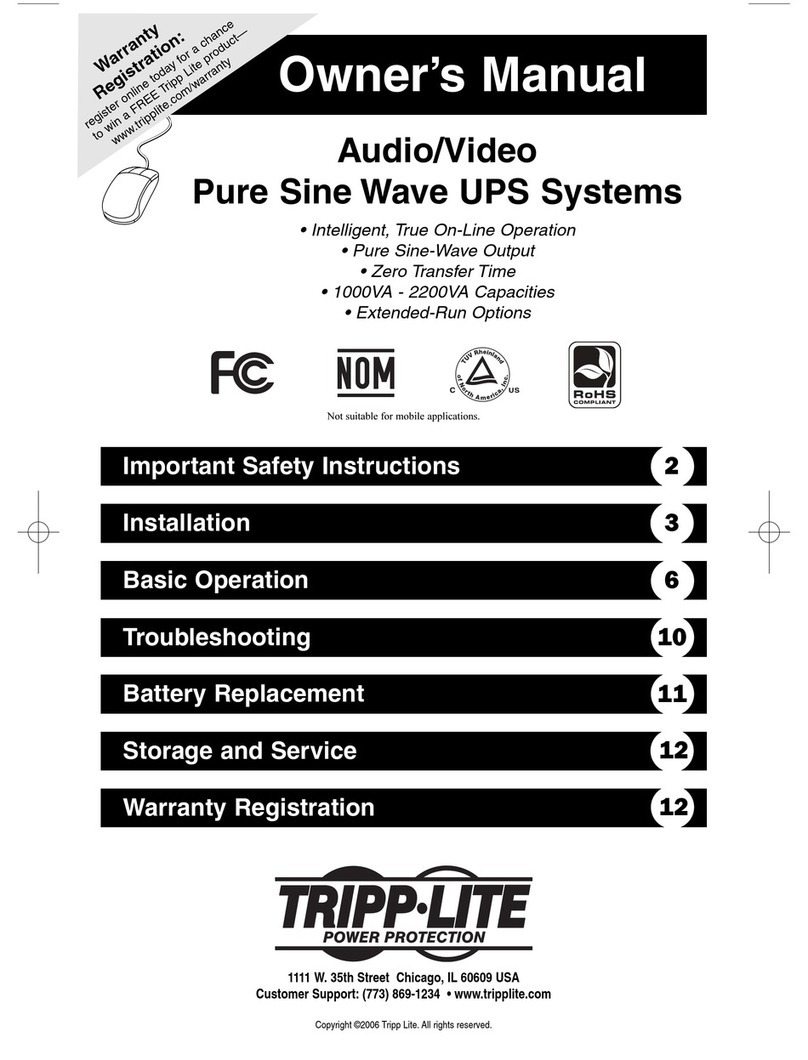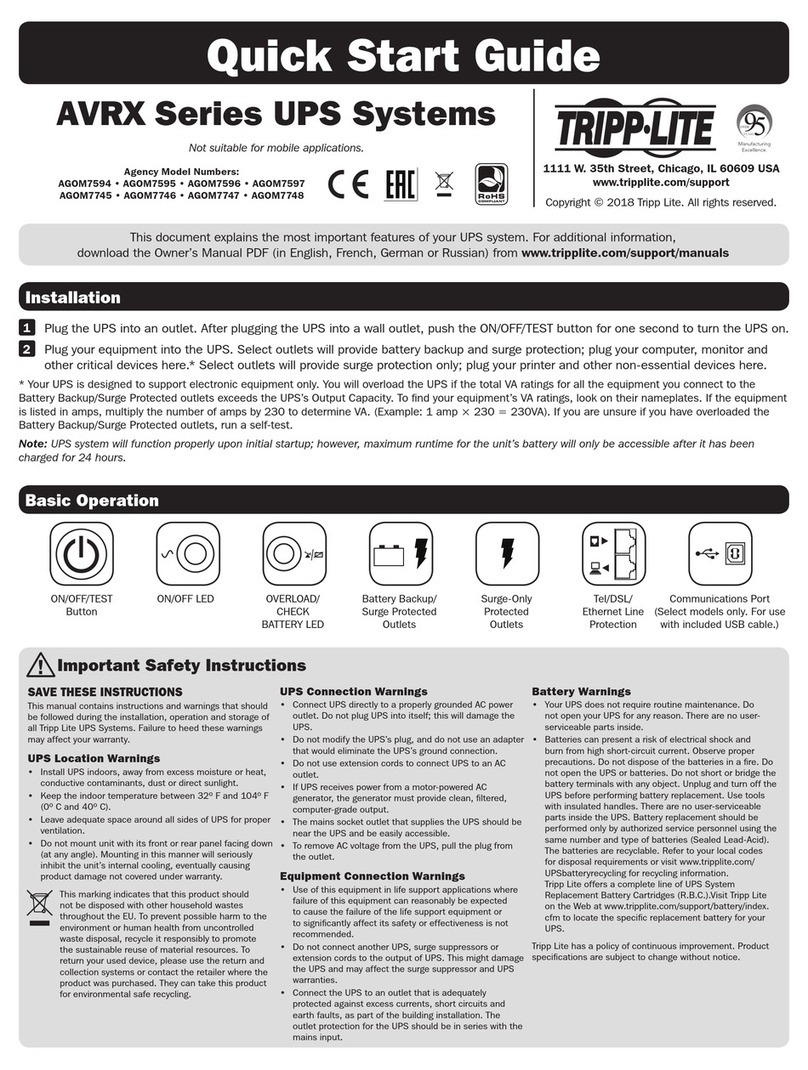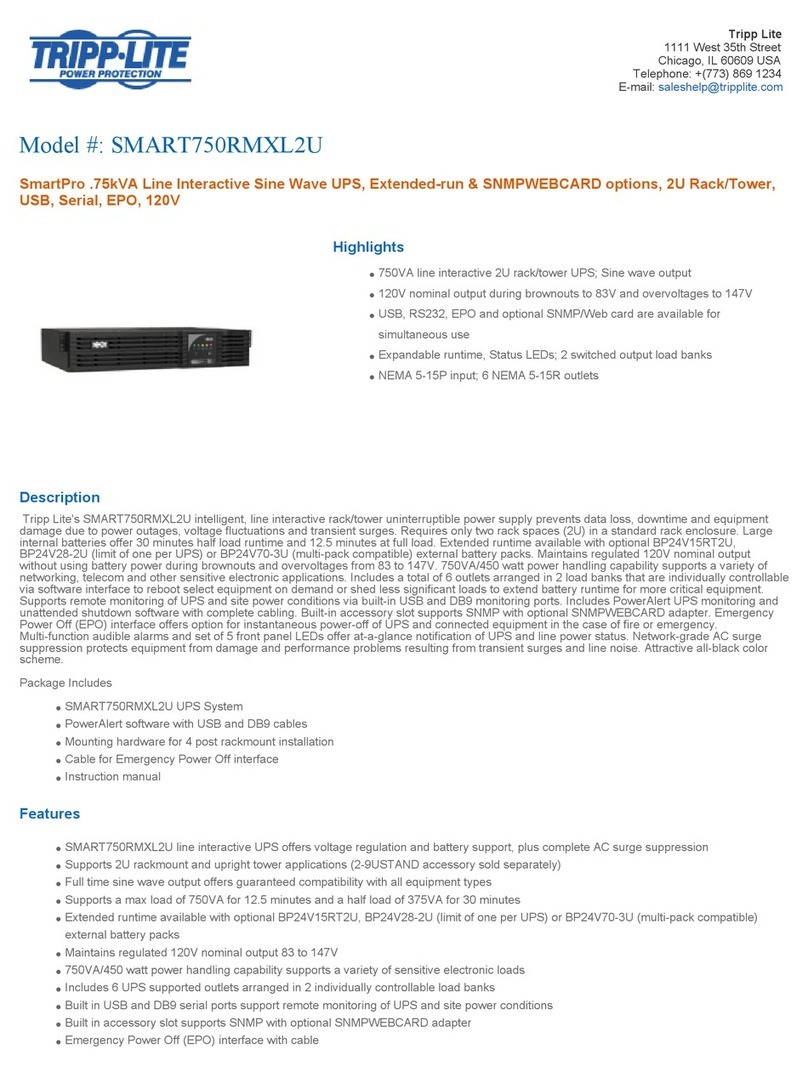Tripp Lite TM500 User manual
Other Tripp Lite UPS manuals

Tripp Lite
Tripp Lite SmartOnline 20KVA User manual
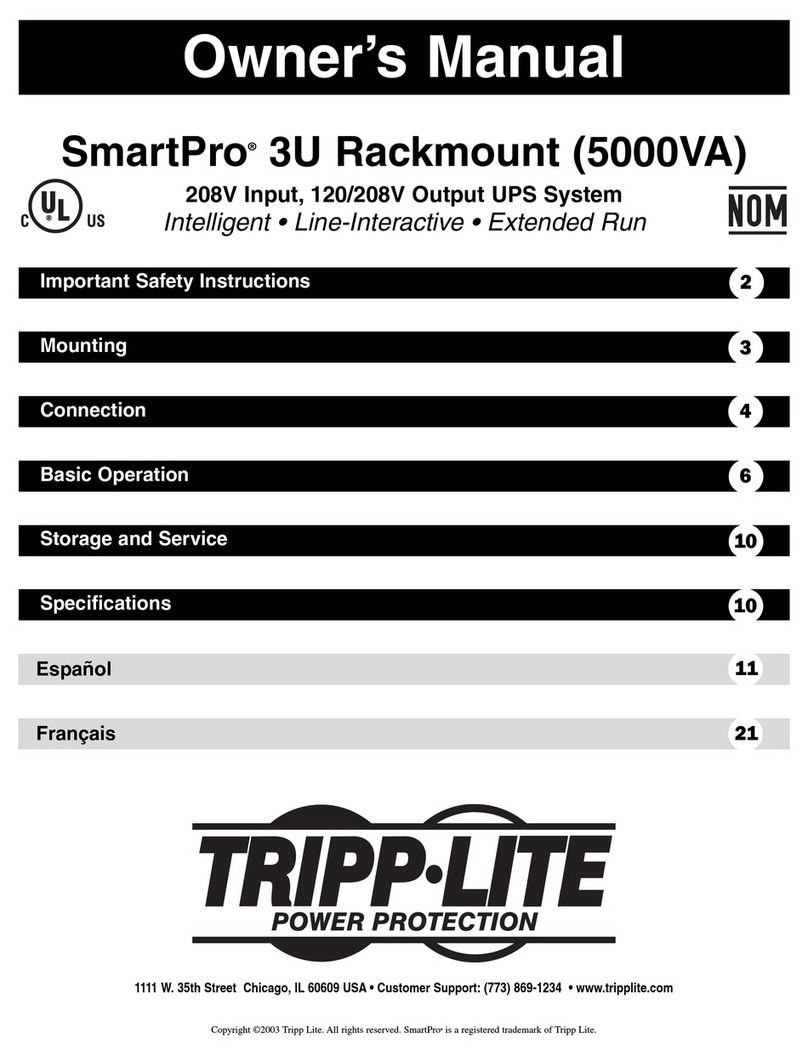
Tripp Lite
Tripp Lite SmartPro 3U User manual
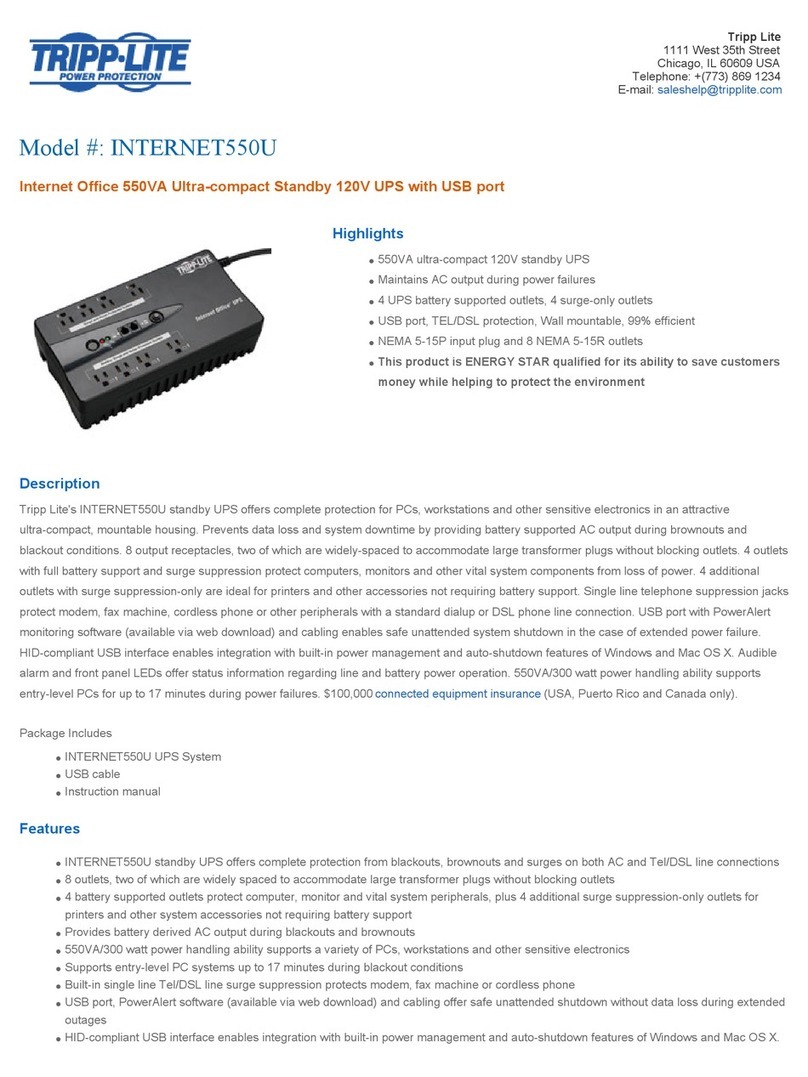
Tripp Lite
Tripp Lite INTERNET550U User manual
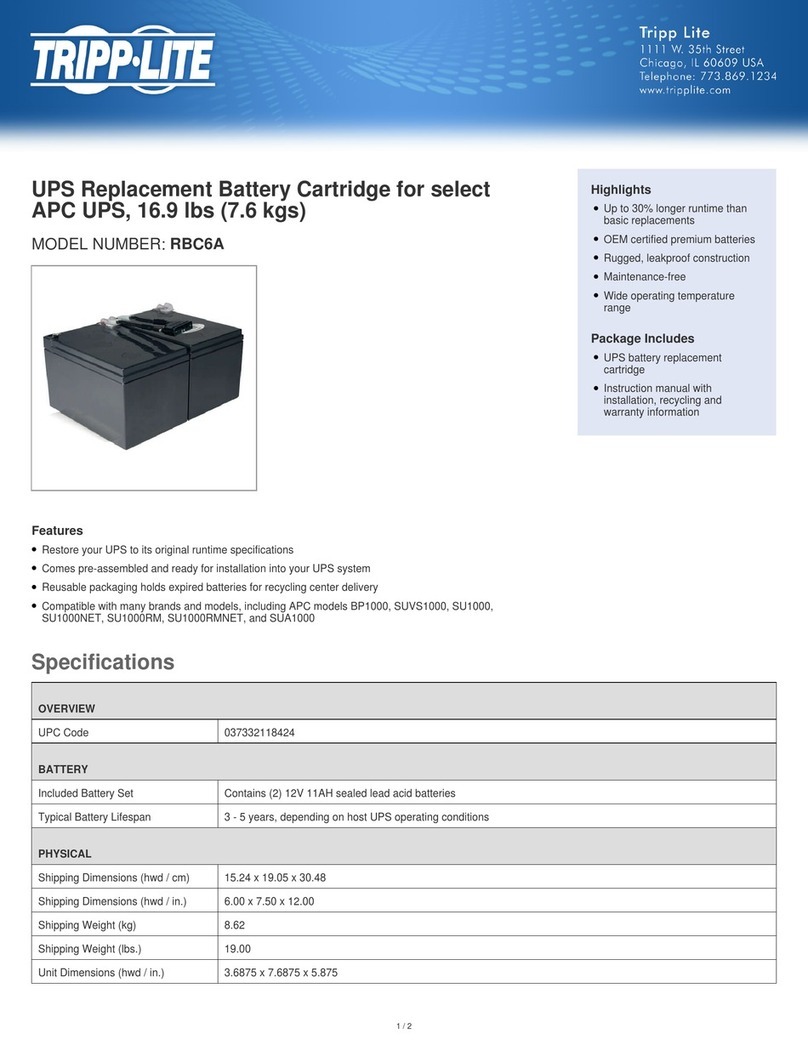
Tripp Lite
Tripp Lite RBC6A User manual
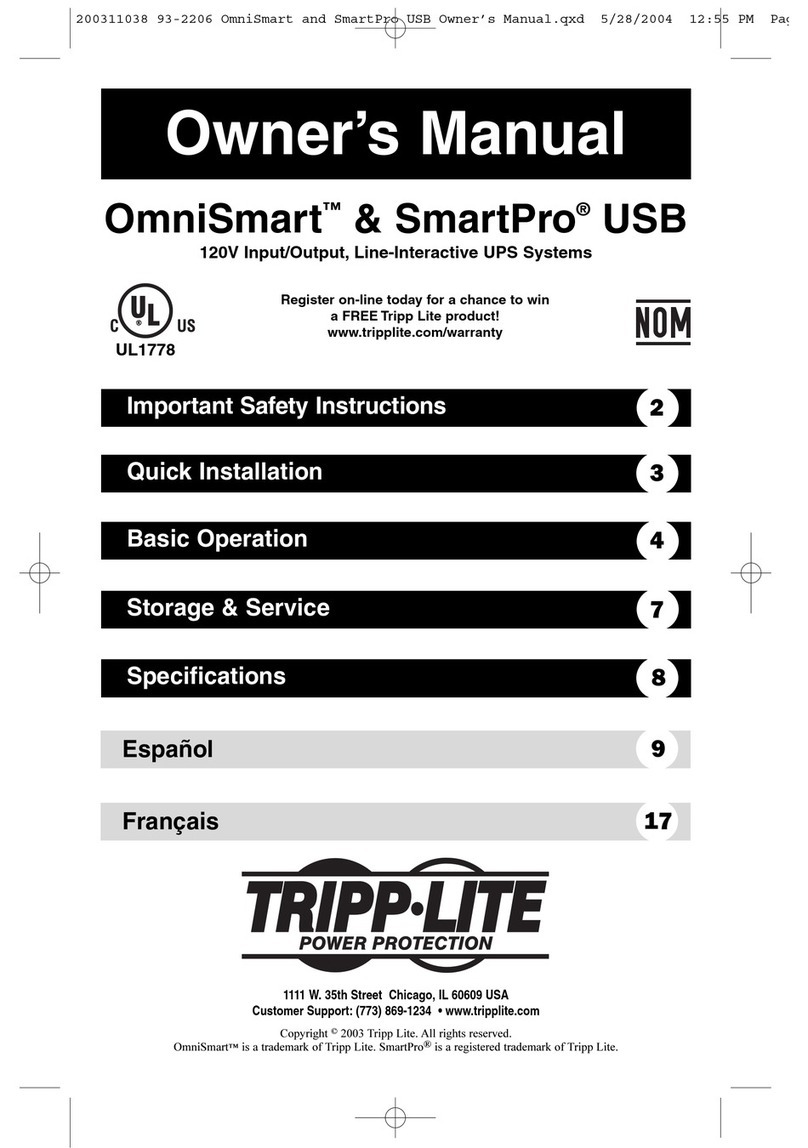
Tripp Lite
Tripp Lite SmartPro SMART500USB User manual
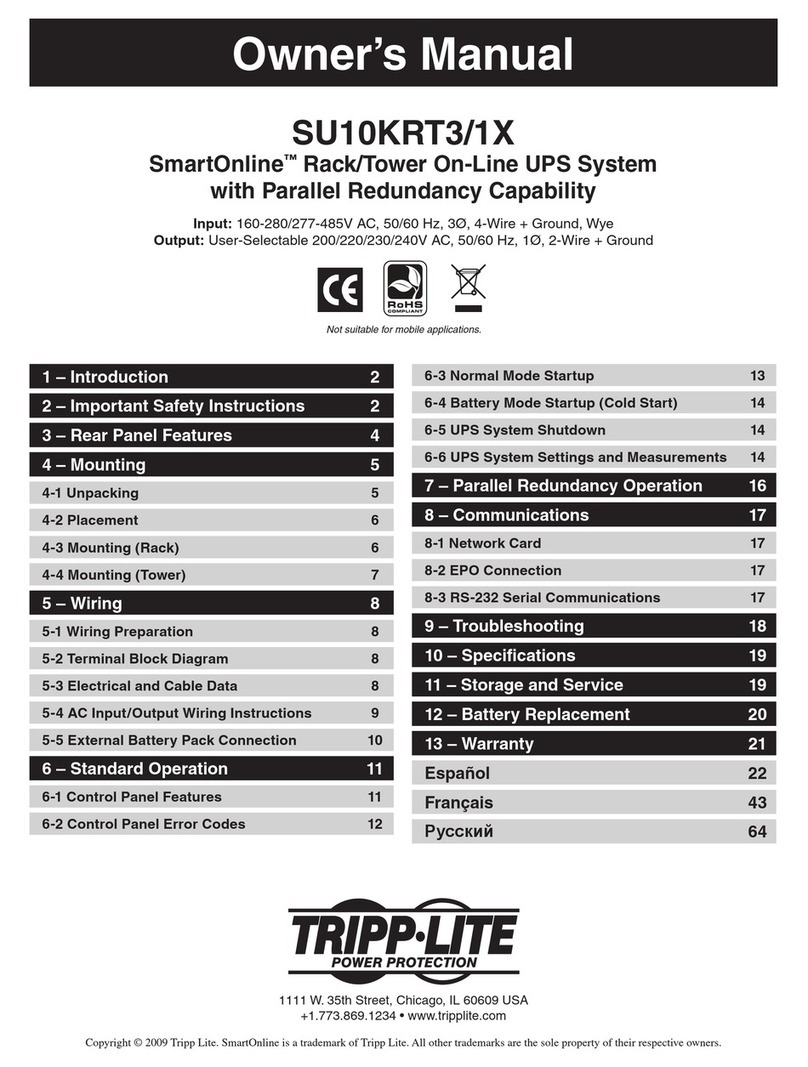
Tripp Lite
Tripp Lite SmartOnline SU10KRT1X User manual

Tripp Lite
Tripp Lite OmniSmart OMNI1500LCD User manual
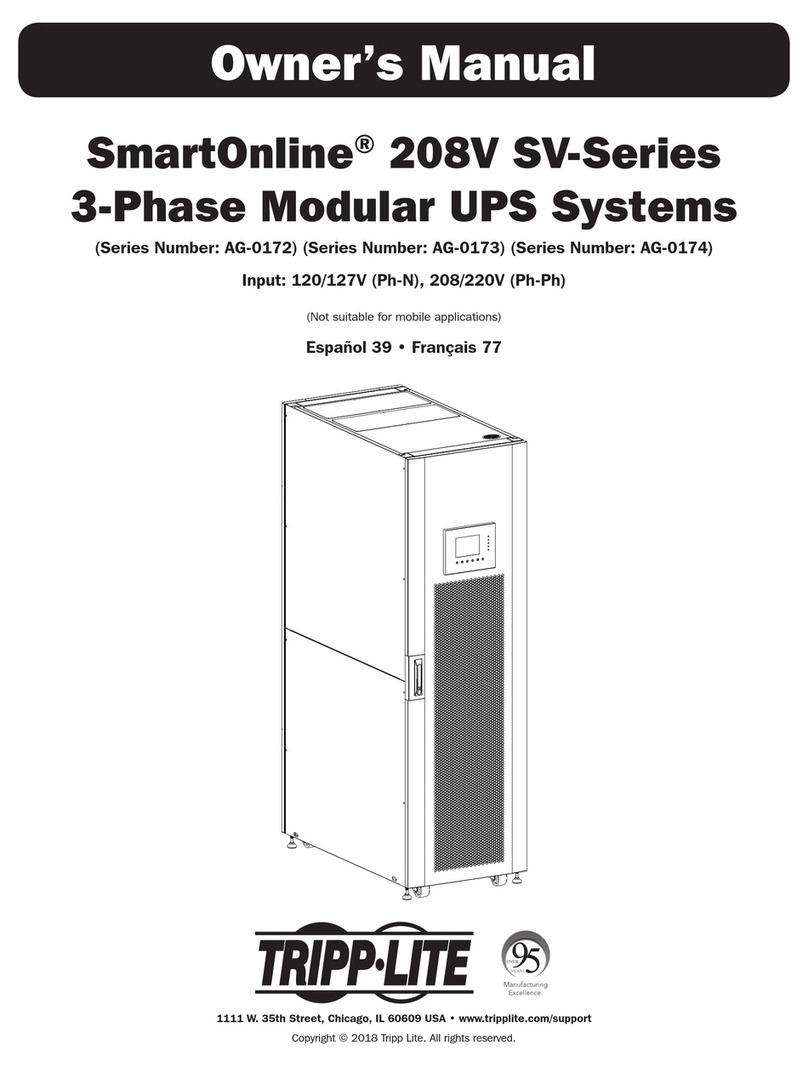
Tripp Lite
Tripp Lite SmartOnline SV Series User manual

Tripp Lite
Tripp Lite UPS System AVRX550U User manual
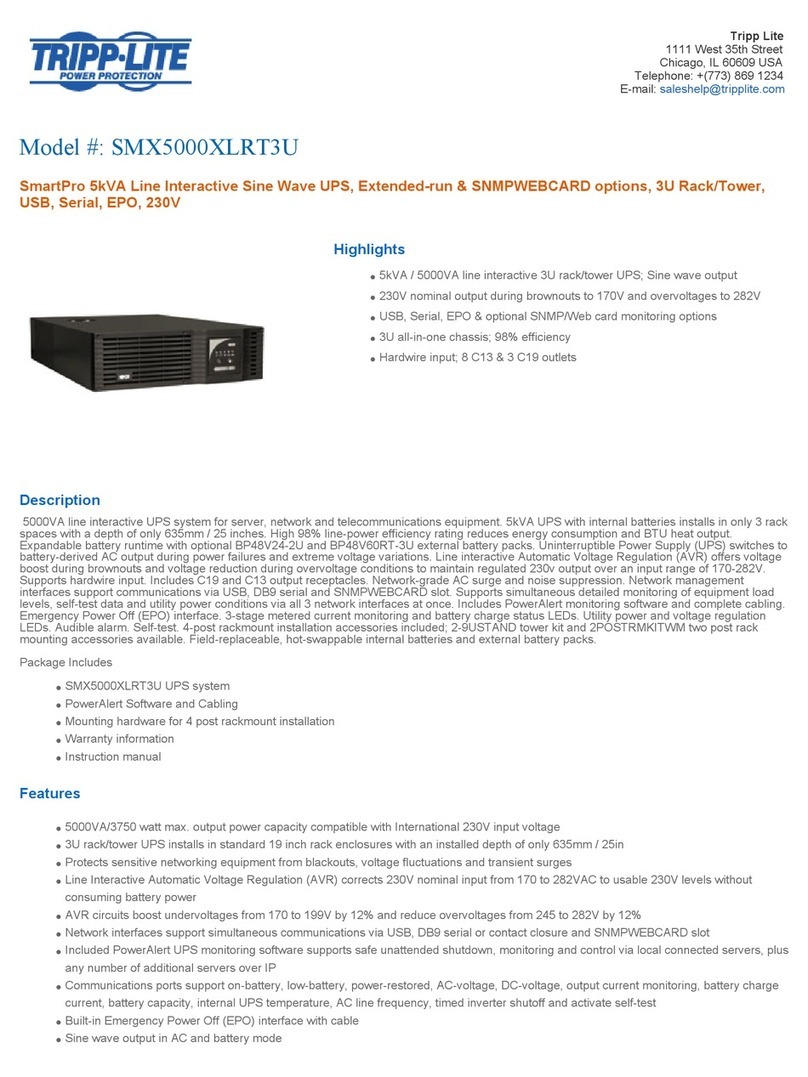
Tripp Lite
Tripp Lite SmartPro SMX5000XLRT3U User manual

Tripp Lite
Tripp Lite BCPRO1400 User manual

Tripp Lite
Tripp Lite SmartPro SMART750RM1U User manual
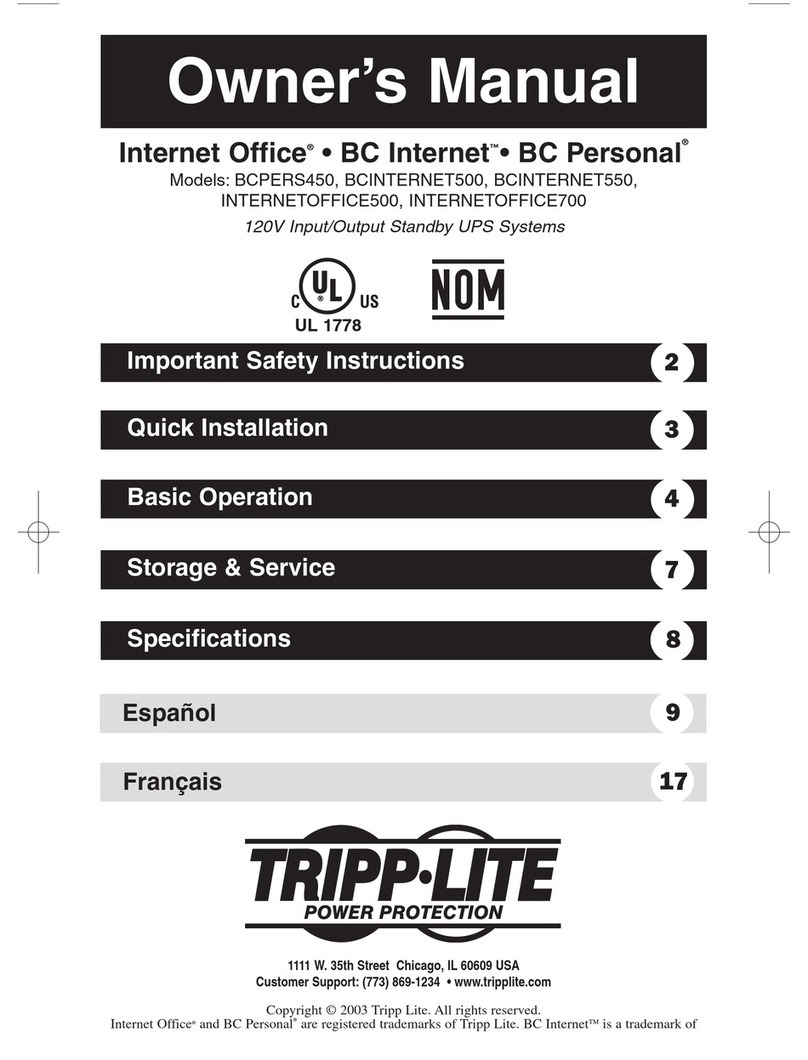
Tripp Lite
Tripp Lite BCINTERNET500 User manual
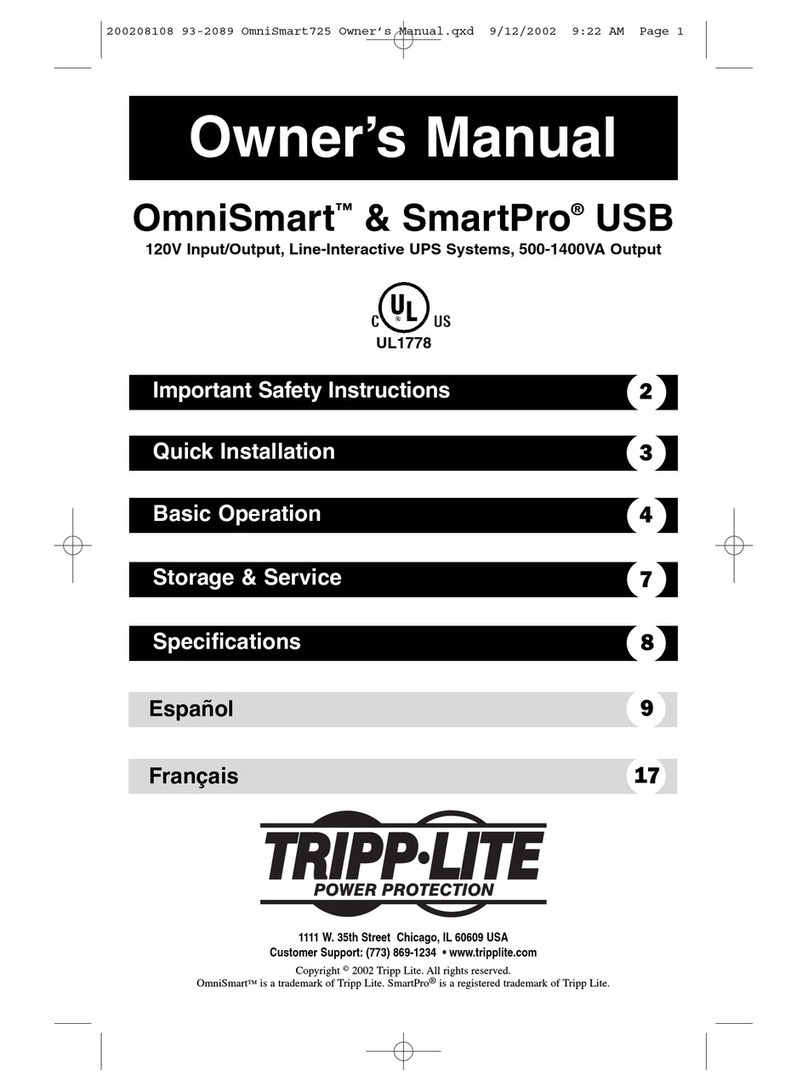
Tripp Lite
Tripp Lite UL1778 User manual
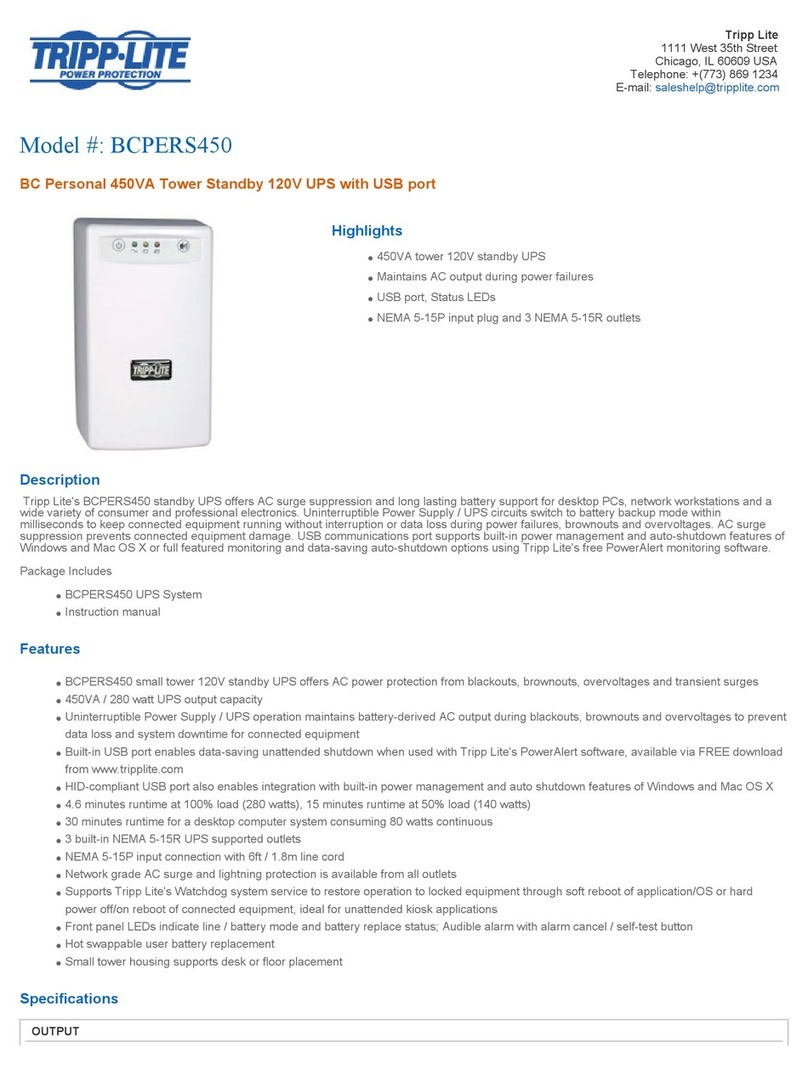
Tripp Lite
Tripp Lite BCPERS450 User manual

Tripp Lite
Tripp Lite SmartOnline SU20KX User manual
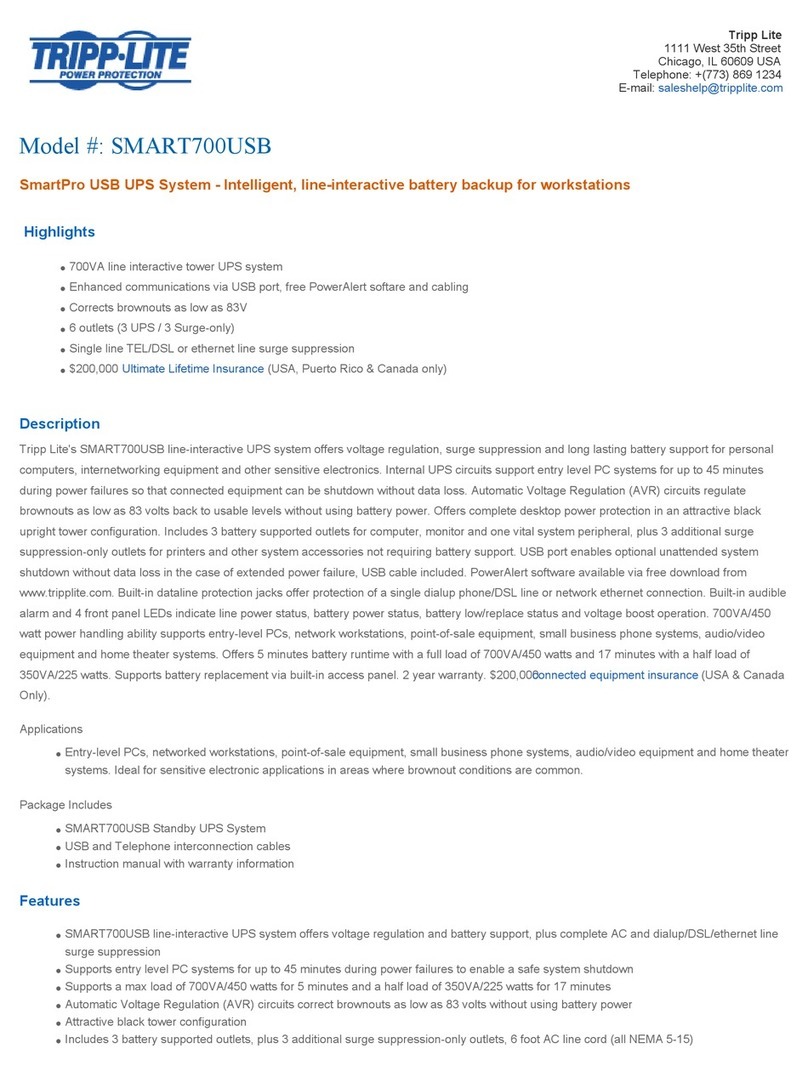
Tripp Lite
Tripp Lite SmartPro SMART700USB Configuration guide
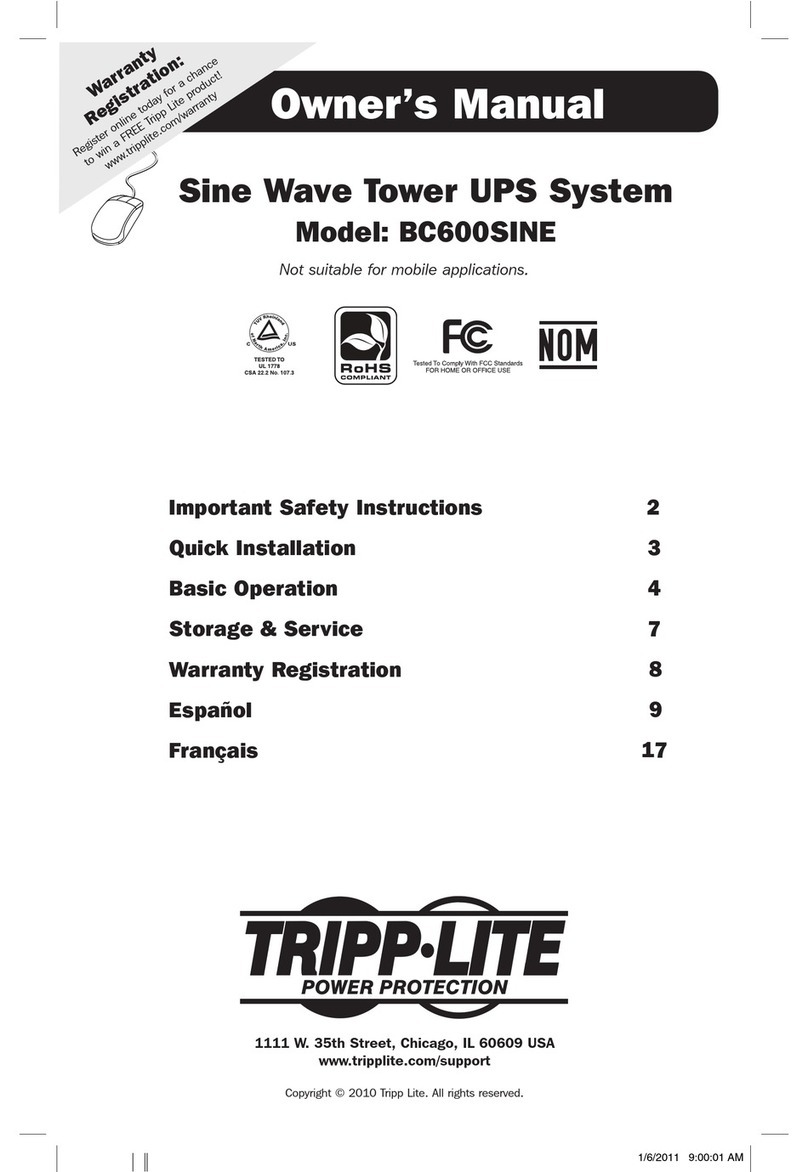
Tripp Lite
Tripp Lite BC600SINE User manual
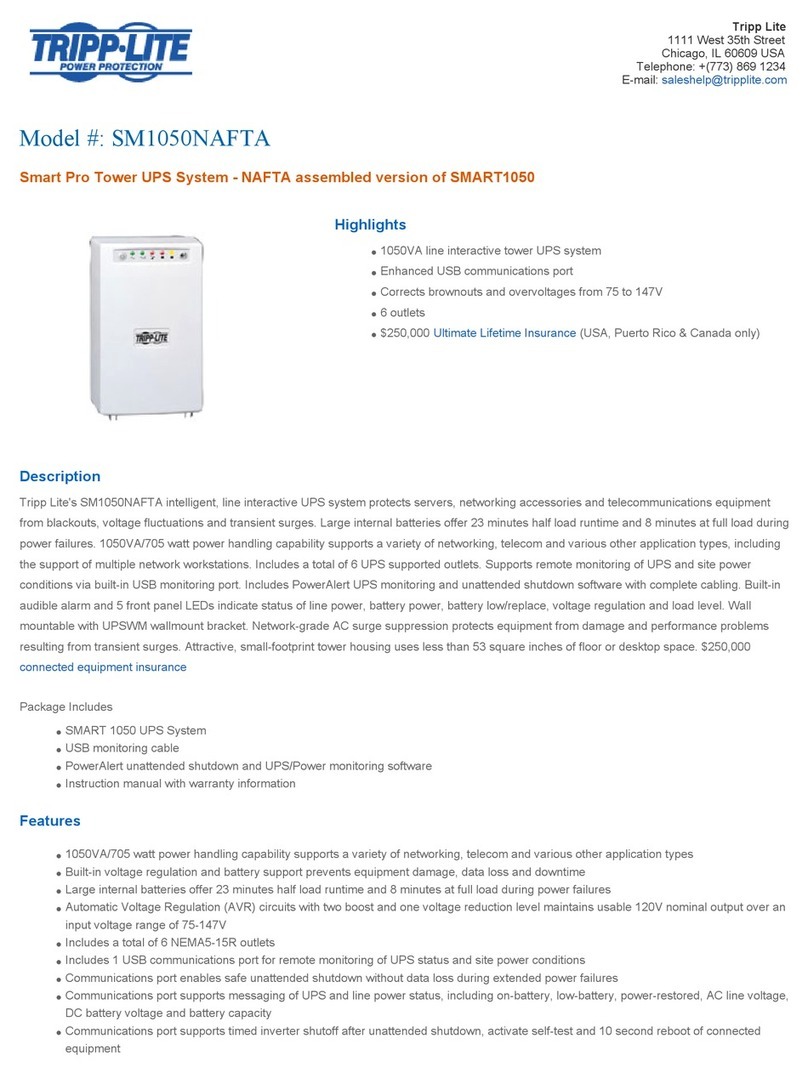
Tripp Lite
Tripp Lite SmartPro SMART1050 User manual
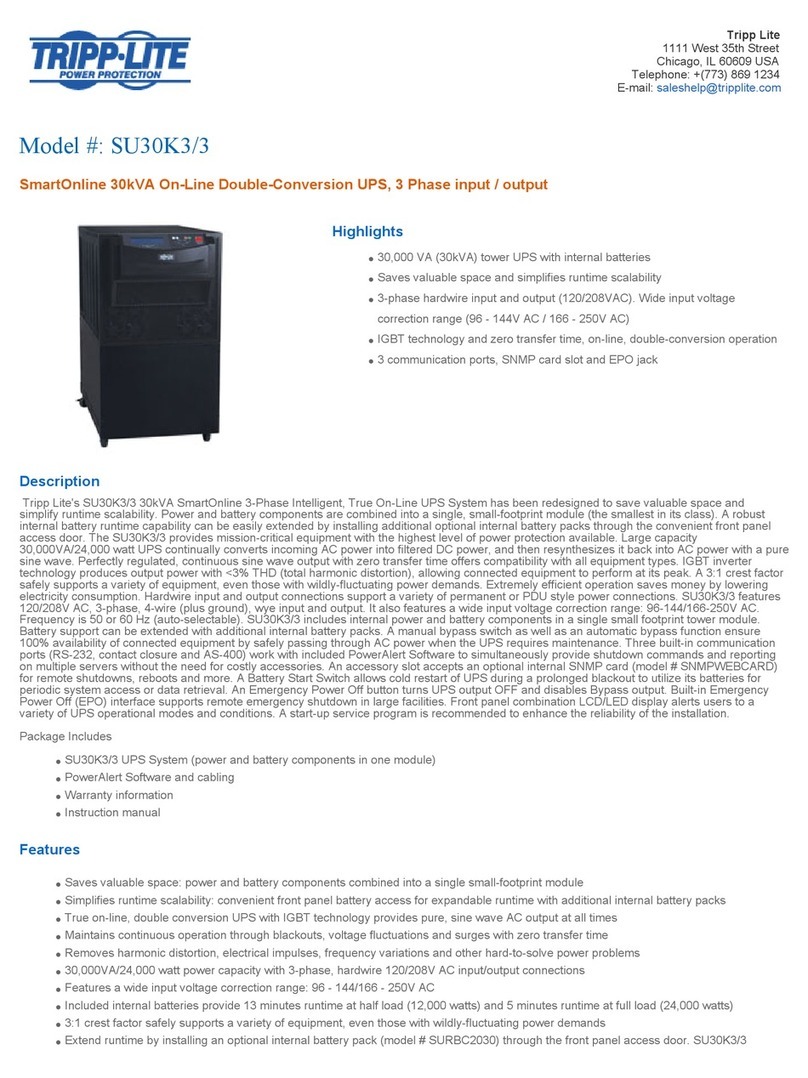
Tripp Lite
Tripp Lite SmartOnline SU30K3/3 User manual