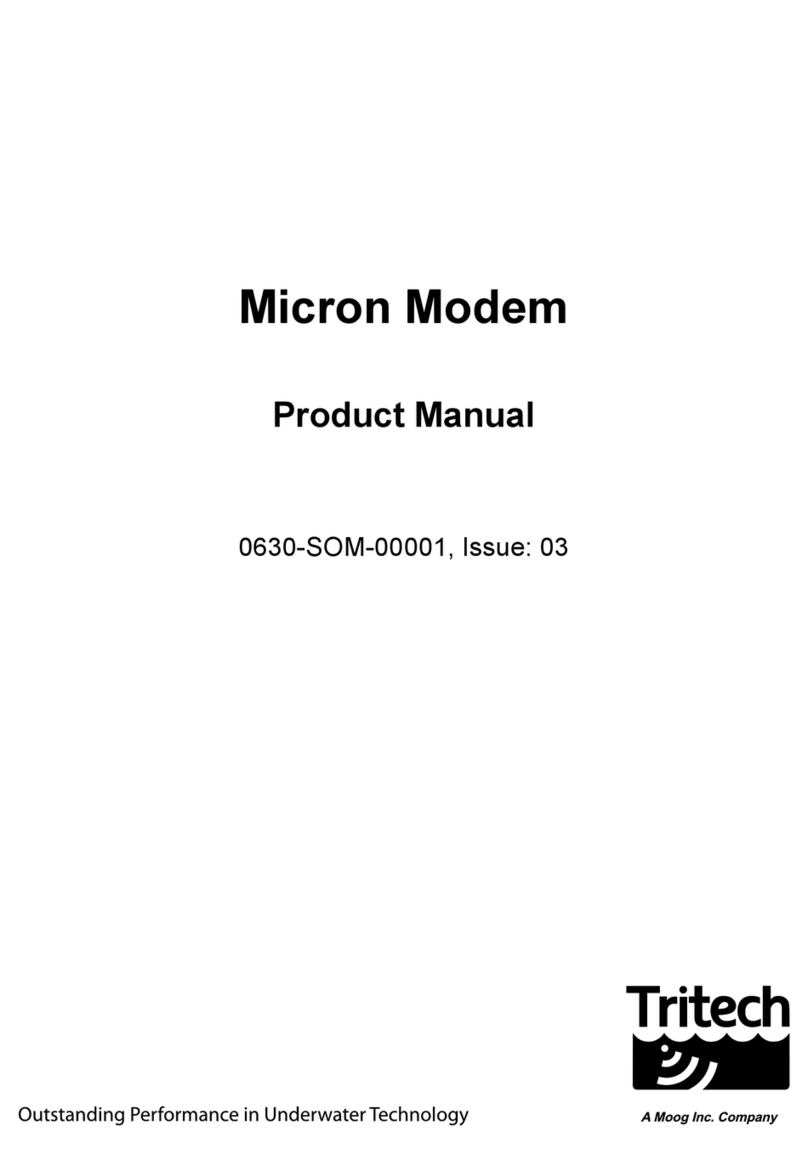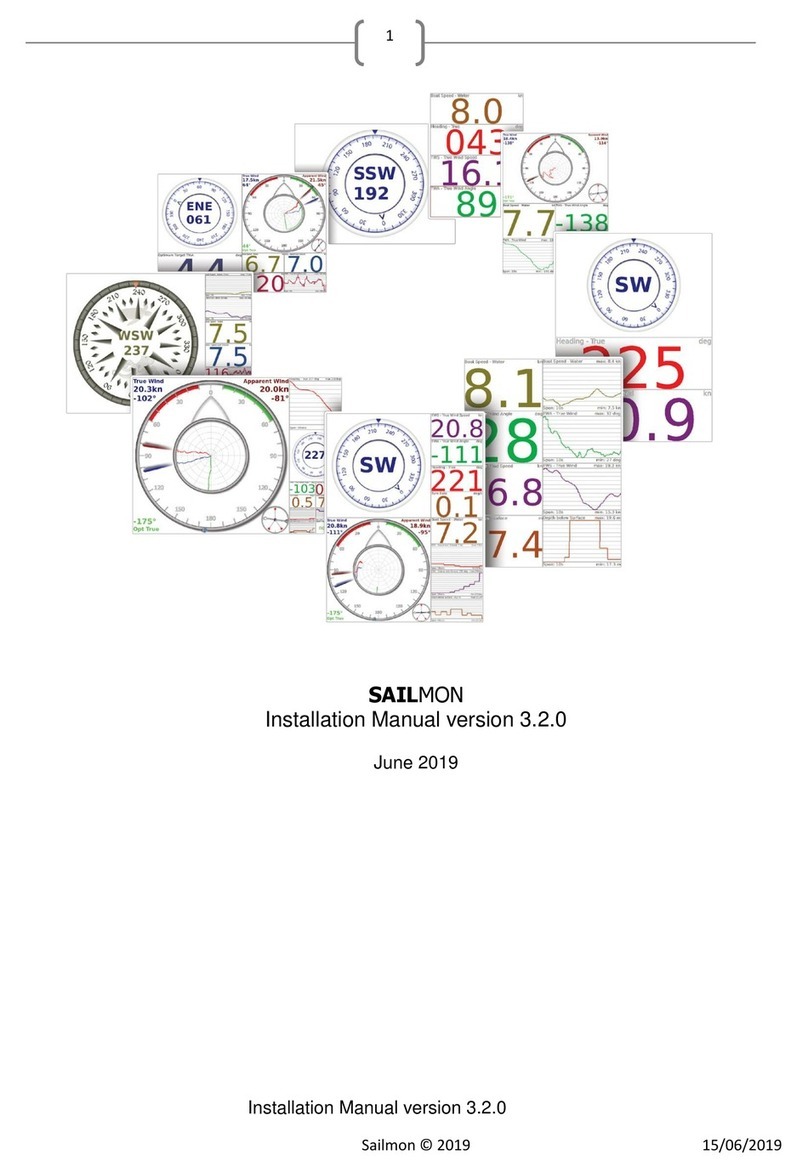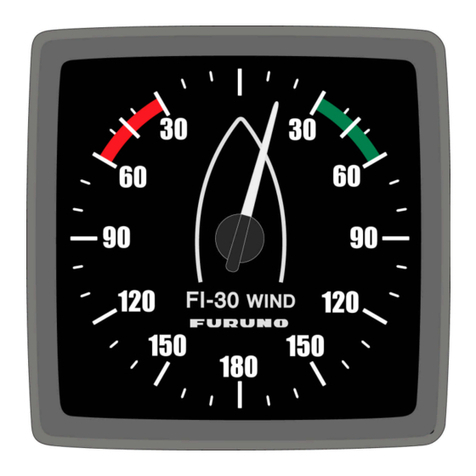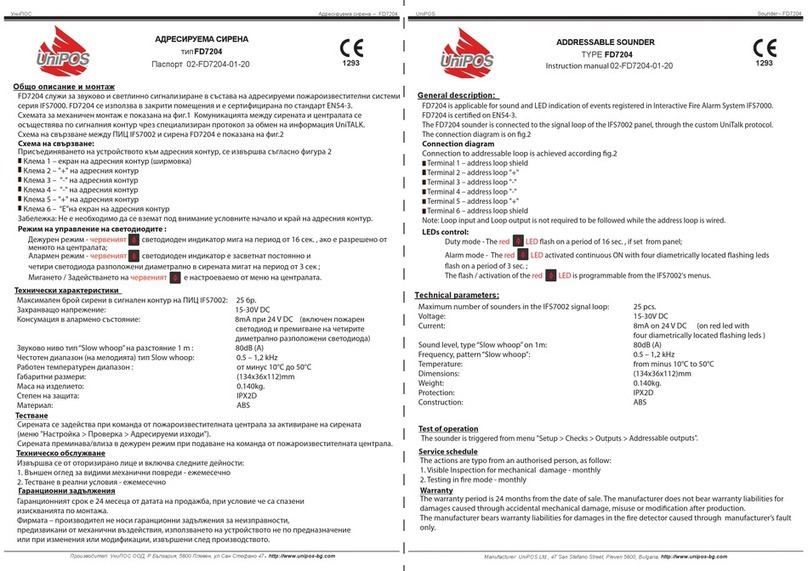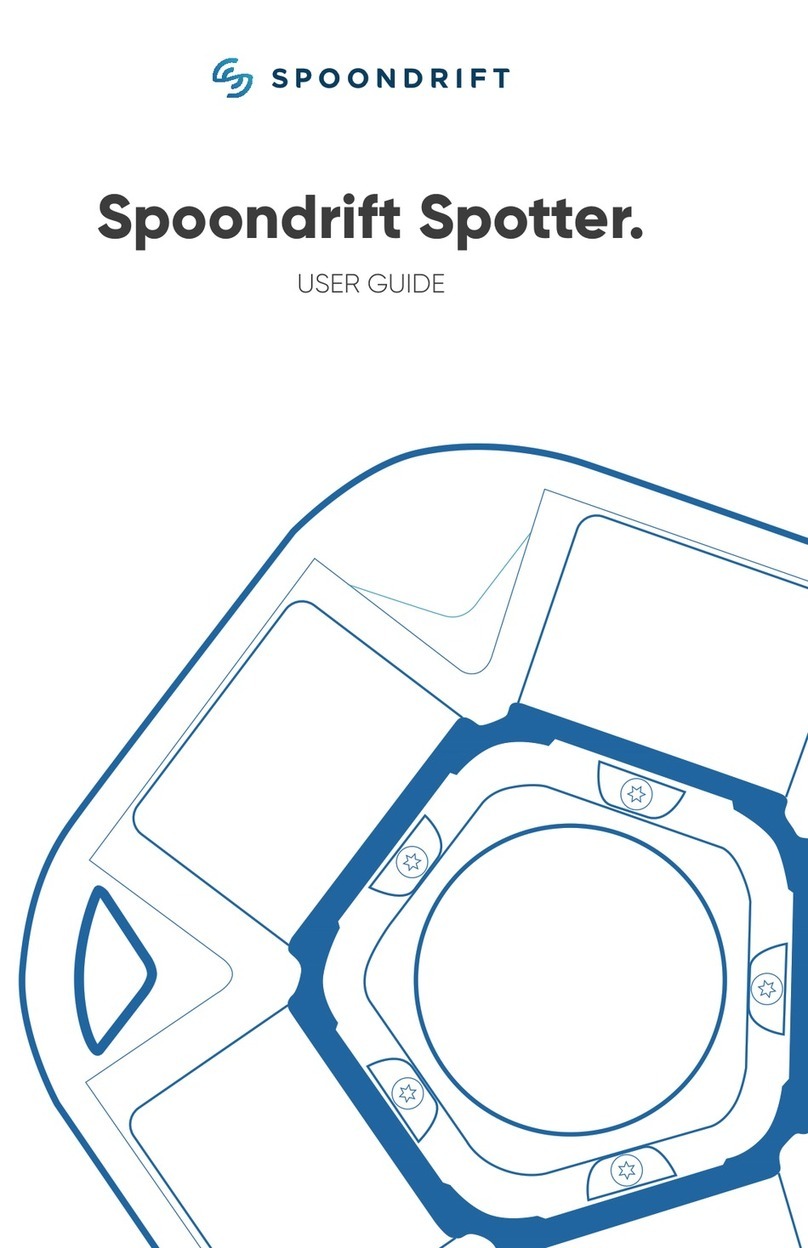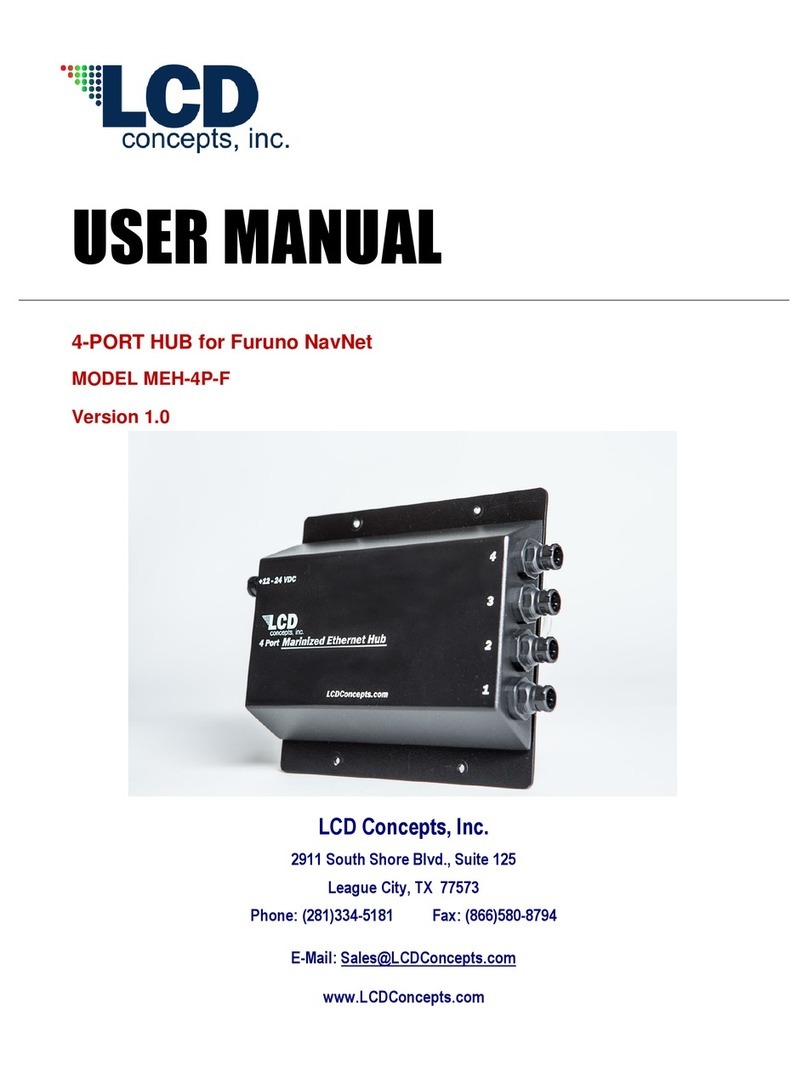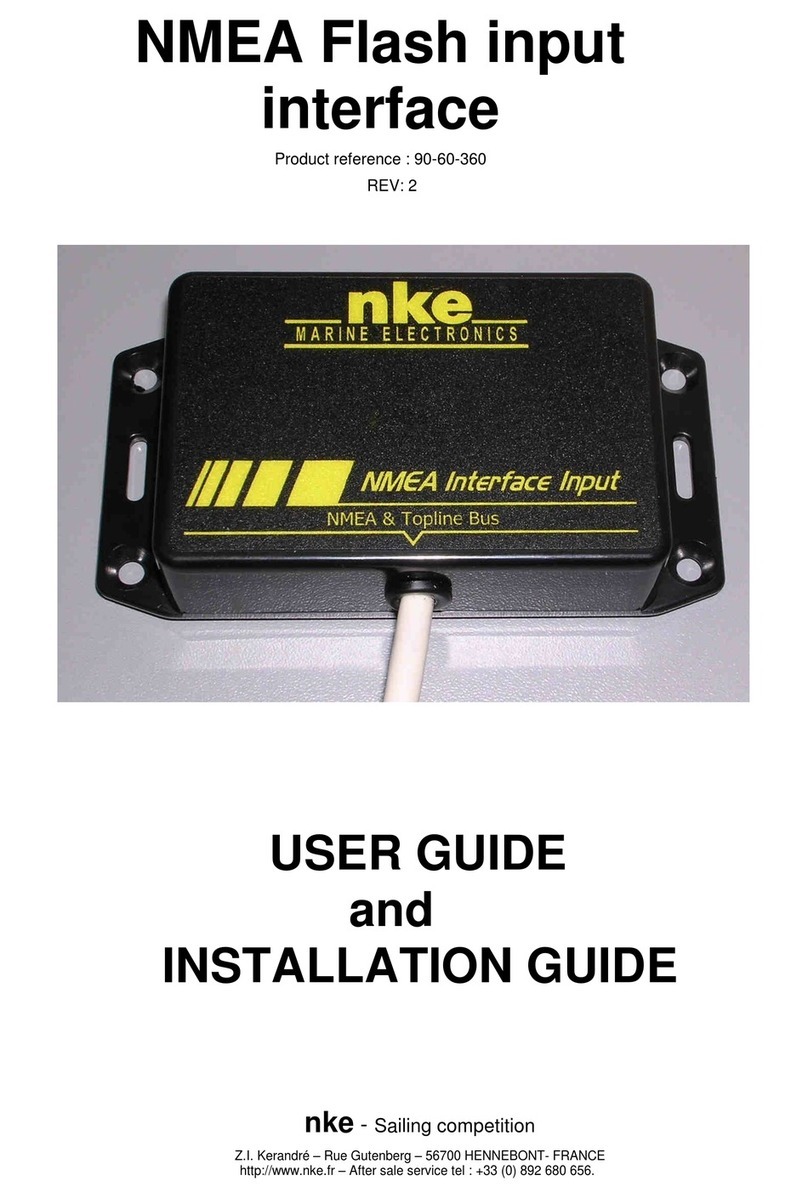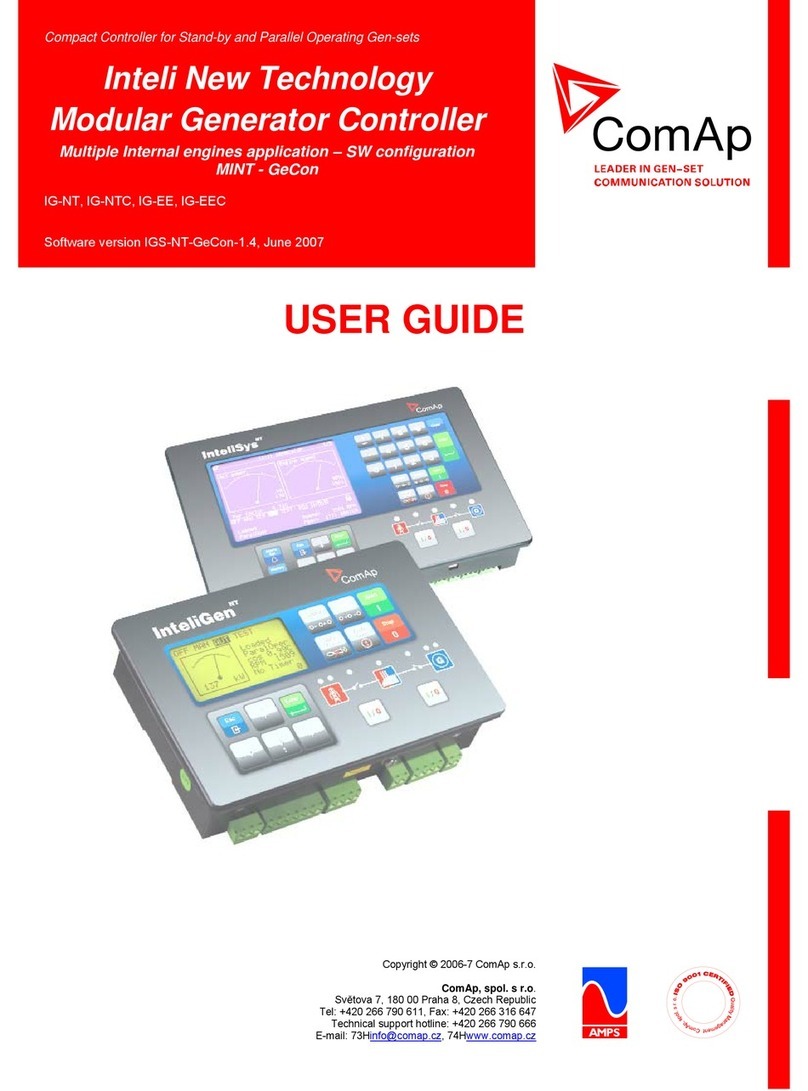Tritech Seanet Series Configuration guide

Issue 2 TIL – Eng – Spec – 064 Seanet System - Sonar Aux MDL Gyro
Supplied by
Seanet System
Sonar Aux MDL Gyro
Supplement
The electronic version of this document is the controlled copy.
Therefore all printed versions of this document are uncontrolled.

F063.1
COPYRIGHT
© Tritech International Ltd
The copyright in this document is the property of Tritech International
Limited. The document is supplied by Tritech International Limited on
the understanding that it may not be copied, used, or disclosed to
others except as authorised in writing by Tritech International Limited.
Tritech International Limited reserved the right to change, modify and
update designs and specifications as part of their ongoing product
development programme.

Tritech International Ltd Seanet System- Sonar Aux MDL Gyro
Issue 2 TIL – Eng – Spec – 064 Page 4 of 15
Table of Contents
Handling of Electrostatic-Sensitive Devices....................................................... 5
Safety Statements.................................................................................................. 7
Technical Support.................................................................................................. 7
INTRODUCTION...................................................................................................... 8
CONFIGURING SEAKING COMMS BOARD FOR AUX SERIAL I/O ................... 9
OPTON1:ARCNET SONAR WITH RS-485 AUX PORT .................................... 11
OPTON2:RS-232 SONAR WITH RS-485 AUX PORT ....................................... 12
OPTON3:ARCNET SONAR WITH RS-232 AUX PORT .................................... 13
OPTON4:RS-232 SONAR WITH RS-232 AUX PORT ....................................... 14
SOFTWARE SETTINGS........................................................................................ 15
REGIONAL SETTINGS AND AUX DATA............................................................... 15

Tritech International Ltd Seanet System- Sonar Aux MDL Gyro
Issue 2 TIL – Eng – Spec – 064 Page 5 of 15
Handling of Electrostatic-Sensitive Devices
Attention
Observe Precautions for handling
Electrostatic Devices
Caution
Handling of Electrostatic-Sensitive Devices
Certain semiconductor devices used in the equipment are liable to damage due to static voltages.
Observe the following precautions when handling these devices in their unterminated state, or sub-units
containing these devices:
•Persons removing sub-units from any equipment using electrostatic sensitive devices must be earthed by a
wrist strap via a 1MΩresistor to a suitable discharge reference point within the equipment.
•Soldering irons used during any repairs must be low voltage types with earthed tips and isolated from the
Mains voltage by a double insulated transformer. Care should be taken soldering any point that may have a
charge stored.
•Outer clothing worn must be unable to generate static charges.
•Printed Circuit Boards (PCBs) fitted with electrostatic sensitive devices must be stored and transported in
appropriate anti-static bags/containers.
F110.0

Tritech International Ltd Seanet System- Sonar Aux MDL Gyro
Issue 2 TIL – Eng – Spec – 064 Page 6 of 15
Warranty Statement
Tritech International Limited herein after referred to as TIL
TIL warrants that at the time of shipment all products shall be free from defects in material and workmanship and suitable
for the purpose specified in the product literature.
The unit/system warranty commences immediately from the date of customer acceptance and runs for a period of 365
days. Customer acceptance will always be deemed to have occurred within 72 hours of delivery.
Note: Any customer acceptance testing (if applicable) must be performed at either TIL premises or at one of their
approved distributors unless mutually agreed in writing prior to despatch.
Conditions:
These include, but are not limited to, the following:
1 The warranty is only deemed to be valid if the equipment was sold through TIL or one of its approved distributors.
2 The equipment must have been installed and commissioned in strict accordance with approved technical
standards and specifications and for the purpose that the system was designed.
3 The warranty is not transferable, except or as applies to Purchaser first then to client.
4 TIL must be notified immediately (in writing) of any suspected defect and if advised by TIL, the equipment subject
to the defect shall be returned by the customer to TIL, via a suitable mode of transportation and shall be freight
paid.
5 The warranty does not apply to defects that have been caused by failure to follow the recommended installation or
maintenance procedures. Or defects resulting from normal wear & tear, incorrect operation, fire, water ingress,
lightning damage or fluctuations in vehicles supply voltages, or from any other circumstances that may arise after
delivery that is out with the control of TIL.
(Note: The warranty does not apply in the event where a defect has been caused by isolation incompatibilities.)
6 The warranty does not cover the transportation of personnel and per diem allowances relating to any repair or
replacement.
7 The warranty does not cover any direct, indirect, punitive, special consequential damages or any damages
whatsoever arising out of or connected with misuse of this product.
8 Any equipment or parts returned under warranty provisions will be returned to the customer freight prepaid by TIL
9 The warranty shall become invalid if the customer attempts to repair or modify the equipment without appropriate
written authority being first received from TIL.
10 TIL retains the sole right to accept or reject any warranty claim.
11 Each product is carefully examined and checked before it is shipped. It should therefore be visually and
operationally checked as soon as it is received. If it is damaged in anyway, a claim should be filed with the courier
and TIL notified of the damage.
Note: TIL reserve the right to change specifications at any time without notice and without any obligation to
incorporate new features in instruments previously sold.
Note: If the instrument is not covered by warranty, or if it is determined that the fault is caused by misuse, repair
will be billed to the customer, and an estimate submitted for customer approval before the commencement of
repairs.
F167.1

Tritech International Ltd Seanet System- Sonar Aux MDL Gyro
Issue 2 TIL – Eng – Spec – 064 Page 7 of 15
Safety Statements
Caution!
Technical Support
Contact your local agent or Tritech International Ltd
Mail
Tritech International Ltd.
Peregrine Road,
Westhill Business Park,
Westhill, Aberdeen,
AB32 6JL, UK
Telephone ++44 (0)1224 744111
Fax ++44 (0)1224 741771
Web www.tritech.co.uk
An out-of-hours emergency number is available by
calling the above telephone number
If you have cause to use our Technical Support service, please ensure that you have the following
details at hand prior to calling:
•System Serial Number (if applicable)
•Fault Description
•Any remedial action implemented
Due to the expansion of equipment capabilities and the fact that new sub-modules are continually
being introduced, this manual cannot detail every aspect of the operation.
The name of the organisation which purchased this system is held on record at Tritech International
Ltd. Details of new software and hardware packages will be announced at regular intervals.
Depending on the module, free upgrades will be offered in keeping with our policy of maintaining
the highest levels of customer support.
Tritech International Ltd can only undertake to provide software support for systems loaded with
Operating System and Tritech Seanet software in accordance with the instructions given in the
System Re-installation section of this manual. It is the customers responsibility to ensure the
compatibility of any other package that they may choose to load unless with the prior consent of
Tritech.
Throughout the manual certain safety or operational related comments and
requirements will be highlighted to the operator by indications identified by the
adjacent symbol and text.

Tritech International Ltd Seanet System- Sonar Aux MDL Gyro
Issue 2 TIL – Eng – Spec – 064 Page 8 of 15
INTRODUCTION
It is possible to configure the ‘Aux’ port on the SeaKing Sonar for input of RS232 / RS485 serial
data from an MDL (or compatible) Gyro.
It may be possible to power the Gyro from the Sonar Aux Port but first check that the Power ranges
are the same. The 24VDC power that is applied to the Sonar ‘Main’ port is linked directly through to
the Aux port.
If the Gyro power requirements are 6 - 16VDC then DO NOT power directly from the Sonar AUX
Port as this may damage the Gyro.
Caution!
Note: It is recommended, whenever possible, that RS485 be used for the Gyro to Sonar Aux Port
telemetry link. Using RS485 (instead of RS232) avoids breaking the power isolation in the SeaKing
head.
Sonar AUX Port Wiring
1 RS232 Rx (or RS485 +)
2 RS232 Tx (or RS485 -)
3 +VDC Supply (Output)
4 OVDC (Output)
5 RS232 Gnd
6 Chassis Ground
‘AUX’ Port Face View N.B. +VDC Supply (Pin 3) = ‘Main’ Port Input (Pin3)
The standard mating connector for the Aux Port is a Tritech 6-pin.
1
2
345
6
Yellow
Blue
Black
Green
Screen
Red
Either install an in-line DC adapter to the Sonar AUX Port or power the
Gyro from an external PSU.

Tritech International Ltd Seanet System- Sonar Aux MDL Gyro
Issue 2 TIL – Eng – Spec – 064 Page 9 of 15
CONFIGURING SEAKING COMMS BOARD FOR AUX SERIAL I/O
1. Before opening the Sonar head to access the Comms board jumpers, using the 'Seanet Setup'
utility program configure the following check box settings. These are needed to enable the 'Aux'
port;
a) Open the ‘Seanet Setup’ program and ensure that Node 2 is detected in the table.
b) Click on the Action column for Node 2 and then select Setup, as shown…
c) In the Sonar Setup panel, ensure that the ‘Has Aux or Compass’ check box is enabled.
N.B. If the ‘AuxComm 1 Sec Rate’ check box is disabled, the Sonar will try to send up all
data collected through it’s auxiliary port. Please be aware that if the quantity and rate of this
data is too great then the interface may hang up.

Tritech International Ltd Seanet System- Sonar Aux MDL Gyro
Issue 2 TIL – Eng – Spec – 064 Page 10 of 15
d) From here press the Baud Rates Button...
…Check Baud rates on Async 1 (AUX) match the device output (default Digiquartz output
is 9600 baud).
2. Now change the jumper settings on the Comms board inside the Head. In the SeaKing head,
this must be a COMDV3/FV3, COMGV3/V5 or a COMV5 Mod-A board.
The jumpers should be set as follows - refer to the option that suits your configuration.
<< See the 4 options that now follow >>
Caution!
Ensure that the sonar Aux port is fitted with a Water Block
connector.

Tritech International Ltd Seanet System- Sonar Aux MDL Gyro
Issue 2 TIL – Eng – Spec – 064 Page 11 of 15
OPTON1: ARCNET SONAR WITH RS-485 AUX PORT
CONNECTION DIAGRAM
Power and
RS-485
Comm's
MAIN AUX
COMM'S
TO
SURFACE
Power and
ArcNet
Comm's
I) COMD(F)V3
SONAR PCB
232 ON/OFF
JP5
JP8
JP1
JP3
5V
12V
JP2
[Pin5 Altimeter Analogue
link through]
II) COMGV3 / COMV5
SONAR PCB
JP1
JP2
[Pin5 Altimeter Analogue
link through]
III) COMV5 Mod A
SONAR PCB
JP1
JP2
[Pin5 Altimeter Analogue
link through]
N.B. The ‘Pin 5 Altimeter Analogue link through’ is shown for purposes of
connecting a PA Altimeter to the Aux Port. The diagram depicts PA Altimeter not
Gyro.

Tritech International Ltd Seanet System- Sonar Aux MDL Gyro
Issue 2 TIL – Eng – Spec – 064 Page 12 of 15
OPTON2: RS-232 SONAR WITH RS-485 AUX PORT
CONNECTION DIAGRAM
Power and
RS-485
Comm's
MAIN AUX
COMM'S
TO
SURFACE
Power and
RS232
Comm's
I) COMD(F)V3
SONAR PCB
232 ON/OFF
JP5
JP8
JP1
JP3
5V
12V
JP2
[Pin5 Altimeter Analogue
link through]
II) COMGV3 / COMV5
SONAR PCB
JP1
JP2
III) COMV5 Mod A
SONAR PCB
JP1
JP2
N.B. The ‘Pin 5 Altimeter Analogue link through’ is shown for purposes of
connecting a PA Altimeter to the Aux Port. The diagram depicts PA Altimeter not
Gyro.

Tritech International Ltd Seanet System- Sonar Aux MDL Gyro
Issue 2 TIL – Eng – Spec – 064 Page 13 of 15
OPTON3: ARCNET SONAR WITH RS-232 AUX PORT
CONNECTION DIAGRAM
MAIN AUX
COMM'S
TO
SURFACE
Power and
RS-232
Comm's
Power and
ARCNET
Comm's
I) COMD(F)V3
SONAR PCB
232 ON/OFF
JP5
JP8
JP1
JP3
5V
12V
JP2
II) COMGV3 / COMV5
SONAR PCB
JP1
JP2
III) COMV5 Mod A
SONAR PCB
JP1
JP2
N.B. The diagram depicts PA Altimeter not Gyro.

Tritech International Ltd Seanet System- Sonar Aux MDL Gyro
Issue 2 TIL – Eng – Spec – 064 Page 14 of 15
OPTON4: RS-232 SONAR WITH RS-232 AUX PORT
CONNECTION DIAGRAM
MAIN AUX
COMM'S
TO
SURFACE
Power and
RS-232
Comm's
Power and
RS-232
Comm's
I) COMD(F)V3
SONAR PCB
232 ON/OFF
JP5
JP8
JP1
JP3
5V
12V
JP2
II) COMGV3 / COMV5
SONAR PCB
JP1
JP2
III) COMV5 Mod A
SONAR PCB
JP1
JP2
N.B. The diagram depicts PA Altimeter not Gyro.

Tritech International Ltd Seanet System- Sonar Aux MDL Gyro
Issue 2 TIL – Eng – Spec – 064 Page 15 of 15
SOFTWARE SETTINGS
Once the Sonar head has been correctly configured with the Gyro connected, power up the system
and run the main SeaNet application software. N.B. Ensure that the SeaNet Setup program is
closed down first.
Then, when running a Sonar application, right-click on the sonar display and select ‘Aux Compass’
from the popup menu. If recognised Gyro data is received via the Sonar Aux Port it will be
displayed on the Aux Compass form.
N.B. The Digiquartz data will be logged along with Sonar data and will be displayed during later
playback of the log file.
REGIONAL SETTINGS and AUX data
It has been noted that Windows regional settings can prevent the flow of AUX data through the
system.
If the Aux device is connected correctly and operating but no data is displayed on the screen then
the Regional settings may be preventing Seanet Pro from processing the data.
In the Windows Control Panel open REGIONAL & LANGUAGE OPTIONS.
Set the drop down list to “English(United Kingdom)”
Press OK for the changes to take effect.
Restart the Seanet Pro MiniKing software and check whether the AUX data is now displayed.
If you wish to continue using your local settings then open REGIONAL & LANGUAGE OPTIONS.
Set the region to the desired setting.
Now press the “Customize” button and ensure that the DECIMAL SYMBOL is set to a “.”
Display of
Gyro data on
Aux Compass
popup display.
Table of contents
Other Tritech Marine Equipment manuals