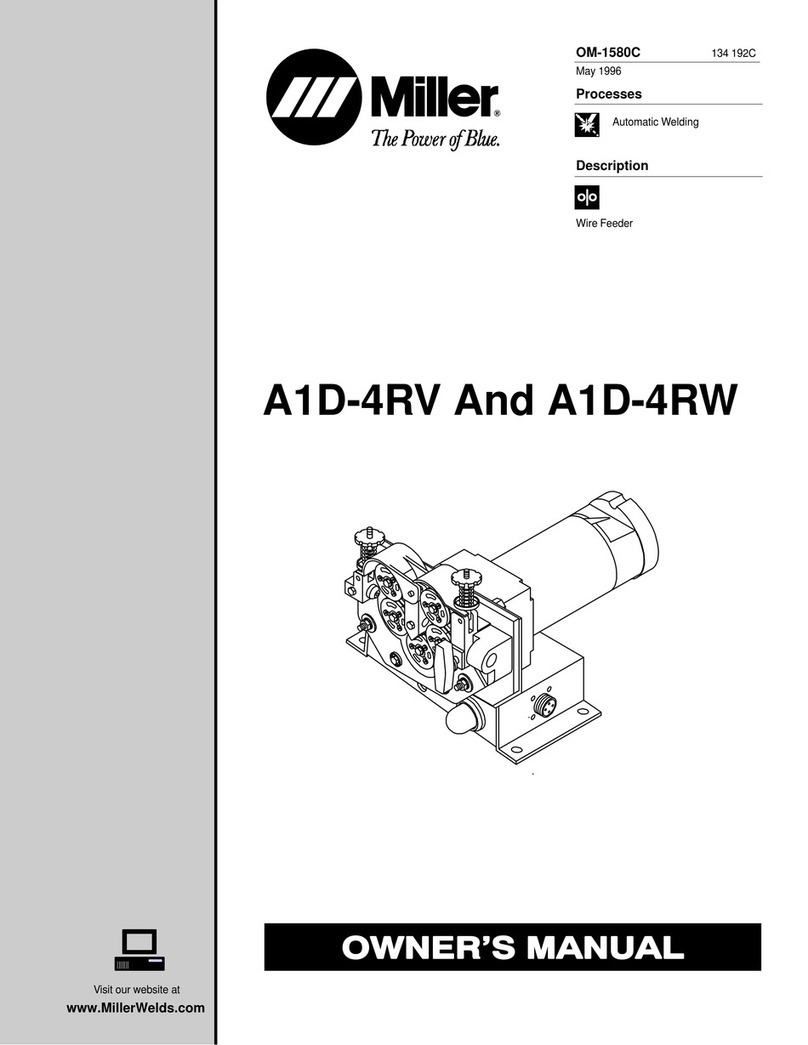Triton Electronics AMV 300 User manual

AMV 3000
Document: AMV3000 01 002 Page 1 of 7

Introduction
AMV-Weldcheck is a microprocessor-based instrument that has been designed to meet the
quality standards for arc welding.
The AMV is protected against line HF (High Frequency – often used on TIG, GTAW
machines) and is capable of monitoring both the following DC and AC welding parameters.
Parameter Range Resolution Acuracy (% FSD)
Current 0-1000A
0-800A
1A +/1 % (DC)
+/- 2% (AC)
Voltage 0-100V
0-80V
0.1V +/- 1% (DC)
+/- 2% (AC)
Wire feed speed 0-20m/min 0.01m/min +/- 2.5%
Table 1 AMV 3000 Parameter range
The unit is supplied calibrated with UKAS traceability; it is recommended that the unit is
recalibrated every 12 months as a minimum. Under stringent use recalibration every 6 months
should be considered.
Charging the battery
The battery charge level is indicated with 5 LEDs on top of the AMV. When the AMV is on
the LEDs are always active. To check the battery condition while the AMV is off, press the
battery condition button identified in picture 1.
With a full battery the unit can be left for 6 months without charging if not used. A full battery
will also supply approximately 20 hours of continuous monitoring. It is recommended that the
battery be charged at the end of each day’s work. However, if the final LED starts to flash the
battery is at a critical level and requires immediate charging.
To charge; plug the AMV 3000 charger into the socket indicated in picture 1. The LEDs will
immediately indicate the charge level.
Please note the printer is charged separately, please see the printer manual for details.
Document: AMV3000 01 002 Page 2 of 7

Set up
To turn on the AMV press the ENTER key (note the battery condition lights are now on).
Plug the current clamp and voltage leads into the side of the AMV as shown in picture 2. To
turn off the AMV press SET button once so that the display shows SET: OFF and then
press the ENTER button.
To set-up the AMV 3000 follow the next steps:
Printer
The serial printer is plugged into the AMV serial port as shown on picture 1.
To configure the printer; press the PRINTER button (marked UP PRINTER DOWN). The
first press turns the printer on and sets the print interval to 1 second. Each further press
increases the print interval, until the printer OFF position is reached. Table 2 indicates the
printer settings.
Button press Print condition Print interval
At turn on OFF --
1 ON 1 second
2 ON 2 seconds
3 ON 3 seconds
4 ON 5 seconds
5 ON 10 seconds
6 ON 15 seconds
7 ON 30 seconds
8 ON 45 seconds
9 ON 60 seconds
10 OFF ----
Table 2 Printer Settings
Document: AMV3000 01 002 Page 3 of 7

If the printer is selected a header is printed at the start of each weld run and a summary and at
the end.
Channels
Arc current and voltage are always monitored. If Wire Feed Speed is also require press the
WFS once (button marked DOWN:WFS:NO). The display will now change from WFS OFF
to WFS ON and the results from the WFS channel are displayed.
Set Date and Time
To set the date and time press the SET button twice (button marked SET:OFF). Pressing the
button once changes the display from SET: ON to SET: OFF, pressing again changes the
display to SET: SET. Then press the ENTER button and the display will change to show
the current DATE and TIME settings.
Use the UP and DOWN buttons to change the highlighted digits, once the reading is correct
press SET to move to the next digit. Once the display is correct press ENTER to return to
the main screen. If no activity is detected after a couple of minutes the AMV returns to the
main screen.
Connecting the probes
The current clamp, voltage leads and wire feed speed indicator are connected to the AMV as
shown in picture 2. To connect the probes to the welding power source please follow these
guidelines:
• Arc Current
Monitored using a Hall Effect probe. It is possible to monitor both DC and AC current
waveforms. The average value is calculated from the mean (rectified) value. The probe can be
connected over either the torch or return cable, and with the current indicator facing either
direction. Over time the current probe can become polarised and an offset is introduced into
the measurement. To counter this effect, turn the clamp over so that current runs through the
clamp in the reverse direction, so that polarisation is reversed.
If a current is indicated on the main display without a welding arc, this is an offset. Turn the
zero wheel in the handle of the current probe to re-zero the measurement.
Current probes do become corrupted over time and replacements should be considered every
year.
• Arc voltage
The arc voltage should be measured as close as possible to the arc. If this is not done the
voltage drop across the welding leads will be recorded as well as across the arc. However, it is
standard practice to measure the arc voltage at the wire feed unit for MIG welding.
• Wire feed speed
The wire feed speed is recorded as the average value. A tachometer is mounted directly on the
wire.
The AMV 3000 is now ready to start recording weld data.
Document: AMV3000 01 002 Page 4 of 7

Collecting weld data
The AMV will not record any data until it detects at least 10 amps and 10 volts.
Once the established arc is detected the AMV will start to collect data at approximately 1500
samples per channel per second. Every second these 1500 samples are averaged and the result
is displayed; if the printer has been selected the average parameter value is also sent to the
printer. While the AMV 3000 is collecting data the keyboard is inactive.
Should zero current be detected the AMV assumes welding has finished. If the printer is
selected the arc number and average values over that arc are printed. If welding is started again
the arc number is incremented and the AMV continues to collect data for that entire weld.
When the weld is completed press the ENTER button. This brings up the completion screen
where a weld number and weld length can be entered. Use the UP and DOWN keys to select
the values required, please note the weld number allows alphanumeric characters. Use the
SET key to move to the next digit.
When ready press ENTER, the average values for the entire weld are now displayed; and
printed, if selected. From this screen there are 2 options:
1. YES. This option clears the memory and set the AMV to start a new weld. The
average weld data is printed, and a new header is printed ready for the next weld.
2. NO (or cancel) this returns the AMV to the weld screen. This option allows for
changes to the weld length to be made, if ENTER is pressed the weld completion
screen is again shown and weld length or weld number can be altered. Please note that
Document: AMV3000 01 002 Page 5 of 7
Table of contents