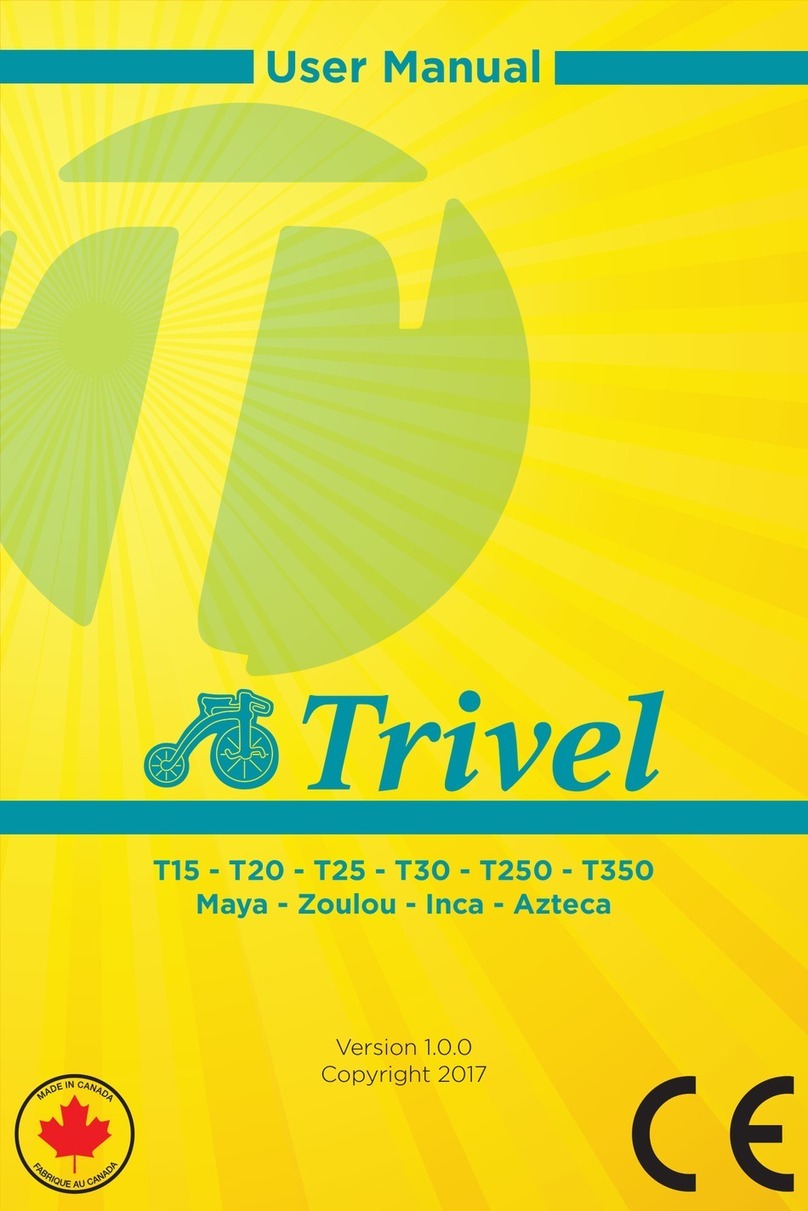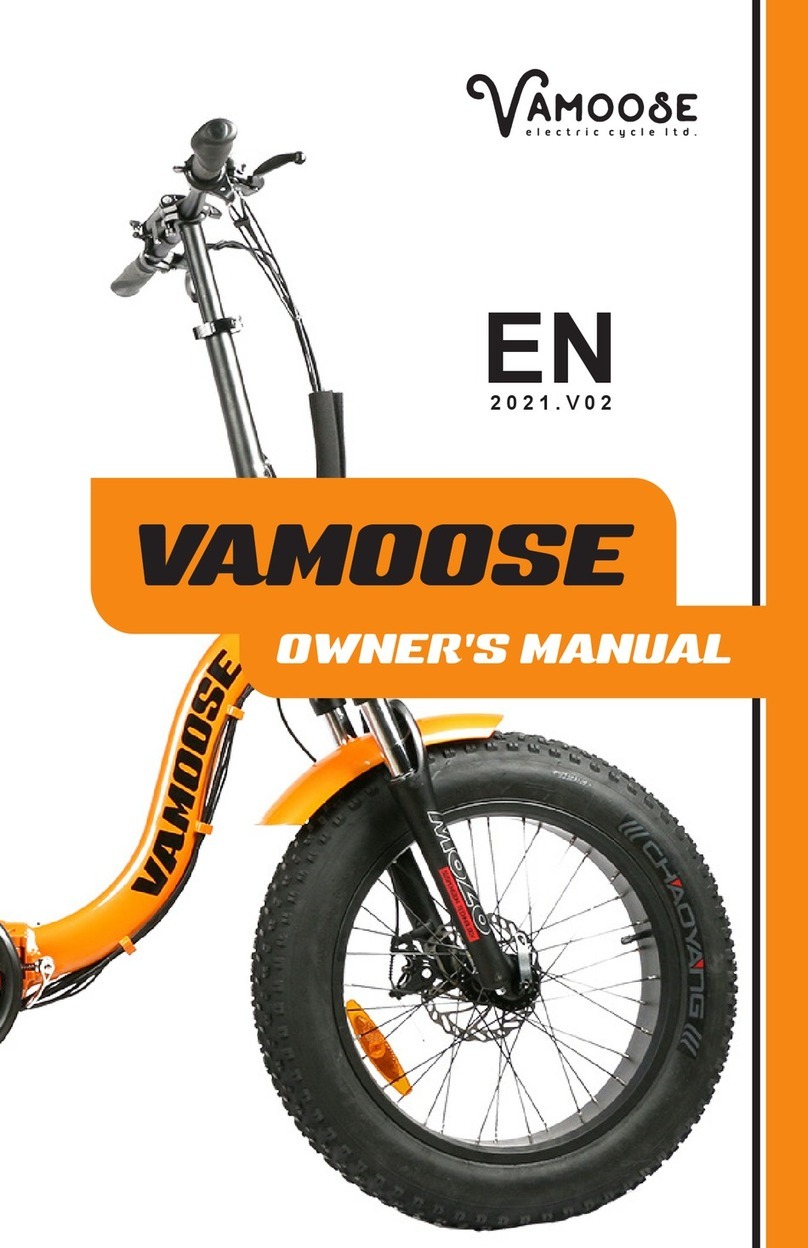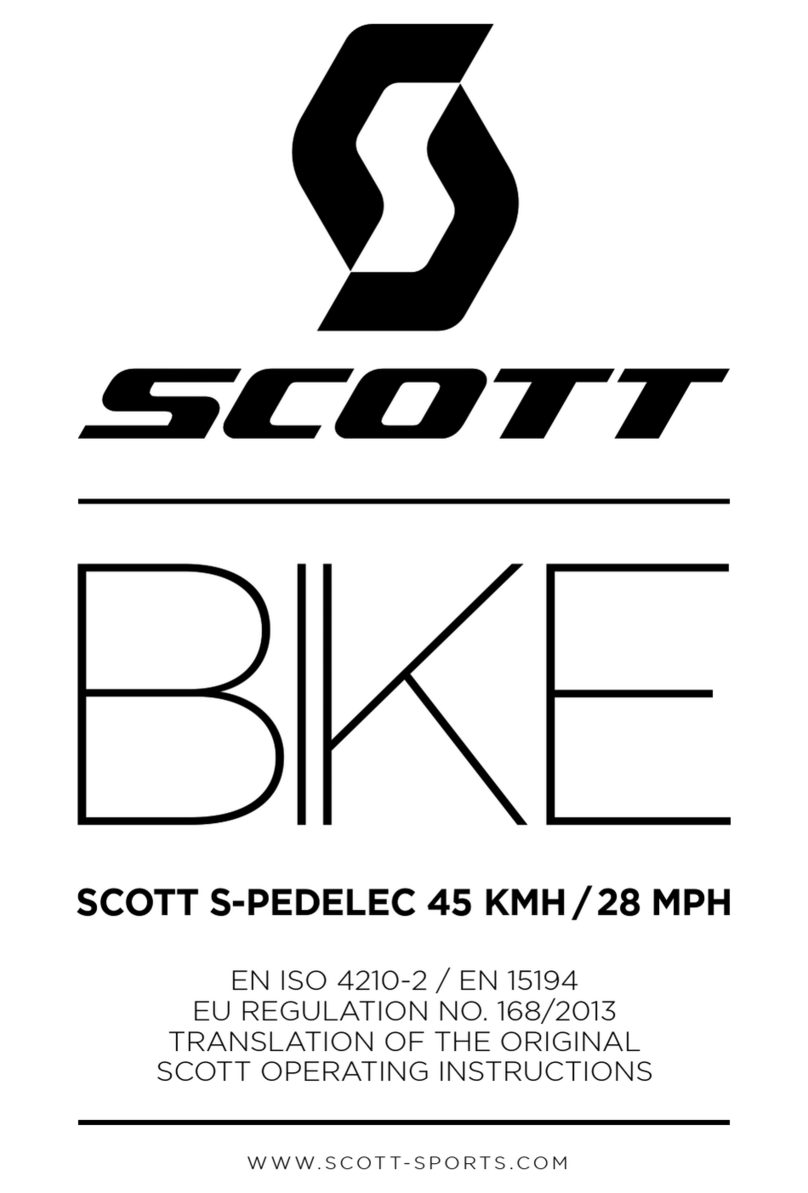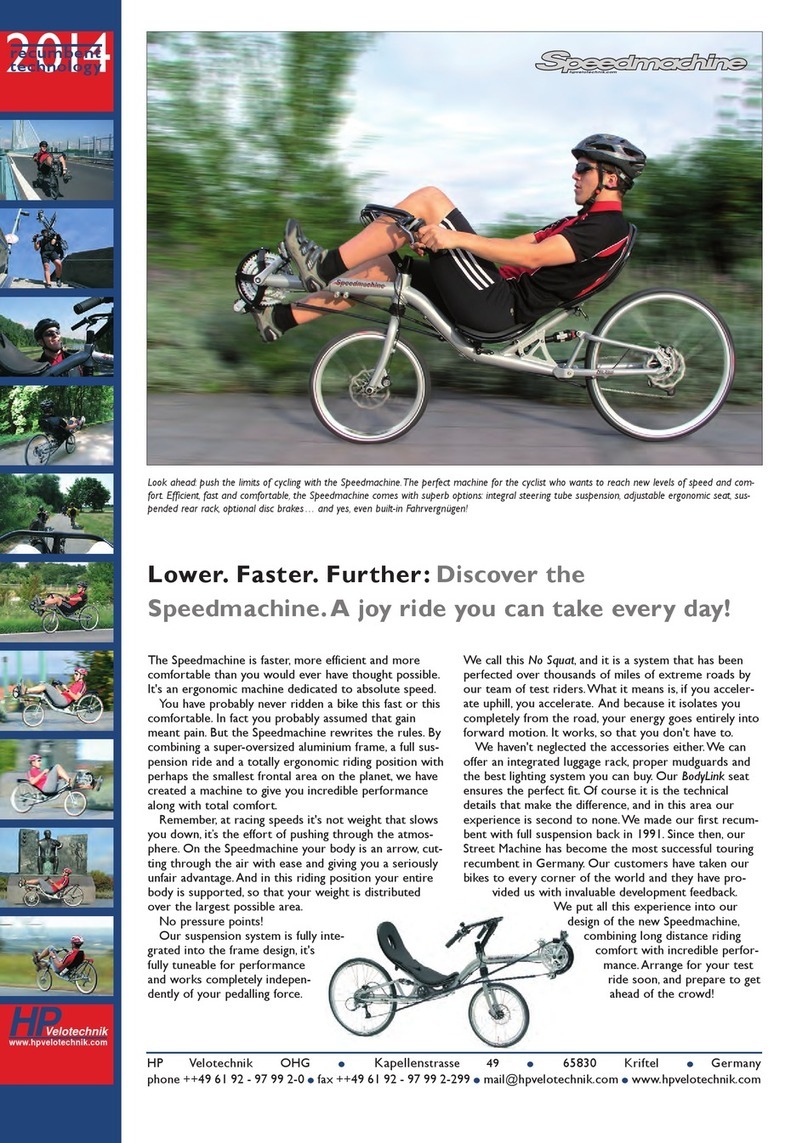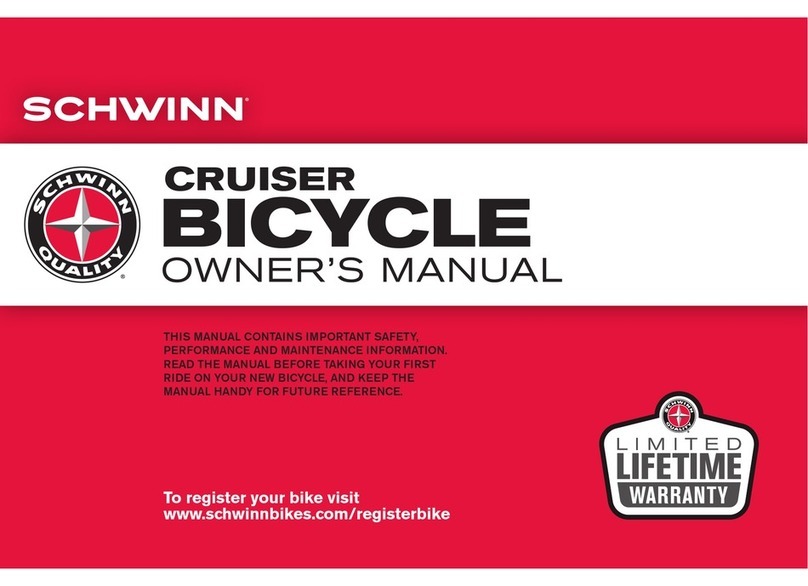Trivel E-Azteca User manual
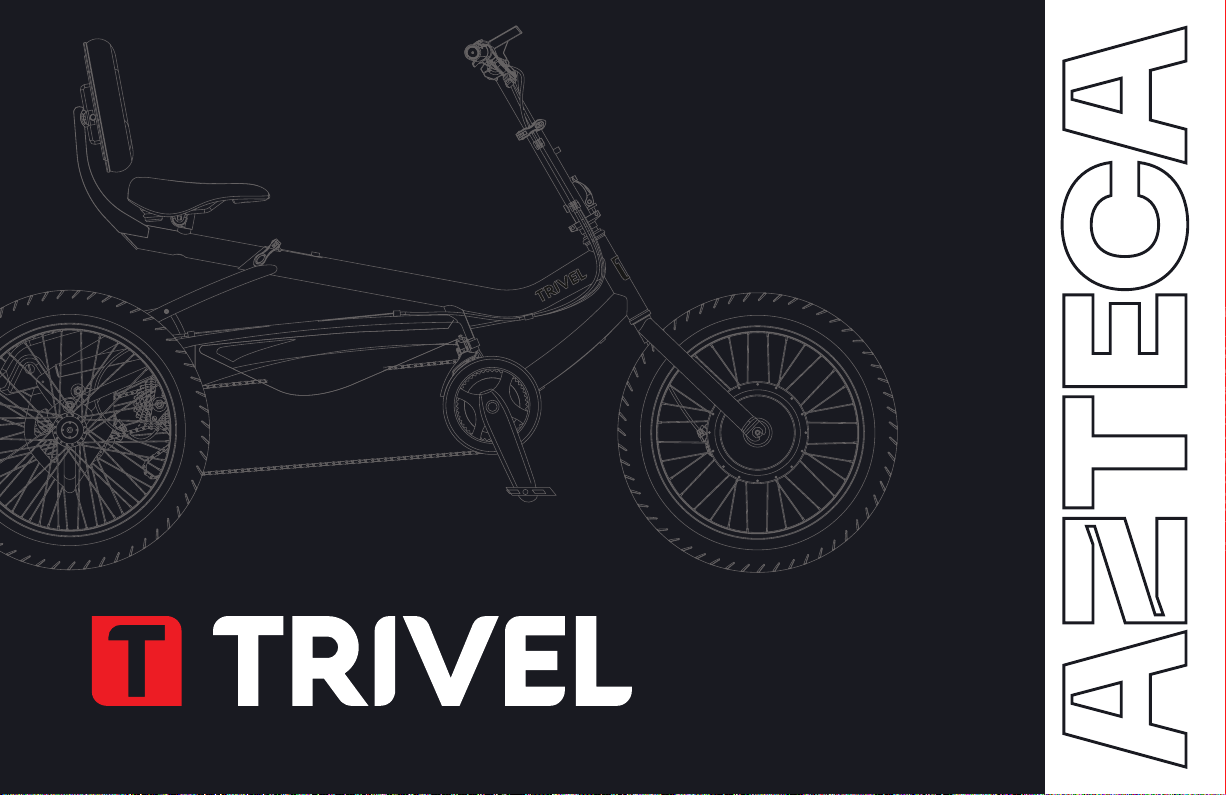
USER MANUAL
E-Azteca & E-Fat Azteca
V3


P. 3
Welcome ................................................................... 4
A word on safety........................................................ 5
Safety recommendations .......................................... 6
Before your first ride............................................. 8
Before each ride ................................................... 8
Setting a rider’s position ........................................... 10
Seat position and angle ........................................ 11
Backrest height and angle.................................... 13
Handlebar position ............................................... 14
Riding basics.............................................................. 15
Turning .................................................................. 16
Going uphill........................................................... 16
Braking.................................................................. 17
Using the gears ..................................................... 17
Riding in wet conditions ....................................... 24
Riding at night....................................................... 24
Riding with feet securing devices......................... 24
Using the power assistance....................................... 25
Safety warnings .................................................... 25
Notice to the user ...................................................... 26
Description of the system’s components.................. 29
Getting started........................................................... 32
Turning the power assist system on.......................... 33
Choosing a mode of assistance............................ 34
Using the LCD Screen functions ........................... 35
Operating range and battery usage optimisation ..... 36
Removing or inserting the battery............................. 40
Charging the battery of your electric power assist
system........................................................................ 42
Storing the battery..................................................... 43
Minimum battery maintenance schedule ................. 43
Troubleshooting (electric assistance)....................... 44
Maintenance and adjustments.................................. 45
Tools, products and protective gear needed ....... 46
Preventive maintenance....................................... 46
Tire pressure adjustment ..................................... 47
Changing a punctured inner tube......................... 48
Brake adjustments................................................ 49
Activate / deactivate the parking brake ............... 53
Derailleurs adjustment......................................... 54
Quick release locking system............................... 58
Using a quick release locking lever...................... 59
Adjusting a quick release locking lever................ 60
Folding the stem ................................................... 61
Lubricating the chain ............................................ 62
Washing your Azteca ............................................ 62
Storing your Azteca............................................... 63
Normal wear .............................................................. 63
Reflector maintenance .....................................................64
Troubleshooting......................................................... 65
Warranty terms.......................................................... 67
Contents

P. 4 — User manual V3
Welcome
Congratulations on your purchase! We are
confident that you will enjoy riding your new
Azteca tricycle as we spent a great deal of
time designing it with you in mind!
This manual covers all the necessary
information regarding safety, usage, and
maintenance of your new Azteca tricycle
so you can get the most from it for many
years to come.
Please thoroughly read this manual before
you go for your first ride and keep it handy
for future reference.
Should any instructions remain unclear to
you, please do not hesitate to contact us or
your dealer for further explanation.
About us
Since 1998, the passionate, dedicated Trivel
team has been designing and manufacturing
tricycles for reduced mobility children
and adults, providing them with hours of
pedaling pleasure. We can install a wide
range of custom components onto our
tricycles, so it is fully adapted to each user’s
specific needs.
To learn more about our products, parts,
accessories, and services, please visit us
at www.trivel.com
Complies with the Canadian ICES-003
Class B specifications.
This device complies with RSS 210 of
industry Canada. This class B device
meets all requirements of the Canadian
interference-causing equipment regulations.
This device complies with Industry Canada
license exempt RSS standard(s). Operation
is subject to the following two conditions:
(1) this device may not cause interference,
and (2) this device must accept any
interference, including interference that may
cause undesired operation of the device.

P. 5
A word on safety
Trivel puts great effort into developing the
safest product possible. Riding a tricycle,
like most other sports activities, involves
some risks. People who engage in this
activity must be aware of those risks and
fully assume them.
Thanks to its three-wheel triangular
platform design an Azteca is a very safe
and stable vehicle. Although it is propelled
in a way that’s comparable to a regular two-
wheel bicycle, its handling characteristics
are significantly different. Before your first
ride make sure to read and understand the
Riding Basics section of this manual to learn
about important tips on how to operate such
a vehicle.
Most accidents are caused by human factors
such as bad judgment of a hazardous
situation, improper handling or neglecting
the equipment’s mechanical maintenance.
Many serious injuries can be prevented
by simply wearing adequate protective
equipment such as an approved helmet.
Respecting local road laws and learning how
to properly use and maintain your tricycle
with the help of this manual will also help
significantly reduce the risk of injuries.
It is the rider’s responsibility to fully
understand the usage of the equipment
they are operating.
In the case of a child operating the tricycle,
it is the responsible adult’s duty to educate
on local public road laws, supervise safe
riding activity and ensure the proper fit,
adjustment, and good mechanical condition
of the equipment.
The following symbols will be used
throughout the manual. They represent
Warnings and Cautions about important
or hazardous situations that must be
fully understood to avoid damage to your
equipment, personal injuries or even death.
This symbol indicates a serious
warning about a potential risk
of injury or death or other safety
information
This symbol indicates cautions
about the proper use of the
equipment or other important
information
For everything related to the
use, maintenance and storage
of a Power assisted system,
please refer to the section Power
assistance system instructions

P. 6 — User manual V3
Safety recommendations
Check all component connections and
accessory attachments before every ride. Do
not ride your tricycle with loose components
or accessories. Take the tricycle to your
dealer if necessary.
Always wear an approved helmet; it could
save your life. Make sure it is properly
attached and positioned on your head.
Always place feet safely on pedals. Use
adequate pedal attachment systems if
needed.
If using a backrest, harness, or any other
support system, make sure to properly
tighten the belts and straps.
Make sure the user’s toes are not allowed to
touch the ground at any time.
Wear bright, visible clothing; preferably
closely fitted to your body to avoid getting
caught in components. Lace shoes properly.
Trivel is not responsible for accidents caused
by the use or handling when the tricycle is
towed by an adult’s regular bike, or from
tipping over when the child gets off the
tricycle or when they activate the brakes.
When riding on public roads, always ensure
you are visible to other road users. Make
sure your tricycle has all the reflectors or
lights that are required by the local laws. A
safety pennant flag is also recommended
for extra visibility.
Never ride under the influence of alcohol
or illicit substances. This could seriously
impair your judgment, reflexes, or balance,
and may lead to prosecution, serious injury
or even death.
Never carry a second passenger on your
tricycle unless it is done with an approved
accessory suited for the task.
Do not carry anything on the handlebars or
between your legs as this could seriously
impact your balance, or get caught in the
wheels, and may cause serious injury or
death. Use the provided cargo compartment
if your tricycle is equipped with one.
Make sure your tricycle is properly fitted to
you and that you are fully able to control it.
Adapt your riding style and behaviour to
each type of terrain, situation, and weather
condition.
This product and its components were not
designed to be used for extreme conditions
or stunts. Do not engage in aggressive riding
or jumps.
Trivel is not responsible for accidents
caused by the use of towing equipment.

P. 7
If possible, avoid riding on wet or icy ground.
Wet and icy ground seriously reduces
traction between tires and road surface.
If you must ride in wet or icy conditions,
take extra caution as the risk of slipping
and falling is much higher especially while
turning and braking.
If possible avoid riding at night. Your vision
is seriously reduced in the dark and you may
not see obstacles coming at you in time to
avoid them. Other vehicles might also not
be able to see you and this can cause very
dangerous situations potentially leading to
serious injuries or even death.
When riding with children, always keep
a close eye on them and try to stay away
from potential hazardous situations such
as stairs, steep descents, curbs, traffic, etc.
Set a good example by following all safety
recommendations.
Avoid direct contact with salt water and
your equipment. Wipe off sea spray or sand
whenever they occur. Calcium deposits can
also quickly damage important components
on your tricycle.
When leaving your tricycle unattended
always lock it to an immovable object
using a high-quality bicycle lock. It is also
recommended to lock any easily removable
components that have a quick release
attachment.
Take note of your tricycle’s serial number
and keep it in a safe place. This unique
identification number may be required
by Trivel customer service for warranty
purposes. It can also help prove ownership
of the equipment to your insurance company
or local police in case it is stolen.
For California residents: This product may contain
chemicals known to the state of California to cause
cancer and birth defects or other reproductive
harm, including paint, lubricants, and various
metals. Wash hands thoroughly after handling
this product. (California Prop 65).
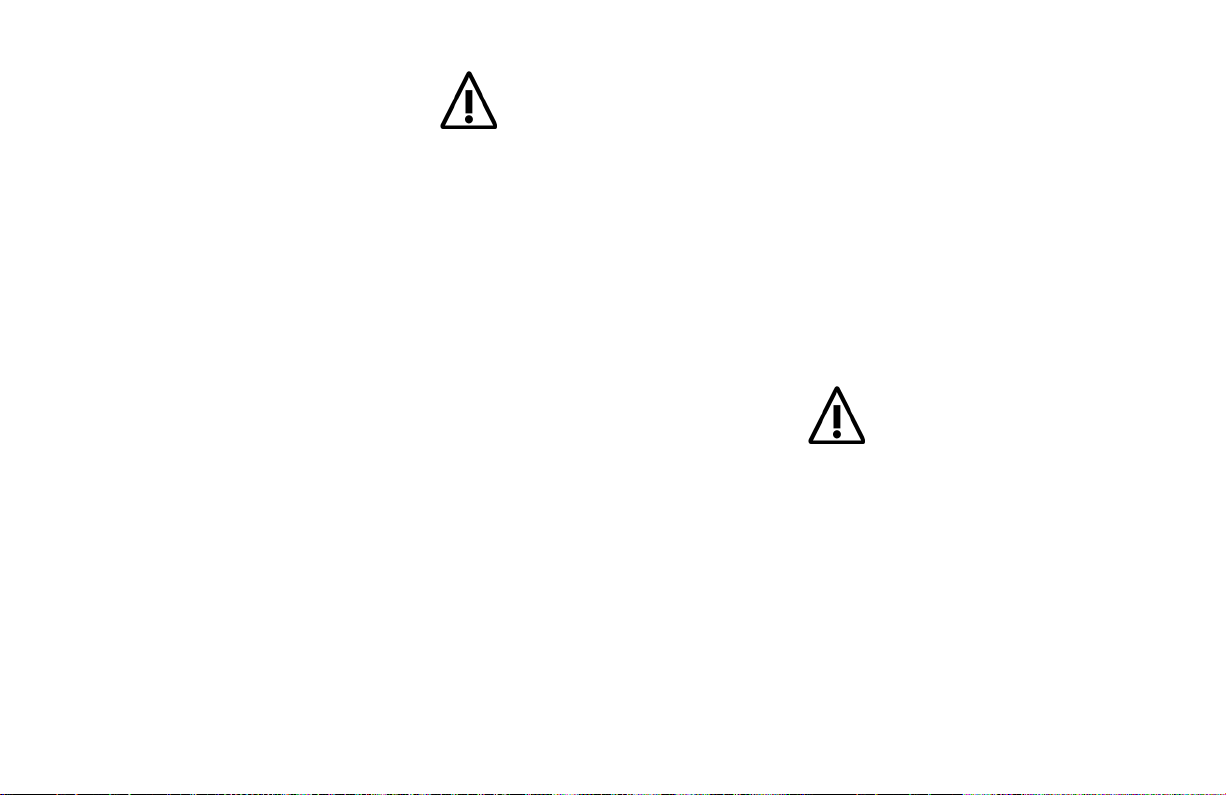
P. 8 — User manual V3
Before your first ride
Congratulations! You are about to
experience a unique feeling, riding an
Azteca! To ensure you have a pleasant
first ride, please make sure to follow these
simple instructions:
Read or have someone read to you this
manual’s Safety Warnings and Riding
Basics sections. Only when these
sections have been fully understood is
it recommended to go for your first ride.
Adjust the seat, backrest, and
handlebars to the recommended
position for you. See the Adjusting your
Azteca section.
Perform a safety check of the
equipment. See Equipment Safety check
in the following chapter.
You’re good to go! Put your helmet on
and enjoy the ride!
To get to know how your Azteca handles
and how control components such as the
brakes and derailleurs feel, it is strongly
recommended that you choose a private
road or closed-circuit with no major
inclines or heavy vehicles.
Before each ride
EQUIPMENT SAFETY CHECK
Proceed with the following Equipment
safety check before going for a ride.
Check component attachments
•
Check front wheel attachment by lifting
the front end of your Azteca and firmly
hitting down on the top of the wheel.
The wheel should not move. If the
wheel moves or slips off the fork tighten
the nuts or quick-release locking
system. See the quick-release locking
adjustment section for instructions.
•
Check handlebars, seat, backrest
and all other attached systems for
unwanted movement. Tighten loose
components if needed. See the Setting
your position on your Azteca section for
instructions.
Check brake function
• Pull the brake levers with full strength
and make sure the brakes stop the
wheels from spinning efficiently.
•
Brake pads should touch the brake disc
within the first third of the brake lever
stroke.
•
The brake lever should not be able to
contact with the handlebar grip.
•
When the brake lever is released the
wheel should be able to spin freely.
If these conditions are not met, a brake
adjustment is required. See brake
adjustment section for instructions.

P. 9
Check tire pressure
Use a pressure gauge or connect a pump
with a pressure gauge to each tire’s valve
to get a pressure reading. Make sure the
pressure is within the tire’s recommended
pressure range.
Recommended tire pressure is marked on
each tire’s sidewall. Adjust pressure with
a pump if it is below the recommended
minimum. It is normal for a tire to lose a
bit of its pressure over time. However, if your
tire is completely flat (out of air pressure),
it is likely that its inner tube has been
punctured. You will need to repair or replace
the inner tube before you can go for a ride.
See tire pressure adjustment and puncture
repair section for instructions.
Check the chain’s lubrication
Spin the chainwheel backwards and visually
inspect the chain for proper lubrication. A
squeaking sound when the chainwheel is
spinning is also an indication that your chain
needs to be lubricated. If in doubt, add a
little lubricant. See the Lubricating the chain
section for instructions.
If possible, always ride with someone
else. This way, in the case of an accident,
one can call for assistance and wait
along with the injured rider.
If you are going by yourself, tell someone
your itinerary and expected return time.
Bring a cellular phone if possible.
If using a power assist system, think
about the planned distance of your ride
and battery autonomy. Adapt your power
assist level accordingly. See Optimizing
your battery life section in Getting
Started chapter for more details on how
to increase your range.

P. 10 — User manual V3
Setting a rider’s position on an Azteca
Comfort is key to a pleasant ride. Your Azteca offers a number of
ergonomic adjustments to ensure you an optimal fit. The following
key points are recommended to ensure proper positioning.
1.
Adjust handlebar height so that the forearms are parallel to
the ground when the user is sitting.
2.
Set the seat position so that there is a slight bend of the knee
when the pedal is at its farthest point.
3.
In case of emergency the user must be able to touch the
ground with their feet while sitting.Adjust the saddle and
backrest height and angle so that the user’s torso is close to
vertical (depending on riding style and preference).

P. 11
Seat position and angle
The seat position is the primary adjustment
to modify the user’s position.
Moving it back or forth will change the torso
angle and leg extension when pedalling, so
that optimal control and pedalling efficiency
can be obtained.
For a more active position, we recommend
that the seat be adjusted so that the user
has a slightly forward torso angle as well as
an approximate knee angle of 25 degrees
when the pedal is at its farthest point when
pedalling.
For a more relaxed position, the seat can
be moved forward, thus allowing less leg
extension and an upright or reclined torso
angle.
INSIDE LEG: 30” to 40”.
A) Locking set screw
B) Quick release locking lever
C) Seat post
Seat position
Set seat position by moving the Seat Post
(C) forward or backward along the frame.
1.
Loosen the seat post locking set screw
(A) using an Allen key
2. Loosen the quick release locking lever
(B) to release the seat post (C)
3.
Adjust seat position to the desired
distance from the chainwheel
4.
Lock the quick release lever (B) to
secure the seat post (C) in its new
position
5.
Tighten the seat post locking set screw
(A)

P. 12 — User manual V3
Seat angle
The seat angle can be adjusted to your
personal preference either for a straight
upright position, or a more relaxed reclined
seating position. You should also consider
adjusting the backrest height and angle
accordingly.
A) Seat
B) Seat carrier clamp
C) Seat post
Set the seat angle by tilting the seat (A)
forward or backward along the seat carrier
clamp (B).
1.
Loosen the seat carrier clamp (B)
using a wrench until the seat (A) can
tilt freely.
2. Tilt the seat (A) to the desired angle.
3.
Re-center the seat (A) along the seat
post (C) if it is unaligned.
4.
Tighten the seat carrier clamp (B) using
a wrench until the seat (A) is locked
tightly in its new position.

P. 13
Backrest height and angle
The backrest height and angle can be
adjusted at the same time from the back of
the backrest using just one tool.
Backrest height
The backrest height can be adjusted to
support your lower back precisely where it
needs it the most.
Backrest angle
The angle should be adjusted along with
the saddle for either an upright or a more
reclined position.
A) Backrest carrier clamp bolt
B) Backrest
1.
Loosen the backrest carrier clamp (A)
using an Allen key until the backrest (B)
can move freely.
2.
Position the backrest at the desired
height and angle.
3.
Secure the backrest in the new position
using the Allen key.

P. 14 — User manual V3
Handlebar position
Make sure to fully understand how to use
and adjust a quick release lever before
setting the handlebar position. Failure
to properly use this mechanism can
result into the dismantling of the stem
assembly and lead to a loss of control
and serious injuries. Instructions on how
to use a quick release lever can be found
in the Maintenance and adjustment
section.
Never lift the stem above the minimum
insertion mark engraved on the lower
part of the stem. Lifting the stem above
this mark can result into the dismantling
of the stem assembly and lead to a loss
of control and serious injuries.
You can easily move the stem (B) up or down
using only the quick-release lever (A).
A) Quick release lever
B) Stem
The stem should be positioned so that the
user’s forearms are parallel to the ground
when holding the handlebars.
1.
Loosen the quick release lever (A) to
its open position to free the stem (B).
2. Adjust the stem to the height required
to meet the recommended arm
position.
3.
Check alignment of the handlebars
with the front wheel. Realign if not
perpendicular.
4.
Lock the quick release lever (A) back to
its closed position to lock the stem (B)
in its new position.
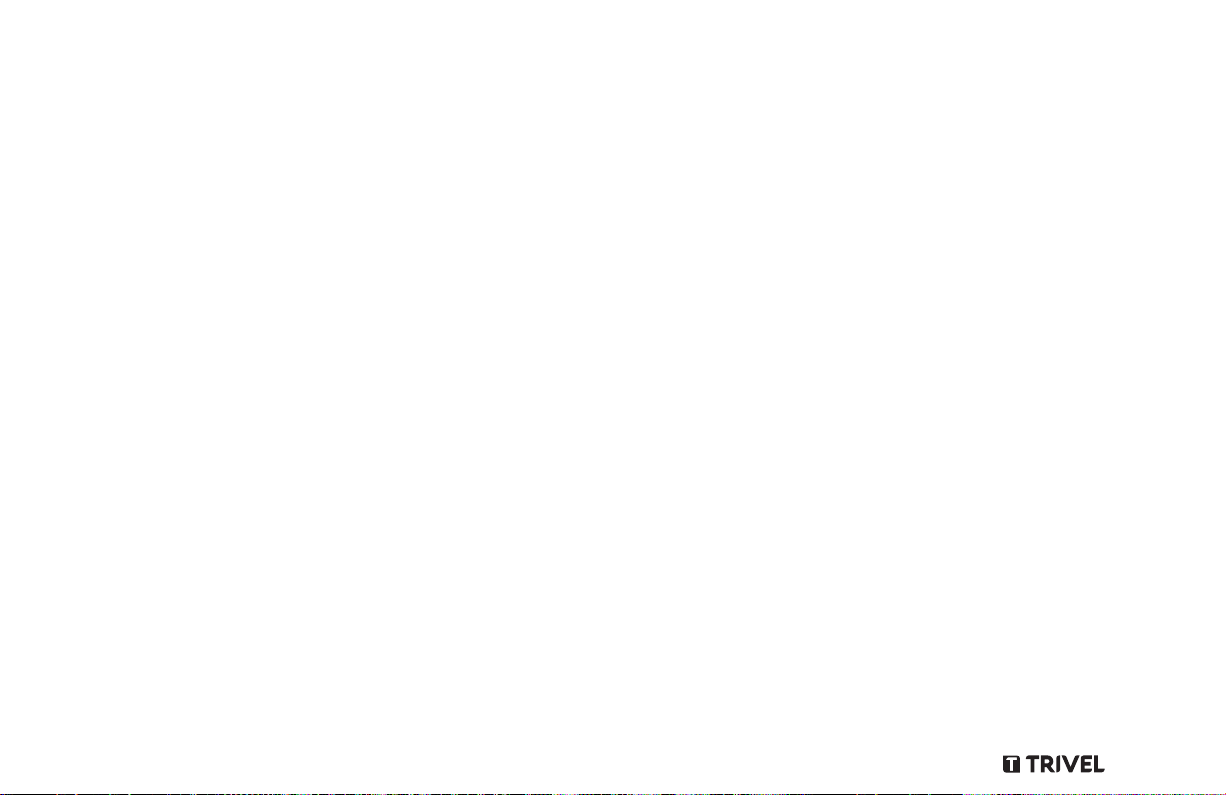
P. 15
Riding basics
Congratulations on choosing to ride
differently! Compared to a regular bicycle,
riding an Azteca, with its reclined position
offers several benefits.
RIDE MORE COMFORTABLY
A reclined position relieves pressure on your
wrists, preventing pain and numbness due
to the compression on the hand’s nerves.
This position also allows for greater support
of the lower back, helping reduce spine
related pain often experienced by riders
with less flexibility on a regular bicycle.
Lastly, an upright torso angle virtually
eliminates the cervical spine pain due to
the stress on the neck often felt with the
traditional bicycle riding positioning.
RIDE EASIER
An Azteca is an excellent option for people
who are new to cycling, those who have
a bit less balance, or riders who want
to experience a new type of riding. Our
distinctive three wheeled platform puts the
user in a lower and more centered position
along the wheelbase, allowing for fun,
easy, free coasting and amazing cornering
capabilities.
RIDE LONGER
With less pain you’ll have more endurance
and be able to go for longer rides. Breathe
easier with the upright position and enjoy
the scenery with the excellent peripheral
view this position provides.

P. 16 — User manual V3
Turning
Practice safe turning first by controlling
your speed at all times, and especially
before going into a curve. It is of the
utmost importance that the user gets to
know how an Azteca handles curves at
different speeds and on different surfaces.
As previously recommended in this notice,
the user should ride their Azteca on a closed
road several times before going on a ride on
public roads.
A three wheeled vehicle is not able to
lean like a two-wheeled vehicle can
when turning. You should always allow
more time for braking when approaching
a curve. Taking a curve at a high speed
can lead to a loss of control and braking
capacity that can result in serious
injuries.
If the speed is too high while taking a
curve, there is a risk of tipping over. It
is the responsibility of the user to be
in control of their speed and to brake
sufficiently before taking a curve. The
user must avoid tipping at all times.
In a situation where going into a curve
at high speed can’t be avoided, it is
recommended that the rider leans their
body weight slightly inside the direction
of the curve to help prevent tipping.
Going uphill
Your Azteca has been designed with a
wheelbase length that allows the rider to
safely take on most inclines. However, it
is recommended to exercise caution on
inclines over 8% (roughly a 5 degree angle).
Be aware that each rider’s center of gravity
on their trike depends on their height and
weight. Be extra cautious when climbing
inclines steeper than 8%, and make sure to
lean your weight forward to prevent tipping
back.
If the incline is too steep, there is a risk
of tipping backwards, which can lead
to the loss of the front brake function
and/or a risk of serious injuries. It is the
responsibility of the user to know their
itinerary beforehand and plan a safe
route. The user must avoid tipping at
all times.
In a situation where a rider is attempting
an incline over the vehicle tipping point
limit, it is recommended that the rider
leans their body weight slightly forward
to help prevent tipping.

P. 17
Braking
Efficient braking will improve your riding and
make you safer. Before your first ride, you
should get to know how the brakes work,
how powerful and responsive they are, and
which side is front, which side is rear.
Keep in mind that the braking distance
needed to come to a complete stop is
likely to be longer when riding an Azteca
compared to a traditional bicycle.
HOW TO BRAKE EFFICIENTLY
1.
Use both front and rear brakes
simultaneously.
2.
Apply force progressively on the brake
levers (modulate the braking force in
between front and rear brake).
3.
Understand that the front brake is
responsible for most of the braking
duties.
4.
Avoid putting so much force on the
brake levers that you lock the wheel
and skid.
5.
Understand that the braking power is at
its peak at the point where the wheel is
about to lock, but is reduced drastically
when it does.
6.
Anticipate braking time according to
your speed, weather conditions and
the riding surface.
7.
Avoid braking while in a curve. Instead,
brake before a curve and release the
brake while turning.
Using gears
Knowing how and when to shift gears will
make your riding experience better. Shifting
gears frequently to adapt your pedalling
cadence to your speed can help prevent
muscular fatigue, joint injuries, and extend
the drivetrain life.
Your Azteca is equipped with an efficient
and reliable gear transmission system.
To make the most of it, you should
understand how it works and how to use
it properly.

P. 18 — User manual V3
Shifter component terminology
A) Front derailleur down shift lever*
B) Front derailleur up shift lever*
C) Front derailleur cable tension adjustment barrel*
D) Rear derailleur cable tension adjustment barrel
E) Rear derailleur down shift lever
F) Rear derailleur up shift lever
*Not applicable on 9-speed model

P. 19
Gear and chain component terminology
A) Rear derailleur cable housing
B) Rear derailleur
C) Freewheel
D) chain
E) Rear derailleur cable
F) Chainwheel*
G) Front derailleur**
*Not applicable on 9-speed model
**Not required on 9-speed model

P. 20 — User manual V3
How it works
The shifter levers either pull or release the cable, moving the
derailleurs sideways, pushing the chain from one sprocket to
another resulting in a gear change.
A gear change can only be made when the rider is pedalling.
There are several types of transmission systems and many possible
combinations. If the system fitted on your Azteca is not sufficient
for your level of fitness, preferred route, or personal preferences,
ask a qualified technician for possible upgrades.
Highest gear combination
• To reach a high speed
• Requires more physical effort
Lowest gear combination
• To ride at low speed or uphill
• Requires less physical effort
*Not applicable on 9-speed model with only 1 front sprocket
This manual suits for next models
1
Table of contents
Other Trivel Bicycle manuals