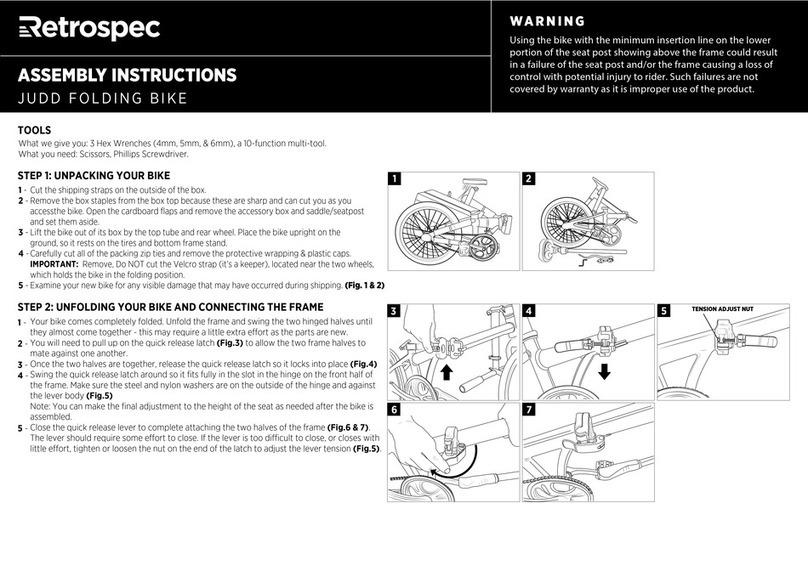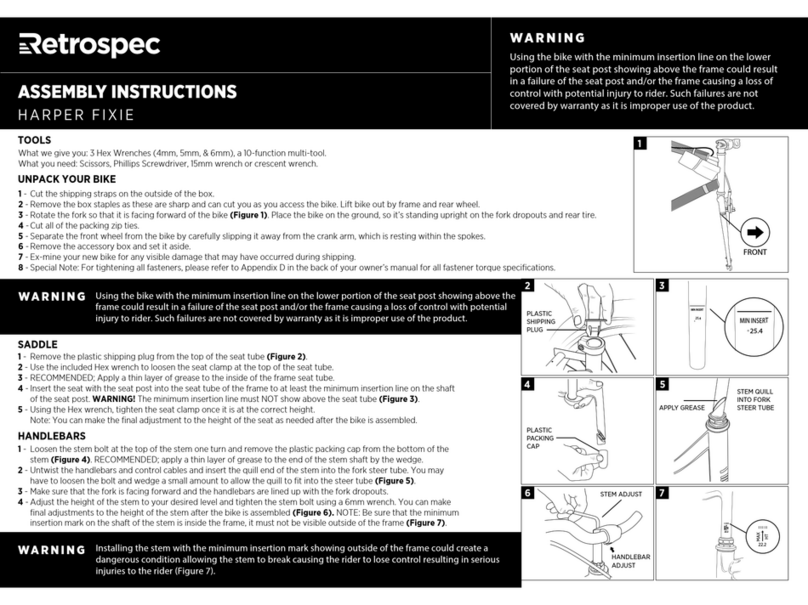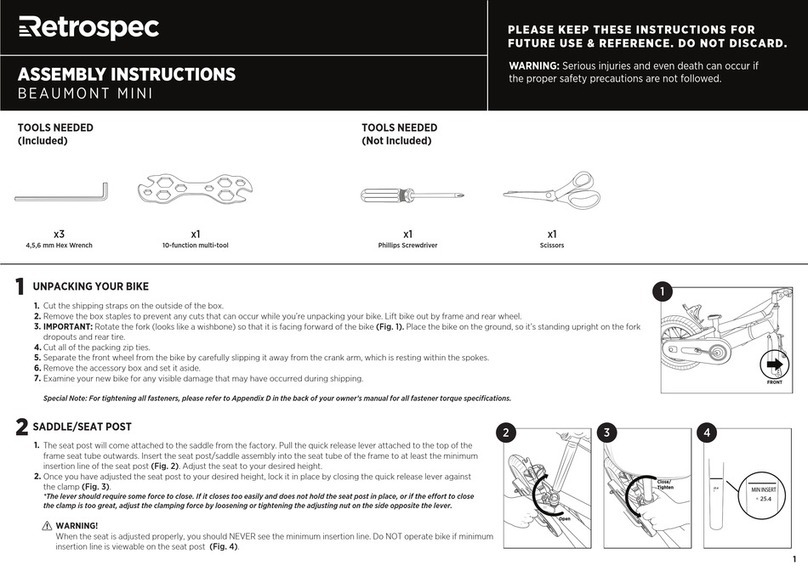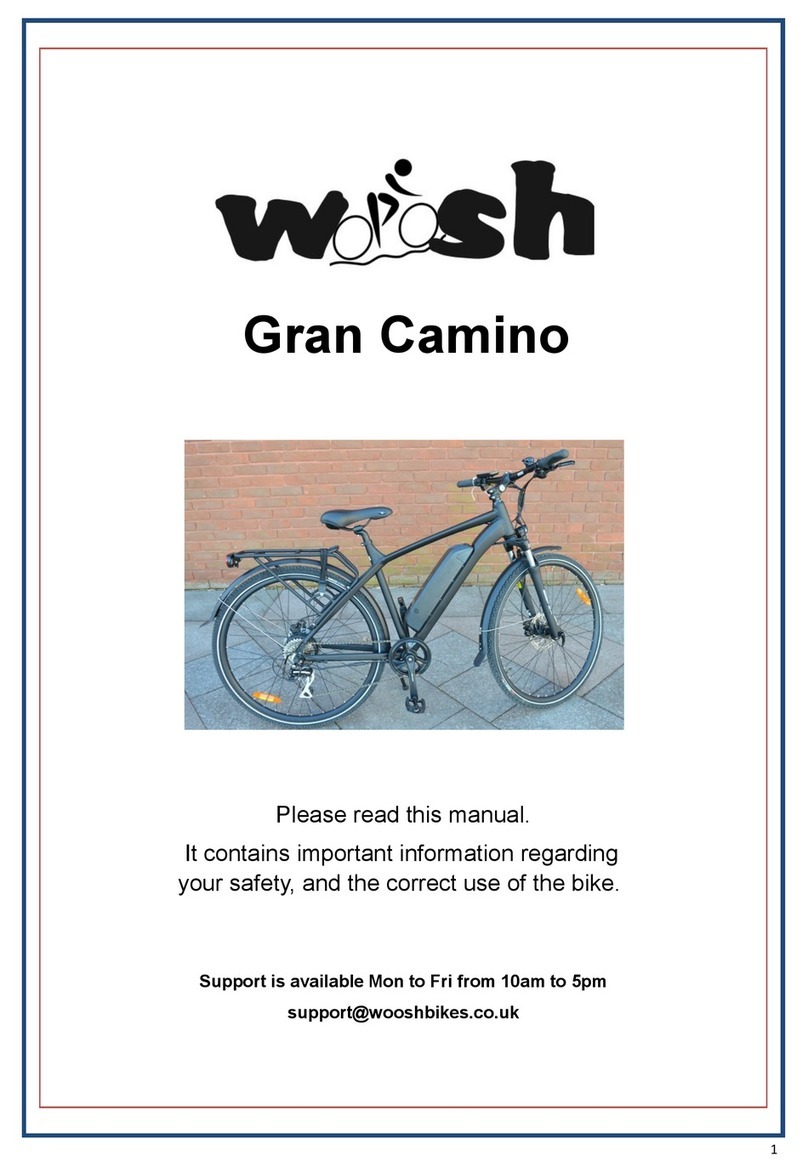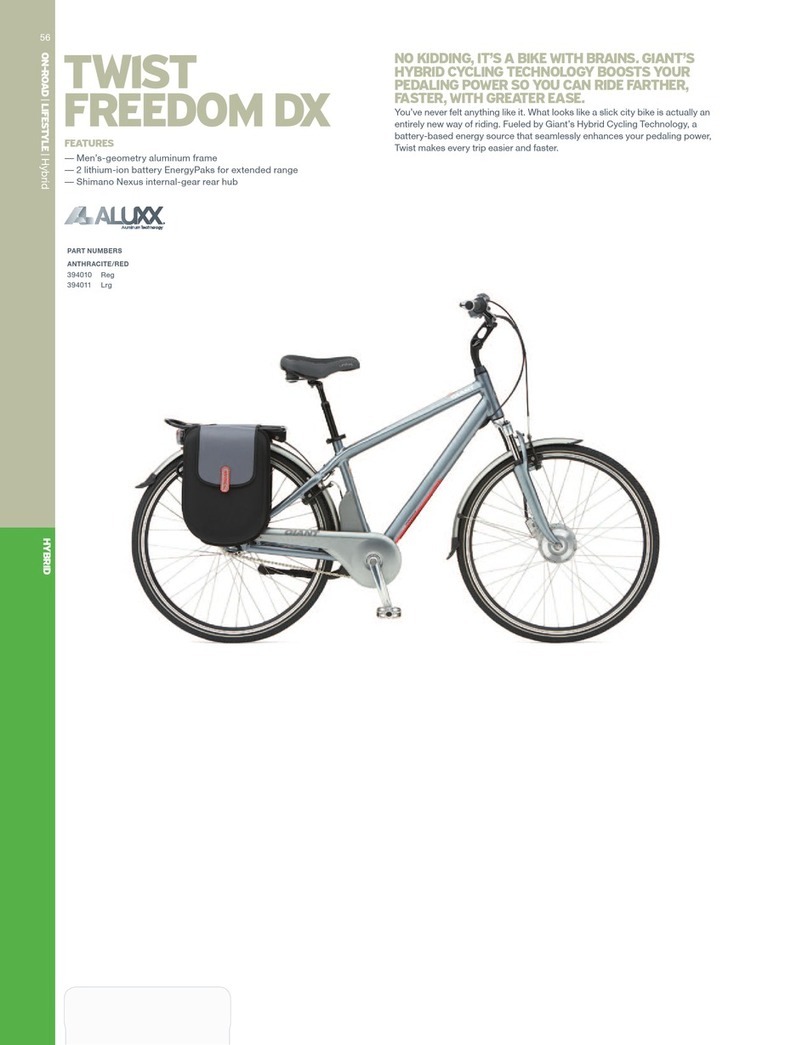User’s Manual Electric Bike
17 18
9. Maintaining the Power-O Control of the Brake Lever
This is a very important component for safe riding. Pay close attention to protect it
from impact and damage. Regularly check that it is securely fastened to the handlebar.
10. Simple Troubleshooting
The information below is for diagnosing problems only. It is not a recommendation
for the user to carry-out repairs. Any remedy outlined must be carried out by a
professional e-bike repair person who is educated on the safety issues with bikes &
e-bikes.
Trouble Description Possible Causes Trouble Shooting
After the main battery switched
on, the motor does not generate
assistance when pedaling.
The distance per charge becomes
short (Note: performance of the bike
battery is directly related to weight of
the rider and any baggage/load/wind/
road/constant braking).
1) charging time is not enough 2) the
environment temperature is so low
that it aects the battery working 3)
frequently going uphill, or riding with
head wind, or on poor road condition
4) the tires have low pressure (to be
inated) 5) frequently braking and
starting 6) battery has been stored
without use for quite a long time.
1) ambient temperature is 40°C and
above
2) ambient temperature is under 0°C
3) failed to charge bike after riding,
resulting in over discharge
4) the output voltage is too low to
charge the battery.
The magnetic ball point on the wheel
spoke is in too far away distance from
the wheel speed sensor (xed to frame
chain stay or front fork), which make
the sensor can not get any signals of
the revolving wheel.
1) trouble from the power outlet
2) poor contact between charger
input plug and power outlet 3) the
temperature is too low.
1) charge the battery in an area under
40°C, or according to this instruction
2) charge the battery inside the house,
or according to this instruction
3) please well maintain the battery
to avoid natural over-discharge 4) no
charging when the power supply is
lower than 100V, if the above has no
eect, please contact your vendor or
authorized service.
Check the distance between the
magnetic ball point and the wheel
speed sensor, and make sure the
distance should within 5mm.
1) check and repair the power outlet.
2) check and insert the power outlet
3) charge it in house, if the above has
no eect, please contact your vendor
or authorized service.
1) charge the battery according to
instruction 2) in winter or under 0°C,
store the battery inside the house 3) it
will be normal if riding conditions are
improved 4) pump the tires and ensure
tires are fully inated to 45psi for your
bike 5) it becomes normal when the
riding situation will be better. No worry
about such a trouble 6) make regular
charging according to this manual
1) check if the connection is securely
xed 2) make the brake lever come
back to normal position with care
3) open the battery pack top, and
check if the fuse is broken. If yes, visit
your vendor or authorized service.
4) adjust distance between magnetic
ring and sensor, make sure distance is
within 3mm 5) x tight the connection
between the sensor and the controller.
1) the motor cable is loose 2) brake
lever did not return well, which keeps
the switch in “power o” position
3)battery fuse is broken 4) the
speed sensor is too far away from
the magnetic ring on the B.B.axle 5)
the connection between the sensor
and the controller is loosen or not
connected well.
After charging over 4-5 hours, the
charger indicator LED is still red, while
the battery is still above not full
(Note: it is very important to charge
your bike strictly according to this
instruction stated in Chapter 7,
to avoid any trouble and damage
occurred to your bike.
There is no speed /KM show on the
LCD.
After plugging the power outlet, no
charger indicator LED is lit.
11. Electric Circuit Diagram and Specications
THROTTLE