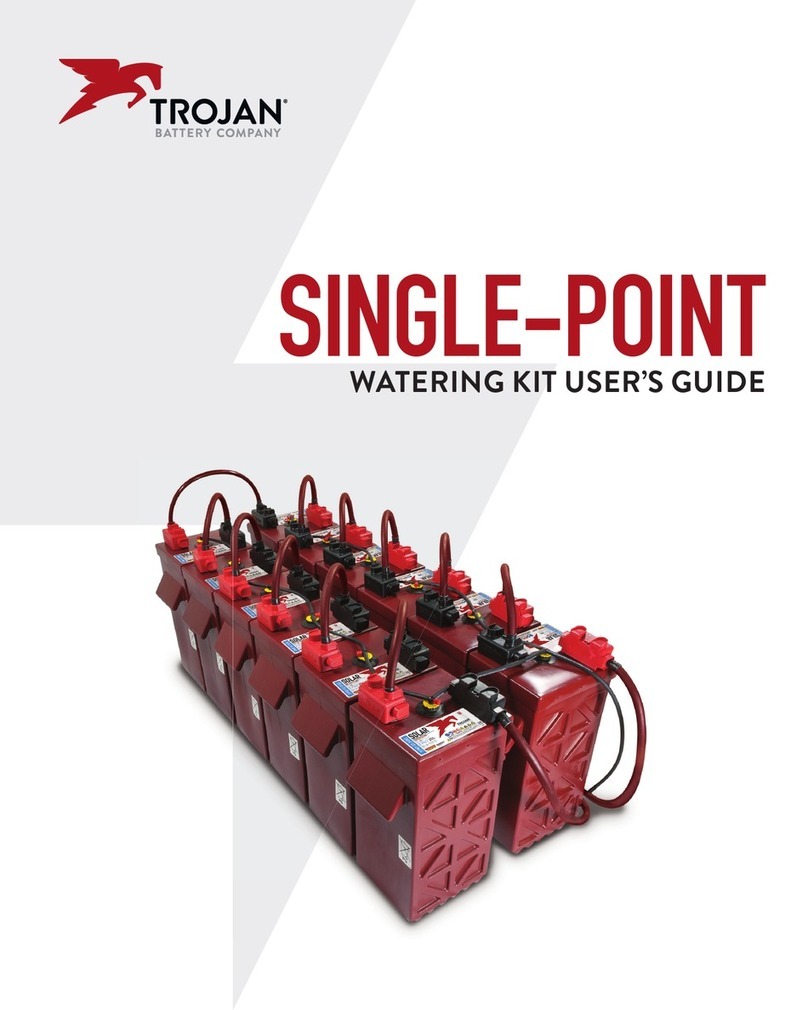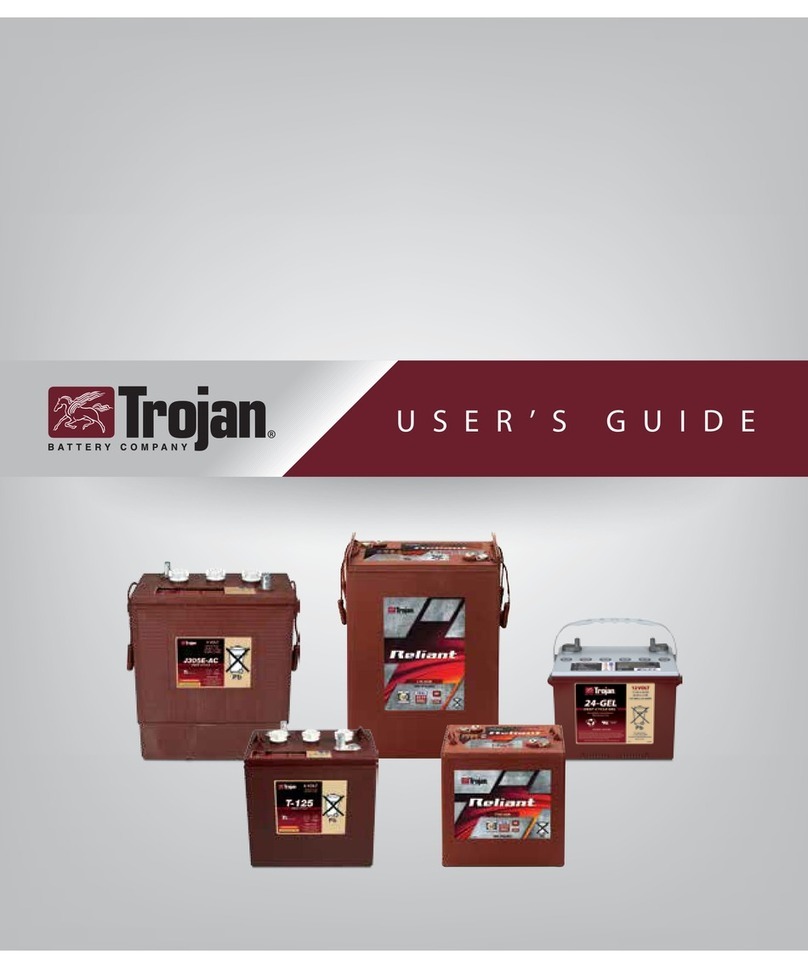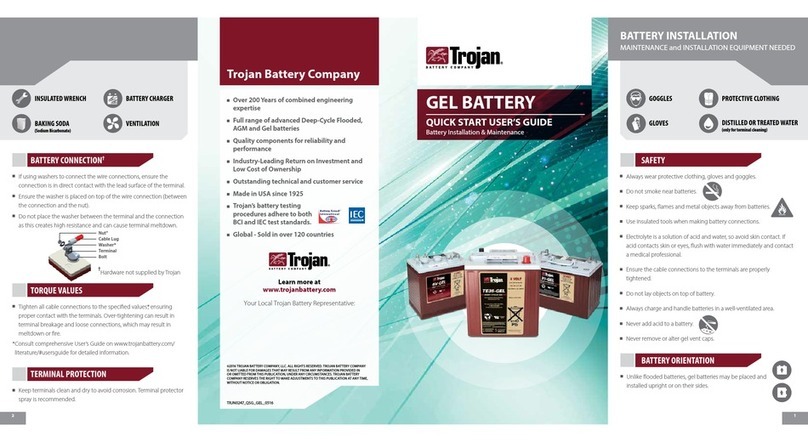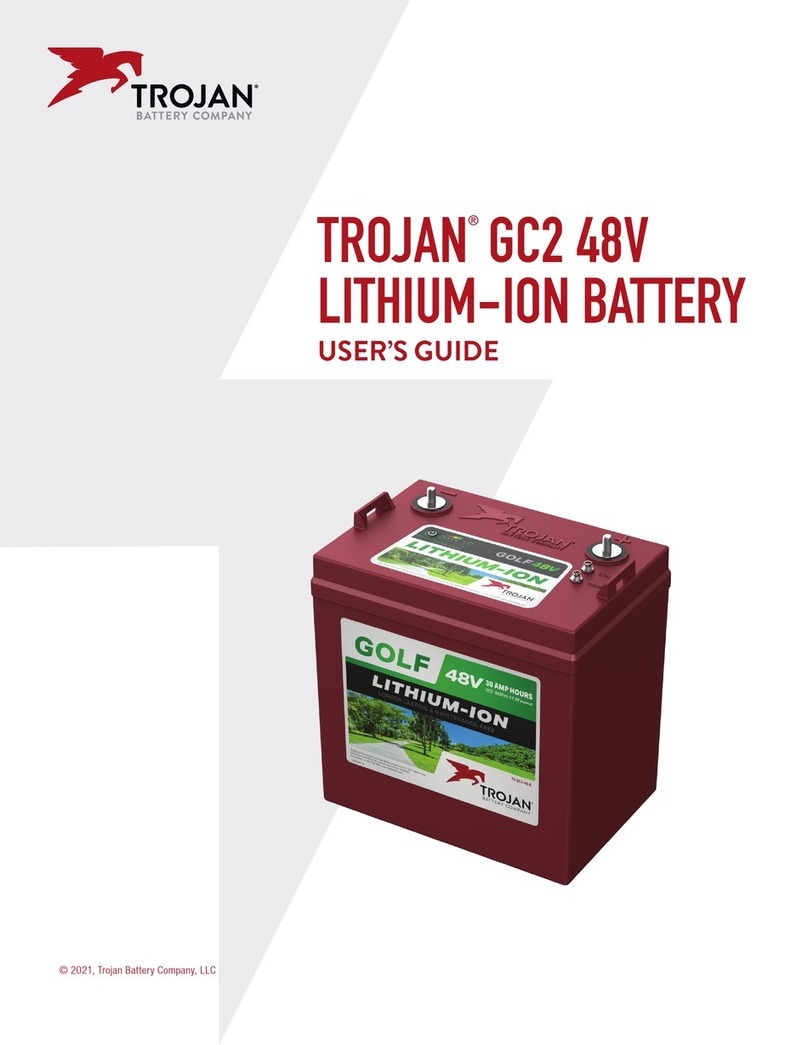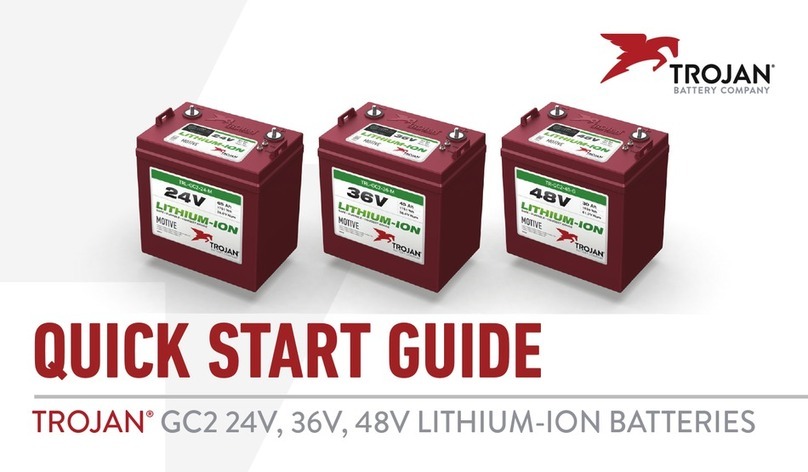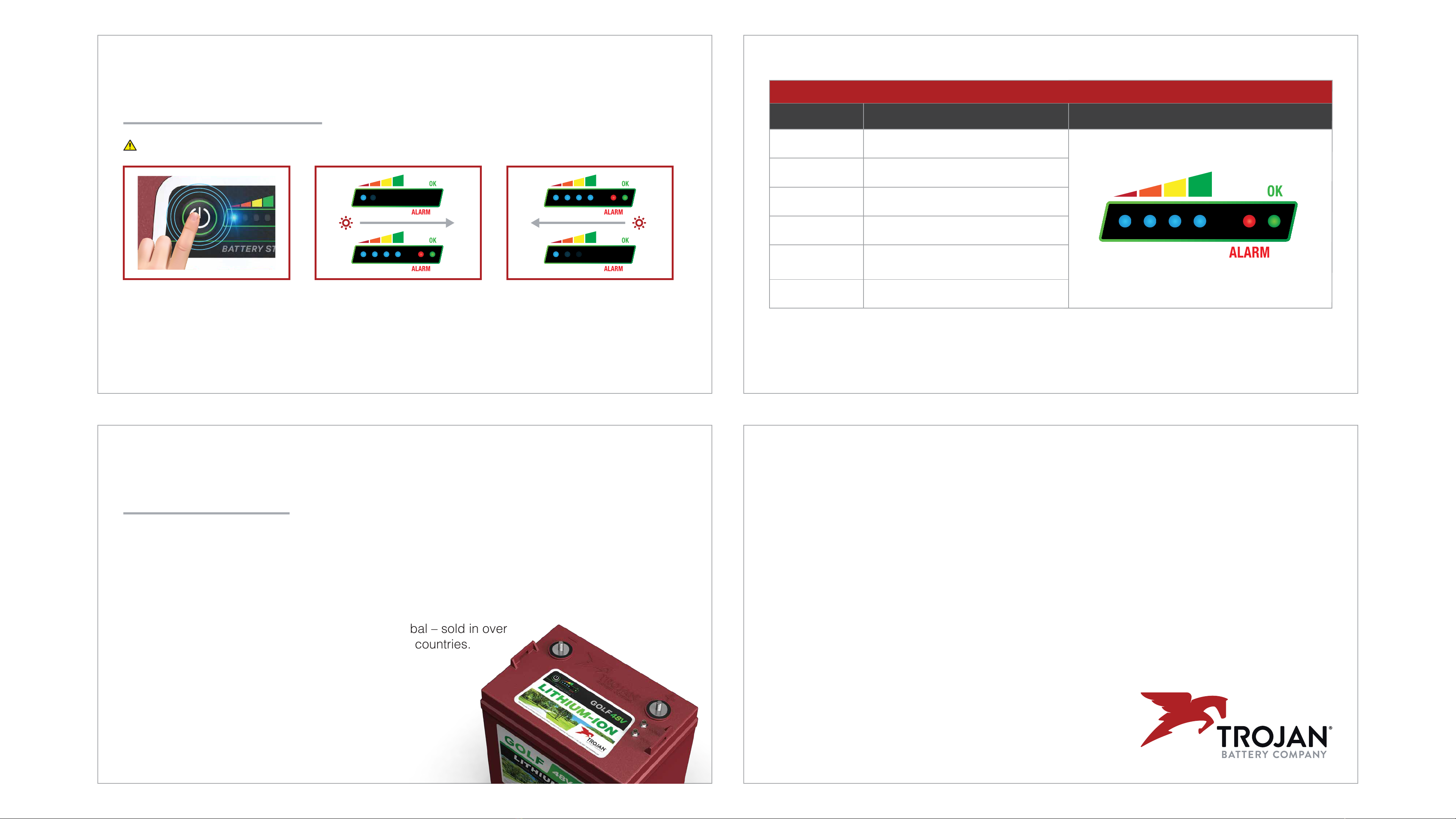TECHNICAL SUPPORT
Call Trojan Battery Technical Support:
United States and Canada: 800-423-6569, dial ext. 3045
International: +1-562-236-3045
Email: technical@trojanbattery.com
On the web: trojanbattery.com/tech-support/
For more details, please refer to Trojan®GC2 48V Lithium-Ion
User’s Guide, available at: trojanbattery.com
Product Registration: www.trojanbattery.com/lithium-ion/registration
©2021 Trojan Battery Company, LLC. All rights reserved. Trojan Battery Company is not liable
for damages that may result from any information provided in or omitted from this publication,
under any circumstances. Trojan Battery Company reserves the right to make adjustments to
this publication at any time, without notice or obligation. Please check the Trojan Battery
website (www.trojanbattery.com) for the most up-to-date information.
Before using the battery, fully charge the battery with the recommended charger.
GETTING STARTED
·Turning Off: Press and hold the
Status Button. All LEDs will turn
on, then successively turn off
from right to left. Once all LEDs
are off, wait another 1-2 seconds,
then release the Status Button.
·Turning On: Press and hold
the Status Button. LEDs will
successively turn on from left to
right. Once all LEDs are on,
wait another 1-2 seconds and
release the Status Button.
·Power On/Off: The Status
Button is located next to the
LED indicators.
STATE OF CHARGE INDICATOR GUIDE
LED COLOR INDICATION BATTERY CONDITION INDICATOR VISUAL
4 Blue LEDs 76% - 100% Capacity Remaining
3 Blue LEDs 51% - 75% Capacity Remaining
2 Blue LEDs 26% - 50% Capacity Remaining
1 Blue LED 0% - 25% Capacity Remaining
Red LED Active Alarm / Fault Condition in the battery
Green LED Normal Operation
TROJAN TRUST
·Over 200 years of combined
engineering expertise.
·Full range of advanced Deep-Cycle
Flooded, AGM, Gel, and Li-Ion batteries.
·Quality components for reliability
and performance.
·Industry-leading return on investment
and low cost of ownership.
·Outstanding technical
and customer service.
·Trojan’s battery testing procedures
adhere to both BCI and IEC test
standards.
·Global – sold in over
120 countries.