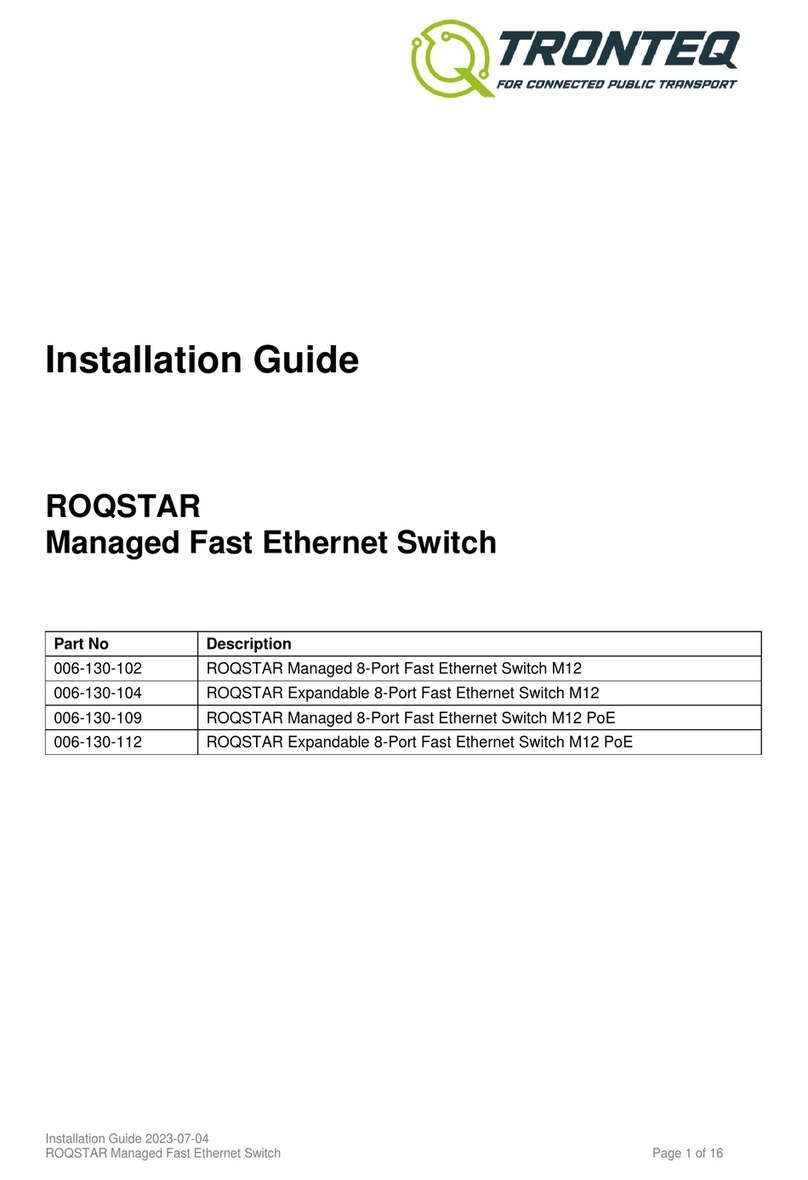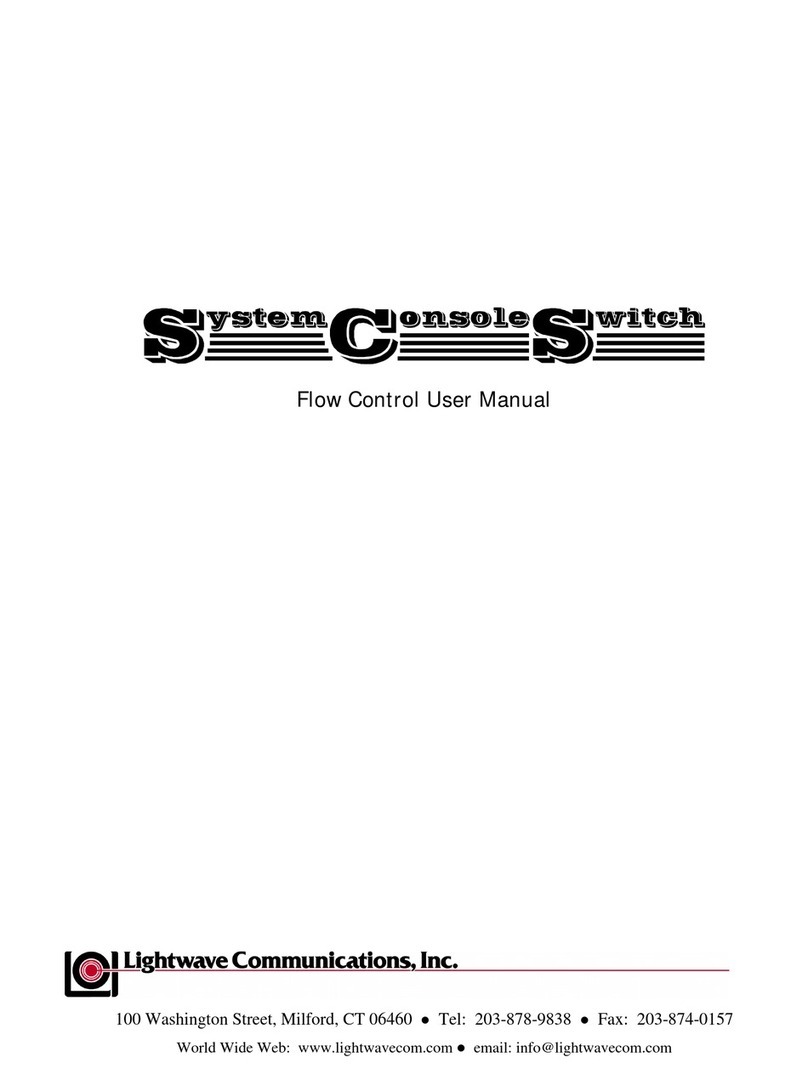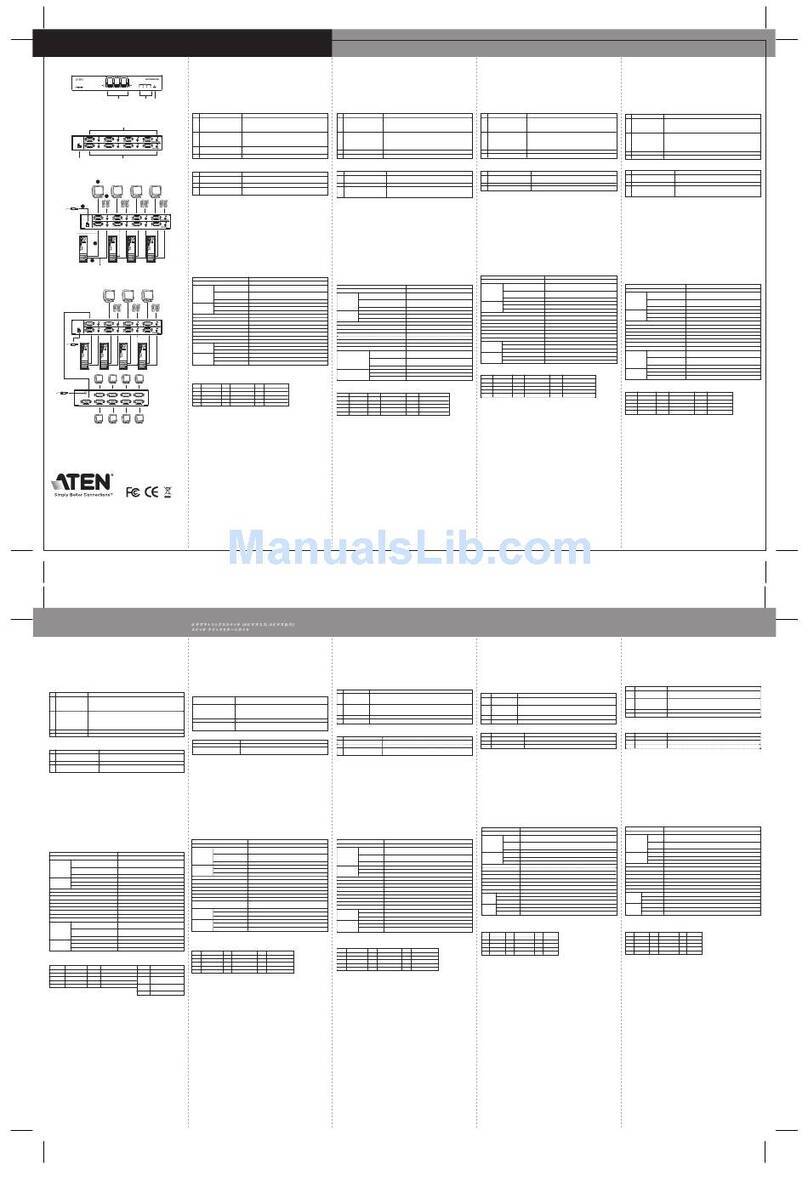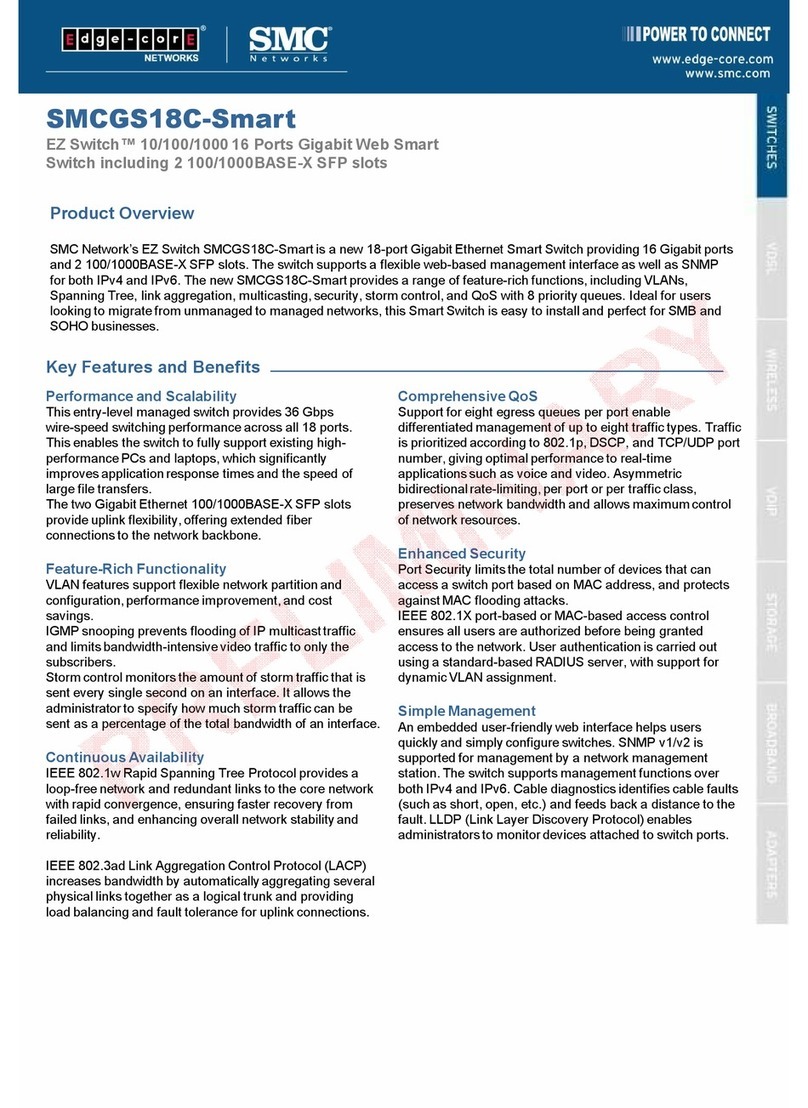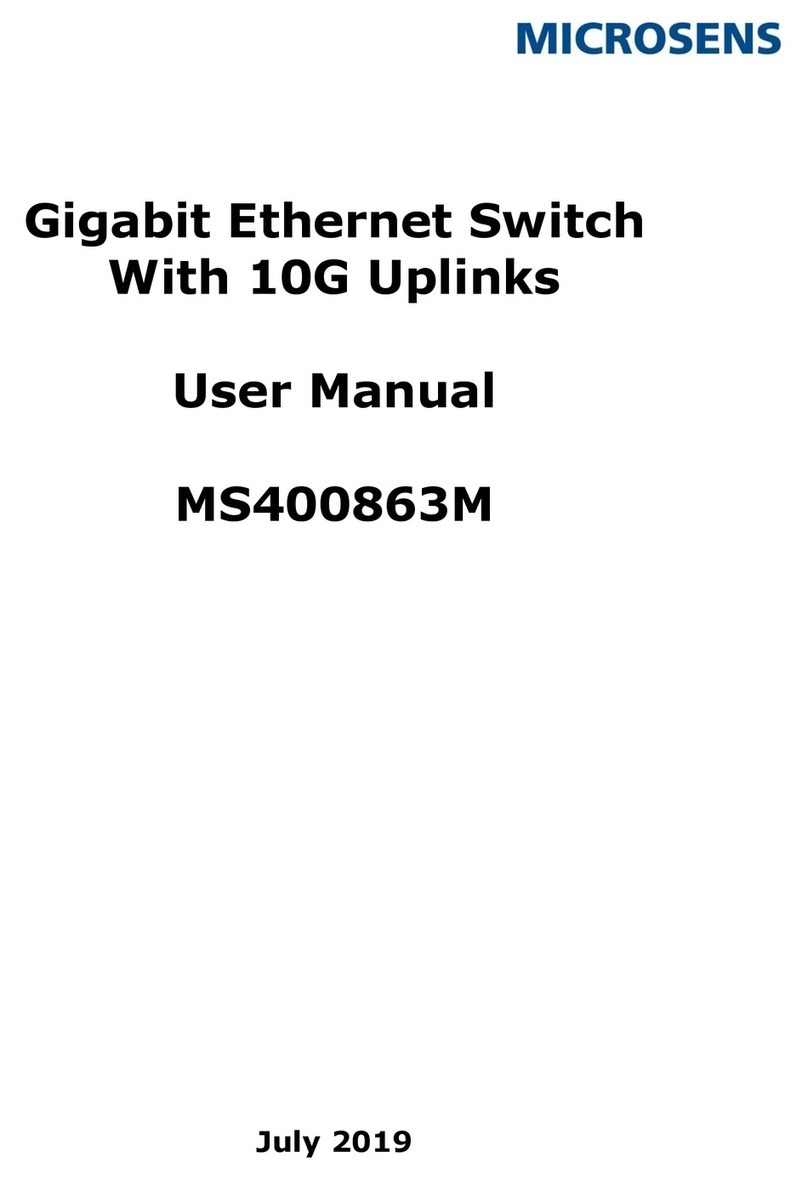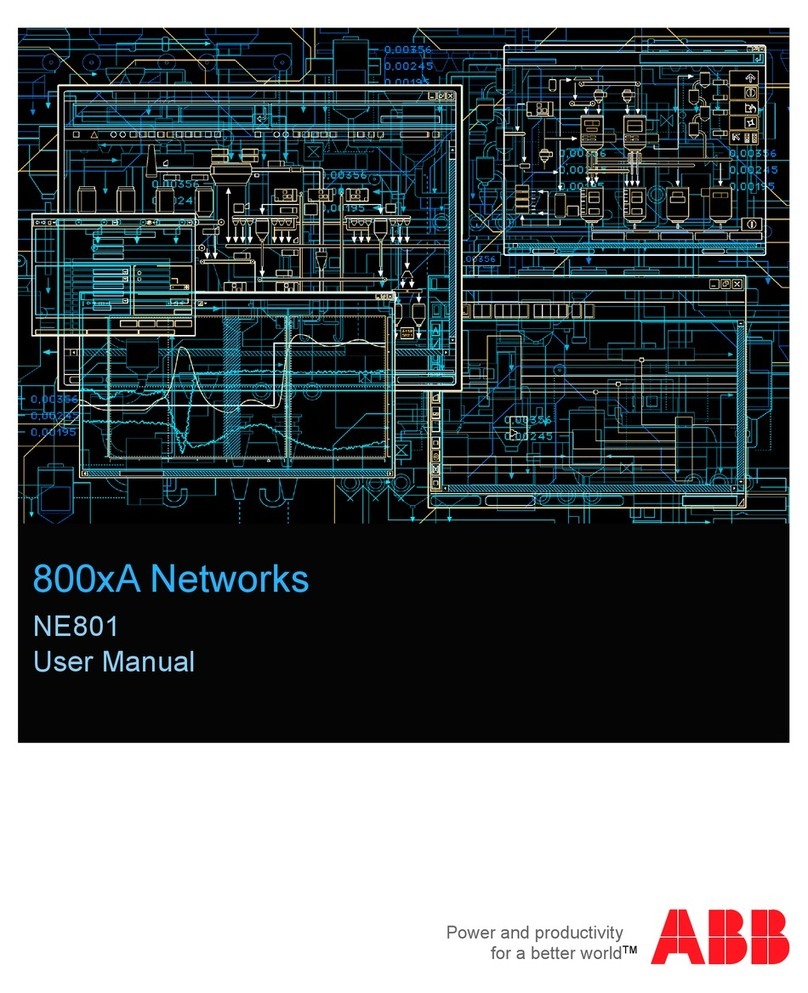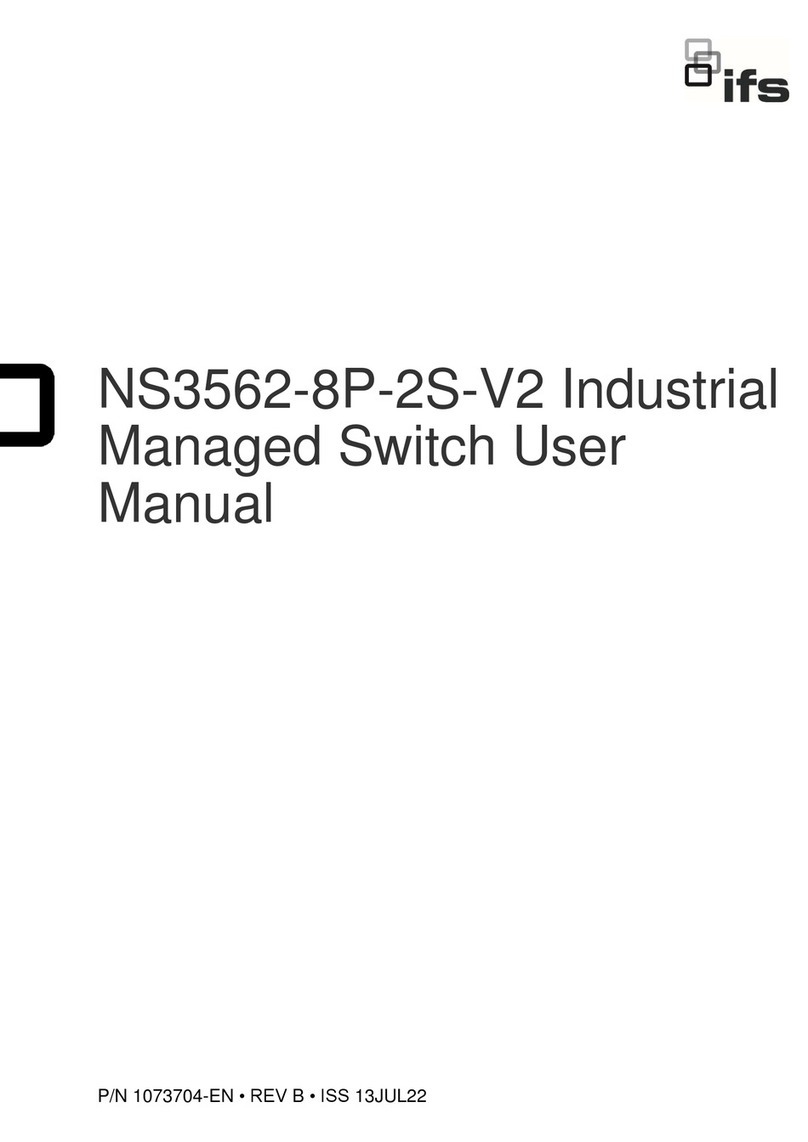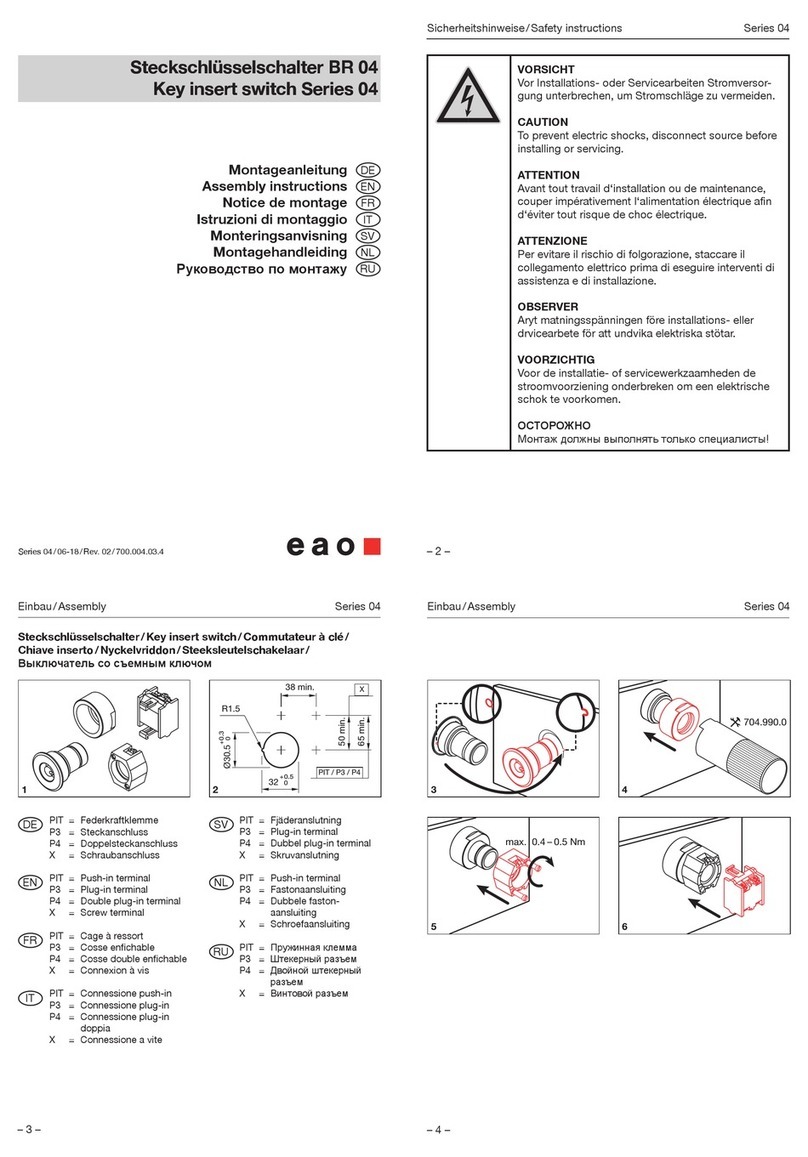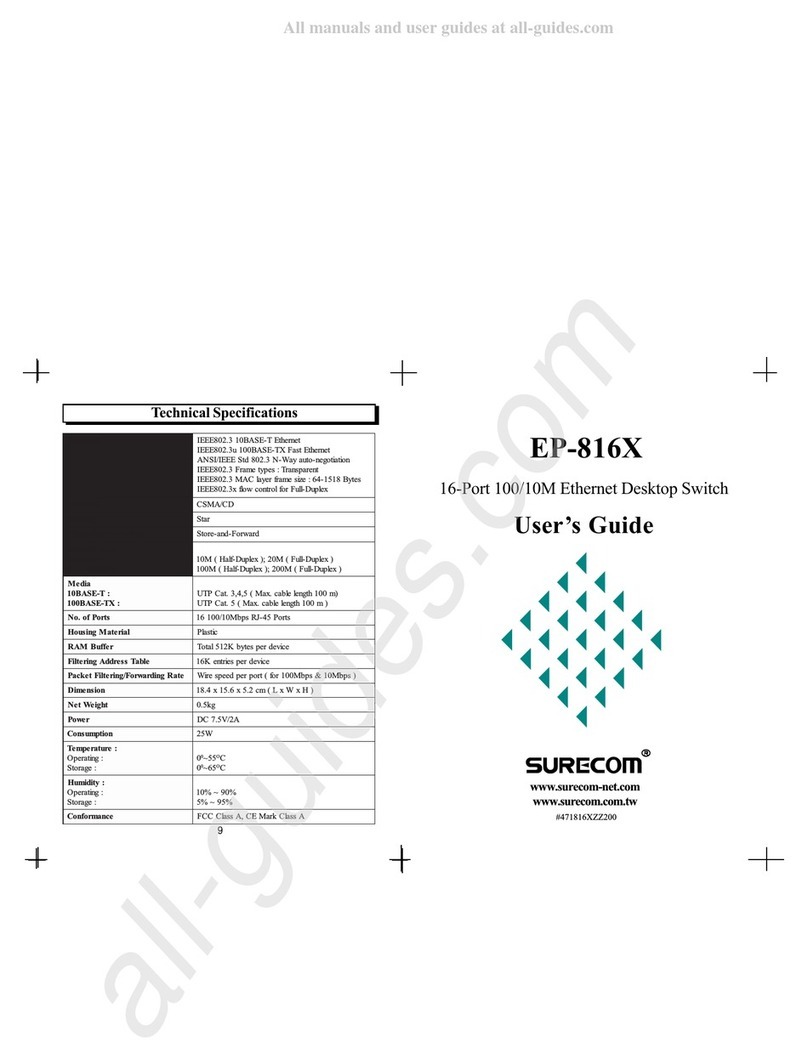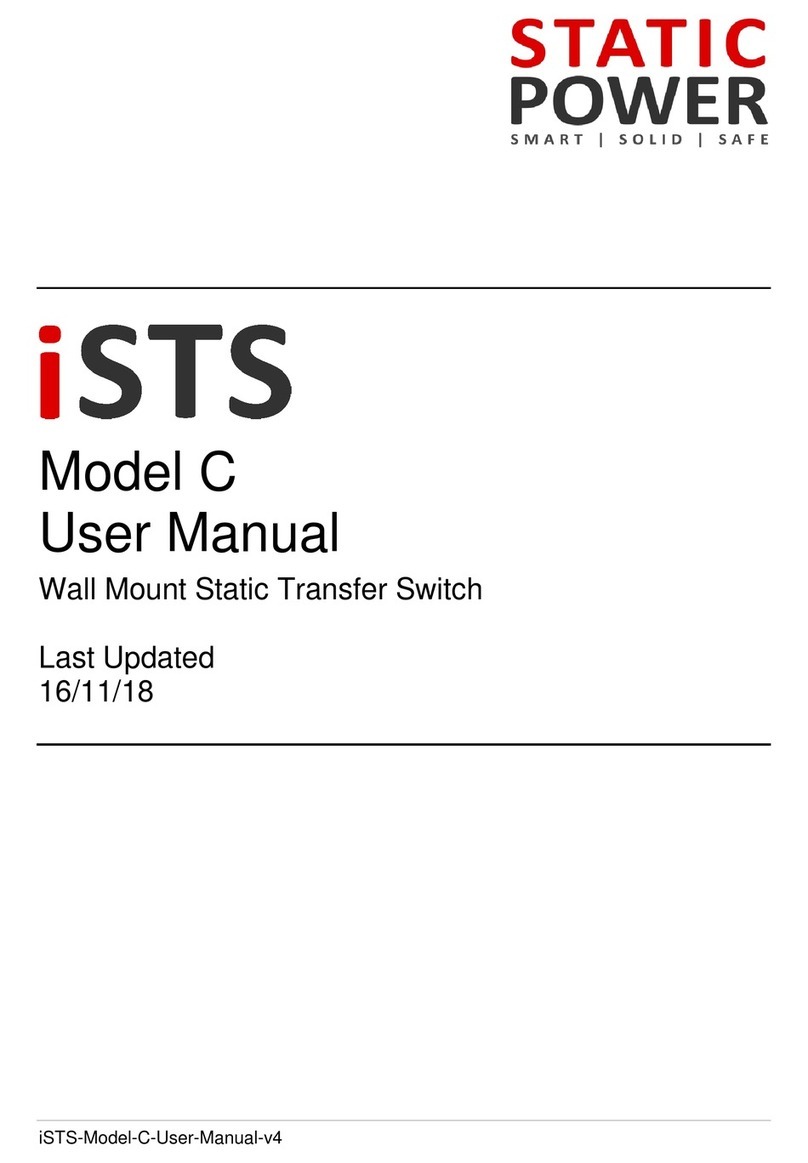TRONTEQ ROQSTAR User manual

Installation Guide
ROQSTAR
Gigabit Ethernet Switch
Part No. Description
006-130-105 ROQSTAR Unmanaged 8 Port Gigabit Ethernet Swit h M12
006-130-110 ROQSTAR Unmanaged 8 Port Gigabit Ethernet Swit h M12 PoE
006-130-130 ROQSTAR Unmanaged 10 Port Gigabit Ethernet Swit h M12
006-130-131 ROQSTAR Unmanaged 10 Port Gigabit Ethernet Swit h M12 PoE
006-130-132 ROQSTAR Managed 10 Port Gigabit Ethernet Swit h M12
006-130-133 ROQSTAR Managed 10 Port Gigabit Ethernet Swit h M12 PoE
Installation Guide 2022-08-24 EN
ROQSTAR Gigabit Ethernet Swit h Page 1 of 20

© 2022 TRONTEQ GmbH
All rights are reserved. The ontents of this manual are prote ted by opyright. Their use is allowed as part of use of TRONTEQ
GmbH produ ts. Any other use whi h goes beyond in parti ular opying, reprodu tion, translation requires written onsent of
TRONTEQ GmbH.
TRONTEQ GmbH reserves the right to modify the ontents of this manual. In addition, we refer to the onditions of use
spe ified in the li ense agreement. The latest version of this manual is available online at www.tronteq. om.
Installation Guide 2022-08-24 EN
ROQSTAR Gigabit Ethernet Swit h Page 2 of 20

ontent
1. Safety Instructions........................................................................................................................... 4
1.1. Information about this operation instru tions................................................................................4
1.2. Warning information system......................................................................................................... 4
1.3. Qualified Personnel...................................................................................................................... 5
1.4. Intended use................................................................................................................................ 5
1.5. Liability Limitation......................................................................................................................... 5
1.6. Re y ling..................................................................................................................................... 5
2. ROQSTAR Gigabit Ethernet Switch................................................................................................6
2.1. Unmanaged Models..................................................................................................................... 7
2.2. Managed Models.......................................................................................................................... 8
2.3. Interfa es..................................................................................................................................... 9
2.4. Interfa es PoE model................................................................................................................. 10
3. Installation....................................................................................................................................... 11
3.1. Installation Guidelines................................................................................................................11
3.2. Power Port................................................................................................................................. 12
3.3. USB Port.................................................................................................................................... 12
3.4. Gigabit Ethernet Port.................................................................................................................. 12
4. Startup Unmanaged Model............................................................................................................13
4.1. PoE Operation Unmanaged Model............................................................................................13
5. Startup Managed Model................................................................................................................. 13
5.1. Fa tory Settings......................................................................................................................... 13
5.2. Appling Configuration.................................................................................................................13
6. LEDs................................................................................................................................................ 14
6.1. System status LEDs...................................................................................................................14
6.2. Port LEDs................................................................................................................................... 14
7. Technical Data................................................................................................................................ 15
7.1. Ele tri al..................................................................................................................................... 15
7.2. Data transfer.............................................................................................................................. 16
7.3. Startup time................................................................................................................................16
7.4. Me hani al................................................................................................................................. 16
7.5. Environmental............................................................................................................................ 17
7.6. MTBF......................................................................................................................................... 17
7.7. Standards and Approvals...........................................................................................................17
8. Wiring diagrams.............................................................................................................................. 18
8.1. Power Cable............................................................................................................................... 18
8.2. Power able ITxPT..................................................................................................................... 18
8.3. USB Adaptor.............................................................................................................................. 18
9. Order numbers................................................................................................................................19
9.1. ROQSTAR Gigabit Ethernet Swit h........................................................................................... 19
9.2. A essories................................................................................................................................ 19
10. ontact.......................................................................................................................................... 20
10.1. Sales support........................................................................................................................... 20
10.2. Te hnis her Support................................................................................................................ 20
Installation Guide 2022-08-24 EN
ROQSTAR Gigabit Ethernet Swit h Page 3 of 20

1. Safety Instructions
1.1. Information about this operation instructions
This operating instru tion des ribes the appli ation of the ROQSTAR Ethernet Swit hes. It allows the
safe and effi ient handling of the produ t. The operating instru tion is a part of the devi e and must be
available for the users at any time.
Before the beginning of any work the user has to read arefully and understand these instru tions. The
foundation for safe working is the omplian e with all spe ified safety and handling instru tions in this
operating instru tion. In addition, the lo al a ident prevention regulations and general safety
regulations apply for the handling with ele tri al energy and ommuni ations equipment.
The s hemes and illustrations of this instru tion are provided for basi understanding and may differ
from the a tual design.
1.2. Warning information system
This manual ontains noti es you have to observe in order to ensure your personal safety, as well as
to prevent damage to property. The noti es referring to your personal safety are highlighted in the
manual by a safety alert symbol, noti es referring only to property damage have no safety alert
symbol. These noti es shown below are graded a ording to the degree of danger.
WARNING!
Indi ates a potentially dangerous situation that may result in death or
serious injury if it is not avoided.
ATTENTION!
Indi ates a potentially dangerous situation due to hot surfa es, whi h may
result in minor or light injuries if it is not avoided.
AUTION!
Indi ates that minor personal injury an result if proper pre autions are not
taken.
Hint for useful tips and re ommendations for effi ient and trouble-free
operation.
Installation Guide 2022-08-24 EN
ROQSTAR Gigabit Ethernet Swit h Page 4 of 20

1.3. Qualified Personnel
The user must ensure that only qualified personnel will work with the devi e. The produ t des ribed in
this do umentation may be operated only by personnel qualified for the spe ifi task in a ordan e
with the relevant do umentation, in parti ular its warning noti es and safety instru tions. Qualified
personnel are those who, based on their training and experien e, are apable of identifying risks and
avoiding potential hazards when working with these produ ts.
1.4. Intended use
Proper transport, storage, installation, assembly, ommissioning, operation and maintenan e are
required to ensure that TRONTEQ produ ts operate safely and without any problems. The permissible
ambient onditions must be omplied with. The information in the relevant do umentation must be
observed.
1.5. Liability Limitation
All information and instru tions in this operating instru tion has been ompiled in a ordan e with
urrent standards and regulations, state of the art as well as the knowledge and experien e of the
appli ations in the field. In the following ases the manufa turer is not liable for damages:
► Disregard of the operating instru tions in this manual
► Improper use
► Employment of non-qualified personnel
► Unauthorized te hni al modifi ation or re onstru tion
The general terms and onditions are valid as well as the delivery terms of the manufa turer and the
legal regulations whi h were taken when the ontra t was on luded.
We have reviewed the ontents of this publi ation to ensure onsisten y with the hardware and
software des ribed. Sin e varian e annot be pre luded entirely, we annot guarantee full
onsisten y. However, the information in this publi ation is reviewed regularly and any ne essary
orre tions are in luded in subsequent editions.
1.6. Recycling
After usage, this devi e must be disposed in a ordan e with the urrent disposal regulations as
ele troni waste.
Installation Guide 2022-08-24 EN
ROQSTAR Gigabit Ethernet Swit h Page 5 of 20

2. ROQSTAR Gigabit Ethernet Switch
ROQSTAR Ethernet Swit hes are designed for use on publi transport vehi les. They ensure the
inter onne tion of Ethernet devi es on an Ethernet network and fa ilitate the IP based ommuni ation
for on board equipment of a publi transport vehi le.
ROQSTAR Unmanaged
These devi es are hara terized by their simpli ity. The devi es do not need to be onfigured and are
immediately ready for operation after power up. They are mainly suitable for simple, smaller networks
or serve as a lo al extension of the network.
ROQSTAR Managed
These devi es provide onfiguration and diagnosti apabilities for the network. They are suitable for
larger and more omplex networks. Typi al use ases are IP address assignment, network
segmentation, redundant ommuni ation, remote diagnosti s, failure lo alization.
ROQSTAR PoE
Power over Ethernet (PoE) makes it possible to provide power supply through data able to the
devi es, that are onne ted to the Ethernet Swit h. All ROQSTAR PoE devi es have an integrated,
isolated 24V power supply for PoE.
ROQSTAR Gigabit
Devi es with Gigabit Ethernet ports allow a data rate of up to 1000 Mbps. Gigabit speed is espe ially
useful where large amounts of data are required. A good example is appli ations like CCTV. In
addition, the larger data bandwidth is suitable for the ba kbone network. A Gigabit port an handle up
to ten Fast Ethernet Ports (100Mbps) with a non-blo king data transfer.
Installation Guide 2022-08-24 EN
ROQSTAR Gigabit Ethernet Swit h Page 6 of 20

2.1. Unmanaged Models
• supported feature
Order No. 006-130-105 006-130-110 006-130-130 006-130-131
Type Unmanaged Unmanaged PoE Unmanaged Unmanaged PoE
Number of Gigabit Ethernet Ports 8 8 10 10
Gigabit Ethernet Conne tors M12 x- oded M12 x- oded M12 x- oded M12 x- oded
Speed at Gigabit Ports 10/100/1000 Mbit/s 10/100/1000 Mbit/s 10/100/1000 Mbit/s 10/100/1000 Mbit/s
Power Supply DC: 8…60 V DC: 16…52 V DC: 8…60 V DC: 16…52 V
Operating Temperature -40° … + 70°C -40° … + 70°C -40° … + 70°C -40° … + 70°C
PoE / PoE+ Ports 8 8
PoE Voltage / Total Power Budget 53V / 62W 53V / 62W
Boot time < 2s < 2s < 2s < 2s
auto negotiation, auto polarity, auto rossing • • • •
Installation Guide 2022-08-24 EN
ROQSTAR Gigabit Ethernet Swit h Page 7 of 20

2.2. Managed Models
• supported feature
Order No. 006-130-132 006-130-133
Type Managed Managed PoE
Number of Gigabit Ethernet Ports 10 10
Gigabit Ethernet Conne tors M12 x- oded M12 x- oded
Speed at Gigabit Ports 10/100/1000 Mbit/s 10/100/1000 Mbit/s
Power Supply DC: 8…60 V DC: 16…52 V
Operating Temperature -40° … + 70°C -40° … + 70°C
PoE / PoE+ Ports 8
PoE Voltage / Total Power Budget 53V / 62W
Boot time < 20s < 20s
auto negotiation, auto polarity, auto rossing • •
USB Interfa e for onfiguration and updates • •
Configuration via User Web Interfa e • •
QoS, VLAN, SNMP, LLDP, RSTP, DHCP
sever/ lient, Port based DHCP, Port Mirroring,
broad ast storm prote tion • •
Installation Guide 2022-08-24 EN
ROQSTAR Gigabit Ethernet Swit h Page 8 of 20

2.3. Interfaces
No Des ription No Des ription
1 mounting holes 6 port LEDs
2 model label 8 Gigabit Ethernet ports
3 status LED 9 ground onne tion
4 power port 10 USB port
5 model name
Installation Guide 2022-08-24 EN
ROQSTAR Gigabit Ethernet Swit h Page 9 of 20
5
2
a
9
2
1
4
6
8
3
10

2.4. Interfaces PoE model
No Des ription No Des ription
1 mounting holes 6 port LEDs
2 model label 7 Gigabit PoE ports
3 status LED 8 Gigabit Ethernet ports
4 power port 9 ground onne tion
5 model name 10 USB port
Installation Guide 2022-08-24 EN
ROQSTAR Gigabit Ethernet Swit h Page 10 of 20
2
a
9
2
10
7
3
8
1
4
6
5

3. Installation
WARNUNG!
Never perform wiring ele tri al onne tions if they are under voltage!
Do not perform any installation work on the devi e when it is under
voltage!
3.1. Installation Guidelines
Follow the steps below to install the devi e
► For installation hoose a lo ation with a flat plane with a size of 200mm x150mm
► Prepare the drill holes at the installation lo ation for the devi e mounting holes
► Make sure that all ele tri al onne tors are voltage free
► Make sure that the devi e is dis onne ted from all onne tions
► Align the devi e on the prepared plane and fasten up with four suitable s rews
► Ground the devi e through provided ground terminal M6
► Conne t and fasten all ables
Re ommended torque:
► ground bolt M6: min. 1Nm / max. 3Nm
► M12 ables: min. 0.6Nm / max. 0.8Nm
► prote tion aps: 0.6Nm
Installation Guide 2022-08-24 EN
ROQSTAR Gigabit Ethernet Swit h Page 11 of 20

3.2. Power Port
The ROQSTAR devi e provides two redundant power ports. For Ethernet Swit h fun tion apply power
supply to V1 or V2. For PoE fun tion the power supply must be applied to V1.
The power supply for PoE fun tion is V1 only
Pin Name Signal Assignment
1 V1 power supply 1, positive pole
2 V2 power supply 2, positive pole
3 GND power supply, negative pole
4 V1 power supply 1, positive pole
5 GND power supply, negative pole
3.3. USB Port
Pin Name Signal Assignment
1 D+ USB data, D+
2 D- USB data, D-
3 5V USB power supply, positive pole
4 DIH not onne ted
5 GND USB power supply, negative pole
3.4. Gigabit Ethernet Port
Pin Name 10BASE-T,
100BASE-TX 1000BASE-T PoE fun tion Assignment
1 MDX1+ Re eive Data + BI_DB+ negative pole (-)
2 MDX1- Re eive Data - BI_DB- negative pole (-)
3 MDX0+ Transmit Data + BI_DA+ positive pole (+)
4 MDX0- Transmit Data - BI_DA- positive pole (+)
5 MDX2+ unused BI_DC+
6 MDX2- unused BI_DC-
7 MDX3- unused BI_DD-
8 MDX3+ unused BI_DD+
Installation Guide 2022-08-24 EN
ROQSTAR Gigabit Ethernet Swit h Page 12 of 20

4. Startup Unmanaged Model
An unmanaged ROQSTAR model starting immediate to operate after a valid supply voltage is being
applied.
4.1. PoE Operation Unmanaged Model
All ombinations of PoE Classes a ording total power budget are supported. In ase the total power
budget is rea hed, no other PD devi es will be supplied. If a PoE qualifi ation indi ates that powering
of onne ted PD devi e, would result in a total power budget ex eeding, the voltage to that PD devi e
will be dis onne ted.
5. Startup Managed Model
5.1. Factory Settings
► web interfa e IP addresses: 192.168.1.1
► web interfa e Subnet 255.255.255.0
► web interfa e user name: admin
► web interfa e password: password
► Ethernet ports enabled, auto-negotiation
► VLAN no entries
► ITxPT Inventory Servi e enabled
► RSTP enabled
► DHCP Server disabled
► DHCP Client disabled
► PoE enabled
5.2. Appling onfiguration
For initial operation a user onfiguration should be aplied to the ROQSTAR Managed Ethernet Swit h
in order to avoid IP address onfli ts. This an be a omplished through the following methods:
► Manual settings via web interfa e
► Loading of onfiguration file via USB memory sti k
► Loading of onfiguration file via API
► Loading of onfiguration file via Auto-Deployment
Installation Guide 2022-08-24 EN
ROQSTAR Gigabit Ethernet Swit h Page 13 of 20

6. LEDs
LEDs provide a qui k diagnosti for the devi e and your network
6.1. System status LEDs
Name Color Behavior Des ription
V1 - off V1 is not onne ted or voltage on V1 is too low
green on Voltage on V1 is OK
V2 - off V2 is not onne ted or voltage on V2 is too low
green on Voltage on V2 is OK
Name Color Behavior Des ription
PWR
- off Power supply not onne ted or too low
green on V1 and V2 are powered
green flashing V1 or V2 is powered
MOD
- off devi e is not in operation
green on devi e is in operation
green flashing USB a tion is being perfomed
ERR
- off No error
red flashing Devi e was booting from the alternate partition unexpe tedly.
Or: error during USB a tion.
red on generi system error
CFG
- off Devi e onfiguration mat hes fa tory default settings
(„Default. fg“)
green on Devi e onfiguration mat hes user settings (other
onfiguration name)
6.2. Port LEDs
Name Color Behavior Des ription
L/A
- off Link Down
green on Link Up, no traffi
green flashing Link Up, traffi
Speed - off Link speed 10 Mbit/s or 100 Mbit/s
orange on Link speed 1000 Mbit/s
Name Color Behavior Des ription
PoE
- off PoE supply is ina tive, peripheral devi e is not powered
orange on PoE supply is a tive, peripheral devi e is powered
orange flashing PoE port is blo ked, peripheral devi e is not powered
orange all ports flashing Internal PoE error
Installation Guide 2022-08-24 EN
ROQSTAR Gigabit Ethernet Swit h Page 14 of 20

7. Technical Data
7.1. Electrical
Parameter Power Port min. typ. max. Dimension
Operating voltage (V1, V2) SELV +9.6 +24 +60 VDC
Reverse polarity prote tion - 60 - - VDC
Reset level (V1, V2) - 8.0 - VDC
Current onsumption, full load
V1, V2 = 9.6V
V1, V2 = 24V
V1, V2 = 60V
-
-
-
620
250
120
650
280
125
mA
mA
mA
Peak inrush urrrent
<1ms - 10 @ 9.6V 14 @ 60V A
Power onsumption
V1, V2 = 9.6V
V1, V2 = 24V
V1, V2 = 60V
-
-
-
5.9
6.0
7.0
6.3
6.7
7.5
W
W
W
Immunity from power interruption 10 - - ms
Internal fuse 2 A
Parameter Power Port, PoE model min. typ. max. Dimension
Operating voltage SELV +16 +24 +52 VDC
Reverse polarity prote tion - 60 - - VDC
Reset level - 10 - VDC
Current onsumption, PoE load = 62W
V1 = 16V
V1 = 24V
V1 = 52V
-
-
-
-
-
-
5.5
3.5
2.0
A
A
A
Peak inrush urrrent
<1ms - 10 @ 9.6V 14 @ 60V A
Power onsumption
V1 = 16V, PoE load = 62W
V1 = 24V, PoE load = 62W
V1 = 52V, PoE load = 62W
-
-
-
-
-
-
81
81
81
W
W
W
PoE supply immunity from power interruption - 0 - ms
Internal fuse for PoE 8 A
Isolation min. typ. max. Dimension
Ethernet Port ↔ Ethernet Port - - - VDC
Ethernet Ports (PoE) ↔ Power Port ± 2250 - - VDC
Ethernet Ports ↔ Chassis (ground) ± 2250 - - VDC
Chassis (ground) ↔ Power Port ± 850 - - VDC
Installation Guide 2022-08-24 EN
ROQSTAR Gigabit Ethernet Swit h Page 15 of 20

PoE Parameter min. typ. max. Dimension
Voltage 52 53 54 VDC
Current limit Class 0/3 - 290 320 mA
Current limit Class 1 - 70 90 mA
Current limit Class 2 - 130 150 mA
Current limit Class 4 - 560 660 mA
Fuse per port - 1500 - mA
Total PoE power - - 62 W
7.2. Data transfer
Parameter Ethernet-Ports min. typ. max. Dimension
Swit h ar hite ture Store-and-Forward
Address table 16000 MAC addresses
Bit rate - 10/100/1000 - Mbit/s
Output impedan e - 100 -
Input impedan e - 100 -
Laten y, at 90 % load
at 10/100Mbit/s (frame size 64 / 1518 Bytes)
at 1000Mbit/s (frame size 64 / 1518 Bytes)
-
-
2.4
0.9
-
-
µs
µs
Throughput uni ast pa kets
Frame size 64 – 1518 Byte
- Full wire
speed
-
Throughput multi ast pa kets
Frame size 64 – 1518 Byte
- Full wire
speed
-
Frame size management/software fun tions
Frame size swit hing
64
64
-
-
1522
10240
Byte
Byte
7.3. Startup time
Device type min. typ. max. Dimension
Unmanaged Swit h - 2 - se .
Managed Swit h - 20 - se .
7.4. Mechanical
Parameter typ. Dimension
Dimensions (H x B x T, ± 0.5 mm) 121 x 175 x 52 mm
Mass standard type, net 550 g
Mass PoE type, net 790 g
Prote tion Class IP54 -
Mounting 4x 4.8mm (Diameter) -
Installation Guide 2022-08-24 EN
ROQSTAR Gigabit Ethernet Swit h Page 16 of 20

7.5. Environmental
Parameter min. typ. max. Dimension
Ambient operating temperature, long-term -40 - +70 °C
Storage temperature -40 - +85 °C
Operating humidity (not ondensing) 10 - 95 %
Air pressure 700
(3000m)
- - hPa
7.6. MTBF
Parameter 25° 60° Dimension
006-130-105 1 406 054 462 963 h
006-130-110 894 454 309 981 h
006-130-130 1 156 136 433 614 h
006-130-131 790 608 296 562 h
006-130-132 901 789 337 103 h
006-130-133 729 505 273 505 h
7.7. Standards and Approvals
The devi e omplies with the following testing standards:
► Ele tromagneti Radiation:
► EN61000-6-4
► EN55022: Class A
► FCC47 CFR Part 15 Class A
► Immunity against ondu ted interferen e and external fields:
► EN61000-6-2
► EN61000-4-2
► EN61000-4-3
► EN61000-4-4
► EN61000-4-5
► EN61000-4-6
► Spe ifi appli ations:
► EN50155
► EN50121-4
► EN61131-2
► UNECE (E1) R10
► UNECE (E1) R118
► ITxPT Label
Installation Guide 2022-08-24 EN
ROQSTAR Gigabit Ethernet Swit h Page 17 of 20

8. Wiring diagrams
8.1. Power able
A essories 006-000-003, -006
M12 a- oded, female wiring open end
1 brown
2 white
3 blue
4 bla k
5 yellow/green
8.2. Power cable ITxPT
A essories 006-000-009, -010, -011
M12 a- oded, female wiring TE 8-968970-1 female
8.3. USB Adaptor
A essory 006-000-007
M12 a- oded, male wiring USB2.0 type A, female
Installation Guide 2022-08-24 EN
ROQSTAR Gigabit Ethernet Swit h Page 18 of 20

9. Order numbers
9.1. ROQSTAR Gigabit Ethernet Switch
Order no. Description
006-130-105 ROQSTAR Unmanaged 8 Port Gigabit Ethernet Swit h M12
006-130-110 ROQSTAR Unmanaged 8 Port Gigabit Ethernet Swit h M12 PoE
006-130-130 ROQSTAR Unmanaged 10 Port Gigabit Ethernet Swit h M12
006-130-131 ROQSTAR Unmanaged 10 Port Gigabit Ethernet Swit h M12 PoE
006-130-132 ROQSTAR Managed 10 Port Gigabit Ethernet Swit h M12
006-130-133 ROQSTAR Managed 10 Port Gigabit Ethernet Swit h M12 PoE
9.2. Accessories
Order no. Description
006-000-003 M12 power supply able, 2m, straight
006-000-006 M12 power supply able, 10m, straight
006-000-009 M12 ITxPT power supply able 0,5m, straight
006-000-010 M12 ITxPT power supply able 2m, straight
006-000-011 M12 ITxPT power supply able 1m, straight
006-000-007 Adapter able M12 to USB type A female
Installation Guide 2022-08-24 EN
ROQSTAR Gigabit Ethernet Swit h Page 19 of 20

10. ontact
10.1. Sales support
our produ ts.
10.2. Technical support
you need te hni al training.
TRONTEQ GmbH
HOELZLESTR. 3
72768 REUTLINGEN
GERMANY
www.tronteq. om
Installation Guide 2022-08-24 EN
ROQSTAR Gigabit Ethernet Swit h Page 20 of 20
Other manuals for ROQSTAR
2
This manual suits for next models
6
Table of contents
Other TRONTEQ Switch manuals