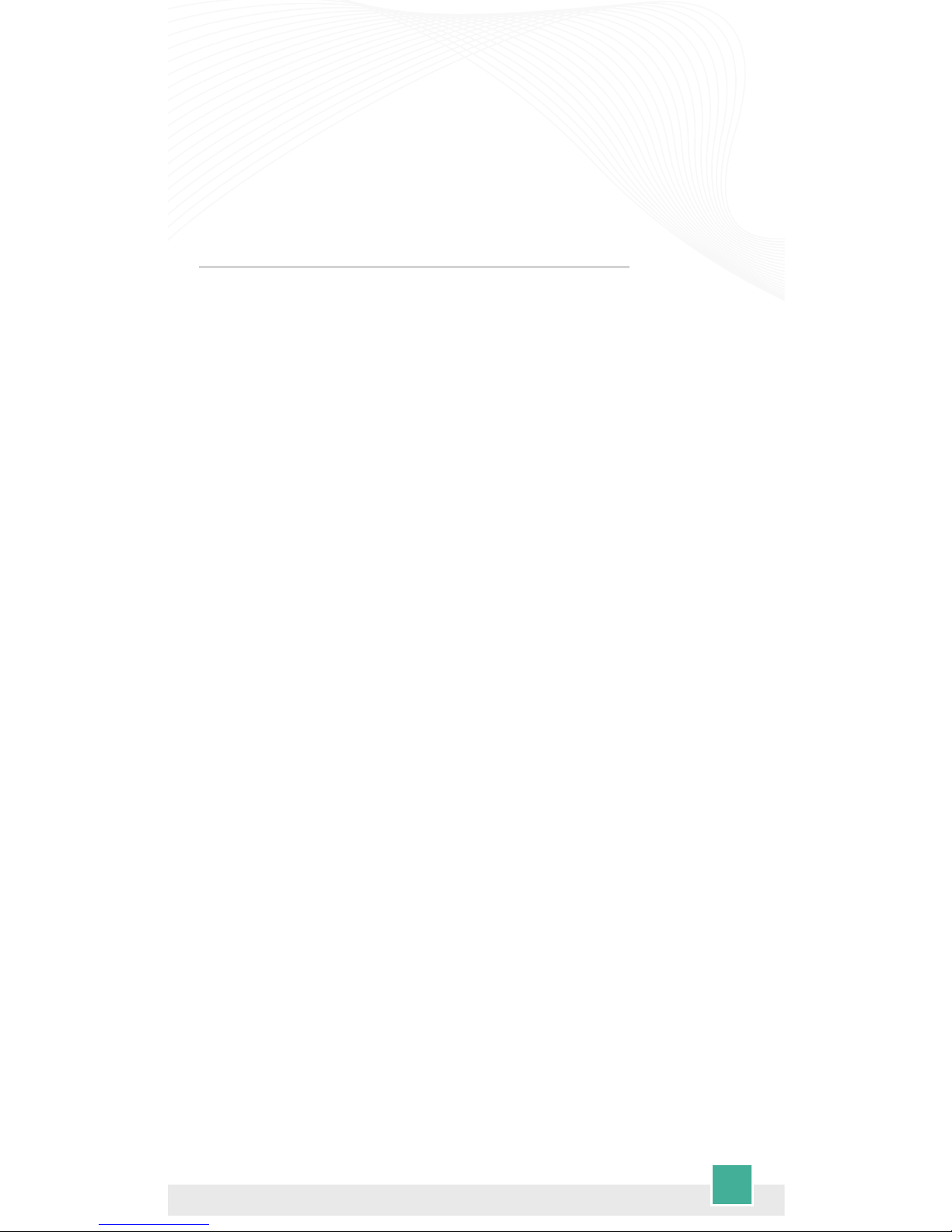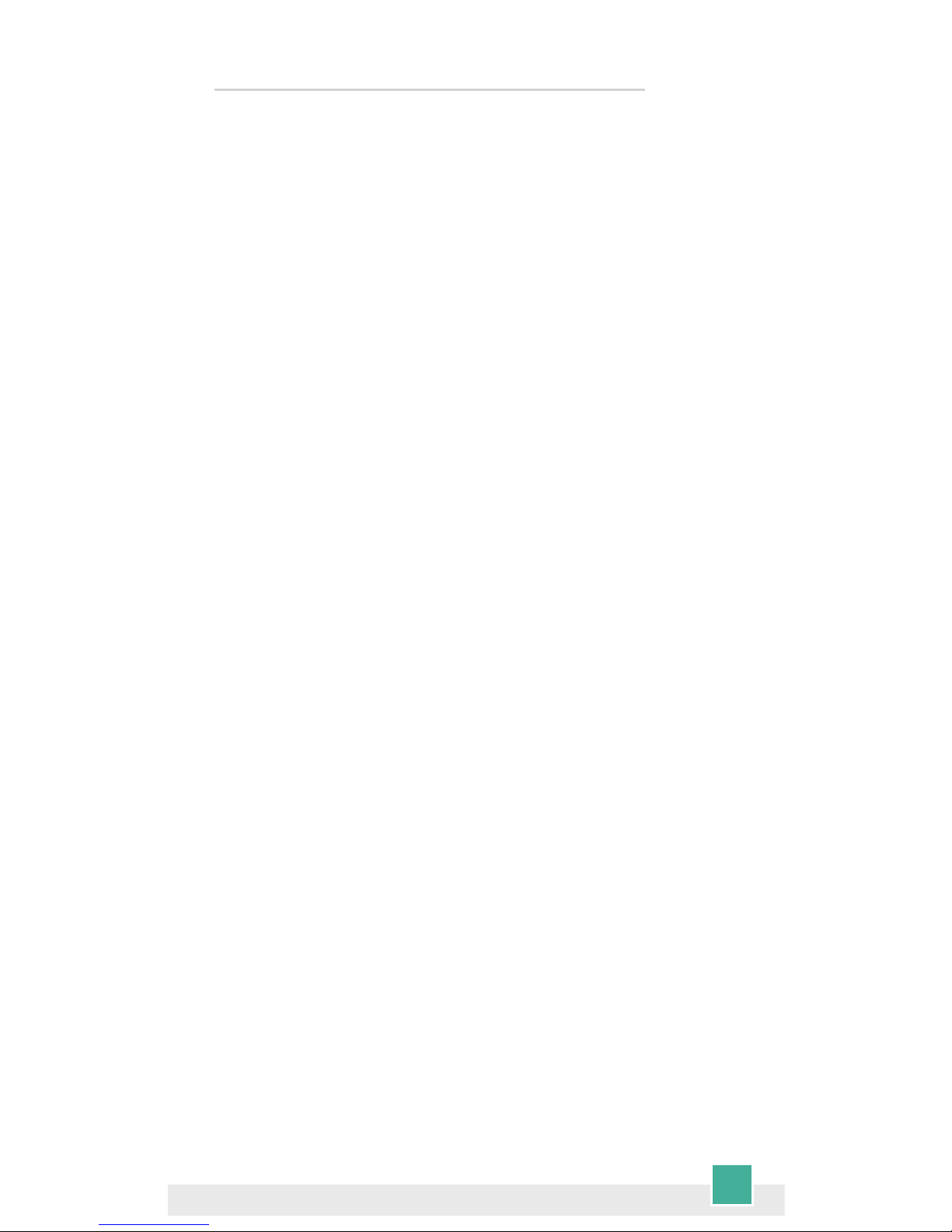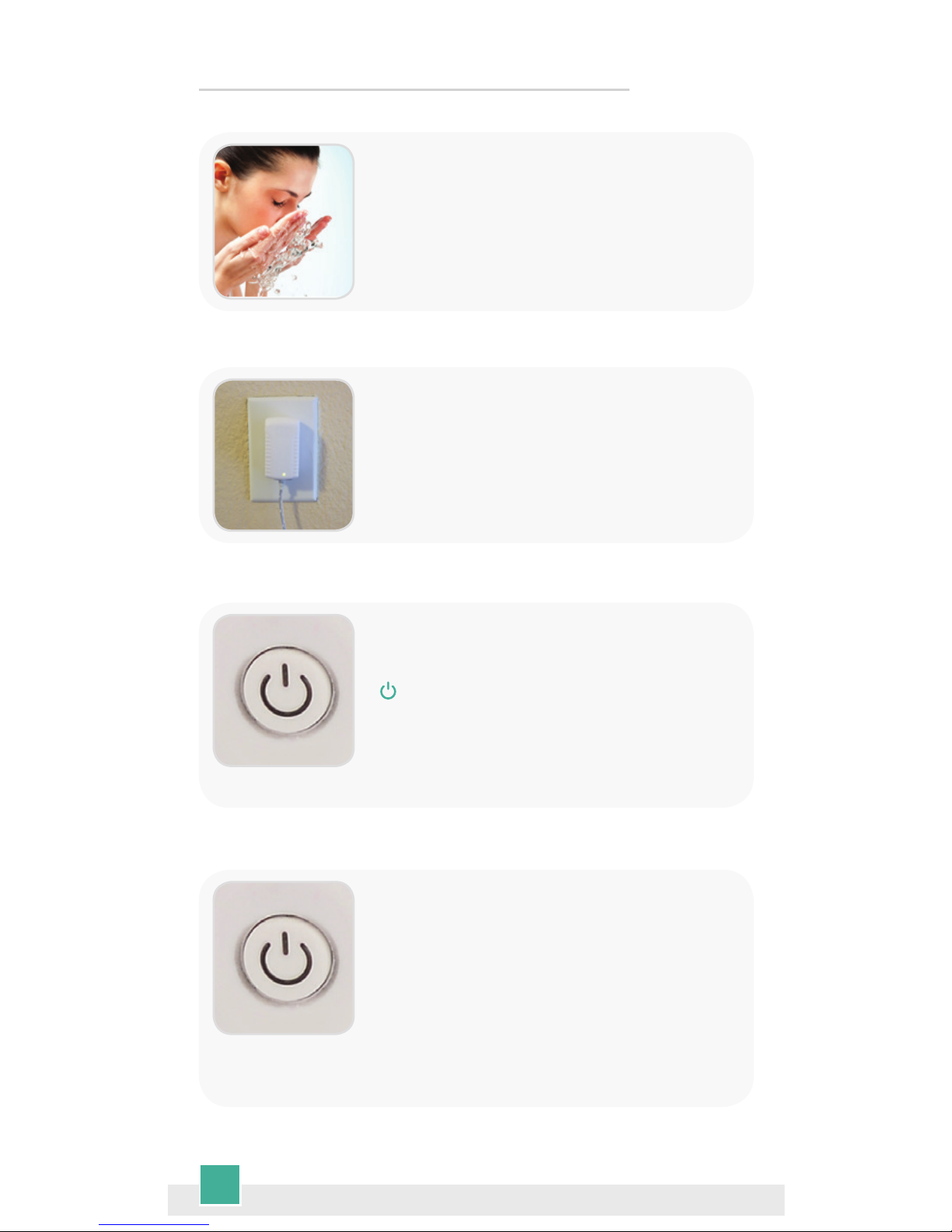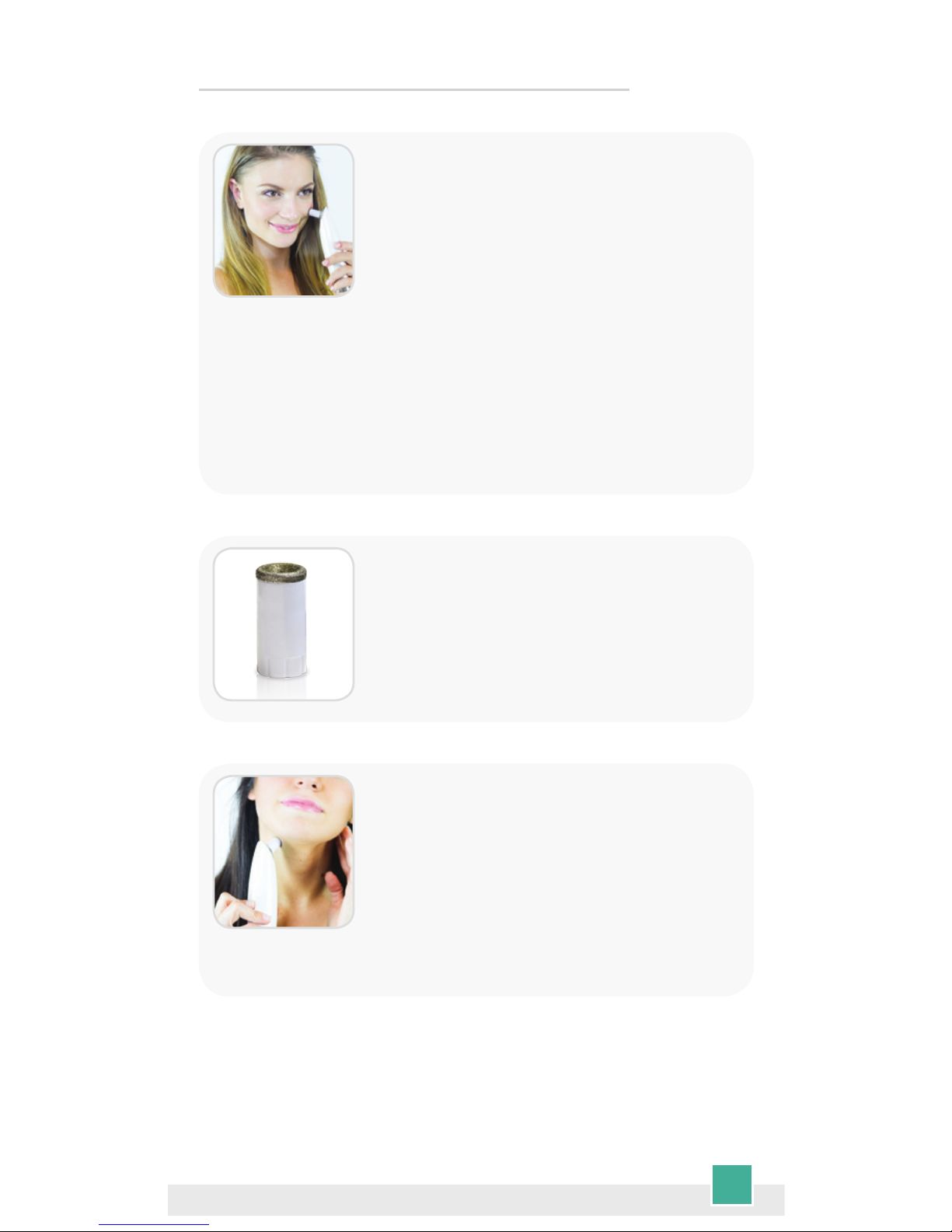Precautions
1. Do not touch the power outlet or plug adaptor
with wet hands.
2. Do not disassemble the MiniMD for any reason.
Contact us if you need assistance.
3. Keep the custom MiniMD black wool lter in
place at all times to prevent foreign substances
from entering the suction motor.
4. Do not drop the device or cause any high
impact as it may damage the housing or motor.
5. Be careful not to excessively press the diamond
tip to your skin during usage. Start with one or
two passes and increase usage over time.
6. Do not use the diamond tip around the eye
area, any areas that contain inammatory acne,
or any areas that have skin rashes or wounds.
7. Soothe your skin by washing with cold water
and apply a high quality moisturizer after each
treatment. Or, try our Argan Stem Cell Serum.
8. Stop using the device immediately if you
develop any abnormal reactions such as itching,
bothersome inammation or scratches.
9. Make sure to apply sunblock after treatments if
you will be exposed to the sun.
10. Do not use the MiniMD device for commercial
purposes. It is intended for personal use only.
5