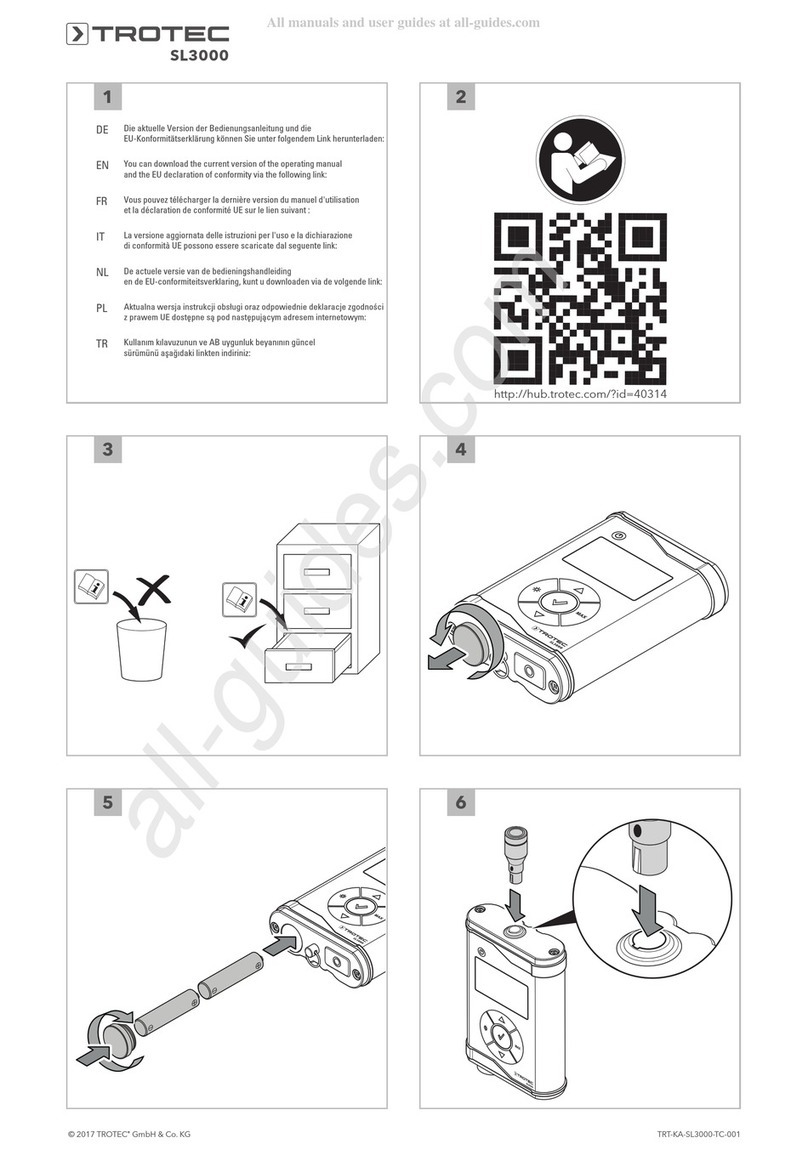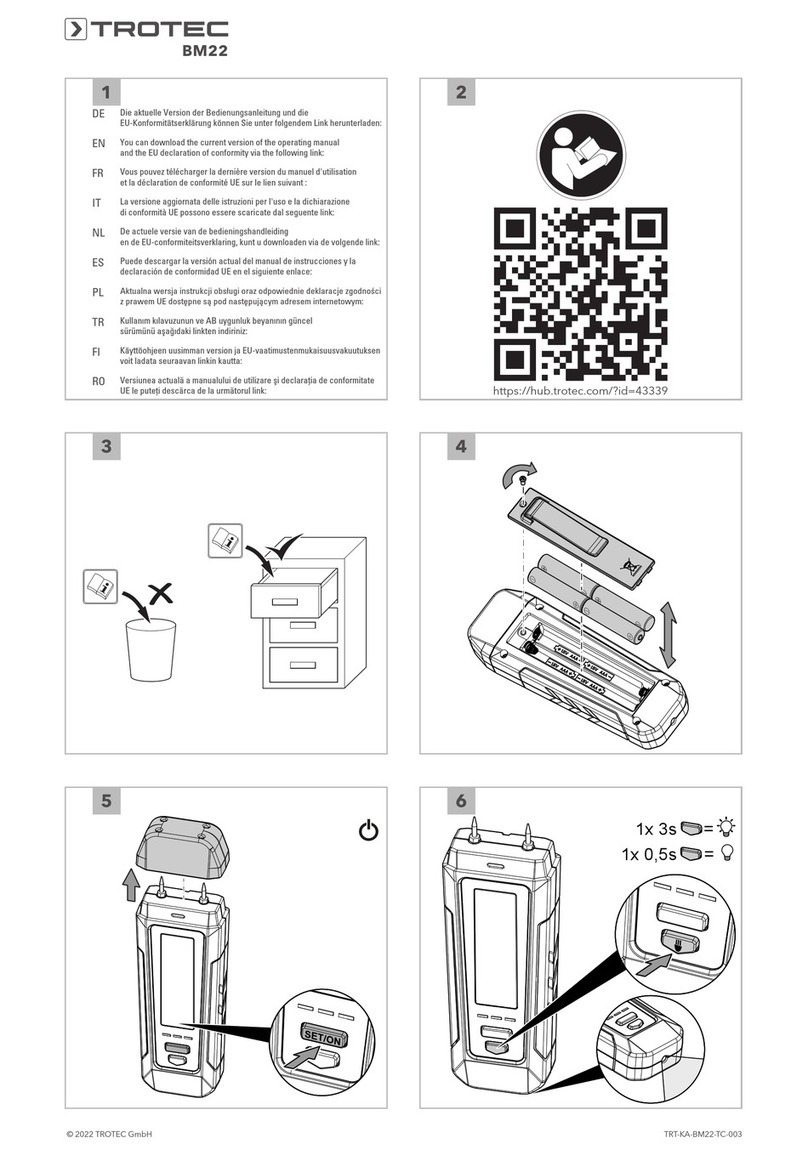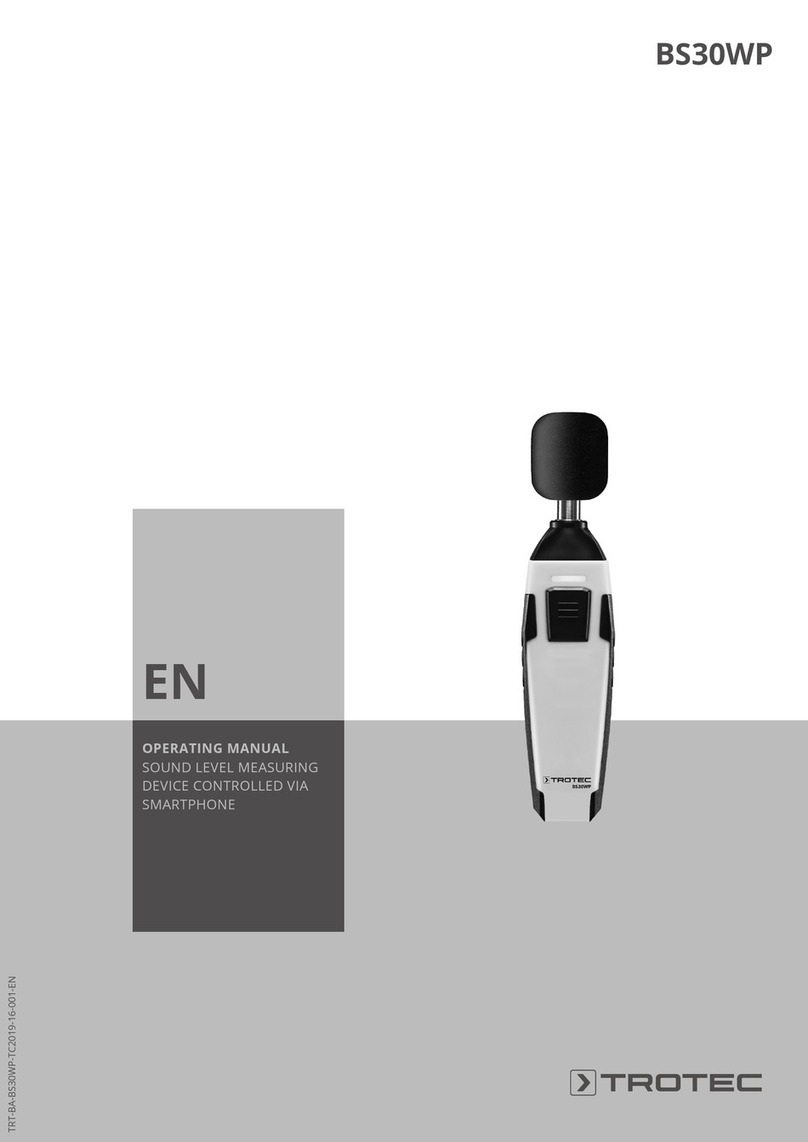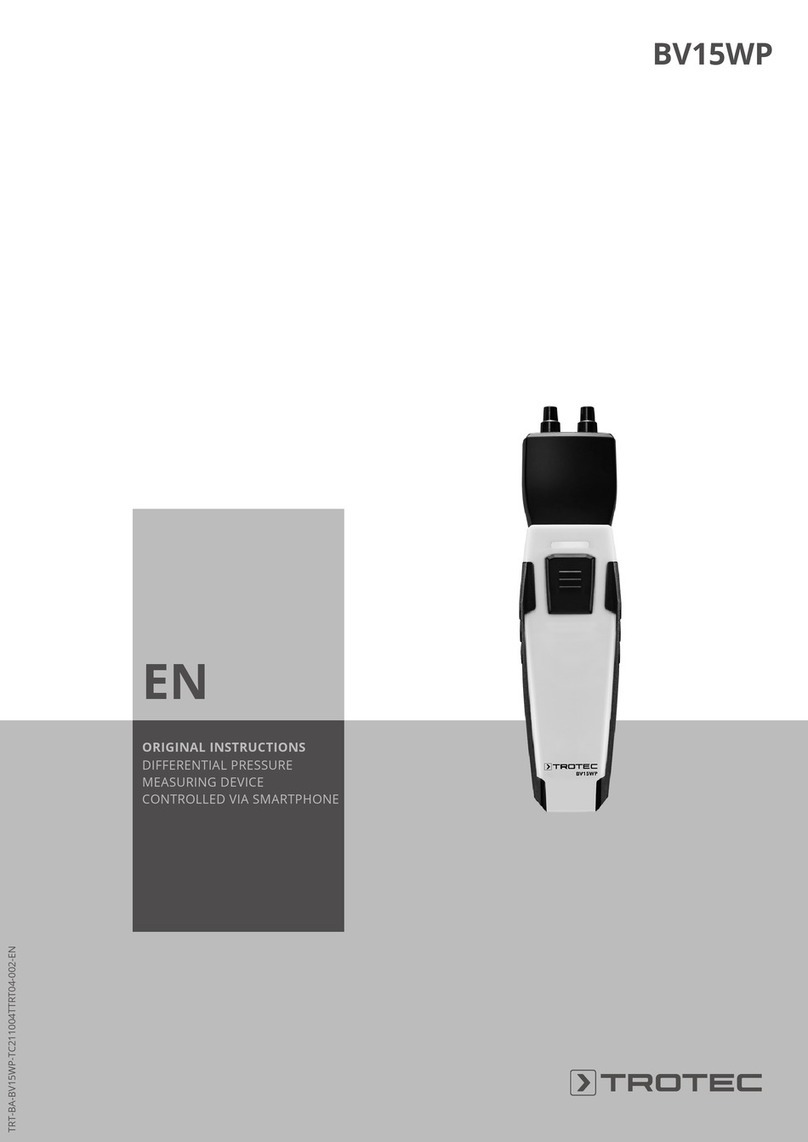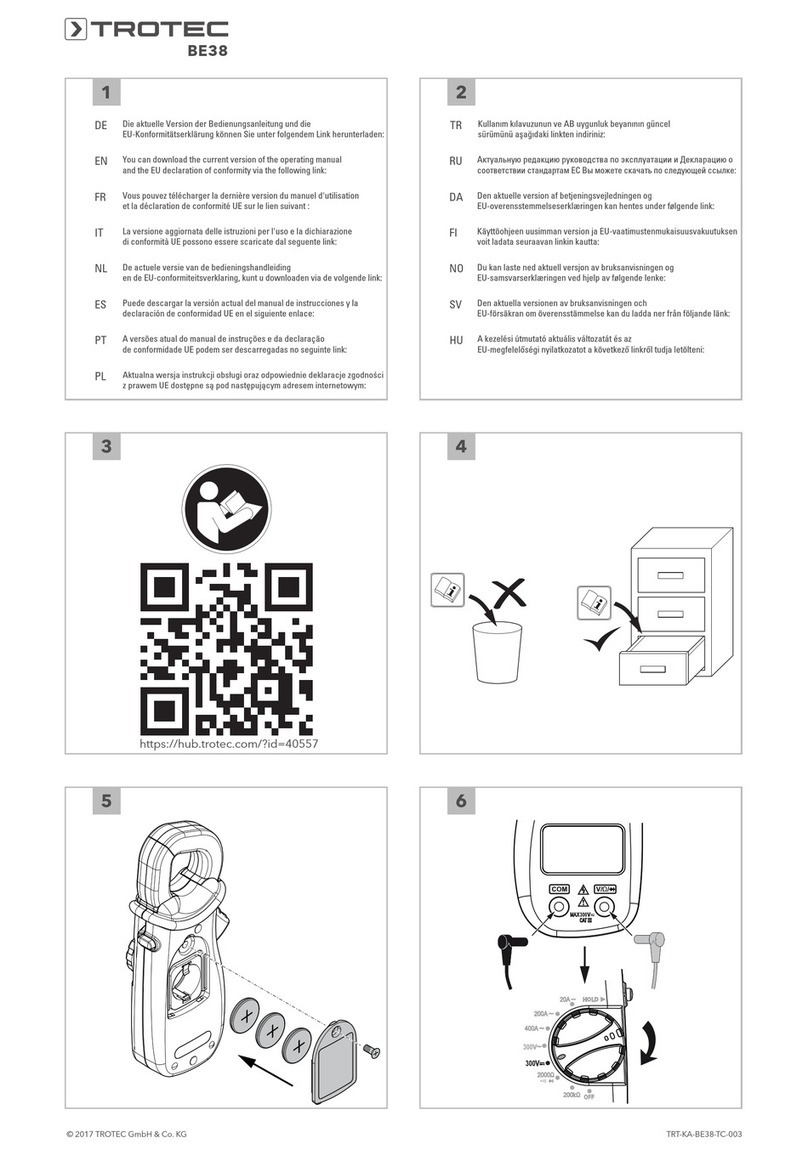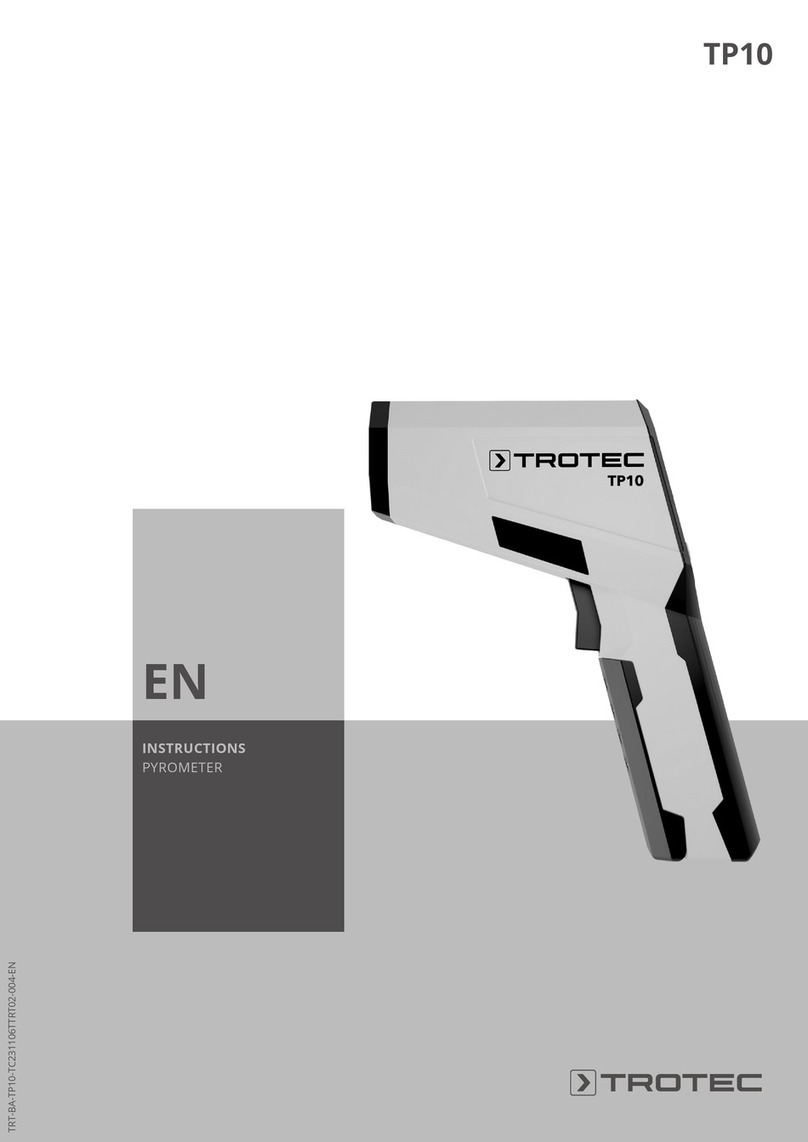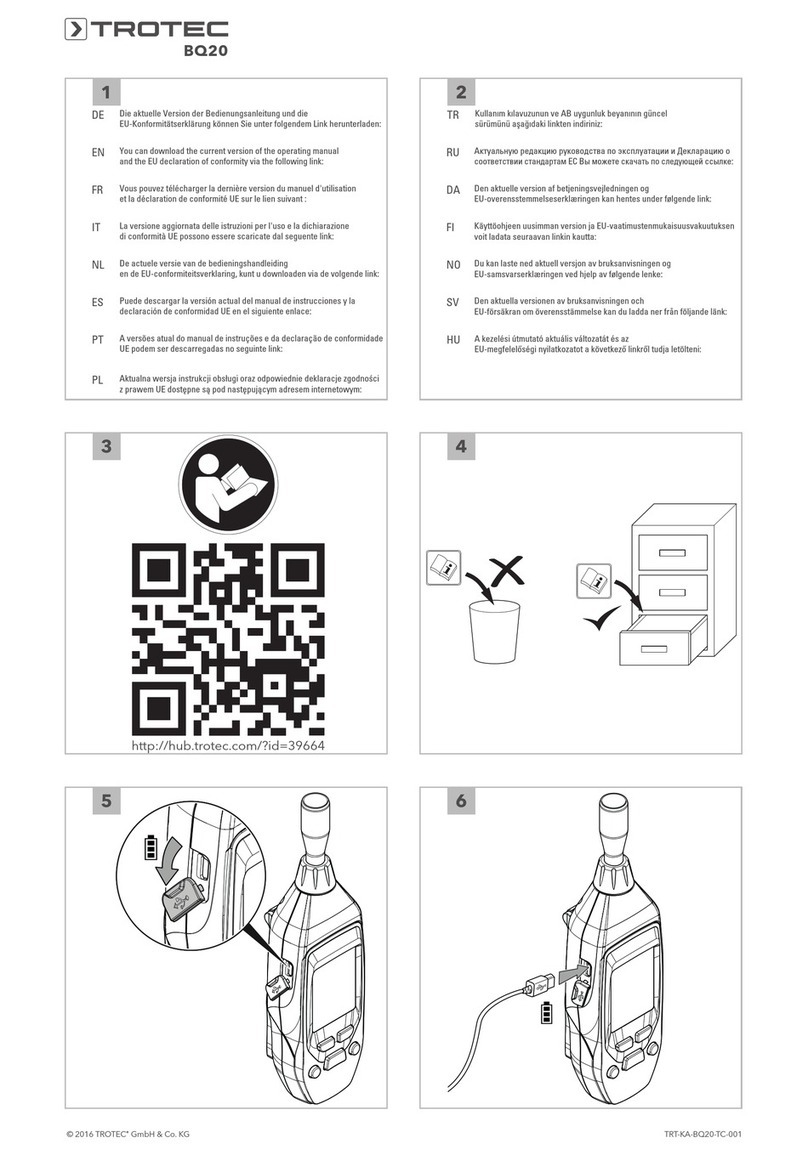EN 9
multifunction measuring meter T3000
Item Function
22 Opens the menu for selecting the wood type.
To change the wood type, please proceed as follows:
1. Tap the displayed type of wood(22).
2. Press the "OK" button(5) to activate the "wood
type" input box.
3. Press the "Up and "Down" keys on the cross
control(3) to select the initial letter of the desired
type of wood.
4. Press the "Right" key to select any other letters of
the desired type of wood.
5. confirm the setting by pressing the OK button(5)
6. Use the "Down" key to navigate to the search result
list of "wood types" or use the "Left" and "Right"
keys to scan forwards or backwards through the
"wood type" list page by page.
7. Confirm the selected wood type by pressing the
"OK" button.
23 M%:
Shows the wood moisture as a mass percentage (relative
mass proportion of the humidity to the total mass).
24 Opens the menu for selecting the internal temperature
sensor(INT) or for entering a fixed temperature
value(FIX). The measured or manually specified
temperature value is shown on the right.
25 Resets the measured values shown in item27 to zero.
26 Opens the menu for selecting the indication of measured
values.
Minimum: Indicates the smallest detected measured
value from a measuring period.
Maximum: Indicates the largest detected measured
value from a measuring period.
Average: Shows the average value of all detected
measured values from a measuring period.
Hold: Pauses the current detected measured value and
shows it continually (when this option is selected).
Off: Switches off the measured values in item27.
27 Measurement value display according to selection in
item26:
Minute: Duration of the measured interval
M%: Shows the measured value (e.g. as average value)
as a mass percentage.
°C: Shows the measured (INT) or manually specified
temperature values (FIX).
28 Opens the menu for carrying out a grid measurement
(see section Measuring method wood moisture– Grid
measurement).
Item Function
29 Opens the menu for setting the measuring range in
heightx width (edge lengths) and their activation/
deactivation as well as the specified temperature value
(FIX)
(see section Measuring method wood moisture–
Measuring range).
30 Opens the menu for setting a fixed recording duration for
an automatic measurement
(see section Measuring mode wood moisture–
Automatic measurement).
31 Saves the measured values in the archive.
"Measuring mode– Wood moisture– Grid measurement"
screen
Item Function
32 digits:
dimensionless display of the measured value; the lower
the measured electric resistance, the higher the
moisture in the wood and therefore, the higher the digit
value
33 Measuring grid:
Use the grid measurement function to carry out a grid
measurement (e.g. of a wall). The grid measurement can
be carried out either with or without height and length
details, but the grid is always used. Please proceed as
follows:
1. Press the "OK"button(5) to select the grid.
2. Use the keys on the cross control to select the grid
measuring spot.
3. Press the "OK" button(5) or the button(34) to
confirm the selected grid measuring spot. => The
dimensionless measured value is recorded.
4. Use the keys of the cross control to select the next
grid measuring spot and repeat the process.