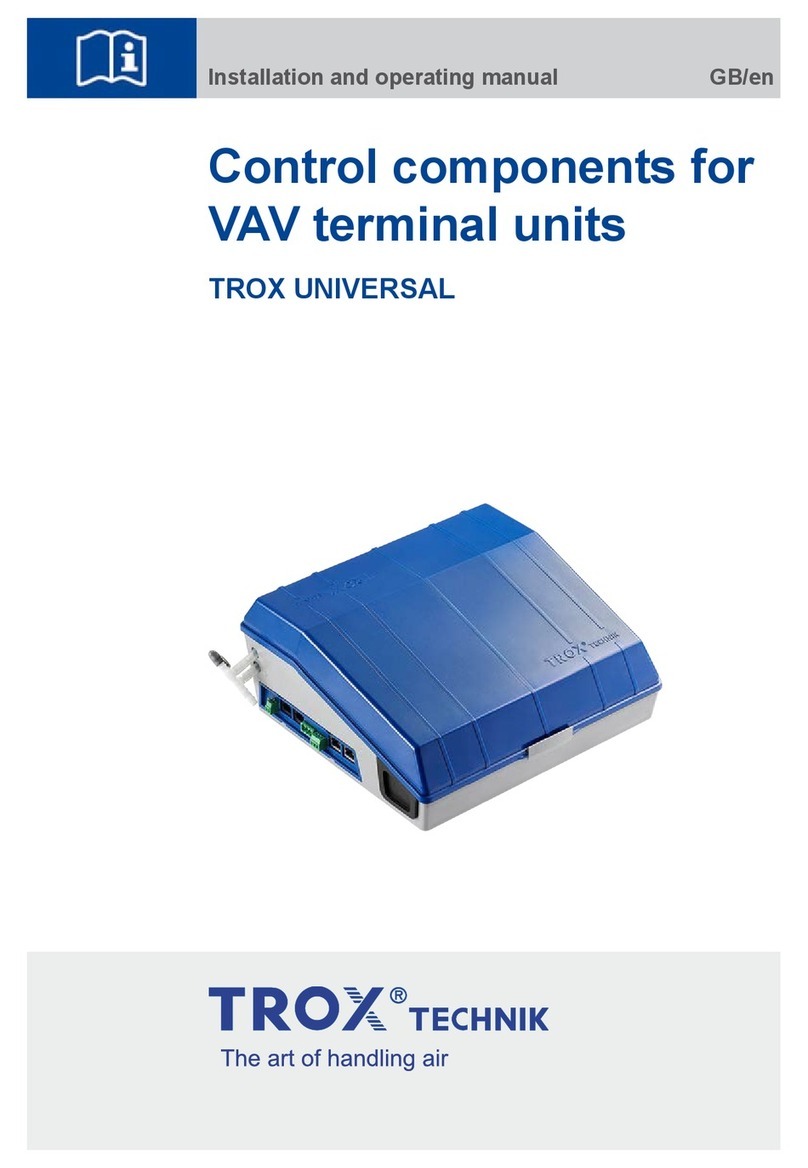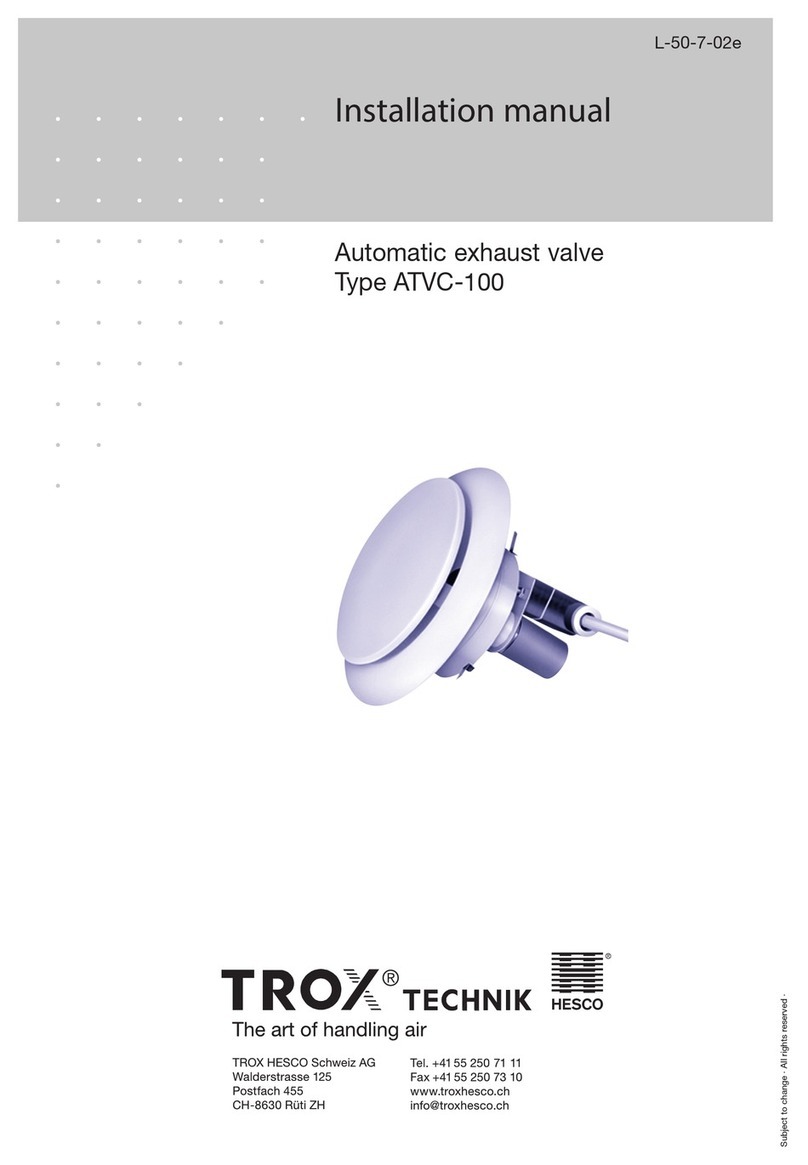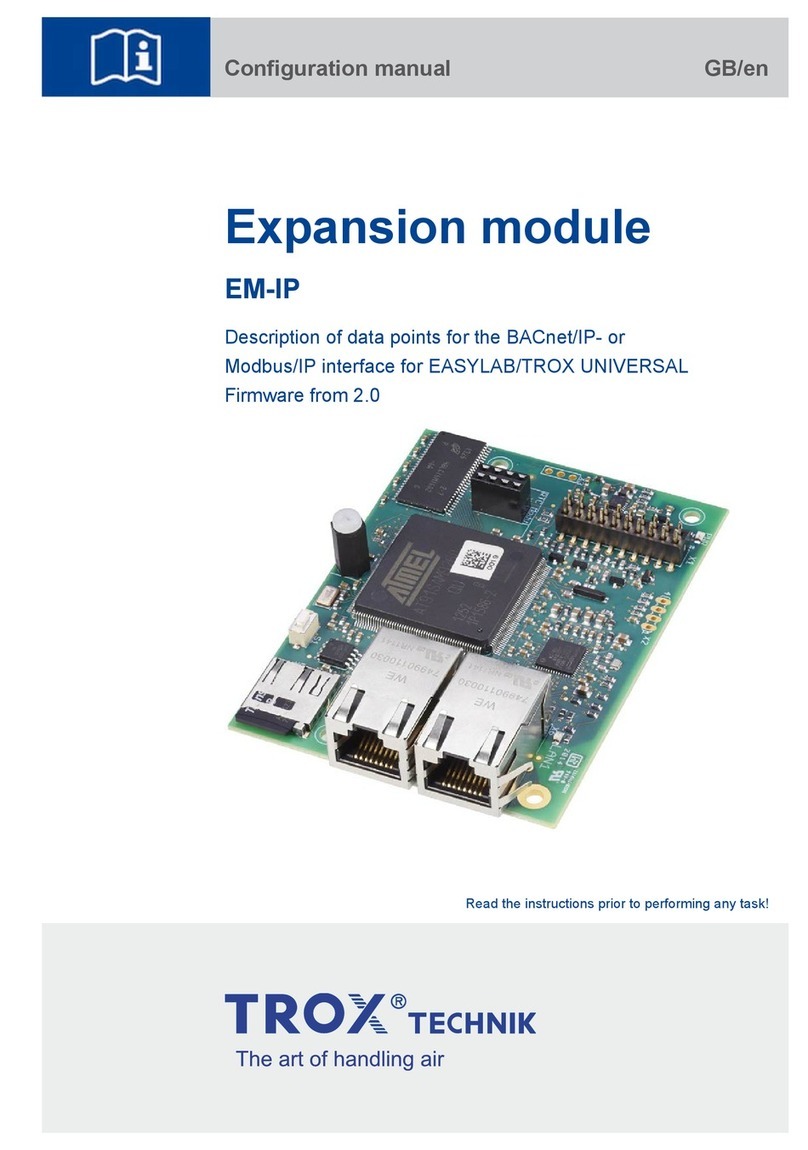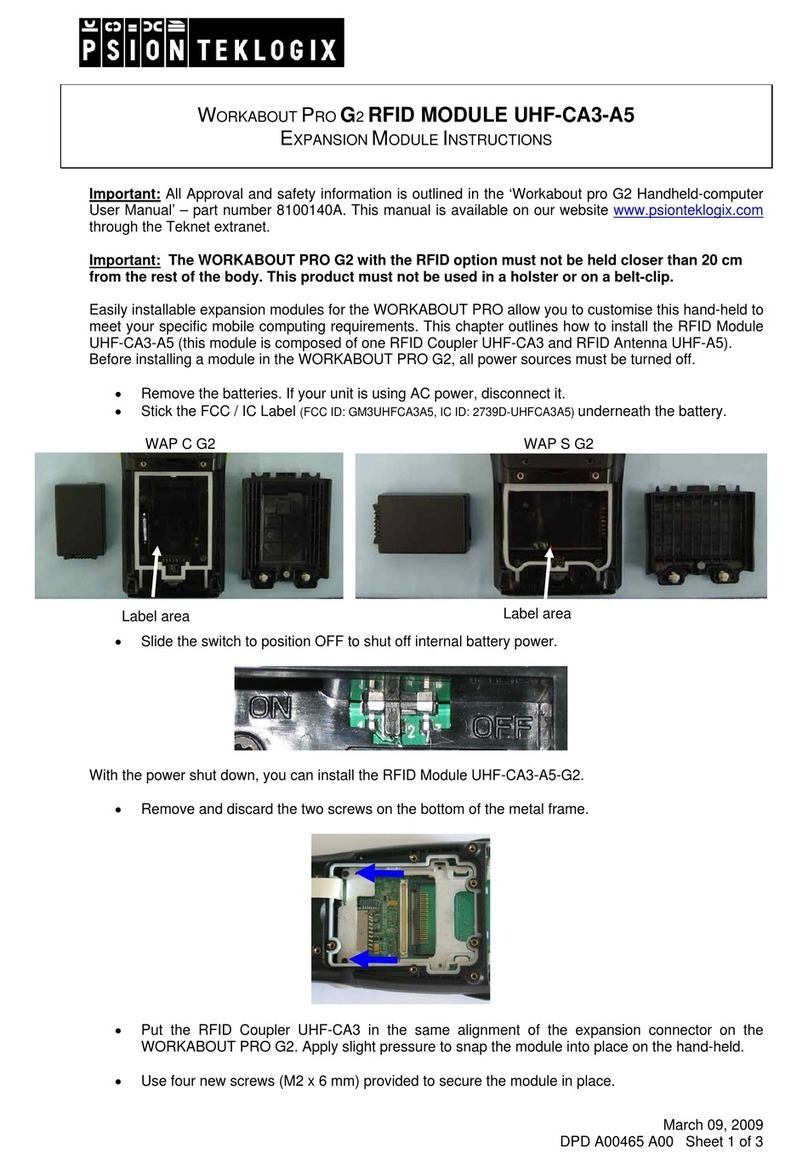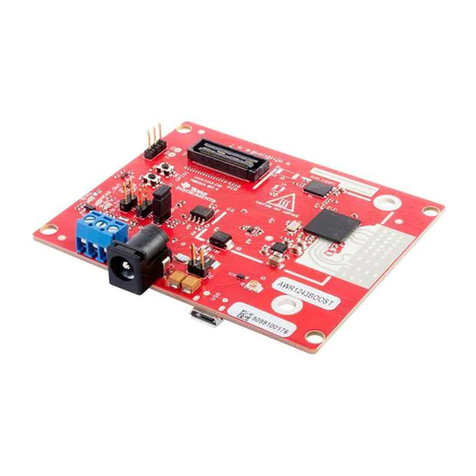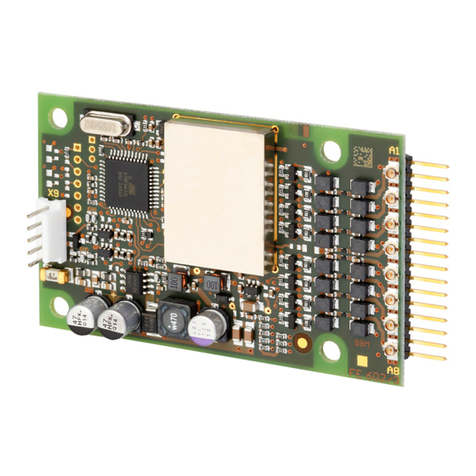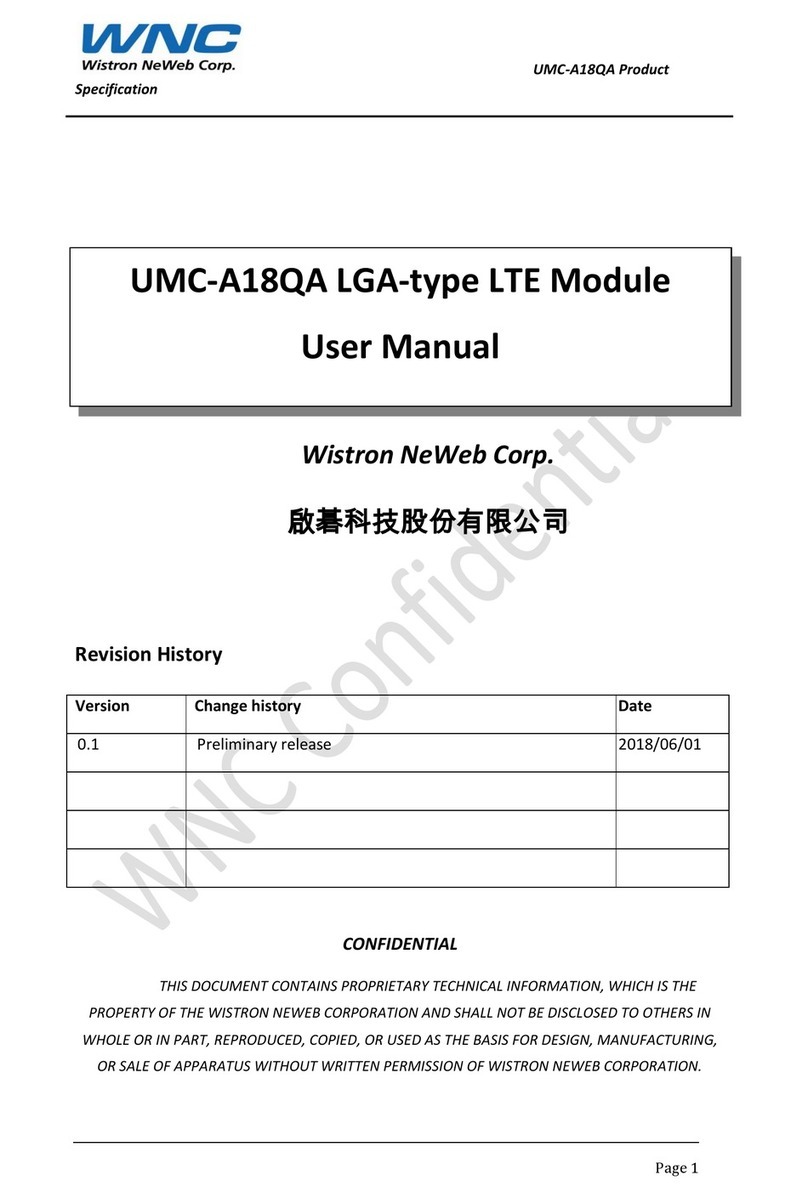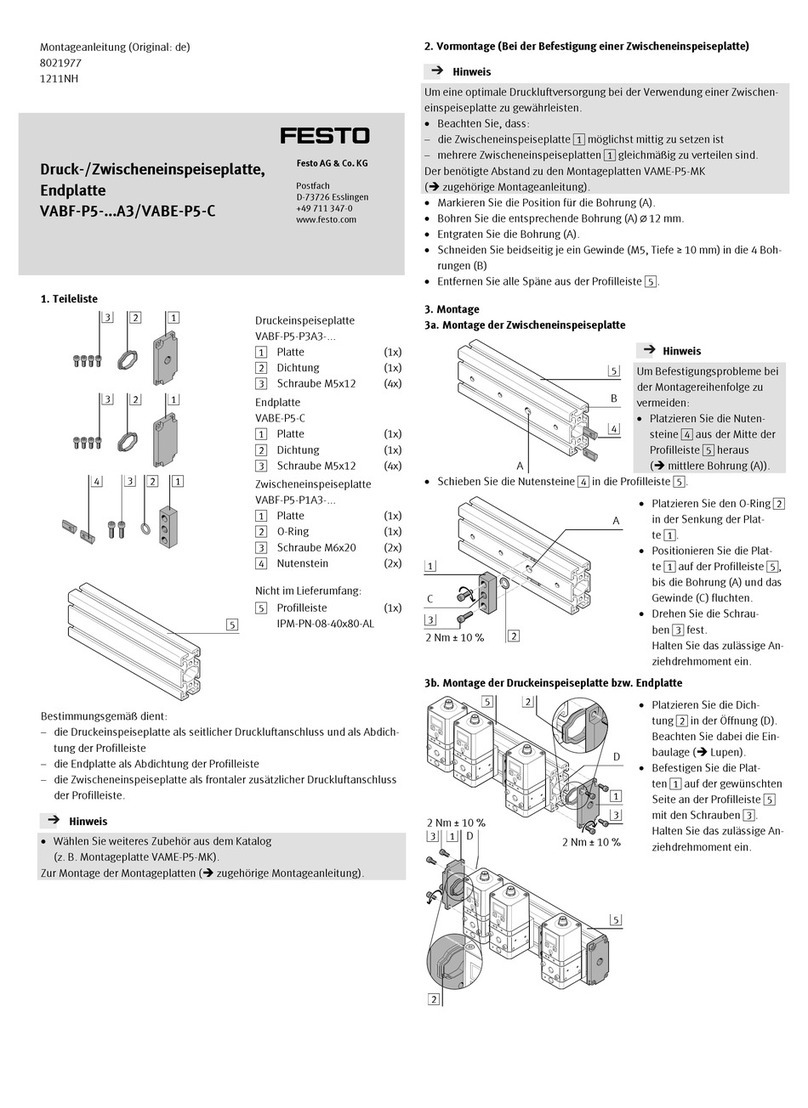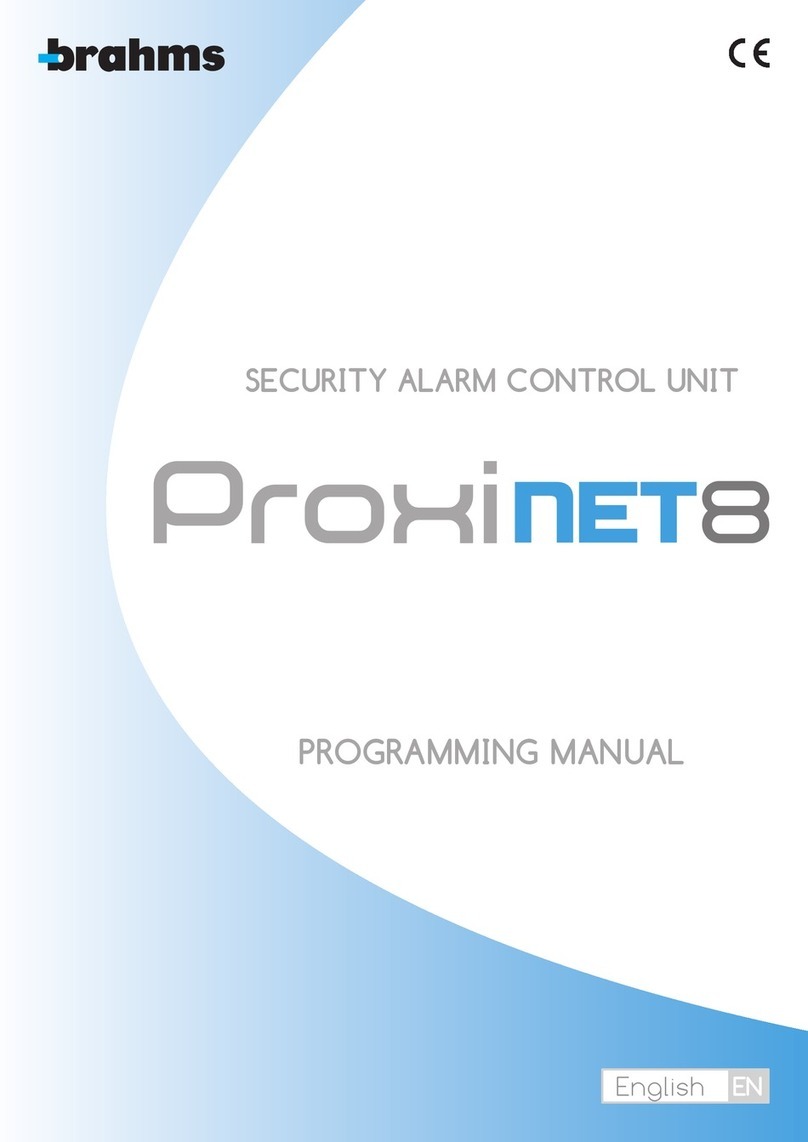Genera information regarding safety
Only skilled qualified personnel are allowed to
perform t e described work on t e expansion
modules.
Only skilled qualified electricians are allowed to
work on t e electrical system.
For all work performed on t e EASYLAB
components, t e following regulations and
guidelines must be complied wit . T is applies in
particular to t e following German country specific
regulations or as appropriate in t e country w ere
t e installation is taking place:
• Equipment and Product Safety Laws (GPSG)
• Industrial Healt and Safety Regulations
(BetrSic V)
• Accident Prevention Regulations
(BGV A1, BGV A3)
Genera safety measures
• Large temperature differences
Condensation can damage t e electronics
beyond repair. If t e expansion module as been
kept in an un eated area, wait at least two ours
before switc ing on t e supply voltage for
commissioning.
• E ectrostatic charge
Electrostatic c arge can damage t e electronics.
To avoid t is, first touc an equipotentially
bonded metal surface, e.g.
a water pipe, for electrical eart ing before you
remove t e expansion module from its protective
wrapping. Avoid skin contact wit any
components or printed circuits on t e expansion
module or t e main PCB.
• Weight
T e expansion PCB is equipped wit a
transformer t at as a comparatively ig
weig t. To avoid injury and damage, be sure to
grip t e PCB properly and to andle it wit care.
• Insta ing the PCB
Tig ten t e mounting screws only and-tig t to
avoid damage to t e PCB or to t e fixing points
in t e casing.
• Foreign matter and iquids
If liquid gets onto t e PCB or inside t e expansion
module, let t e expansion module completely dry
before commissioning. Remove foreign matter, if
any.
If t e device emits a smell or smoke, ave it
c ecked by t e manufacturer.
4EM-TRF · EM-TRF-USV Operating and Installation Manual / Leaflet no. M375EV5 (8/2018)
2 Safety and correct use
Correct use
T e EM-TRF and EM-TRF-USV expansion modules
are used to connect TCU 3 EASYLAB controllers
and TAM adapter modules to a 230 V AC supply
voltage.
• Use t e expansion module only wit a TCU3
EASYLAB controller or a TAM adapter module.
• Do not connect EASYLAB controllers wit an
EM-TRF or EM-TRF-USV expansion module to
a 24 V power supply.
• Only connect t e expansion module to t e
dedicated socket on t e main PCB of t e
TCU3 or TAM.
• Observe t e tec nical data of t e expansion
module.
Incorrect use
Do not use t e expansion module outdoors, in wet
areas, or in potentially explosive atmosp eres.
Residua risks
Uninterruptible power supply is provided only
wit t e EM-TRF-USV being connected to a fully
c arged battery pack. For maximum operating
times wit uninterrupted power supply refer to
t e tec nical data.