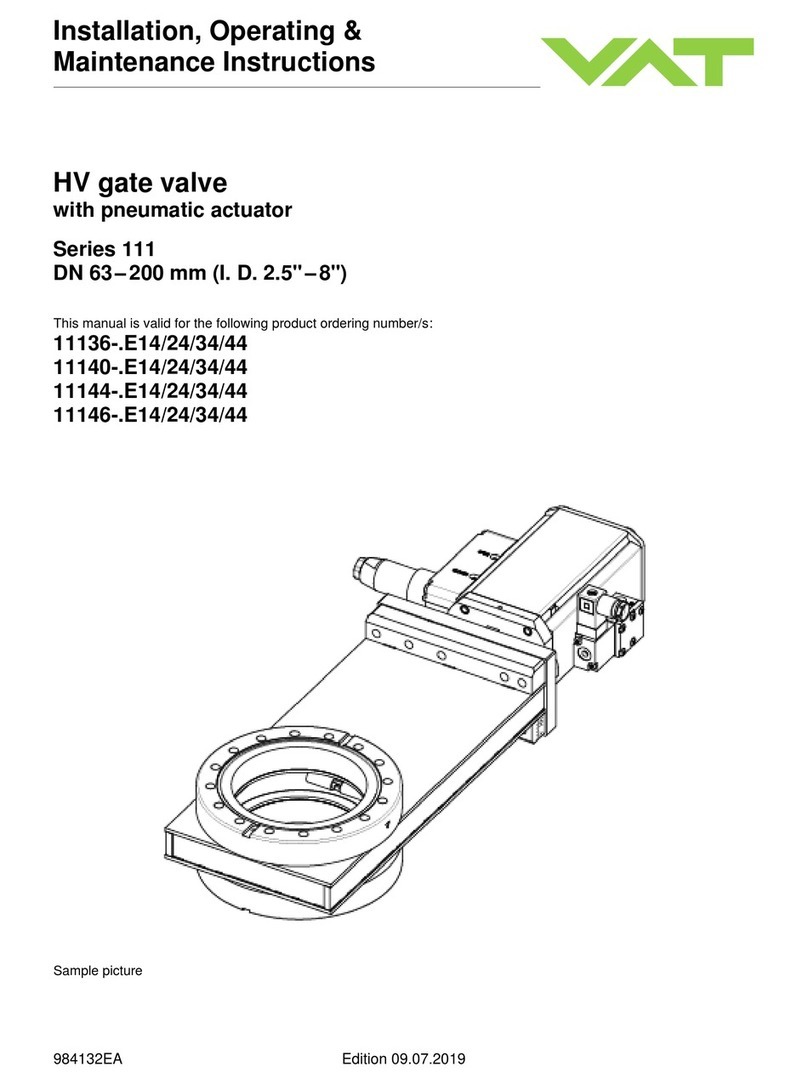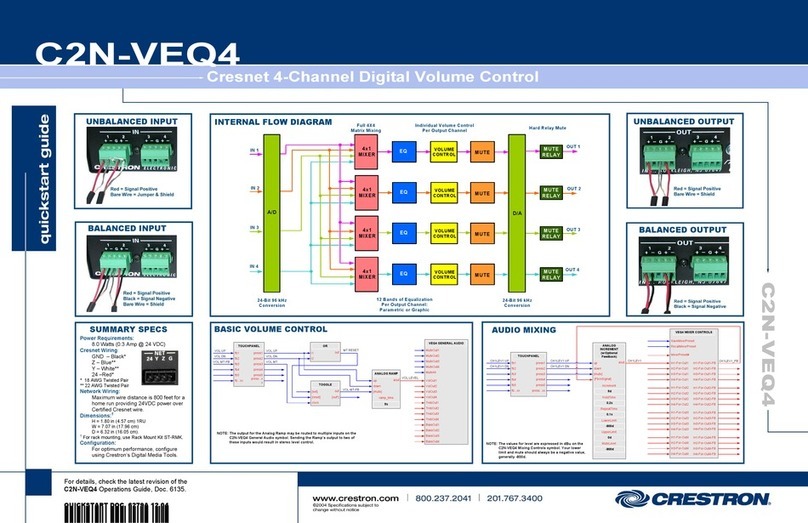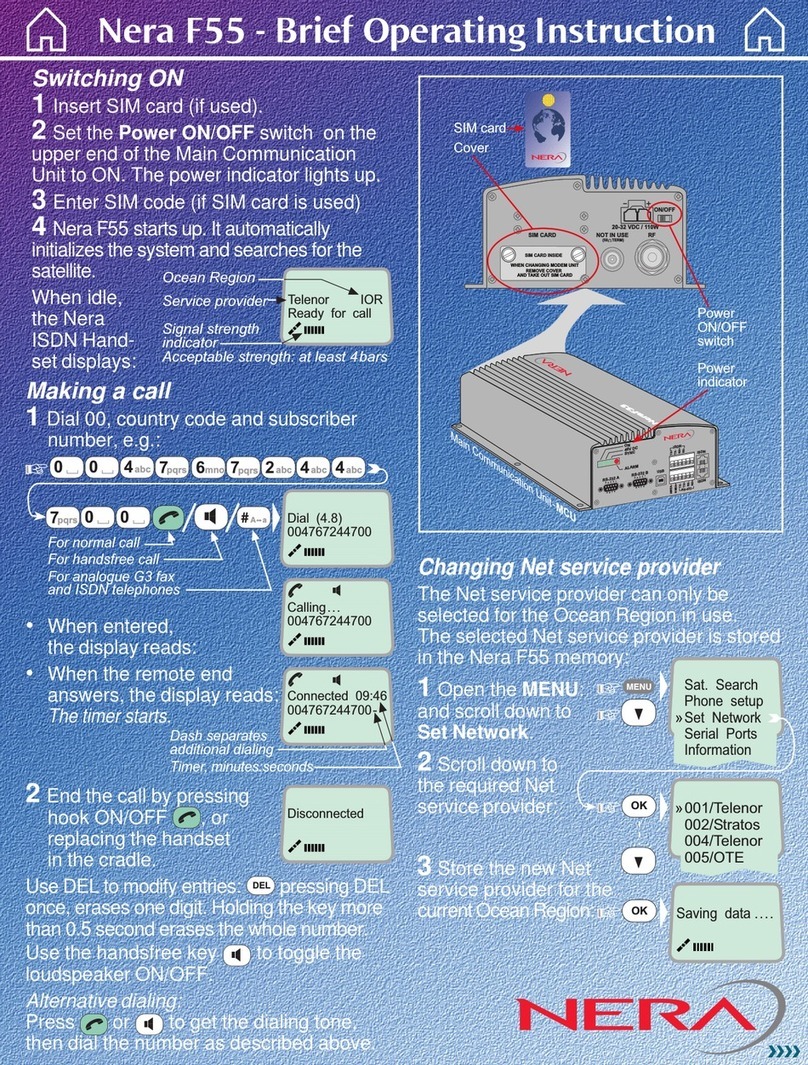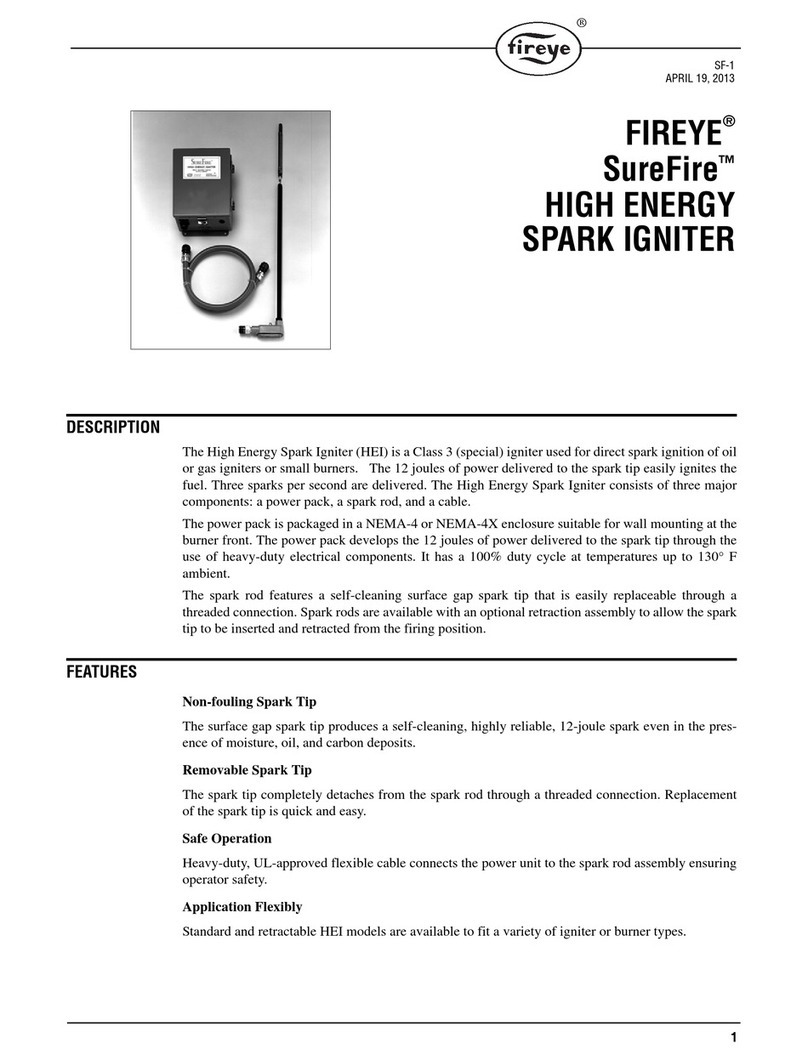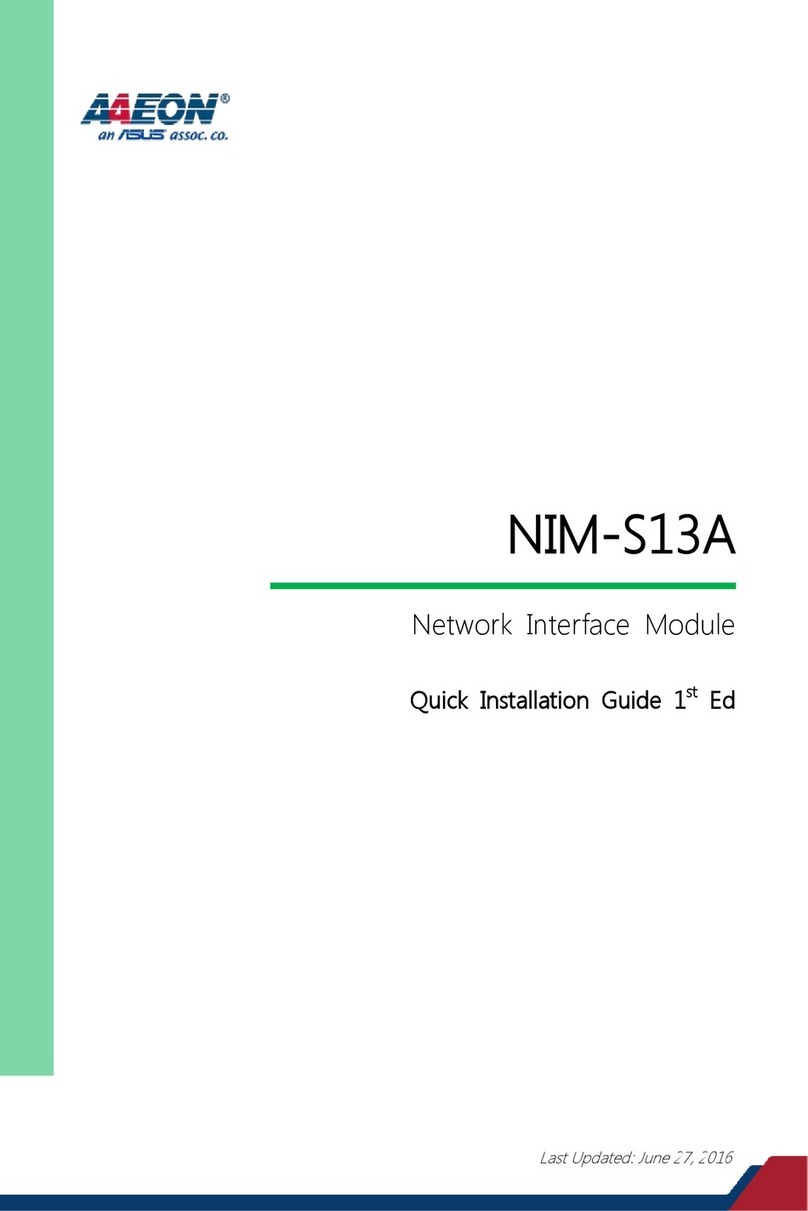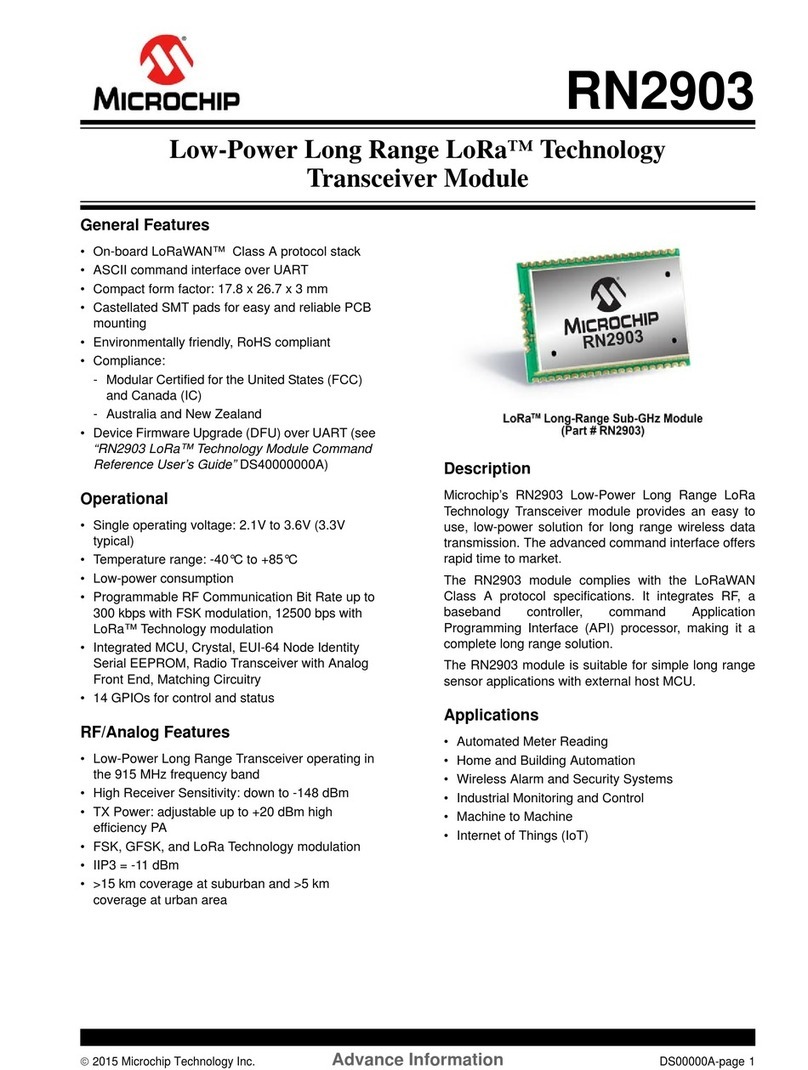Sporlan OROA-5 Installation and maintenance instructions

Head Pressure Control Valves
OROA-5, ORI-6-65/225H, ORI-10-65/225-H, ORD-4
INSTALLATION INSTRUCTIONS
To ensure proper performance, head pressure control valves
must be selected and applied correctly. This is covered thor-
oughly in Bulletin 90-30. However, proper installation proce-
dures are equally important.
VALVE LOCATION/PIPING SUGGESTIONS — The
OROA, ORI and ORD valves can be installed in horizontal
or vertical lines – whichever best suits the application, and
permits easy accessibility of all valves. Consideration should
be given to locating these valves so they do not act as an oil
trap and so solder cannot run into the internal parts during
brazing. Precautions should also be taken to install the valves
with the flow in the proper direction.
The ORI valve CANNOT be installed in the discharge
line for any reason.
Figures 1 and 2 are piping schematics only to illustrate the
general location of the OROA, ORI, and ORD valves in
the system. Sporlan recommends that recognized piping
references be consulted for assistance in piping procedures.
Sporlan is not responsible for system design, or for misap-
plication of its products. If these valves are applied in any
manner other than described in this bulletin, the Sporlan
warranty is void.
In most cases, the valves are located at the condensing unit.
When the condenser is remote from the compressor, the usual
location is near the compressor. In all cases, it is important
that some precautions be taken in mounting the valves. It is
suggested that they be adequately supported to prevent exces-
sive stress on the connections. Discharge lines are a possible
source of vibrations and gas pulsations, which may result in
fatigue in tubing, fittings, and connections. The severity of
discharge gas pulses differs with each system. On some appli-
cations it may be necessary to dampen the pulses to protect
the ORD-4 internal parts. Pulsations are best handled by a
good muffler placed as close to the compressor as possible.
Vibrations from moving parts of the compressor are best
isolated by flexible loops or coils (discharge lines 1/2” or
smaller), or flexible metal hoses for larger lines.
For best results, the hoses should be installed as close to
the compressor shut-off valves as possible, and mounted
horizontal and parallel to the crankshaft or vertically upward.
The hoses should never be mounted horizontal and 90° from
the crankshaft. A rigid brace should be placed on the outlet
end of the hose to prevent vibrations beyond the hose.
The inlet connections on the OROA-5, ORI-6 and ORI-10
valves should be sized the same as the outlet of the condenser
where possible. The ORD-4 is available with 5/8” ODF and
7/8” ODF solder connections. On systems with discharge
lines smaller than 5/8” OD, the bypass line can be the same
size as the discharge line and the ORD-4 connections can be
bushed down. If the system capacity is greater than any of
the head pressure control valves ratings, these valves can be
applied in parallel.
CAUTION: When the head pressure control valves are fac-
tory installed and capped for future hook-up in the field, any
holding charge in the condensing unit and valve assembly
should be bled off from all sides of the valves before remov-
ing the caps. This will prevent the caps from blowing off due
to any trapped refrigerant.
VALVE STRAINERS – Catch-All®filter-driers –
See·All®moisture and liquid indicator — Just as with
any refrigerant flow control device, the need for an inlet
strainer is a function of system cleanliness and proper instal-
lation procedures. When the strainer is used with the ORI,
the tubing is inserted in the valve connection until the tubing
and strainer flange ring are up against the tubing stop, thus
locking the strainer in place. See Figure 3. In order for the
strainer to seat properly against the tubing stop of the OROA
condenser connection, the strainer is inserted into the tubing.
The tubing is then inserted into the valve connection, thus
locking the strainer in place. See Figure 4.
© Copyright 2016 by Sporlan Division, Parker Hannifin, Washington, MO
FOR USE ON REFRIGERATION and/or AIR CONDITIONING SYSTEMS ONLY
Tubing Stop
Strainer Valve Connection ORI
Tubing Stop
Tubing
Tubing
Strainer
Valve Connection OROA
Condenser
Compressor
Receiver
ORD-4
ORI
Condenser
Compressor
Receiver
OROA
Figure 1
Figure 2 Figure 3
Figure 4
INSTALLATION & SERVICE INSTRUCTIONS
SD-68-52016

Page 2
Moisture and particles too small for the inlet strainer are harm-
ful to the system and must also be removed. Therefore, for
complete system protection, it is recommended that a Catch-
All Filter-Drier be installed in the liquid line according to the
application recommendations given in Bulletin 40-10.
Moisture detection is easily and inexpensively provided with
the installation of a See·All moisture and liquid indicator.
Complete information is given in Bulletin 70-10. Furthermore,
a See·All moisture and liquid indicator at the receiver is
necessary to charge the system properly.
BRAZING PROCEDURES — Any of the commonly used
brazing alloys for high side usage are satisfactory. However,
when soldering or brazing, it is very important that the
internal parts be protected by wrapping the valve with a
WET cloth to keep the body temperature below 250°F for
the OROA and ORI; and, 300°F for the ORD-4. Also, when
using high temperature solders, the torch tip should be large
enough to avoid prolonged heating of the copper connections.
And, always direct the flame away from the valve body.
TEST and OPERATING PRESSURES — Excessive leak
testing or operating pressures may damage these valves and
reduce the life of the operating members. For leak detection,
an inert dry gas, such as nitrogen or CO2, may be added to an
idle system to supplement the refrigerant pressure.
CAUTION: Inert gases must be added to the system
carefully through a pressure regulator. Unregulated
gas pressure can seriously damage the system and
endanger human life. Never use oxygen or explosive
gases.
The table below lists the maximum values each valve can
withstand without damage. Precautions must be taken to keep
test or operating pressures below these values.
VALVE SETTINGS and ADJUSTMENT — A complete
discussion on pressure settings is given in the Application
Section of Bulletin 90-30. To determine the proper setting for
a specific system, that section should be reviewed.
Table 1 lists the setting data for the OROA, ORI and ORD
valves. Other ORI settings can be obtained by adjusting the
valves a proportionate amount between those values shown.
The ORD-4-20 setting means that the ORD-4 will start to
open when the pressure difference between the discharge
line and the receiver is 20 psig. This setting is suitable for
all systems where the combined pressure drop through the
condenser, the ORI and connecting piping is less than 14
psi. Therefore, if the ORI is selected for 2 psi ∆P, then the
maximum allowable pressure drop through the condenser is
12 psi. Normally, condenser pressure drop on refrigeration
systems is less than 10 psi. However, many condensers on
air-conditioning systems may have pressure drops up to 25
psi. Therefore, when in doubt, consult with the equipment
manufacturer or, if possible, measure it by reading the dis-
charge pressure at the compressor and the receiver pressure
during full load operation. That is, this reading should be
taken with a normal condensing temperature at full load. For
systems where the condenser pressure drop is higher than
normal, OROA and ORD valves with higher settings are
available upon special request. See Table 4, page 4.
To adjust the ORI valve, remove the cap and turn the adjust-
ment screw with the proper size hex wrench (1/4” for ORI-6
and 5/16” for ORI-10). A clockwise rotation increases the
valve setting while a counter-clockwise rotation decreases
the setting. To obtain the desired setting, a pressure gauge
should be utilized at the compressor discharge service valve
so the effects of any adjustment can be observed. Small
adjustments are recommended to allow the system adequate
time to settle out after each adjustment.
NOTE: Even though the ORI valve is selected on the basis
of the full load conditions or summer operation, it should be
adjusted to maintain the desired condensing pressure when-
ever the ambient is below 70°F.
REFRIGERANT CHARGE AND CHARGING
PROCEDURES — When this method of head pressure con-
trol is utilized on a system, there must be enough refrigerant
to flood the condenser at the lowest expected ambient and
still have enough charge in the system for proper operation.
A shortage of refrigerant will cause hot gas to enter the liquid
line and the expansion valve, and refrigeration will cease.
Secondly, the receiver must have sufficient capacity to hold
at least all of the excess liquid refrigerant in the system, since
it will be returned to the receiver when high ambient condi-
tions prevail. If the receiver is too small, liquid refrigerant
will be held back in the condenser during the high ambient
conditions and excessively high discharge pressures will be
experienced.
CAUTION: All receivers must utilize a pressure relief device
according to the applicable standards or codes (e.g. ARI
Standard 495).
The charging instructions described on page 3 use average val-
ues. The exact charge required will vary with unit design and
piping. These instructions are intended to provide assistance to
the service technician where specific charging instructions for
the condensing units involved are not available.
Charging Procedure:
1. Before starting the system, charge approximately 2-1/2
lbs. per ton of liquid refrigerant into the receiver or
enough refrigerant to provide a liquid seal in the receiver.
2. Put refrigerant vapor into the suction side to break the
vacuum.
3. Start the system and charge to a clear See·All moisture
and liquid indicator.
Table 1
Valve Type Maximum Rated
Pressure - psig
OROA 450
ORI-6-65/225-H 450
ORI-10-65/225-H 450
ORD-4 680
Valve
Type
Standard Factory
Setting for
Refrigerants
12 & 134a
Setting For Refrigerants
22, 404A & 507
Pressure
Setting
psig
Depth of
adjusting
nut from
top of
Spring
Housing
Pressure
Setting
psig
Depth of
adjusting
nut from
top of
Spring
Housing
Turns IN
from
Refrigerant
12 Setting
OROA 100 - 180 - -
ORI-6 120 1/4” 200 1/2” 3
ORI-10 120 3/8” 200 3/4” 5
ORD-4-20 20 - 20 - -

CAUTION: Bubbles in the See·All don’t necessar-
ily indicate a shortage of charge, especially when it is
located downstream of other liquid line components
and/or remotely from the receiver. When satisfied with a
clear See·All (or that any bubbles are caused by reasons
other than a shortage of charge), the system is correctly
charged for the charging ambient.
4. The extra winter charge (as calculated below) is now
weighed into the receiver.
To determine the extra charge required, calculate the total
length of tubing in the condenser including the equivalent
length for return bends. See Table 2. Then multiply the total
length in feet by the number of pounds per foot for the proper
refrigerant and condenser tube size from Table 2.
Example: R-12 system with 1170 equivalent feet of 1/2 inch
tubing in the condenser.
1170 x .110 = 130 pounds
The amount of refrigerant calculated using Table 2 must
be corrected since the condenser might be already partially
flooded especially if charging is being done at low ambients.
Table 3 provides information on percentage of condenser to
be flooded at various ambients for high, medium and low
suction condensing units. To determine the extra charge,
determine the difference in percentage between the charg-
ing ambient and the minimum winter ambient and multiply
the figure by the pounds of refrigerant calculated before.
Example: High Suction Condensing Unit, 40°F evaporating
temperature
-20°F Minimum Winter Ambient .79
50°F Charging Ambient –.40
.39
130 x .39 = 51 lbs. of extra charge
These calculations do not take into account cylinder unload-
ing. Additional charge will be required. For more complete
charging recommendations, see Sporlan Bulletin 90-30-1.
There are several possible causes for system malfunction
with “refrigerant side” head pressure control and these may
be difficult to isolate from each other. As with any form of
system trouble-shooting, it is necessary to know the existing
operating temperatures and pressures before system problems
can be determined. Once the actual malfunction is estab-
lished, it is easier to pinpoint the cause and then take suitable
corrective action. The following chart lists the most common
malfunctions, the possible causes, and the remedies. Since
the OROA, ORI and ORD are hermetic valves and cannot be
disassembled for inspection and/or replacement of parts, they
must be replaced if they become inoperative.
SERVICE INSTRUCTIONS
Table 3
Table 2
Page 3
Tubing Size
and Thickness
Inches
Equivalent
Length for
Each
Return
Bend-Feet
Refrigerant per Foot of Tubing
Pounds @ -20°F
Refrigerant
12 22 502
3/8 .016 .20 .060 .055 .057
1/2 .017 .25 .110 .102 .106
5/8 .018 .30 .175 .163 .169
Condenser
Ambient
Temperature
°F
Percentage of Condenser to be Flooded
Low Suction Condensing Units Medium Suction Condensing Units High Suction Condensing Units
Evaporating Temperature - °F
-35 -25 -15 -5 0 10 20 30 35 40 45 50
80 27 15 0 0 0 0 0 0 0 0 0 0
70 62 49 35 15 40 24 0 0 0 0 0 0
60 76 65 56 45 60 47 33 17 26 20 10 4
50 83 75 68 60 70 60 50 38 45 40 33 28
40 86 80 74 68 76 68 60 50 56 52 46 42
30 88 84 79 74 80 73 66 59 64 60 55 51
20 90 86 82 78 83 77 72 65 69 66 62 59
0 92 89 86 82 87 83 78 73 76 73 70 68
-20 94 91 88 86 91 87 82 77 80 79 76 73
-40 97 94 92 90 94 89 84 79 83 81 79 77
Malfunction - Low Head Pressure
Possible Cause Remedy
1. Insufficient Refrigerant charge to adequately flood condenser. Add charge.
2. Low pressure setting on ORI. Increase setting.
3. ORI fails to close due to foreign material in valve. Turn Adjustment out so material passes though valve.
If unsuccessful, replace ORI.
4. ORI fails to adjust properly. See 3 above.

Page 4
INSTALLATION PRECAUTIONS
1. See page 2 for safe working pressures.
2. Do not overcharge — see charge and charging
procedures on pages 2 and 3.
3. Be sure that the piping does not allow liquid
refrigerant to be trapped in sections where
hydrostatic pressure can develop.
4. Be sure that the receiver is large enough to hold
the entire charge during “warm” operation.
5. Do not overheat — see brazing procedures on
page 2.
6. “Caution:” on page 1, right column.
7. “Caution:” on page 2, left and right column.
8. “Caution:” on page 3, left column. Bold type indicates pressure range.
*Available on special order ONLY.
WARNING: Serious injury could result from an explosion caused by the rapid expansion of trapped
liquid refrigerant subjected to high temperature. ALWAYS OPEN OR VENT THE SYSTEM BEFORE
APPLYING HEAT TO REMOVE SYSTEM COMPONENTS. Break the element charging cap tube on
valve dome by hand or with a clean cut tool. DO NOT use side cutters, which may seal the opening.
Table 4
SD-68-52016© 2016 Parker Hannifin Corporation
Malfunction - Low Head Pressure (Continued)
Possible Cause Remedy
5. Wrong setting on OROA (e.g. 100 psig on Refrigerant 22
or 404A system).
Replace OROA with valve at correct setting.
6. OROA fails to close due to:
a. Foreign material in valve.
b. Loss of air charge in element.
See below:
a. Cause OROA to open by raising condensing/receiver
pressure above valve setting by cycling condenser fan. If
foreign material does not pass through valve, replace OROA.
b. Replace OROA.
7. ORD fails to open due to:
a. Less than 20 psi pressure drop across ORD.
b. Internal parts damaged by overheating when installed.
See below:
a. Check ORI causes/remedies on page: 2, 3, or 4.
b. Replace ORD
Malfunction - High Head Pressure
Possible Cause Remedy
1. Dirty condenser coil. Clean coil.
2. Air on condenser blocked off. Clear area around unit.
3. Too much refrigerant charge. Remove charge until proper head pressure is maintained.
4. Undersized receiver. Check receiver capacity against refrigerant required to maintain desired
head pressure.
5. Non-condensibles (air) in system. Purge from system.
6. High pressure setting on ORI. Decrease setting.
7. ORI or OROA restricted due to inlet strainer being plugged. Open inlet connection to clean strainer.
8. ORI fails to adjust properly or to open due to foreign material in valve. Turn adjustment out so material passes through valve.
If unsuccessful, replace ORI.
9. Wrong setting on OROA (e.g., 180 psig on Refrgerant 12 system). Replace OROA with valve at correct setting.
10. Bypassing hot gas when not required due to:
a. If ORI, ORD are used and internal parts of ORD are damaged by
overheating when installed.
b. If OROA is used and internal parts are damaged by overheating when
installed.
c. If ORI uses a pressure drop across condenser, associated piping and
ORI exceeds 14 psi under full load conditions.
d. If OROA used and pressure drop across condenser, associated piping
and OROA exceeds 14 psi under full load condition.
See below:
a. Replace ORD.
b. Replace OROA.
c. Reduce pressure drop in piping by using larger ORI or ORI larger valves in
parallel or use ORD with higher setting.
d. Reduce pressure drop by using 2 - OROA in parallel or substitute OROA
with higher ORD setting. See table below.
Maximum Pressure Drop
Between Compressor
and Receiver - psi
Head Pressure
Component Selection
Below 14 OROA-5-100 or -180
ORD-4-20 & ORI
15 - 19 *OROAB-5-100 or -180
*ORD-4-25 & ORI
20 - 24 *OROAC-5-100 or -180
*ORD-4-30 & ORI
25 - 29 *OROAD-5-100 or -180
*ORD-4-35 & ORI
This manual suits for next models
3
Other Sporlan Control Unit manuals

Sporlan
Sporlan ORIT-12 Installation and maintenance instructions
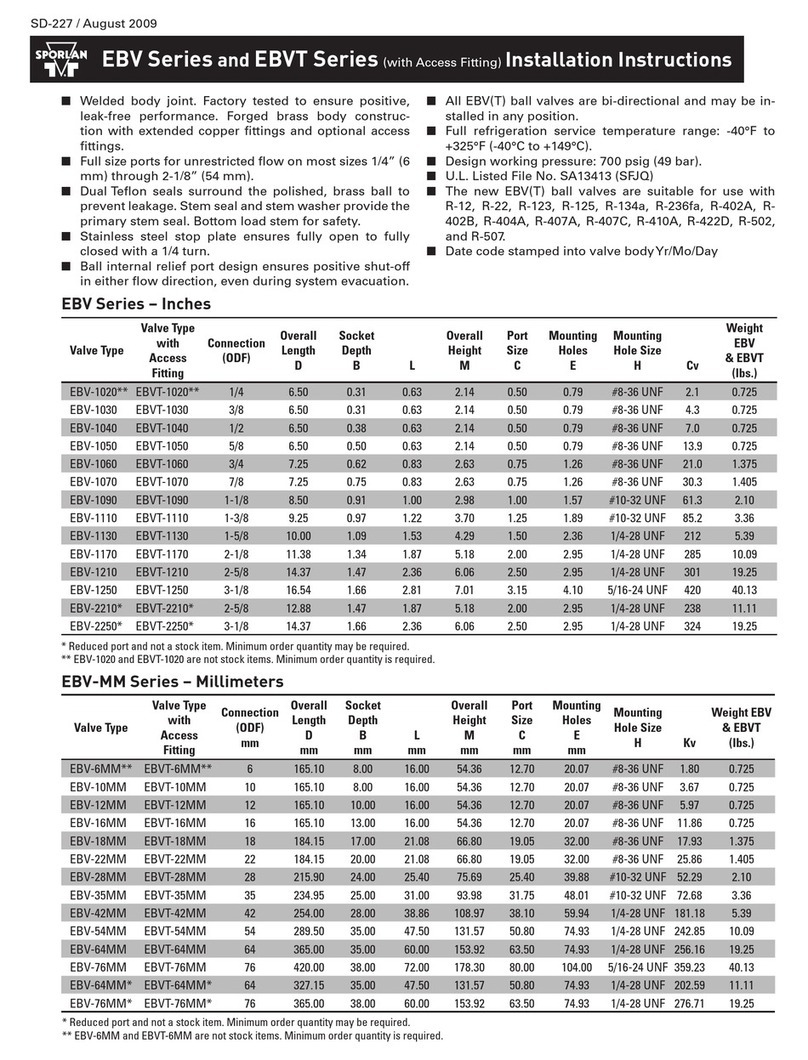
Sporlan
Sporlan EBV Series User manual
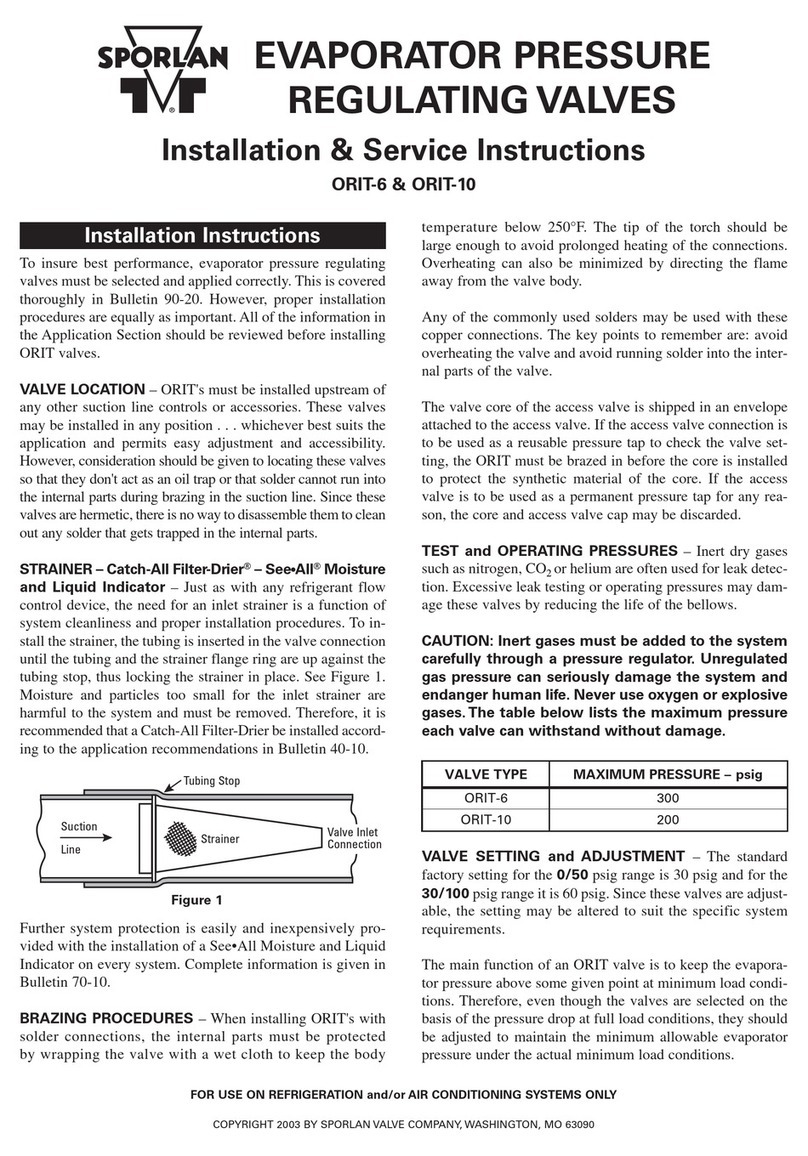
Sporlan
Sporlan ORIT-10 Installation and maintenance instructions
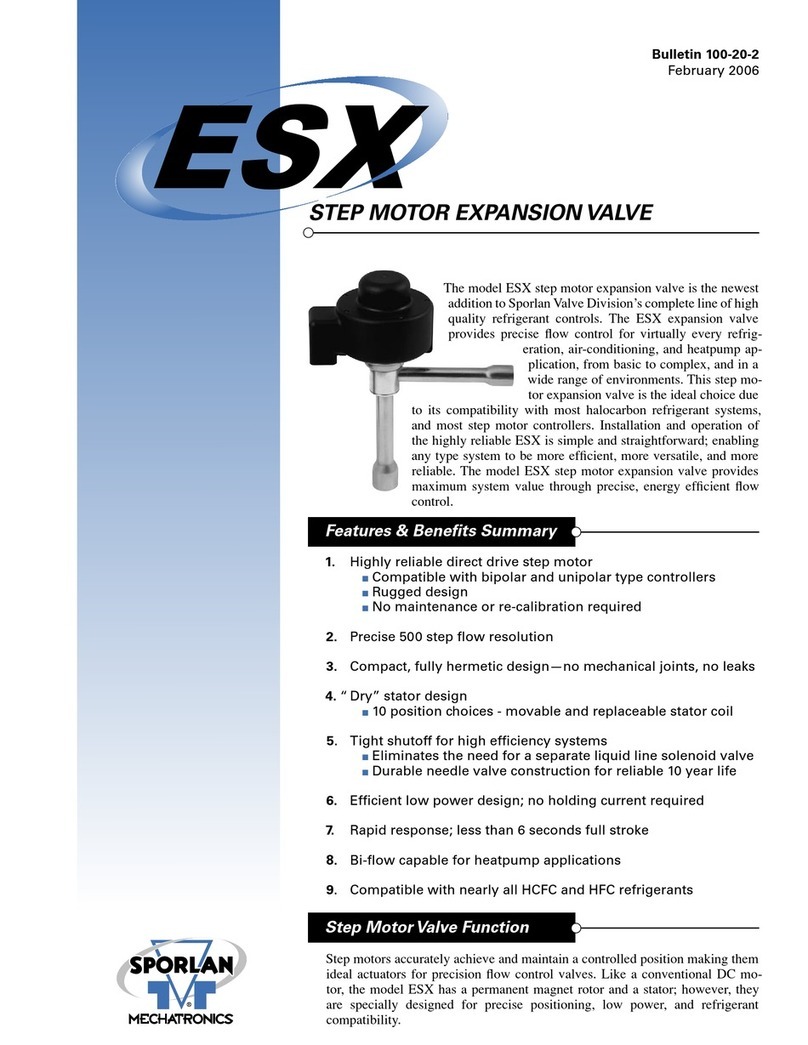
Sporlan
Sporlan ESX User manual

Sporlan
Sporlan SDR-4 Quick guide
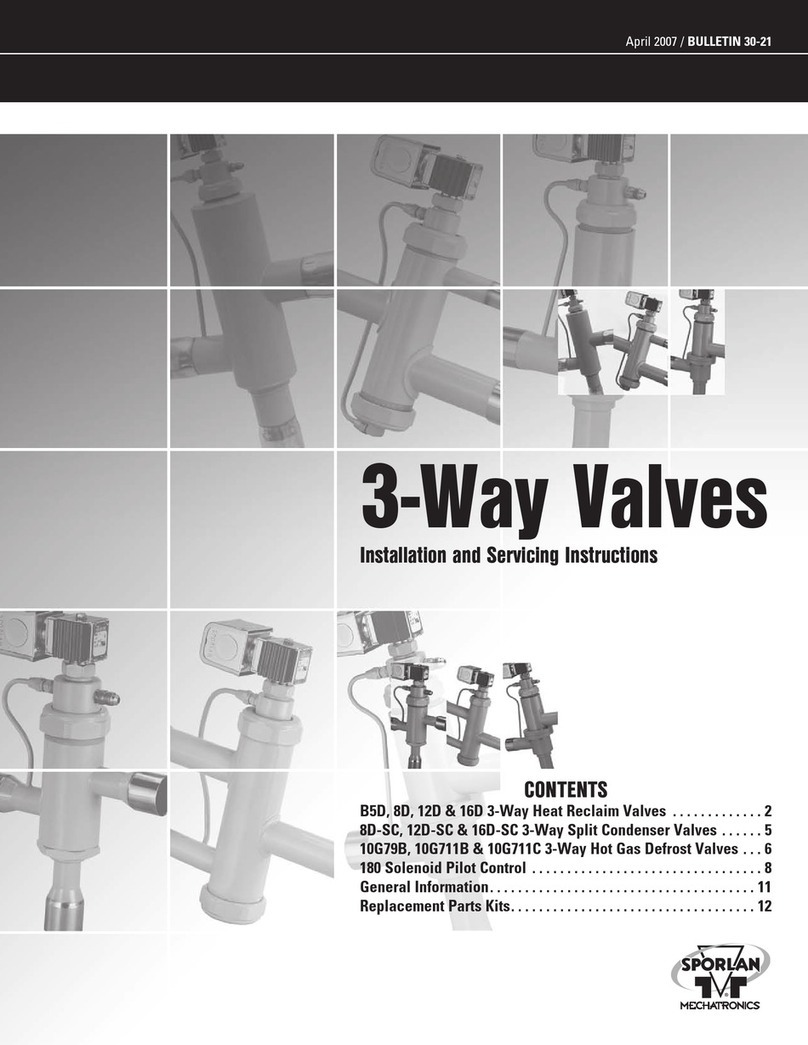
Sporlan
Sporlan B5D User guide
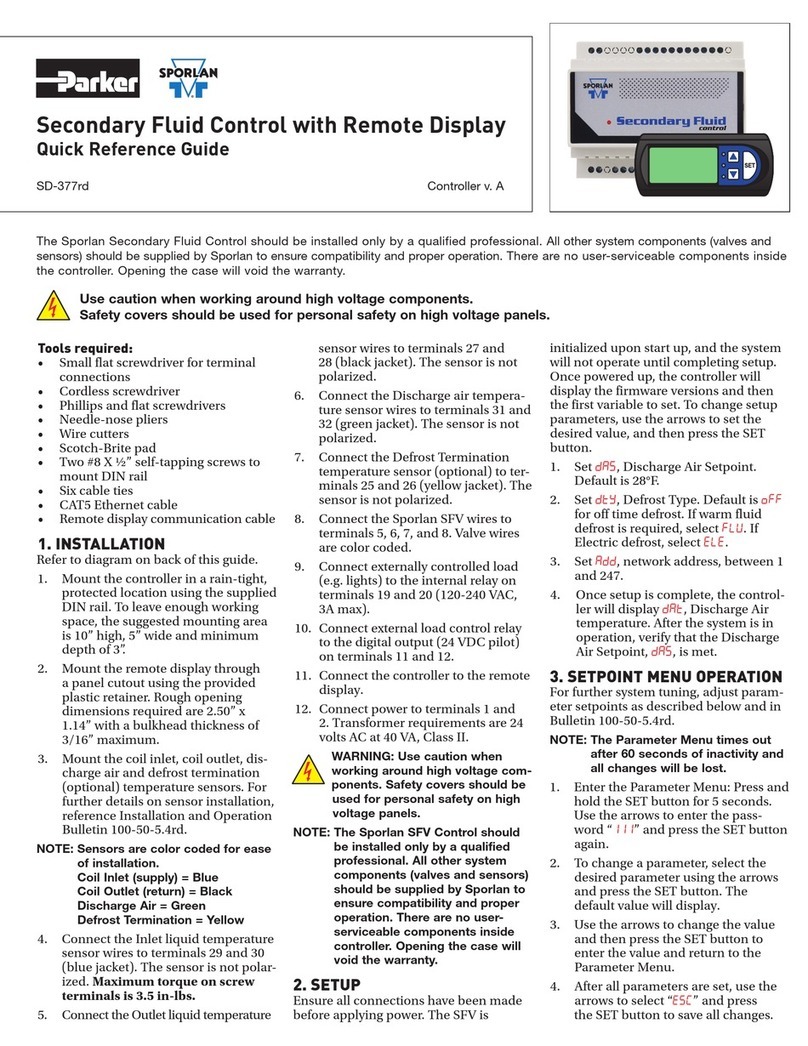
Sporlan
Sporlan Secondary Fluid Control User manual

Sporlan
Sporlan Parker S3C User guide