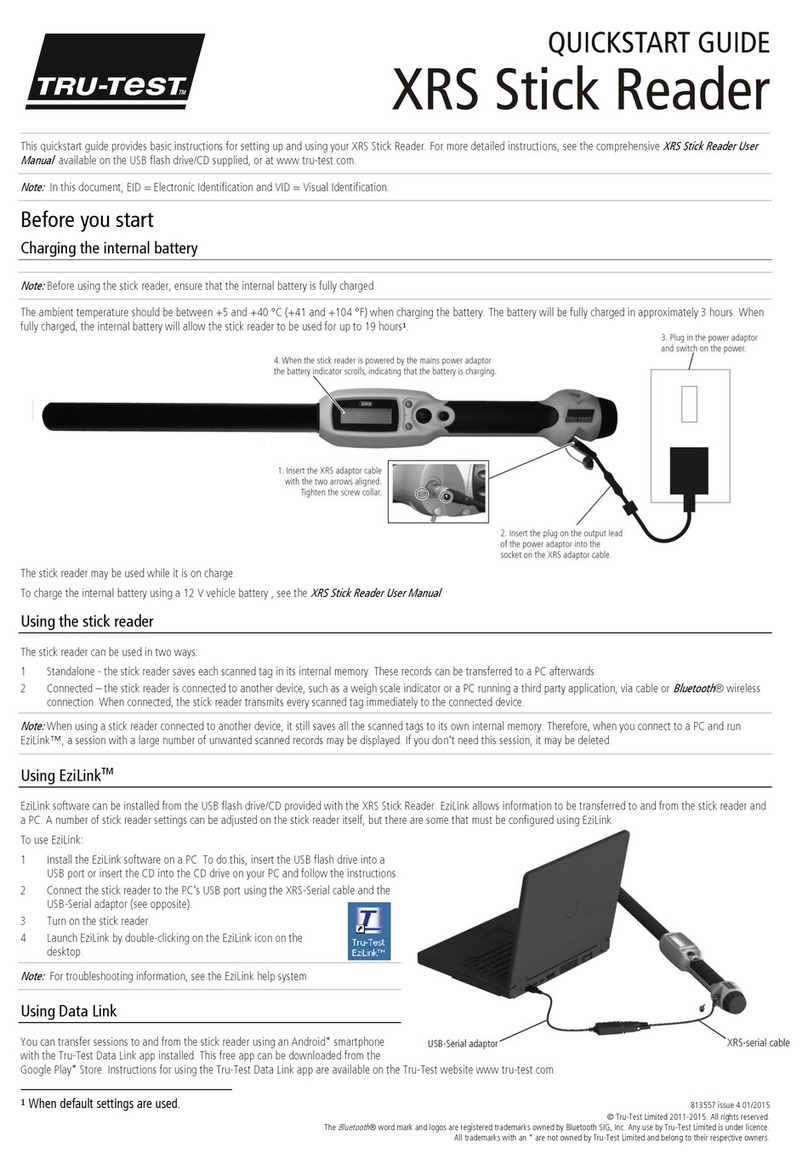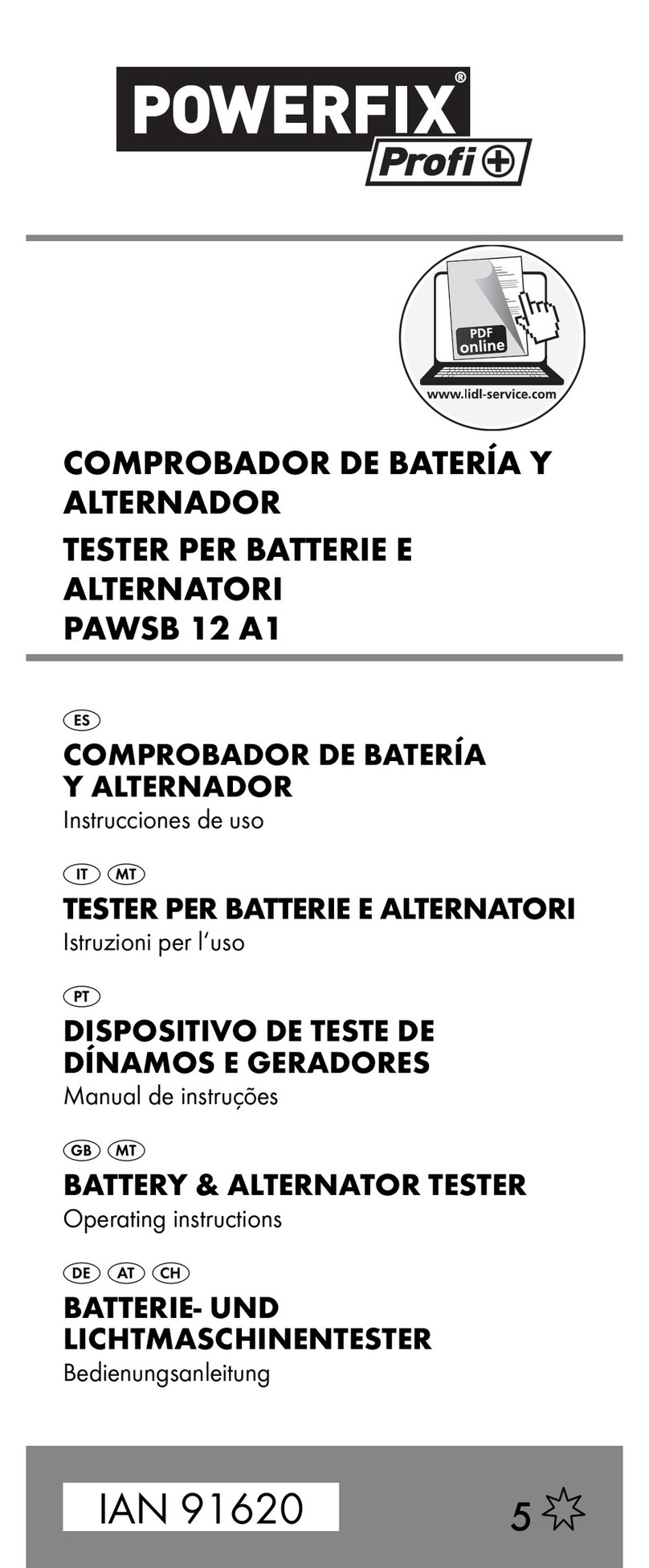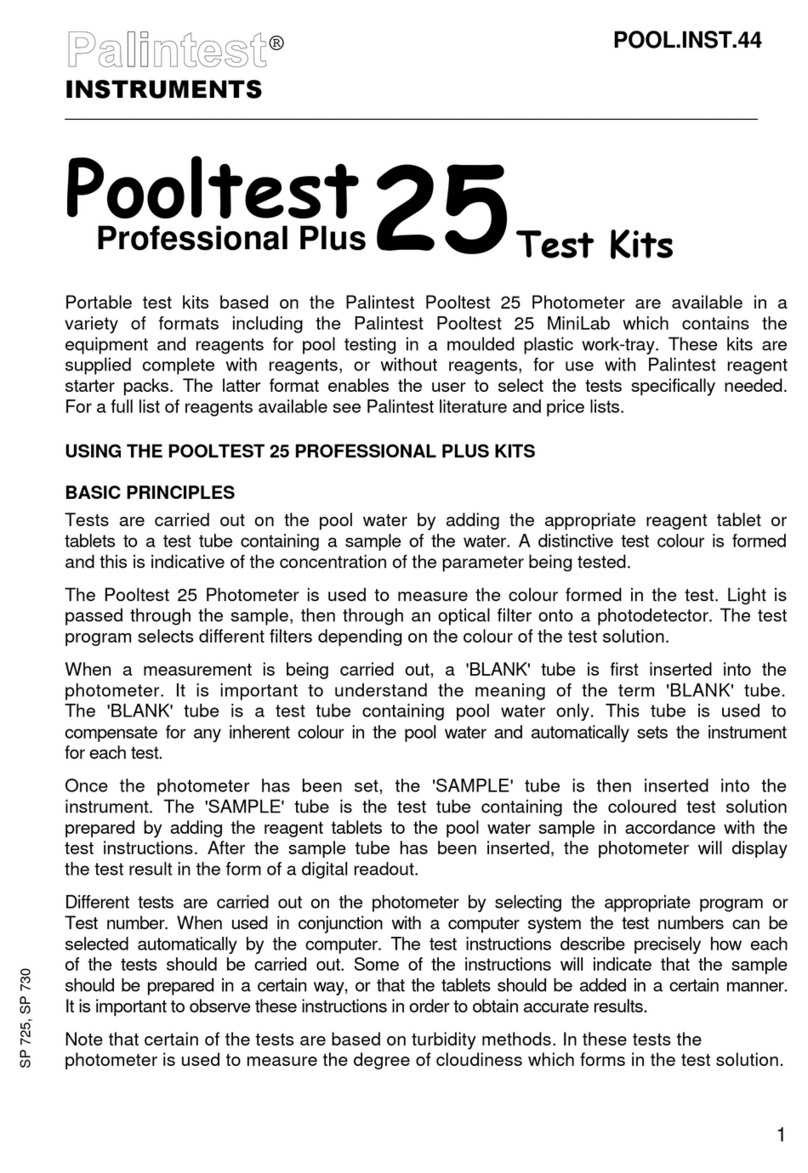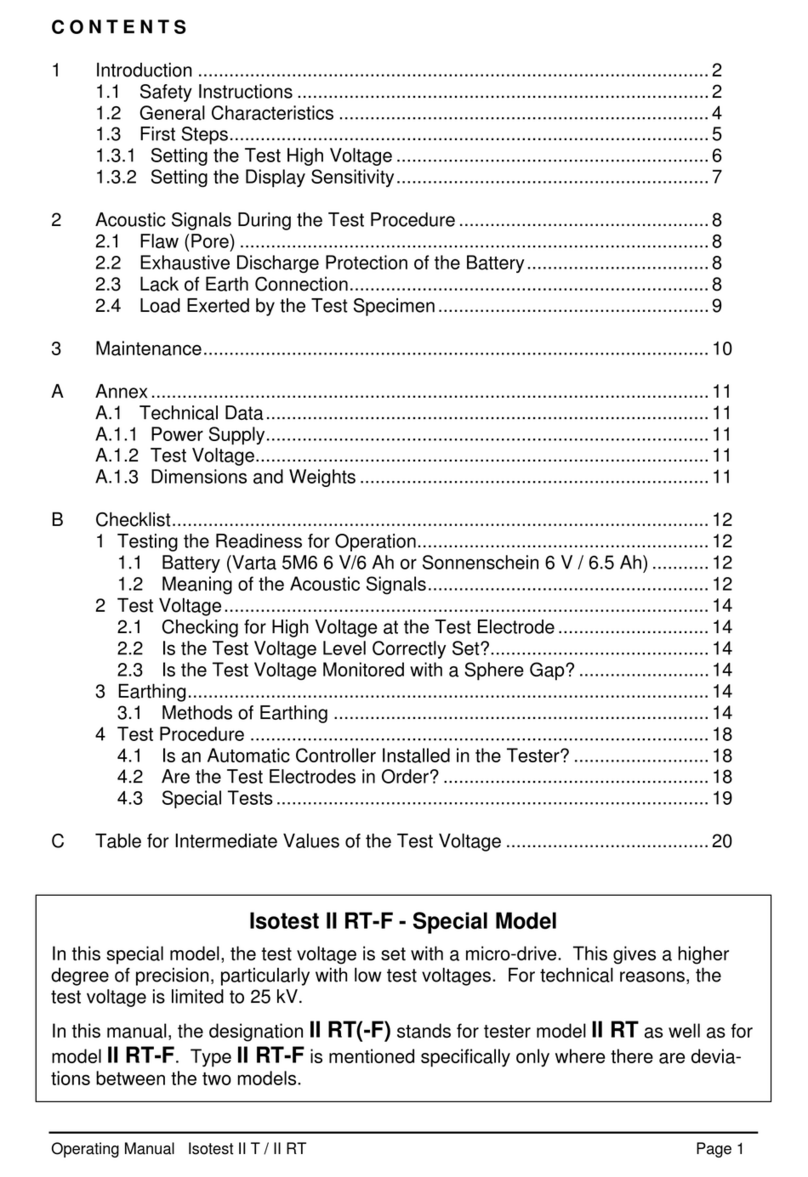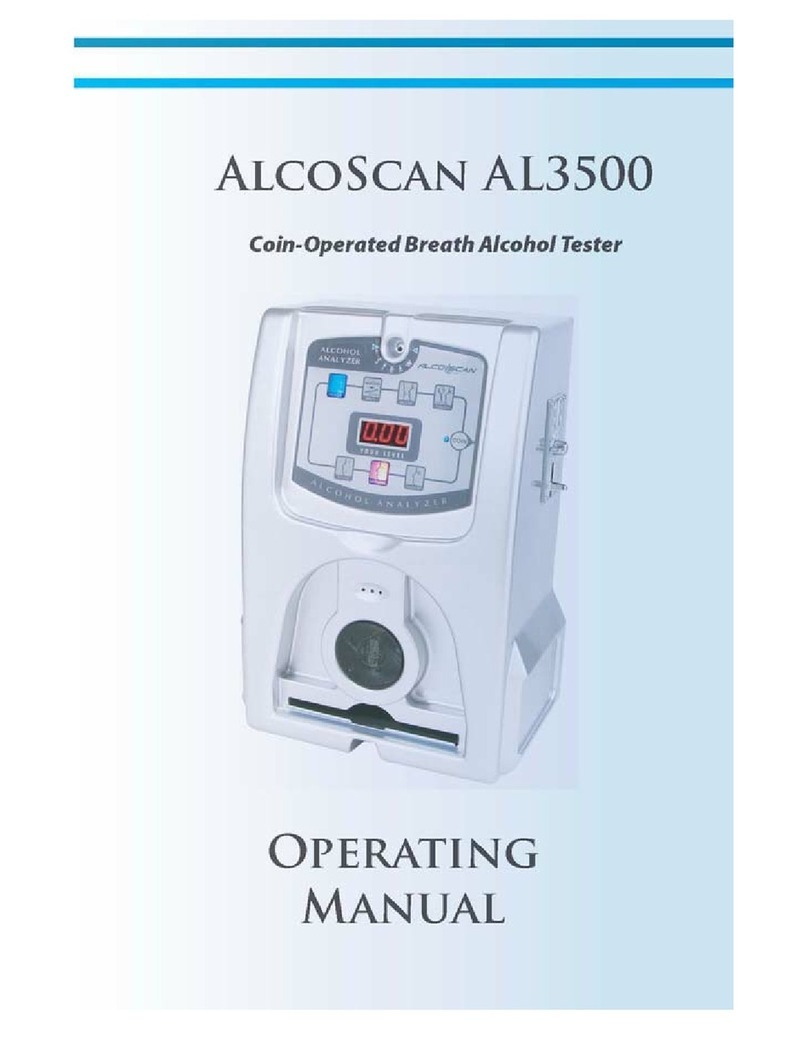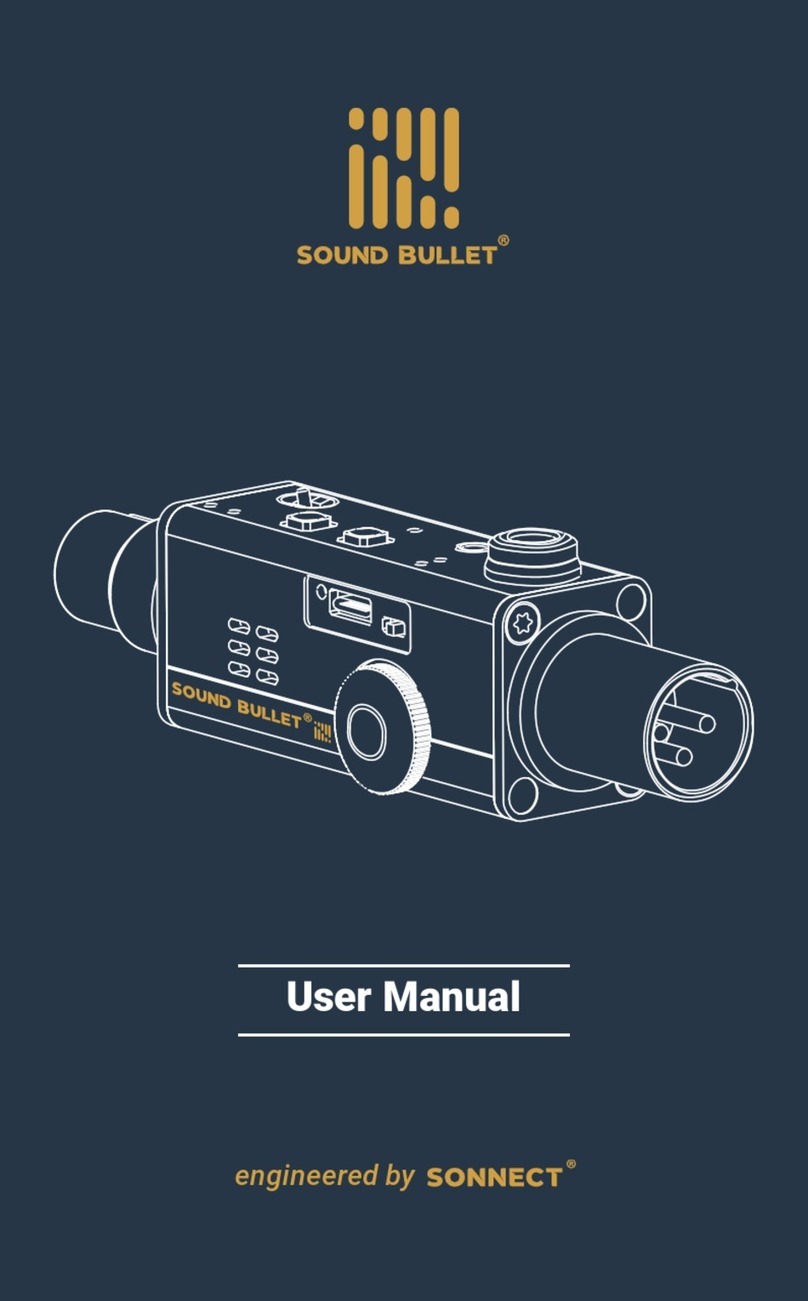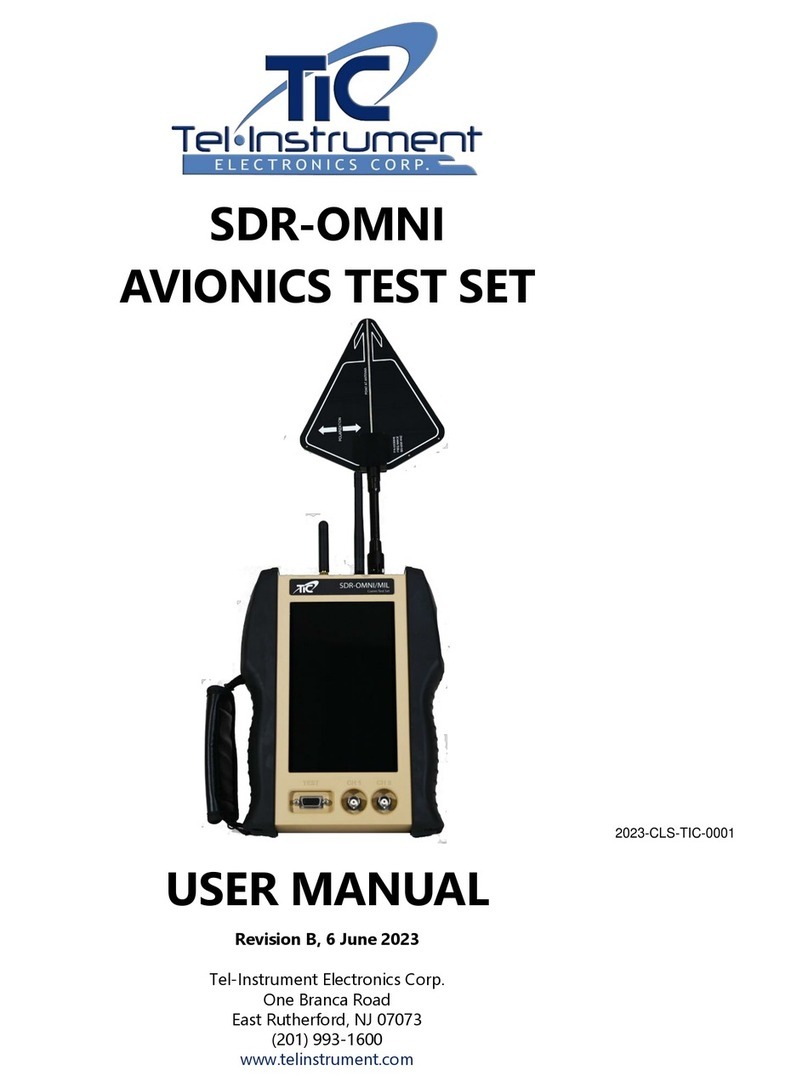Tru-Test LactoCorder T-T User manual

__________________________________________________________________________
System LactoCorder T-T
Operating Manual
Development and production
WMB AG
Wegenstrasse 6 - CH-9436 Balgach
Tel. +41(0)71 727 18 30 - Fax +41(0)71 727 18 31
Internet www.wmb.ch

________________________________________________________________________
1
Table
Page
1 General.... ................................................... ... .1
1.1 Table........................................................................ .... 1
2 INTRODUCTION.......................................... ..... .2
2.1 Note........................................................................... ... 2
2.2 Used abbreviations................................................ 2
2.3 Special regulations...................................................... ... 3
2.4 Care note.. .................................................................. .. 3
2.5 Appropriate use....................................... . 4
2.6 Transport................................................................................. 4
2.6.1 Packaging............................................................ . 4
2.6.2 Unpacking / Entrance control.................................... 4
2.6.3 Transport damage............................................. ...... . . 4
2.7 Safety................................................................................. 5
2.7.1 General............................................................ . 5
2.7.2 Special note.......................................... . 5
2.7.3 Selection of operating personnel........................................... 5
3 Test fluid for water tests.............................. 6
4 Setting up the LC T-T in the stable........................... ...... 6
5 One-time settings........................................ 6
6 Problem of a not completely empty LC T-T ................ 7
7 Add the amount of the gap to the total quantity of milk? 8
8 Calculation of the amount of milk when
measured without emptying. 9
9 Battery management........................................................... .10
10 Possible errors and their solutions................................... .10
11 Transfer of data to LactoPro............................................... 11

________________________________________________________________________
2
2 Introduction
2.1 Note
Read these operating
instructions before unpacking
and before commissioning the
device and pay close attention!
The device may only be used
by persons familiar with the
operating instructions and the
applicable regulations on
occupational safety and
accident prevention.
2.2 Uses Abbreviations
LC T-T= LactoCorder T-T
The following names or signs are used in the operating instructions for
particularly important information:
Attention Indications of risk of injury to persons or risk of
damage to equipment parts

________________________________________________________________________
3
2.3 Special provisions
Attention The LactoCorder T-T is an electronic high-tec
measuring instrument that has to be treated
with care.
The following actions and applications are
prohibited and release the manufacturer from
any warranty:
1. Immersion or cleaning with high pressure
cleaning equipment, compressed air and
direct water jet (IP 64)
2. Use of solvents or solvent-based substance
and non-standard cleaning products not
approved for milking machines
3. Separate mechanical or chemical cleaning
of the probes (e.g. brushes with abrasives
or similar)
4. Mechanical force effects due to impacts and
improper handling
5. Falls and transport damage
6. Processing of the equipment different from
the maintenance and repair instructions
7. Tighten screws without paying attention to
the pre-written torques (Ncm)
2.4 Care notice
The following care instructions are required to maintain
the functionality of the LC T-T.
After measuring carry out internal cleaning
with the cleaning program.
Then remove the blowpipe and clean it separately.

________________________________________________________________________
4
2.5 Appropriate use
The LC T-T is only used to check the quality and quantity of
animal milk.
Any other use or in excess is considered improper
as intended. The resulting damages the manufacturer is not liable.
The user bears the risk alone.
The intended application also includes the observance of
instructions and compliance with the inspection and
Maintenance conditions.
2.6 Transport
2.6.1 Packaging
Keep the carton and packaging material for a
later transport so that the device can be transported safely.
2.6.2 Unpacking / Entrance Control
The shipping container for machines and equipment keeps normal
stresses during transport on roads, rails and in
the air.
Before you put the device into operation, check whether the
parts listed on the delivery note are completely and undamaged
in the scope of delivery. If the scope of delivery is
faulty - please contact our customer service.
2.6.3 Transport Damage
For damage caused during transport, the transport company
is responsible. A full report that assesses the damage
described in detail, the transport company must be submitted to them
and serves as the basis for the claim for damages.
Damage or loss of the goods delivered by us are to be reported to us
immediately and has to be confirmed by a copy of the above-
mentioned report.

________________________________________________________________________
5
2.7 Safety
2.7.1 General
The design of the LC T-T corresponds to the current state of
technology and is reliable.
The individual modules as well as the complete device are
tested by our quality assurance.
Only use the device when it is in perfect condition and in
accordance with its intended purpose, consciously taking
into account the operating instructions.
Faults that may affect operational safety,
eliminate immediately.
2.7.2 Special note
Before commissioning the device, read the operating instructions
carefully.
Lack of knowledge about the operation and support of the system
can cause damage to the LC T-T.
Keep the operating instructions always at the place of use!
Changes or modifications to the device are not permitted
without the approval of the supplier.
No program changes (software) to programmable
control systems!
2.7.3 Selection of operating personnel
Work on the LC T-T may only be carried out by well-instructed
personnel.
Use only well-trained personnel. Regulate the responsibility
of the staff for equipping, operating, maintenance,
and repairing clearly.
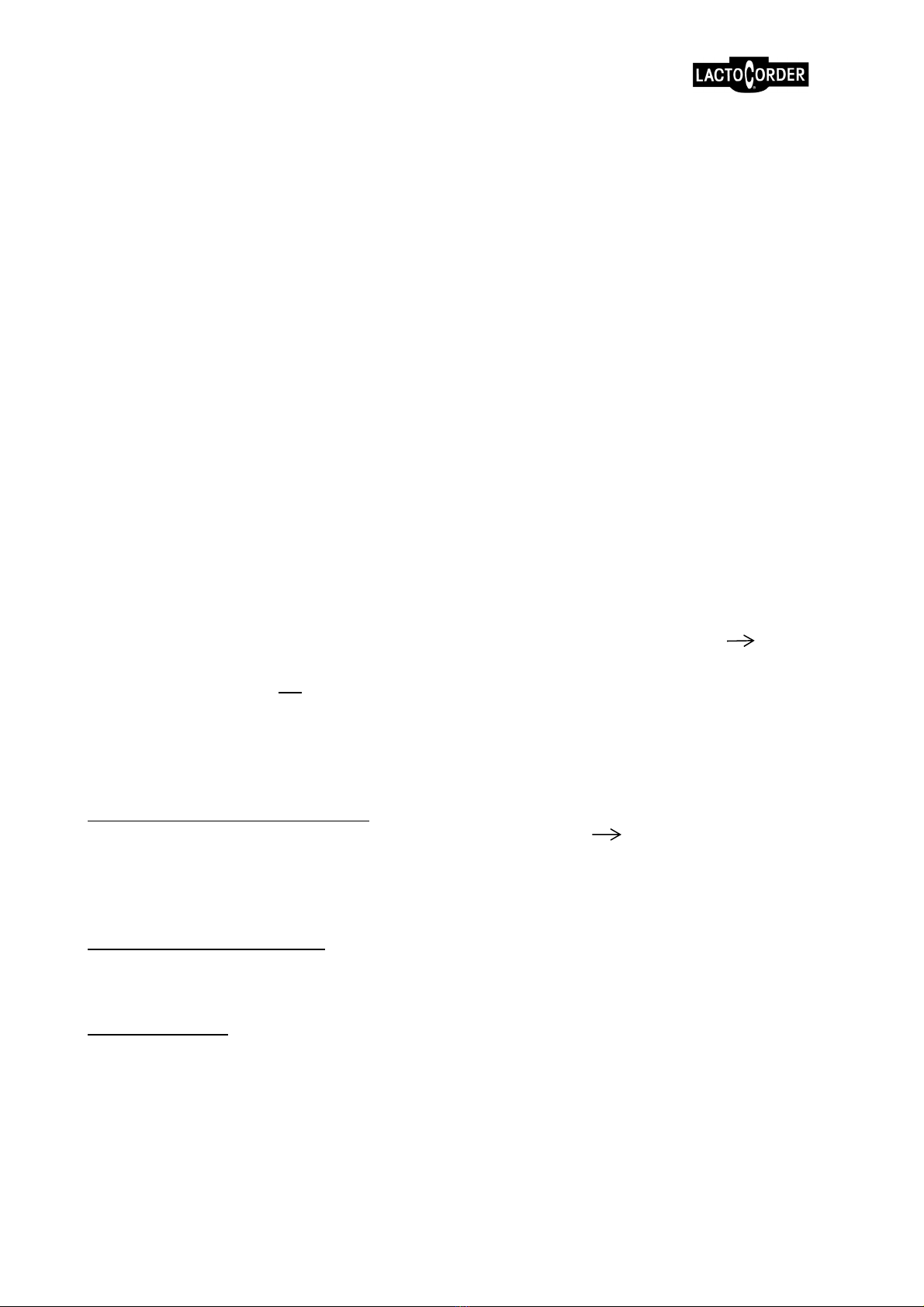
________________________________________________________________________
6
3 TEST FLUID FOR WATER TESTS
To preserve the test liquid for the water tests, mix 45 ml Neoagrar with 15 l
Water. This mixture should have a conductivity between 5.5 and 6.5mS.
4 SETTING THE LC T-T IN STABLE
The LC T-T can be hung with hanging brackets or plug-in brackets or
positioned in the stable.
The devices should hang as vertically as possible.
The hose guide is important. The hoses should be as short as possible. The
Milk must always be able to drain completely. Standing milk would distort
the result of the measurement of the LC T-T.
5 One-time setting
The following settings must be made once.
5.1 Turn on LC T-T
5.2 Put in the USB stick on the LC T-T
5.3 In the main menu, press the button "9" twice in quick succession. It
appears the password entry for the hidden service menu.
5.4 Enter the six digits password (complementary value 9) to the device number
e.g.: LC T-T Device number: 070086
Password: 929913
5.5 Confirm with the "ENTER" button.
5.6 Press the "3" button (settings).
Activate measurement online data
5.7 Press button "1" (Online b. Measurement). The selection appears
if you want to measure with or without online data.
In the first line appears the selected option.
5.8 Press button "2" (with online data).
Activate cleaning online data
5.9 Press button "2" (Online b. Clean)
5.10 Press button "2" (with online data) or button “1” (without online data)
Setting language
5.11 Press button "4" (select language)
5.12 Press button "1" (German) » Select your language
5.13 Press the "CLEAR" button, Back to the settings menu
5.14 Switch to the next menu with the "ENTER" button

________________________________________________________________________
7
LC T-T_empty after each measurement
5.15 Press button "5" (empty after measurement)
Select if the LC T-T should be emptying or not after each measurement.
(Our proposal is to choose for milk quantity measurement without emptying)
Press the "1" button (without emptying), the LC T-T will not be
emptied.
Enter a weighted quantity of milk for online measurement
5.16 Press button "8" (weighted milk quantity)
5.17 Press button "2"
5.18 Switch to the next menu with "ENTER".
Enter the sampling during online measurement
5.19 Press button "9" (Enter sample)
5.20 Press the "2" button
Then, press four times "CLEAR" to get back to the main menu.
6 Problem of a not completely empty LC T-T
Very low levels cannot be measured exactly, as the output of the pressure pipe is not
completely covered with liquid. After emptying, an empty LC T-T is assumed. If the LC T-T
is not empty at the start of the measurement, errors in the milk quantity measurement will
result.
Residual milk
and milk foam
Pressure pipe for
measuring the level
of the milk
Fluid Cover LC T-T

________________________________________________________________________
8
7 Add the amount of the gap to the total quantity of milk?
It depends on the measurement procedure if the content of the sampling may be added on
the LC T-T for the total or not.
7.1 Milk quantity measurement and sampling at the same time
Where sampling and milk quantity measurement are carried out jointly, the
amount of milk split off from LC T-T may be added to the quantity of milk.
7.2 Checking the quantity of milk
The test of the quantity of milk may be carried out without sampling.
If the milk quantity measurement is carried out with sampling, usually the milk in the
sampler will be emptied in the bucket of the current milking. In this case,
the addition of the release quantity to the quantity of milk must be active.
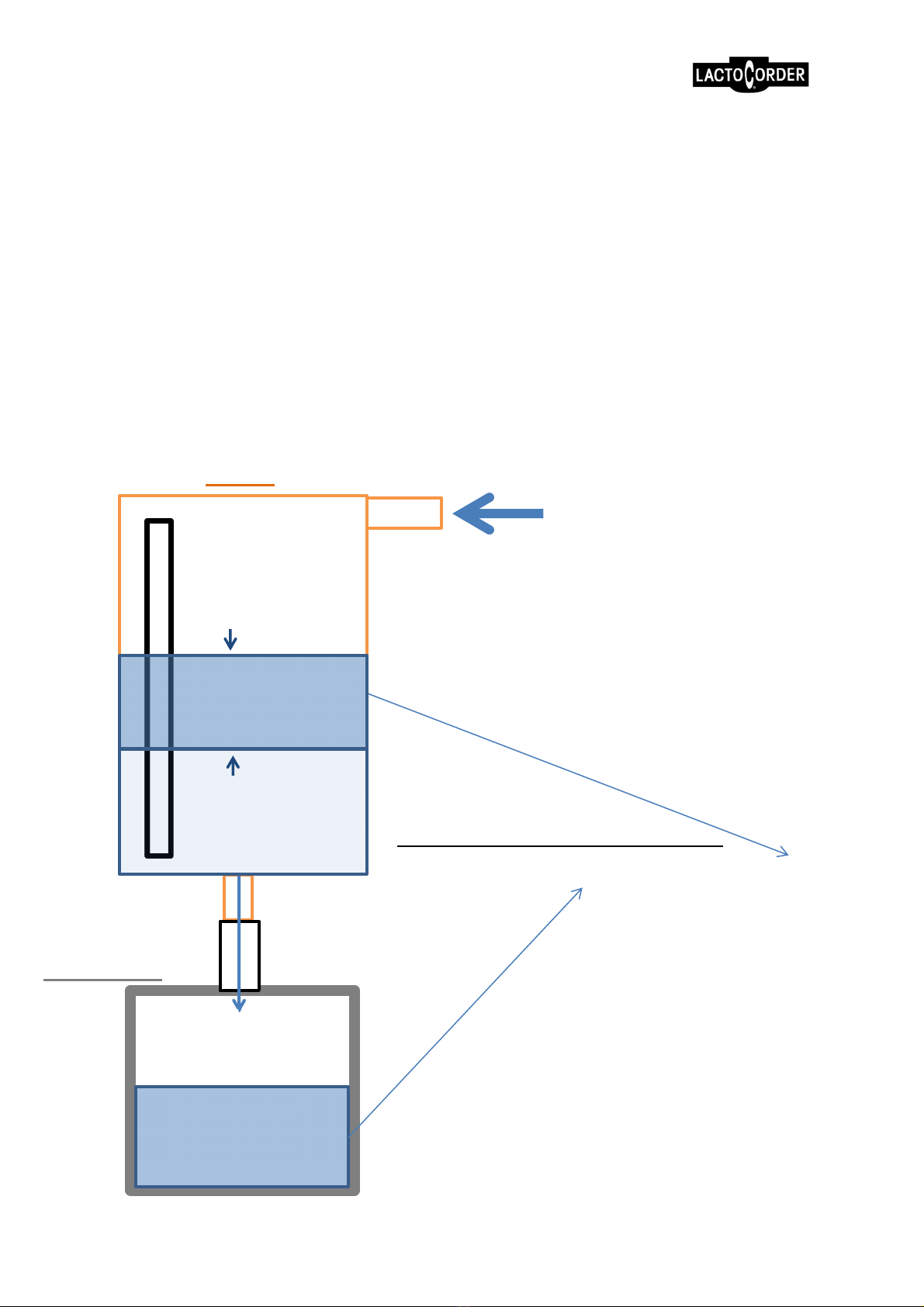
________________________________________________________________________
9
LC T-T
Total amount of milk from the animal
Milk quantity Animal = "Milk in bucket" + "Difference
quantity"
Milk poured into
the bucket
Milk bucket
Milk from the animal
Milk through the
aperture
Level at the
start of
measuring
Difference quantitiy
Level at the end
of measuring
8 Calculation of the amount of milk when measured without
emptying
If the milk quantity measurement is checked without emptying, the remaining volume
(difference volume) in the LC T-T has to be taken into account.
The storage level in the LC T-T is always different at the end of a measurement. This milk
quantity difference that must be taken into account.
The LC T-T measures the storage level of the milk at the beginning (starting level) and at
the end of the Measurement (final level). In this manner the weight of the milk, which
remain in the LC T-T, will be added to the amount in the bucket. When counterweighing, it
is necessary to add this milk, which is left inside in the LC T-T, is taken into account in
order to guarantee the effective quantity of milk from the animal. The LC T-T quantity and
the weigh can be compared as follows:
Lc T-T Quantity = "milk in a bucket" + difference = quantity of milk of the animal

________________________________________________________________________
10
9 Battery management
The LC T-T uses a lithium-ion battery with 4400 mAh. The battery indicator above
on the right provides information about the capacity state of the battery.
The following states are distinguished:
Icon Batter
y
condition Measures
Battery 100% charged
No measures
Battery 85% charged
No measures
Battery 75% charged
No measures
Battery 60% charged
No measures
Battery 50% charged
No measures
Battery 35% charged
Replaced and charged battery on occasion
Battery 25% charged
Replace the battery after milking and
Load
Battery 10% charged
Immediately replace and charge the
battery
no more milking
Table 1: Battery capacity indicator
10 Possible errors and their solution
10.1 Error: No filter inserted. Measurement not possible without filter
This error is displayed when starting up and starting the measurement when in the
LC T-T no filter is inserted. Either the filter is missing or the magnet in the filter is not
inserted.
10.2 Display by measurement: Storage Online. Failed!
For computing capacity reasons, the LC T-T does not have the option of making a PC
error in USB communication. Therefore, it may be possible that a USB stick on the PC
can still be read, but the LC T-T displays an error message. In this case, the USB stick
should be replaced.
If there is an error when writing the online data to the USB stick, it must be repeated or
canceled. If this has been aborted, it can be transferred to the measurement data on the
USB stick. Only then new online data can be recorded.
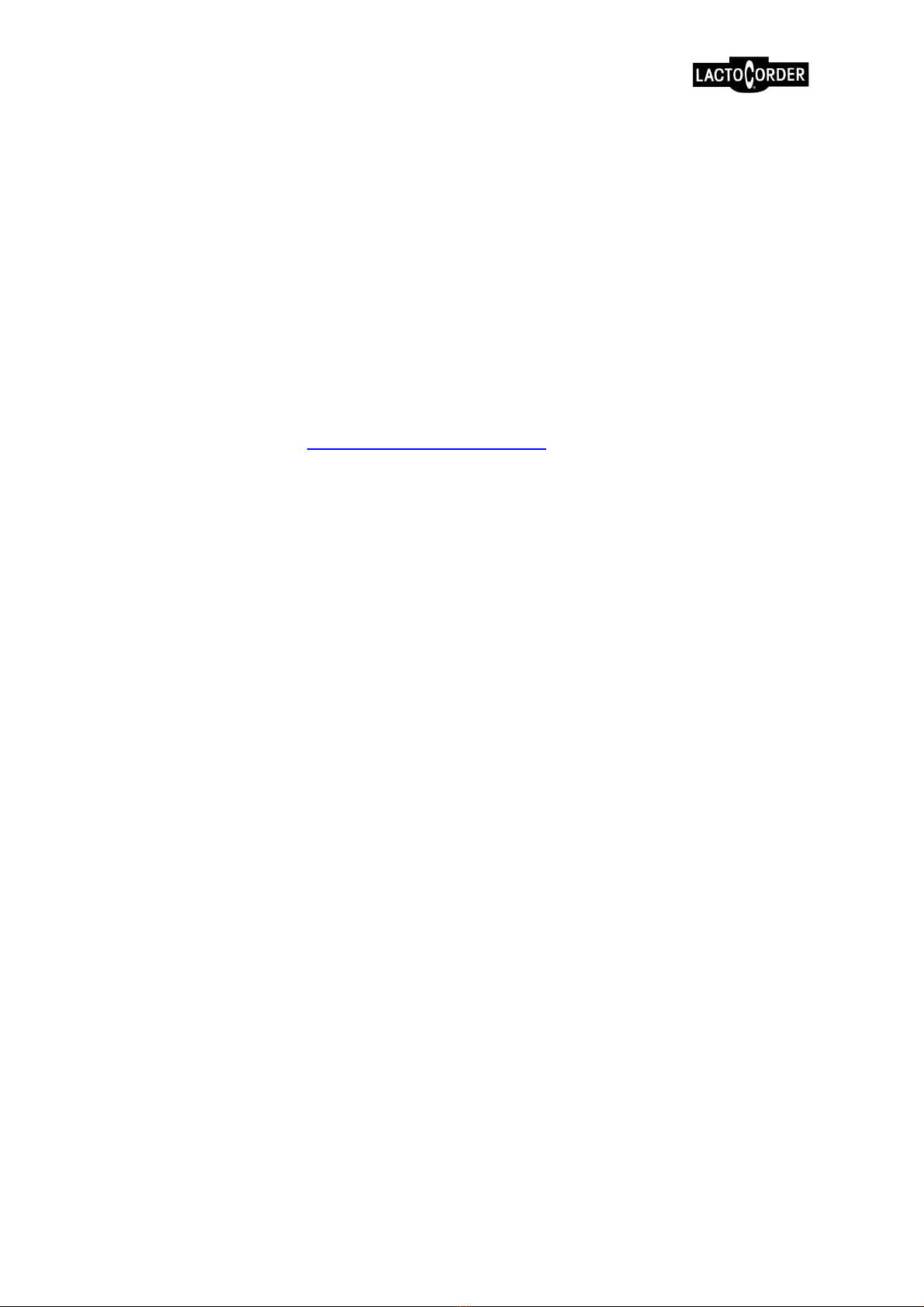
________________________________________________________________________
11
10.3 Cleaning takes longer than there is space in the online data
A maximum of 90 min. online values can be recorded during a cleaning process.
If a cleaning takes more than 90 min. it will indicate that a RAM overflow has occurred and
that the online readings are not complete. In this case, the first 90 min. of the cleaning
were recorded. This only applies to online values. Cleaning continues normally.
11 Data transfer to LactoPro
The measured data can be analyzed in LactoPro.
This should be used with LactoPro version 6.0.90. This version can be obtained from
WMB or from the website: www.wmb.ch/LCT-T/lactopro
11.1 Data on the USB stick
The measurement data from the LC T-T is displayed on the USB stick in the folder "LCS
measurement data". If this folder is not already available, the LC T-T will automatically
create one. The measurement data file is made up of the abbreviation MD for
measurement data, the operating number and the date when operating data was written to
the LCS. If no operating data has been used, 0 is entered.
e.g.: MD_1234567890123456_121115.DAT
MD: Identification for a measurement data file
1234567890123456: Operating number
121115: On 12/11/2015 the operating data on the LC T-T
were loaded
11.2 Transferring data to the PC
The desired measurement data file must be copied manually in the LactoPro folder in the
following path:
".. "LactoPro\Daten\Datapack"LCS_Messdaten"
The LCS_Messdaten folder must be created manually once.
The program "LactoPro" can then be started. The reading of the LC T-T measurement
data is now the same as reading data from a data pack.
Under "Data- Telepack -> Measurement and Operating Data DP -->PC"
The LC T-T data can be viewed like the data from the LactoCorder in LactoPro.
The following values are currently stored correctly:
- Operating number
- Animal number 2
- Bottle ID
- Device number
- Time
- Date
- Milking place number

________________________________________________________________________
12
- expected milk quantity
- Battery status (0: full, 1: 2/3, 2: 1/3, 3 almost empty, 4 empty)
- Total milking
- Species
11.3 Write data to USB stick:
11.3.1 Turn on LC T-T
11.3.2 Insert the USB stick on the LC T-T
11.3.3 Switch to the next menu with the "Enter" button
11.3.4 Button "5" (data transfer)
11.3.5 Button "2" (data write)
Table of contents
Other Tru-Test Test Equipment manuals