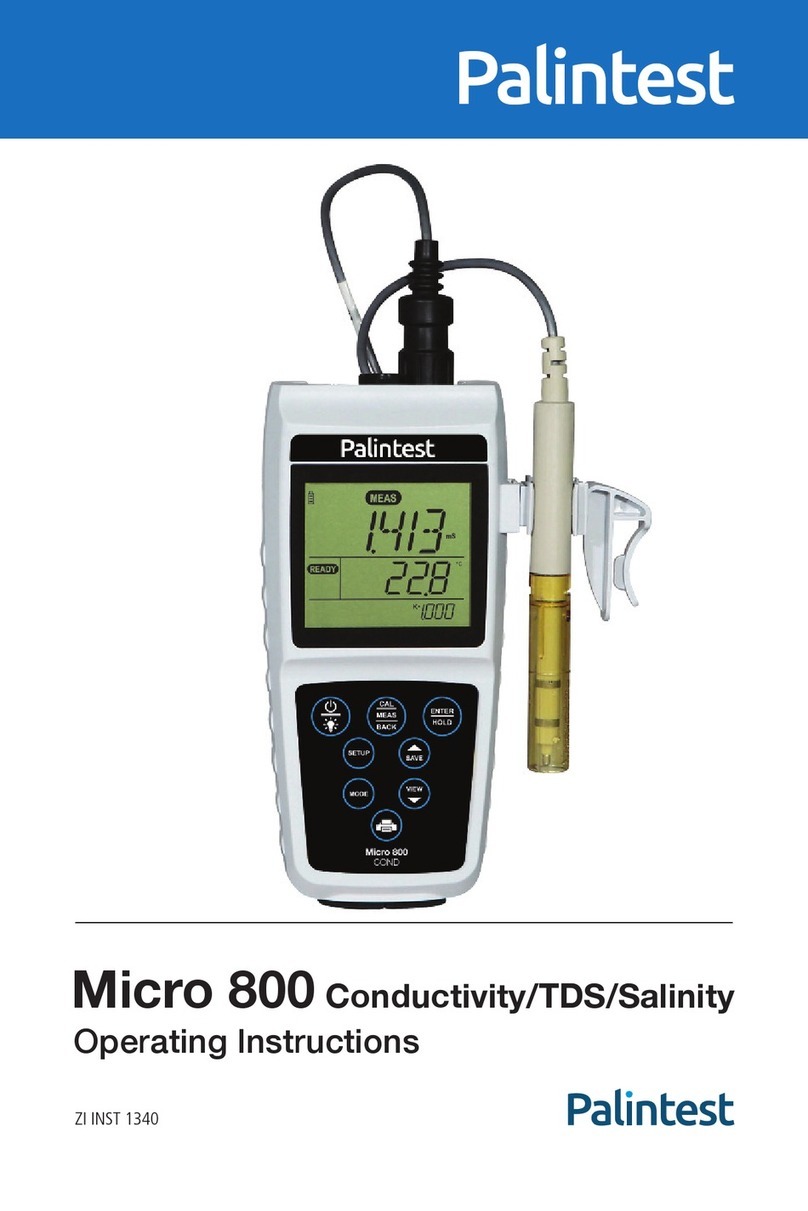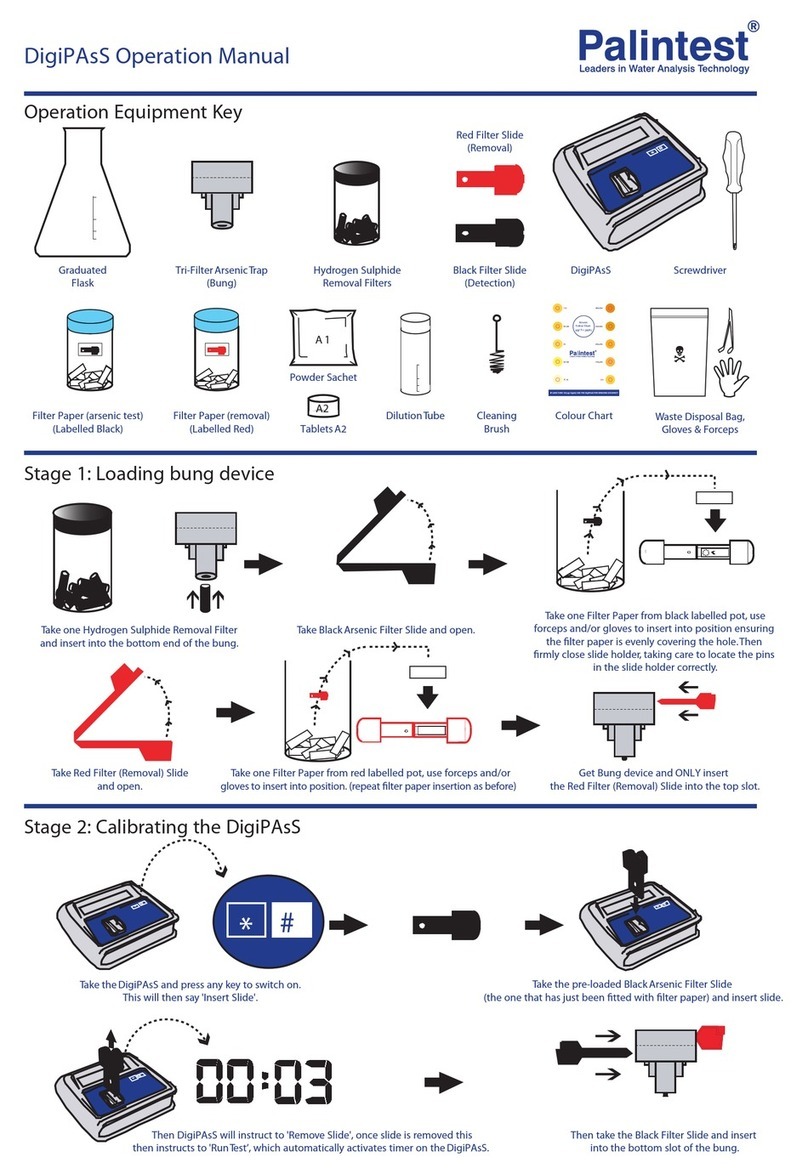DILUTING THE POOL WATER SAMPLE
When the test result is outside the concentration range of the test, the photometer
will display the '>>' symbol. In such cases it is necessary to dilute the pool water
and repeat the test. If the result is close to the top of the scale (eg chlorine above
4 mg/l on the Chlorine-Free/5 or Chlorine-Total/5 range, calcium hardness above
300 mg/l and cyanuric acid above 150 mg/l) and a more accurate result is required,
a dilution may be used to increase the sensitivity of the test :-
1 Take a Dilution Tube (PT 512) and fill to the x2 mark with pool water.
Make up to the ‘Deionised Water’ mark with deionised water. Replace the tube
cap and mix.
2 Carry out the test on the diluted sample in a 10 ml test tube as per the normal
test instructions.
3 Switch the photometer into SYSTEM mode, then select Dilution Factor ‘On’.
Press [OK] key to switch back into PHOTOMETER mode.
4 Take the photometer reading in the normal manner. Photometer display
sequence will ask for entry of dilution factor. Key in the factor '2'.
5 The test result displayed will represent the concentration in the original pool
water sample.
Samples may be diluted to a greater extent if necessary. Enter the dilution factor
appropriate to the dilution used. Note that it is not possible to dilute samples in the
pH test, or when working in Transmittance.
Note: The Chlorine/10 range may be used with the appropriate DPD-XF and DPD-XT
tablets to avoid sample dilution.
SAMPLE COLLECTION
The following points should be observed when taking water samples from the
pool. Take pool water samples from below the water surface. Collect in a clean
plastic bottle and fill to the neck so as to avoid unnecessary airspace.
The free chlorine, bromine or ozone levels may drop during sample storage. Other
parameters such as pH and alkalinity can also change. Samples should therefore
be tested as soon as possible after sample collection.
TEST INSTRUCTIONS
The following sections give test procedures for tests available for the water lab and
kits.
The test procedure headings show the photometer program number (‘Test’
number), the test name, the range of the test and the colour change which takes
place over the test range. For additional technical information on tests and test
methods see Palintest Photometer Test Instruction Manual (Zl PHOT AUTO),
available as an optional extra.
Test 1 FREE CHLORINE