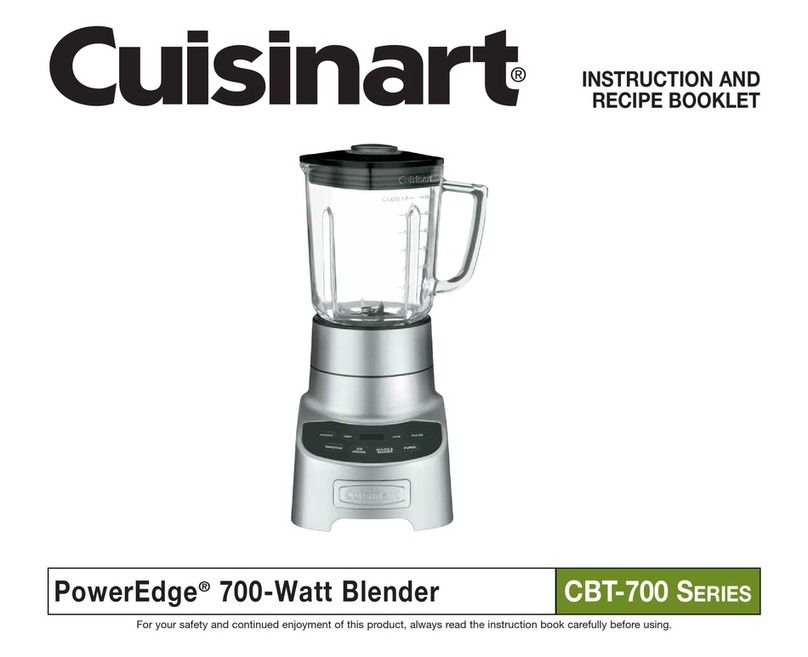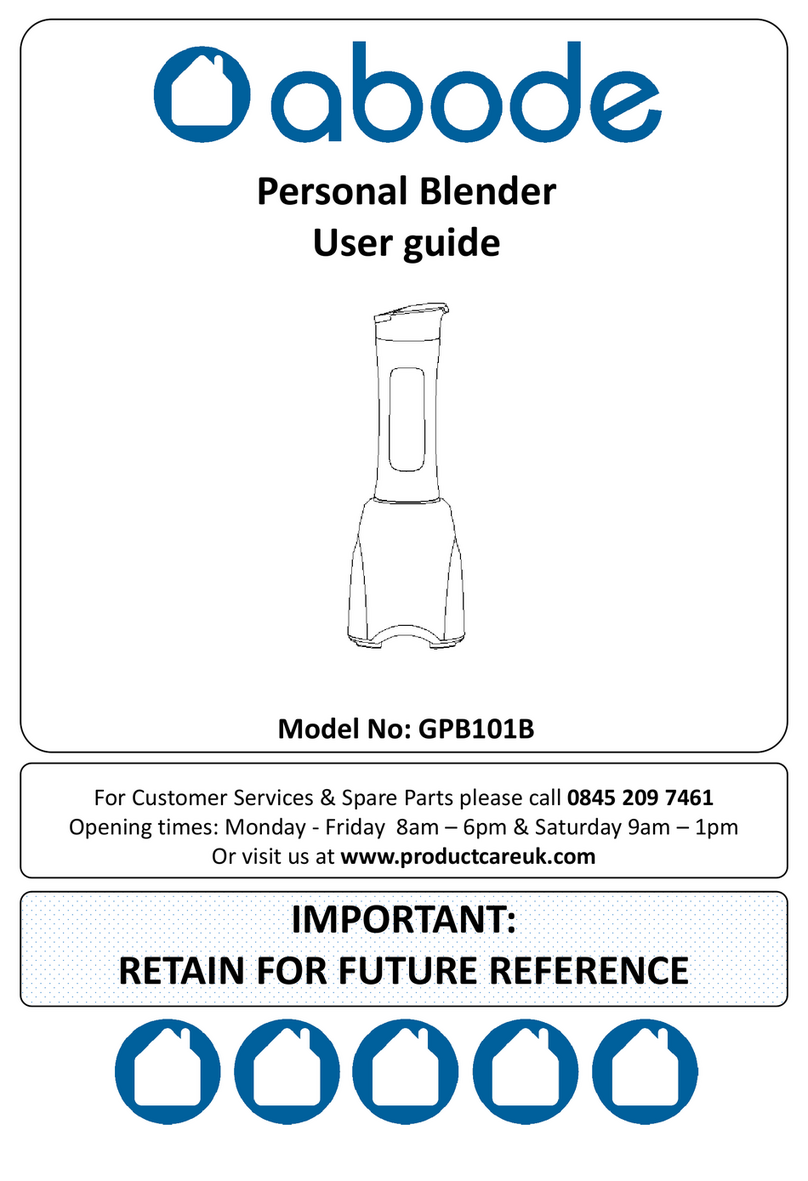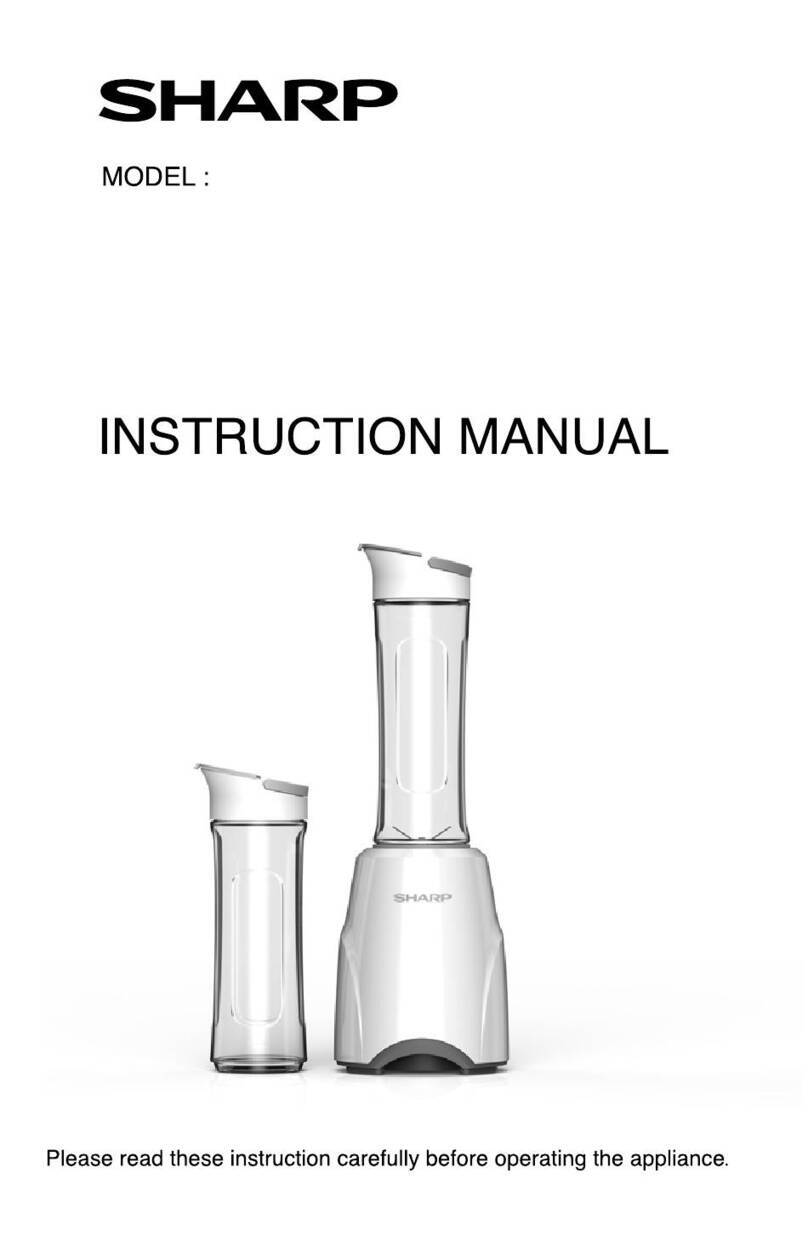Tru RC-200IB User manual

1

2

3
IMPORTANT SAFEGUARDS
When using electrical appliances especially when children are present, basic safety precautions should always be
followed to reduce the risk of re, electric shock, and/or injury to persons, including the following:
1. READ ALL INSTRUCTIONS.
2. To protect against re, electrical shock, or injury to persons DO NOT put charger cord, plug or appliance in water or other liquid.
3. This appliance is not intended for use by children or by persons with reduced physical, sensory, or mental capabilities, or lack of
experience and knowledge. Close supervision is necessary when any appliance is used near children. Children should be supervised
to ensure that they do not play with the appliance.
4. Turn the unit Off and unplug charger from outlet when not in use, before putting on or taking off parts and before cleaning.
5. Avoid contacting moving parts.
6. Do not operate or charge the appliance with a damaged cord or plug, or after the appliance malfunctions, or is dropped or damaged
in any manner. Contact the manufacturer at their customer service telephone number for information on examination, repair, or
adjustment.
7. The use of attachments not recommended or sold by the appliance manufacturer may cause re, electric shock or injury.
8. Do not use outdoors.
9. Do not let charger cord hang over edge of table or counter or touch hot surfaces.
10. Do not place on or near a hot gas or electric burner, or in a heated oven.
11. Keep hands and utensils out of the container while blending to prevent the possibility of severe injury to persons or damage to the
unit. A scraper may be used but must be used only when the unit is not running.
12. Never add to container while appliance is operating.
13. When mixing liquids, especially hot liquids, use a tall container or make small quantities at a time to reduce spillage.
14. To turn the unit Off, release the power button.
15. Container must be properly in place before operating the appliance.
16. Blades are sharp. Handle carefully.
17. Do not use an extension cord. Plug charger directly into an electric outlet. Use only with the charger provided with the appliance.
Do not attempt to use this charger with any other product. Likewise, do not attempt to charge this appliance with any other charger.
18. Do not incinerate this appliance even if it is severely damaged. The batteries can explode in a re.
19. Do not use appliance for other than intended use.

4
SAVE THESE INSTRUCTIONS
This appliance is for HOUSEHOLD USE ONLY.
The charger may be plugged into an AC electrical outlet (ordinary household current). Do not use any other electrical outlet.
DO NOT USE THE USB CHARGER IF THE LINE CORD OR PLUG SHOWS ANY DAMAGE
Only use Tru Model P12DUSB050200 US charger to charge the immersion blender Model RC-200IBCN. Do not attempt to charge the
immersion blender with any other charger.
CHARGER / USB CORD SAFETY TIPS
1. Never pull or yank on cord.
2. To insert the plug, grasp it rmly and guide it into outlet.
3. To disconnect, grasp charger and remove it from outlet. Do not pull on the cord.
4. Before each charging, inspect the USB cord for cuts and/or abrasion marks. If any are found, this indicates that the USB
cord should be replaced.
5. Never wrap the cord tightly around the appliance, as this could place undue stress on the cord where it enters the charger
or charging port on the appliance and cause it to fray and break.
CORDLESS IMMERSION BLENDER FEATURES
1. High capacity lithium/ion battery
2. Light, quiet, convenient and easy to clean.
3. Easy to charge
4. 2 Operation Speeds
5. Stainless steel wand/blending shaft with high speed cutting blade, as well as whisk attachment
6. Can be conveniently stored with storage rack (provided)

5

6
PREPARING FOR USE
1. Carefully unpack the immersion blender and all parts. Remove any tape, labels or packaging materials.
2. Wash the blending shaft and whisk attachments with warm, soapy water. Rinse and dry thoroughly.
3. Wipe exterior surfaces of the immersion blender motor housing with a soft, moist cloth to remove dust particles collected during
packing and handling. NEVER IMMERSE THE MOTOR HOUSING, USB CORD OR CHARGER IN WATER OR ANY OTHER LIQUID.
4. Be sure all parts are properly assembled and in place before use.
HOW TO CHARGE
1. Open the charging port on the motor housing. Attach micro end of cable to the motor housing.
2. Attach the USB connector to the charger.
3. Plug the charger into the wall outlet.
4. Lights will ash while charging. The lights will stop ashing once the unit is fully charged. See Indicator Light section for details.
Note: The unit is shipped with approximately 30% charge in the batteries. One or two lights will be illuminated during use. The unit
will operate properly without charging. It is recommended to fully charge before rst use for best performance.
5. It will take approximately 5 hours to fully charge the unit.
6. Unit can be charged while stored in the storage base.
ATTACHING BLENDING SHAFT OR WHISK
To attach the blending shaft:
Hold the blending shaft with the blades down, and align the top end of the blending shaft with the corresponding end of the motor body.
Turn until it clicks into the lock position.
The whisk is attached in the same manner.
To detach blending shaft or whisk:
Ensure the speed button is released. Turn the blending shaft or whisk until it detaches from the motor body.

7
HOW TO USE
This immersion blender can be used just like a normal immersion blender but without the cord!
1. Place food to be processed into an appropriate, sufciently large mixing bowl, saucepan or cup. If using a cup, it should only be 1⁄2
full or less when blending liquids or when making a puree of fruit and/or vegetables.
2. Attach the blending shaft or whisk to the motor body.
3. Place the blending shaft as deeply as possible into the blending cup.
4. Press the unlock button on top of the motor body. The lights will turn On to indicate the unit is ready to use. Press the High or Low
speed button to turn the immersion blender on. If a speed button is not pressed within 3 seconds the unit will not turn on and the
unlock button will need to be pressed again. During use the speed button must be held for the duration of operation.
5. Work through the ingredients in the blending cup with a gentle raising and lowering motion.
6. When processing has nished, switch off the motor by releasing the speed button.
7. Ensure the blade has completely stopped before lifting the immersion blender out of the blending cup.
8. Do not use the immersion blender for longer than 1 minute at a time. After 1 minute of continuous use, the unit may become over-
heated. Allow the unit to rest for 5 min before resuming use.
If food becomes lodged around the blending blade or in the blade guard:
1. Release the speed button and wait for the blades to stop.
2. Use a spatula to carefully dislodge the food. Do not use ngers as the blending blade is sharp.
3. After the food has been removed and blades are clear, continue blending.

8
INDICATOR LIGHTS
The immersion blender indicator lights provide feedback for different situations.
Battery Life During Use:
As the immersion blender is used and the battery begins to drain during performance, the indicator lights will extinguish in sequence
from the top to the bottom to indicate how much battery capacity is left.
66% to 100% of capacity: Lights 1, 2 and 3 will all be illuminated
33% to 65% of capacity: Lights 1 & 2 will be illuminated
20% to 32% of capacity: Light 1 will be illuminated
If < 20% of capacity: Light 1 ashes and the unit needs to be charged
Charging Indication:
Indicator lights will also provide feedback during the charging process:
If battery capacity is less than 33%, Lights 1, 2 and 3 will ash while charging.
If battery capacity is within 33%-65%, Light 1 will illuminate solid and Lights 2 and 3 will ash.
If battery capacity is within 66%-99%, Lights 1 and 2 will illuminate solid and only Light 3 will ash.
If battery capacity is greater than 99%, Lights 1, 2 and 3 will illuminate solid.
Overloading Indication:
Note: The immersion blender has an automatic protection system that will not allow overloading. If the load is too large, the unit will
automatically shut off. If the unit senses an overload situation, all 3 lights will ash 5 times and the unit will turn Off. Release the speed
button and the lights will turn off. Reduce the load on the immersion blender, allow it to rest for more than 15 minutes and then resume
use.

9
USER MAINTENANCE INSTRUCTIONS
This appliance contains no user serviceable parts. Do not try to repair it yourself. Refer it to qualied service personnel if servicing is
needed.
Dispose of the appliance at the end of its life span according to local environmental considerations and requirements.
TO CLEAN:
NOTE: DO NOT PUT BLENDING SHAFT, WHISK OR MOTOR IN DISHWASHER. After use, place blending shaft in bowl of hot soapy
water. Run unit. Rinse in bowl of hot, clean water. Wipe dry and allow blender to air dry before storing. To remove any food residue, wipe
the motor body and cord with a damp cloth only. Do not use abrasive cleaners or steel wool.
NEVER IMMERSE MOTOR BODY, CHARGER OR USB CORD IN WATER OR ANY OTHER LIQUID. Do not place motor body in
dishwasher. The blending shaft and whisk can be hand washed in hot soapy water, rinsed and dried thoroughly after each use. Do not
use abrasive cleaners or steel wool.
TO STORE:
• Be sure all parts are clean and dry before storing. Never store it while it is wet.
• The unit can be stored for up to 3 months with a fully charged state. If storing for longer than 3 months the unit should be charged
before next use.
• Store in a dry area in an ambient temperature of 40°F to 95°.

10
ONE YEAR LIMITED WARRANTY
SELECT BRANDS, INC. warrants, subject to the conditions stated below, that from the date of purchase, this product will be free from
mechanical defects for a period of one (1) year. SELECT BRANDS, INC., at its option, will repair or replace this product found to be
defective during the warranty period. Should this product become defective by reason of improper workmanship or material defect during
the specied warranty period, Select Brands, Inc. will repair or replace the same effecting all necessary parts replacements for a period
of one year from the date of purchase.
Transportation charges on parts, or products in whole, submitted for repair or replacement, under this warranty, must be borne by the
purchaser.
CONDITIONS: This warranty is valid for the original retail purchaser from the date of initial retail purchase and is not transferable. This
warranty does not apply to product sold by third party resellers. Keep the original sales receipt. Proof of purchase is required to obtain
warranty service or replacement. Dealers, service centers, or retail stores do not have the right to alter, modify or in any way, change the
terms and conditions of this warranty.
Warranty registration is not necessary to obtain warranty on Select Brands, Inc. products. Save your proof of purchase receipt.
ABOUT YOUR PRODUCT WARRANTY: Most warranty repairs are handled routinely, but sometimes requests for warranty service may
not be appropriate. For example, warranty service would NOT apply if the product damage occurred because of misuse, lack of routine
maintenance, shipping, handling, warehousing or improper installation. Similarly, the warranty is void if the manufacturing date or the
serial number on the product has been removed or the equipment has been altered or modied. During the warranty period, the authorized
service dealer, at its option, will repair or replace any part that, upon examination, is found to be defective under normal use and service.
NORMAL WEAR: This warranty does not cover normal wear of parts or damage resulting from any of the following: Negligent use or
misuse of the product; Improper voltage or current; Use contrary to the operation instructions; Deviation from instructions regarding
storage and transportation; Repair or alteration by anyone other than SELECT BRANDS, INC. or an authorized service center. Further,
the warranty does not cover Acts of God, such as re, ood, hurricanes and tornadoes.
SELECT BRANDS, INC. shall not be liable for any incidental or consequential damages caused by the breach of any express or implied

11
warranty. Except to the extent prohibited by applicable law, any implied warranty of merchantability or tness for a particular purpose is
limited in duration to the duration of the above warranty. Some states, provinces or jurisdictions do not allow the exclusion or limitation of
incidental or consequential damages or limitations on how long an implied warranty lasts, so the above limitations or exclusion may not
apply to you. This warranty gives you specic legal rights, and you may also have other rights that vary from state to state or province to
province.
HOW TO OBTAIN WARRANTY SERVICE: You must contact SELECT BRANDS, INC. Customer Service at 1-913-663-4500. A Customer
Service representative will attempt to resolve warranty issues over the phone. If telephone resolution is not possible, the Customer
Service representative will require your assistance in performing routine diagnostic procedures. This warranty is effective for the time
periods listed above and subject to the conditions provided for in this policy. To register this product and view other ne products, visit us
online at www.selectbrands.com.
Made in China
111820

Table of contents
Other Tru Blender manuals