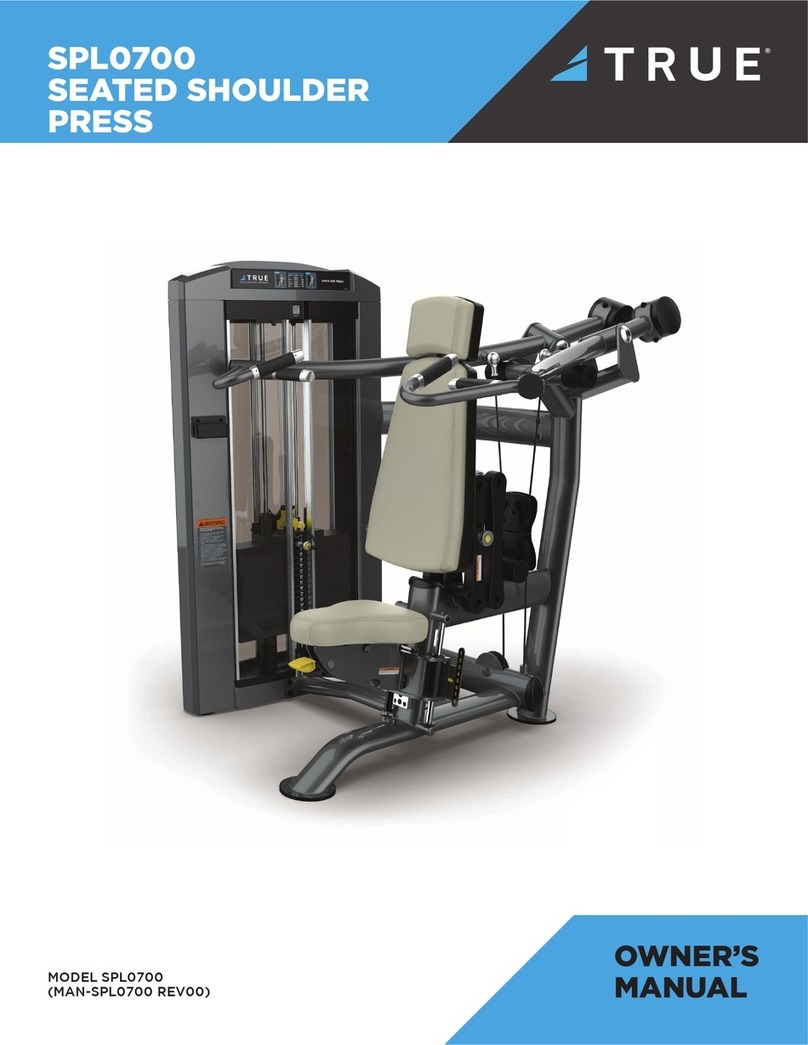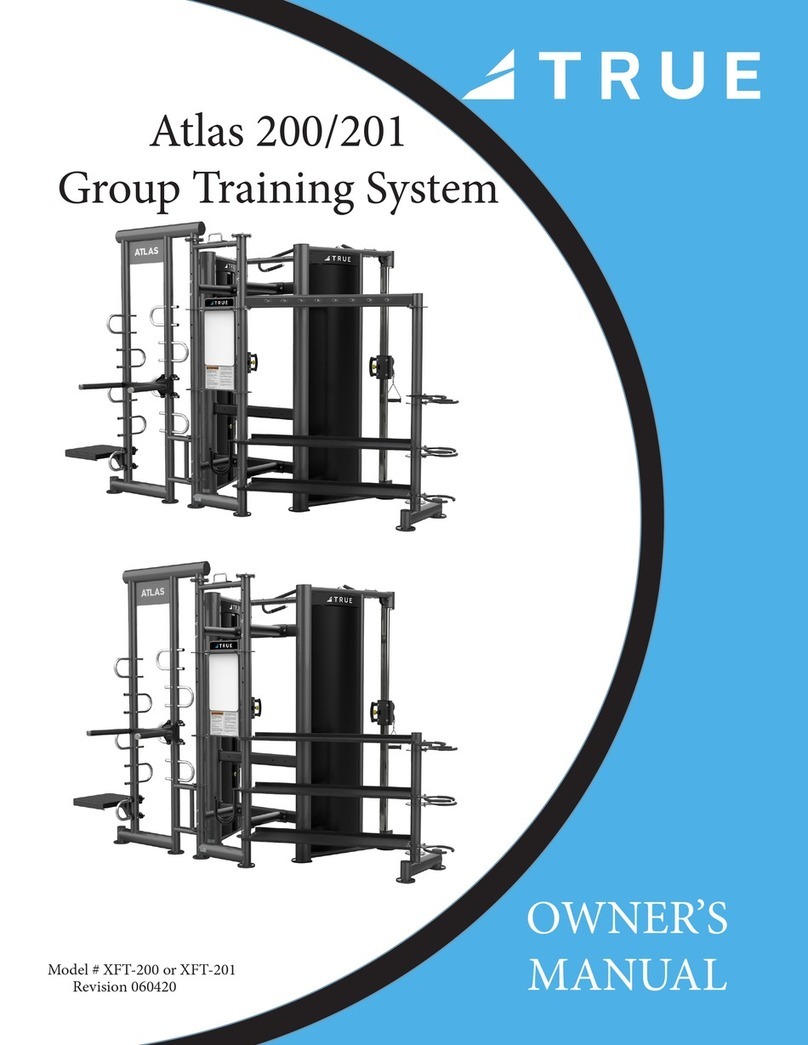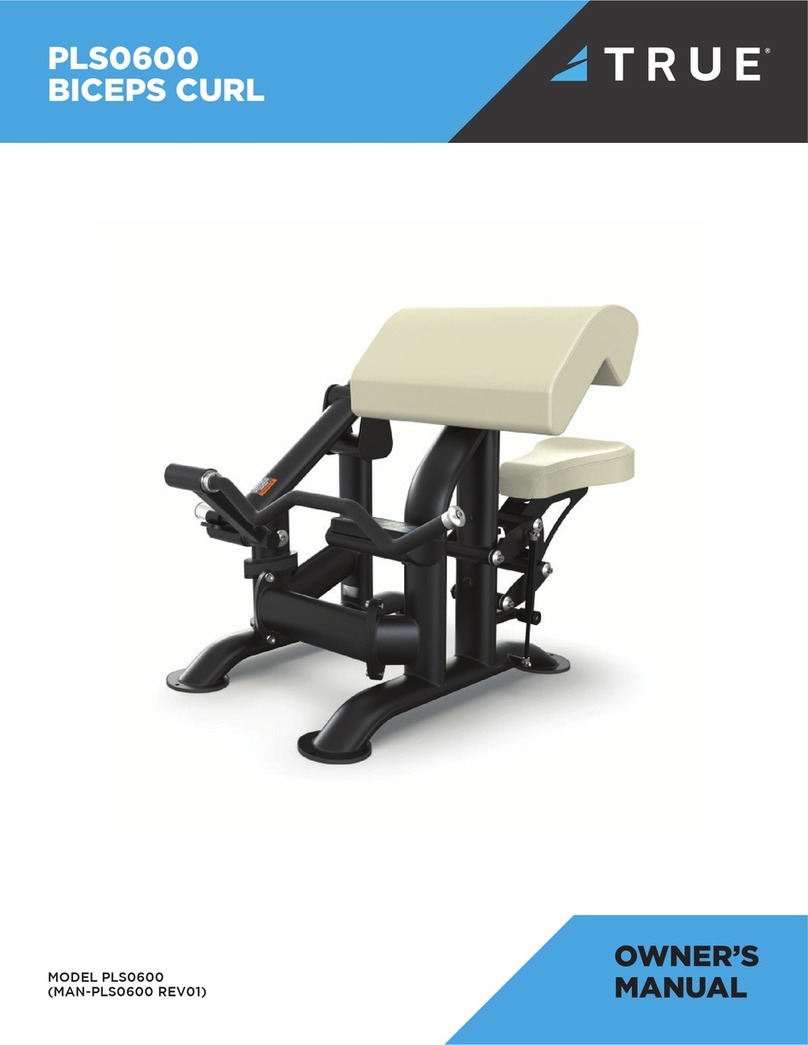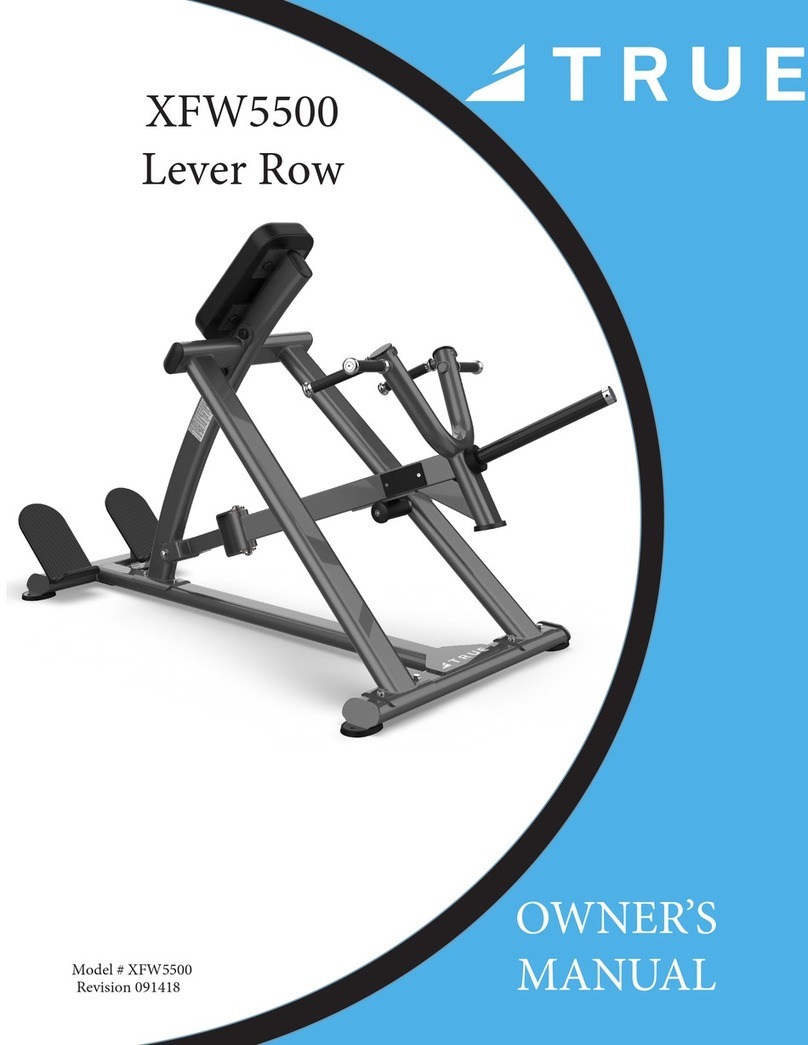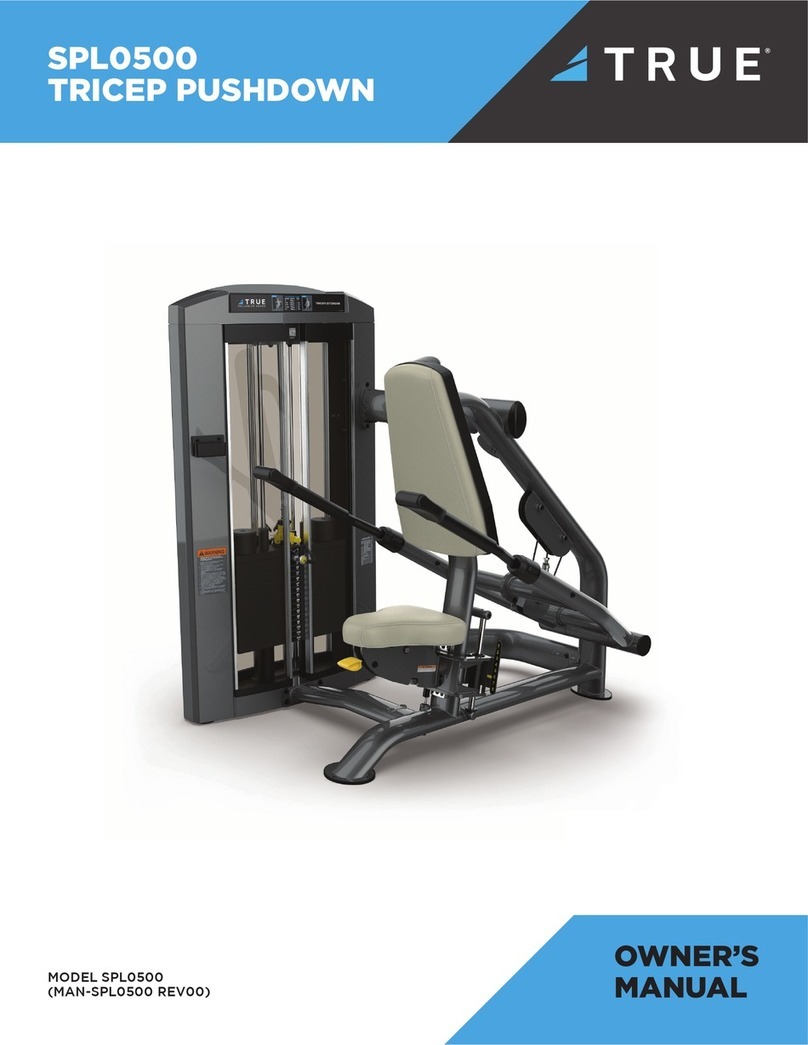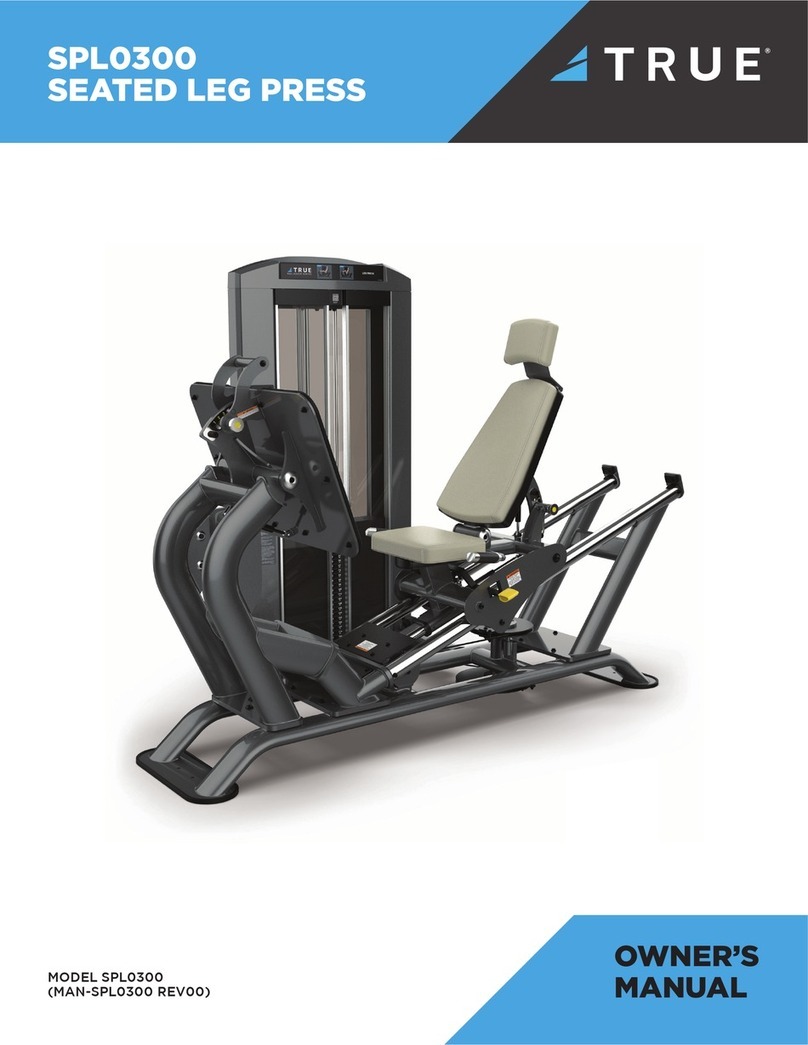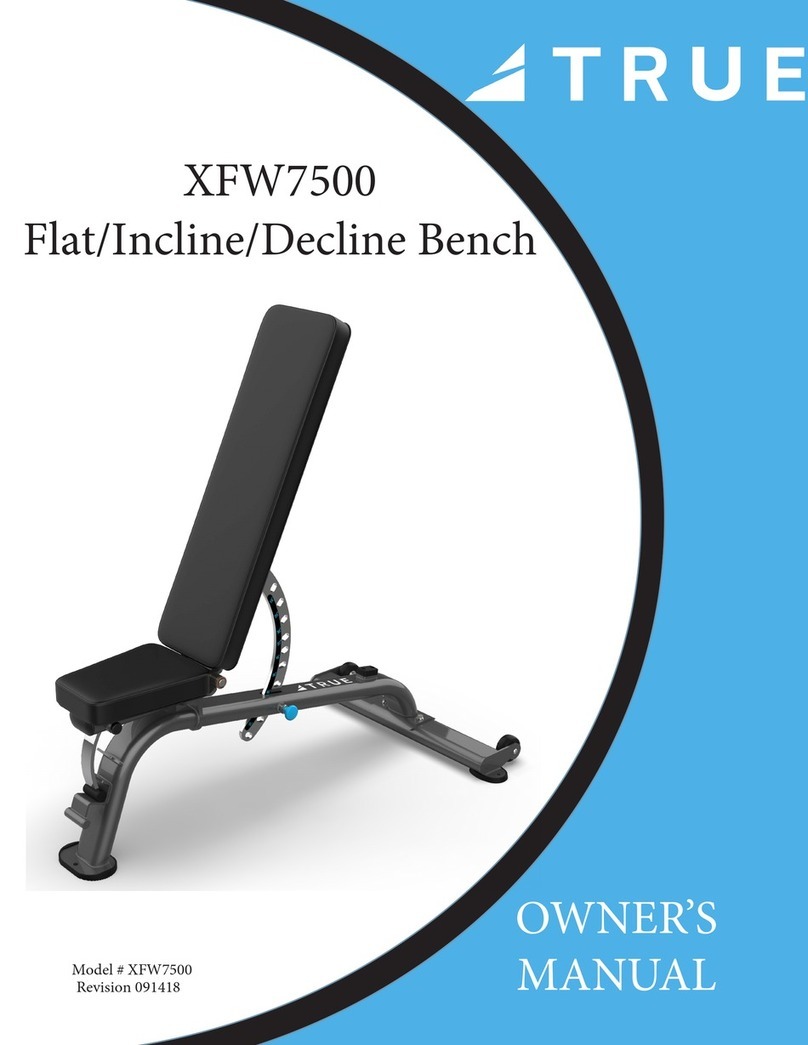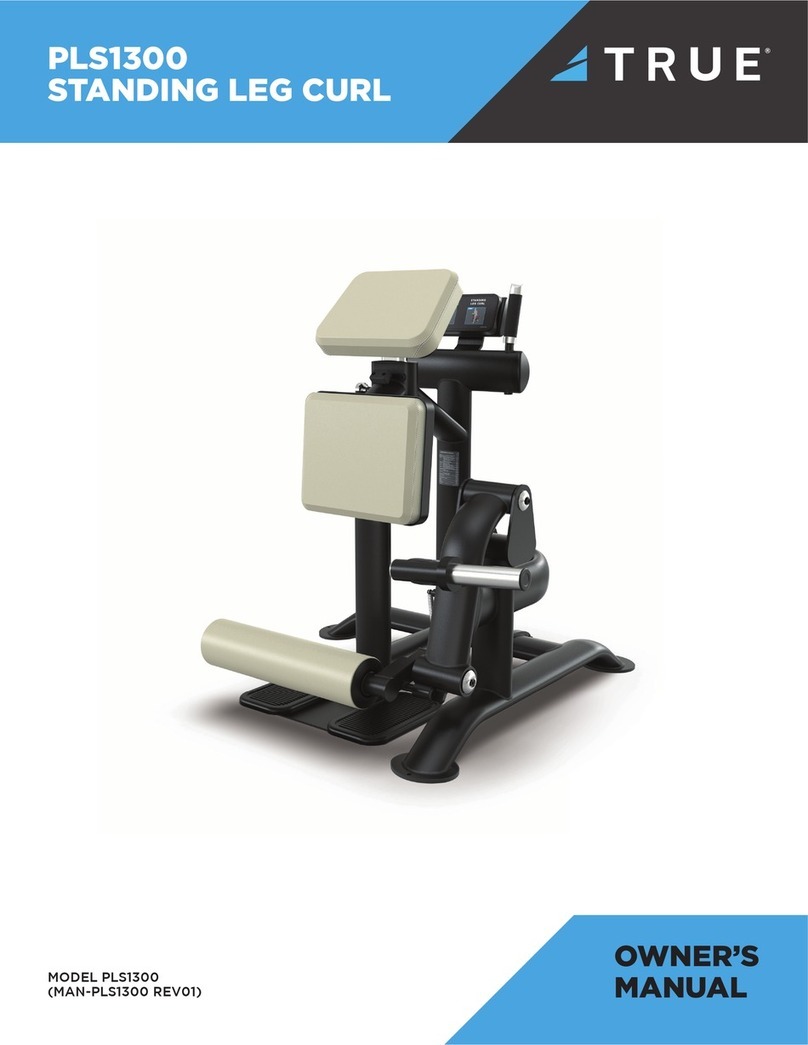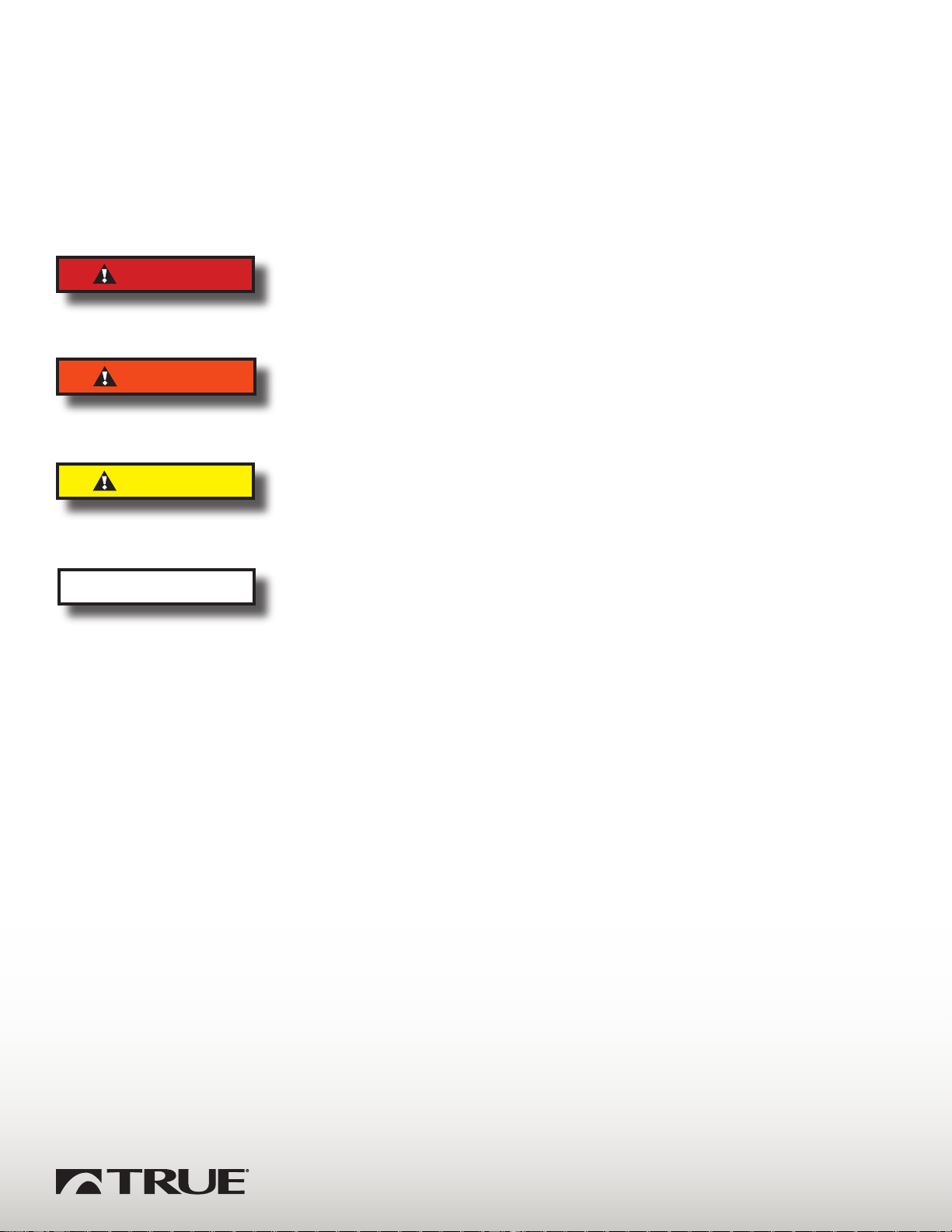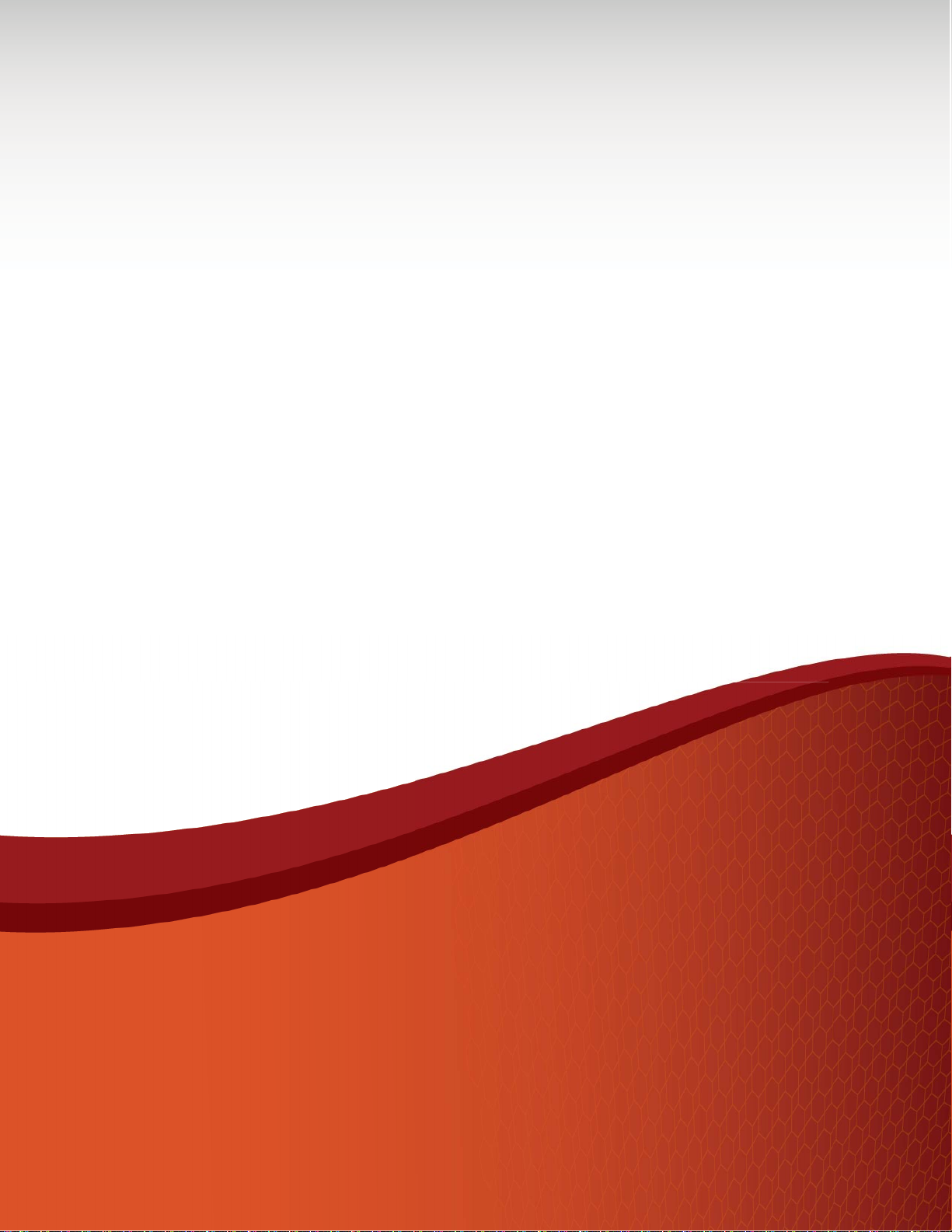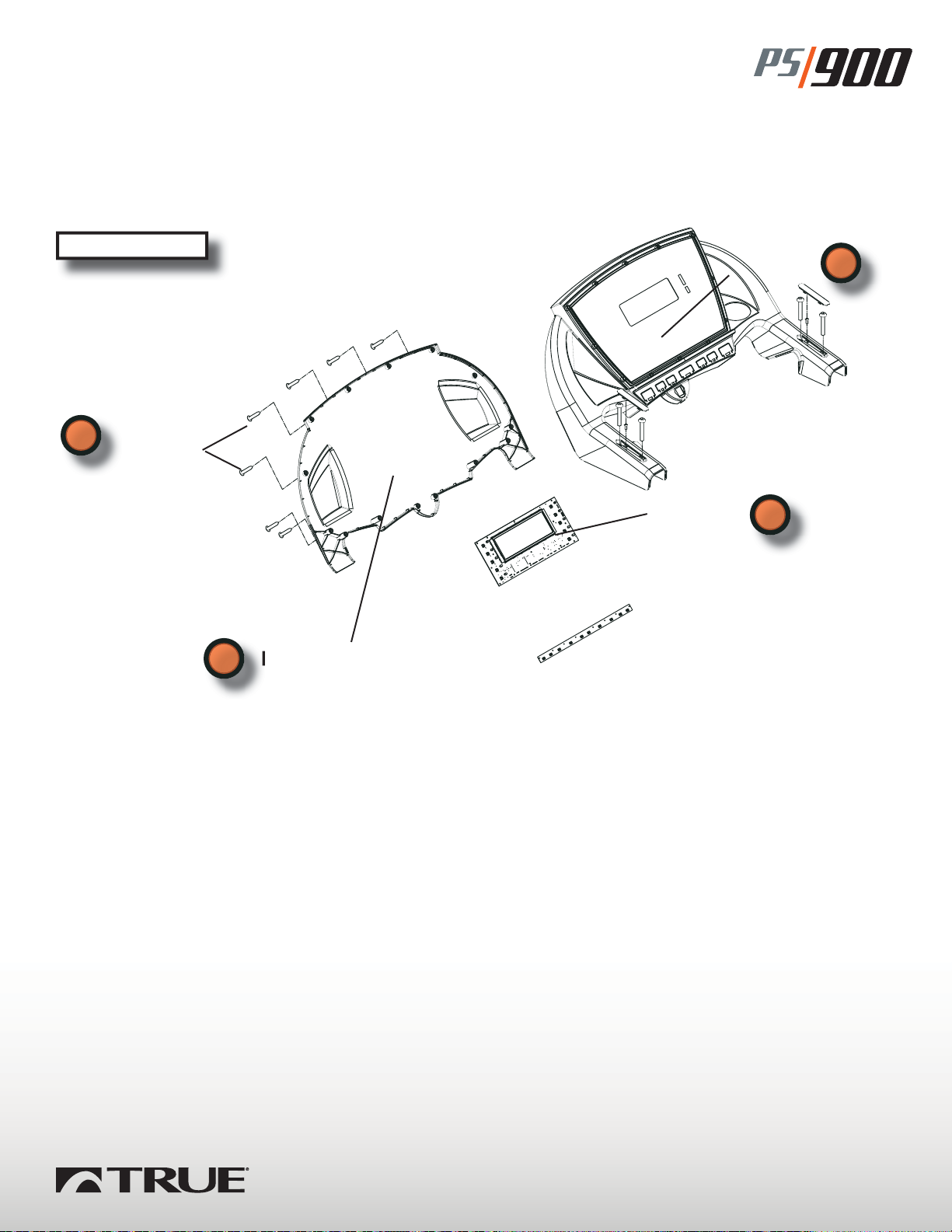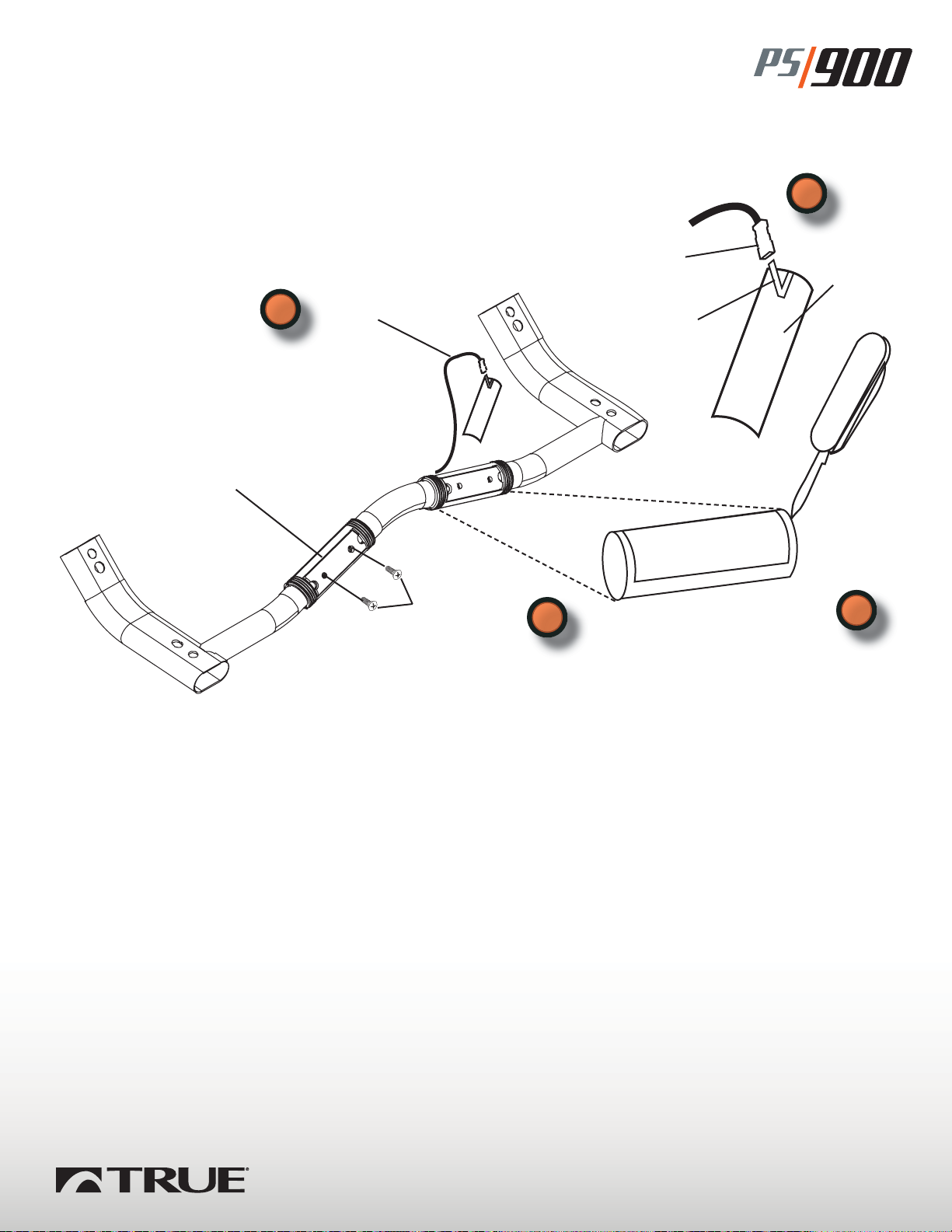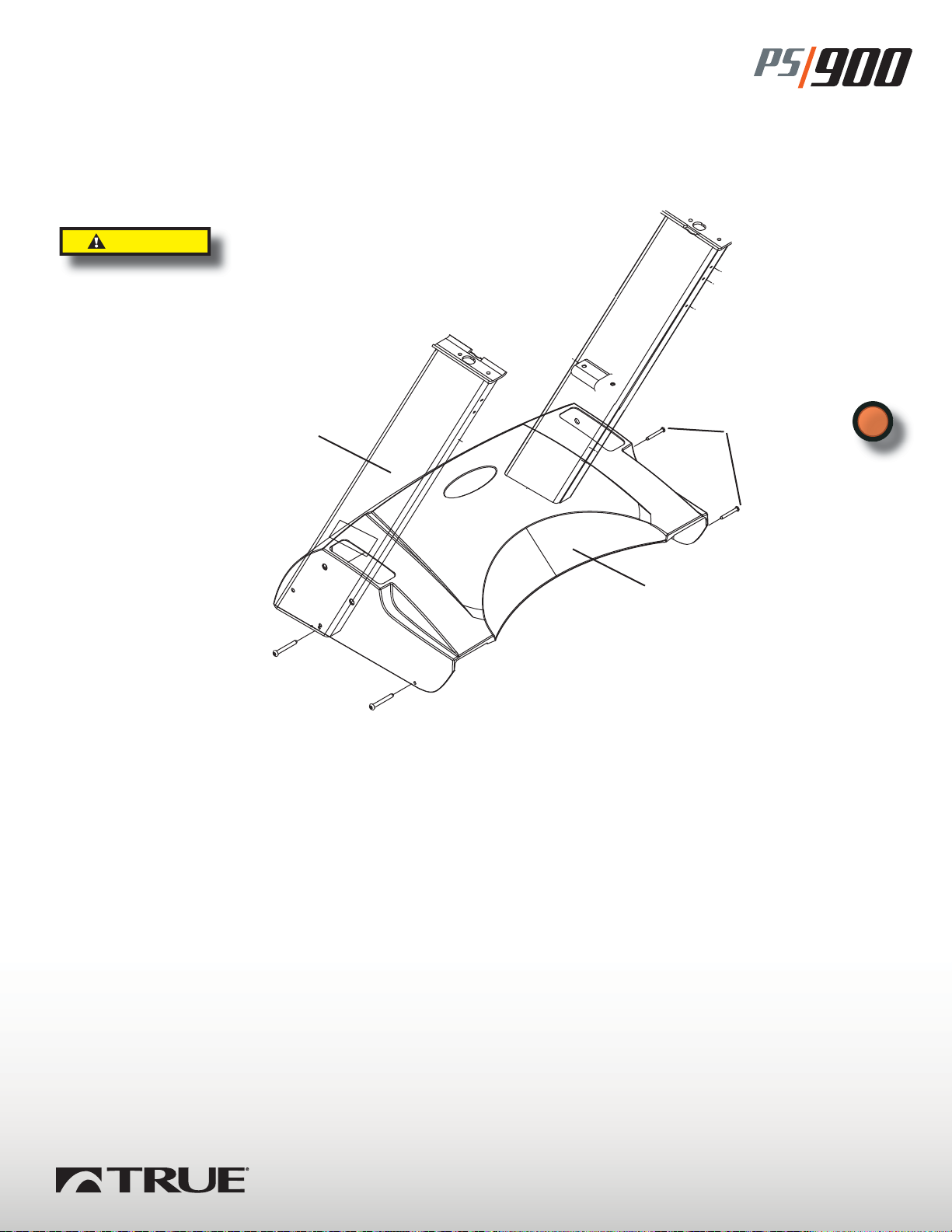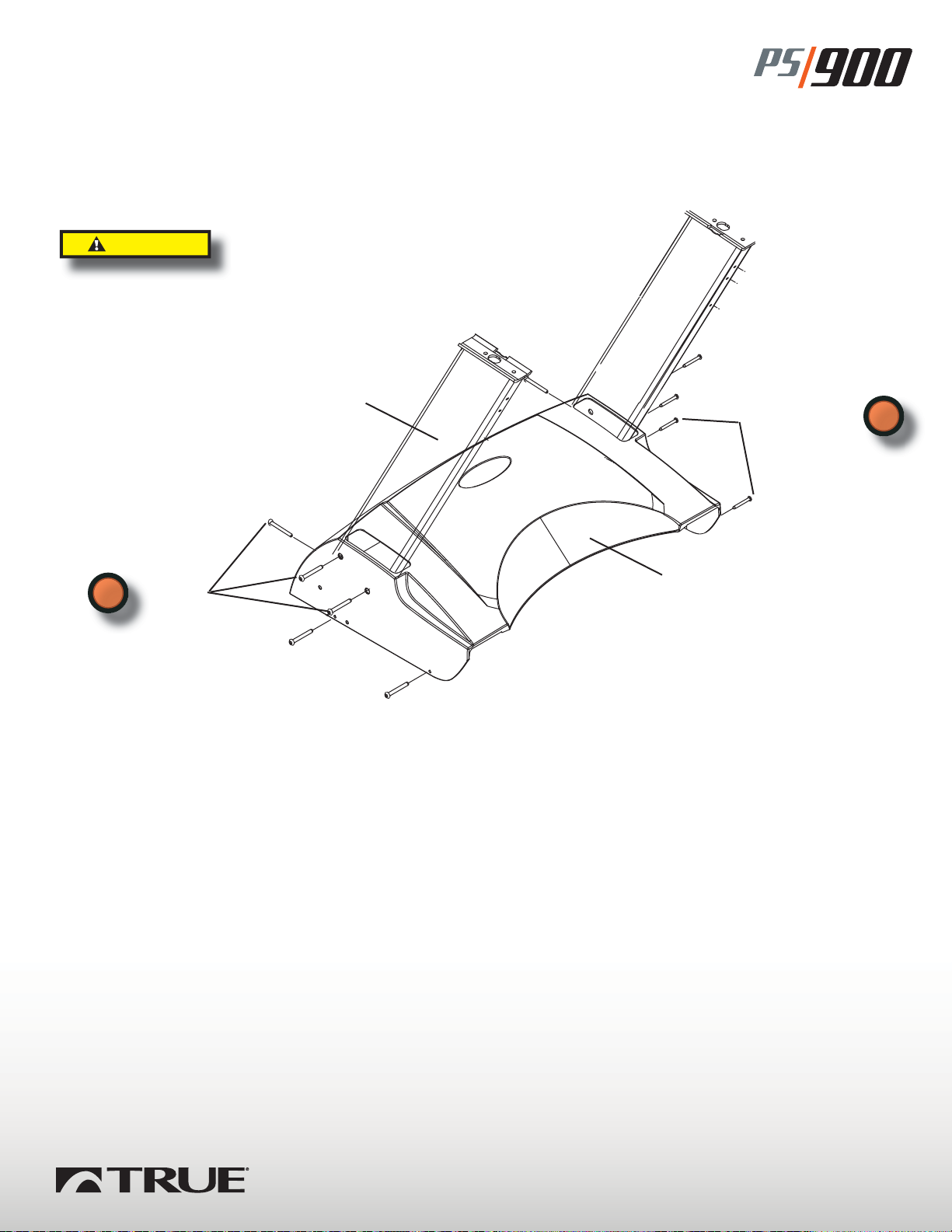3
SAFETY INFORMATION
This TRUE Fitness Technology Inc. equipment contains hazardous voltages and high speed moving parts.
Contact with these hazards may damage equipment and could potentially cause serious injury or even
death.
Only qualified personnel, (as outlined below), should install, operate and maintain this equipment.
Always properly ground equipment and lock out electric power (de-energize) before maintenance (unless
instructed to power equipment as part of a test procedure or an electrical check). TRUE recommends the
use of safety glasses when servicing equipment.
Using non-specified / unauthorized parts or components to repair equipment, or tampering with safety
devices/systems will result in dangerous conditions which can potentially cause damage to equipment,
severe personal injury or even death. Take note of and follow all safety instructions contained in this
manual.
This service manual does not claim to cover all detail or variations in TRUE Fitness equipment, nor
does it provide for all possible conditions encountered while installing, operating or maintaining this
equipment. If further information is desired or needed to address any particular installation, operation
or maintenance problem not covered in this document, contact your authorized factory representative at
800-883-8783.
(Exercise good judgment in selecting the appropriate tools for each repair application).
NOTE: It is the policy of TRUE Fitness Technology Inc. to continuously work toward product improvement.
We reserve the right to change product design and specifications without notice. Specifications within
this manual are subject to change without notice.