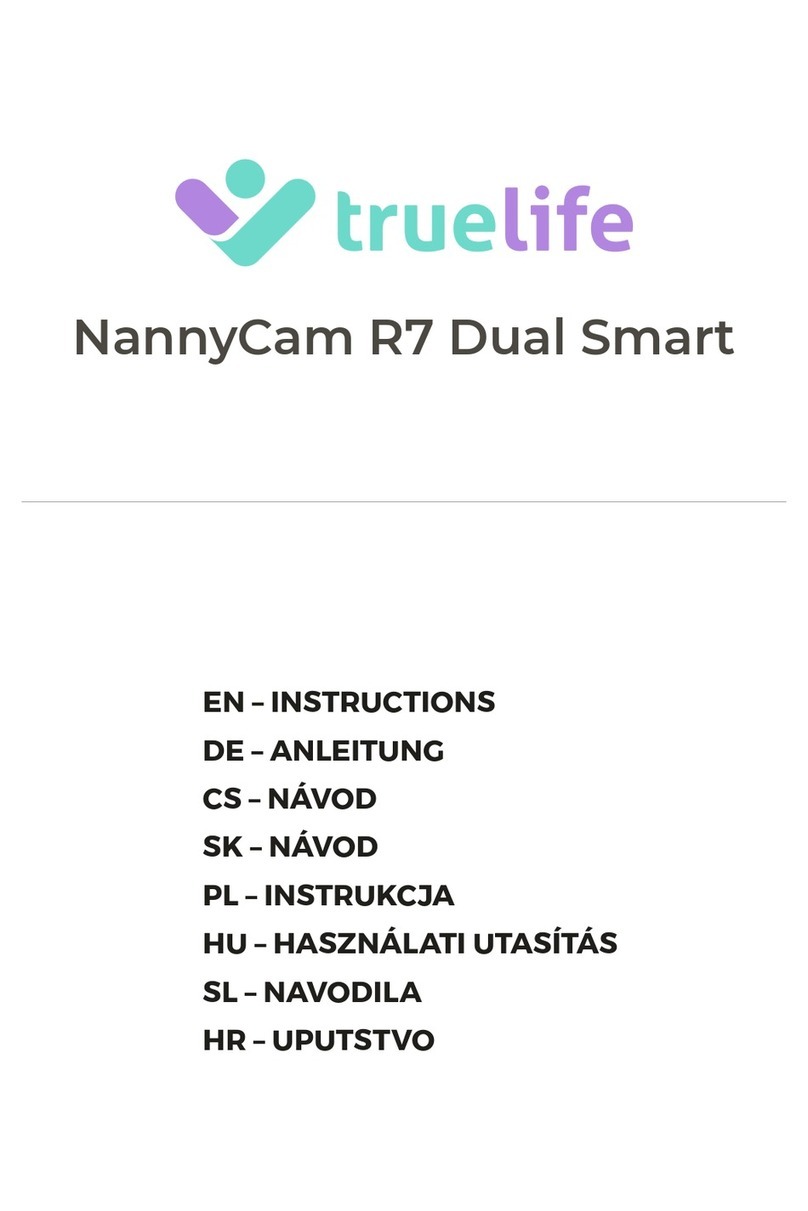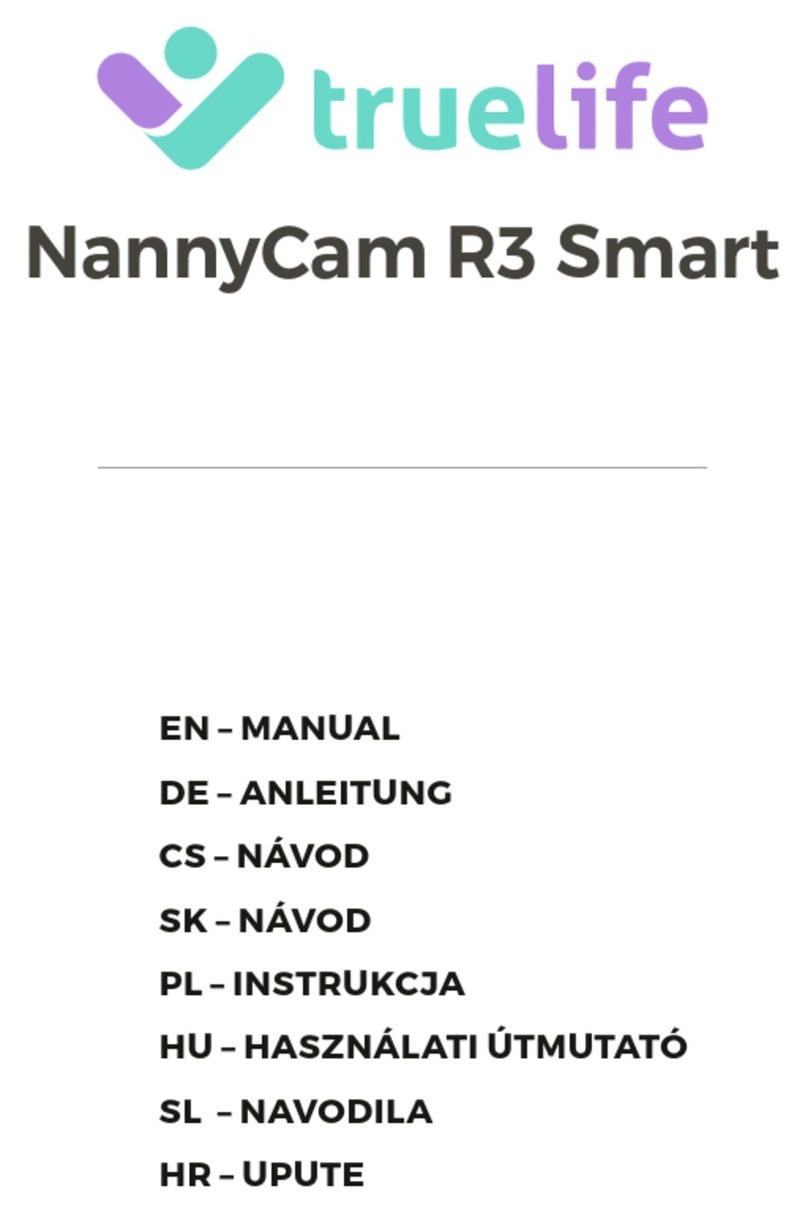4
MenU:
–Press the “OK / Menu” key on the parent unit to
access the menu. Navigate using the “up” and
“down” arrow keys. The “Back” key takes you
back one page or to the monitoring screen.
–The menu contains 6 icons:
1. Camera – Pairing*
2. Alarm – Alarm settings
3. Settings – Basic settings
4. VOX – VOX mode settings
5. Languages – Language settings menu
6. System Info
Note: *The parent and baby units are already paired, it is not necessary to do this again.
Only select if you want to re-pair the units, e.g. when the signal has been lost.
• 1 – Camera – Pairing
To re-pair, press the “OK / Menu” key twice. Next
press and hold the “Reset” key on the back of
the baby unit for 10 seconds. When successfu-
lly paired, the message “Register Successful” is
displayed.
• 2 – Alarm – Alarm settings
Press the “PTT” key (microphone symbol) to
move the cursor. Press the “up” and “down”
arrow keys to change value and press OK to set
the time.
• 3 – Settings – Basic settings
Here you can set the time and date, the time/
date format, the unit of temperature, the
frequency and the LCD backlight. Press the
“PTT” key (microphone symbol) to move to the
sub-menu.