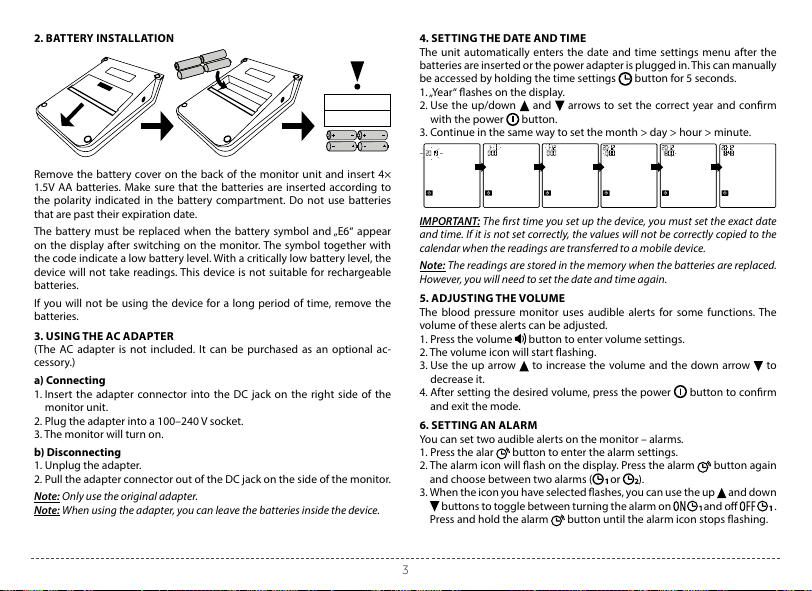3
2. BATTERY INSTALLATION
Remove the battery cover on the back of the monitor unit and insert 4×
1.5V AA batteries. Make sure that the batteries are inserted according to
the polarity indicated in the battery compartment. Do not use batteries
that are past their expiration date.
The battery must be replaced when the battery symbol and „E6“ appear
on the display after switching on the monitor. The symbol together with
the code indicate a low battery level. With a critically low battery level, the
device will not take readings. This device is not suitable for rechargeable
batteries.
If you will not be using the device for a long period of time, remove the
batteries.
3. USING THE AC ADAPTER
(The AC adapter is not included. It can be purchased as an optional ac-
cessory.)
a) Connecting
1. Insert the adapter connector into the DC jack on the right side of the
monitor unit.
2. Plug the adapter into a 100–240 V socket.
3. The monitor will turn on.
b) Disconnecting
1. Unplug the adapter.
2. Pull the adapter connector out of the DC jack on the side of the monitor.
Note: Only use the original adapter.
Note: When using the adapter, you can leave the batteries inside the device.
4. SETTING THE DATE AND TIME
The unit automatically enters the date and time settings menu after the
batteries are inserted or the power adapter is plugged in.This can manually
be accessed by holding the time settings button for 5 seconds.
1.„Year“ ashes on the display.
2. Use the up/down and arrows to set the correct year and conrm
with the power button.
3. Continue in the same way to set the month > day > hour > minute.
IMPORTANT: The rst time you set up the device, you must set the exact date
and time. If it is not set correctly, the values will not be correctly copied to the
calendar when the readings are transferred to a mobile device.
Note: The readings are stored in the memory when the batteries are replaced.
However, you will need to set the date and time again.
5. ADJUSTING THE VOLUME
The blood pressure monitor uses audible alerts for some functions. The
volume of these alerts can be adjusted.
1. Press the volume button to enter volume settings.
2. The volume icon will start ashing.
3. Use the up arrow to increase the volume and the down arrow to
decrease it.
4. After setting the desired volume, press the power button to conrm
and exit the mode.
6. SETTING AN ALARM
You can set two audible alerts on the monitor – alarms.
1. Press the alar button to enter the alarm settings.
2. The alarm icon will ash on the display. Press the alarm button again
and choose between two alarms ( or ).
3. When the icon you have selected ashes, you can use the up and down
buttons to toggle between turning the alarm on and o .
Press and hold the alarm button until the alarm icon stops ashing.