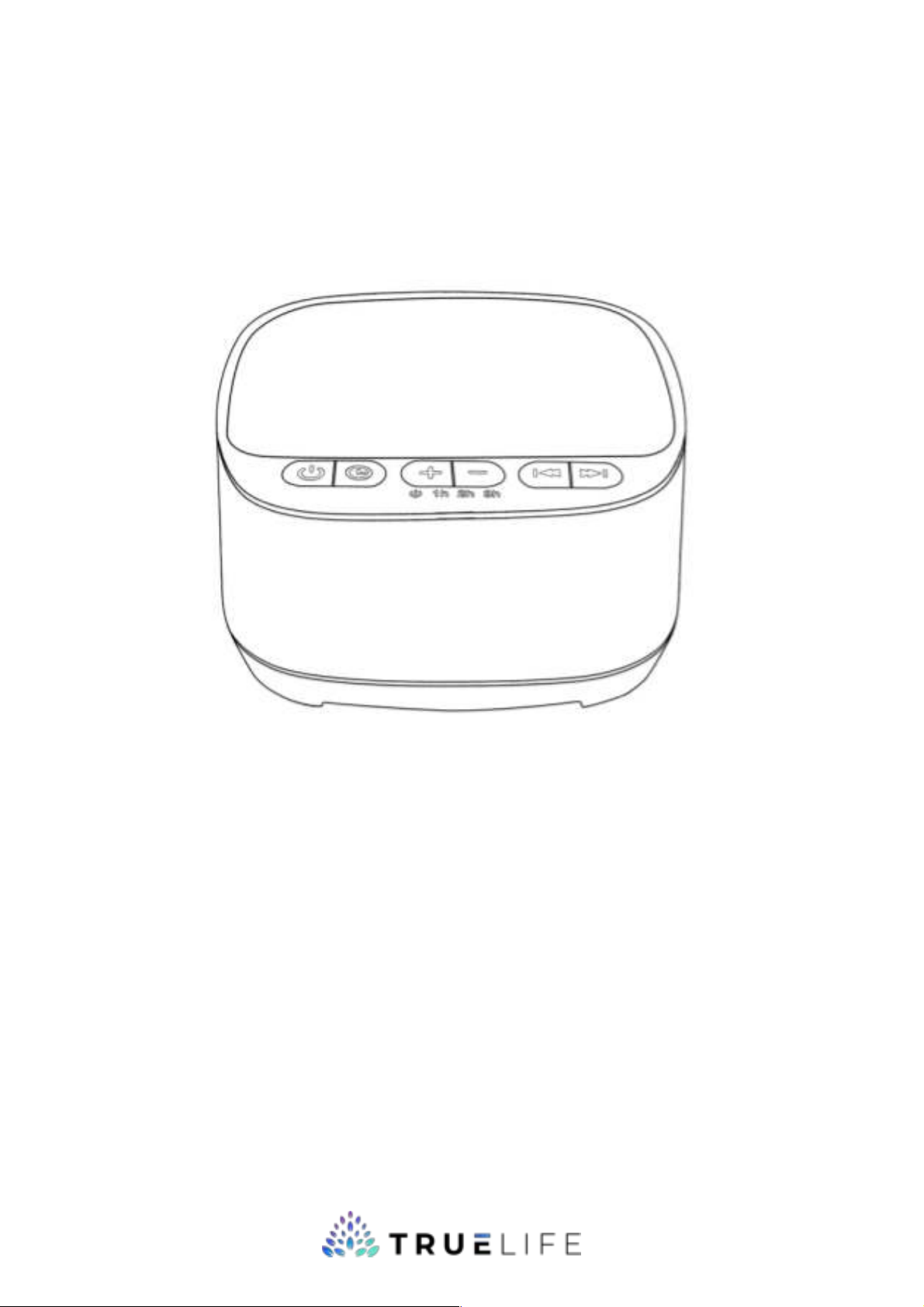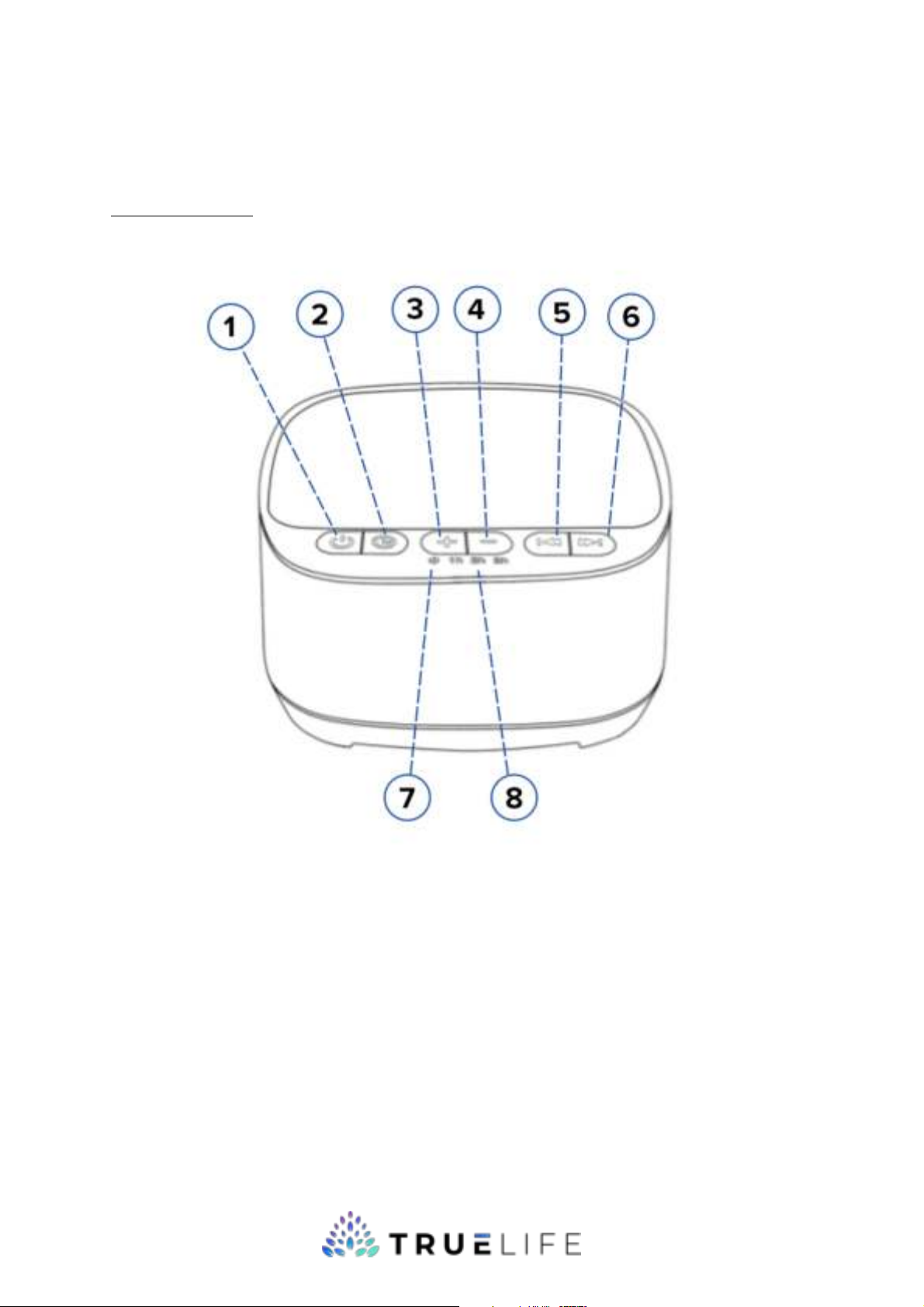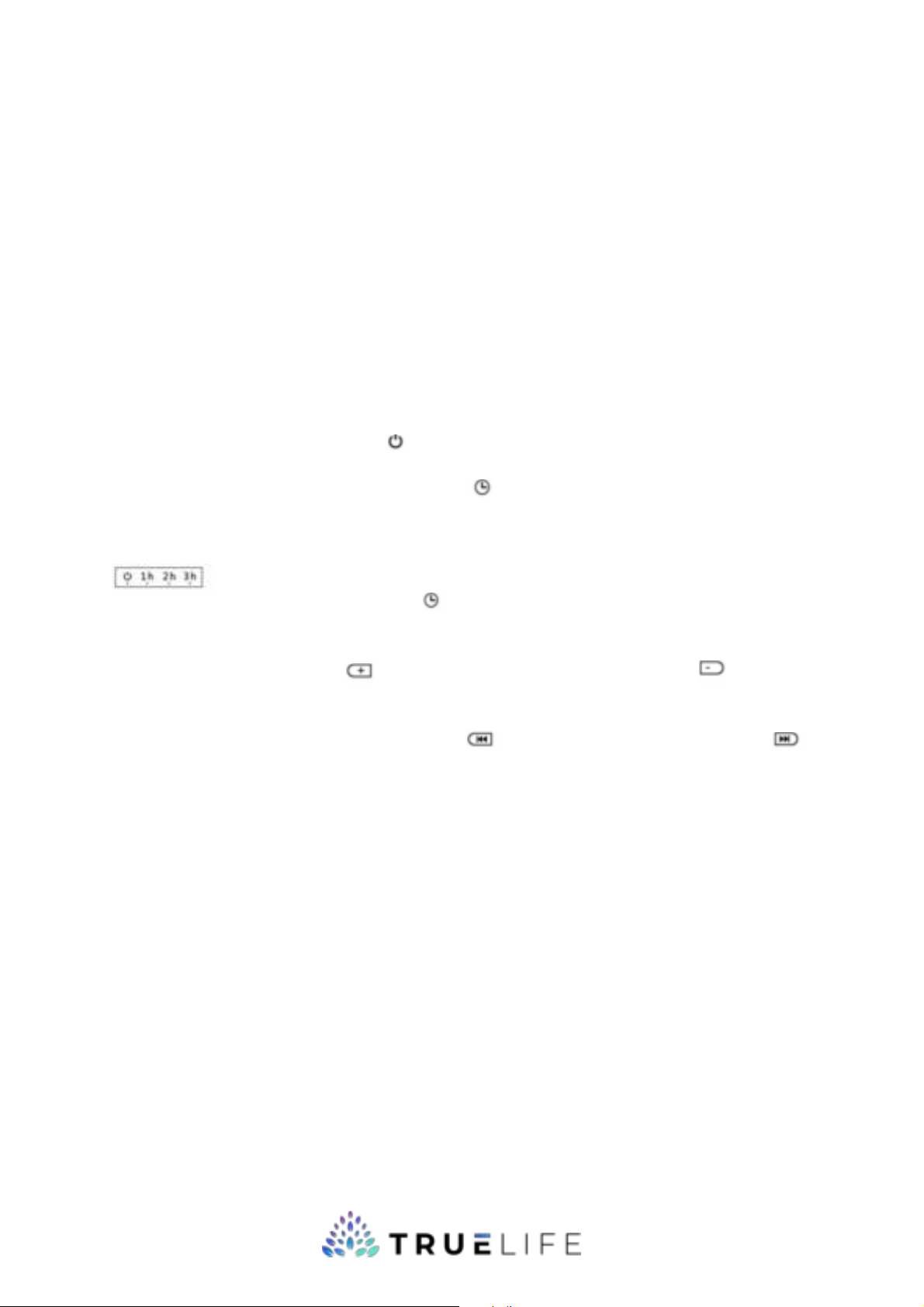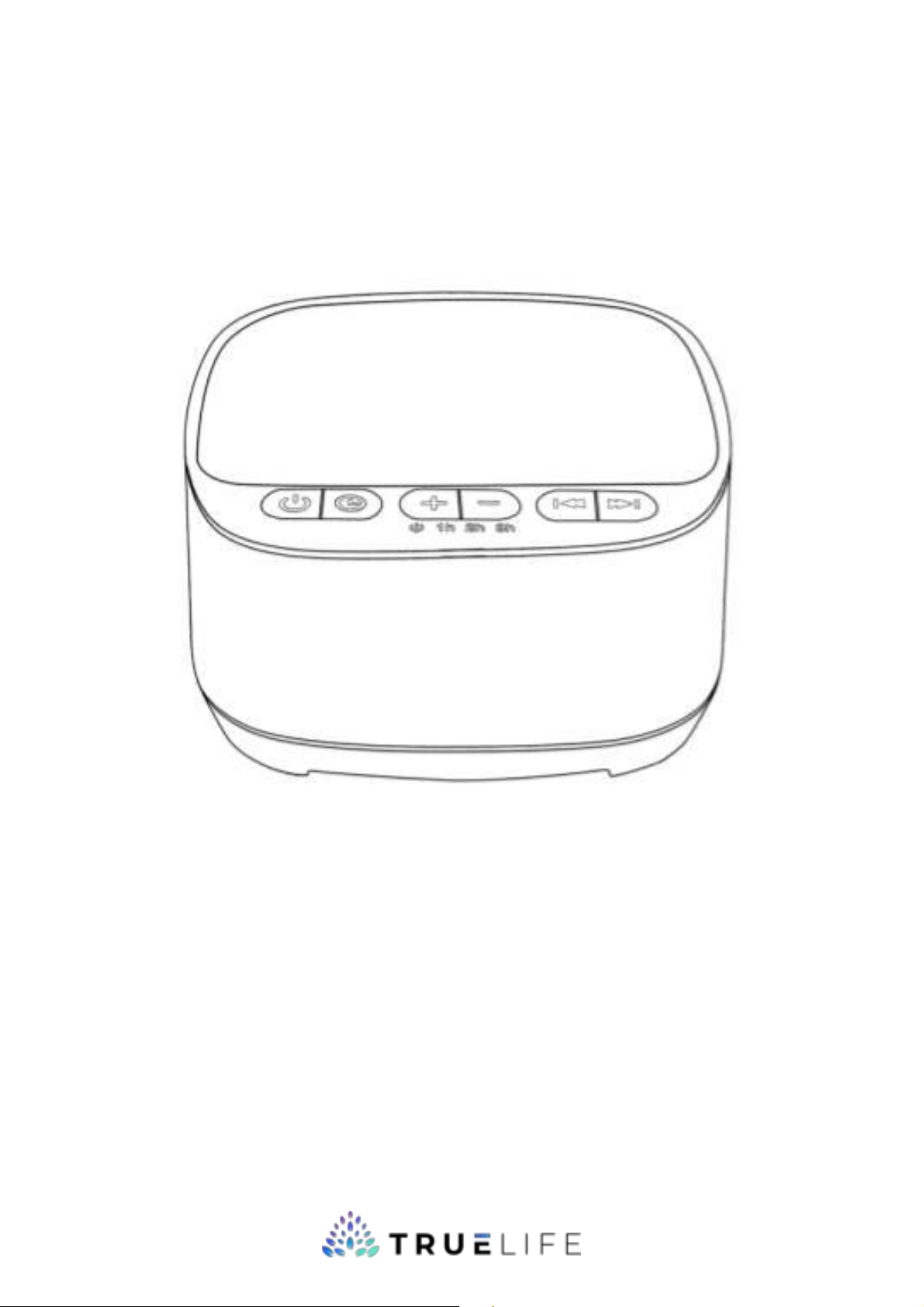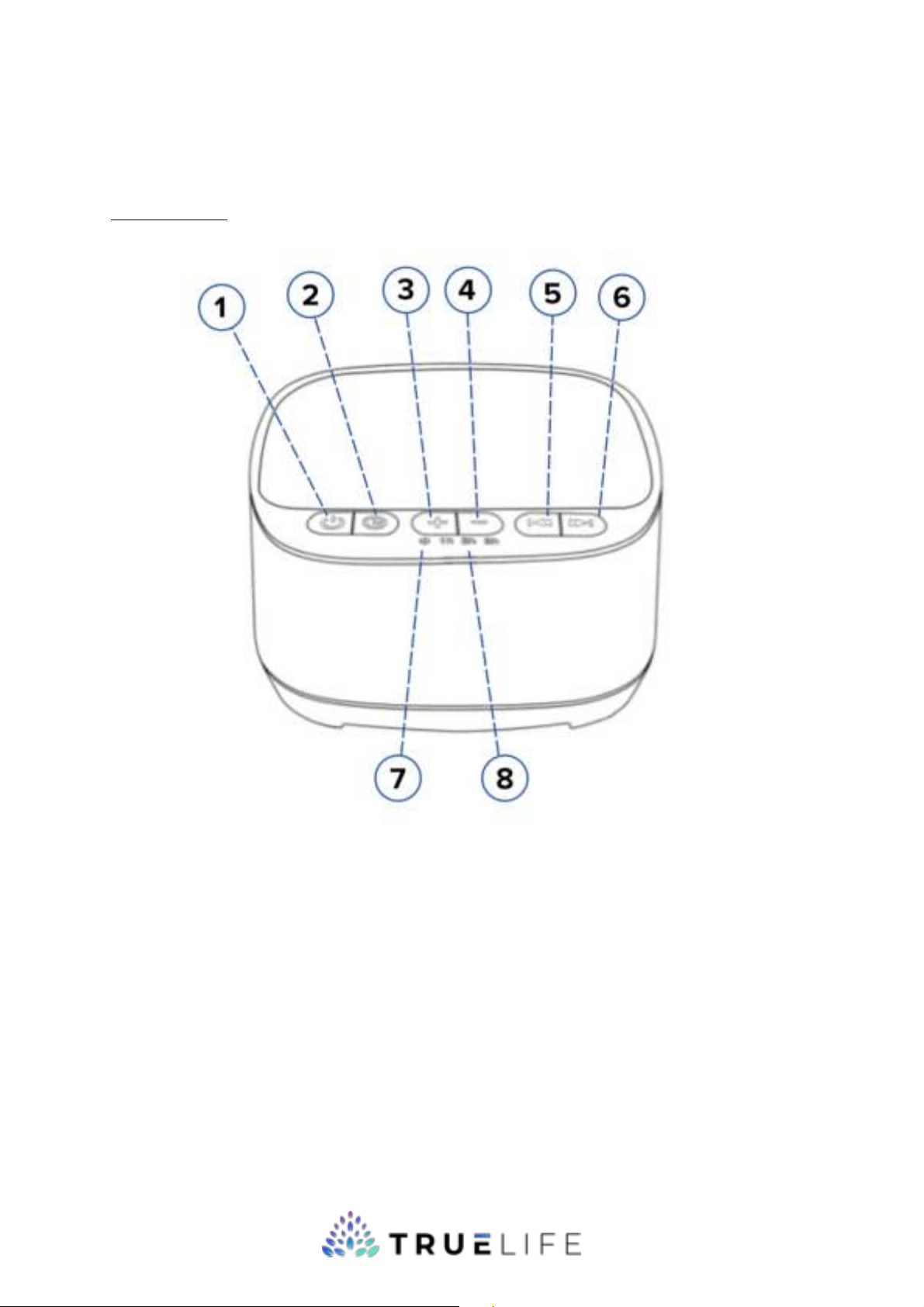Technische specificaties
Ingangsspanning: 5V DC
Ingangsstroom: 1000mA
Stand-by vermogen: 0,5 W.
Gebruik de originele adapter
Voorzorgsmaatregelen:
1. Repareer of haal het apparaat niet zelf uit elkaar om schade te voorkomen.
2. Houd het apparaat uit de buurt van water om schade aan het product, de omgeving, personen en/of
goederen te voorkomen.
3. Houd het apparaat uit de buurt voor hoge temperaturen en brandbeveiliging.
4. Het oppervlak van het apparaat kan gereinigd worden met een vochtige, zachte doek.
5. Reinig het product niet met een bijtend schoonmaakmiddel.
6. Dit apparaat is geen kinder speelgoed en niet geschikt voor kinderen onder de 3 jaar.
Gebruiksaanwijzing
1. Aan/uit knop. Druk op de aan/uit knop om het apparaat in te schakelen en uit te schalen. Wanneer
het aan/uit-lampje blauw is, betekent dit dat het apparaat is ingeschakeld.
2. Instellen van de slaaptimer. Druk op de timerknop om de timer in te stellen. Er zijn in totaal 3
timer-indicaties die staan voor 1-uur tijd, 2-uur tijd en 3-uur tijd. De slaaptrainer en white noise machine
speelt het geluid continu af als alle timerlampjes uit zijn. Als het timerlampje zwart is, betekent dit dat de
timer is uitgeschakeld en wanneer deze wite is betekent dit dat het timerlampje aan is.
3. Afstellen van alle lichtindicatoren. Houd de knop langer dan 5 seconden ingedrukt. Vervolgens
kunnen alle lichtindicatoren handmatig aan / uit worden gezet (de eerder ingestelde lichtindicatoren
worden niet onthouden wanneer u het apparaat opnieuw aanzet.
4. Volume aanpassen. Druk op de knop om het volume harder te zetten en op de om het
volume zachter te zetten. Als de sterkte licht indicator blijft knipperen, betekent dit dat het volume
minimale of maximale volume is bereikt.
5. Instellen volgende of vorige nummer. Druk op de knop voor het vorige nummer en op de
voor het instellen van een van de 40 geluiden.
Kenmerken
1.Geluidsfuncties: gebouwd met witte ruis / ventilatorgeluiden / natuurgeluiden / omgevingsgeluiden
voor uw keuzes.
Wanneer de automatische uitschakeling bijna bereikt is, zal het geluid geleidelijk zachter worden en
vervolgens worden uitgeschakeld.
2. Geheugenfunctie: het eerder ingestelde volumeniveau, het afgespeelde geluid en de timer worden
onthouden wanneer u de slaaptrainer en white noise machine weer inschakelt.
3. Auto-Off-functie: wanneer de timerinstelling is voltooid, wordt de slaaptrainer en white noise machine
automatisch uitgeschakeld.
4.Lichtfuncties: alle lichtindicatoren kunnen handmatig worden in- / uitgeschakeld.
Problemen oplossen
Probleem: ik hoor geen geluid en de sterkte licht indicator is uit.
Mogelijke oorzaak:
1.geen stroomtoevoer. Oplossing: laad de slaaptrainer en white noise machine op door de adapter in
het stopcontact te doen en het apparaat op te laden via de USB kabel.
2. De verkeerde adapter wordt gebruikt. Oplossing: gebruik de originele adapter.
3. De USB kabel is niet goed ingeplugd: zorg dat de USB kabel goed in de white noise machine is
gedaan en dat de adapter is aangesloten.
4. De slaaptrainer en white noise machine staat op de standby stand. Druk op de aan/uit knop om in te