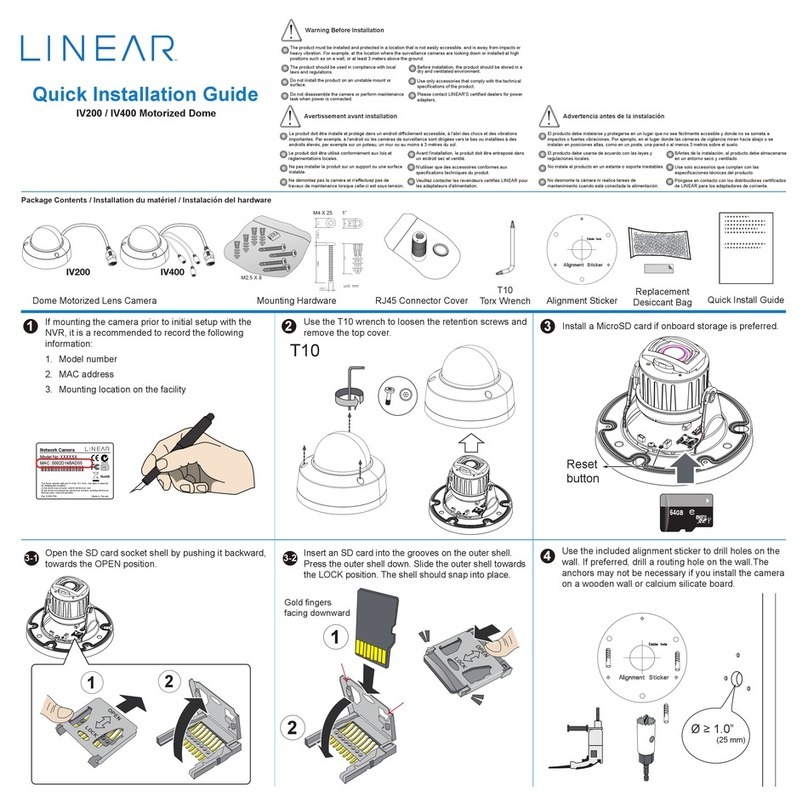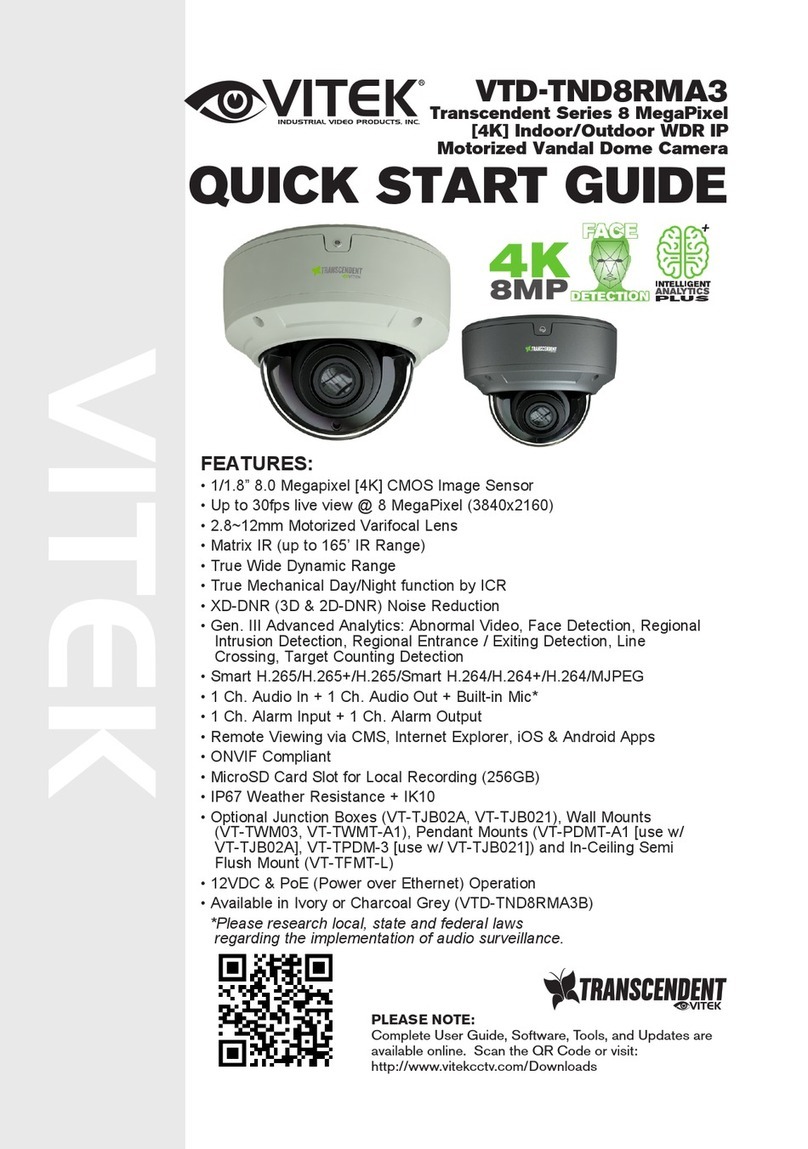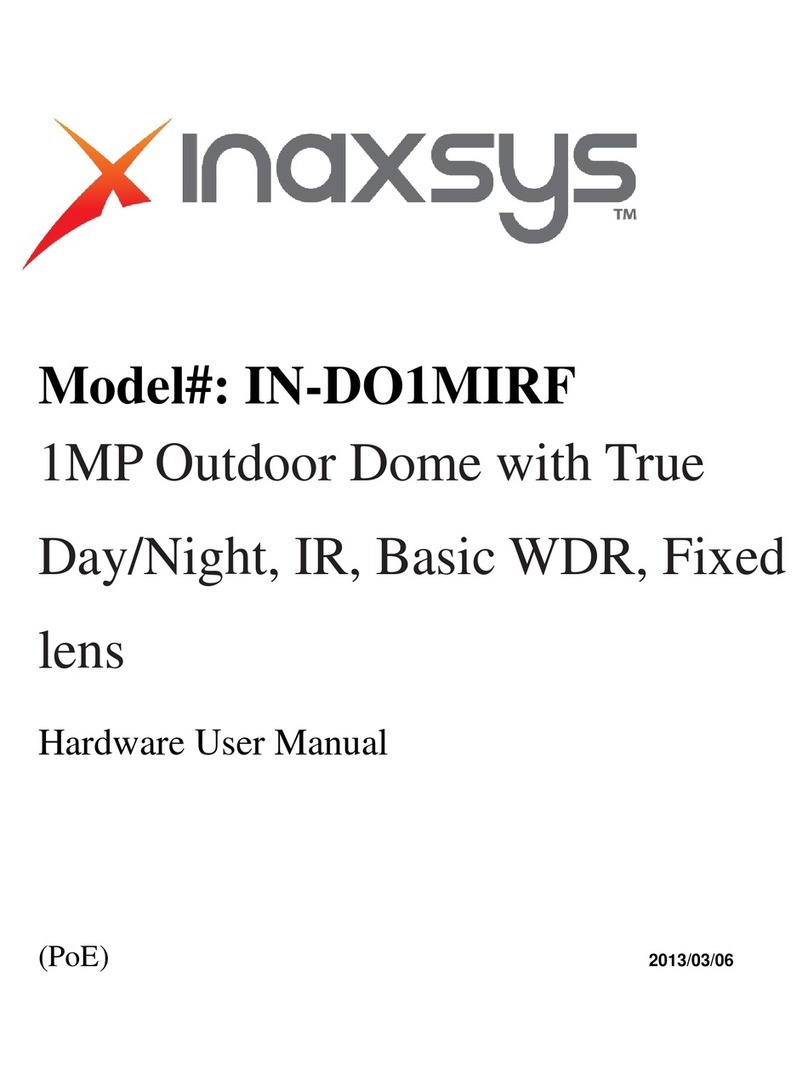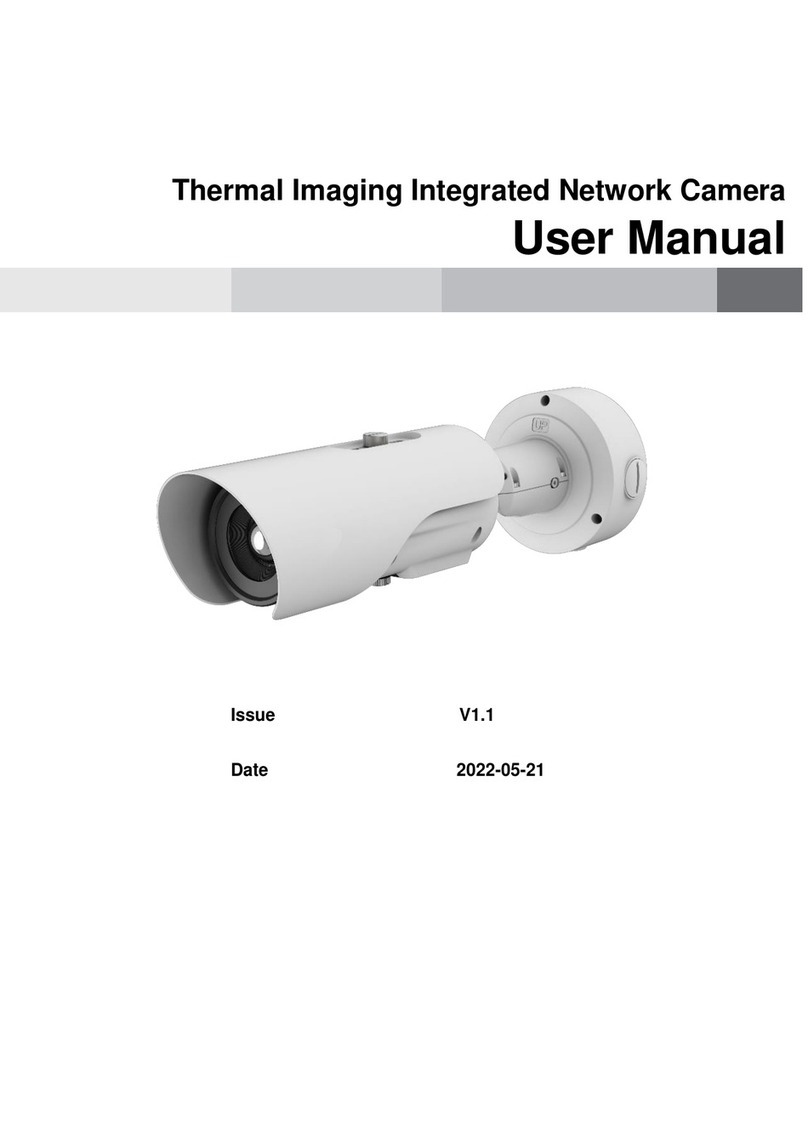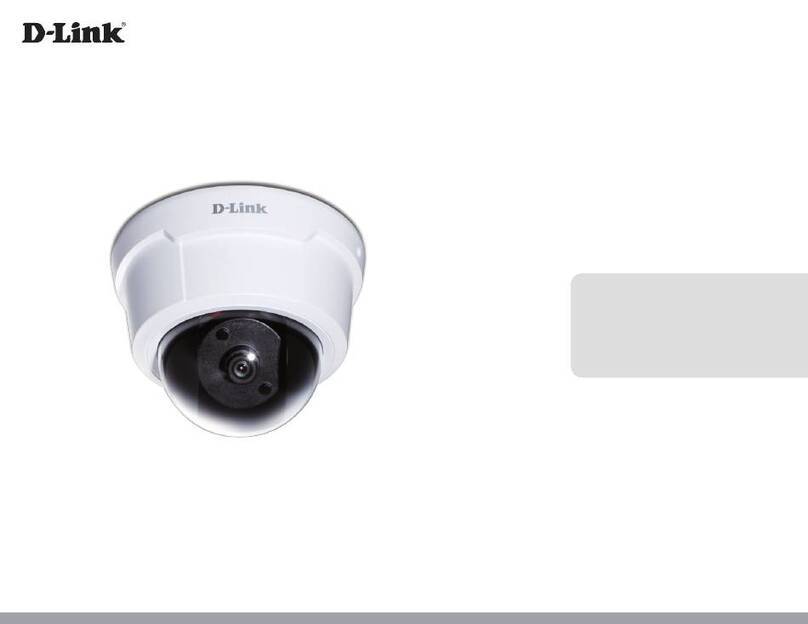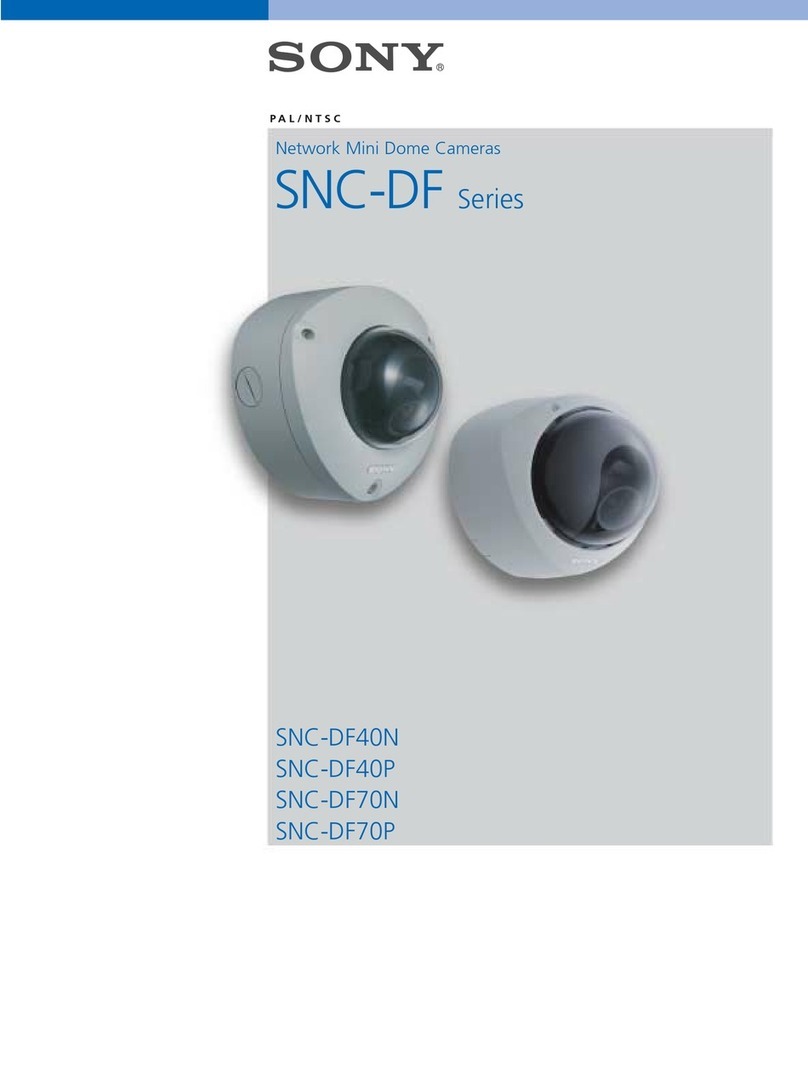If your network does not already provide
power-over-ethernet, you will need to use
included PoE Injector.
Connect your internet to injector’s
“IN” port.
Connect camera to injector’s “OUT” port.
Power injector.
Injector operates off of 110VAC using provided power cord.
Camera will come online automatically within 5 minutes. You may use login
provided to check that everything is working or adjust your camera’s aim.
Included network cable coupler provides a secure,
waterproof connection. Note that the rubber plug
comes out of gland and wraps around your cable.
Coupler should only be hand-tightened without
use of any tools.
If your network is Class 3 PoE capable, simply
plug camera directly into your network. Camera
will come online automatically within 5 minutes.
You may use the login provided to check that
everything is working or adjust your camera’s aim.
CONNECTING
Indoor Camera Installation Manual 4K Ethernet
Using the Cable Coupler
Power Option 1: PoE Injector
Power Option 2: PoE Capable Network
SUPPORT
Connecting &
Powering Your Camera
If you have any questions regarding the use or configuration of this equipment
and software, places dont hesitate to contact us.
PoE Injector
Network
Network